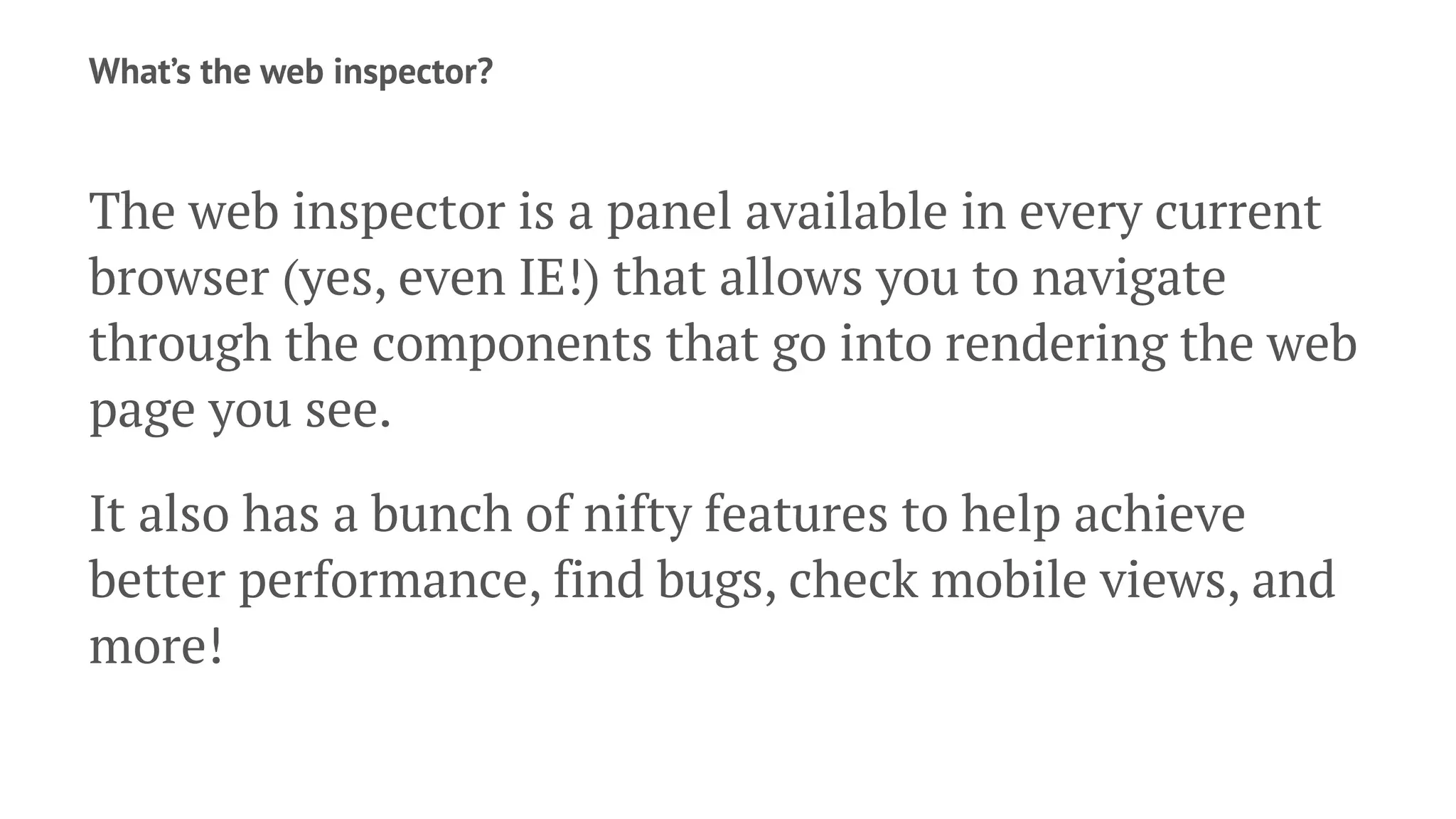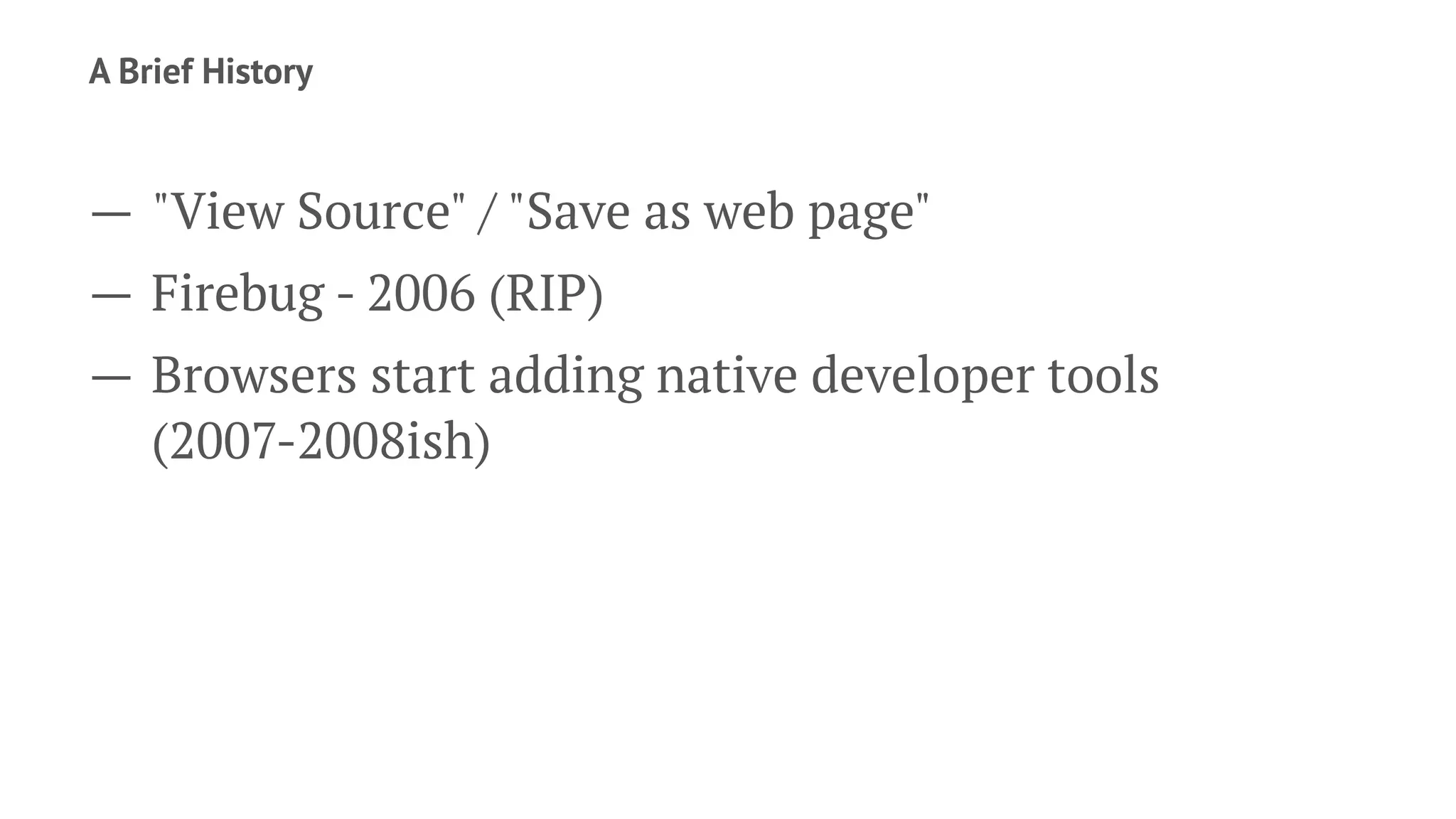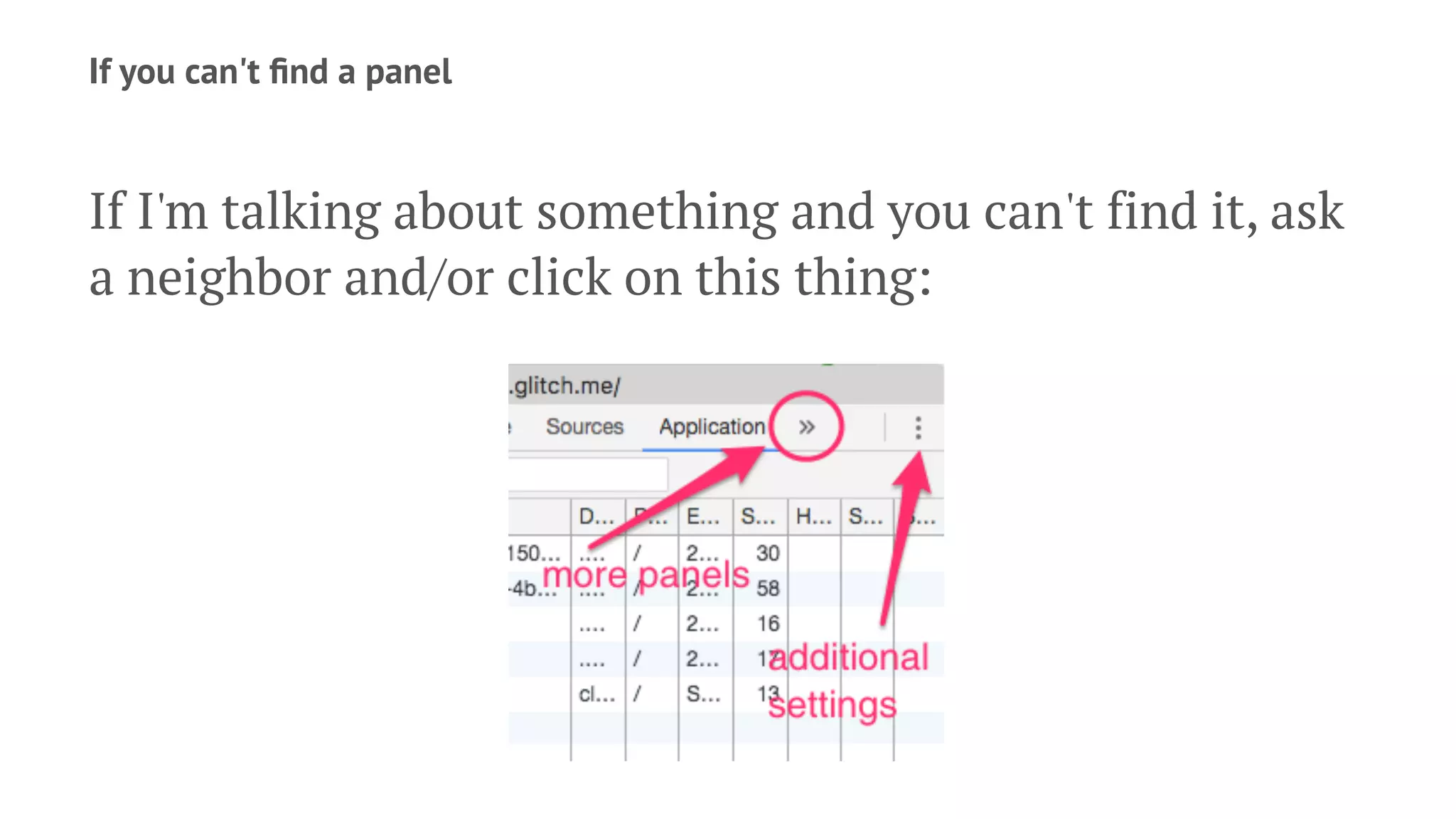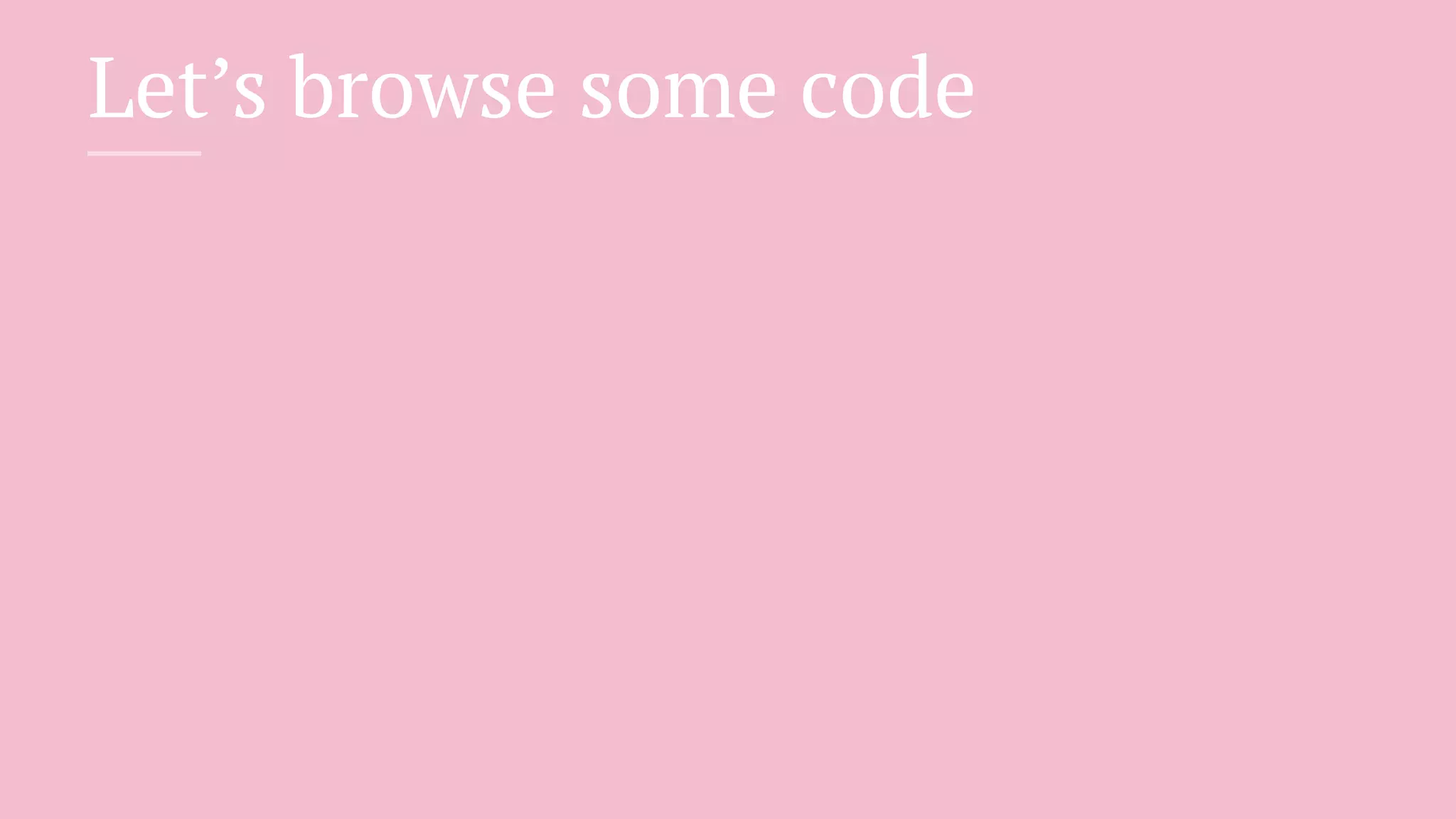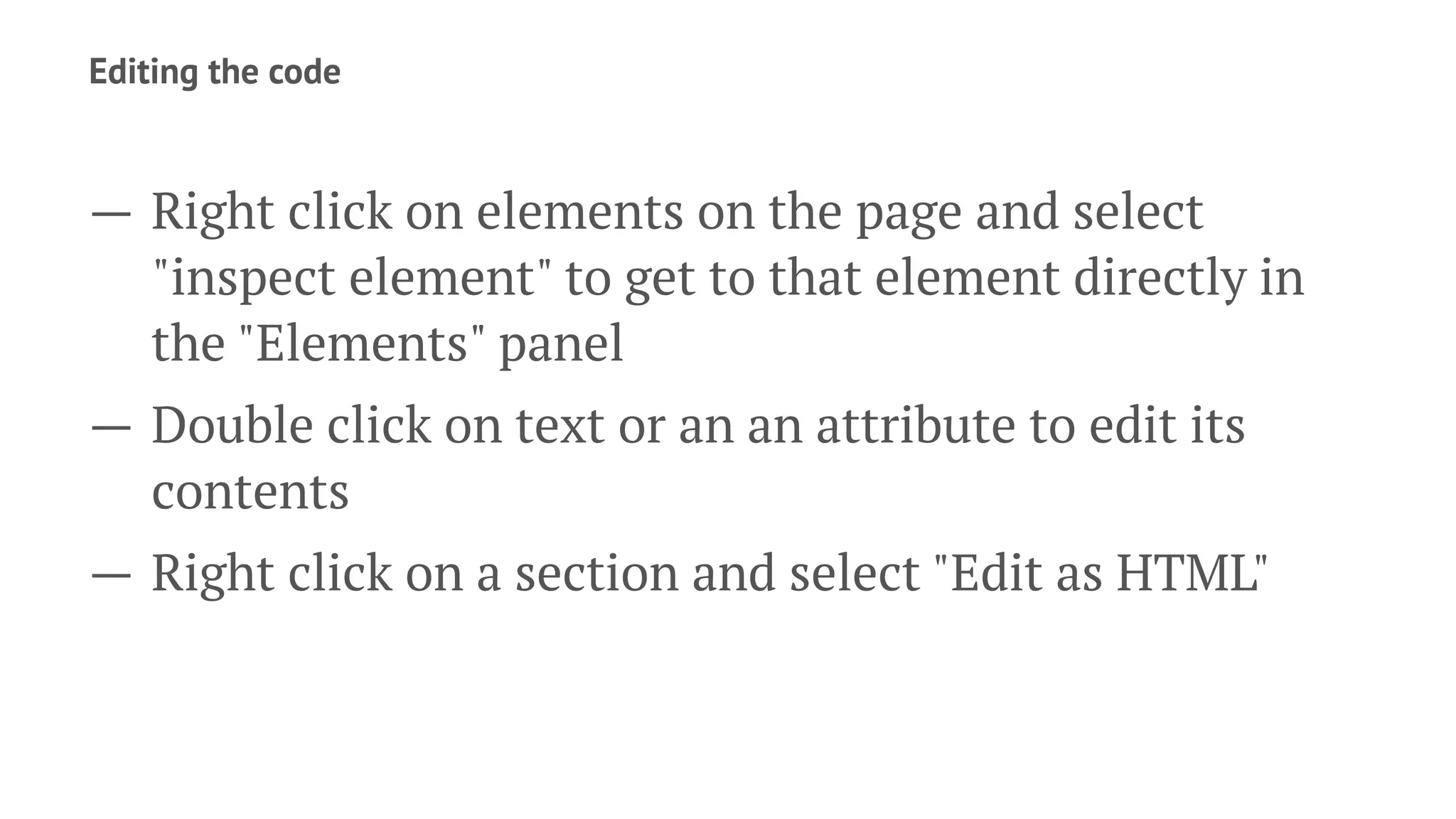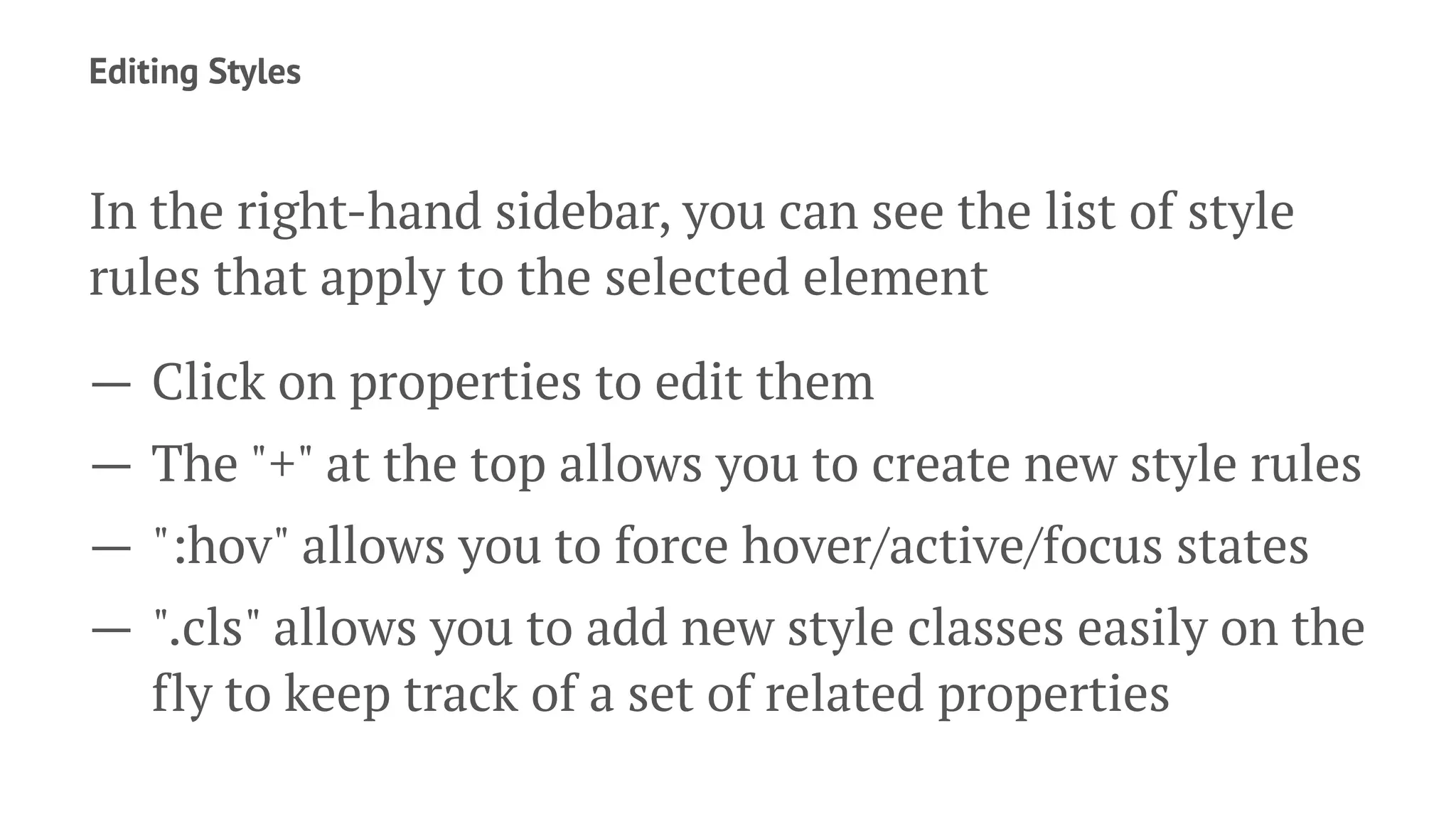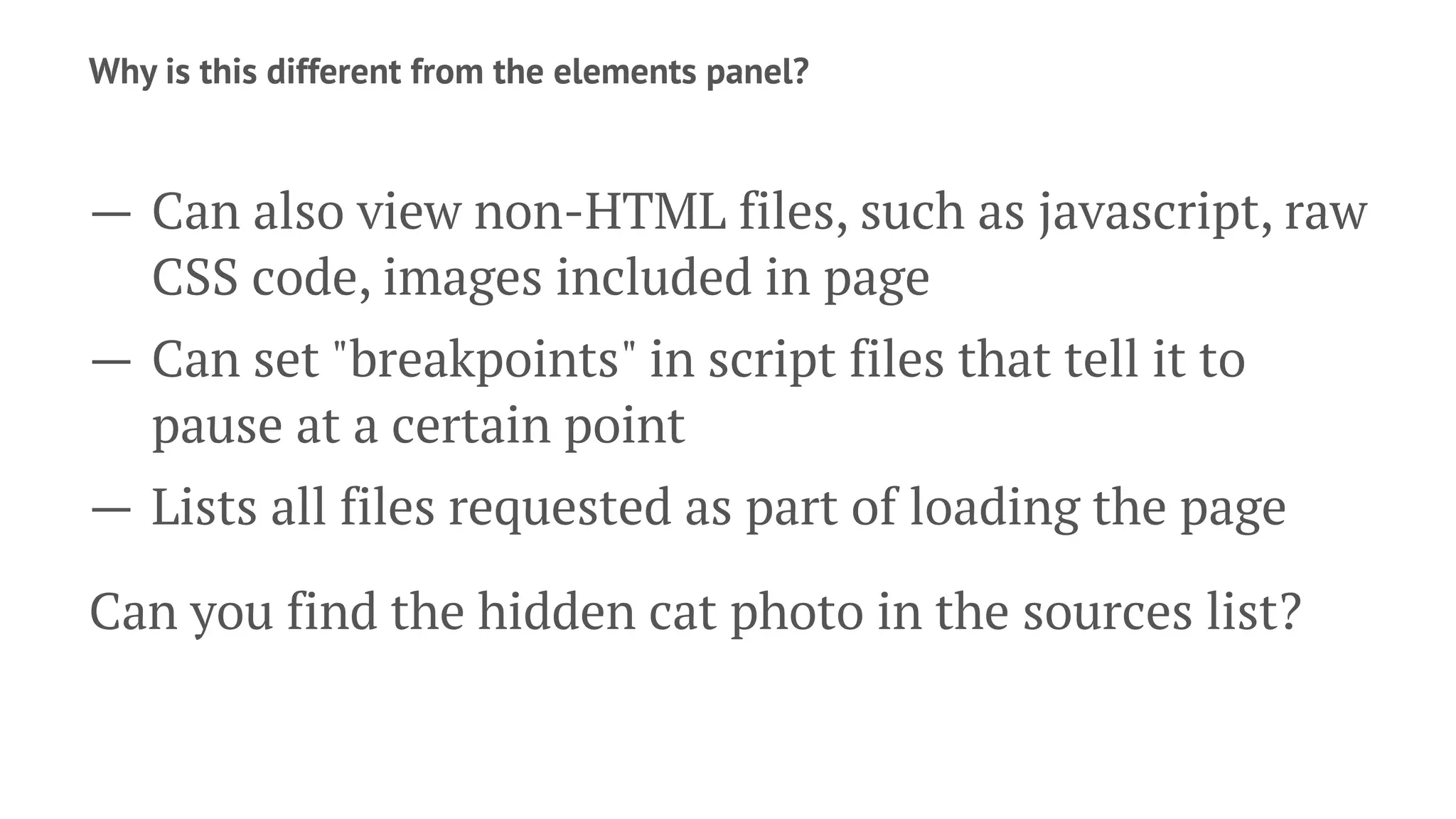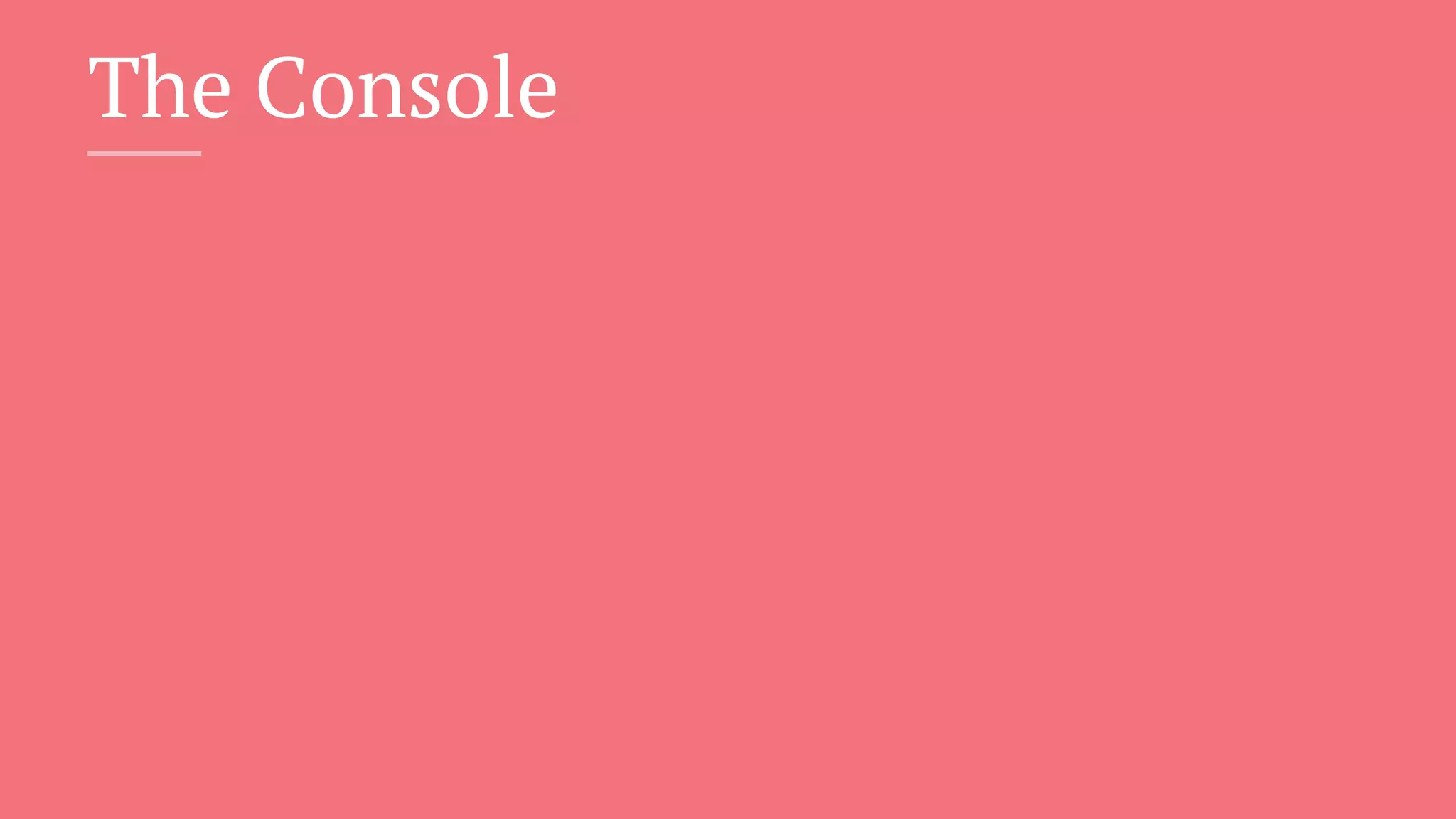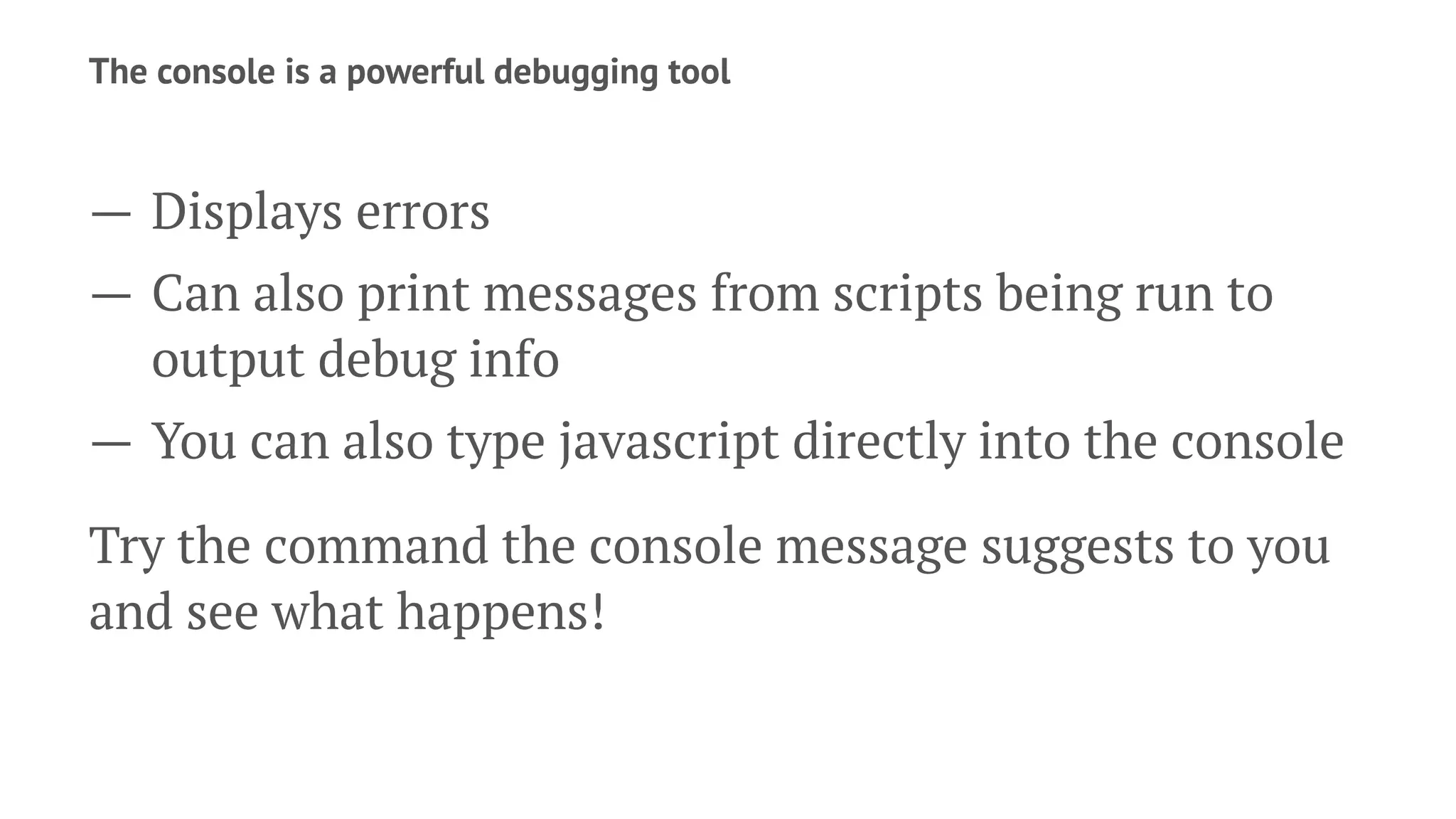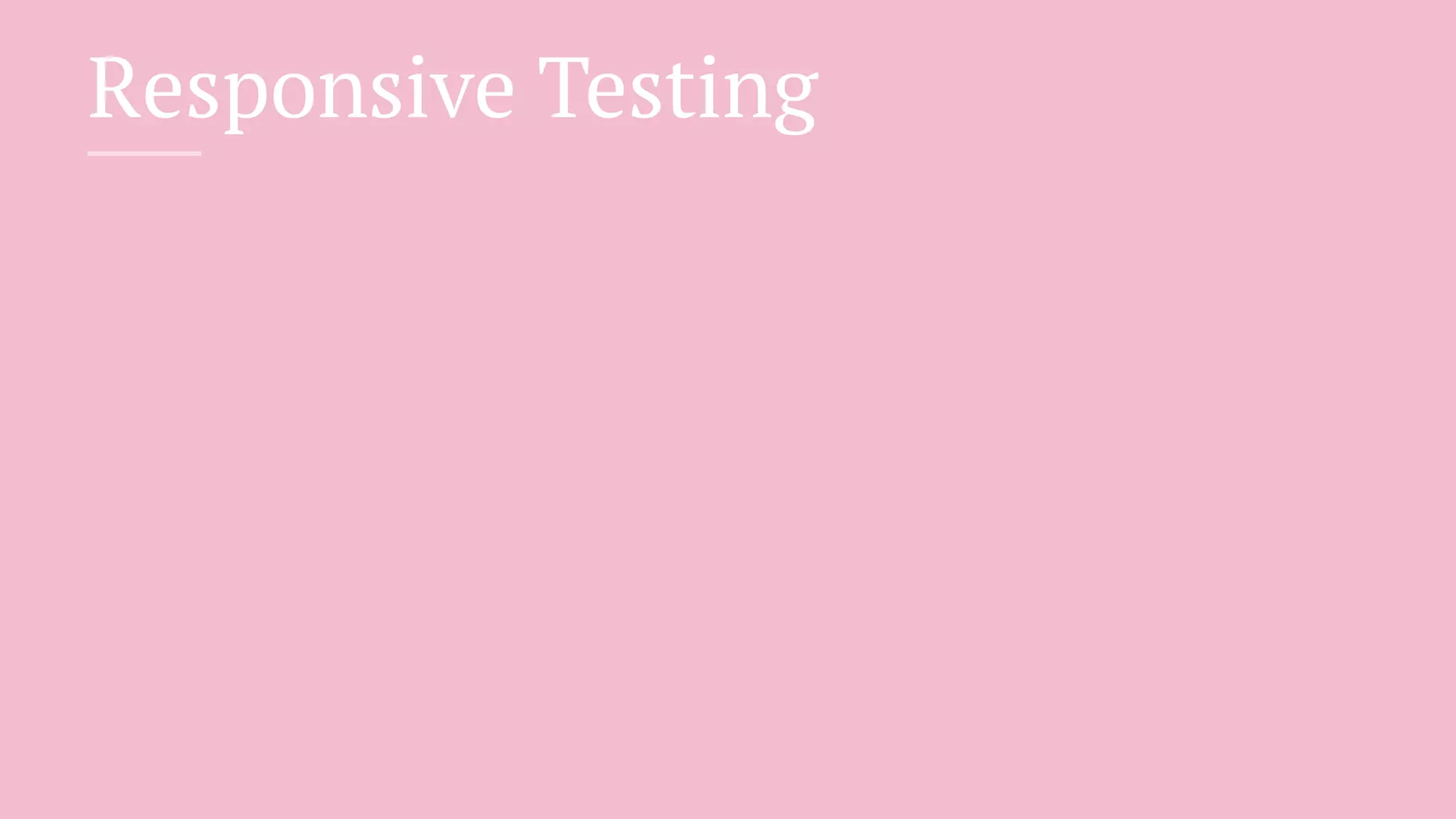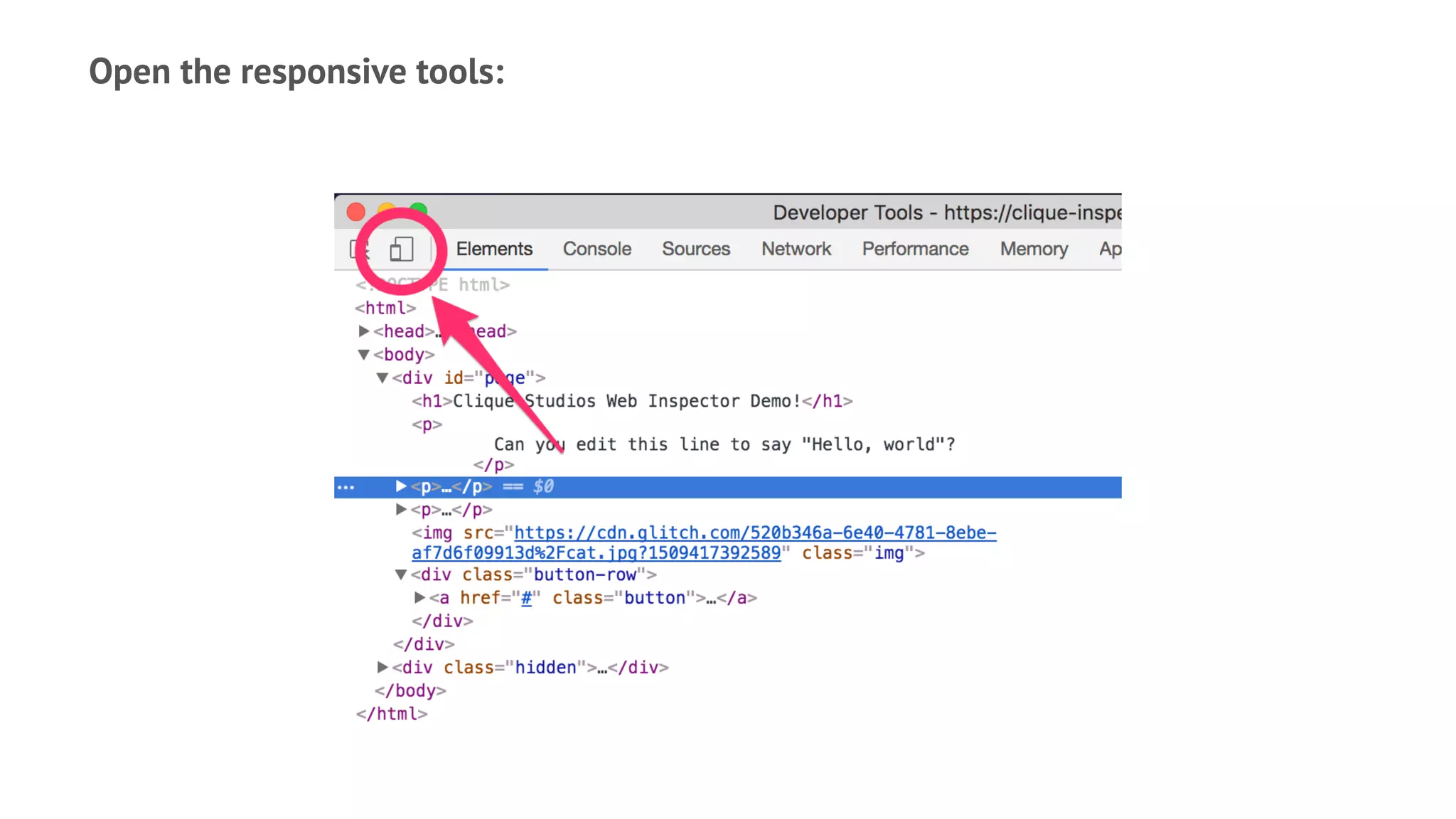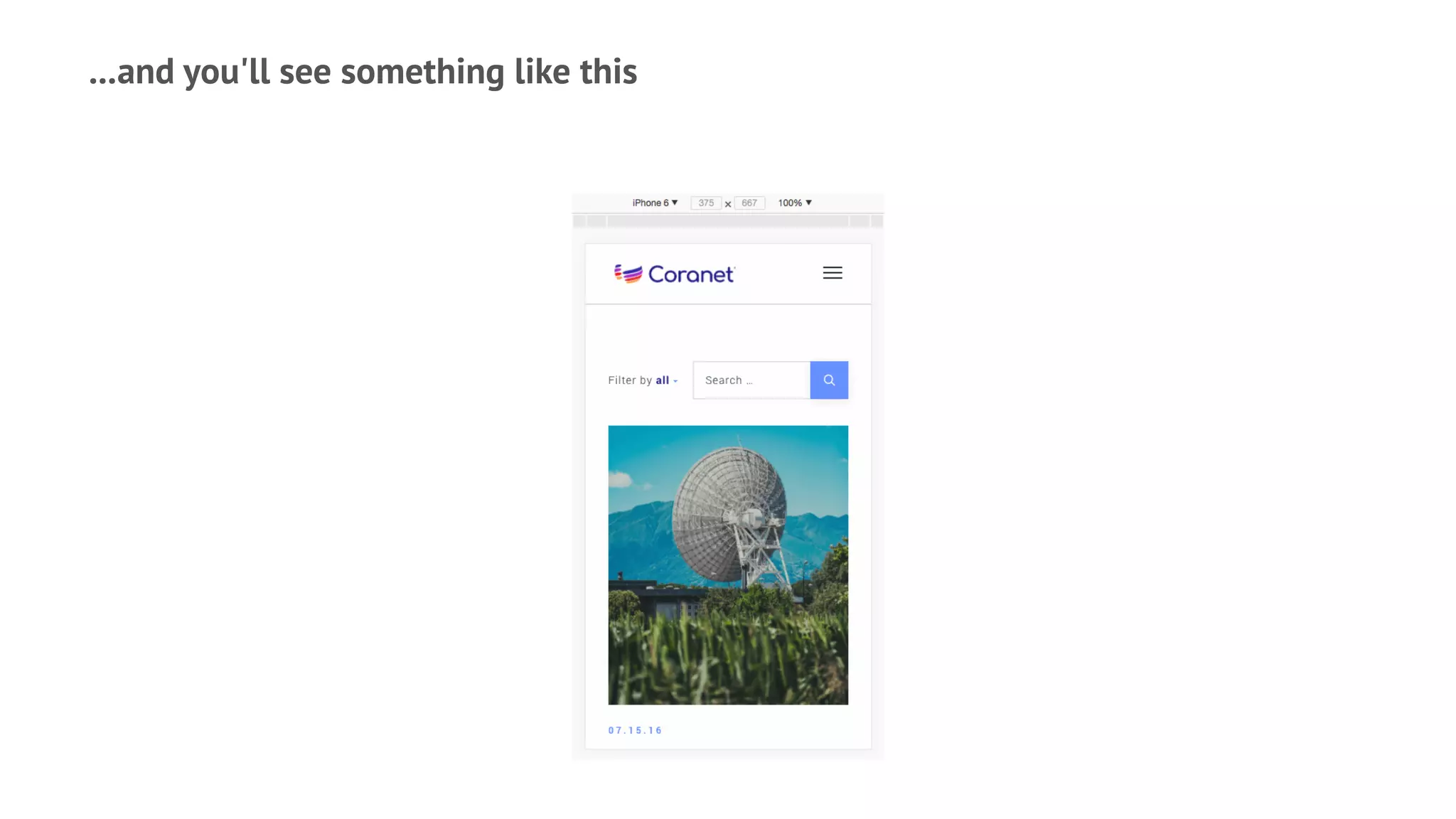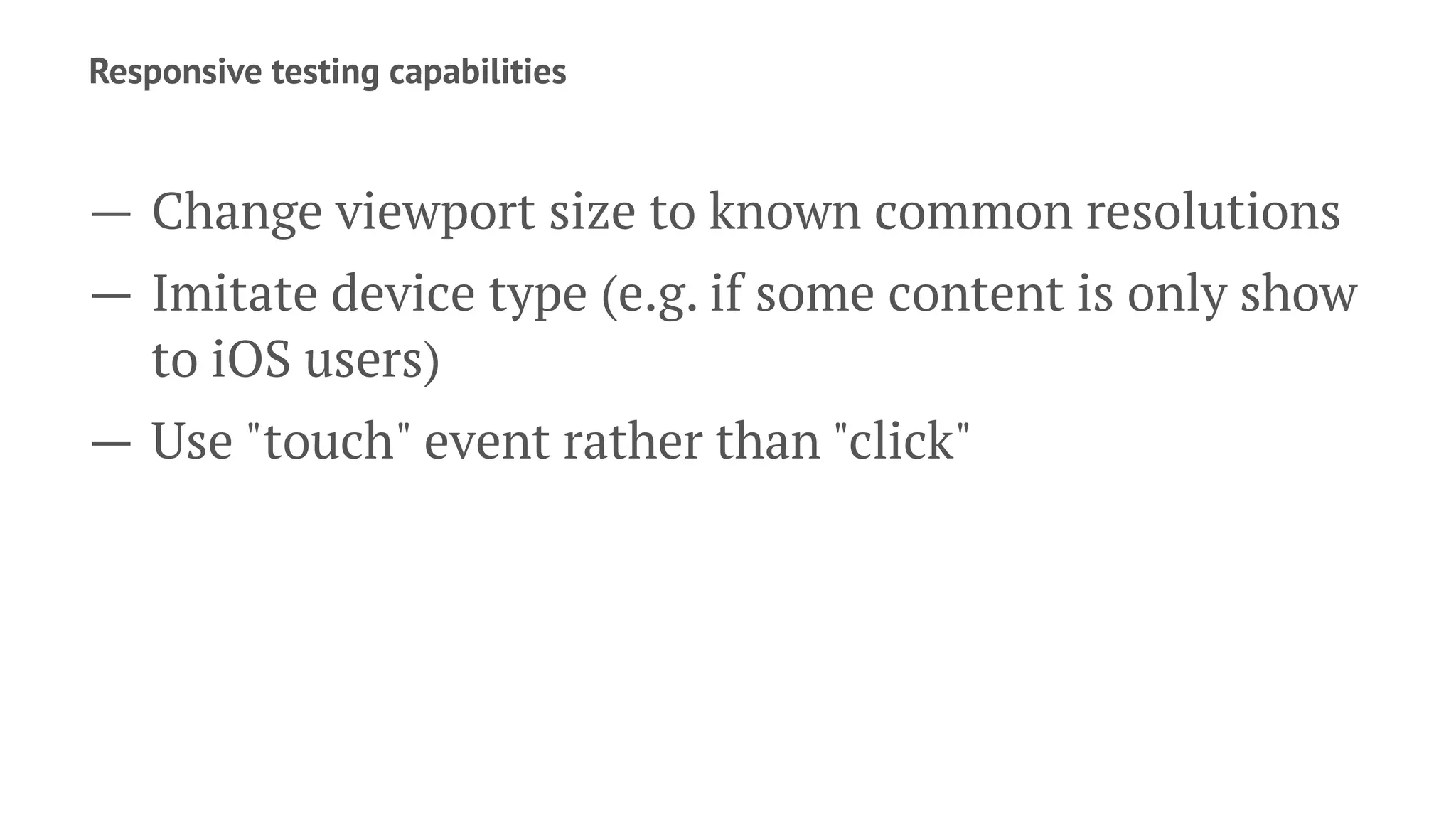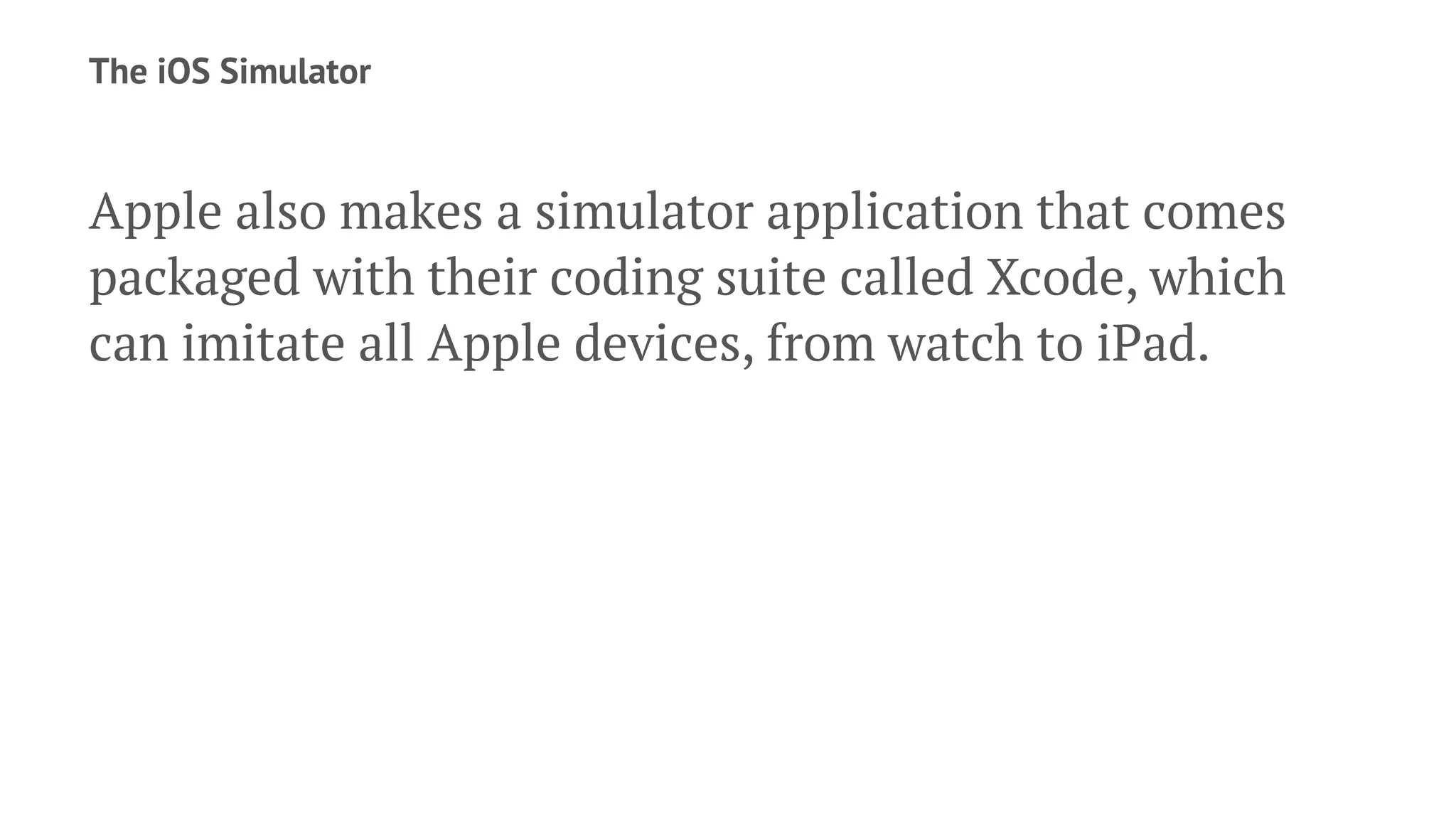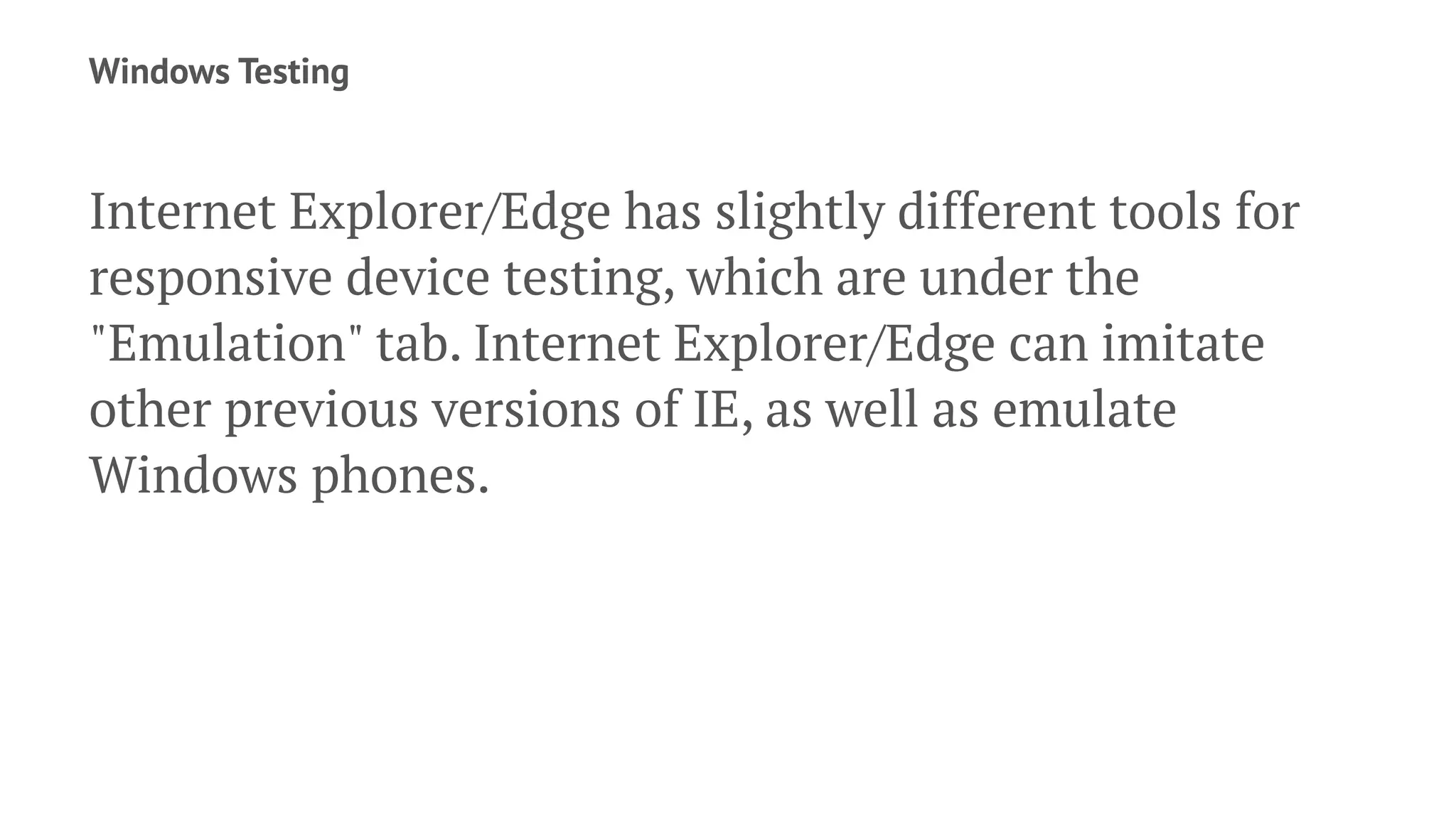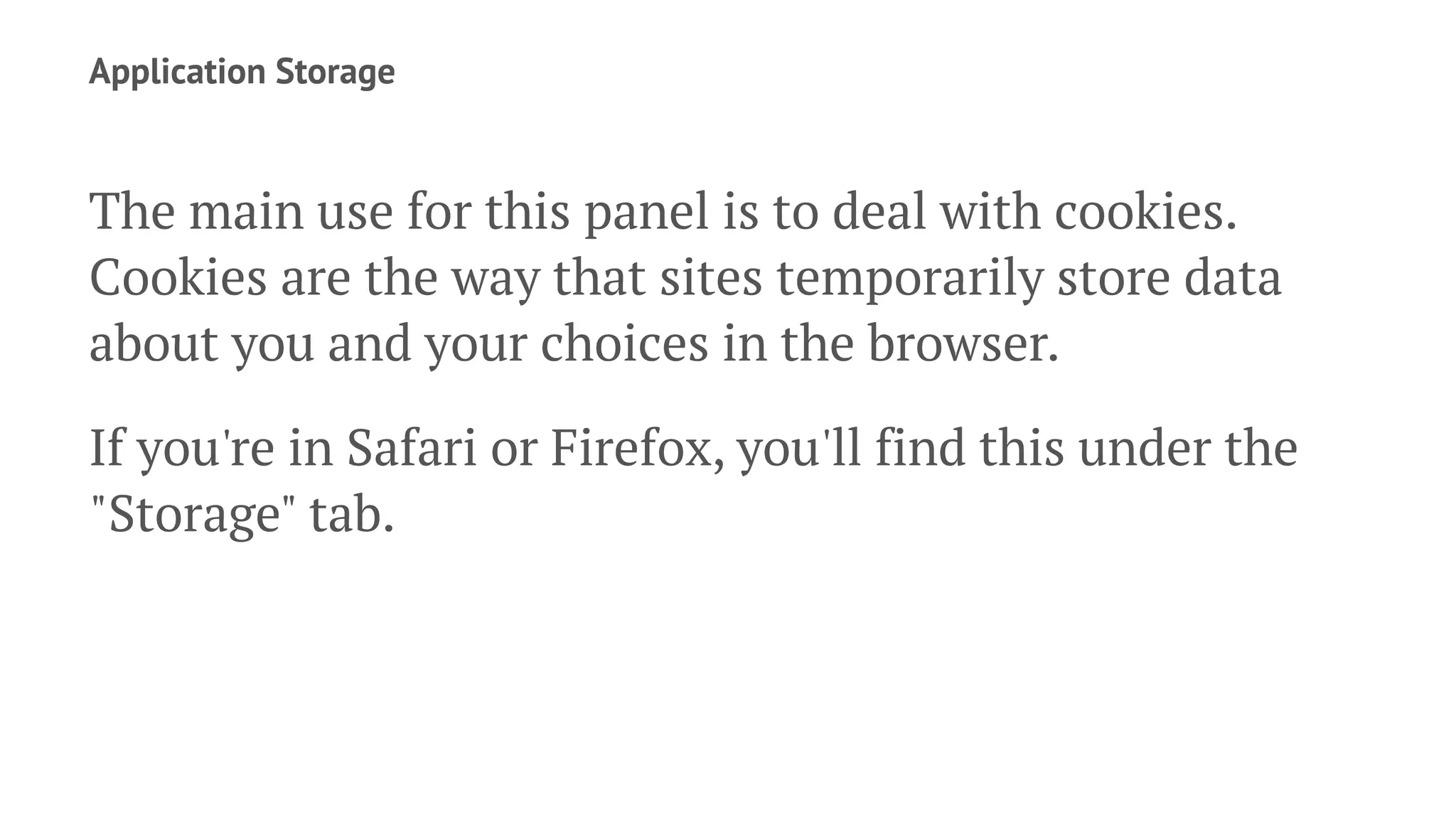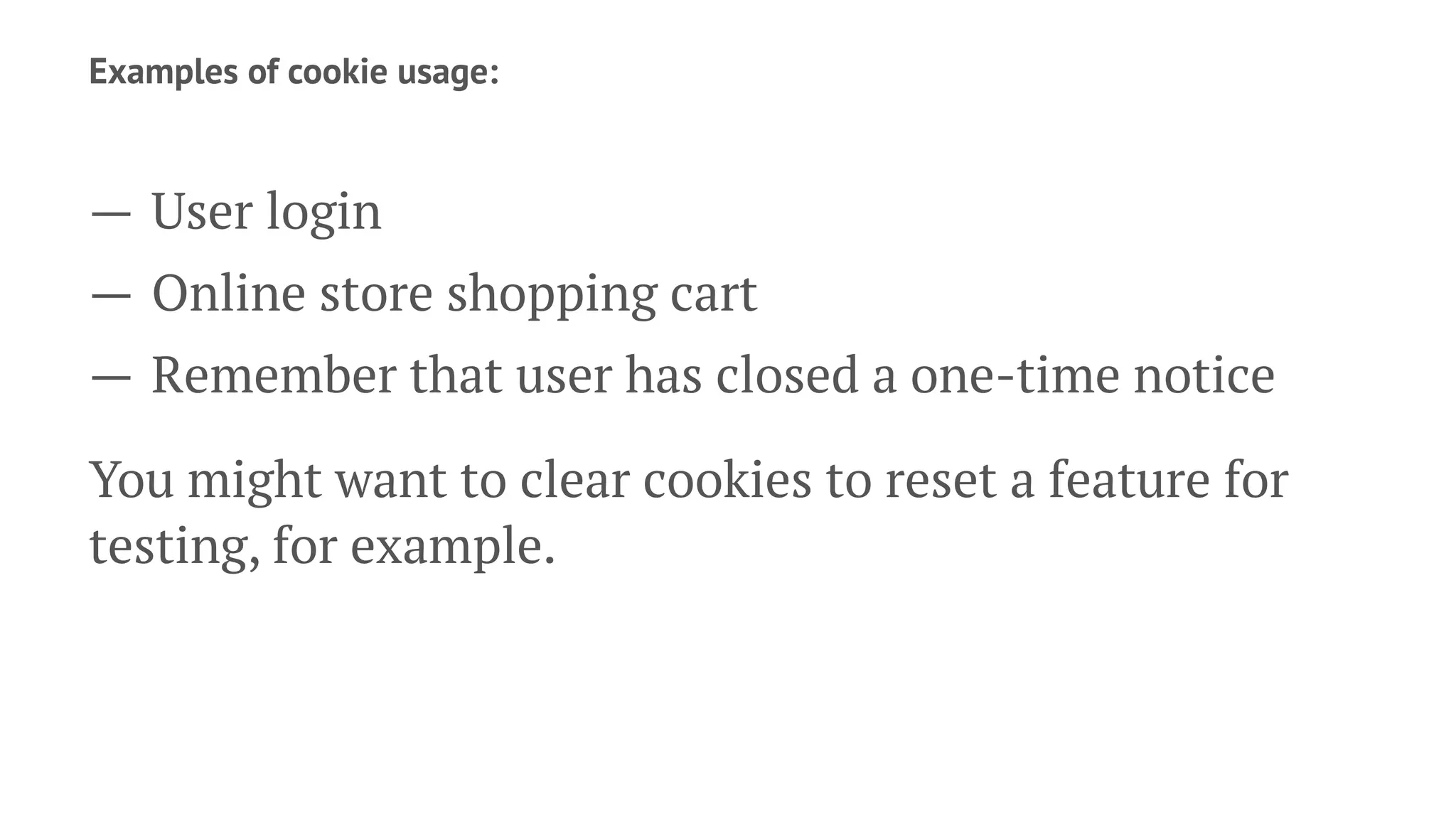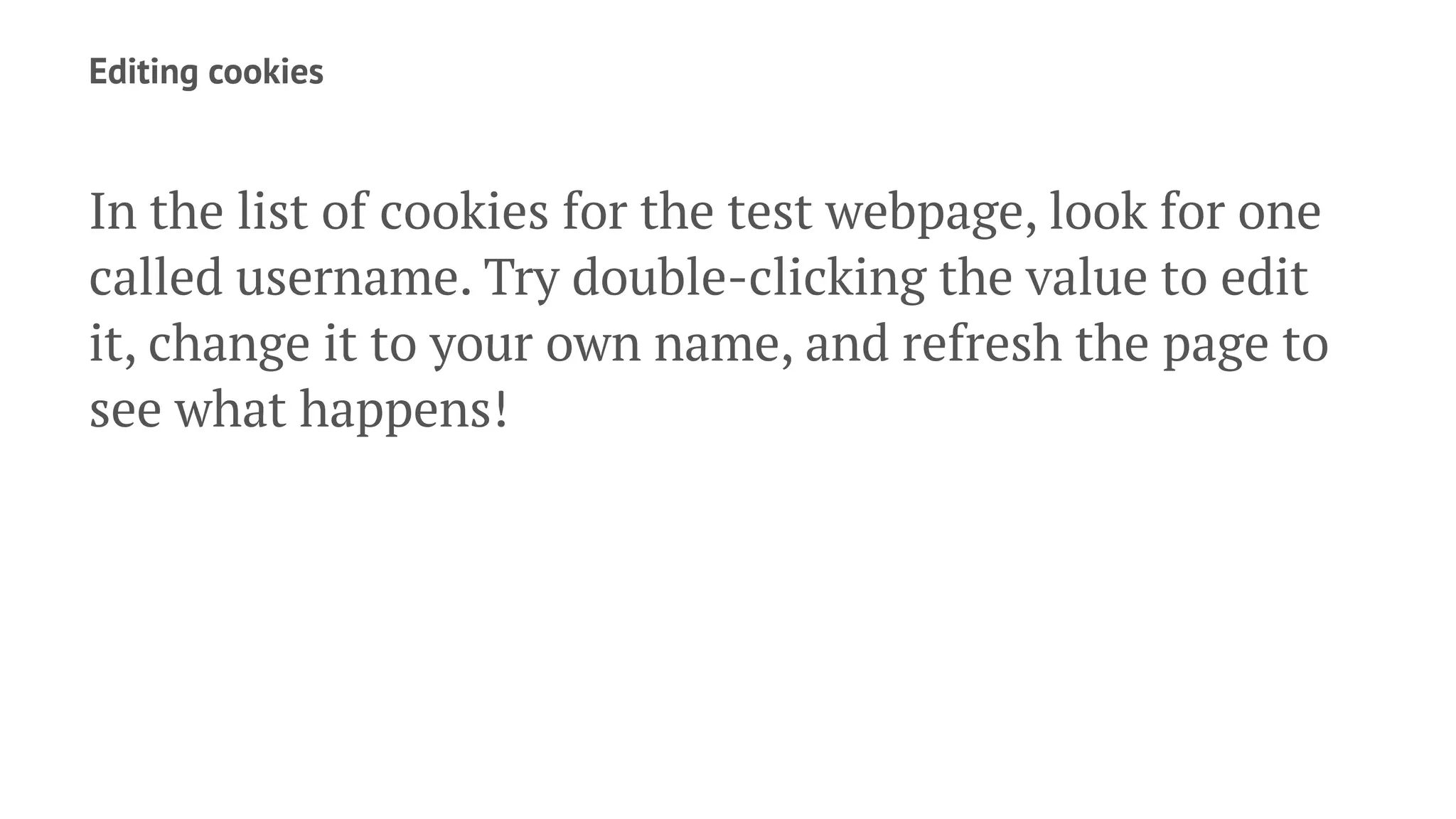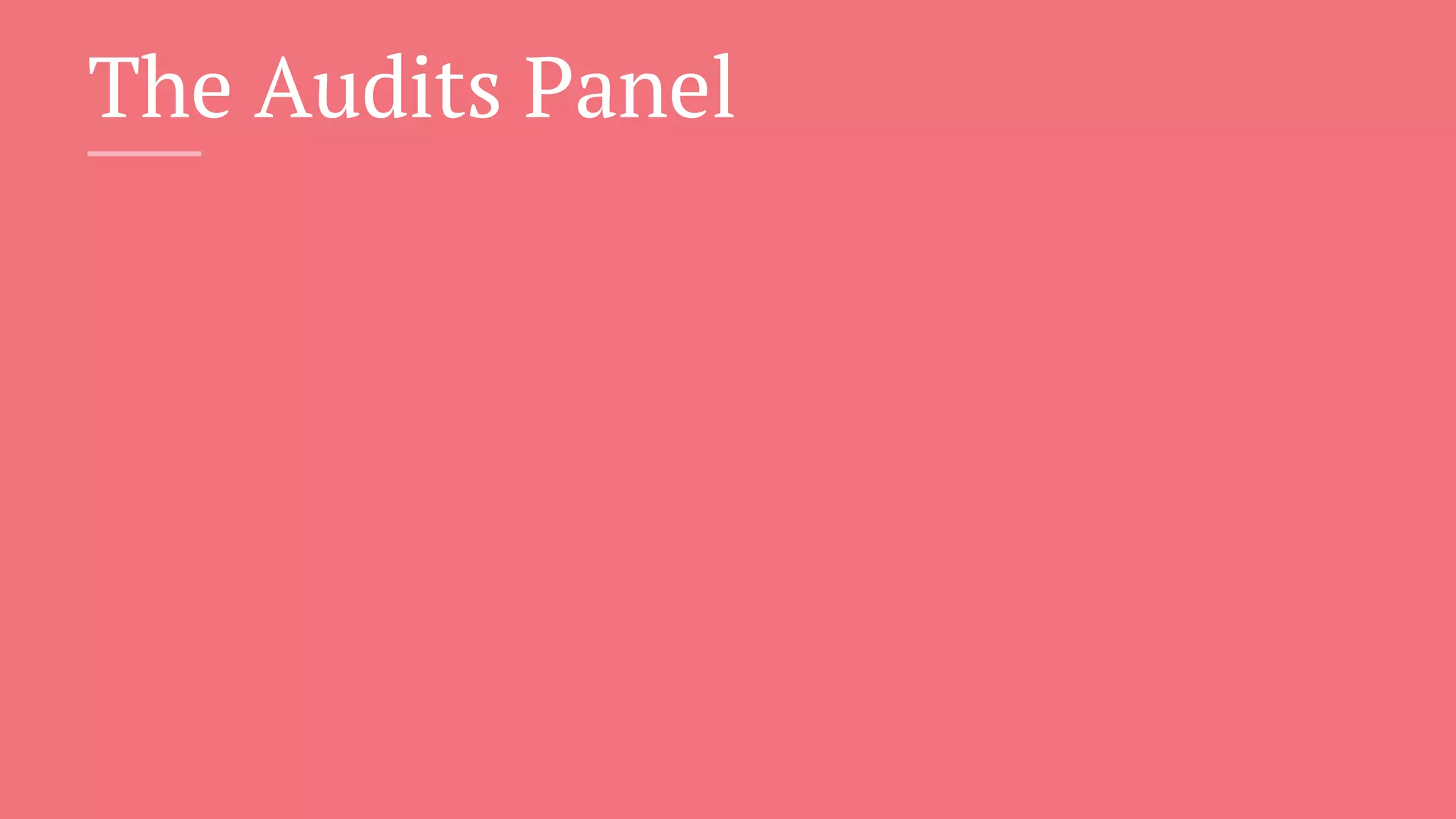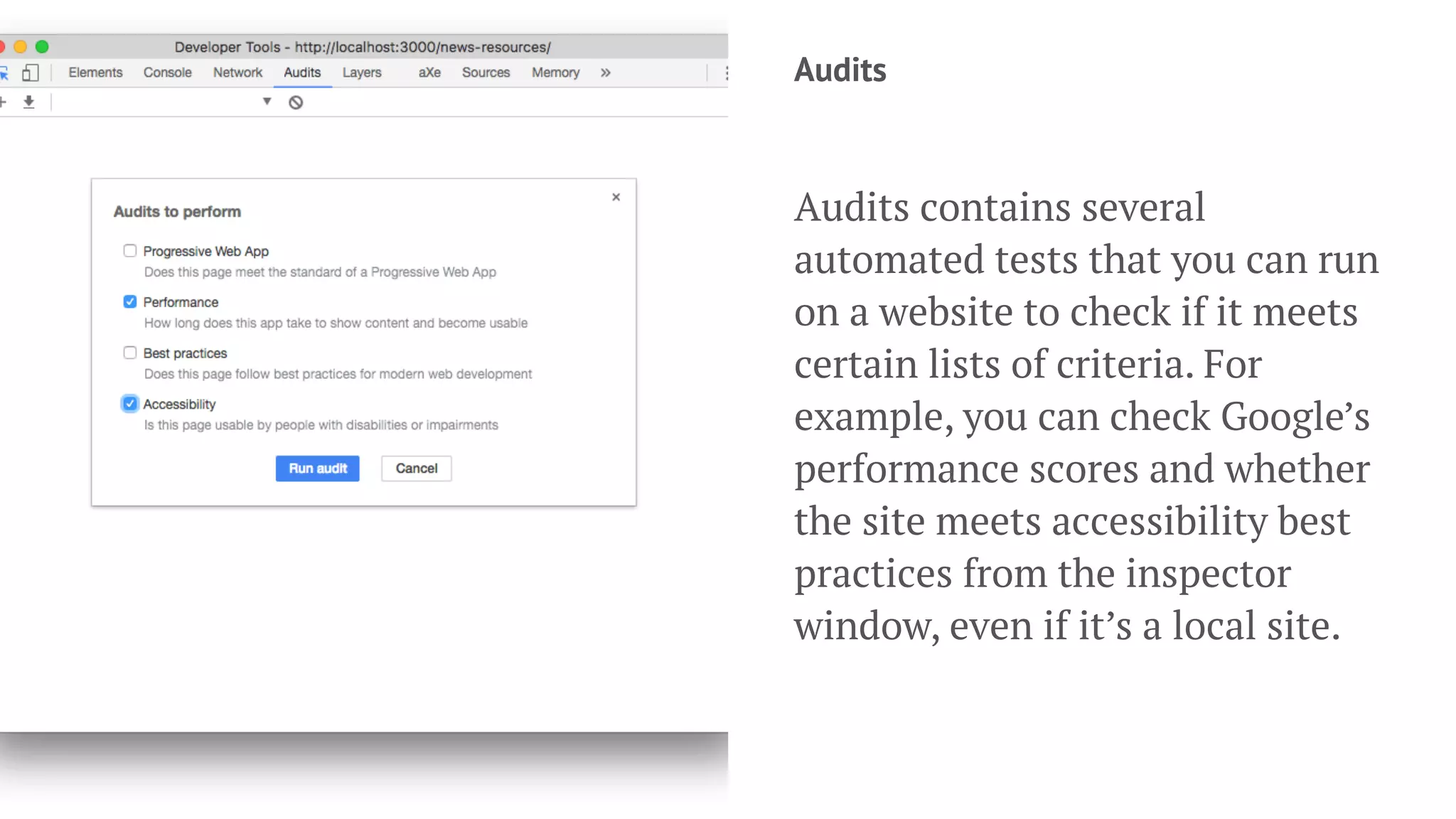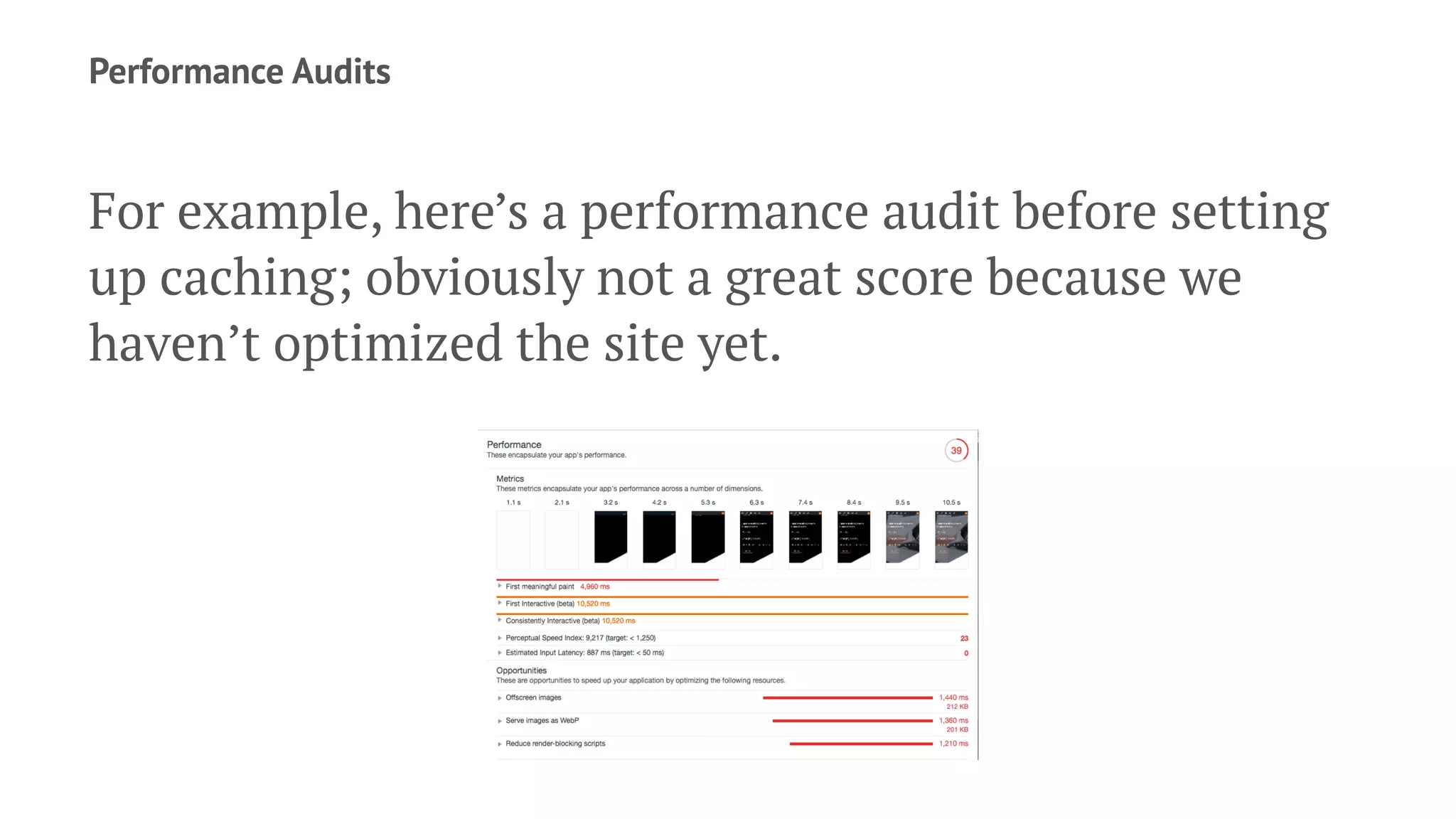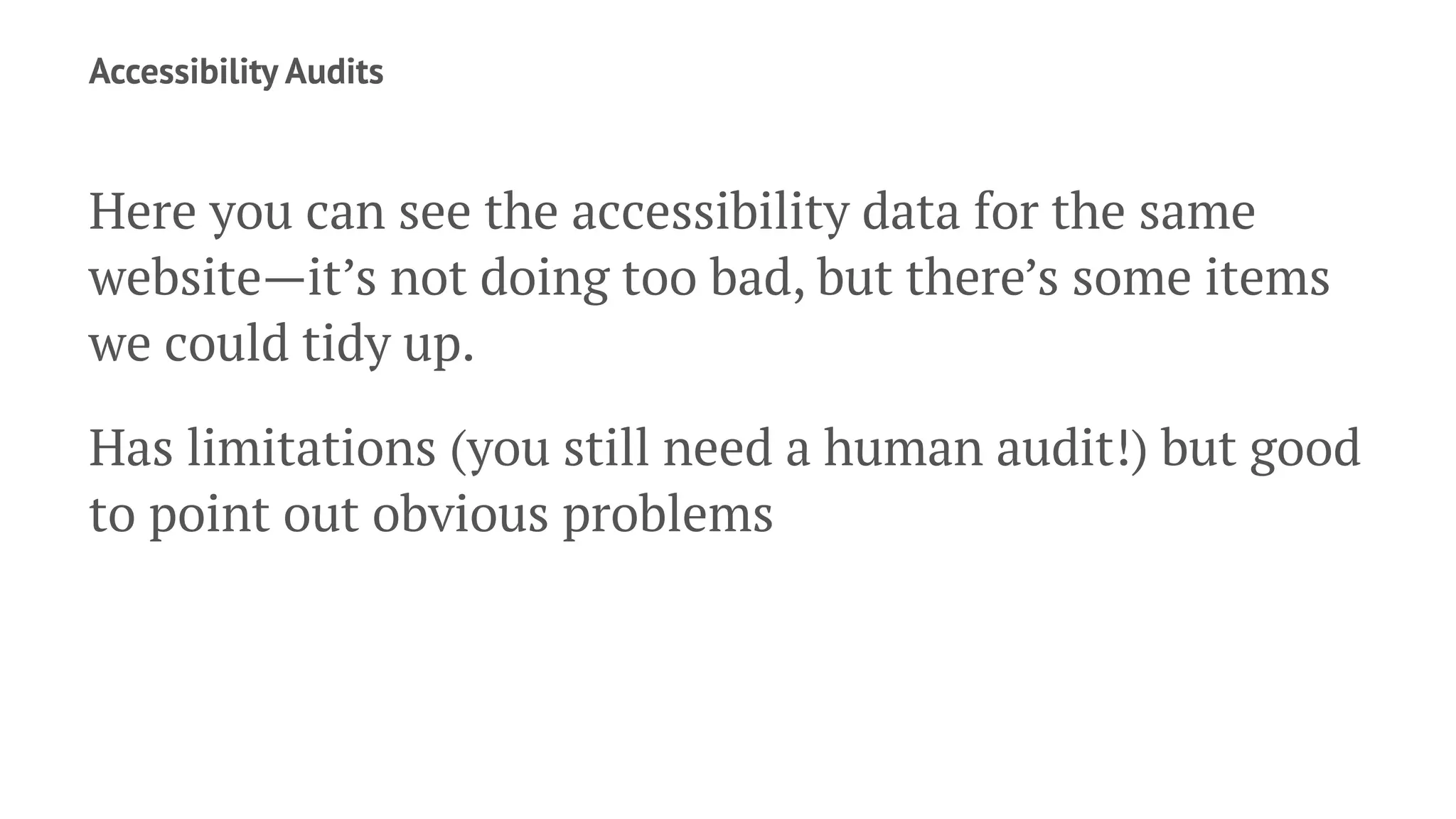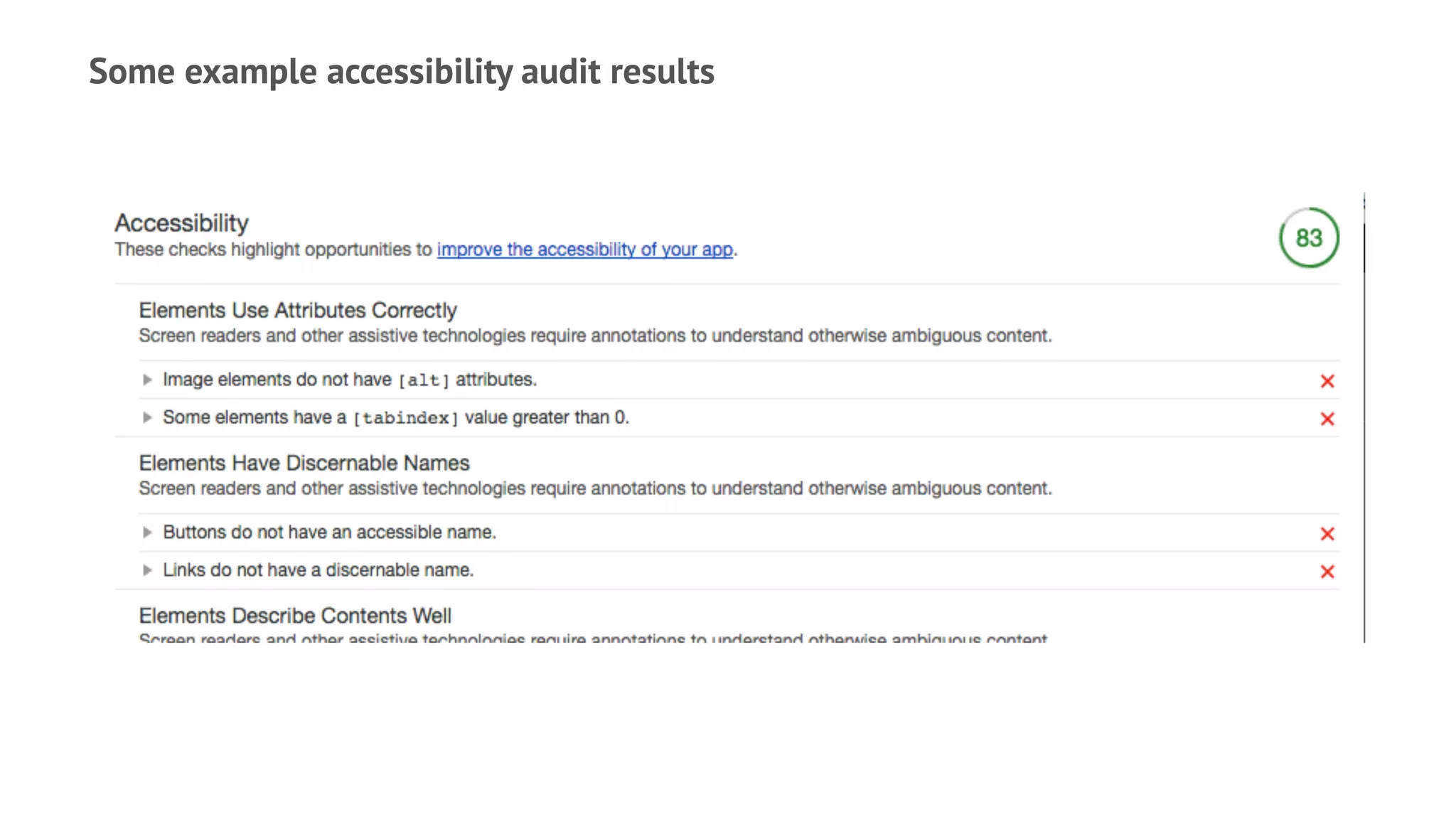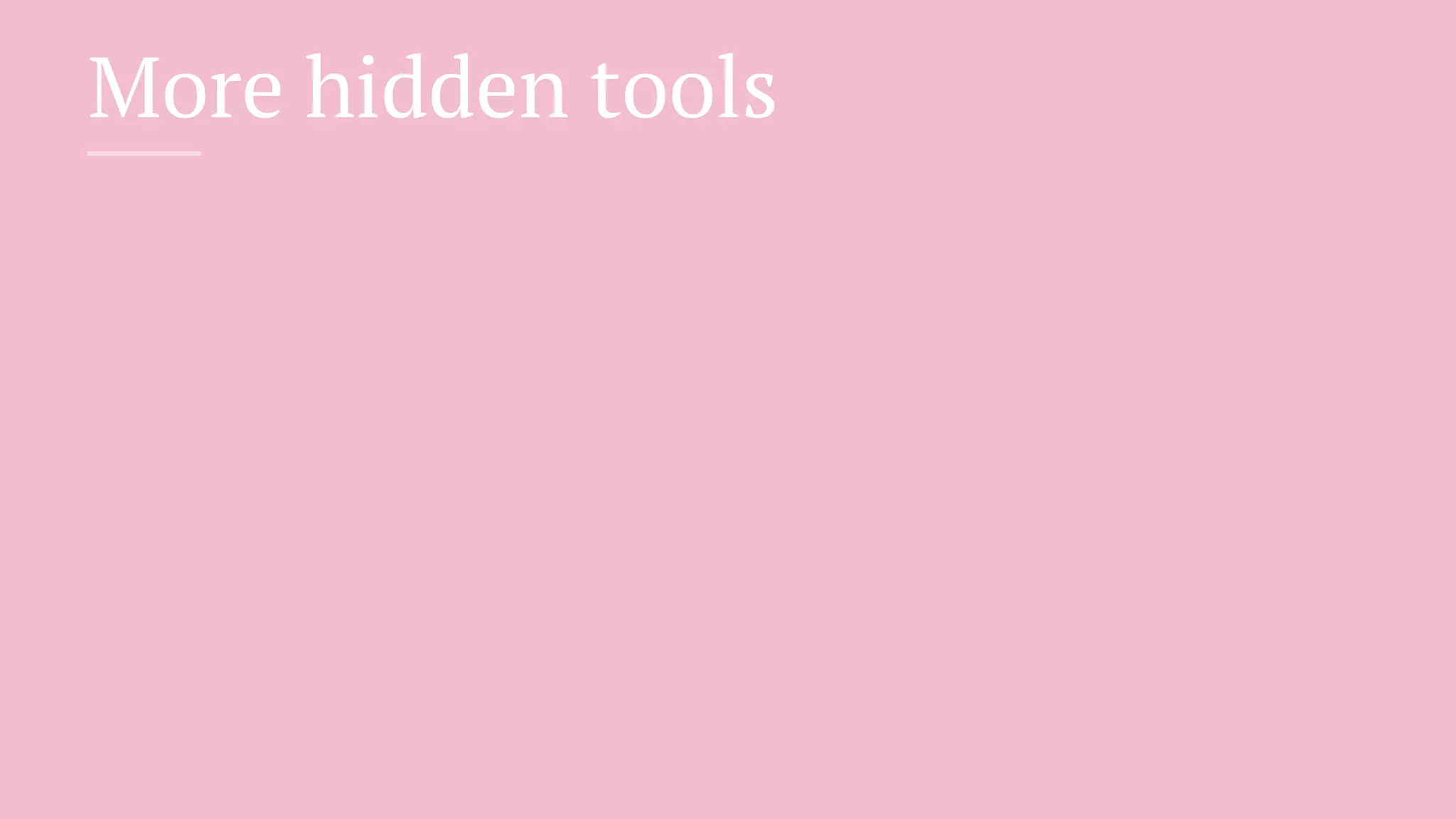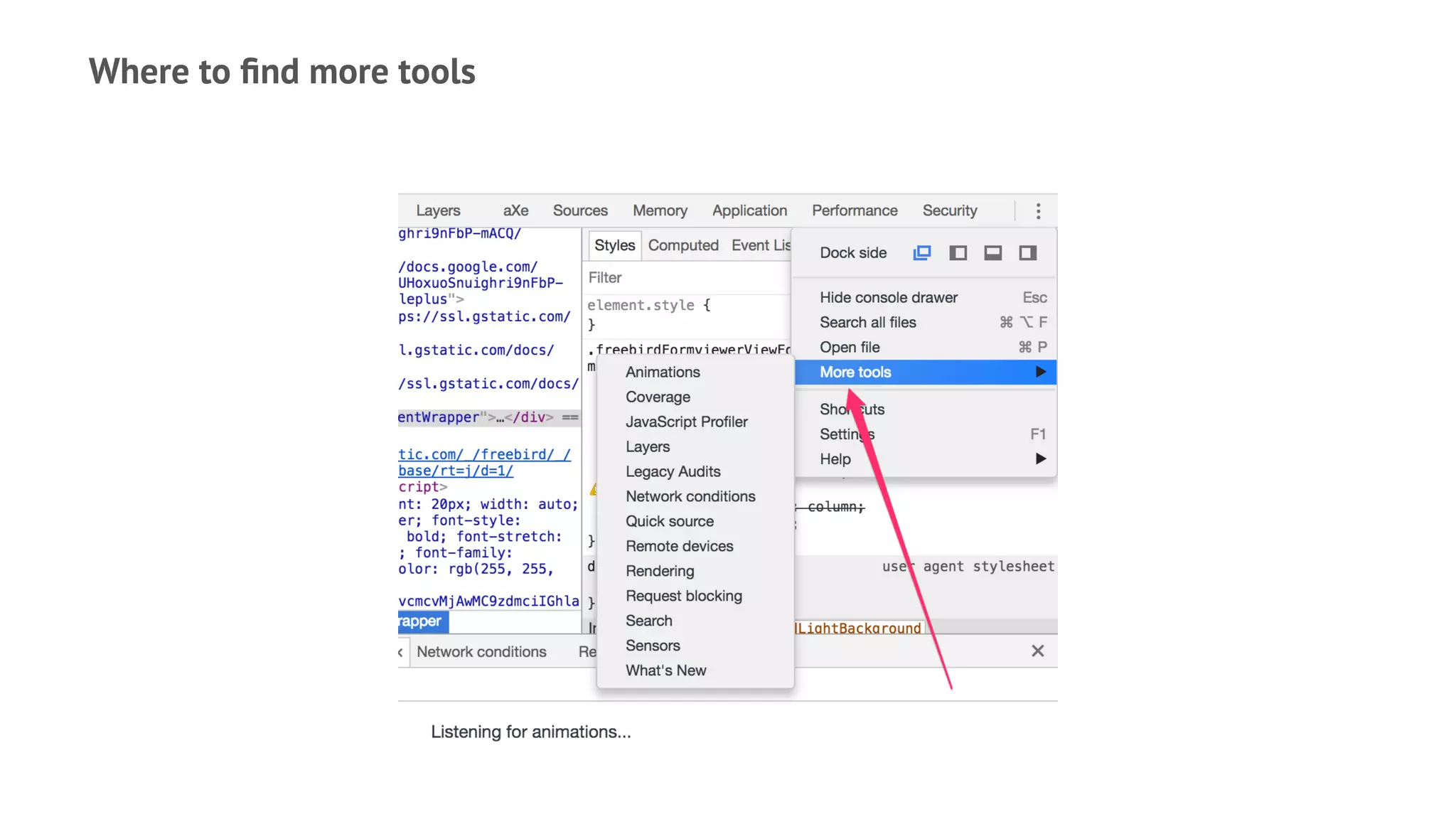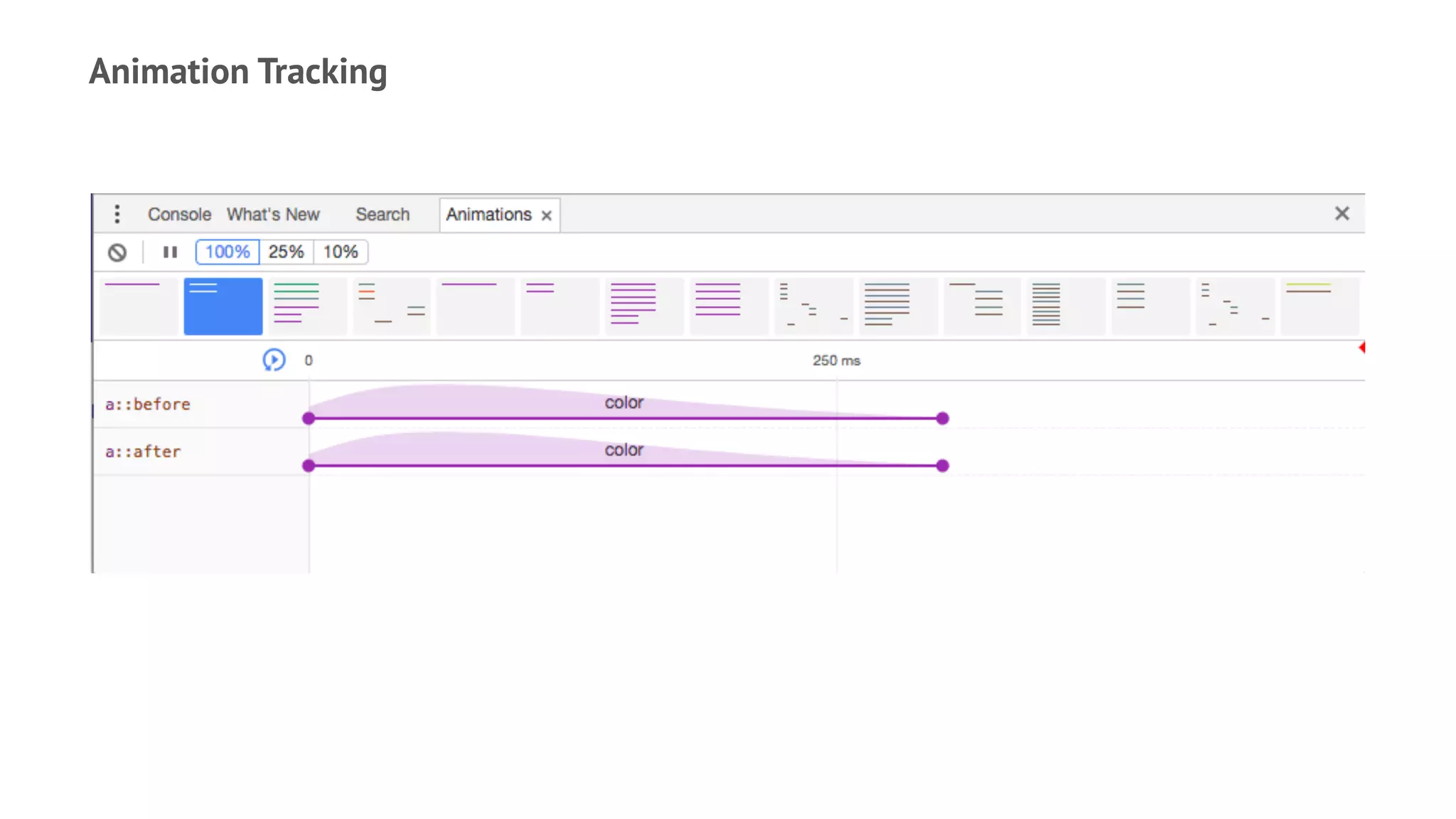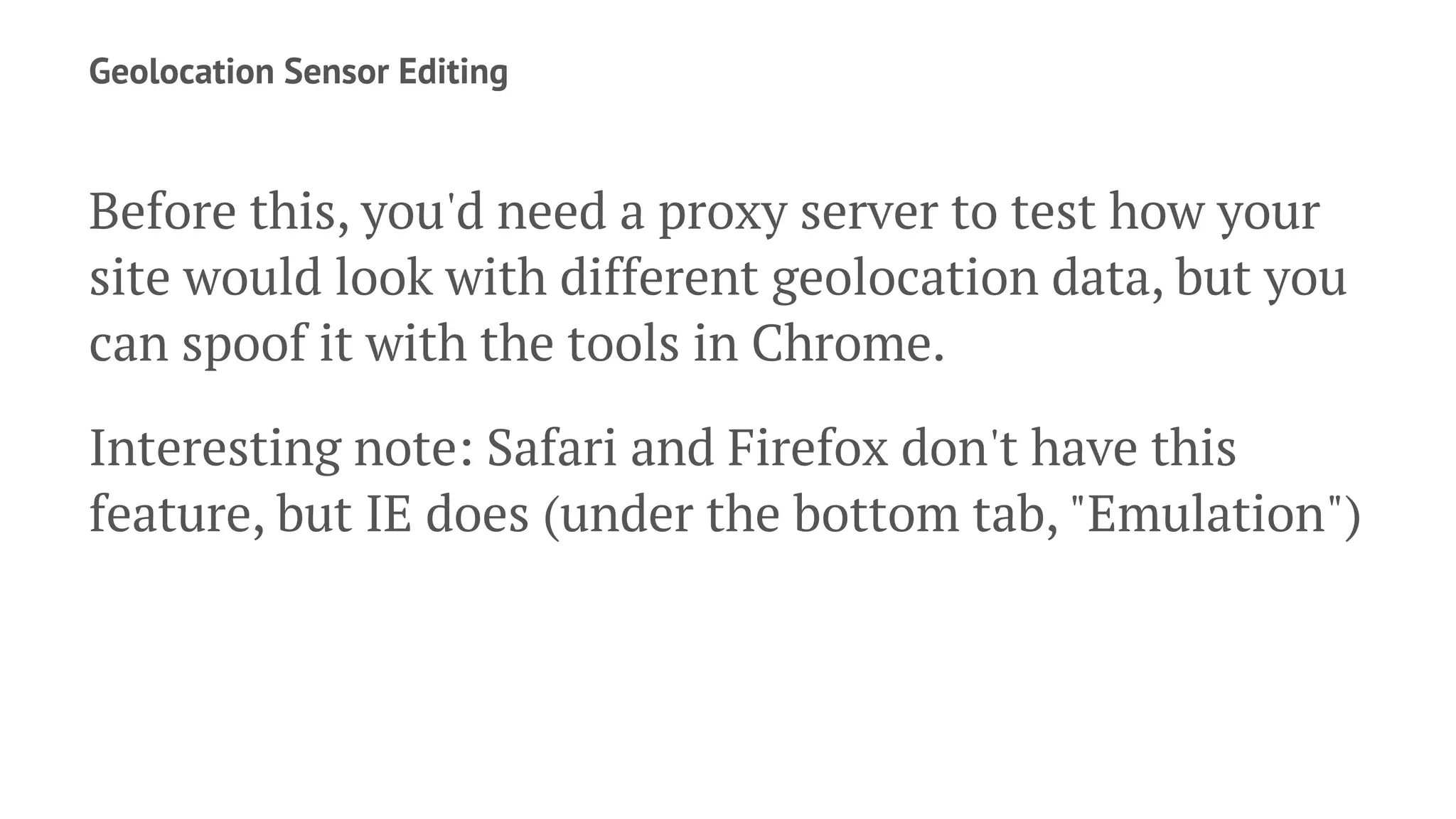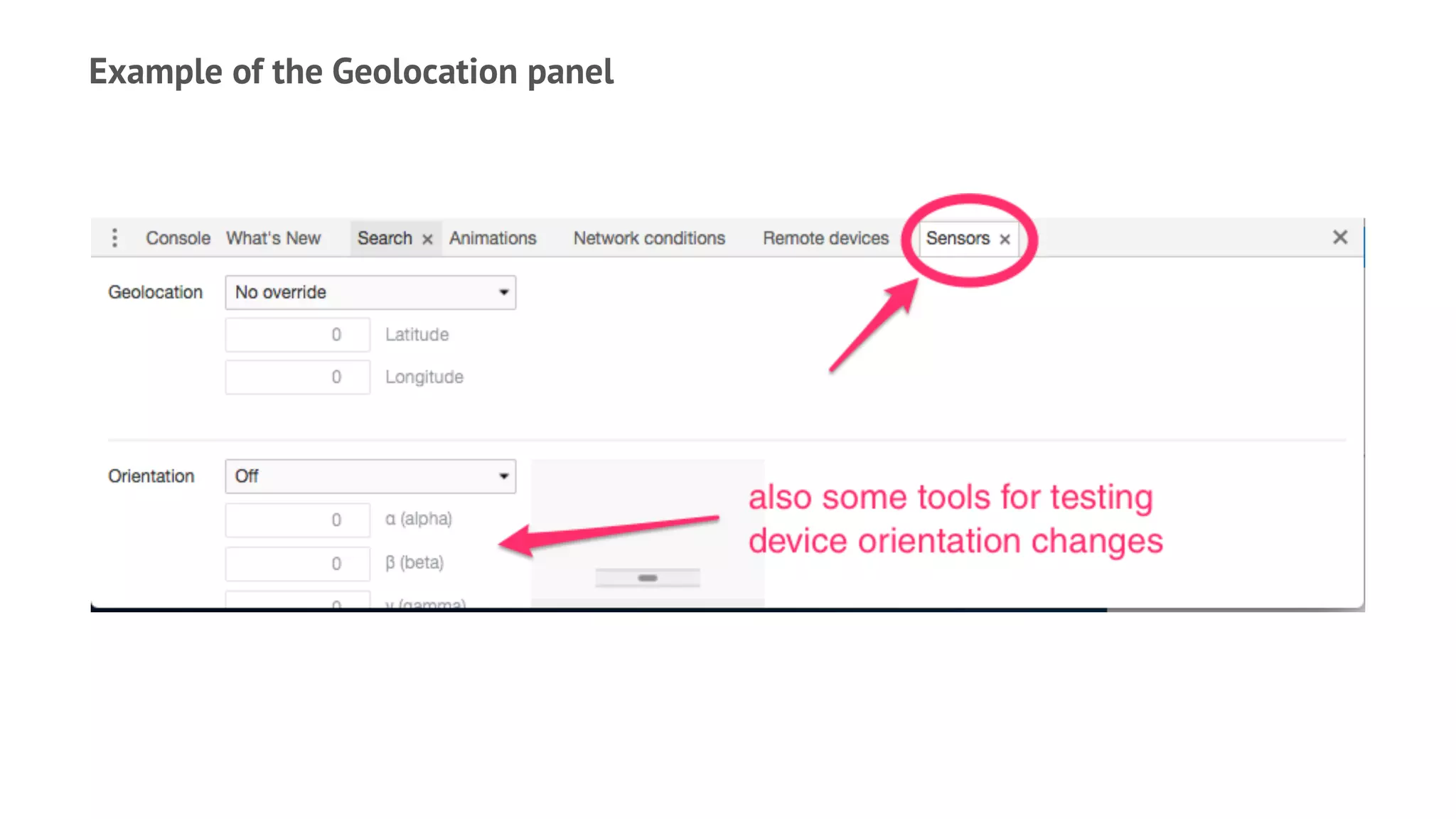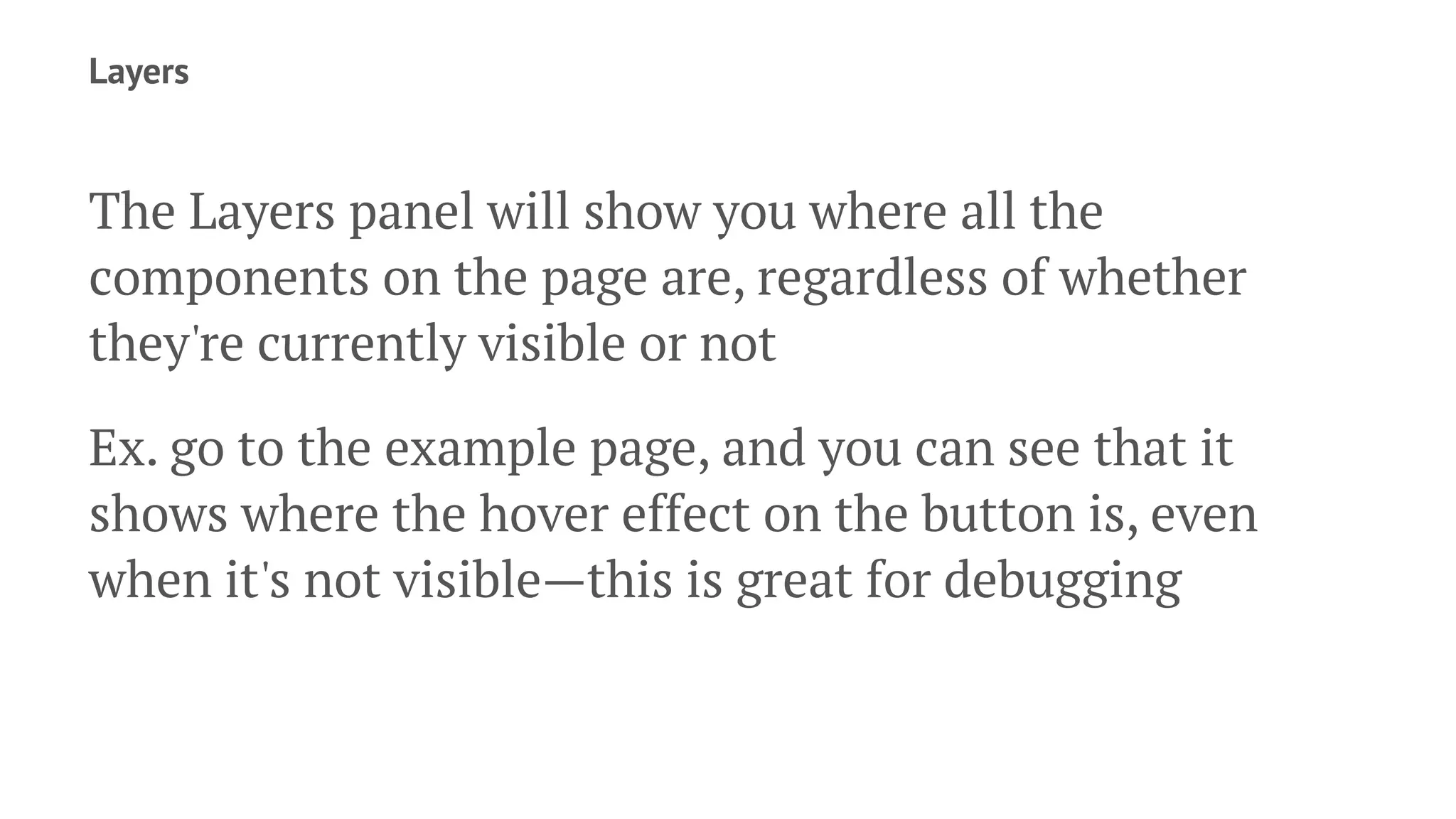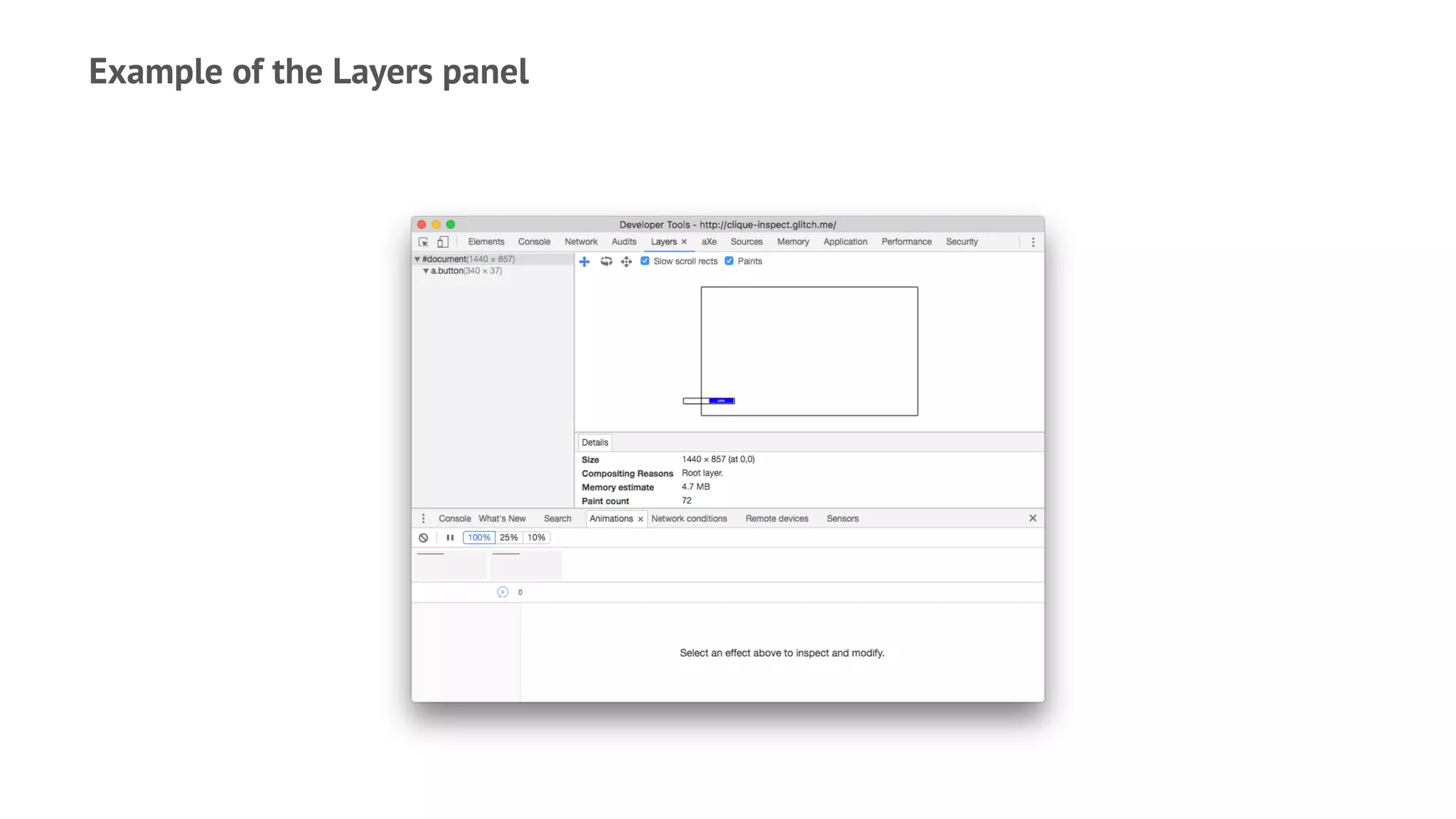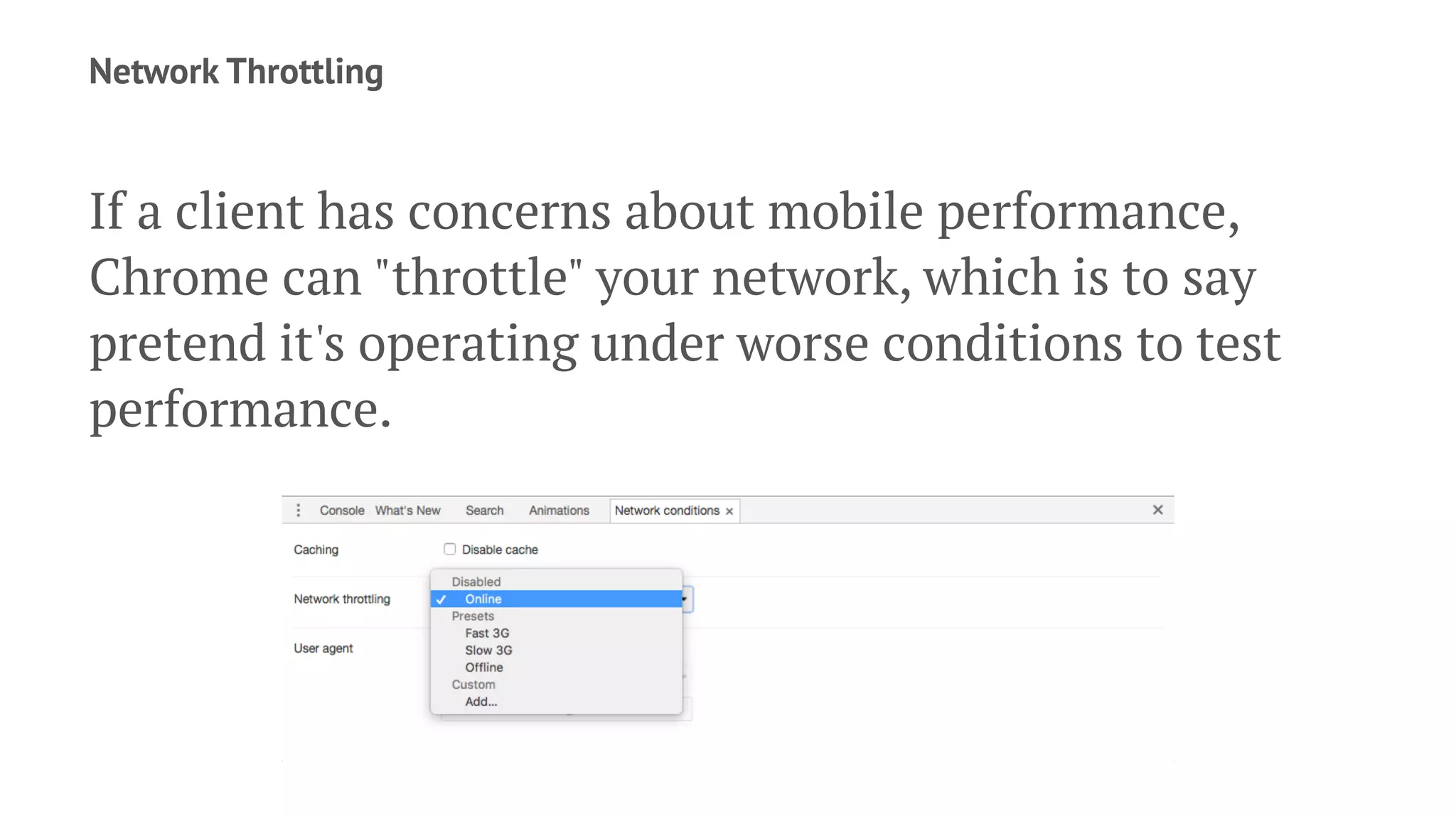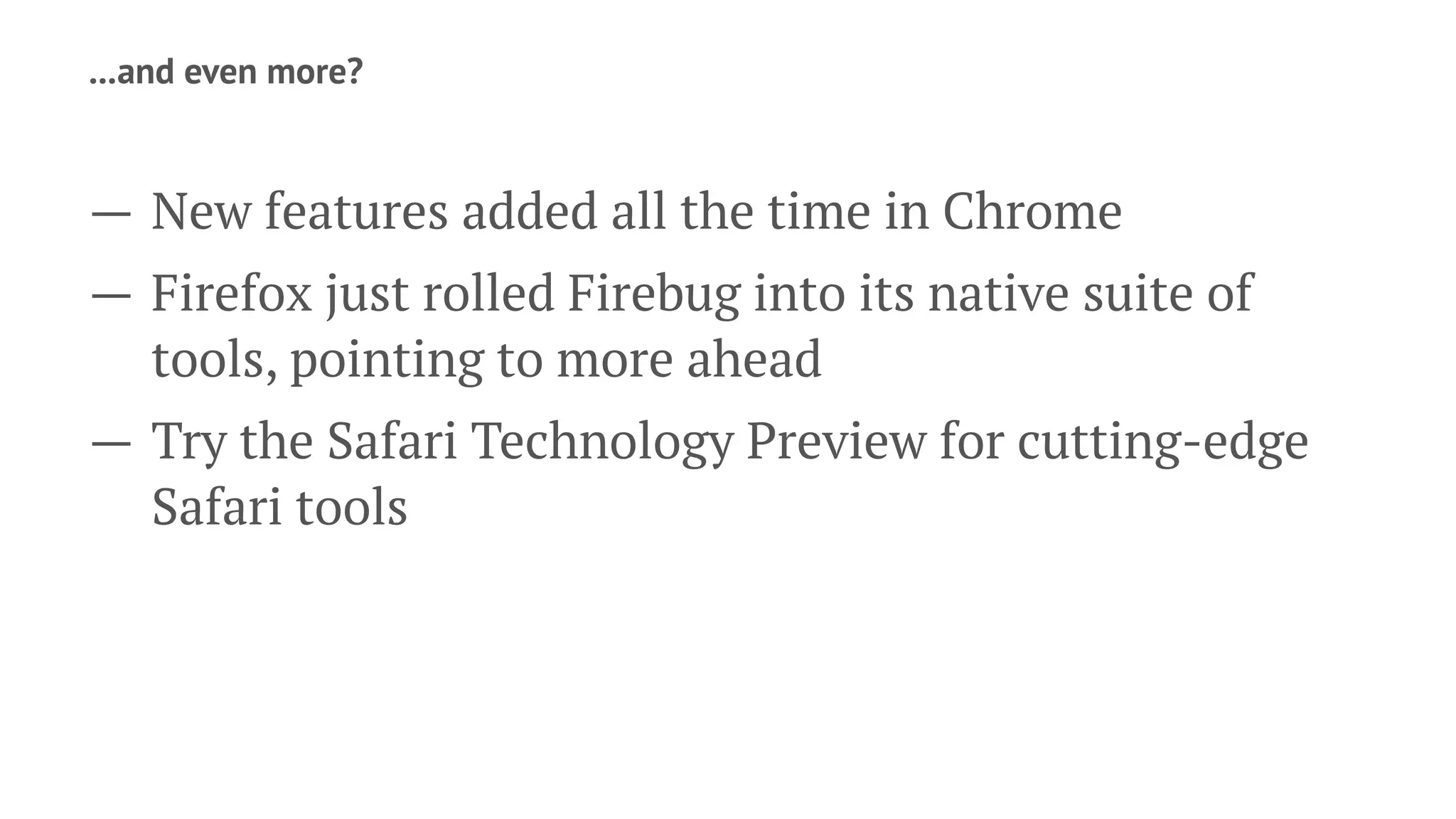The document provides an overview of the web inspector, a browser tool for examining web pages, editing code, and enhancing performance. It details various panels, including elements, sources, and console, as well as unique features for responsive testing across different browsers. Additionally, it highlights applications for cookie management, performance audits, and geolocation testing, emphasizing the importance of using these tools for debugging and optimization.