Getting started with glogster
•Download as PPTX, PDF•
1 like•385 views
This document provides 7 steps for getting started with Glogster: 1) Go to the Glogster website and register for a free or premium account. 2) Create new Glogs which can be customized using tools in the Magnet Tool Box to add graphics, text, images, videos, and sounds. 3) Change the wall background by selecting different wall options. 4) Insert text using bubbles, stickers or titles and customize the text appearance. 5) Insert images by uploading, pasting web addresses, or using a webcam and add frames. 6) Insert videos by uploading, pasting web addresses, or using a webcam and add players. 7) Save
Report
Share
Report
Share
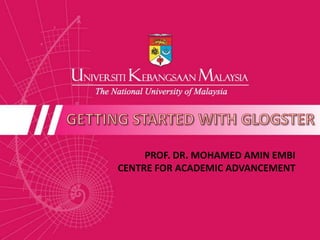
More Related Content
What's hot (20)
How To Install Any WordPress Plugin - carolineblim.com

How To Install Any WordPress Plugin - carolineblim.com
Viewers also liked
Viewers also liked (9)
Journée PluriTAL 2012 - présentation d'Aboubekeur Zineddine

Journée PluriTAL 2012 - présentation d'Aboubekeur Zineddine
Similar to Getting started with glogster
Similar to Getting started with glogster (20)
Web 2.0 Tool: Screencasting Using Jing by Mohamed Amin Embi

Web 2.0 Tool: Screencasting Using Jing by Mohamed Amin Embi
Step by step to create a simple teaching and learning site using vle frog

Step by step to create a simple teaching and learning site using vle frog
Recently uploaded
GIÁO ÁN DẠY THÊM (KẾ HOẠCH BÀI BUỔI 2) - TIẾNG ANH 8 GLOBAL SUCCESS (2 CỘT) N...

GIÁO ÁN DẠY THÊM (KẾ HOẠCH BÀI BUỔI 2) - TIẾNG ANH 8 GLOBAL SUCCESS (2 CỘT) N...Nguyen Thanh Tu Collection
Chapter 3 - Islamic Banking Products and Services.pptx

Chapter 3 - Islamic Banking Products and Services.pptxMohd Adib Abd Muin, Senior Lecturer at Universiti Utara Malaysia
Recently uploaded (20)
aaaaaaaaaaaaaaaaaaaaaaaaaaaaaaaaaaaaaaaaaaaaaaaaaaaaaaa

aaaaaaaaaaaaaaaaaaaaaaaaaaaaaaaaaaaaaaaaaaaaaaaaaaaaaaa
Home assignment II on Spectroscopy 2024 Answers.pdf

Home assignment II on Spectroscopy 2024 Answers.pdf
Solid waste management & Types of Basic civil Engineering notes by DJ Sir.pptx

Solid waste management & Types of Basic civil Engineering notes by DJ Sir.pptx
Basic Civil Engineering Notes of Chapter-6, Topic- Ecosystem, Biodiversity G...

Basic Civil Engineering Notes of Chapter-6, Topic- Ecosystem, Biodiversity G...
GIÁO ÁN DẠY THÊM (KẾ HOẠCH BÀI BUỔI 2) - TIẾNG ANH 8 GLOBAL SUCCESS (2 CỘT) N...

GIÁO ÁN DẠY THÊM (KẾ HOẠCH BÀI BUỔI 2) - TIẾNG ANH 8 GLOBAL SUCCESS (2 CỘT) N...
How libraries can support authors with open access requirements for UKRI fund...

How libraries can support authors with open access requirements for UKRI fund...
The Art Pastor's Guide to Sabbath | Steve Thomason

The Art Pastor's Guide to Sabbath | Steve Thomason
Jose-Rizal-and-Philippine-Nationalism-National-Symbol-2.pptx

Jose-Rizal-and-Philippine-Nationalism-National-Symbol-2.pptx
Cambridge International AS A Level Biology Coursebook - EBook (MaryFosbery J...

Cambridge International AS A Level Biology Coursebook - EBook (MaryFosbery J...
Students, digital devices and success - Andreas Schleicher - 27 May 2024..pptx

Students, digital devices and success - Andreas Schleicher - 27 May 2024..pptx
Chapter 3 - Islamic Banking Products and Services.pptx

Chapter 3 - Islamic Banking Products and Services.pptx
Getting started with glogster
- 1. GETTING STARTED WITH GLOGSTER PROF. DR. MOHAMED AMIN EMBI CENTRE FOR ACADEMIC ADVANCEMENT
- 2. STEP 1
- 4. STEP 2 Sign up/Register
- 5. 1 Choose basic teacher for free account (limited 50 students account). Choose a premium account for more features. 2
- 6. 3 Fill in the registration form. 4 Then, click ‘SIGN UP’.
- 7. 5 You need to check your email to start activating your Glogster account by clicking the link given.
- 8. STEP 3 Creating New Glogs
- 9. After you have log in, you go to ‘My dashboard’ page. 1 2 To start creating new Glog, click here.
- 10. Then, you will see this page. You can create your Glog using ‘Magnet Tool Box’. 3 4 You can use ‘Magnet Tool Box’ to add or insert graphic, text, image, video, sound, data, draw and wall of your poster.
- 11. STEP 4 Changing Wall
- 12. 1 Click ‘WALL’ at your magnet tool. Select the ’wall’ you like. Then click ‘USE IT’. 3 2
- 13. 4 Now, your wall will become like this.
- 14. STEP 5 Inserting/Adding Texts
- 15. 2 You can choose bubbles, stickers or titles to insert text. 1 Click ‘TEXT’ at your magnet tool. 4 Select the text appearance you like. Then, click ‘USE IT’. 3
- 16. Tools to edit the image. 6 5 Now, it is on your wall and you can edit the text and the appearance.
- 17. 7 Tool to edit the text. You also can insert graphics using the same procedures. 8
- 18. STEP 6 Inserting Image
- 19. 2 Click the ‘Images’ tab. 3 You can insert image by uploading from your computer, or from the web by inserting the web address or you can grab image from a webcam snapshot. 1 Click ‘IMAGE’ to insert the image.
- 20. To insert frame for image, click frame tab. 4 Choose frame you like. 5 6 Then, click ‘USE IT!’. You can insert audio using the same procedures.
- 21. STEP 7 Inserting Videos
- 22. 2 5 Click the ‘Video’ tab. You can insert a video by uploading the video from your computer, or from the web by inserting the web address or you can grab from a webcam. Click ‘VIDEO’ to insert a video. 1 Uploaded video. You also can insert video from ‘SchoolTube’. 4 3
- 23. 6 To insert the player for video, click players tab. Choose the player you like. 7 Then, click ‘USE IT’. 8
- 24. 9 You can save or publish or preview your Glog. NOW YOU HAVE CREATED A GLOG
- 25. EXAMPLE OF GLOGS
- 26. THE END