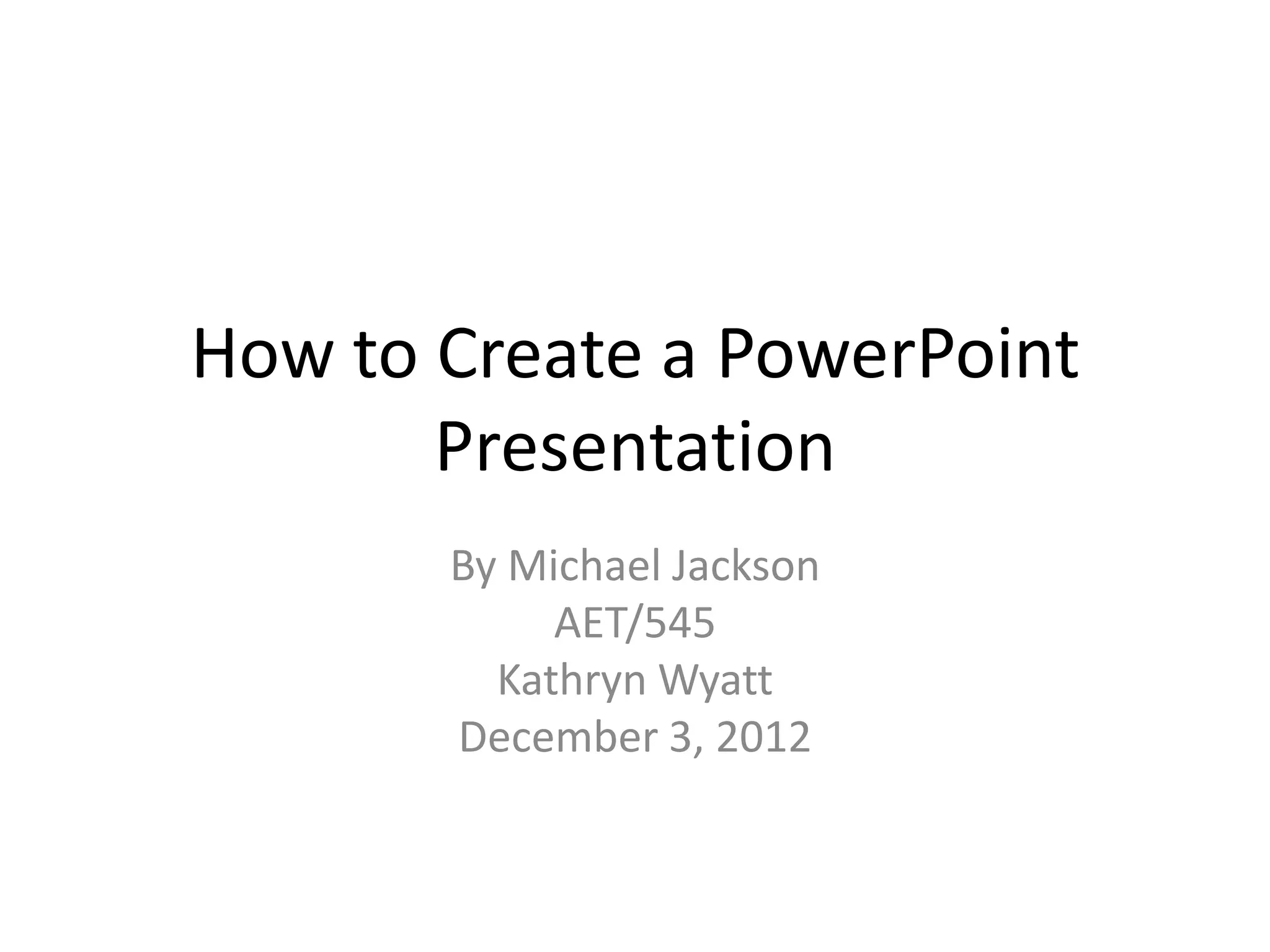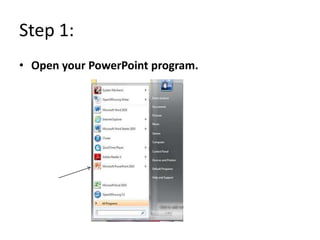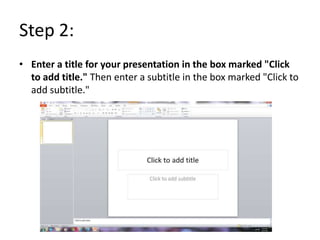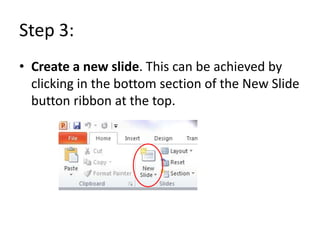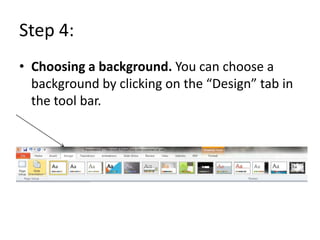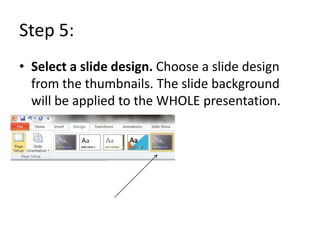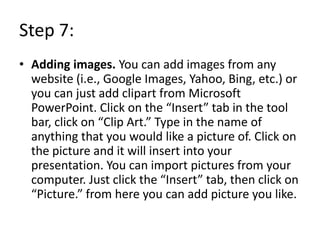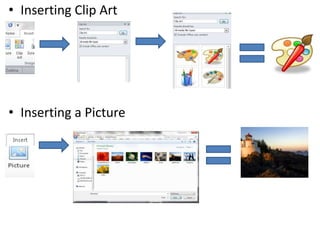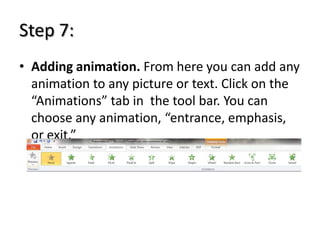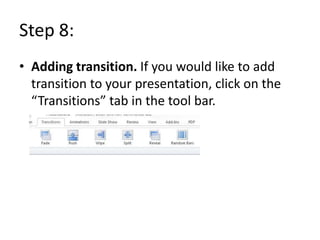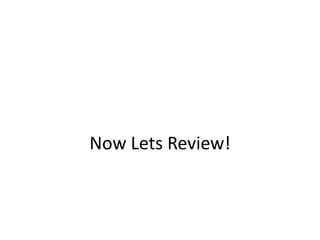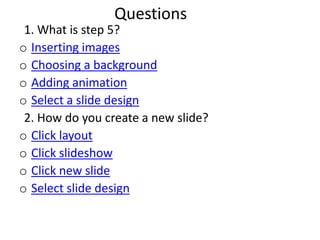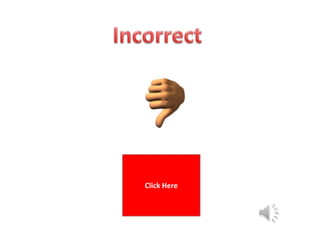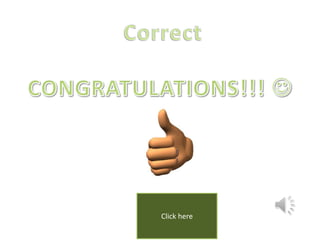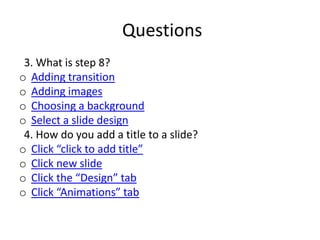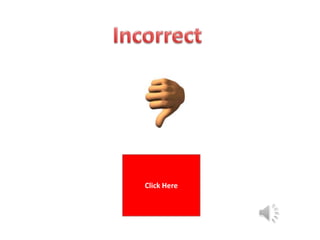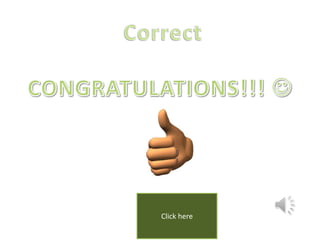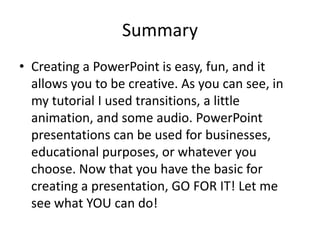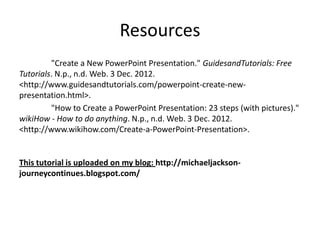This document provides a step-by-step guide for creating a PowerPoint presentation. It outlines 8 steps: adding a title and subtitle on the first slide, creating new slides, choosing a background design, selecting a slide design, inserting images by adding clipart or pictures, adding animation effects, including transitions between slides, and reviewing the presentation. The tutorial recommends making the presentation fun and creative by using various features like transitions, animation, and audio.