Glogster Directions
•
0 likes•3,747 views
Glogster is an online tool that allows users to create digital posters called "glogs." Glogs can include text, images, videos, and other multimedia elements. To create a glog, users register for a free account and then add elements like backgrounds, graphics, images and text using the provided tools. Glogs can be kept private or shared publicly by copying the glog's unique URL. Users are referred to as "gloggers" when creating and sharing their glogs online.
Report
Share
Report
Share
Download to read offline
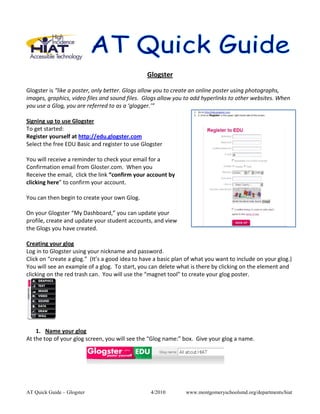
Recommended
Glogster wtih de[1]![Glogster wtih de[1]](data:image/gif;base64,R0lGODlhAQABAIAAAAAAAP///yH5BAEAAAAALAAAAAABAAEAAAIBRAA7)
![Glogster wtih de[1]](data:image/gif;base64,R0lGODlhAQABAIAAAAAAAP///yH5BAEAAAAALAAAAAABAAEAAAIBRAA7)
This document provides instructions for using the educational version of Glogster, an online tool for creating multimedia posters called glogs. It outlines the steps to register for an EDU account, create a new glog, add different media elements like text boxes, images, videos and audio. It also explains how to preview, publish and share the finished glog.
How to use glogster

Glogs are virtual posters that integrate text, audio, video, images and hyperlinks. To create a glog, users sign up for a Glogster account and choose a template. They can then add multimedia content like text, graphics, videos and audio. Users can customize the size, style and layout of the added content. After adding all content, users preview and save their glog, name it, add tags and set the privacy settings before sharing it.
Glogstertutorial

This document provides instructions for using the educational blogging platform Glogster to create multimedia blogs called Glogs. It outlines the basic steps to set up an account, customize the background and page layout, add text, images, videos, and hyperlinks, and then publish and share the finished Glog. It also describes how teachers can generate and manage student accounts to allow class participation on the site.
Embed video in forum

The document discusses how to embed a YouTube video into other websites or forums. It describes finding the share button on YouTube, selecting embed or copy embed code, and then pasting that code into the HTML section of a forum post or website. This allows the embedded video to display on that other location.
Google sites - Thiyagu

Google Sites allows you to create a website without having to know how to code it yourself. It falls under the Collaborative category in G Suite, meaning that you can get other Google users in on the website creation process too, which is what makes it so powerful and such a valuable tool for teams.
Like other platforms such as WordPress.com and Tumblr, Google Sites has site builder features that make it easy and intuitive to design your site the way you want. You can also add "gadgets" like calendars, maps, spreadsheets, presentations and more to make your site more functional. Choose a theme and customize it any way you want for a professional looking site that looks and functions great across all desktop and mobile screens.
How To Use Google Drive

This document provides instructions for using Google Drive:
1) It explains how to create a Google account and sign into Drive for access to 15GB of free cloud storage.
2) Once signed in, the user can organize files by creating folders and uploading documents. Common file types like documents, spreadsheets, presentations, drawings and forms can all be created within Drive.
3) All files are automatically saved to Drive and accessible across devices, with the ability to customize sharing and collaboration settings.
Twinspace for Young Tourism 

Twinspace workshop in Kick of meeting for
2015-1-DE03-KA219-013721_5
Young Tourism: Be Sustainable. Be Entrepreneurial. Be Creative
How to install google drive on Windows

Google Drive allows users to access files online. To install Google Drive, users first access the Google Drive website at drive.google.com and sign into their Google account. They can then click "Install Google Drive for PC" to download the installation file, accept the terms of service, and complete the installation. The process involves signing into a Google account, accessing the user's Drive storage space online, downloading and running the installation file on their computer, and having patience as it installs Google Drive.
Recommended
Glogster wtih de[1]![Glogster wtih de[1]](data:image/gif;base64,R0lGODlhAQABAIAAAAAAAP///yH5BAEAAAAALAAAAAABAAEAAAIBRAA7)
![Glogster wtih de[1]](data:image/gif;base64,R0lGODlhAQABAIAAAAAAAP///yH5BAEAAAAALAAAAAABAAEAAAIBRAA7)
This document provides instructions for using the educational version of Glogster, an online tool for creating multimedia posters called glogs. It outlines the steps to register for an EDU account, create a new glog, add different media elements like text boxes, images, videos and audio. It also explains how to preview, publish and share the finished glog.
How to use glogster

Glogs are virtual posters that integrate text, audio, video, images and hyperlinks. To create a glog, users sign up for a Glogster account and choose a template. They can then add multimedia content like text, graphics, videos and audio. Users can customize the size, style and layout of the added content. After adding all content, users preview and save their glog, name it, add tags and set the privacy settings before sharing it.
Glogstertutorial

This document provides instructions for using the educational blogging platform Glogster to create multimedia blogs called Glogs. It outlines the basic steps to set up an account, customize the background and page layout, add text, images, videos, and hyperlinks, and then publish and share the finished Glog. It also describes how teachers can generate and manage student accounts to allow class participation on the site.
Embed video in forum

The document discusses how to embed a YouTube video into other websites or forums. It describes finding the share button on YouTube, selecting embed or copy embed code, and then pasting that code into the HTML section of a forum post or website. This allows the embedded video to display on that other location.
Google sites - Thiyagu

Google Sites allows you to create a website without having to know how to code it yourself. It falls under the Collaborative category in G Suite, meaning that you can get other Google users in on the website creation process too, which is what makes it so powerful and such a valuable tool for teams.
Like other platforms such as WordPress.com and Tumblr, Google Sites has site builder features that make it easy and intuitive to design your site the way you want. You can also add "gadgets" like calendars, maps, spreadsheets, presentations and more to make your site more functional. Choose a theme and customize it any way you want for a professional looking site that looks and functions great across all desktop and mobile screens.
How To Use Google Drive

This document provides instructions for using Google Drive:
1) It explains how to create a Google account and sign into Drive for access to 15GB of free cloud storage.
2) Once signed in, the user can organize files by creating folders and uploading documents. Common file types like documents, spreadsheets, presentations, drawings and forms can all be created within Drive.
3) All files are automatically saved to Drive and accessible across devices, with the ability to customize sharing and collaboration settings.
Twinspace for Young Tourism 

Twinspace workshop in Kick of meeting for
2015-1-DE03-KA219-013721_5
Young Tourism: Be Sustainable. Be Entrepreneurial. Be Creative
How to install google drive on Windows

Google Drive allows users to access files online. To install Google Drive, users first access the Google Drive website at drive.google.com and sign into their Google account. They can then click "Install Google Drive for PC" to download the installation file, accept the terms of service, and complete the installation. The process involves signing into a Google account, accessing the user's Drive storage space online, downloading and running the installation file on their computer, and having patience as it installs Google Drive.
Getting Started on Glogster: A Task Analysis for Teachers and Students

A task analysis on how to get started with Glogster, an internet-based, digital poster generator. The document is appropriate for both students and teachers.
Getting started with glogster

1) The document provides step-by-step instructions for getting started with Glogster, an online tool for creating interactive posters called "glogs".
2) The key steps include registering for an account, creating a new glog, adding various media like text, images, videos, and sounds, customizing the background wall, and publishing or sharing the finished glog.
3) Teachers can also add students to their Glogster account and provide login credentials to give students access to create their own educational glogs.
Self Hosting 2

The document provides instructions for self-hosting a WordPress site and changing the theme. It details downloading a theme called Mandigo from the WordPress directory, uploading the zip file to the server, activating the theme, and customizing site elements like the header image through the theme options in the WordPress dashboard.
Google Drive Plus TexQuest Equals a Match Made in Research Heaven

Learn more about how Prosper (TX) High School is using their Gale In Context resources through the Google integration with tools such as Drive, Docs, and Apps, to help their students and teachers more easily access and share content within the classroom, library and from home.
How to start with google + brand page 

This document provides instructions for setting up and optimizing a Google+ brand page in 3 steps:
1. Switch from a personal account to a brand page and create a well-designed page by adding a banner photo and completing profile sections.
2. Complete the video page by either uploading videos or leaving it blank.
3. Get followers and manage circles by viewing the brand page, creating categories to group followers, and sharing the brand page link on websites and social media.
Getting Started with Prezi

This tutorial has been prepared for my students in Educ 346 Educational Technology Lab 1.
Spring 2012
Jreck Social Bookmarking With Delicious

This document provides an introduction to using the social bookmarking site Delicious. It explains what Delicious is, how to create an account and add bookmarks to your profile. It also demonstrates how to tag and organize bookmarks, search for bookmarks, share bookmarks with your network on Delicious, and import/export bookmarks.
How to include a picture in a google doc

Prof. Rodas offers step-by-step instructions for adding a photo to your Google doc. Designed for students in ENG 125 at Bronx Community College. Assignment: Posting Jane Eyre to social media
How to add photos, videos etc to your blog

The document provides instructions for customizing a blog on Blogger.com, including:
1) It discusses reviewing settings like date, layout, and comment settings.
2) It explains how to fill in the "About Me" section in the sidebar to add personal details.
3) Steps are outlined for adding photos and videos to blog posts, such as uploading files from a computer or embedding videos from YouTube.
4) An example blog URL is also provided, and the document states that these customizations will be demonstrated live.
EOL Flickr Tutorial

Contributing images to the Encyclopedia of Life (EOL) can be done by uploading images and videos to a Flickr account and sharing them with the EOL Images Flickr group. Images should be tagged with taxonomic information and assigned a Creative Commons license to be harvested by EOL. Once harvested, images will appear on EOL pages as unreviewed content until curated. Detailed steps are provided on adding tags, licenses, sharing content, and having images displayed on EOL.
Etlc edublogs

This document provides instructions for creating an interactive resource site for students and parents using the free edublogs platform. It describes how to set up an edublogs account, create blog posts with embedded files, links, and videos. It also explains how to add widgets like weather forecasts, polls, and games to the sidebar of the blog using embed codes from various sources. The goal is to create a one-stop-shop for classroom information, assignments, resources, and communication.
Slideshare Tutorial

This document provides instructions for publishing PowerPoint presentations to the internet using Edline in 7 steps:
1. Create and save a PPT, then upload it to slideshare.net.
2. Copy the embedding code from slideshare.net.
3. In Edline, add the PPT as a document and paste the embedding code in the HTML editor.
4. Provide summary information and set the privacy setting.
5. The uploaded PPT can then be viewed and embedded on Edline pages for students.
Tennessee Wind And Workforce Development

Tennessee and the Southeast have a role to play in the wind energy supply chain according to DOE’s 20% Wind Energy by 2030 report: http:://www.20percentwind.org
Blog xseo PageRank

The document discusses using PageRank to analyze soccer strategies and passing networks. It describes how researchers constructed networks showing passes between players, and used PageRank to determine player importance and popularity based on how often they received passes. The paper's analysis of Netherlands and Spain teams' networks during the 2010 World Cup is highlighted.
Marketing Case Presentation

This document summarizes Britvic, a British company that is the largest supplier of still drinks in the United Kingdom. It was founded in 1938 as the British Vitamin Products Company and renamed Britvic in 1971. It generates over £978 million in annual revenue and has a presence in over 50 countries worldwide. The document then outlines Britvic's strengths such as experience, market segmentation, cultural adaptation, marketing strategies, sponsorships, and social media use. It also discusses weaknesses, opportunities, and threats facing the company. Recommendations include intensifying marketing around lifestyle and venturing into new product categories like health-related beverages.
Windows Movie Maker

Windows Live Movie Maker is a free video editing program included with Windows 7 that allows users to combine video, photos, music and text to create movies. Key features include adding multimedia files, customizing movies with transitions and effects, previewing projects, and saving finished movies to a computer or burning to a DVD. The program provides various tools for formatting text, editing video and audio clips, and adding animations or visual effects.
OCHO HERRAMIENTAS ESENCIALES

El documento enumera ocho herramientas digitales esenciales: Google Trends para el seguimiento de tendencias, LinkedIn para contactos profesionales, Prezi para presentaciones innovadoras, Dropbox para trabajo en red, Hangouts para videoconferencias, Google Sites para sitios web sin código, Scribd para publicación de documentos, y Twitter para visibilidad y reputación online.
Rahmati 2011 tkam_persecutions

The summary discusses the novel To Kill a Mockingbird and explains that in the novel, Atticus Finch tells his children that it is wrong to kill mockingbirds because they are innocent and simply create music for others to enjoy. The summary states that several characters in the story represent metaphorical mockingbirds in that they are innocent individuals who are persecuted based on rumors and false impressions. It concludes by saying that students will research and present on a group of people who have been historically persecuted.
Technology Toolbox Glog

The document provides step-by-step instructions for using the educational version of Glogster, an online tool for creating interactive posters called Glogs. It explains how to register for an account, customize backgrounds and add text, images, videos, audio and other elements. The document also demonstrates how to save, publish and share finished Glogs. Examples of student work created with Glogster are provided.
Glogster, A Quick Tutorial

Glogster is an online poster application that has many educational uses. This is a quick tutorial on using and sharing Glogs.
More Related Content
What's hot
Getting Started on Glogster: A Task Analysis for Teachers and Students

A task analysis on how to get started with Glogster, an internet-based, digital poster generator. The document is appropriate for both students and teachers.
Getting started with glogster

1) The document provides step-by-step instructions for getting started with Glogster, an online tool for creating interactive posters called "glogs".
2) The key steps include registering for an account, creating a new glog, adding various media like text, images, videos, and sounds, customizing the background wall, and publishing or sharing the finished glog.
3) Teachers can also add students to their Glogster account and provide login credentials to give students access to create their own educational glogs.
Self Hosting 2

The document provides instructions for self-hosting a WordPress site and changing the theme. It details downloading a theme called Mandigo from the WordPress directory, uploading the zip file to the server, activating the theme, and customizing site elements like the header image through the theme options in the WordPress dashboard.
Google Drive Plus TexQuest Equals a Match Made in Research Heaven

Learn more about how Prosper (TX) High School is using their Gale In Context resources through the Google integration with tools such as Drive, Docs, and Apps, to help their students and teachers more easily access and share content within the classroom, library and from home.
How to start with google + brand page 

This document provides instructions for setting up and optimizing a Google+ brand page in 3 steps:
1. Switch from a personal account to a brand page and create a well-designed page by adding a banner photo and completing profile sections.
2. Complete the video page by either uploading videos or leaving it blank.
3. Get followers and manage circles by viewing the brand page, creating categories to group followers, and sharing the brand page link on websites and social media.
Getting Started with Prezi

This tutorial has been prepared for my students in Educ 346 Educational Technology Lab 1.
Spring 2012
Jreck Social Bookmarking With Delicious

This document provides an introduction to using the social bookmarking site Delicious. It explains what Delicious is, how to create an account and add bookmarks to your profile. It also demonstrates how to tag and organize bookmarks, search for bookmarks, share bookmarks with your network on Delicious, and import/export bookmarks.
How to include a picture in a google doc

Prof. Rodas offers step-by-step instructions for adding a photo to your Google doc. Designed for students in ENG 125 at Bronx Community College. Assignment: Posting Jane Eyre to social media
How to add photos, videos etc to your blog

The document provides instructions for customizing a blog on Blogger.com, including:
1) It discusses reviewing settings like date, layout, and comment settings.
2) It explains how to fill in the "About Me" section in the sidebar to add personal details.
3) Steps are outlined for adding photos and videos to blog posts, such as uploading files from a computer or embedding videos from YouTube.
4) An example blog URL is also provided, and the document states that these customizations will be demonstrated live.
EOL Flickr Tutorial

Contributing images to the Encyclopedia of Life (EOL) can be done by uploading images and videos to a Flickr account and sharing them with the EOL Images Flickr group. Images should be tagged with taxonomic information and assigned a Creative Commons license to be harvested by EOL. Once harvested, images will appear on EOL pages as unreviewed content until curated. Detailed steps are provided on adding tags, licenses, sharing content, and having images displayed on EOL.
Etlc edublogs

This document provides instructions for creating an interactive resource site for students and parents using the free edublogs platform. It describes how to set up an edublogs account, create blog posts with embedded files, links, and videos. It also explains how to add widgets like weather forecasts, polls, and games to the sidebar of the blog using embed codes from various sources. The goal is to create a one-stop-shop for classroom information, assignments, resources, and communication.
Slideshare Tutorial

This document provides instructions for publishing PowerPoint presentations to the internet using Edline in 7 steps:
1. Create and save a PPT, then upload it to slideshare.net.
2. Copy the embedding code from slideshare.net.
3. In Edline, add the PPT as a document and paste the embedding code in the HTML editor.
4. Provide summary information and set the privacy setting.
5. The uploaded PPT can then be viewed and embedded on Edline pages for students.
What's hot (12)
Getting Started on Glogster: A Task Analysis for Teachers and Students

Getting Started on Glogster: A Task Analysis for Teachers and Students
Google Drive Plus TexQuest Equals a Match Made in Research Heaven

Google Drive Plus TexQuest Equals a Match Made in Research Heaven
Viewers also liked
Tennessee Wind And Workforce Development

Tennessee and the Southeast have a role to play in the wind energy supply chain according to DOE’s 20% Wind Energy by 2030 report: http:://www.20percentwind.org
Blog xseo PageRank

The document discusses using PageRank to analyze soccer strategies and passing networks. It describes how researchers constructed networks showing passes between players, and used PageRank to determine player importance and popularity based on how often they received passes. The paper's analysis of Netherlands and Spain teams' networks during the 2010 World Cup is highlighted.
Marketing Case Presentation

This document summarizes Britvic, a British company that is the largest supplier of still drinks in the United Kingdom. It was founded in 1938 as the British Vitamin Products Company and renamed Britvic in 1971. It generates over £978 million in annual revenue and has a presence in over 50 countries worldwide. The document then outlines Britvic's strengths such as experience, market segmentation, cultural adaptation, marketing strategies, sponsorships, and social media use. It also discusses weaknesses, opportunities, and threats facing the company. Recommendations include intensifying marketing around lifestyle and venturing into new product categories like health-related beverages.
Windows Movie Maker

Windows Live Movie Maker is a free video editing program included with Windows 7 that allows users to combine video, photos, music and text to create movies. Key features include adding multimedia files, customizing movies with transitions and effects, previewing projects, and saving finished movies to a computer or burning to a DVD. The program provides various tools for formatting text, editing video and audio clips, and adding animations or visual effects.
OCHO HERRAMIENTAS ESENCIALES

El documento enumera ocho herramientas digitales esenciales: Google Trends para el seguimiento de tendencias, LinkedIn para contactos profesionales, Prezi para presentaciones innovadoras, Dropbox para trabajo en red, Hangouts para videoconferencias, Google Sites para sitios web sin código, Scribd para publicación de documentos, y Twitter para visibilidad y reputación online.
Rahmati 2011 tkam_persecutions

The summary discusses the novel To Kill a Mockingbird and explains that in the novel, Atticus Finch tells his children that it is wrong to kill mockingbirds because they are innocent and simply create music for others to enjoy. The summary states that several characters in the story represent metaphorical mockingbirds in that they are innocent individuals who are persecuted based on rumors and false impressions. It concludes by saying that students will research and present on a group of people who have been historically persecuted.
Viewers also liked (8)
Similar to Glogster Directions
Technology Toolbox Glog

The document provides step-by-step instructions for using the educational version of Glogster, an online tool for creating interactive posters called Glogs. It explains how to register for an account, customize backgrounds and add text, images, videos, audio and other elements. The document also demonstrates how to save, publish and share finished Glogs. Examples of student work created with Glogster are provided.
Glogster, A Quick Tutorial

Glogster is an online poster application that has many educational uses. This is a quick tutorial on using and sharing Glogs.
Glogster Directions

Glogster is an online poster application that can be used for educational purposes to display information about responding to literature, recounting historical events, sharing research, explaining problem solving techniques, and advertising geographic locations. Teachers can create free accounts to get up to 200 student accounts. To get started, users register an account, create a new Glog, change the background or "wall," add text boxes and graphics, and upload or insert images and videos. Users can then save, publish, and share their Glogs by embedding the code in other websites.
Glogster tutorial2011

The document provides step-by-step instructions for creating an account and student accounts on Glogster EDU, a web application for creating online interactive posters called "glogs." It describes how teachers can add students, import student information, and manage student accounts. It then outlines the process for students to create glogs, including adding background images, sound, video, text, and other media elements. Key features of Glogster EDU discussed include interactive elements, account management tools for teachers, and multimedia capabilities.
Glogster tips

The document provides tips for using the online interactive whiteboard tool Glogster. It discusses changing the background wall, adding graphics, text boxes, images, videos, and sound. Key features include customizing the wallpaper, searching and inserting graphics and text boxes to the page, uploading personal images and videos under 100MB, and adding background sound.
Glogs onlinemultimediaposters

Glogs allow students to create online multimedia posters using images, video, audio, and text. Users can upload or link these files to create unique interactive posters. Teachers can use Glogs as a creative way for students to demonstrate learning across subjects in an engaging digital format. Glogs can be accessed anywhere online and allow for collaboration. Students develop skills as they progress through grade levels by creating Glogs.
Glogster poster tutorial

This document provides a 14 step process for creating a Glogster poster:
1. Log into Glogster and start a new glog
2. Use the magnet tool to layout the glog
3. Add a background using the wall tab
4. Add text elements like titles and stickers using the text tab
5. Enhance the glog using graphics, images, videos, and sounds from the respective tabs
6. Save or publish the completed glog
Glog On!

A glog is like a poster, only better. A glog is an online poster that allows students to add images, video files, sound files, text, and hyperlinks. Glogs address multiple learning styles and easily incorporate student research and educational content into a web publication. They are free, use no ink, and are fun!
Introduction to glogs

Glogster is a web-based application that allows students to create online posters using multimedia such as images, video, audio and hyperlinks. Students can create Glogs, or online posters, on Glogster to use for school projects, as portfolios, for WebQuests or sharing research. To create a Glog, students need to make a free basic account on the Glogster website and then they can add multimedia elements, choose a background and edit text on their poster. When finished, students save and publish their Glog online where they can share the link.
Web 2.0 Tools That Enhance Learning

This document introduces several Web 2.0 tools that can be used to enhance learning, including Slideshare, Animoto, Glogster, Skype, blogs, and wikis. It provides step-by-step instructions for setting up and using accounts on each of these platforms. Slideshare allows users to share presentations. Animoto helps create videos from pictures and music. Glogster enables creating multimedia posters. Skype facilitates video calls. Blogs and wikis allow collaborative writing by multiple authors.
Glogster

Glogster allows users to create online graphic blogs called "Glogs". Users can choose a background and add various elements like text, stickers, colors, links, images and audio/video to their Glog. Elements can be repositioned and edited. Users can upload images from their computer or take photos using their webcam. Completed Glogs can be saved, published, and embedded into other online spaces using an embed code. The dashboard displays a user's created Glogs and allows adding comments.
Glogster Wtih De

This document provides instructions for using the educational website Glogster to create online multimedia presentations called "glogs". Key steps include registering for a Glogster EDU account, customizing the background and adding text boxes, images, videos, audio and other elements. Users can preview, save, publish and share their glogs by copying the URL or embed code to post elsewhere online.
Glogster With Discovery Education

This document provides instructions for using the educational website Glogster to create online multimedia presentations called "glogs". It outlines the registration process, describes how to add different media types like text, images, videos and audio, and explains how to customize elements, save, publish and share finished glogs. The key steps are registering for a Glogster EDU account, choosing a background and adding/editing media elements, previewing the glog, and publishing and sharing it by generating a URL and embed code.
Getting started with glogster

Glogster is an online tool that allows users to create interactive posters called Glogs. It can be used for educational purposes to display information on various topics including responding to literature, recounting historical events, sharing research, and explaining problem solving techniques. The document provides step-by-step instructions on how to get started with Glogster, including registering for an account, customizing the background and adding text boxes, graphics, images, videos, and saving the Glog.
Assignment 4

This blog post introduces four different web tools - Comics Lab, GoAnimate, Glogster, and Imgur - that can be used to incorporate technology into English language lessons. For each tool, detailed instructions are provided on how to access and use the tool. Sample language learning activities are also proposed that utilize the tools, focusing on topics like greetings, future plans, free time activities, and image editing. Students' work created with the tools will be shared on the teacher's blog.
Glogster Sandbox

This document provides step-by-step instructions for setting up and using a Glogster account and creating online posters or "glogs". Key points include: registering for a free Glogster educator account, customizing glogs by adding images, text, video and other elements, and publishing or embedding completed glogs online. The 23 steps cover tasks like downloading the Firefox browser, registering an account, selecting design templates, and providing sharing options.
Glogster Presentation - Adapted

Glogs allow students to create online interactive posters using various multimedia elements like images, video, sound, and text. Students can add these elements using tools on a magnet toolbar. Elements can be uploaded from files or linked from online sources. Students name and publish their glogs by selecting categories and privacy settings. Published glogs can be viewed, emailed as links, or copied as HTML to embed on websites or wikis.
Critical Thinking Presentation

Critical thinking involves analyzing, evaluating, and reconstructing one's own thinking to improve the quality of thought. It has three components: analytic, evaluative, and creative. The document provides examples of questions teachers could ask students using different words to promote critical thinking. It also describes how to create an online poster called a Glog that allows adding images, video, audio, and text to demonstrate concepts.
Getting started with glogster

This document provides 7 steps for getting started with Glogster:
1) Go to the Glogster website and register for a free or premium account.
2) Create new Glogs which can be customized using tools in the Magnet Tool Box to add graphics, text, images, videos, and sounds.
3) Change the wall background by selecting different wall options.
4) Insert text using bubbles, stickers or titles and customize the text appearance.
5) Insert images by uploading, pasting web addresses, or using a webcam and add frames.
6) Insert videos by uploading, pasting web addresses, or using a webcam and add players.
7) Save
Glog Presentation

The document describes how a Glog allows students to create an online poster using various multimedia elements like images, video, sound, and hyperlinks. Some key benefits of a Glog mentioned are that it is free, web-based, uses no ink or paper, and can incorporate student research and address different learning styles. Instructions are provided on how to set up a Glog account and add elements like text, titles, images, video, and audio to create an online poster.
Similar to Glogster Directions (20)
More from chsmediacenter
To Kill a Mockingbird 2014

The document provides instructions for a group project where students will research and present on a group of people who have been historically persecuted. It outlines that in the novel To Kill a Mockingbird, mockingbirds represent innocent people who are persecuted. Students will choose a persecuted group, research them using at least 3 sources to answer questions about who they were, when and where they were persecuted, what type of persecution occurred and why, and the results. They will create a PowerPoint presentation and turn in materials including a bibliography and multiple choice questions.
Chs fy14 q1

The document provides an overview of activities at Clarksburg High School's (CHS) Media Center during the first quarter of fiscal year 2014 (August-October 2013). It summarizes that the Media Specialist's roles are primarily as a teacher (70%) and instructional partner (5%), with other duties including information specialist, program administrator, and technology support. It introduces the new Media Assistant Martha Mossberg and highlights instructional focuses in the Media Center, materials circulation and usage statistics, professional development opportunities for staff, and support for the CHS Book Club.
Media Center Newsletter, Q3, FY13

During the third quarter of FY13:
- A parent-child reunification training video was created featuring footage from CHS drills.
- Several staff participated in webinars and conferences focused on circulation systems and library technologies.
- Small groups used the media center daily for instruction and assessment.
- 145 videos were borrowed by faculty to supplement instruction.
Chs fy13 q2

1) The Clarksburg High School Media Center is now selling snacks and drinks to raise funds for special purchases, books for the book club, and a reading incentive program.
2) The Media Center staff received training on new features like citation creation using ISBN numbers and attended professional development on topics like Photostory.
3) During the second quarter, over 12,000 student visits were made to the Media Center, materials circulated to faculty and students topped 2,000, and the book club read two titles.
Chs fy13 q1

The document provides information about the roles and responsibilities of media specialists at Clarksburg Media Center for the first quarter of FY13 (August-October 2012). It discusses the transition to a new library management system called Destiny Quest and highlights that all 9th graders received instruction on the system. It also summarizes some of the instructional sessions, books circulated, programs, and meetings that occurred in the Media Center during this time period.
Rahmati Checklist and Rubric

This document provides a check-list and rubric for grading a research paper. It lists basic requirements for the paper such as using correct documentation style, citing sources, and meeting minimum length standards. It also requires students to complete preliminary work like an issue proposal, note cards, and outline. The rubric evaluates preliminary work, use of sources, content and organization, mechanics, and information literacy, awarding points in each category. The total possible grade is 100 points.
Media Center Newsletter, Q1, FY13

The Clarksburg Media Center hosted its first Islamic Culture Fair during lunch on March 21. Students organized displays about Islamic history, religion, and culture. A presenter spoke about Islamic women's issues. Community members contributed traditional Islamic foods. The event aimed to increase cultural awareness. The Media Center staff was pleased to host. Student usage of the Media Center during the quarter totaled over 14,000 visits.
TKAM - Meyer

Students will create a fictional newspaper from the 1930s setting of To Kill a Mockingbird. Working in pairs, students must write four news stories - two about events from the novel and two about real historical events from the 1930s. The newspaper should have a front page with two major stories and photos, and a second page with two additional stories. Research from multiple sources is required, and stories must have headlines, bylines, and follow basic news writing principles. A works cited page is also required to cite all sources.
Wannen Rubric

This document contains a rubric for evaluating student group presentations. It assesses students on preparation, organization of content, depth of subject knowledge, quality of visual aids, mechanics, presentation skills, verbal techniques, and group work. The rubric includes spaces to provide point values and percentage grades for each group's performance on the various criteria.
Wannen TKAM Project

The document outlines an assignment to create a newsletter reporting on events from the book "To Kill a Mockingbird" and real-world news from the 1930s. Students must write two articles: one summarizing an important event from the book, and another on a real-world event researched using at least two sources. A checklist reminds students to turn in note cards, a works cited page listing at least two sources, and a completed newsletter with both articles in their own words and graphics.
Burke Final Humanities Paper

This document provides instructions for a final humanities paper assignment. Students must write a two-page paper selecting a non-US country or region and a subject area to research. They are provided time in the computer lab and media center to conduct research using at least 3 print or database sources and 2 internet sources. The typed paper and documentation page are due on Turnitin.com by the end of lunch on the specified date. Late papers will be lowered 10 points per day.
Wannen Rubric

This document contains a rubric for evaluating student group presentations. It assesses students on preparation, organization of content, depth of subject knowledge, quality of visual aids, mechanics, presentation skills, verbal techniques, and group work. The rubric includes spaces to provide point values and percentage grades for each group's performance on the various criteria.
Wannen Project Outline and Checklist

The document outlines an assignment to create a newsletter reporting on events from the book "To Kill a Mockingbird" and real-world news from the 1930s. Students must write two articles: one summarizing an important event from the book, and another on a real-world event researched using at least two sources. A checklist reminds students to turn in note cards, a works cited page listing at least two sources, and a completed newsletter with both articles in their own words and graphics.
Rahmati 2011 tkam_pd4

This document provides instructions and grading criteria for a research project on To Kill a Mockingbird. Students will research a topic related to the novel's setting and plot, take notes, create a 4-6 slide PowerPoint presentation, and answer questions about the class presentations. Students will receive two grades - one for their presentation materials and one for their worksheet based on the class slides. Presentations are due by a specified deadline.
Photo Story Directions

This document provides instructions for creating a digital story using Microsoft Photostory 3. It outlines the 5 main steps:
1. Import and arrange pictures by adding images from files and reordering them in the timeline.
2. Add titles to pictures by typing text over slides and formatting fonts.
3. Record narration by speaking into a microphone to add audio descriptions to each slide.
4. Customize motion by adding transitions between slides like pans and zooms, and setting the display time.
5. Add background music by selecting or creating music files and adjusting the volume level.
The instructions provide details on tools within each step to edit, preview, and save the progress on the
More from chsmediacenter (20)
Recently uploaded
TrustArc Webinar - 2024 Global Privacy Survey

How does your privacy program stack up against your peers? What challenges are privacy teams tackling and prioritizing in 2024?
In the fifth annual Global Privacy Benchmarks Survey, we asked over 1,800 global privacy professionals and business executives to share their perspectives on the current state of privacy inside and outside of their organizations. This year’s report focused on emerging areas of importance for privacy and compliance professionals, including considerations and implications of Artificial Intelligence (AI) technologies, building brand trust, and different approaches for achieving higher privacy competence scores.
See how organizational priorities and strategic approaches to data security and privacy are evolving around the globe.
This webinar will review:
- The top 10 privacy insights from the fifth annual Global Privacy Benchmarks Survey
- The top challenges for privacy leaders, practitioners, and organizations in 2024
- Key themes to consider in developing and maintaining your privacy program
Things to Consider When Choosing a Website Developer for your Website | FODUU

Choosing the right website developer is crucial for your business. This article covers essential factors to consider, including experience, portfolio, technical skills, communication, pricing, reputation & reviews, cost and budget considerations and post-launch support. Make an informed decision to ensure your website meets your business goals.
Building Production Ready Search Pipelines with Spark and Milvus

Spark is the widely used ETL tool for processing, indexing and ingesting data to serving stack for search. Milvus is the production-ready open-source vector database. In this talk we will show how to use Spark to process unstructured data to extract vector representations, and push the vectors to Milvus vector database for search serving.
Microsoft - Power Platform_G.Aspiotis.pdf

Revolutionizing Application Development
with AI-powered low-code, presentation by George Aspiotis, Sr. Partner Development Manager, Microsoft
Monitoring and Managing Anomaly Detection on OpenShift.pdf

Monitoring and Managing Anomaly Detection on OpenShift
Overview
Dive into the world of anomaly detection on edge devices with our comprehensive hands-on tutorial. This SlideShare presentation will guide you through the entire process, from data collection and model training to edge deployment and real-time monitoring. Perfect for those looking to implement robust anomaly detection systems on resource-constrained IoT/edge devices.
Key Topics Covered
1. Introduction to Anomaly Detection
- Understand the fundamentals of anomaly detection and its importance in identifying unusual behavior or failures in systems.
2. Understanding Edge (IoT)
- Learn about edge computing and IoT, and how they enable real-time data processing and decision-making at the source.
3. What is ArgoCD?
- Discover ArgoCD, a declarative, GitOps continuous delivery tool for Kubernetes, and its role in deploying applications on edge devices.
4. Deployment Using ArgoCD for Edge Devices
- Step-by-step guide on deploying anomaly detection models on edge devices using ArgoCD.
5. Introduction to Apache Kafka and S3
- Explore Apache Kafka for real-time data streaming and Amazon S3 for scalable storage solutions.
6. Viewing Kafka Messages in the Data Lake
- Learn how to view and analyze Kafka messages stored in a data lake for better insights.
7. What is Prometheus?
- Get to know Prometheus, an open-source monitoring and alerting toolkit, and its application in monitoring edge devices.
8. Monitoring Application Metrics with Prometheus
- Detailed instructions on setting up Prometheus to monitor the performance and health of your anomaly detection system.
9. What is Camel K?
- Introduction to Camel K, a lightweight integration framework built on Apache Camel, designed for Kubernetes.
10. Configuring Camel K Integrations for Data Pipelines
- Learn how to configure Camel K for seamless data pipeline integrations in your anomaly detection workflow.
11. What is a Jupyter Notebook?
- Overview of Jupyter Notebooks, an open-source web application for creating and sharing documents with live code, equations, visualizations, and narrative text.
12. Jupyter Notebooks with Code Examples
- Hands-on examples and code snippets in Jupyter Notebooks to help you implement and test anomaly detection models.
20240607 QFM018 Elixir Reading List May 2024

Everything I found interesting about the Elixir programming ecosystem in May 2024
AI 101: An Introduction to the Basics and Impact of Artificial Intelligence

Imagine a world where machines not only perform tasks but also learn, adapt, and make decisions. This is the promise of Artificial Intelligence (AI), a technology that's not just enhancing our lives but revolutionizing entire industries.
Taking AI to the Next Level in Manufacturing.pdf

Read Taking AI to the Next Level in Manufacturing to gain insights on AI adoption in the manufacturing industry, such as:
1. How quickly AI is being implemented in manufacturing.
2. Which barriers stand in the way of AI adoption.
3. How data quality and governance form the backbone of AI.
4. Organizational processes and structures that may inhibit effective AI adoption.
6. Ideas and approaches to help build your organization's AI strategy.
Ocean lotus Threat actors project by John Sitima 2024 (1).pptx

Ocean Lotus cyber threat actors represent a sophisticated, persistent, and politically motivated group that poses a significant risk to organizations and individuals in the Southeast Asian region. Their continuous evolution and adaptability underscore the need for robust cybersecurity measures and international cooperation to identify and mitigate the threats posed by such advanced persistent threat groups.
Programming Foundation Models with DSPy - Meetup Slides

Prompting language models is hard, while programming language models is easy. In this talk, I will discuss the state-of-the-art framework DSPy for programming foundation models with its powerful optimizers and runtime constraint system.
Infrastructure Challenges in Scaling RAG with Custom AI models

Building Retrieval-Augmented Generation (RAG) systems with open-source and custom AI models is a complex task. This talk explores the challenges in productionizing RAG systems, including retrieval performance, response synthesis, and evaluation. We’ll discuss how to leverage open-source models like text embeddings, language models, and custom fine-tuned models to enhance RAG performance. Additionally, we’ll cover how BentoML can help orchestrate and scale these AI components efficiently, ensuring seamless deployment and management of RAG systems in the cloud.
Generating privacy-protected synthetic data using Secludy and Milvus

During this demo, the founders of Secludy will demonstrate how their system utilizes Milvus to store and manipulate embeddings for generating privacy-protected synthetic data. Their approach not only maintains the confidentiality of the original data but also enhances the utility and scalability of LLMs under privacy constraints. Attendees, including machine learning engineers, data scientists, and data managers, will witness first-hand how Secludy's integration with Milvus empowers organizations to harness the power of LLMs securely and efficiently.
Removing Uninteresting Bytes in Software Fuzzing

Imagine a world where software fuzzing, the process of mutating bytes in test seeds to uncover hidden and erroneous program behaviors, becomes faster and more effective. A lot depends on the initial seeds, which can significantly dictate the trajectory of a fuzzing campaign, particularly in terms of how long it takes to uncover interesting behaviour in your code. We introduce DIAR, a technique designed to speedup fuzzing campaigns by pinpointing and eliminating those uninteresting bytes in the seeds. Picture this: instead of wasting valuable resources on meaningless mutations in large, bloated seeds, DIAR removes the unnecessary bytes, streamlining the entire process.
In this work, we equipped AFL, a popular fuzzer, with DIAR and examined two critical Linux libraries -- Libxml's xmllint, a tool for parsing xml documents, and Binutil's readelf, an essential debugging and security analysis command-line tool used to display detailed information about ELF (Executable and Linkable Format). Our preliminary results show that AFL+DIAR does not only discover new paths more quickly but also achieves higher coverage overall. This work thus showcases how starting with lean and optimized seeds can lead to faster, more comprehensive fuzzing campaigns -- and DIAR helps you find such seeds.
- These are slides of the talk given at IEEE International Conference on Software Testing Verification and Validation Workshop, ICSTW 2022.
Columbus Data & Analytics Wednesdays - June 2024

Columbus Data & Analytics Wednesdays, June 2024 with Maria Copot 20
Artificial Intelligence for XMLDevelopment

In the rapidly evolving landscape of technologies, XML continues to play a vital role in structuring, storing, and transporting data across diverse systems. The recent advancements in artificial intelligence (AI) present new methodologies for enhancing XML development workflows, introducing efficiency, automation, and intelligent capabilities. This presentation will outline the scope and perspective of utilizing AI in XML development. The potential benefits and the possible pitfalls will be highlighted, providing a balanced view of the subject.
We will explore the capabilities of AI in understanding XML markup languages and autonomously creating structured XML content. Additionally, we will examine the capacity of AI to enrich plain text with appropriate XML markup. Practical examples and methodological guidelines will be provided to elucidate how AI can be effectively prompted to interpret and generate accurate XML markup.
Further emphasis will be placed on the role of AI in developing XSLT, or schemas such as XSD and Schematron. We will address the techniques and strategies adopted to create prompts for generating code, explaining code, or refactoring the code, and the results achieved.
The discussion will extend to how AI can be used to transform XML content. In particular, the focus will be on the use of AI XPath extension functions in XSLT, Schematron, Schematron Quick Fixes, or for XML content refactoring.
The presentation aims to deliver a comprehensive overview of AI usage in XML development, providing attendees with the necessary knowledge to make informed decisions. Whether you’re at the early stages of adopting AI or considering integrating it in advanced XML development, this presentation will cover all levels of expertise.
By highlighting the potential advantages and challenges of integrating AI with XML development tools and languages, the presentation seeks to inspire thoughtful conversation around the future of XML development. We’ll not only delve into the technical aspects of AI-powered XML development but also discuss practical implications and possible future directions.
20240605 QFM017 Machine Intelligence Reading List May 2024

Everything I found interesting about machines behaving intelligently during May 2024
June Patch Tuesday

Ivanti’s Patch Tuesday breakdown goes beyond patching your applications and brings you the intelligence and guidance needed to prioritize where to focus your attention first. Catch early analysis on our Ivanti blog, then join industry expert Chris Goettl for the Patch Tuesday Webinar Event. There we’ll do a deep dive into each of the bulletins and give guidance on the risks associated with the newly-identified vulnerabilities.
Essentials of Automations: The Art of Triggers and Actions in FME

In this second installment of our Essentials of Automations webinar series, we’ll explore the landscape of triggers and actions, guiding you through the nuances of authoring and adapting workspaces for seamless automations. Gain an understanding of the full spectrum of triggers and actions available in FME, empowering you to enhance your workspaces for efficient automation.
We’ll kick things off by showcasing the most commonly used event-based triggers, introducing you to various automation workflows like manual triggers, schedules, directory watchers, and more. Plus, see how these elements play out in real scenarios.
Whether you’re tweaking your current setup or building from the ground up, this session will arm you with the tools and insights needed to transform your FME usage into a powerhouse of productivity. Join us to discover effective strategies that simplify complex processes, enhancing your productivity and transforming your data management practices with FME. Let’s turn complexity into clarity and make your workspaces work wonders!
Recently uploaded (20)
Things to Consider When Choosing a Website Developer for your Website | FODUU

Things to Consider When Choosing a Website Developer for your Website | FODUU
Building Production Ready Search Pipelines with Spark and Milvus

Building Production Ready Search Pipelines with Spark and Milvus
Monitoring and Managing Anomaly Detection on OpenShift.pdf

Monitoring and Managing Anomaly Detection on OpenShift.pdf
AI 101: An Introduction to the Basics and Impact of Artificial Intelligence

AI 101: An Introduction to the Basics and Impact of Artificial Intelligence
Ocean lotus Threat actors project by John Sitima 2024 (1).pptx

Ocean lotus Threat actors project by John Sitima 2024 (1).pptx
Programming Foundation Models with DSPy - Meetup Slides

Programming Foundation Models with DSPy - Meetup Slides
Infrastructure Challenges in Scaling RAG with Custom AI models

Infrastructure Challenges in Scaling RAG with Custom AI models
Generating privacy-protected synthetic data using Secludy and Milvus

Generating privacy-protected synthetic data using Secludy and Milvus
20240605 QFM017 Machine Intelligence Reading List May 2024

20240605 QFM017 Machine Intelligence Reading List May 2024
Essentials of Automations: The Art of Triggers and Actions in FME

Essentials of Automations: The Art of Triggers and Actions in FME
Glogster Directions
- 1. Glogster Glogster is “like a poster, only better. Glogs allow you to create an online poster using photographs, images, graphics, video files and sound files. Glogs allow you to add hyperlinks to other websites. When you use a Glog, you are referred to as a ‘glogger.’” Signing up to use Glogster To get started: Register yourself at http://edu.glogster.com Select the free EDU Basic and register to use Glogster You will receive a reminder to check your email for a Confirmation email from Gloster.com. When you Receive the email, click the link “confirm your account by clicking here” to confirm your account. You can then begin to create your own Glog. On your Glogster “My Dashboard,” you can update your profile, create and update your student accounts, and view the Glogs you have created. Creating your glog Log in to Glogster using your nickname and password. Click on “create a glog.” (It’s a good idea to have a basic plan of what you want to include on your glog.) You will see an example of a glog. To start, you can delete what is there by clicking on the element and clicking on the red trash can. You will use the “magnet tool” to create your glog poster. 1. Name your glog At the top of your glog screen, you will see the “Glog name:” box. Give your glog a name. AT Quick Guide – Glogster 4/2010 www.montgomeryschoolsmd.org/departments/hiat
- 2. 2. Add a background “wall” Select “wall” from the magnet toolbox. Be sure you are in the Glog Wall tab. Select a wall and click “USE IT.” This will place a background on the actual glog. The Page Wall changes the color or pattern of the border outside the glog wall. 3. Add graphics Select “graphics” on the magnet toolbar. Explore the many decorative graphics and click once to select your graphic and click “USE IT” to add it to your glog. Select as many graphics as you like. You can always delete them. 4. Add images Select the ‘Image” button on the magnet toolbar to upload photos and pictures. Use the “Upload” button to browse to image files on your computer or flash drive. Select the image you want and click “Open” to add it to your glog library. Then select your image and click “USE IT” to add it to your glog. (It will be added to the bottom of your screen. Click and drag it to the desired location.) You can also add a frame using the “Add a Frame” button. 5. Add text Select “Text” on the magnet toolbar. You can add text as a bubble, as a title or as a sticker, then click “USE IT.” When the text box appears on your screen, click “Edit” to type text. Click on the “Ab1” button to change the font size an style. Change the font size to make all of your text visible. Click on the “fx” button to change text color. You can also add a hyperlink. AT Quick Guide – Glogster 4/2010 www.montgomeryschoolsmd.org/departments/hiat
- 3. 6. Adding sounds and videos You can also select the “Sound” or “Video” buttons on the magnet bar if you want to add sound files or video files. 7. Save and publish your glog Click on the “Save and Publish” button to save your glog. Be sure you have given it a unique name (refer to step 1). Select a category and add tags to help locate your glog. Be sure to choose whether you want the glog to be public or private. You can click on “Unfinished” if you want to return later to work on this. Then Click on the “SAVE” button. You will see a unique URL for your glog. AT Quick Guide – Glogster 4/2010 www.montgomeryschoolsmd.org/departments/hiat
- 4. Note: If you made your glog private, you need to copy the URL now and save it in a safe place. You won’t be able to find your glog again, otherwise! Click on “View this Glog” to see what it looks like online. 8. Share your glog Share the link to your glog with anyone you like so that they can see your glog, even it if is private. You can find your public glogs later from your Profile. Log into your glogster account and then click on “View my profile” or just click on your nickname. Click on “Glogs” in your profile to see your glogs. Then click on the glog you want to share. The URL will be in the address bar of your Internet Explorer window. Simply copy that URL and share it with your viewers. You can even embed your blog on a website. Find the share button at the bottom of your public blog to see more sharing options. 9. Print your glog To print out a copy of your glog, right click on your glog and select “Print Glog.” If you have a poster making machine at your school, turn your 8” x 11” copy into a poster and create a bulletin board display. AT Quick Guide – Glogster 4/2010 www.montgomeryschoolsmd.org/departments/hiat
- 5. Examples: AT Quick Guide – Glogster 4/2010 www.montgomeryschoolsmd.org/departments/hiat
- 6. The HIAT Glog: http://dcdecoste.edu.glogster.com/all-about-hiat/ AT Quick Guide – Glogster 4/2010 www.montgomeryschoolsmd.org/departments/hiat