5391 final lesson glogster
•Download as PPT, PDF•
0 likes•332 views
This document introduces Glogster, an online platform that allows users to create interactive posters called "glogs." It provides step-by-step instructions for educators to set up a free Glogster account and create their first glog. The instructions explain how to select or create templates, add images, videos, text, and other elements to build an engaging glog. The goal is to enrich learning and promote creative expression through this educational tool.
Report
Share
Report
Share
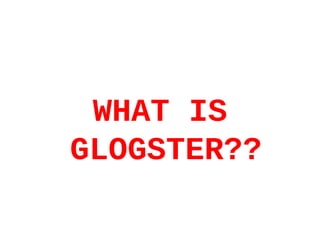
Recommended
Introduction to glogs

Glogster is a web-based application that allows students to create online posters using multimedia such as images, video, audio and hyperlinks. Students can create Glogs, or online posters, on Glogster to use for school projects, as portfolios, for WebQuests or sharing research. To create a Glog, students need to make a free basic account on the Glogster website and then they can add multimedia elements, choose a background and edit text on their poster. When finished, students save and publish their Glog online where they can share the link.
How to use glogster

Glogs are virtual posters that integrate text, audio, video, images and hyperlinks. To create a glog, users sign up for a Glogster account and choose a template. They can then add multimedia content like text, graphics, videos and audio. Users can customize the size, style and layout of the added content. After adding all content, users preview and save their glog, name it, add tags and set the privacy settings before sharing it.
Glogster poster tutorial

This document provides a 14 step process for creating a Glogster poster:
1. Log into Glogster and start a new glog
2. Use the magnet tool to layout the glog
3. Add a background using the wall tab
4. Add text elements like titles and stickers using the text tab
5. Enhance the glog using graphics, images, videos, and sounds from the respective tabs
6. Save or publish the completed glog
Glog On!

A glog is like a poster, only better. A glog is an online poster that allows students to add images, video files, sound files, text, and hyperlinks. Glogs address multiple learning styles and easily incorporate student research and educational content into a web publication. They are free, use no ink, and are fun!
Getting started with slideshare

Getting started with SlideShare involves 6 steps:
1) Sign up for an account or log in if already registered.
2) Search for presentations by keyword or open ones you like.
3) Upload your own presentation publicly or privately.
4) Add YouTube videos to your presentations by copying the URL and pasting it into SlideShare.
5) Post comments on presentations at the bottom of their page.
6) You're now ready to use all the features of SlideShare.
Glogster Presentation

Glogster is a website that allows users to create artistic digital posters called Glogs. Users can choose from various graphics, texts, images, videos, sounds and backgrounds to design their Glog page. Glogs can be saved to a user's profile page where others can view and give feedback on their work. The profile page also allows users to connect with others and view their Glogs.
Getting started with glogster

Glogster is an online tool that allows users to create interactive posters called Glogs. It can be used for educational purposes to display information on various topics including responding to literature, recounting historical events, sharing research, and explaining problem solving techniques. The document provides step-by-step instructions on how to get started with Glogster, including registering for an account, customizing the background and adding text boxes, graphics, images, videos, and saving the Glog.
Glogster, A Quick Tutorial

Glogster is an online poster application that has many educational uses. This is a quick tutorial on using and sharing Glogs.
Recommended
Introduction to glogs

Glogster is a web-based application that allows students to create online posters using multimedia such as images, video, audio and hyperlinks. Students can create Glogs, or online posters, on Glogster to use for school projects, as portfolios, for WebQuests or sharing research. To create a Glog, students need to make a free basic account on the Glogster website and then they can add multimedia elements, choose a background and edit text on their poster. When finished, students save and publish their Glog online where they can share the link.
How to use glogster

Glogs are virtual posters that integrate text, audio, video, images and hyperlinks. To create a glog, users sign up for a Glogster account and choose a template. They can then add multimedia content like text, graphics, videos and audio. Users can customize the size, style and layout of the added content. After adding all content, users preview and save their glog, name it, add tags and set the privacy settings before sharing it.
Glogster poster tutorial

This document provides a 14 step process for creating a Glogster poster:
1. Log into Glogster and start a new glog
2. Use the magnet tool to layout the glog
3. Add a background using the wall tab
4. Add text elements like titles and stickers using the text tab
5. Enhance the glog using graphics, images, videos, and sounds from the respective tabs
6. Save or publish the completed glog
Glog On!

A glog is like a poster, only better. A glog is an online poster that allows students to add images, video files, sound files, text, and hyperlinks. Glogs address multiple learning styles and easily incorporate student research and educational content into a web publication. They are free, use no ink, and are fun!
Getting started with slideshare

Getting started with SlideShare involves 6 steps:
1) Sign up for an account or log in if already registered.
2) Search for presentations by keyword or open ones you like.
3) Upload your own presentation publicly or privately.
4) Add YouTube videos to your presentations by copying the URL and pasting it into SlideShare.
5) Post comments on presentations at the bottom of their page.
6) You're now ready to use all the features of SlideShare.
Glogster Presentation

Glogster is a website that allows users to create artistic digital posters called Glogs. Users can choose from various graphics, texts, images, videos, sounds and backgrounds to design their Glog page. Glogs can be saved to a user's profile page where others can view and give feedback on their work. The profile page also allows users to connect with others and view their Glogs.
Getting started with glogster

Glogster is an online tool that allows users to create interactive posters called Glogs. It can be used for educational purposes to display information on various topics including responding to literature, recounting historical events, sharing research, and explaining problem solving techniques. The document provides step-by-step instructions on how to get started with Glogster, including registering for an account, customizing the background and adding text boxes, graphics, images, videos, and saving the Glog.
Glogster, A Quick Tutorial

Glogster is an online poster application that has many educational uses. This is a quick tutorial on using and sharing Glogs.
Glogster tips

The document provides tips for using the online interactive whiteboard tool Glogster. It discusses changing the background wall, adding graphics, text boxes, images, videos, and sound. Key features include customizing the wallpaper, searching and inserting graphics and text boxes to the page, uploading personal images and videos under 100MB, and adding background sound.
Google Presentation

This document provides steps to create and share a Google presentation. It includes:
1) Creating a Google account and accessing Google presentations.
2) Getting to a new presentation and renaming the project.
3) Adding basic elements like text boxes, images, videos, and speaker notes.
4) Sharing the presentation with other collaborators and viewing the final presentation.
test

SlideShare is a platform for sharing presentations, documents, videos, and webinars. It allows teachers and organizations to upload content to share ideas and research, connect with others, and generate leads. Users can find content on topics of interest, download materials, and reuse or remix content for their own work. SlideShare supports uploading publicly or privately, downloading content, and embedding presentations on websites and blogs.
Epic squeeze

Epic Squeeze - PRO Version : http://youtu.be/UDHRNEmuAMI
Epic Squeeze is Amazing wordpress plugin to Create Professional Guru Style and extremely high-converting squeeze pages in literally seconds with a few clicks of your mouse. This Epic Squeeze software gives you the ability to customize these pages until your heart is contempt. Epic Squeeze is different with other squeeze page plugins and even applications, this is built specifically for advanced marketers. With more customization, advanced functionality and features than ever seen before in anything else. With Epic Squeeze, you can put background image into your squeeze pages with your fantasy with a one-click image search function.
How to make ... Canva

Canva is a free online graphic design platform that allows users to create social media graphics, posters, presentations and other marketing materials. Users can choose from pre-made templates or layouts, then customize the designs by editing text, fonts, colors, and adding their own images from Canva's library or by uploading files. Finished designs can be shared on social media, downloaded as images or PDFs, or uploaded into a TwinSpace page.
Power point for beginner

The document discusses various features of Microsoft PowerPoint for creating presentations including adding content and formatting to slides, adding transitions and animations, and previewing a presentation in Slide Show view. It also provides steps for inserting tables, charts, pictures, and SmartArt graphics into slides as well as adding notes, hyperlinks, and action buttons.
Glogster

Glogster allows users to create online graphic blogs called "Glogs". Users can choose a background and add various elements like text, stickers, colors, links, images and audio/video to their Glog. Elements can be repositioned and edited. Users can upload images from their computer or take photos using their webcam. Completed Glogs can be saved, published, and embedded into other online spaces using an embed code. The dashboard displays a user's created Glogs and allows adding comments.
Getting started with polleverywhere

1) The document provides instructions for creating a poll on the Poll Everywhere website by clicking the "Create your first poll" button and typing a question.
2) It describes how to add multiple choice answers or continue with open-ended questions, and preview or publish the poll.
3) Settings are available to customize the poll appearance, instructions, chart view, and fullscreen view, as well as download the poll as a slide or share it through embedding, email, or other methods.
Glogster Sandbox

This document provides step-by-step instructions for setting up and using a Glogster account and creating online posters or "glogs". Key points include: registering for a free Glogster educator account, customizing glogs by adding images, text, video and other elements, and publishing or embedding completed glogs online. The 23 steps cover tasks like downloading the Firefox browser, registering an account, selecting design templates, and providing sharing options.
Twin space (6) the public blog

The public Blog allows anyone to see updates about a project without signing in. It can be used to share news with parents and the local community by copying the blog link to other websites. Users can add new blog posts by typing a title and content, and they can format the text as well as include photos, links, and videos. Posts can also be edited or commented on by clicking the number of comments and replying.
What is glogster powerpoint

Glogster is an online tool that allows users to create interactive posters with text, images, graphics, audio and video. It can be used by teachers as a way to present lessons to students with multimedia elements. It also supports different types of learners. Students can use Glogster to create posters that provide a fun and engaging way to learn that sustains their attention. Teachers can set up class accounts so students can create and save Glogs. Basic layout, text, media elements and publishing options are explained.
Nature Slideshow

The document is a slideshow that instructs the user to click "Play" to start the slideshow. It notes that the Adobe Image Viewer Plug-in or later version is needed to view the PDF with video. It directs the user to click the "Go Online" button to download and install the plug-in from Adobe, as well as download the free Photoshop Album Starter Edition software to create photo slideshows and organize photos.
Adding a You tube to the Ed Portal

To add a new YouTube video to a page, click the plus sign, drag the YouTube portlet to the desired location on the page, paste the YouTube link, and click save. It is recommended to use the Web Content Display instead of the YouTube portlet for more customization options.
Using Glogster in the Classroom

Glogsters are online, interactive posters that allow users to incorporate text, images, videos, and audio. The document discusses how teachers can use Glogsters as an instructional tool by creating Glogs containing full teaching units or linking assignments. It also explains that students can use Glogsters to foster creative expression through the multi-sensory medium. Basic instructions are provided on setting up accounts, adding layout elements, text, images, and multimedia content to Glogs.
Nature Beauty

This document provides instructions for viewing a PDF slideshow with audio. It states that the user needs Adobe Acrobat Reader version 5.1 or later installed with the Adobe Image Viewer plug-in to view the slideshow and audio. It directs the user to click the "Go Online" button to download and install the free Adobe software if needed.
Getting started with polldaddy

The document provides steps to create a survey or poll using Polldaddy:
1. Sign up for a Polldaddy account by filling out a registration form or using Facebook login.
2. To create a survey, select "Create a new survey", enter a name, choose a style, add questions, and embed or link the survey for sharing.
3. To create a poll, select "Create a new poll", provide a name and options, choose a theme, and embed or link the poll.
How to use canva

Canva is an online graphic design tool that allows users to create social media graphics, presentations, posters and other visual content. The summary walks through the basic steps to sign up for a Canva account and provides an overview of its main features, which include choosing design templates, editing text and images, adding shapes, icons and other elements, and sharing or downloading finished designs. It emphasizes that Canva offers a simple, intuitive interface that makes graphic design accessible even to those without design experience.
Sales Funnel Leadpages Part 2

This document provides instructions for creating a new page on a website using a template and customizing it by uploading images, editing text boxes, adjusting the layout and privacy settings, adding widgets like images or text boxes, moving and saving sections, including a sign up form, and customizing thank you pages using the Leadpages WP plugin. The instructions guide the user through the entire process of designing and finalizing a new webpage.
Evaluation question 4

The document discusses the various technologies used during the construction, planning, and evaluation stages of a project. A Canon D600 camera was used to film videos for a trailer and blog. Blogger was used to document the research, production, and post-production processes and allowed sharing work via YouTube and SlideShare. SlideShare was utilized to professionally present work by uploading PowerPoints. Twitter was used to provide audience updates and sneak peeks. Animoto created an interesting video presentation with animations. Photoshop enabled touching up photos for a magazine cover. HitFilm Pro 3 facilitated importing and editing footage with preset effects and easy sound editing.
The First Step Member Community

An exclusive site for infopreneurs to learn how to leverage their expertise, on and off the Internet. www.first-step-community.info
Apps for Education by Lisa Miller

The document describes several educational apps for different subjects and age groups. Mathcubes is designed for young children to learn math concepts interactively without reading. Quick Math+ improves mental math skills through timed games. Nail That Note helps high school music students develop pitch recognition. Meet the Orchestra teaches elementary students to recognize orchestra instruments by sight and sound.
5 cloud computing

The document discusses cloud computing and the various tools available through the cloud, including information sharing through blogs and social bookmarking, communication through email and websites, productivity tools like Google Docs and Zoho, collaboration through Wikipedia and Facebook, photo and video editing/sharing apps, and more. It encourages the reader to experiment with tools like Gmail, Google Docs, photo books, and video editing to learn about how cloud resources can be used.
More Related Content
What's hot
Glogster tips

The document provides tips for using the online interactive whiteboard tool Glogster. It discusses changing the background wall, adding graphics, text boxes, images, videos, and sound. Key features include customizing the wallpaper, searching and inserting graphics and text boxes to the page, uploading personal images and videos under 100MB, and adding background sound.
Google Presentation

This document provides steps to create and share a Google presentation. It includes:
1) Creating a Google account and accessing Google presentations.
2) Getting to a new presentation and renaming the project.
3) Adding basic elements like text boxes, images, videos, and speaker notes.
4) Sharing the presentation with other collaborators and viewing the final presentation.
test

SlideShare is a platform for sharing presentations, documents, videos, and webinars. It allows teachers and organizations to upload content to share ideas and research, connect with others, and generate leads. Users can find content on topics of interest, download materials, and reuse or remix content for their own work. SlideShare supports uploading publicly or privately, downloading content, and embedding presentations on websites and blogs.
Epic squeeze

Epic Squeeze - PRO Version : http://youtu.be/UDHRNEmuAMI
Epic Squeeze is Amazing wordpress plugin to Create Professional Guru Style and extremely high-converting squeeze pages in literally seconds with a few clicks of your mouse. This Epic Squeeze software gives you the ability to customize these pages until your heart is contempt. Epic Squeeze is different with other squeeze page plugins and even applications, this is built specifically for advanced marketers. With more customization, advanced functionality and features than ever seen before in anything else. With Epic Squeeze, you can put background image into your squeeze pages with your fantasy with a one-click image search function.
How to make ... Canva

Canva is a free online graphic design platform that allows users to create social media graphics, posters, presentations and other marketing materials. Users can choose from pre-made templates or layouts, then customize the designs by editing text, fonts, colors, and adding their own images from Canva's library or by uploading files. Finished designs can be shared on social media, downloaded as images or PDFs, or uploaded into a TwinSpace page.
Power point for beginner

The document discusses various features of Microsoft PowerPoint for creating presentations including adding content and formatting to slides, adding transitions and animations, and previewing a presentation in Slide Show view. It also provides steps for inserting tables, charts, pictures, and SmartArt graphics into slides as well as adding notes, hyperlinks, and action buttons.
Glogster

Glogster allows users to create online graphic blogs called "Glogs". Users can choose a background and add various elements like text, stickers, colors, links, images and audio/video to their Glog. Elements can be repositioned and edited. Users can upload images from their computer or take photos using their webcam. Completed Glogs can be saved, published, and embedded into other online spaces using an embed code. The dashboard displays a user's created Glogs and allows adding comments.
Getting started with polleverywhere

1) The document provides instructions for creating a poll on the Poll Everywhere website by clicking the "Create your first poll" button and typing a question.
2) It describes how to add multiple choice answers or continue with open-ended questions, and preview or publish the poll.
3) Settings are available to customize the poll appearance, instructions, chart view, and fullscreen view, as well as download the poll as a slide or share it through embedding, email, or other methods.
Glogster Sandbox

This document provides step-by-step instructions for setting up and using a Glogster account and creating online posters or "glogs". Key points include: registering for a free Glogster educator account, customizing glogs by adding images, text, video and other elements, and publishing or embedding completed glogs online. The 23 steps cover tasks like downloading the Firefox browser, registering an account, selecting design templates, and providing sharing options.
Twin space (6) the public blog

The public Blog allows anyone to see updates about a project without signing in. It can be used to share news with parents and the local community by copying the blog link to other websites. Users can add new blog posts by typing a title and content, and they can format the text as well as include photos, links, and videos. Posts can also be edited or commented on by clicking the number of comments and replying.
What is glogster powerpoint

Glogster is an online tool that allows users to create interactive posters with text, images, graphics, audio and video. It can be used by teachers as a way to present lessons to students with multimedia elements. It also supports different types of learners. Students can use Glogster to create posters that provide a fun and engaging way to learn that sustains their attention. Teachers can set up class accounts so students can create and save Glogs. Basic layout, text, media elements and publishing options are explained.
Nature Slideshow

The document is a slideshow that instructs the user to click "Play" to start the slideshow. It notes that the Adobe Image Viewer Plug-in or later version is needed to view the PDF with video. It directs the user to click the "Go Online" button to download and install the plug-in from Adobe, as well as download the free Photoshop Album Starter Edition software to create photo slideshows and organize photos.
Adding a You tube to the Ed Portal

To add a new YouTube video to a page, click the plus sign, drag the YouTube portlet to the desired location on the page, paste the YouTube link, and click save. It is recommended to use the Web Content Display instead of the YouTube portlet for more customization options.
Using Glogster in the Classroom

Glogsters are online, interactive posters that allow users to incorporate text, images, videos, and audio. The document discusses how teachers can use Glogsters as an instructional tool by creating Glogs containing full teaching units or linking assignments. It also explains that students can use Glogsters to foster creative expression through the multi-sensory medium. Basic instructions are provided on setting up accounts, adding layout elements, text, images, and multimedia content to Glogs.
Nature Beauty

This document provides instructions for viewing a PDF slideshow with audio. It states that the user needs Adobe Acrobat Reader version 5.1 or later installed with the Adobe Image Viewer plug-in to view the slideshow and audio. It directs the user to click the "Go Online" button to download and install the free Adobe software if needed.
Getting started with polldaddy

The document provides steps to create a survey or poll using Polldaddy:
1. Sign up for a Polldaddy account by filling out a registration form or using Facebook login.
2. To create a survey, select "Create a new survey", enter a name, choose a style, add questions, and embed or link the survey for sharing.
3. To create a poll, select "Create a new poll", provide a name and options, choose a theme, and embed or link the poll.
How to use canva

Canva is an online graphic design tool that allows users to create social media graphics, presentations, posters and other visual content. The summary walks through the basic steps to sign up for a Canva account and provides an overview of its main features, which include choosing design templates, editing text and images, adding shapes, icons and other elements, and sharing or downloading finished designs. It emphasizes that Canva offers a simple, intuitive interface that makes graphic design accessible even to those without design experience.
Sales Funnel Leadpages Part 2

This document provides instructions for creating a new page on a website using a template and customizing it by uploading images, editing text boxes, adjusting the layout and privacy settings, adding widgets like images or text boxes, moving and saving sections, including a sign up form, and customizing thank you pages using the Leadpages WP plugin. The instructions guide the user through the entire process of designing and finalizing a new webpage.
Evaluation question 4

The document discusses the various technologies used during the construction, planning, and evaluation stages of a project. A Canon D600 camera was used to film videos for a trailer and blog. Blogger was used to document the research, production, and post-production processes and allowed sharing work via YouTube and SlideShare. SlideShare was utilized to professionally present work by uploading PowerPoints. Twitter was used to provide audience updates and sneak peeks. Animoto created an interesting video presentation with animations. Photoshop enabled touching up photos for a magazine cover. HitFilm Pro 3 facilitated importing and editing footage with preset effects and easy sound editing.
What's hot (19)
Viewers also liked
The First Step Member Community

An exclusive site for infopreneurs to learn how to leverage their expertise, on and off the Internet. www.first-step-community.info
Apps for Education by Lisa Miller

The document describes several educational apps for different subjects and age groups. Mathcubes is designed for young children to learn math concepts interactively without reading. Quick Math+ improves mental math skills through timed games. Nail That Note helps high school music students develop pitch recognition. Meet the Orchestra teaches elementary students to recognize orchestra instruments by sight and sound.
5 cloud computing

The document discusses cloud computing and the various tools available through the cloud, including information sharing through blogs and social bookmarking, communication through email and websites, productivity tools like Google Docs and Zoho, collaboration through Wikipedia and Facebook, photo and video editing/sharing apps, and more. It encourages the reader to experiment with tools like Gmail, Google Docs, photo books, and video editing to learn about how cloud resources can be used.
6 whats next

The document discusses various aspects of living in a digital world and dealing with information overload. It provides tips for managing information on the internet such as using bookmarks and folders. It also discusses the risks of distractions from technology like cell phones and recommends prioritizing time and attention. The document also covers topics like virtual reality, robotics, remote-controlled warfare, and the digital divide. Throughout, it emphasizes questions about the impacts of new technologies raised by Neil Postman.
1 digital community

The document discusses the evolution of the World Wide Web from Web 1.0 to the current Web 2.0 and the emerging Web 3.0. Web 1.0 (1969-1999) focused on static, one-way information through early websites. Key developments included ARPANET in 1969 and the launch of the first web browser in 1993, fueling rapid internet growth. Web 2.0 (1999-present) enabled two-way communication through social media platforms like Facebook, blogs, YouTube and Twitter. Web 3.0, predicted from 2008 onward, will facilitate even greater interaction and contextual, mobile access through advances like smartphones. The document encourages digital engagement among older adults through tools such as social networking, Skype
Koubei banquet 20

This document is a summary of various technology news articles in Chinese. It discusses Google leaving China, new JavaScript engines in Internet Explorer 9 and improvements in Firefox, new HTML5 form attributes, architectures at Taobao and more. It also shares a Steve Jobs commencement speech video and provides links to additional reading on various topics like YSlow scoring formulas and Firebug.
Sustainable e learning courses

The document provides 10 tips for building sustainable e-learning courses: 1) Use forums sparingly with clear goals and guidelines, 2) Use peer-led feedback in forums, 3) Use clear, crisp design and observe why, 4) Use a range of tools, 5) Control document size and quality, 6) Reuse, recycle or repurpose content, 7) Use self-assessment or peer assessment tools, 8) Incorporate student-generated content, 9) Ensure activities have purpose by recording sessions, and 10) Keep course content contained and organized.
Viewers also liked (7)
Similar to 5391 final lesson glogster
Glogster for students

Glogster is a website that allows students to create online posters, called glogs, for various purposes such as recounting historical events, explaining problem solving techniques, and sharing research. The glogs can include text boxes, graphics, images, videos, and music. Students select a template or wall background and then add and edit various elements. It is important to save work periodically and share the final glog with teachers. Glogster provides many options for customizing and enhancing student projects.
Getting started with glogster

This document provides 7 steps for getting started with Glogster:
1) Go to the Glogster website and register for a free or premium account.
2) Create new Glogs which can be customized using tools in the Magnet Tool Box to add graphics, text, images, videos, and sounds.
3) Change the wall background by selecting different wall options.
4) Insert text using bubbles, stickers or titles and customize the text appearance.
5) Insert images by uploading, pasting web addresses, or using a webcam and add frames.
6) Insert videos by uploading, pasting web addresses, or using a webcam and add players.
7) Save
Glogster Directions

Glogster is an online poster application that can be used for educational purposes to display information about responding to literature, recounting historical events, sharing research, explaining problem solving techniques, and advertising geographic locations. Teachers can create free accounts to get up to 200 student accounts. To get started, users register an account, create a new Glog, change the background or "wall," add text boxes and graphics, and upload or insert images and videos. Users can then save, publish, and share their Glogs by embedding the code in other websites.
Glogster

This document provides instructions for creating a free account with Glogster and customizing a glog by adding text, images, videos and audio. It explains how to choose a layout and background, delete default images, add content using the toolbox, and preview and save the glog. It also describes how to find the embed code to publish the glog on other sites like blogs.
Powerpoint tutorial 1

This document provides a brief tutorial on using PowerPoint. It outlines how to add and format slides, apply templates and slide designs, set up slide shows with animations and transitions, rehearse timings, and change the slide order. The goal is to teach the main features of PowerPoint to help users impress audiences with their presentations.
Glogon 

This document provides instructions for creating and publishing a "Glog," which is an online poster that allows users to add various multimedia elements like images, video, sound, and hyperlinks. It describes how to set up a Glog account, choose a template and background, add text, images, videos, audio, and other elements, and then save and publish the completed Glog.
Critical Thinking Presentation

Critical thinking involves analyzing, evaluating, and reconstructing one's own thinking to improve the quality of thought. It has three components: analytic, evaluative, and creative. The document provides examples of questions teachers could ask students using different words to promote critical thinking. It also describes how to create an online poster called a Glog that allows adding images, video, audio, and text to demonstrate concepts.
Glogster Directions

Glogster is an online tool that allows users to create digital posters called "glogs." Glogs can include text, images, videos, and other multimedia elements. To create a glog, users register for a free account and then add elements like backgrounds, graphics, images and text using the provided tools. Glogs can be kept private or shared publicly by copying the glog's unique URL. Users are referred to as "gloggers" when creating and sharing their glogs online.
Glog Presentation

The document describes how a Glog allows students to create an online poster using various multimedia elements like images, video, sound, and hyperlinks. Some key benefits of a Glog mentioned are that it is free, web-based, uses no ink or paper, and can incorporate student research and address different learning styles. Instructions are provided on how to set up a Glog account and add elements like text, titles, images, video, and audio to create an online poster.
dissertation-science-38431.pptx

This document provides instructions for commonly used PowerPoint features, including how to add and format slides, apply themes and variations in text layout/color, insert images and sounds, add slide transitions and animations, create action buttons, embed videos, and add email links. The instructions cover topics such as selecting slide layouts, applying motifs, inserting files, setting up manual and timed text animations, choosing transition effects and speeds, using canned office sounds or custom audio files, grouping shapes, and more. The goal is to serve as both a user guide and practice material for learning PowerPoint.
Quick Gogster Tutorial

This is the full color PowerPoint presentation that was edited from the original at
Glogster, A Quick Tutorial from skutchmom, 1 month ago, Category: Education
Glogster tutorial2011

The document provides step-by-step instructions for creating an account and student accounts on Glogster EDU, a web application for creating online interactive posters called "glogs." It describes how teachers can add students, import student information, and manage student accounts. It then outlines the process for students to create glogs, including adding background images, sound, video, text, and other media elements. Key features of Glogster EDU discussed include interactive elements, account management tools for teachers, and multimedia capabilities.
Learning the basics of gmail and google drive

This document provides instructions for students on how to access and use their school-provided Gmail and Google Drive accounts. It explains how to log in, access Google Drive, create and share a Google Slides presentation, add slides, images, transitions and comments. It also covers how to save the presentation and access it again later to continue working. The overall purpose is to teach students the basics of using these Google tools to collaborate on class projects.
Power Point presentation workshop, 2018

This document provides an overview of an intermediate PowerPoint workshop. The workshop will teach attendees how to create PowerPoint presentations, use various functions like styles and animations, and understand best practices. It outlines the content which includes how to create and save presentations, insert objects, use templates, add animations and transitions. It also discusses design elements like slide size and alignment as well as dos and don'ts of PowerPoint design.
Glogster tutorial

This document provides instructions for creating a Glogster tutorial. It explains how to begin by clicking "CREATE A NEW GLOG" and using the black toolbox to add elements like the wall background. Various editing options are described, such as changing layout, color, fonts, and adding links, images, videos, or sounds. The instructions emphasize clicking "APPLY" to save changes and then "SAVE AND PUBLISH" to complete the Glogster with a name, category, and privacy setting.
Technology Toolbox Glog

The document provides step-by-step instructions for using the educational version of Glogster, an online tool for creating interactive posters called Glogs. It explains how to register for an account, customize backgrounds and add text, images, videos, audio and other elements. The document also demonstrates how to save, publish and share finished Glogs. Examples of student work created with Glogster are provided.
Question 4

The document discusses the process of creating a soap opera trailer using various software programs. It describes how the author used YouTube to research clips and trailers of other soap operas. iMovie was then used to edit the trailer, add titles, music, and export it to YouTube. Keynote was used to add credits and branding. The author's blog was used to share the planning process and finished trailer. PowerPoint was used to create an evaluation presentation.
How to make a Glog with Glogster, tutorial

Originally created for use with:
Poetry Glog, Language Arts Lesson Plan
However, this can be used to demonstrate how to create Glogs for any class.
Glogs onlinemultimediaposters

Glogs allow students to create online multimedia posters using images, video, audio, and text. Users can upload or link these files to create unique interactive posters. Teachers can use Glogs as a creative way for students to demonstrate learning across subjects in an engaging digital format. Glogs can be accessed anywhere online and allow for collaboration. Students develop skills as they progress through grade levels by creating Glogs.
Using Images and Photos in FrogFolio

The document provides guidance on using images and photos in a portfolio. It discusses respecting copyright, uploading images to different module types, and choosing appropriate images and layouts. Key points include only using images you have rights to, uploading one image at a time to modules like Image/Video/Audio and Gallery, and selecting layouts that showcase your work in a professional manner.
Similar to 5391 final lesson glogster (20)
5391 final lesson glogster
- 2. Glosgster is a social network that allows users to create free interactive posters or glogs. Glogster is an educational platform that enriches minds and promotes creative expression.
- 3. Log in to edu.glogster.com Click on I’m an educator
- 6. YOU now have a Glogster account and can click on Create new Glog
- 7. You can begin by selecting a pre-existing template or by choosing a blank one
- 8. Begin by selecting a wall, uploading images, videos, etc.
- 9. You can remove any element on You may this template. choose any pattern you wish for your glog wall Click “USE IT” to select new wall.
- 10. Notice that my template changes when I select a different wall.
- 11. You can also change, add design Don’t and color forget to to the page click “USE wall. IT!” to apply your command.
- 12. To add photo or image, Click on IMAGE.
- 13. To choose an image from your library, click UPLOAD
- 15. Your picture will appear. You can now resize and move photo around to your liking.
- 16. Do the same for videos you may want You can use to upload. videos from your computer or you can embed them from You Tube
- 17. If you are using a You Tube Video all you have to do is type in your search Don’t forget to click “USE IT!” to apply your commands.
- 19. Choose from the different categories Glogster has PREVIEW to offer. HERE You can now add PLAYERS to your videos. Simply click here.
- 21. You can also ADD FRAME to any picture you choose.
- 23. To add a title click on TEXT
- 24. Choose desired text box or shape Don’t forget to click “USE IT” to apply.
- 25. You can type in desired text, change color, change font, use a different effect, move it or add link.
- 26. Modify font, size, spacing and color to your liking.
- 27. Preview FINISHED PRODUCT, save and publish
- 28. • This presentation was created by Christina Ibarra and images were created using edu.glogster.com
