Getting started with facebook
•Download as PPTX, PDF•
0 likes•357 views
An easy steps to get started with Facebook.
Report
Share
Report
Share
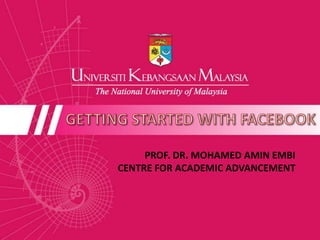
Recommended
10 Things You Should How To Do On Facebook

Here are 10 things you should know how to do on your own personal Facebook page! We will walk you through the steps of creating an account, adding or unfollowing friends, and even deactivating your account if you'd like.
Blogging for beginners

Blogging can be great fun all the same and it's an ideal learning experience for you if you're a budding writer, a knowledge-nik who has a lot to share on a topic or hobby, or you're just keen to encourage people to see things your way! This article is focused on helping you to avoid the common mistakes many learner bloggers make; while you may still stumble into them, at least you'll be more aware and know how to correct your future approaches.
Recommended
10 Things You Should How To Do On Facebook

Here are 10 things you should know how to do on your own personal Facebook page! We will walk you through the steps of creating an account, adding or unfollowing friends, and even deactivating your account if you'd like.
Blogging for beginners

Blogging can be great fun all the same and it's an ideal learning experience for you if you're a budding writer, a knowledge-nik who has a lot to share on a topic or hobby, or you're just keen to encourage people to see things your way! This article is focused on helping you to avoid the common mistakes many learner bloggers make; while you may still stumble into them, at least you'll be more aware and know how to correct your future approaches.
How To Sign Up on MYAPSP.org

View this slideshow presentation to help you through the sign-up process on MYAPSP.org.
Ls591 yarbrough interactive_presentation_july2

A lesson on how to create a blog and how you can use a blog.
Multimedia facebook report

Simple way and easy step to protect yourselves from your Facebook account.
UPDATED: Leveraging Facebook for your Business | LogicClassroom by Boston Logic

UPDATED: Leveraging Facebook for your Business | LogicClassroom by Boston LogicBoston Logic Technology Partners, Inc.
This is a more detailed, updated version of our last 'Leveraging Facebook for your Business' presentation.
Facebook once again changed their Privacy Settings & how to manage them. This new presentation walks you through the latest changes!
Some topics covered are:
- What is a Facebook Fan Page
- Why your business should have one
- How to get people to 'Like' your Facebook business page
- How to protect yourself & your employees with the latest Privacy Settings
- How to create and manage 'Friend Lists' and customize your Privacy Settings utilizing these lists
- How to control who sees your status updates, photos, friends, contact info, etc.
- How to control what Search Engines can see from your Facebook profile
- How to create and manage your 'Block Lists'A Basic Guide to Setting Up & Using Facebook and Facebook Pages

Moray Connections organised a training day for museum and heritage centre volunteers in using Facebook to promote their organisations. This presentation provides a basic how to guide to setting up a facebook account, creating your profile, creating posts, adding images, and creating a facebook page.
More Related Content
What's hot
How To Sign Up on MYAPSP.org

View this slideshow presentation to help you through the sign-up process on MYAPSP.org.
Ls591 yarbrough interactive_presentation_july2

A lesson on how to create a blog and how you can use a blog.
What's hot (7)
Viewers also liked
Viewers also liked (6)
Similar to Getting started with facebook
Multimedia facebook report

Simple way and easy step to protect yourselves from your Facebook account.
UPDATED: Leveraging Facebook for your Business | LogicClassroom by Boston Logic

UPDATED: Leveraging Facebook for your Business | LogicClassroom by Boston LogicBoston Logic Technology Partners, Inc.
This is a more detailed, updated version of our last 'Leveraging Facebook for your Business' presentation.
Facebook once again changed their Privacy Settings & how to manage them. This new presentation walks you through the latest changes!
Some topics covered are:
- What is a Facebook Fan Page
- Why your business should have one
- How to get people to 'Like' your Facebook business page
- How to protect yourself & your employees with the latest Privacy Settings
- How to create and manage 'Friend Lists' and customize your Privacy Settings utilizing these lists
- How to control who sees your status updates, photos, friends, contact info, etc.
- How to control what Search Engines can see from your Facebook profile
- How to create and manage your 'Block Lists'A Basic Guide to Setting Up & Using Facebook and Facebook Pages

Moray Connections organised a training day for museum and heritage centre volunteers in using Facebook to promote their organisations. This presentation provides a basic how to guide to setting up a facebook account, creating your profile, creating posts, adding images, and creating a facebook page.
How to Start on Facebook....

Dear friends, Now Sun-softwares is on Facebook. Please check this presentation, visit and "like" my business page also....http://www.facebook.com/OutsourcingCompanyIndia
How to create a Talenthouse portfolio

Take an advantage of Talenthouse to help in your career. First set up your Talenthouse portfolio by following 5 steps. So lets start? :)
You can also check this tutorial here: http://blog.talenthouse.com/2012/11/15/how-to-create-your-talenthouse-portfolio/
Learn How to Hide Facebook Profile from Others

This is how you can Hide Your Facebook Profile from Others. Just follow the steps that you see here to do so.
Facebookclasshandout

This is the handout I give to the patrons who attend my Facebook for Beginners computer class.
Similar to Getting started with facebook (20)
UPDATED: Leveraging Facebook for your Business | LogicClassroom by Boston Logic

UPDATED: Leveraging Facebook for your Business | LogicClassroom by Boston Logic
A Basic Guide to Setting Up & Using Facebook and Facebook Pages

A Basic Guide to Setting Up & Using Facebook and Facebook Pages
More from Mohamed Amin Embi
Intensification of Online Learning

Plenary Paper presented at the ASEM International Seminar on Lifelong Learning 2014
Creating the Digital Lesson Plan: Integrating Web 2.0 & Social Media

Plenary presentation at the Digital Education Show Asia 2013 in Kuala Lumpur, 28 May 2013
More from Mohamed Amin Embi (20)
Creating the Digital Lesson Plan: Integrating Web 2.0 & Social Media

Creating the Digital Lesson Plan: Integrating Web 2.0 & Social Media
Open Educational Resources in Malaysian Higher Learning Institutions

Open Educational Resources in Malaysian Higher Learning Institutions
Scenario Study Report: Interactive Learning Module

Scenario Study Report: Interactive Learning Module
Recently uploaded
The Roman Empire A Historical Colossus.pdf

The Roman Empire, a vast and enduring power, stands as one of history's most remarkable civilizations, leaving an indelible imprint on the world. It emerged from the Roman Republic, transitioning into an imperial powerhouse under the leadership of Augustus Caesar in 27 BCE. This transformation marked the beginning of an era defined by unprecedented territorial expansion, architectural marvels, and profound cultural influence.
The empire's roots lie in the city of Rome, founded, according to legend, by Romulus in 753 BCE. Over centuries, Rome evolved from a small settlement to a formidable republic, characterized by a complex political system with elected officials and checks on power. However, internal strife, class conflicts, and military ambitions paved the way for the end of the Republic. Julius Caesar’s dictatorship and subsequent assassination in 44 BCE created a power vacuum, leading to a civil war. Octavian, later Augustus, emerged victorious, heralding the Roman Empire’s birth.
Under Augustus, the empire experienced the Pax Romana, a 200-year period of relative peace and stability. Augustus reformed the military, established efficient administrative systems, and initiated grand construction projects. The empire's borders expanded, encompassing territories from Britain to Egypt and from Spain to the Euphrates. Roman legions, renowned for their discipline and engineering prowess, secured and maintained these vast territories, building roads, fortifications, and cities that facilitated control and integration.
The Roman Empire’s society was hierarchical, with a rigid class system. At the top were the patricians, wealthy elites who held significant political power. Below them were the plebeians, free citizens with limited political influence, and the vast numbers of slaves who formed the backbone of the economy. The family unit was central, governed by the paterfamilias, the male head who held absolute authority.
Culturally, the Romans were eclectic, absorbing and adapting elements from the civilizations they encountered, particularly the Greeks. Roman art, literature, and philosophy reflected this synthesis, creating a rich cultural tapestry. Latin, the Roman language, became the lingua franca of the Western world, influencing numerous modern languages.
Roman architecture and engineering achievements were monumental. They perfected the arch, vault, and dome, constructing enduring structures like the Colosseum, Pantheon, and aqueducts. These engineering marvels not only showcased Roman ingenuity but also served practical purposes, from public entertainment to water supply.
Unit 8 - Information and Communication Technology (Paper I).pdf

This slides describes the basic concepts of ICT, basics of Email, Emerging Technology and Digital Initiatives in Education. This presentations aligns with the UGC Paper I syllabus.
The geography of Taylor Swift - some ideas

Geographical themes connected with Taylor Swift's ERAS tour - coming to the UK in June 2024
Cambridge International AS A Level Biology Coursebook - EBook (MaryFosbery J...

for studentd in cabridge board
How to Break the cycle of negative Thoughts

We all have good and bad thoughts from time to time and situation to situation. We are bombarded daily with spiraling thoughts(both negative and positive) creating all-consuming feel , making us difficult to manage with associated suffering. Good thoughts are like our Mob Signal (Positive thought) amidst noise(negative thought) in the atmosphere. Negative thoughts like noise outweigh positive thoughts. These thoughts often create unwanted confusion, trouble, stress and frustration in our mind as well as chaos in our physical world. Negative thoughts are also known as “distorted thinking”.
Template Jadual Bertugas Kelas (Boleh Edit)

Jadual Bertugas kelas dalam bentuk softcopy PowerPoint. Cikgu boleh download >> edit >> print >> laminate. Semoga bermanfaat.
The French Revolution Class 9 Study Material pdf free download

The French Revolution, which began in 1789, was a period of radical social and political upheaval in France. It marked the decline of absolute monarchies, the rise of secular and democratic republics, and the eventual rise of Napoleon Bonaparte. This revolutionary period is crucial in understanding the transition from feudalism to modernity in Europe.
For more information, visit-www.vavaclasses.com
Instructions for Submissions thorugh G- Classroom.pptx

This presentation provides a briefing on how to upload submissions and documents in Google Classroom. It was prepared as part of an orientation for new Sainik School in-service teacher trainees. As a training officer, my goal is to ensure that you are comfortable and proficient with this essential tool for managing assignments and fostering student engagement.
Operation Blue Star - Saka Neela Tara

Operation “Blue Star” is the only event in the history of Independent India where the state went into war with its own people. Even after about 40 years it is not clear if it was culmination of states anger over people of the region, a political game of power or start of dictatorial chapter in the democratic setup.
The people of Punjab felt alienated from main stream due to denial of their just demands during a long democratic struggle since independence. As it happen all over the word, it led to militant struggle with great loss of lives of military, police and civilian personnel. Killing of Indira Gandhi and massacre of innocent Sikhs in Delhi and other India cities was also associated with this movement.
ESC Beyond Borders _From EU to You_ InfoPack general.pdf

ESC Beyond Borders _From EU to You_ InfoPack general.pdfFundacja Rozwoju Społeczeństwa Przedsiębiorczego
Wolontariat grupowySupporting (UKRI) OA monographs at Salford.pptx

How libraries can support authors with open access requirements for UKRI funded books
Wednesday 22 May 2024, 14:00-15:00.
Chapter 3 - Islamic Banking Products and Services.pptx

Chapter 3 - Islamic Banking Products and Services.pptxMohd Adib Abd Muin, Senior Lecturer at Universiti Utara Malaysia
This slide is prepared for master's students (MIFB & MIBS) UUM. May it be useful to all.Students, digital devices and success - Andreas Schleicher - 27 May 2024..pptx

Andreas Schleicher presents at the OECD webinar ‘Digital devices in schools: detrimental distraction or secret to success?’ on 27 May 2024. The presentation was based on findings from PISA 2022 results and the webinar helped launch the PISA in Focus ‘Managing screen time: How to protect and equip students against distraction’ https://www.oecd-ilibrary.org/education/managing-screen-time_7c225af4-en and the OECD Education Policy Perspective ‘Students, digital devices and success’ can be found here - https://oe.cd/il/5yV
Polish students' mobility in the Czech Republic

Polish students mobility to the Czech Republic within eTwinning project "Medieval adventures with Marco Polo"
How libraries can support authors with open access requirements for UKRI fund...

How libraries can support authors with open access requirements for UKRI funded books
Wednesday 22 May 2024, 14:00-15:00.
Thesis Statement for students diagnonsed withADHD.ppt

Presentation required for the master in Education.
Recently uploaded (20)
Unit 8 - Information and Communication Technology (Paper I).pdf

Unit 8 - Information and Communication Technology (Paper I).pdf
Cambridge International AS A Level Biology Coursebook - EBook (MaryFosbery J...

Cambridge International AS A Level Biology Coursebook - EBook (MaryFosbery J...
The French Revolution Class 9 Study Material pdf free download

The French Revolution Class 9 Study Material pdf free download
Instructions for Submissions thorugh G- Classroom.pptx

Instructions for Submissions thorugh G- Classroom.pptx
ESC Beyond Borders _From EU to You_ InfoPack general.pdf

ESC Beyond Borders _From EU to You_ InfoPack general.pdf
Chapter 3 - Islamic Banking Products and Services.pptx

Chapter 3 - Islamic Banking Products and Services.pptx
Basic phrases for greeting and assisting costumers

Basic phrases for greeting and assisting costumers
Students, digital devices and success - Andreas Schleicher - 27 May 2024..pptx

Students, digital devices and success - Andreas Schleicher - 27 May 2024..pptx
How libraries can support authors with open access requirements for UKRI fund...

How libraries can support authors with open access requirements for UKRI fund...
Thesis Statement for students diagnonsed withADHD.ppt

Thesis Statement for students diagnonsed withADHD.ppt
Getting started with facebook
- 1. GETTING STARTED WITH FACEBOOK PROF. DR. MOHAMED AMIN EMBI CENTRE FOR ACADEMIC ADVANCEMENT
- 2. STEP 1
- 4. STEP 2 Sign up/Register
- 5. 1 To start using a facebook, create a facebook account by filling up the information needed. 2 Then, click ‘Sign Up’.
- 6. After you have signed up, this page will open. You can complete it or you can do it later. 3 4 To skip the page, click ‘Skip this step’.
- 7. 5 The Facebook team will send an email to approve your registration. Click ‘Get Started’ and start login. 6
- 8. STEP 3 Finding Friends
- 9. 3 You can import contact from your Yahoo email or other application. Select friends to invite (if your friends do not have Facebook account). 1 Go to ‘Find friends’. 4 Select friends you want to add as Facebook friends. 2
- 10. STEP 4 Editing Profile
- 11. 1 Go to ‘Profile’. 2 Click ‘Edit Profile’.
- 12. 3 Select the information you like to edit. 4 Then, click ‘Save Changes’.
- 13. STEP 5 Grouping Friends
- 14. Go to your account. 1 2 Click ‘Edit Friends’. Click ‘Create a List’. 3 4 Insert the name of your grouping, e.g: Students.
- 15. 5 Now you can start editing your list of friends by clicking the‘Edit Lists’ . 6 Select your friends grouping.
- 16. STEP 6 Privacy
- 17. 1 Go to ‘Account’. 2 Click ‘Privacy Settings’. 3 Choose the privacy of your Facebook account. 4 Then, click ‘Apply These Settings’.
- 18. STEP 7 Making Status (wall post) Private
- 19. 2 Write your status (wall post) here. 1 Choose your privacy, or you can customize your privacy. 3 Choose your status visible to ‘these people’. 5 And you can hide from selected people. Then, click ‘Save Setting’. 4
- 20. STEP 8 Photo album
- 21. 1 Click ‘Photo’ at your Facebook homepage. 2 Select photos from your document files. 3 Click ‘Select Photos’.
- 22. 4 Name your album. 5 Select the privacy status you like to share. 6 Click ‘Create Album’.
- 23. 7 Click ‘Publish Now’ or ‘Skip’ this section. Write the description of your album. 8 9 Click ‘Save Changes’.
- 24. STEP 9 Creating Groups
- 25. At your Facebook homepage, click ‘Create Group’. 1
- 26. 2 Insert your group name. 3 Select member to add in this group. 5 4 Click ‘Create’. Choose your privacy.
- 27. 6 Post your topics to start discussion. 7 Select your activities.
- 28. STEP 10 Creating Events
- 29. Then, click ‘Create an Event’. 2 At your Facebook homepage, click ‘Events’. 1
- 30. Insert the information of your event. 3 Then, click ‘Create Event’. 4
- 31. THE END
