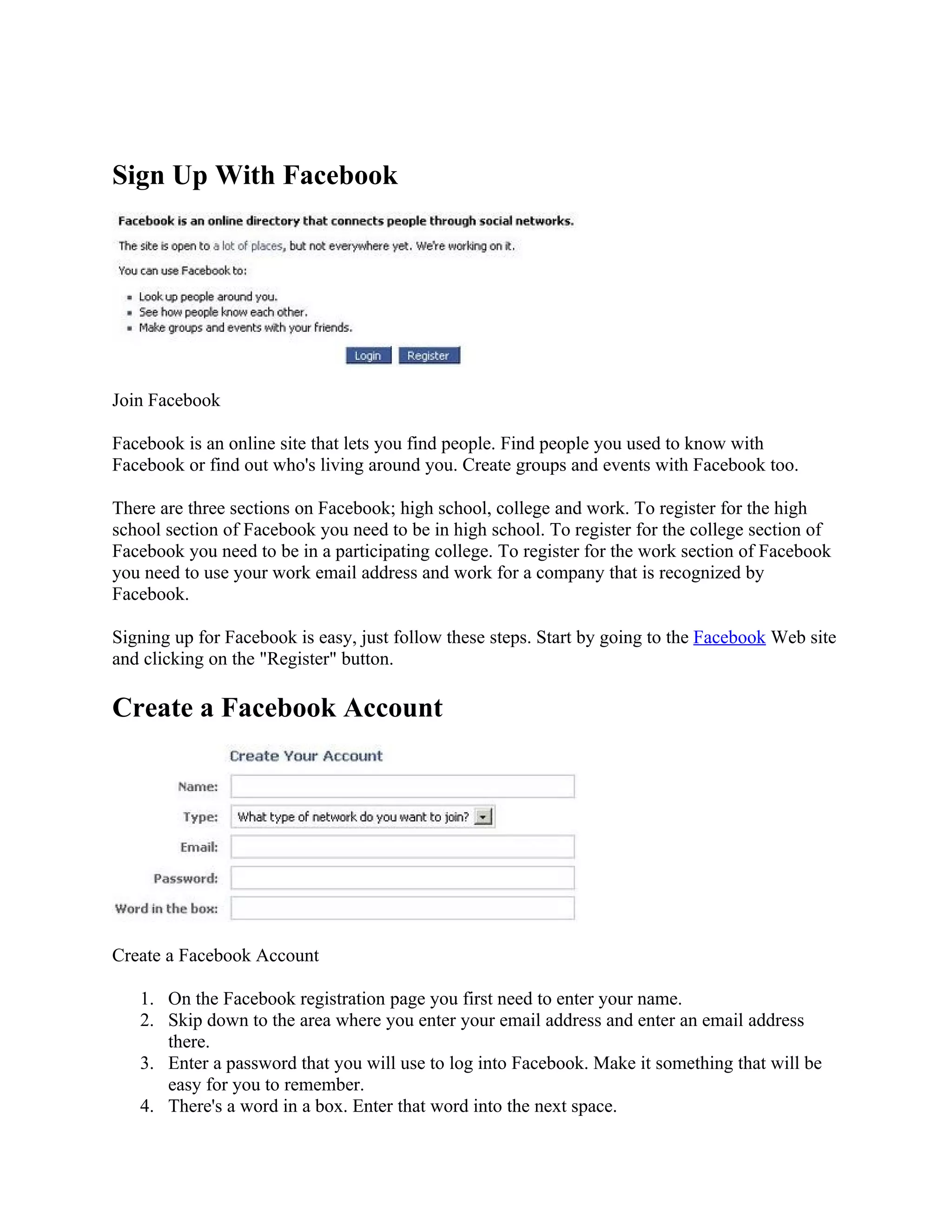The document provides instructions for signing up and setting up a Facebook profile. It explains that Facebook allows users to connect with people they know and find others nearby. The sign up process involves entering basic contact information, choosing a network type (high school, college, or work), agreeing to terms of service, and confirming an email address. After signing up, users are prompted to add a profile photo, find friends from their education history, and change their contact email.