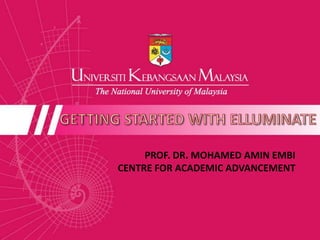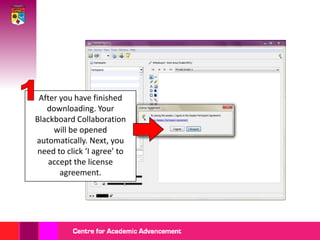Getting started with Elluminate involves 7 steps:
1) Registering for a free Elluminate trial account by providing an email.
2) Downloading the Elluminate Live application and accepting the license agreement.
3) Connecting to Blackboard Collaboration Online and waiting for it to connect to your computer.
4) Checking your audio settings and devices and testing the microphone and playback.
5) Loading any presentations you want to share.
6) Adding participants by copying the session link to send out.
7) Familiarizing yourself with the participant, chat, and audio/recording tools available in Elluminate Live.