Getting started with flickr
•Download as PPTX, PDF•
0 likes•503 views
This document provides instructions for getting started with the photo sharing website Flickr. It outlines 9 steps: 1) Creating a Flickr account, 2) Personalizing your profile, 3) Uploading photos, 4) Organizing photos into sets, 5) Finding friends on Flickr, 6) Adding notes to photos, 7) Posting comments on photos, 8) Adding photos to a map, and 9) concludes with the end of the instructions. The steps guide the user through the basic functions of signing up, customizing their account, uploading and organizing photos, interacting with other users, and adding location data to photos.
Report
Share
Report
Share
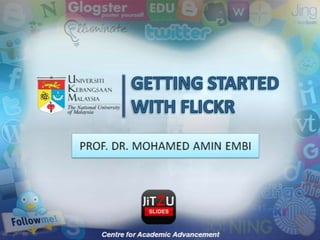
Recommended
Getting started with flickr

Getting started with Flickr involves 9 steps: 1) Creating a Flickr account, 2) Personalizing your profile, 3) Uploading photos, 4) Organizing photos into sets, 5) Finding friends on Flickr, 6) Adding notes to photos, 7) Posting comments on photos, 8) Adding photos to a map with locations, 9) Customizing privacy and sharing settings for your content. The document provides detailed instructions for completing each of these setup and customization steps on the Flickr platform.
How to create a Talenthouse portfolio

Take an advantage of Talenthouse to help in your career. First set up your Talenthouse portfolio by following 5 steps. So lets start? :)
You can also check this tutorial here: http://blog.talenthouse.com/2012/11/15/how-to-create-your-talenthouse-portfolio/
How to participate on Talenthouse India

Talenthouse India is an online platform where artists from around the world can collaborate creatively in fields like film, fashion, art, photography and music. Artists can participate in Creative Invites, which are opportunities defined by mentors or brands, by logging onto the Talenthouse website, creating a profile, choosing a Creative Invite, submitting their entry along with details, and receiving confirmation. Once submissions close, there is a voting period to determine results, which are then announced.
Quizlet visual instructions

This document provides instructions for using Quizlet to create note cards in 5 steps:
1. Go to Quizlet.com and sign up for an account. Use your name for the username.
2. Create a note card set by clicking "Create" and including the title, 3 topics, and setting the language to English.
3. Take notes on sources by keeping Quizlet open and using tabbed browsing to view sources simultaneously. Information from sources goes in the left and right columns of the note cards.
4. After taking 15 notes, click "Create Set" to finish the note card set.
5. Upload the completed note cards set by going to the instructor
Facebook Profile Picture Tutorial

This tutorial provides instructions for changing your Facebook profile picture in 11 steps:
1. Log into Facebook and click "Edit my Profile"
2. Click the "Profile Picture" link to access the option to change your picture.
3. Click "Browse" and select a new picture from your computer files.
4. Click "Open" to select the picture, then "View my Profile" to see it displayed.
The tutorial recaps the steps and emphasizes that your new profile picture will now be publicly visible to anyone searching for or viewing your Facebook profile.
Facebook Fan Page Video

A Facebook fan page allows businesses to have a presence on Facebook while avoiding sending commercial messages through a personal profile. It provides a privacy layer between fans and the page owner. To create a fan page, you need a personal Facebook profile first. The fan page should demonstrate your real estate knowledge through engaging, topic-specific content and can focus on yourself if you have an established clientele. Setting up a fan page involves selecting a page type and name, uploading a profile photo and page description, and adding useful tabs like photos, events, and discussions to engage fans.
A Basic Guide to Setting Up & Using Flickr

This document provides instructions for setting up and using a Flickr account. It explains how to create an account, upload photos and videos, organize photos into sets, join and create groups, add contacts, and customize account settings. The document guides the user through each step, with screenshots to illustrate the Flickr interface. The goal is to help museums and cultural organizations utilize Flickr's features to engage audiences and share collections online.
Setting Up a Facebook Fan Page

To set up a Facebook fan page for a school or PTA:
1. You need a personal Facebook profile to start. Then click the link to register an organization page and select "Education" as the organization type.
2. Provide details about the school or PTA and save the page.
3. The first steps are to add a profile photo, information about the organization, and set privacy settings for what fans can post.
4. An administration panel at the top allows managing notifications, insights, and tips to improve the fan page.
Recommended
Getting started with flickr

Getting started with Flickr involves 9 steps: 1) Creating a Flickr account, 2) Personalizing your profile, 3) Uploading photos, 4) Organizing photos into sets, 5) Finding friends on Flickr, 6) Adding notes to photos, 7) Posting comments on photos, 8) Adding photos to a map with locations, 9) Customizing privacy and sharing settings for your content. The document provides detailed instructions for completing each of these setup and customization steps on the Flickr platform.
How to create a Talenthouse portfolio

Take an advantage of Talenthouse to help in your career. First set up your Talenthouse portfolio by following 5 steps. So lets start? :)
You can also check this tutorial here: http://blog.talenthouse.com/2012/11/15/how-to-create-your-talenthouse-portfolio/
How to participate on Talenthouse India

Talenthouse India is an online platform where artists from around the world can collaborate creatively in fields like film, fashion, art, photography and music. Artists can participate in Creative Invites, which are opportunities defined by mentors or brands, by logging onto the Talenthouse website, creating a profile, choosing a Creative Invite, submitting their entry along with details, and receiving confirmation. Once submissions close, there is a voting period to determine results, which are then announced.
Quizlet visual instructions

This document provides instructions for using Quizlet to create note cards in 5 steps:
1. Go to Quizlet.com and sign up for an account. Use your name for the username.
2. Create a note card set by clicking "Create" and including the title, 3 topics, and setting the language to English.
3. Take notes on sources by keeping Quizlet open and using tabbed browsing to view sources simultaneously. Information from sources goes in the left and right columns of the note cards.
4. After taking 15 notes, click "Create Set" to finish the note card set.
5. Upload the completed note cards set by going to the instructor
Facebook Profile Picture Tutorial

This tutorial provides instructions for changing your Facebook profile picture in 11 steps:
1. Log into Facebook and click "Edit my Profile"
2. Click the "Profile Picture" link to access the option to change your picture.
3. Click "Browse" and select a new picture from your computer files.
4. Click "Open" to select the picture, then "View my Profile" to see it displayed.
The tutorial recaps the steps and emphasizes that your new profile picture will now be publicly visible to anyone searching for or viewing your Facebook profile.
Facebook Fan Page Video

A Facebook fan page allows businesses to have a presence on Facebook while avoiding sending commercial messages through a personal profile. It provides a privacy layer between fans and the page owner. To create a fan page, you need a personal Facebook profile first. The fan page should demonstrate your real estate knowledge through engaging, topic-specific content and can focus on yourself if you have an established clientele. Setting up a fan page involves selecting a page type and name, uploading a profile photo and page description, and adding useful tabs like photos, events, and discussions to engage fans.
A Basic Guide to Setting Up & Using Flickr

This document provides instructions for setting up and using a Flickr account. It explains how to create an account, upload photos and videos, organize photos into sets, join and create groups, add contacts, and customize account settings. The document guides the user through each step, with screenshots to illustrate the Flickr interface. The goal is to help museums and cultural organizations utilize Flickr's features to engage audiences and share collections online.
Setting Up a Facebook Fan Page

To set up a Facebook fan page for a school or PTA:
1. You need a personal Facebook profile to start. Then click the link to register an organization page and select "Education" as the organization type.
2. Provide details about the school or PTA and save the page.
3. The first steps are to add a profile photo, information about the organization, and set privacy settings for what fans can post.
4. An administration panel at the top allows managing notifications, insights, and tips to improve the fan page.
Getting started with facebook

Getting started with Facebook involves 10 steps: 1) Signing up and registering an account, 2) Finding friends by importing contacts or inviting others, 3) Editing your profile details, 4) Grouping your friends into lists, 5) Customizing your privacy settings, 6) Making posts and status updates private, 7) Creating photo albums and sharing photos, 8) Forming groups and discussing topics, 9) Planning events and creating event pages, and 10) Completing your profile. The document provides instructions for each step to help new users get acquainted with basic Facebook features.
Getting started with facebook

1. The document provides steps for getting started with Facebook including signing up, finding friends, editing your profile, grouping friends, setting privacy settings, making posts, adding photos, creating groups and events.
2. It outlines 10 steps to guide new Facebook users through the basics of setting up their account and customizing it.
3. The steps include filling out registration information, importing contacts, editing privacy settings for posts and photos, naming photo albums and setting the privacy for groups and events.
Flickr Tutorial

This document provides an overview of the basic functions for using the photo sharing website Flickr. It explains how to create an account, upload photos, add titles and tags, organize photos into sets, view photos in the photostream, and describes additional features like adding contacts, comments, favorites, geotags, and creating products from photos. The document also provides links for more Flickr help resources.
Flickr Tactical Guide

The document provides instructions for using the photo sharing website Flickr. It discusses how to create an account, upload photos through the website or email, organize photos into sets, share photos with friends, add contacts, and integrate photos with blogs. The guide covers the basics of Flickr and how to get the most out of an account.
Getting started with blogging

1. The document provides steps for getting started with blogging using Blogger.com, including creating an account, naming your blog, choosing a template, starting to post, commenting on posts, and customizing your blog.
2. Key steps are to sign up with a Google account, enter your blog title and mobile number for verification, select a template, click "New Post" to write articles, and click "Design" to add gadgets and customize the blog page.
3. Customization options allow dragging page elements and adding gadgets like links, videos, and comments.
Advisor Trading Cards on Flickr

The document provides instructions for creating an academic advisor trading card on Flickr in 3 steps: 1) Use a website to create and customize an advisor trading card with a photo, name, institution, and description, 2) Create a Flickr account and upload the trading card photo, 3) Join a Flickr group for advisor trading cards and add the customized card to the group so it can be viewed by others.
Flickr Tutorial

This document provides instructions for using the photo sharing website Flickr. It outlines the steps to create an account, upload photos, add tags and descriptions, organize photos into sets, customize privacy and permission settings, join a Flickr group, and comment on and provide feedback for other users' photos. The goal is to use Flickr to share and receive feedback on photos for a college photography class project.
How to add property photos

If you are having trouble uploading your photos on TheRoomLink, the site that matches renters and rooms, this step-by-step guide should help.
How to add property photos

If you are having trouble uploading your photos on TheRoomLink, the site that matches renters and rooms, this step-by-step guide should help.
modelbookonline - First steps

This document provides instructions for updating and promoting a profile on the modelbookonline website. It outlines how to update profile information and pictures, invite Facebook friends, connect with other users, and share your profile URL to promote it. The steps include accessing the site, uploading new profile and portfolio pictures, sending friend and connection requests, and copying the profile URL to post elsewhere. The goal is to build and market a model's online presence on the modelbookonline platform.
Photo Sharing – The Basics For 23 Things Ks

This document provides step-by-step instructions for uploading photos to Flickr and inserting images into blog posts. It outlines 8 steps for setting up a Flickr account and uploading photos, including choosing photos, selecting files, clicking upload, adding descriptions and tags, and organizing photos. It then describes how to insert an image into a WordPress blog post by clicking the upload/insert image icon, selecting a file, and clicking insert into post. The document encourages playing with image alignment and size and provides tips for editing photos before uploading.
My Friend, Flickr

Learn to use Flickr, an online photo sharing site, and Flickr tools, to create magazine coverts, trading cards, motivational posters, and much more
플리커 상세 소개자료(My friend, Flickr)

Jan McGee introduces Flickr, an online photo sharing and management application. Flickr allows users to upload photos through its website or mobile apps, organize photos into sets and collections, and share photos publicly or privately through groups and privacy settings. Flickr also integrates with other tools that allow users to create magazines, trading cards, posters and more from their photos.
My Friend Flickr

Jan McGee introduces Flickr, an online photo sharing and management application. Flickr allows users to upload photos through its website or mobile apps, organize photos into sets and collections, and share photos publicly or privately through groups and privacy settings. Flickr also integrates with other tools that allow users to create magazines, trading cards, posters and more from their photos.
Introduce a tool

To use Photoshow, there are three main steps:
1. Add photos by choosing images from your library and uploading them.
2. Personalize the photoshow by choosing a style, music, editing photos using various tools, and adding captions, bubbles, stickers, borders and a title.
3. Share the completed photoshow by posting it on Facebook, emailing the link, or adding it to a webpage. The document provides detailed instructions for customizing the photoshow within the personalization step.
Introduce A Tool

To use Photoshow, there are three main steps:
1. Add photos by choosing images from your library and uploading them.
2. Personalize the photoshow by choosing a style, music, editing photos using various tools, and adding captions, bubbles, stickers, borders and titles.
3. Share the completed photoshow by posting it on Facebook, emailing the link, or adding it to a webpage.
WordPress.com

This document provides a step-by-step guide for getting started with WordPress.com. It outlines 8 steps: 1) Sign up and create an account, 2) Learn to navigate WordPress.com, 3) Choose a theme, 4) Customize settings, 5) Create posts and pages, 6) Add multimedia, 7) Connect and promote your site, 8) Add a homepage. The summary focuses on the first step which includes filling out a registration form, choosing a username and password, selecting a web address, completing a profile, and configuring basic site settings like the title and tagline.
Test

This document provides instructions for basic Facebook page functions including:
1. Switching between posting as a personal profile and as a business page.
2. Creating new posts, adding photos/videos, and publishing posts.
3. Scheduling posts in advance by selecting a future date and time.
4. Liking or commenting on another page's post while logged in as your own business page.
Notes for blogging presentation

The document provides instructions for setting up and customizing a blog on WordPress. It outlines 16 steps for creating a title page and introductory "About" page, including registering for a WordPress account, activating the blog, customizing the title and content, and inserting images. It then lists 3 steps for setting the blog appearance by selecting a theme. The document concludes by listing 7 steps for writing the first blog post, including changing the title, adding content and images/videos, and updating the post. It also provides 4 steps for allowing student comments on the blog and approving them.
Facebook Tutorial

This tutorial provides instructions for changing your Facebook profile picture in 11 steps:
1. Log into Facebook and click "Edit my Profile"
2. Click the "Profile Picture" link to access the option to change your picture.
3. Click "Browse" and select a new picture from your computer files.
4. Click "Open" to select the picture, then "View my Profile" to see it displayed.
The tutorial recaps the steps and emphasizes that your new profile picture will now be publicly visible to anyone searching for or viewing your Facebook profile.
Definitions of Language Learning Strategies

This document provides definitions of language learning strategies (LLS) from various researchers between 1975-1996. It discusses that LLS refer to techniques or approaches used by language learners to acquire knowledge of a second language. Some key characteristics mentioned are that LLS are deliberate approaches used to learn and regulate learning, mental operations to accomplish learning tasks, and specific actions taken to make learning more effective. The document also distinguishes between LLS and language use strategies, noting that LLS are used for the purpose of learning while language use strategies are used for the purpose of communication.
Getting started with 4 shared

To create a 4Shared account:
1. Go to http://www.4shared.com and click "SIGN UP NOW"
2. Enter the required information and click "Sign Up"
3. You will get a 4Shared toolbar to upload and share files from your account
More Related Content
Similar to Getting started with flickr
Getting started with facebook

Getting started with Facebook involves 10 steps: 1) Signing up and registering an account, 2) Finding friends by importing contacts or inviting others, 3) Editing your profile details, 4) Grouping your friends into lists, 5) Customizing your privacy settings, 6) Making posts and status updates private, 7) Creating photo albums and sharing photos, 8) Forming groups and discussing topics, 9) Planning events and creating event pages, and 10) Completing your profile. The document provides instructions for each step to help new users get acquainted with basic Facebook features.
Getting started with facebook

1. The document provides steps for getting started with Facebook including signing up, finding friends, editing your profile, grouping friends, setting privacy settings, making posts, adding photos, creating groups and events.
2. It outlines 10 steps to guide new Facebook users through the basics of setting up their account and customizing it.
3. The steps include filling out registration information, importing contacts, editing privacy settings for posts and photos, naming photo albums and setting the privacy for groups and events.
Flickr Tutorial

This document provides an overview of the basic functions for using the photo sharing website Flickr. It explains how to create an account, upload photos, add titles and tags, organize photos into sets, view photos in the photostream, and describes additional features like adding contacts, comments, favorites, geotags, and creating products from photos. The document also provides links for more Flickr help resources.
Flickr Tactical Guide

The document provides instructions for using the photo sharing website Flickr. It discusses how to create an account, upload photos through the website or email, organize photos into sets, share photos with friends, add contacts, and integrate photos with blogs. The guide covers the basics of Flickr and how to get the most out of an account.
Getting started with blogging

1. The document provides steps for getting started with blogging using Blogger.com, including creating an account, naming your blog, choosing a template, starting to post, commenting on posts, and customizing your blog.
2. Key steps are to sign up with a Google account, enter your blog title and mobile number for verification, select a template, click "New Post" to write articles, and click "Design" to add gadgets and customize the blog page.
3. Customization options allow dragging page elements and adding gadgets like links, videos, and comments.
Advisor Trading Cards on Flickr

The document provides instructions for creating an academic advisor trading card on Flickr in 3 steps: 1) Use a website to create and customize an advisor trading card with a photo, name, institution, and description, 2) Create a Flickr account and upload the trading card photo, 3) Join a Flickr group for advisor trading cards and add the customized card to the group so it can be viewed by others.
Flickr Tutorial

This document provides instructions for using the photo sharing website Flickr. It outlines the steps to create an account, upload photos, add tags and descriptions, organize photos into sets, customize privacy and permission settings, join a Flickr group, and comment on and provide feedback for other users' photos. The goal is to use Flickr to share and receive feedback on photos for a college photography class project.
How to add property photos

If you are having trouble uploading your photos on TheRoomLink, the site that matches renters and rooms, this step-by-step guide should help.
How to add property photos

If you are having trouble uploading your photos on TheRoomLink, the site that matches renters and rooms, this step-by-step guide should help.
modelbookonline - First steps

This document provides instructions for updating and promoting a profile on the modelbookonline website. It outlines how to update profile information and pictures, invite Facebook friends, connect with other users, and share your profile URL to promote it. The steps include accessing the site, uploading new profile and portfolio pictures, sending friend and connection requests, and copying the profile URL to post elsewhere. The goal is to build and market a model's online presence on the modelbookonline platform.
Photo Sharing – The Basics For 23 Things Ks

This document provides step-by-step instructions for uploading photos to Flickr and inserting images into blog posts. It outlines 8 steps for setting up a Flickr account and uploading photos, including choosing photos, selecting files, clicking upload, adding descriptions and tags, and organizing photos. It then describes how to insert an image into a WordPress blog post by clicking the upload/insert image icon, selecting a file, and clicking insert into post. The document encourages playing with image alignment and size and provides tips for editing photos before uploading.
My Friend, Flickr

Learn to use Flickr, an online photo sharing site, and Flickr tools, to create magazine coverts, trading cards, motivational posters, and much more
플리커 상세 소개자료(My friend, Flickr)

Jan McGee introduces Flickr, an online photo sharing and management application. Flickr allows users to upload photos through its website or mobile apps, organize photos into sets and collections, and share photos publicly or privately through groups and privacy settings. Flickr also integrates with other tools that allow users to create magazines, trading cards, posters and more from their photos.
My Friend Flickr

Jan McGee introduces Flickr, an online photo sharing and management application. Flickr allows users to upload photos through its website or mobile apps, organize photos into sets and collections, and share photos publicly or privately through groups and privacy settings. Flickr also integrates with other tools that allow users to create magazines, trading cards, posters and more from their photos.
Introduce a tool

To use Photoshow, there are three main steps:
1. Add photos by choosing images from your library and uploading them.
2. Personalize the photoshow by choosing a style, music, editing photos using various tools, and adding captions, bubbles, stickers, borders and a title.
3. Share the completed photoshow by posting it on Facebook, emailing the link, or adding it to a webpage. The document provides detailed instructions for customizing the photoshow within the personalization step.
Introduce A Tool

To use Photoshow, there are three main steps:
1. Add photos by choosing images from your library and uploading them.
2. Personalize the photoshow by choosing a style, music, editing photos using various tools, and adding captions, bubbles, stickers, borders and titles.
3. Share the completed photoshow by posting it on Facebook, emailing the link, or adding it to a webpage.
WordPress.com

This document provides a step-by-step guide for getting started with WordPress.com. It outlines 8 steps: 1) Sign up and create an account, 2) Learn to navigate WordPress.com, 3) Choose a theme, 4) Customize settings, 5) Create posts and pages, 6) Add multimedia, 7) Connect and promote your site, 8) Add a homepage. The summary focuses on the first step which includes filling out a registration form, choosing a username and password, selecting a web address, completing a profile, and configuring basic site settings like the title and tagline.
Test

This document provides instructions for basic Facebook page functions including:
1. Switching between posting as a personal profile and as a business page.
2. Creating new posts, adding photos/videos, and publishing posts.
3. Scheduling posts in advance by selecting a future date and time.
4. Liking or commenting on another page's post while logged in as your own business page.
Notes for blogging presentation

The document provides instructions for setting up and customizing a blog on WordPress. It outlines 16 steps for creating a title page and introductory "About" page, including registering for a WordPress account, activating the blog, customizing the title and content, and inserting images. It then lists 3 steps for setting the blog appearance by selecting a theme. The document concludes by listing 7 steps for writing the first blog post, including changing the title, adding content and images/videos, and updating the post. It also provides 4 steps for allowing student comments on the blog and approving them.
Facebook Tutorial

This tutorial provides instructions for changing your Facebook profile picture in 11 steps:
1. Log into Facebook and click "Edit my Profile"
2. Click the "Profile Picture" link to access the option to change your picture.
3. Click "Browse" and select a new picture from your computer files.
4. Click "Open" to select the picture, then "View my Profile" to see it displayed.
The tutorial recaps the steps and emphasizes that your new profile picture will now be publicly visible to anyone searching for or viewing your Facebook profile.
Similar to Getting started with flickr (20)
More from JiT2U
Definitions of Language Learning Strategies

This document provides definitions of language learning strategies (LLS) from various researchers between 1975-1996. It discusses that LLS refer to techniques or approaches used by language learners to acquire knowledge of a second language. Some key characteristics mentioned are that LLS are deliberate approaches used to learn and regulate learning, mental operations to accomplish learning tasks, and specific actions taken to make learning more effective. The document also distinguishes between LLS and language use strategies, noting that LLS are used for the purpose of learning while language use strategies are used for the purpose of communication.
Getting started with 4 shared

To create a 4Shared account:
1. Go to http://www.4shared.com and click "SIGN UP NOW"
2. Enter the required information and click "Sign Up"
3. You will get a 4Shared toolbar to upload and share files from your account
Getting started with zoho share

To create a Zoho Share account, users click "Sign Up" and fill in required information such as name and email. They then accept terms and conditions and add a profile photo. Users can upload files by choosing a file and clicking "Upload" and can search for content or people using keywords. Ratings and comments can be added to shared content.
Getting started with squidoo

To create a lens on Squidoo:
1. Go to Squidoo.com and click "Join for free" to register an account.
2. Once logged in, click "Start a lens!" to begin creating your lens.
3. Provide a title and other details about your lens then click "Continue" to proceed.
4. Choose whether to make your lens free or paid, then click "Continue" to publish.
Getting started with linkedin

To create a LinkedIn account, users must register by filling in required information and clicking "Join Now". LinkedIn will then send a confirmation email to verify the sign up email address. After clicking the confirmation link, the user can sign in to their new LinkedIn account by entering their email and password. Once signed in, users can invite friends by entering their email addresses and edit their profile information such as uploading a photo or checking their profile completeness percentages.
Getting started with grouply

Grouply is a website that allows users to create online groups. The process involves registering an account, finding friends through linked social media accounts, setting up a profile, and starting a group. To start a group, a user chooses a name and URL, provides descriptions, selects privacy settings, and invites friends.
Getting started with google wave

To summarize the key steps from the document:
1. Sign in to Google Wave using a Google account and click on the wave type (e.g. blank wave, discussion, brainstorming, meeting) to get started.
2. Add participants by typing their email addresses.
3. Participants will see the wave in their inbox where they can reply and contribute to the discussion.
Getting started with google docs

1. The document provides instructions for creating a Google account, making Google documents, presentations, spreadsheets, and forms.
2. It explains how to share documents and view comments on documents.
3. Key steps include signing up for a Google account, selecting document types from the Create menu, adding and editing content, changing sharing settings, and viewing comment streams.
Getting started with dropbox

Dropbox allows you to install the software, create an account, and add files to your Dropbox folder to access them from any computer. The key steps are:
1. Download and install the Dropbox software from their website.
2. Create a Dropbox account by filling in the required information.
3. Add files by dragging them into your Dropbox folder, which syncs files across devices.
Getting started with pearltrees

1. Go to Pearltrees.com to create an account and set up your profile.
2. You can connect your Pearltrees account to Facebook, Twitter, or Google. Then install the Pearltrees toolbar browser extension.
3. The Pearltrees window will open where you can create Pearltrees (collections) and Pearls (items) to organize and share information on the web.
Getting started with edmodo

1. Edmodo is an online platform where teachers can create classes, share files, assign work, give quizzes and communicate with students.
2. To use Edmodo, teachers register for an account and select that they are a teacher. They can then create groups for their classes and share the group code with students to join.
3. The platform allows teachers to post assignments, polls, notes and other materials to their class groups and library. Teachers can also search for and add their school.
Getting started with issuu

Getting started with Issuu involves 5 steps: creating an account, finding friends, uploading documents, managing documents in your library, and searching and reading documents. The steps include creating an Issuu account by filling out a signup form and verifying your email, uploading documents by selecting file type and inserting metadata, and organizing published documents in your library sidebar to share with friends.
Getting started with flipsnack

Getting started with Flipsnack involves 6 steps:
1) Go to the Flipsnack website and sign in or register an account.
2) Add documents by uploading files from your computer or importing from a URL.
3) Choose a template for viewing your digital flipbook.
4) Preview and select color/style settings.
5) Click "Finish" to complete your flipbook.
6) Share your flipbook by copying the link or using social media.
Getting started with crocodoc

Getting started with Crocodoc involves 6 steps:
1) Creating an account on their website to manage documents and folders.
2) Adding documents and folders for organization.
3) Creating shared folders to collaborate and share documents with others.
4) Annotating documents using tools like comments, highlights and strikeouts.
5) Downloading annotated documents or sharing links to collaborate.
6) The process concludes after setting up the ability to share and annotate documents on Crocodoc.
Getting started with scribd

1. The document provides steps for getting started with Scribd, including signing up for an account, uploading documents, viewing documents, and sharing tools.
2. Key steps include signing up, uploading documents from your computer or Google Docs, choosing privacy settings, viewing documents, downloading to mobile devices, and sharing documents through social media or embedding on websites.
3. The process allows users to upload documents to their Scribd account for viewing, organizing, and sharing online through various sharing tools.
Getting started with linkedin

This document provides steps for getting started with LinkedIn: 1) Go to the LinkedIn website and sign up, filling in required information and confirming your email; 2) Invite friends by inserting their emails; 3) Edit your profile by adding a photo, posting updates, and checking completeness percentages; 4) Search for and add connections to your network by name or advanced search; 5) View your network and send connection requests.
Getting started with slideshare

Getting started with SlideShare involves 6 steps:
1) Sign up for an account or log in if already registered.
2) Search for presentations by keyword or open ones you like.
3) Upload your own presentation publicly or privately.
4) Add YouTube videos to your presentations by copying the URL and pasting it into SlideShare.
5) Post comments on presentations at the bottom of their page.
6) You're now ready to use all the features of SlideShare.
Getting started with youtube

The document provides steps for getting started with YouTube:
1. Create a YouTube account by selecting "Create Account" and filling out personal information.
2. Record and upload video content in common file formats under 2GB and 10 minutes in length. Accepted formats include WMV, 3GP, AVI, MOV, MP4, and MKV.
3. Name the video with a descriptive title and tags, select a category, and choose whether to share publicly or privately.
Getting started with wordpress

To get started with WordPress, follow these steps:
1. Sign up for a WordPress account by filling out the registration form at wordpress.com. Check your email to activate your account.
2. After activating your account, you can login and start editing your blog pages and posts. You can add links, change themes, and allow commenting.
3. Key actions include editing pages, adding new posts, choosing a theme, and enabling commenting on posts.
Getting started with wallwisher

To use Wallwisher, users first register for an account or log in if already registered. They then build and customize their wall by adding a title, description, and choosing a theme. Users can add sticky notes by double clicking the wall and writing a message, and they can insert images, videos, or documents by pasting the URL link. The wall can then be shared with others by sending the published Wallwisher URL.
More from JiT2U (20)
Recently uploaded
CapTechTalks Webinar Slides June 2024 Donovan Wright.pptx

Slides from a Capitol Technology University webinar held June 20, 2024. The webinar featured Dr. Donovan Wright, presenting on the Department of Defense Digital Transformation.
skeleton System.pdf (skeleton system wow)

🔥🔥🔥🔥🔥🔥🔥🔥🔥
إضغ بين إيديكم من أقوى الملازم التي صممتها
ملزمة تشريح الجهاز الهيكلي (نظري 3)
💀💀💀💀💀💀💀💀💀💀
تتميز هذهِ الملزمة بعِدة مُميزات :
1- مُترجمة ترجمة تُناسب جميع المستويات
2- تحتوي على 78 رسم توضيحي لكل كلمة موجودة بالملزمة (لكل كلمة !!!!)
#فهم_ماكو_درخ
3- دقة الكتابة والصور عالية جداً جداً جداً
4- هُنالك بعض المعلومات تم توضيحها بشكل تفصيلي جداً (تُعتبر لدى الطالب أو الطالبة بإنها معلومات مُبهمة ومع ذلك تم توضيح هذهِ المعلومات المُبهمة بشكل تفصيلي جداً
5- الملزمة تشرح نفسها ب نفسها بس تكلك تعال اقراني
6- تحتوي الملزمة في اول سلايد على خارطة تتضمن جميع تفرُعات معلومات الجهاز الهيكلي المذكورة في هذهِ الملزمة
واخيراً هذهِ الملزمة حلالٌ عليكم وإتمنى منكم إن تدعولي بالخير والصحة والعافية فقط
كل التوفيق زملائي وزميلاتي ، زميلكم محمد الذهبي 💊💊
🔥🔥🔥🔥🔥🔥🔥🔥🔥
Wound healing PPT

This document provides an overview of wound healing, its functions, stages, mechanisms, factors affecting it, and complications.
A wound is a break in the integrity of the skin or tissues, which may be associated with disruption of the structure and function.
Healing is the body’s response to injury in an attempt to restore normal structure and functions.
Healing can occur in two ways: Regeneration and Repair
There are 4 phases of wound healing: hemostasis, inflammation, proliferation, and remodeling. This document also describes the mechanism of wound healing. Factors that affect healing include infection, uncontrolled diabetes, poor nutrition, age, anemia, the presence of foreign bodies, etc.
Complications of wound healing like infection, hyperpigmentation of scar, contractures, and keloid formation.
How to Predict Vendor Bill Product in Odoo 17

This slide will guide us through the process of predicting vendor bill products based on previous purchases from the vendor in Odoo 17.
Jemison, MacLaughlin, and Majumder "Broadening Pathways for Editors and Authors"

Jemison, MacLaughlin, and Majumder "Broadening Pathways for Editors and Authors"National Information Standards Organization (NISO)
This presentation was provided by Racquel Jemison, Ph.D., Christina MacLaughlin, Ph.D., and Paulomi Majumder. Ph.D., all of the American Chemical Society, for the second session of NISO's 2024 Training Series "DEIA in the Scholarly Landscape." Session Two: 'Expanding Pathways to Publishing Careers,' was held June 13, 2024.Elevate Your Nonprofit's Online Presence_ A Guide to Effective SEO Strategies...

Whether you're new to SEO or looking to refine your existing strategies, this webinar will provide you with actionable insights and practical tips to elevate your nonprofit's online presence.
CHUYÊN ĐỀ ÔN TẬP VÀ PHÁT TRIỂN CÂU HỎI TRONG ĐỀ MINH HỌA THI TỐT NGHIỆP THPT ...

CHUYÊN ĐỀ ÔN TẬP VÀ PHÁT TRIỂN CÂU HỎI TRONG ĐỀ MINH HỌA THI TỐT NGHIỆP THPT ...Nguyen Thanh Tu Collection
https://app.box.com/s/qspvswamcohjtbvbbhjad04lg65waylfTHE SACRIFICE HOW PRO-PALESTINE PROTESTS STUDENTS ARE SACRIFICING TO CHANGE T...

The recent surge in pro-Palestine student activism has prompted significant responses from universities, ranging from negotiations and divestment commitments to increased transparency about investments in companies supporting the war on Gaza. This activism has led to the cessation of student encampments but also highlighted the substantial sacrifices made by students, including academic disruptions and personal risks. The primary drivers of these protests are poor university administration, lack of transparency, and inadequate communication between officials and students. This study examines the profound emotional, psychological, and professional impacts on students engaged in pro-Palestine protests, focusing on Generation Z's (Gen-Z) activism dynamics. This paper explores the significant sacrifices made by these students and even the professors supporting the pro-Palestine movement, with a focus on recent global movements. Through an in-depth analysis of printed and electronic media, the study examines the impacts of these sacrifices on the academic and personal lives of those involved. The paper highlights examples from various universities, demonstrating student activism's long-term and short-term effects, including disciplinary actions, social backlash, and career implications. The researchers also explore the broader implications of student sacrifices. The findings reveal that these sacrifices are driven by a profound commitment to justice and human rights, and are influenced by the increasing availability of information, peer interactions, and personal convictions. The study also discusses the broader implications of this activism, comparing it to historical precedents and assessing its potential to influence policy and public opinion. The emotional and psychological toll on student activists is significant, but their sense of purpose and community support mitigates some of these challenges. However, the researchers call for acknowledging the broader Impact of these sacrifices on the future global movement of FreePalestine.
مصحف القراءات العشر أعد أحرف الخلاف سمير بسيوني.pdf

مصحف أحرف الخلاف للقراء العشرةأعد أحرف الخلاف بالتلوين وصلا سمير بسيوني غفر الله له
A Free 200-Page eBook ~ Brain and Mind Exercise.pptx

(A Free eBook comprising 3 Sets of Presentation of a selection of Puzzles, Brain Teasers and Thinking Problems to exercise both the mind and the Right and Left Brain. To help keep the mind and brain fit and healthy. Good for both the young and old alike.
Answers are given for all the puzzles and problems.)
With Metta,
Bro. Oh Teik Bin 🙏🤓🤔🥰
HYPERTENSION - SLIDE SHARE PRESENTATION.

IT WILL BE HELPFULL FOR THE NUSING STUDENTS
IT FOCUSED ON MEDICAL MANAGEMENT AND NURSING MANAGEMENT.
HIGHLIGHTS ON HEALTH EDUCATION.
Geography as a Discipline Chapter 1 __ Class 11 Geography NCERT _ Class Notes...

Geography as discipline
Recently uploaded (20)
CapTechTalks Webinar Slides June 2024 Donovan Wright.pptx

CapTechTalks Webinar Slides June 2024 Donovan Wright.pptx
spot a liar (Haiqa 146).pptx Technical writhing and presentation skills

spot a liar (Haiqa 146).pptx Technical writhing and presentation skills
Juneteenth Freedom Day 2024 David Douglas School District

Juneteenth Freedom Day 2024 David Douglas School District
Jemison, MacLaughlin, and Majumder "Broadening Pathways for Editors and Authors"

Jemison, MacLaughlin, and Majumder "Broadening Pathways for Editors and Authors"
Elevate Your Nonprofit's Online Presence_ A Guide to Effective SEO Strategies...

Elevate Your Nonprofit's Online Presence_ A Guide to Effective SEO Strategies...
CHUYÊN ĐỀ ÔN TẬP VÀ PHÁT TRIỂN CÂU HỎI TRONG ĐỀ MINH HỌA THI TỐT NGHIỆP THPT ...

CHUYÊN ĐỀ ÔN TẬP VÀ PHÁT TRIỂN CÂU HỎI TRONG ĐỀ MINH HỌA THI TỐT NGHIỆP THPT ...
THE SACRIFICE HOW PRO-PALESTINE PROTESTS STUDENTS ARE SACRIFICING TO CHANGE T...

THE SACRIFICE HOW PRO-PALESTINE PROTESTS STUDENTS ARE SACRIFICING TO CHANGE T...
مصحف القراءات العشر أعد أحرف الخلاف سمير بسيوني.pdf

مصحف القراءات العشر أعد أحرف الخلاف سمير بسيوني.pdf
A Free 200-Page eBook ~ Brain and Mind Exercise.pptx

A Free 200-Page eBook ~ Brain and Mind Exercise.pptx
REASIGNACION 2024 UGEL CHUPACA 2024 UGEL CHUPACA.pdf

REASIGNACION 2024 UGEL CHUPACA 2024 UGEL CHUPACA.pdf
Geography as a Discipline Chapter 1 __ Class 11 Geography NCERT _ Class Notes...

Geography as a Discipline Chapter 1 __ Class 11 Geography NCERT _ Class Notes...
Getting started with flickr
- 1. GETTING STARTED WITH FLICKR
- 2. STEP 1
- 4. STEP 2 Sign In/Creating flickr Account
- 5. Click ‘Create Your Account’ to start creating Yahoo account or log in using ‘Facebook’ or ‘Google’. 1 Sign in using Yahoo ID. 2 Click ‘Create New Account’ if you don’t have Yahoo ID.
- 6. After you have login, insert your flickr screen name. You can also change it later. 3 4 Then, click ‘CREATES MY ACCOUNT’.
- 7. 5 You flickr account is created when you see this greeting. 6 Now, you can personalize your profile or you can do it later.
- 9. 1 Click ‘Personalize your profile’. 2 Upload image from your computer to create your buddy icon.
- 10. 3 Customize your flickr URL.
- 11. Personalize your profile. Then click ‘Save’. 4
- 13. Go to your flickr ‘Home’ page. 1 2 Click ‘Upload Photos & Video’. Click ‘Choose photos & videos’. 3
- 14. 4 Open your file picture from your computer.
- 15. 6 Click ‘Upload Photos & Videos’. 5 Choose your privacy setting. 7 After your have uploaded, insert ‘Title’, ‘Description’ and insert ‘Tags’ of your photos. 8 Then, click ‘SAVE’.
- 17. 1 At your flickr Home page, click ‘Organize & Create’. 2 To start organizing, click ‘Sets’ tab. A set is like a folder that contains photos. 3 Drag the photos into this area to create the set.
- 18. 4 Name the ‘Set’ and click ‘Save’. 5 Now you have organized one set of pictures. 6 To leave the organizer, click your photostream.
- 20. 1 Go to your flickr Home page and click ‘Find your friends on Flickr’. 2 Add contacts by searching for your email contacts or Facebook address or search by a person’s name.
- 22. 1 Go to ‘Actions’ and click ‘Add a note’. 2 Click on the picture you want to add a note. 3 Click at the area you want to add note. 4 Write your note here. 5 Click ‘Save’.
- 24. 1 To post a comment, go to the bottom of the picture you want to comment. 2 Write your comment here. 3 ‘Preview’ or ‘Post Comment’.
- 25. STEP9 Adding Pictures to Map
- 26. 1 Go to ‘Actions’ and click ‘Add to your map’. Insert the name of the location. 2
- 27. 3 You can drag-and-drop at the location you like. 4 Customize the visibility options, then click ‘Save Location’.
- 28. THE END
