Getting started with slideshare
•Download as PPTX, PDF•
0 likes•332 views
This document provides steps for getting started with SlideShare: 1. Go to SlideShare.net and sign in or sign up for an account. 2. Search for slide presentations or upload your own by selecting files and adding a title and description. 3. You can edit uploaded presentations by adding YouTube videos or removing videos that have been inserted.
Report
Share
Report
Share
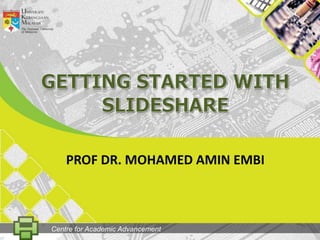
Recommended
Using Slideshare in Wordpress

This powerpoint explains how to upload a Powerpoint to Slideshare and then embed a Slideshare link in Wordpress.
How to-add-power-point-presentations-to-blogger-1203361791386071-4

how-to-add-power-point-presentations-to-blogger.com
Recommended
Using Slideshare in Wordpress

This powerpoint explains how to upload a Powerpoint to Slideshare and then embed a Slideshare link in Wordpress.
How to-add-power-point-presentations-to-blogger-1203361791386071-4

how-to-add-power-point-presentations-to-blogger.com
Web 2.0 Tool: Sharing via Slideshare by Mohamed Amin Embi

Sharing using SlideShare by Prof. Dr. Mohamed Amin Embi
More Related Content
What's hot
What's hot (10)
How to upload your powerpoint slides to slideshare

How to upload your powerpoint slides to slideshare
How to Embed a PowerPoint Presentation Using SlideShare

How to Embed a PowerPoint Presentation Using SlideShare
Viewers also liked
Viewers also liked (6)
Similar to Getting started with slideshare
Web 2.0 Tool: Sharing via Slideshare by Mohamed Amin Embi

Sharing using SlideShare by Prof. Dr. Mohamed Amin Embi
New Administrator Training Tutorial for CourseSites

New Administrator Training Tutorial for CourseSites
New Administrator Training - Getting Started in CourseSites

How to navigate the New Administrator Training housed in CourseSites.
Online Marketing Workshop: SlideShare and Presentations

SlideShare is best known as a place to upload presentations, and since most people do not give public talks, they overlook this awesome marketing resource. SlideShare can be used to summarize videos, articles, blog posts, and more.
This workshop presented by Chris Wechner of The Ultimate Analyst at WCCCD gave people an overview of SlideShare, presentation marketing, and even an SEO trick using something free from Google.
Similar to Getting started with slideshare (20)
Web 2.0 Tool: Sharing via Slideshare by Mohamed Amin Embi

Web 2.0 Tool: Sharing via Slideshare by Mohamed Amin Embi
New Administrator Training Tutorial for CourseSites

New Administrator Training Tutorial for CourseSites
New Administrator Training - Getting Started in CourseSites

New Administrator Training - Getting Started in CourseSites
Online Marketing Workshop: SlideShare and Presentations

Online Marketing Workshop: SlideShare and Presentations
More from Mohamed Amin Embi
Intensification of Online Learning

Plenary Paper presented at the ASEM International Seminar on Lifelong Learning 2014
Creating the Digital Lesson Plan: Integrating Web 2.0 & Social Media

Plenary presentation at the Digital Education Show Asia 2013 in Kuala Lumpur, 28 May 2013
More from Mohamed Amin Embi (20)
Creating the Digital Lesson Plan: Integrating Web 2.0 & Social Media

Creating the Digital Lesson Plan: Integrating Web 2.0 & Social Media
Open Educational Resources in Malaysian Higher Learning Institutions

Open Educational Resources in Malaysian Higher Learning Institutions
Scenario Study Report: Interactive Learning Module

Scenario Study Report: Interactive Learning Module
Recently uploaded
How libraries can support authors with open access requirements for UKRI fund...

How libraries can support authors with open access requirements for UKRI funded books
Wednesday 22 May 2024, 14:00-15:00.
Unit 2- Research Aptitude (UGC NET Paper I).pdf

This slide describes the research aptitude of unit 2 in the UGC NET paper I.
Supporting (UKRI) OA monographs at Salford.pptx

How libraries can support authors with open access requirements for UKRI funded books
Wednesday 22 May 2024, 14:00-15:00.
GIÁO ÁN DẠY THÊM (KẾ HOẠCH BÀI BUỔI 2) - TIẾNG ANH 8 GLOBAL SUCCESS (2 CỘT) N...

GIÁO ÁN DẠY THÊM (KẾ HOẠCH BÀI BUỔI 2) - TIẾNG ANH 8 GLOBAL SUCCESS (2 CỘT) N...Nguyen Thanh Tu Collection
https://app.box.com/s/4hfk1xwgxnova7f4dm37birdzflj806wSynthetic Fiber Construction in lab .pptx

Synthetic fiber production is a fascinating and complex field that blends chemistry, engineering, and environmental science. By understanding these aspects, students can gain a comprehensive view of synthetic fiber production, its impact on society and the environment, and the potential for future innovations. Synthetic fibers play a crucial role in modern society, impacting various aspects of daily life, industry, and the environment. ynthetic fibers are integral to modern life, offering a range of benefits from cost-effectiveness and versatility to innovative applications and performance characteristics. While they pose environmental challenges, ongoing research and development aim to create more sustainable and eco-friendly alternatives. Understanding the importance of synthetic fibers helps in appreciating their role in the economy, industry, and daily life, while also emphasizing the need for sustainable practices and innovation.
Sectors of the Indian Economy - Class 10 Study Notes pdf

The Indian economy is classified into different sectors to simplify the analysis and understanding of economic activities. For Class 10, it's essential to grasp the sectors of the Indian economy, understand their characteristics, and recognize their importance. This guide will provide detailed notes on the Sectors of the Indian Economy Class 10, using specific long-tail keywords to enhance comprehension.
For more information, visit-www.vavaclasses.com
CLASS 11 CBSE B.St Project AIDS TO TRADE - INSURANCE

Class 11 CBSE Business Studies Project ( AIDS TO TRADE - INSURANCE)
Welcome to TechSoup New Member Orientation and Q&A (May 2024).pdf

In this webinar you will learn how your organization can access TechSoup's wide variety of product discount and donation programs. From hardware to software, we'll give you a tour of the tools available to help your nonprofit with productivity, collaboration, financial management, donor tracking, security, and more.
Ethnobotany and Ethnopharmacology ......

Ethnobotany and Ethnopharmacology:
Ethnobotany in herbal drug evaluation,
Impact of Ethnobotany in traditional medicine,
New development in herbals,
Bio-prospecting tools for drug discovery,
Role of Ethnopharmacology in drug evaluation,
Reverse Pharmacology.
The approach at University of Liverpool.pptx

How libraries can support authors with open access requirements for UKRI funded books
Wednesday 22 May 2024, 14:00-15:00.
How to Break the cycle of negative Thoughts

We all have good and bad thoughts from time to time and situation to situation. We are bombarded daily with spiraling thoughts(both negative and positive) creating all-consuming feel , making us difficult to manage with associated suffering. Good thoughts are like our Mob Signal (Positive thought) amidst noise(negative thought) in the atmosphere. Negative thoughts like noise outweigh positive thoughts. These thoughts often create unwanted confusion, trouble, stress and frustration in our mind as well as chaos in our physical world. Negative thoughts are also known as “distorted thinking”.
Model Attribute Check Company Auto Property

In Odoo, the multi-company feature allows you to manage multiple companies within a single Odoo database instance. Each company can have its own configurations while still sharing common resources such as products, customers, and suppliers.
Overview on Edible Vaccine: Pros & Cons with Mechanism

This ppt include the description of the edible vaccine i.e. a new concept over the traditional vaccine administered by injection.
Thesis Statement for students diagnonsed withADHD.ppt

Presentation required for the master in Education.
Chapter 3 - Islamic Banking Products and Services.pptx

Chapter 3 - Islamic Banking Products and Services.pptxMohd Adib Abd Muin, Senior Lecturer at Universiti Utara Malaysia
This slide is prepared for master's students (MIFB & MIBS) UUM. May it be useful to all.The Challenger.pdf DNHS Official Publication

Read| The latest issue of The Challenger is here! We are thrilled to announce that our school paper has qualified for the NATIONAL SCHOOLS PRESS CONFERENCE (NSPC) 2024. Thank you for your unwavering support and trust. Dive into the stories that made us stand out!
Recently uploaded (20)
How libraries can support authors with open access requirements for UKRI fund...

How libraries can support authors with open access requirements for UKRI fund...
aaaaaaaaaaaaaaaaaaaaaaaaaaaaaaaaaaaaaaaaaaaaaaaaaaaaaaa

aaaaaaaaaaaaaaaaaaaaaaaaaaaaaaaaaaaaaaaaaaaaaaaaaaaaaaa
GIÁO ÁN DẠY THÊM (KẾ HOẠCH BÀI BUỔI 2) - TIẾNG ANH 8 GLOBAL SUCCESS (2 CỘT) N...

GIÁO ÁN DẠY THÊM (KẾ HOẠCH BÀI BUỔI 2) - TIẾNG ANH 8 GLOBAL SUCCESS (2 CỘT) N...
Sectors of the Indian Economy - Class 10 Study Notes pdf

Sectors of the Indian Economy - Class 10 Study Notes pdf
CLASS 11 CBSE B.St Project AIDS TO TRADE - INSURANCE

CLASS 11 CBSE B.St Project AIDS TO TRADE - INSURANCE
Welcome to TechSoup New Member Orientation and Q&A (May 2024).pdf

Welcome to TechSoup New Member Orientation and Q&A (May 2024).pdf
Overview on Edible Vaccine: Pros & Cons with Mechanism

Overview on Edible Vaccine: Pros & Cons with Mechanism
Thesis Statement for students diagnonsed withADHD.ppt

Thesis Statement for students diagnonsed withADHD.ppt
Chapter 3 - Islamic Banking Products and Services.pptx

Chapter 3 - Islamic Banking Products and Services.pptx
Getting started with slideshare
- 1. GETtingSTARTED WITH SLIDESHARE PROF DR. MOHAMED AMIN EMBI Centre for Academic Advancement
- 2. Step 1 Centre for Academic Advancement
- 3. Go to:http://www.slideshare.net/ Centre for Academic Advancement
- 4. Step 2 Sign in/Sign up Centre for Academic Advancement
- 5. 1 If you already have Slideshare account, you can start login. You also can login using Facebook account. 2 Insert your username or email and password. 3 Click ‘LOGIN’ 1 If you not register yet, click ‘Signup’. 2 Insert your details here 3 Click ‘SIGN up’ Centre for Academic Advancement
- 6. Step 3 Search slide presentation Centre for Academic Advancement
- 7. 1 Click ‘Search’ Insert the keyword of the slide you want to search 2 Select the slide you like to open. 3 Centre for Academic Advancement
- 8. 4 This is the example of the presentation view and tools. Centre for Academic Advancement
- 9. Step 4 Upload presentation Centre for Academic Advancement
- 10. 1 At the bottom of the Slidashare page, click ‘UPLOAD’ 2 3 If you have “Slideshare Pro” account, you can ‘Upload privately’. Click ‘Upload publicly’ (all can view your file). Centre for Academic Advancement
- 11. 4 Select the presentation from your file. If you want to upload more than one files use Ctrl key. (you also can upload documents and PDF) 5 Now your presentation was in the Slideshare and everyone can view it. Centre for Academic Advancement
- 12. Step 5 Adding Youtube video to Slideshare presentation Centre for Academic Advancement
- 13. 1 To start edit your presentation, click ‘My Uploads’ 2 Choose the presentation you want to add the video and click ‘Edit’ Centre for Academic Advancement
- 14. 3 Go to ‘Insert YouTube videos’ tab. Centre for Academic Advancement
- 15. 4 At ‘YouTube’ web, find the video you want to insert in your presentation then, copy the URL. 7 To add another video, you can click here. 5 Paste the ‘YouTube video URL’ here. Select the position to insert your video in the presentation. 8 Next, click ‘Insert & Publish’ and you are done. 6 Centre for Academic Advancement
- 16. 9 If you want to remove the video you’ve inserted, tick at remove box and click ‘Remove Selected’ Centre for Academic Advancement
- 17. Step 6 Post a comment Centre for Academic Advancement
- 18. 1 To start comment, at the presentation slide view, go to the bottom of the page. 2 Write your comment here. 3 Then, click ‘Post Comment’ Centre for Academic Advancement
- 19. The end Centre for Academic Advancement
