Getting started with evernote
•Download as PPTX, PDF•
3 likes•1,071 views
This document outlines 11 steps for getting started with Evernote: 1) installing the Evernote application, 2) signing in or registering an account, 3) creating notebooks, 4) exporting notes, 5) importing notes, 6) creating different types of notes, 7) adding multimedia content, 8) tagging notes, 9) emailing notes, 10) sharing notebooks, and 11) the various options for sharing notebooks publicly or privately.
Report
Share
Report
Share
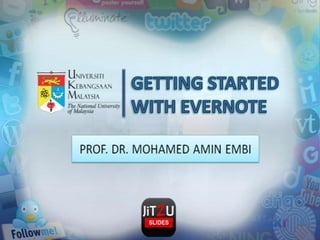
Recommended
Getting started with evernote

This document provides steps for getting started with Evernote, including installing the Evernote application, signing in or registering an account, creating notebooks, exporting and importing notes, creating different note types, adding multimedia content, tagging notes, emailing notes, and sharing notebooks.
Microsoft Windows 7 

This document provides an overview of the key features and functions of the Windows 7 operating system. It describes the desktop interface including the start menu, taskbar, icons. It explains how to use built-in applications like Internet Explorer and Windows Media Player. It also covers how to start and work with programs, use dialog boxes and get help. The document concludes with instructions on how to properly shut down Windows 7.
Introduction to OneNote 2010

With the advent of Office 365, OneNote 2010 has been getting more and more visibility as a useful business tool. In this presentation, we look at the basics of using OneNote 2010.
The basics of windows

This document provides an overview of basic Windows computer maintenance tasks. It explains common interface elements like the desktop, start button, taskbar, windows, and folders. It also describes how to run programs, multitask, resize and move windows, and access the control panel and system properties.
OneNote Collaboration

This document discusses how to enable collaboration in Microsoft OneNote 2010. It describes sharing notebooks on a network or online, creating new shared notebooks, and emailing pages. The benefits of shared notebooks include collaborative projects, sharing information across locations, and building collective knowledge. The main methods are sharing an existing notebook, creating a shared notebook, and using the Share tab in the ribbon. [/SUMMARY]
Windows 7: The Basics

This document provides an overview of the key elements of the Windows 7 desktop and how to navigate, organize, and work with files and folders. It explains the desktop background, icons, taskbar, start button, windows explorer, and notifications area. It also demonstrates how to create and move files and folders, find recent files, copy and paste content, enlarge screen elements, customize the desktop, and burn a CD. The document is intended to accompany a class on Windows 7 basics.
1.0 QuickBooks Fundementals : Day 02 Windows :2.1 windows

What all windows information a NHT should have.The basics of windows which are required to be performed and known by a proadvisor to troubleshoot the error.
Windows operating system

Part of our "Got 20 minutes?" basic computer literacy presentation program at Virginia College. Created by Georgen Charnes and Amanda Van Camp.
Recommended
Getting started with evernote

This document provides steps for getting started with Evernote, including installing the Evernote application, signing in or registering an account, creating notebooks, exporting and importing notes, creating different note types, adding multimedia content, tagging notes, emailing notes, and sharing notebooks.
Microsoft Windows 7 

This document provides an overview of the key features and functions of the Windows 7 operating system. It describes the desktop interface including the start menu, taskbar, icons. It explains how to use built-in applications like Internet Explorer and Windows Media Player. It also covers how to start and work with programs, use dialog boxes and get help. The document concludes with instructions on how to properly shut down Windows 7.
Introduction to OneNote 2010

With the advent of Office 365, OneNote 2010 has been getting more and more visibility as a useful business tool. In this presentation, we look at the basics of using OneNote 2010.
The basics of windows

This document provides an overview of basic Windows computer maintenance tasks. It explains common interface elements like the desktop, start button, taskbar, windows, and folders. It also describes how to run programs, multitask, resize and move windows, and access the control panel and system properties.
OneNote Collaboration

This document discusses how to enable collaboration in Microsoft OneNote 2010. It describes sharing notebooks on a network or online, creating new shared notebooks, and emailing pages. The benefits of shared notebooks include collaborative projects, sharing information across locations, and building collective knowledge. The main methods are sharing an existing notebook, creating a shared notebook, and using the Share tab in the ribbon. [/SUMMARY]
Windows 7: The Basics

This document provides an overview of the key elements of the Windows 7 desktop and how to navigate, organize, and work with files and folders. It explains the desktop background, icons, taskbar, start button, windows explorer, and notifications area. It also demonstrates how to create and move files and folders, find recent files, copy and paste content, enlarge screen elements, customize the desktop, and burn a CD. The document is intended to accompany a class on Windows 7 basics.
1.0 QuickBooks Fundementals : Day 02 Windows :2.1 windows

What all windows information a NHT should have.The basics of windows which are required to be performed and known by a proadvisor to troubleshoot the error.
Windows operating system

Part of our "Got 20 minutes?" basic computer literacy presentation program at Virginia College. Created by Georgen Charnes and Amanda Van Camp.
Unit 2 introduction to windows 7

This document provides an overview of the Windows 7 operating system and desktop. It begins with a video overview of Windows 7 and then describes the key parts of the Windows desktop like the taskbar, start menu, desktop icons, notifications area, and gadgets. It also covers how to work with windows, files, folders using Windows Explorer, and how to perform tasks like copying and pasting files and text. Additional sections discuss other software options, both installed programs and web-based/cloud applications, as well as a brief overview of mobile apps. The document serves as a reference for learning the essential components and functions of the Windows 7 desktop environment.
Windows basic

The document discusses various aspects of the Windows interface, including icons, the start menu, taskbar, windows explorer, and different window and folder views. Icons can represent programs and files, and can be renamed. The start menu provides access to programs, files, settings, and help. The taskbar contains buttons like start, window tabs, and the system tray. Windows explorer allows browsing and searching files and folders in views like tiles, icons, list, and details.
How to share folders within a domain network

This document provides instructions for sharing folders in an office network and customizing user access permissions. It describes how to:
1. Create a main folder to share called "NIGERIA FILES" and subfolders within it like "Finance", "Admin", and "Programs".
2. Right click the main folder, select "Sharing and Security", then share the folder and apply the changes. This adds a hand icon indicating the folder is shared.
3. Customize access permissions for each subfolder by removing inherited permissions, adding users, and assigning access rights like full access. The same process applies to additional subfolders.
Windows operating system part 1 (Introduction to Computer)

This document provides an introduction to computers and the Windows operating system. It defines basic computer components like the monitor, system unit, keyboard, and mouse. It describes the Windows desktop interface including the taskbar, icons, start button and start menu. It explains how to start and shut down a computer properly. It covers using and customizing the mouse, opening and closing programs, using menu bars and toolbars, and cutting, copying and pasting text. The document is intended as an introductory guide for new computer users to learn basic computer and Windows concepts.
Basic Computer Operations

This document provides instructions on basic computer operations such as identifying common computer terms like desktop, menu, toolbar, window, file, document, network, and icon. It teaches how to open, move, resize, scroll and close windows. It also covers how to create, find, copy and save personal files. Additionally, it explains the differences between the c:drive, v:drive, h:drive and m:drive and how to find a printer on the network. Finally, it discusses how to locate and access SharePoint from home.
Windows xp basics army greent

The document provides an overview of Windows basics, including:
- What is an operating system and what is Windows
- The parts of a window like the title bar, menu bar, etc.
- How to open and close programs, resize and move windows
- How to organize files using folders
- How to use removable disks like floppy disks and USB drives
Blackboard Collaborate Training for Moderators

To create a Blackboard Collaborate session, you:
1. Log into your Blackboard Collaborate account and click "Schedule a Meeting".
2. Give the session a name, date, start/end time and you will receive a confirmation email.
3. Within Haiku, add a content block, click "Activity", give it a title, click "+Create Session", complete the fields, and click "Publish" to embed the session on a page.
Basic computer-skills1

The document provides an introduction to basic computer hardware and peripherals such as the CPU, monitor, printer, keyboard, and mouse. It explains that the CPU is the "brain" of the computer system and processes and stores information. The monitor visually displays information to the user. The keyboard and mouse allow users to communicate with the computer by sending signals and moving the cursor. It provides tips for using the keyboard such as common keys like caps lock, shift, and enter. It also demonstrates proper mouse positioning and use of the left click to select items.
Unit B Windows 7

The document provides an overview of file management tasks in Microsoft Windows 7 such as understanding folders and files, creating and saving files, exploring files and folders, opening and editing files, copying and moving files, searching for files, and deleting and restoring files. It explains concepts like file hierarchies, libraries, drives, file extensions, and gives instructions for common file operations like saving, copying, searching, and deleting.
Blackboard Collaborate Training for Moderators

This PowerPoint walks Blackboard Collaborate moderators through the tools and features available to them.
Windows 8.1 Guide

This document provides instructions for installing and using various apps and features in Windows 8. It begins by listing the minimum system requirements for installing Windows 8 and provides instructions for upgrading from Windows 7. It then covers how to use the default apps that come with Windows 8 like Internet Explorer, Mail, People and Calendar. It also provides directions for accessing settings and personalization options, installing apps from the Windows Store, using OneDrive for cloud storage, and sharing files.
Getting Started With Syncplicity

Syncplicity allows users to backup, sync, and share files across devices. It involves signing up for an account, downloading and installing the Syncplicity software, configuring sync settings for folders, and allowing Syncplicity to sync files so they are available online and across devices. Once set up, Syncplicity will continuously keep files in sync and backed up in the cloud.
Citrix Windows Apps Quick Reference Guide

This was a quick reference guide created in 2010 for students on how to use Windows Applications on the USC Macintosh Lab computers and laptops.
creating prize

Creating a presentation using Prezi or SlideShare requires creating an account, uploading files, adding descriptions and tags, and publishing the presentation. MindMeister allows creating mind maps by adding folders to organize ideas, importing maps, and making new blank maps by adding topics and subtopics. Common actions across the tools include sharing content through social media or email, downloading files, and customizing maps or presentations with options like themes.
Part 3 elements of windows

The document discusses the basics of using windows in computing. It covers the following key points:
1. The parts of a window including the title bar, menu bar, window buttons, document window, status bar, and scroll bar.
2. The differences between application windows and document windows.
3. Methods for resizing and closing windows using the buttons in the top right corner.
4. The purpose of menu bars and common menus like File, Edit, and Help.
5. Features for organizing multiple windows like moving, resizing, and using the task bar.
Livetext student guide 2012 1

The document provides steps for students to register for and upload assignments to the LiveText platform. It outlines 7 steps to register, including going to the LiveText homepage, clicking register, filling in personal information like student ID, and completing the registration. It then outlines 5 steps for uploading assignments, which includes going to the dashboard, clicking "submit assignment", uploading files, reviewing the artifacts, and submitting the assignment.
Lecture windows xp 3

This document provides an overview of the basics of using Microsoft Windows XP, including how to start and shut down Windows XP, explore the desktop and start menu, open and close programs, manipulate windows, use menus and dialog boxes, and get help. It describes the key elements of the Windows XP graphical user interface and how to navigate, select, and interact with items on the desktop using a mouse or pointing device.
Getting started with Diigo

1) The document provides step-by-step instructions for getting started with Diigo, an online bookmarking and annotation tool. It explains how to create an account, install the Diigo toolbar, bookmark and highlight web pages, add sticky notes, capture images, and create a user group.
2) Key steps include creating an account on the Diigo website, installing the browser toolbar, bookmarking and tagging web pages from the toolbar, highlighting text and viewing annotations in the Diigo library, and inviting friends to join a user-created group for collaboration.
3) Features covered are bookmarking, highlighting, adding sticky notes to pages or highlights, hiding public notes, capturing screenshots, and forming a group
Power Point Lesson 08 P1

This document provides instructions on customizing the desktop environment in Windows, including changing settings using the Control Panel, applying themes, modifying the desktop background, and customizing icons and toolbars. It describes accessing the Control Panel and the various categories available for configuring settings. It also explains how to select predefined themes, set custom desktop backgrounds, choose which icons appear on the desktop, and customize toolbars.
Windows Basic

The document provides an overview of basic Windows functions and components, including icons, the start menu, windows explorer, desktop configuration, and system tools. It describes how to navigate folders, copy/delete files, customize appearance settings, install/uninstall programs, and perform other common tasks in Windows. Basic functions like opening/closing windows, dialog boxes, and right clicking are also explained at a high level.
Evernote tutorial

Evernote provides instructions on how to install Evernote on Windows, create notes, add attachments, format text, set reminders and alarms, organize notes using notebooks, browse notes, and customize note views. The document explains the key aspects of using Evernote, including downloading and installing the software, using the home screen interface, creating and editing notes, and organizing notes into notebooks.
Tips and Tricks Using Evernote

Evernote is an app that let you get things done. Organize your work so you can be productive at work or at home.
More Related Content
What's hot
Unit 2 introduction to windows 7

This document provides an overview of the Windows 7 operating system and desktop. It begins with a video overview of Windows 7 and then describes the key parts of the Windows desktop like the taskbar, start menu, desktop icons, notifications area, and gadgets. It also covers how to work with windows, files, folders using Windows Explorer, and how to perform tasks like copying and pasting files and text. Additional sections discuss other software options, both installed programs and web-based/cloud applications, as well as a brief overview of mobile apps. The document serves as a reference for learning the essential components and functions of the Windows 7 desktop environment.
Windows basic

The document discusses various aspects of the Windows interface, including icons, the start menu, taskbar, windows explorer, and different window and folder views. Icons can represent programs and files, and can be renamed. The start menu provides access to programs, files, settings, and help. The taskbar contains buttons like start, window tabs, and the system tray. Windows explorer allows browsing and searching files and folders in views like tiles, icons, list, and details.
How to share folders within a domain network

This document provides instructions for sharing folders in an office network and customizing user access permissions. It describes how to:
1. Create a main folder to share called "NIGERIA FILES" and subfolders within it like "Finance", "Admin", and "Programs".
2. Right click the main folder, select "Sharing and Security", then share the folder and apply the changes. This adds a hand icon indicating the folder is shared.
3. Customize access permissions for each subfolder by removing inherited permissions, adding users, and assigning access rights like full access. The same process applies to additional subfolders.
Windows operating system part 1 (Introduction to Computer)

This document provides an introduction to computers and the Windows operating system. It defines basic computer components like the monitor, system unit, keyboard, and mouse. It describes the Windows desktop interface including the taskbar, icons, start button and start menu. It explains how to start and shut down a computer properly. It covers using and customizing the mouse, opening and closing programs, using menu bars and toolbars, and cutting, copying and pasting text. The document is intended as an introductory guide for new computer users to learn basic computer and Windows concepts.
Basic Computer Operations

This document provides instructions on basic computer operations such as identifying common computer terms like desktop, menu, toolbar, window, file, document, network, and icon. It teaches how to open, move, resize, scroll and close windows. It also covers how to create, find, copy and save personal files. Additionally, it explains the differences between the c:drive, v:drive, h:drive and m:drive and how to find a printer on the network. Finally, it discusses how to locate and access SharePoint from home.
Windows xp basics army greent

The document provides an overview of Windows basics, including:
- What is an operating system and what is Windows
- The parts of a window like the title bar, menu bar, etc.
- How to open and close programs, resize and move windows
- How to organize files using folders
- How to use removable disks like floppy disks and USB drives
Blackboard Collaborate Training for Moderators

To create a Blackboard Collaborate session, you:
1. Log into your Blackboard Collaborate account and click "Schedule a Meeting".
2. Give the session a name, date, start/end time and you will receive a confirmation email.
3. Within Haiku, add a content block, click "Activity", give it a title, click "+Create Session", complete the fields, and click "Publish" to embed the session on a page.
Basic computer-skills1

The document provides an introduction to basic computer hardware and peripherals such as the CPU, monitor, printer, keyboard, and mouse. It explains that the CPU is the "brain" of the computer system and processes and stores information. The monitor visually displays information to the user. The keyboard and mouse allow users to communicate with the computer by sending signals and moving the cursor. It provides tips for using the keyboard such as common keys like caps lock, shift, and enter. It also demonstrates proper mouse positioning and use of the left click to select items.
Unit B Windows 7

The document provides an overview of file management tasks in Microsoft Windows 7 such as understanding folders and files, creating and saving files, exploring files and folders, opening and editing files, copying and moving files, searching for files, and deleting and restoring files. It explains concepts like file hierarchies, libraries, drives, file extensions, and gives instructions for common file operations like saving, copying, searching, and deleting.
Blackboard Collaborate Training for Moderators

This PowerPoint walks Blackboard Collaborate moderators through the tools and features available to them.
Windows 8.1 Guide

This document provides instructions for installing and using various apps and features in Windows 8. It begins by listing the minimum system requirements for installing Windows 8 and provides instructions for upgrading from Windows 7. It then covers how to use the default apps that come with Windows 8 like Internet Explorer, Mail, People and Calendar. It also provides directions for accessing settings and personalization options, installing apps from the Windows Store, using OneDrive for cloud storage, and sharing files.
Getting Started With Syncplicity

Syncplicity allows users to backup, sync, and share files across devices. It involves signing up for an account, downloading and installing the Syncplicity software, configuring sync settings for folders, and allowing Syncplicity to sync files so they are available online and across devices. Once set up, Syncplicity will continuously keep files in sync and backed up in the cloud.
Citrix Windows Apps Quick Reference Guide

This was a quick reference guide created in 2010 for students on how to use Windows Applications on the USC Macintosh Lab computers and laptops.
creating prize

Creating a presentation using Prezi or SlideShare requires creating an account, uploading files, adding descriptions and tags, and publishing the presentation. MindMeister allows creating mind maps by adding folders to organize ideas, importing maps, and making new blank maps by adding topics and subtopics. Common actions across the tools include sharing content through social media or email, downloading files, and customizing maps or presentations with options like themes.
Part 3 elements of windows

The document discusses the basics of using windows in computing. It covers the following key points:
1. The parts of a window including the title bar, menu bar, window buttons, document window, status bar, and scroll bar.
2. The differences between application windows and document windows.
3. Methods for resizing and closing windows using the buttons in the top right corner.
4. The purpose of menu bars and common menus like File, Edit, and Help.
5. Features for organizing multiple windows like moving, resizing, and using the task bar.
Livetext student guide 2012 1

The document provides steps for students to register for and upload assignments to the LiveText platform. It outlines 7 steps to register, including going to the LiveText homepage, clicking register, filling in personal information like student ID, and completing the registration. It then outlines 5 steps for uploading assignments, which includes going to the dashboard, clicking "submit assignment", uploading files, reviewing the artifacts, and submitting the assignment.
Lecture windows xp 3

This document provides an overview of the basics of using Microsoft Windows XP, including how to start and shut down Windows XP, explore the desktop and start menu, open and close programs, manipulate windows, use menus and dialog boxes, and get help. It describes the key elements of the Windows XP graphical user interface and how to navigate, select, and interact with items on the desktop using a mouse or pointing device.
Getting started with Diigo

1) The document provides step-by-step instructions for getting started with Diigo, an online bookmarking and annotation tool. It explains how to create an account, install the Diigo toolbar, bookmark and highlight web pages, add sticky notes, capture images, and create a user group.
2) Key steps include creating an account on the Diigo website, installing the browser toolbar, bookmarking and tagging web pages from the toolbar, highlighting text and viewing annotations in the Diigo library, and inviting friends to join a user-created group for collaboration.
3) Features covered are bookmarking, highlighting, adding sticky notes to pages or highlights, hiding public notes, capturing screenshots, and forming a group
Power Point Lesson 08 P1

This document provides instructions on customizing the desktop environment in Windows, including changing settings using the Control Panel, applying themes, modifying the desktop background, and customizing icons and toolbars. It describes accessing the Control Panel and the various categories available for configuring settings. It also explains how to select predefined themes, set custom desktop backgrounds, choose which icons appear on the desktop, and customize toolbars.
Windows Basic

The document provides an overview of basic Windows functions and components, including icons, the start menu, windows explorer, desktop configuration, and system tools. It describes how to navigate folders, copy/delete files, customize appearance settings, install/uninstall programs, and perform other common tasks in Windows. Basic functions like opening/closing windows, dialog boxes, and right clicking are also explained at a high level.
What's hot (20)
Windows operating system part 1 (Introduction to Computer)

Windows operating system part 1 (Introduction to Computer)
Similar to Getting started with evernote
Evernote tutorial

Evernote provides instructions on how to install Evernote on Windows, create notes, add attachments, format text, set reminders and alarms, organize notes using notebooks, browse notes, and customize note views. The document explains the key aspects of using Evernote, including downloading and installing the software, using the home screen interface, creating and editing notes, and organizing notes into notebooks.
Tips and Tricks Using Evernote

Evernote is an app that let you get things done. Organize your work so you can be productive at work or at home.
How to use Evernote turotrials

This document provides an overview of the Evernote application. Evernote is an electronic notebook that allows users to save ideas, notes, articles, and other content in an organized manner. It functions as a suite of software and services that allows users to create "notes" containing formatted text, webpages, photos, voice memos, or handwritten notes. Notes can be shared via email or social media and accessed across multiple devices including computers, phones and mobile devices. Evernote helps users capture information to make it easily findable and organized later.
How to use evernote

This document provides instructions for how to use Evernote, including how to create an account, download the software, create notebooks and notes, take webcam and audio notes, and use the web clipping feature. Key steps include going to the Evernote website to create an account, downloading the desktop app, creating local or synchronized notebooks to organize notes, and using the Evernote icon in the browser to clip full webpages or drag and drop images into notes. The tutorial was created to help beginners learn the basic features of the Evernote note taking software.
How to Use Evernote - Liezel Kabigting - Simpliezel.m4v

Evernote is a free tool that allows users to organize and store files in one place and access them from anywhere. Users can create an account by signing up on Evernote's website with an email address. They can then create notebooks and notes to organize information, attach files, set reminders, and sync their notes across devices by downloading the Evernote mobile app.
Evernote tips and templates

Evernote is a note-taking and organizing tool that allows users to save notes across multiple devices and share them with others. It supports various note types like text, audio, photos and handwritten notes. Notes can be organized into notebooks and tagged for easy searching. Evernote offers both free and premium subscriptions, with premium allowing for additional features like file attachments. The app aims to be helpful for students, writers, designers and others to easily save and manage their ideas.
Webex share-screen

This two-page document provides instructions for sharing screens and files during a WebEx meeting. It outlines two options for sharing one's screen by either clicking the Quick Start tab and selecting Share Screen, or going to the Share menu and choosing My Screen. Instructions are also given for sharing files by going to the Share menu and selecting File, then browsing one's computer to select the file to share. Participants will be able to view any shared screens or files. The document notes that annotation tools can be used on shared PowerPoint slides, Microsoft Office documents, or PDFs.
One note 2007 guide

Get quick answers to common questions
Help: Detailed help topics for all OneNote features
Training: Video tutorials and interactive lessons
Community: Discuss OneNote with other users
Check out the OneNote Blog
The OneNote team regularly posts new tips, tricks, and updates on the OneNote Blog. You can subscribe to
get notified when new posts are published.
Get Help from the OneNote Community
If you have a question that isn't answered in the Help or on the Blog, try asking the OneNote Community on
Office.com. You'll likely find other users who can help.
Watch OneNote Videos on YouTube
Microsoft publishes many instructional videos on the OneNote YouTube channel. These short
Fd223 cg223 evernote

Evernote is an application that allows users to capture, organize and access information across multiple devices. It can sync notes, documents, voice memos and images. Users can clip information from the web, add images to notes, tag and label notes, and mail notes to and from Evernote accounts. Information can be searched within Evernote and notebooks can be shared for collaborative work. Evernote syncs information automatically across devices.
Evernote Tutorial

A video tutorial for Evernote app where you can store your big files of data and make you access anytime, anywhere.
Evernoter

Evernote is a free app that allows users to store various types of information like boarding passes, receipts, articles, to-do lists, and notes on their smartphones and computers. It allows users to organize information into notebooks, create different types of notes, attach files like images and videos, and share notes with others. Evernote also has a web clipper feature that allows users to easily save full webpages, articles, and other content from the web with one click. However, Evernote does require an internet connection to use and a premium account is needed for some advanced features. It also has an expiration time for the free account.
How To Use Evernote

This document provides step-by-step instructions for using the note-taking application Evernote. It explains how to sign up for an Evernote account, create and organize notes into notebooks, add tags, set reminders, attach files, search notes, and share notes with other users. The document aims to help new Evernote users get started with the basic features and organization tools provided by the application.
[Made Easy] How to use Evernote - Tutorial![[Made Easy] How to use Evernote - Tutorial](data:image/gif;base64,R0lGODlhAQABAIAAAAAAAP///yH5BAEAAAAALAAAAAABAAEAAAIBRAA7)
![[Made Easy] How to use Evernote - Tutorial](data:image/gif;base64,R0lGODlhAQABAIAAAAAAAP///yH5BAEAAAAALAAAAAABAAEAAAIBRAA7)
The document provides step-by-step instructions for downloading and setting up an Evernote account, creating notes and notebooks, adding tags, clipping web pages, sharing notes and notebooks with others, moving notes between notebooks, setting a default notebook, deleting notes, and signing out of Evernote. It explains the basic functions and features of Evernote for capturing, organizing, and accessing information across devices.
Presentation evernote

Evernote is a note-taking application that allows users to take notes on any device, organize notes into customizable notebooks with tags, and access notes from multiple platforms. Key features include taking notes, audio recording, clipping web content, advanced searching, and exporting notes. The presentation recommends students use Evernote to keep all class notes organized in one place and accessible from any device.
Making it easy with evernote

Evernote is software that allows users to take various types of notes, including text, photos, audio and web pages, and organize them into searchable notebooks. Notes can be accessed across multiple devices through synchronization. Evernote could be used by teachers to keep records of student assessments and work, create digital portfolios, record conferences, and provide feedback to students by annotating work and recording audio comments. The document provides step-by-step instructions for getting started with Evernote, including downloading the software, creating an account, making notes, and using features like tags and the web clipper.
How to use Evernote

how to use evernote, evernote tutorial, clip web contents, evernote web clipper, note-taking application, organize notes,
Making it easy with evernote

Evernote is a software suite for notetaking across devices that allows users to create notes with various content types like text, photos, and audio recordings. Notes can be organized into notebooks and tagged for easy searching. The software synchronizes notes across a user's devices. Evernote can be used to keep records for assessments, create digital student portfolios, record conferences, and provide feedback to students by highlighting work and recording audio comments within notes. To start, a free account is created and the Evernote software is installed. Then notes are made by typing text or importing files, and they can be shared through URL links without the recipient needing an Evernote account.
The basics of evernote evelyn jara- vp with a heart

This document provides instructions for using various Evernote features across different platforms:
- It explains how to download and sign in to the Evernote desktop application, and describes the main interface elements like the sidebar, note list, and editor.
- It outlines how to create, edit, format, search, and synchronize notes across devices. Features like attachments, reminders, and sharing are also covered.
- Instructions for using the Evernote web clipper browser extension are included to clip web pages and articles.
- The basics of using Evernote on an iPhone are demonstrated, such as taking photos of documents, recording audio notes, and sharing notes via iMessage.
How to use Evernote and makes taking notes much easier.

This is a tutorial that is all about Evernote. It answers all your questions like: what is evernote, what are notebooks, how to syn notes in all your devices and how to share notes with other users.
How to use Evernote

How to use Evernote. Evernote is a note-taking application. Evernote helps to organize notes, clip lots of web contents like articles, images, bookmark it and the coolest part is, it is stored in one place where you can access from any devices in the web.
Similar to Getting started with evernote (20)
How to Use Evernote - Liezel Kabigting - Simpliezel.m4v

How to Use Evernote - Liezel Kabigting - Simpliezel.m4v
The basics of evernote evelyn jara- vp with a heart

The basics of evernote evelyn jara- vp with a heart
How to use Evernote and makes taking notes much easier.

How to use Evernote and makes taking notes much easier.
More from JiT2U
Definitions of Language Learning Strategies

This document provides definitions of language learning strategies (LLS) from various researchers between 1975-1996. It discusses that LLS refer to techniques or approaches used by language learners to acquire knowledge of a second language. Some key characteristics mentioned are that LLS are deliberate approaches used to learn and regulate learning, mental operations to accomplish learning tasks, and specific actions taken to make learning more effective. The document also distinguishes between LLS and language use strategies, noting that LLS are used for the purpose of learning while language use strategies are used for the purpose of communication.
Getting started with 4 shared

To create a 4Shared account:
1. Go to http://www.4shared.com and click "SIGN UP NOW"
2. Enter the required information and click "Sign Up"
3. You will get a 4Shared toolbar to upload and share files from your account
Getting started with zoho share

To create a Zoho Share account, users click "Sign Up" and fill in required information such as name and email. They then accept terms and conditions and add a profile photo. Users can upload files by choosing a file and clicking "Upload" and can search for content or people using keywords. Ratings and comments can be added to shared content.
Getting started with squidoo

To create a lens on Squidoo:
1. Go to Squidoo.com and click "Join for free" to register an account.
2. Once logged in, click "Start a lens!" to begin creating your lens.
3. Provide a title and other details about your lens then click "Continue" to proceed.
4. Choose whether to make your lens free or paid, then click "Continue" to publish.
Getting started with linkedin

To create a LinkedIn account, users must register by filling in required information and clicking "Join Now". LinkedIn will then send a confirmation email to verify the sign up email address. After clicking the confirmation link, the user can sign in to their new LinkedIn account by entering their email and password. Once signed in, users can invite friends by entering their email addresses and edit their profile information such as uploading a photo or checking their profile completeness percentages.
Getting started with grouply

Grouply is a website that allows users to create online groups. The process involves registering an account, finding friends through linked social media accounts, setting up a profile, and starting a group. To start a group, a user chooses a name and URL, provides descriptions, selects privacy settings, and invites friends.
Getting started with google wave

To summarize the key steps from the document:
1. Sign in to Google Wave using a Google account and click on the wave type (e.g. blank wave, discussion, brainstorming, meeting) to get started.
2. Add participants by typing their email addresses.
3. Participants will see the wave in their inbox where they can reply and contribute to the discussion.
Getting started with google docs

1. The document provides instructions for creating a Google account, making Google documents, presentations, spreadsheets, and forms.
2. It explains how to share documents and view comments on documents.
3. Key steps include signing up for a Google account, selecting document types from the Create menu, adding and editing content, changing sharing settings, and viewing comment streams.
Getting started with dropbox

Dropbox allows you to install the software, create an account, and add files to your Dropbox folder to access them from any computer. The key steps are:
1. Download and install the Dropbox software from their website.
2. Create a Dropbox account by filling in the required information.
3. Add files by dragging them into your Dropbox folder, which syncs files across devices.
Getting started with pearltrees

1. Go to Pearltrees.com to create an account and set up your profile.
2. You can connect your Pearltrees account to Facebook, Twitter, or Google. Then install the Pearltrees toolbar browser extension.
3. The Pearltrees window will open where you can create Pearltrees (collections) and Pearls (items) to organize and share information on the web.
Getting started with edmodo

1. Edmodo is an online platform where teachers can create classes, share files, assign work, give quizzes and communicate with students.
2. To use Edmodo, teachers register for an account and select that they are a teacher. They can then create groups for their classes and share the group code with students to join.
3. The platform allows teachers to post assignments, polls, notes and other materials to their class groups and library. Teachers can also search for and add their school.
Getting started with issuu

Getting started with Issuu involves 5 steps: creating an account, finding friends, uploading documents, managing documents in your library, and searching and reading documents. The steps include creating an Issuu account by filling out a signup form and verifying your email, uploading documents by selecting file type and inserting metadata, and organizing published documents in your library sidebar to share with friends.
Getting started with flipsnack

Getting started with Flipsnack involves 6 steps:
1) Go to the Flipsnack website and sign in or register an account.
2) Add documents by uploading files from your computer or importing from a URL.
3) Choose a template for viewing your digital flipbook.
4) Preview and select color/style settings.
5) Click "Finish" to complete your flipbook.
6) Share your flipbook by copying the link or using social media.
Getting started with crocodoc

Getting started with Crocodoc involves 6 steps:
1) Creating an account on their website to manage documents and folders.
2) Adding documents and folders for organization.
3) Creating shared folders to collaborate and share documents with others.
4) Annotating documents using tools like comments, highlights and strikeouts.
5) Downloading annotated documents or sharing links to collaborate.
6) The process concludes after setting up the ability to share and annotate documents on Crocodoc.
Getting started with scribd

1. The document provides steps for getting started with Scribd, including signing up for an account, uploading documents, viewing documents, and sharing tools.
2. Key steps include signing up, uploading documents from your computer or Google Docs, choosing privacy settings, viewing documents, downloading to mobile devices, and sharing documents through social media or embedding on websites.
3. The process allows users to upload documents to their Scribd account for viewing, organizing, and sharing online through various sharing tools.
Getting started with linkedin

This document provides steps for getting started with LinkedIn: 1) Go to the LinkedIn website and sign up, filling in required information and confirming your email; 2) Invite friends by inserting their emails; 3) Edit your profile by adding a photo, posting updates, and checking completeness percentages; 4) Search for and add connections to your network by name or advanced search; 5) View your network and send connection requests.
Getting started with slideshare

Getting started with SlideShare involves 6 steps:
1) Sign up for an account or log in if already registered.
2) Search for presentations by keyword or open ones you like.
3) Upload your own presentation publicly or privately.
4) Add YouTube videos to your presentations by copying the URL and pasting it into SlideShare.
5) Post comments on presentations at the bottom of their page.
6) You're now ready to use all the features of SlideShare.
Getting started with youtube

The document provides steps for getting started with YouTube:
1. Create a YouTube account by selecting "Create Account" and filling out personal information.
2. Record and upload video content in common file formats under 2GB and 10 minutes in length. Accepted formats include WMV, 3GP, AVI, MOV, MP4, and MKV.
3. Name the video with a descriptive title and tags, select a category, and choose whether to share publicly or privately.
Getting started with wordpress

To get started with WordPress, follow these steps:
1. Sign up for a WordPress account by filling out the registration form at wordpress.com. Check your email to activate your account.
2. After activating your account, you can login and start editing your blog pages and posts. You can add links, change themes, and allow commenting.
3. Key actions include editing pages, adding new posts, choosing a theme, and enabling commenting on posts.
Getting started with wallwisher

To use Wallwisher, users first register for an account or log in if already registered. They then build and customize their wall by adding a title, description, and choosing a theme. Users can add sticky notes by double clicking the wall and writing a message, and they can insert images, videos, or documents by pasting the URL link. The wall can then be shared with others by sending the published Wallwisher URL.
More from JiT2U (20)
Recently uploaded
RHEOLOGY Physical pharmaceutics-II notes for B.pharm 4th sem students

Physical pharmaceutics notes for B.pharm students
A Visual Guide to 1 Samuel | A Tale of Two Hearts

These slides walk through the story of 1 Samuel. Samuel is the last judge of Israel. The people reject God and want a king. Saul is anointed as the first king, but he is not a good king. David, the shepherd boy is anointed and Saul is envious of him. David shows honor while Saul continues to self destruct.
BÀI TẬP BỔ TRỢ TIẾNG ANH LỚP 9 CẢ NĂM - GLOBAL SUCCESS - NĂM HỌC 2024-2025 - ...

BÀI TẬP BỔ TRỢ TIẾNG ANH LỚP 9 CẢ NĂM - GLOBAL SUCCESS - NĂM HỌC 2024-2025 - ...Nguyen Thanh Tu Collection
https://app.box.com/s/tacvl9ekroe9hqupdnjruiypvm9rdaneLevel 3 NCEA - NZ: A Nation In the Making 1872 - 1900 SML.ppt

The History of NZ 1870-1900.
Making of a Nation.
From the NZ Wars to Liberals,
Richard Seddon, George Grey,
Social Laboratory, New Zealand,
Confiscations, Kotahitanga, Kingitanga, Parliament, Suffrage, Repudiation, Economic Change, Agriculture, Gold Mining, Timber, Flax, Sheep, Dairying,
Temple of Asclepius in Thrace. Excavation results

The temple and the sanctuary around were dedicated to Asklepios Zmidrenus. This name has been known since 1875 when an inscription dedicated to him was discovered in Rome. The inscription is dated in 227 AD and was left by soldiers originating from the city of Philippopolis (modern Plovdiv).
How Barcodes Can Be Leveraged Within Odoo 17

In this presentation, we will explore how barcodes can be leveraged within Odoo 17 to streamline our manufacturing processes. We will cover the configuration steps, how to utilize barcodes in different manufacturing scenarios, and the overall benefits of implementing this technology.
skeleton System.pdf (skeleton system wow)

🔥🔥🔥🔥🔥🔥🔥🔥🔥
إضغ بين إيديكم من أقوى الملازم التي صممتها
ملزمة تشريح الجهاز الهيكلي (نظري 3)
💀💀💀💀💀💀💀💀💀💀
تتميز هذهِ الملزمة بعِدة مُميزات :
1- مُترجمة ترجمة تُناسب جميع المستويات
2- تحتوي على 78 رسم توضيحي لكل كلمة موجودة بالملزمة (لكل كلمة !!!!)
#فهم_ماكو_درخ
3- دقة الكتابة والصور عالية جداً جداً جداً
4- هُنالك بعض المعلومات تم توضيحها بشكل تفصيلي جداً (تُعتبر لدى الطالب أو الطالبة بإنها معلومات مُبهمة ومع ذلك تم توضيح هذهِ المعلومات المُبهمة بشكل تفصيلي جداً
5- الملزمة تشرح نفسها ب نفسها بس تكلك تعال اقراني
6- تحتوي الملزمة في اول سلايد على خارطة تتضمن جميع تفرُعات معلومات الجهاز الهيكلي المذكورة في هذهِ الملزمة
واخيراً هذهِ الملزمة حلالٌ عليكم وإتمنى منكم إن تدعولي بالخير والصحة والعافية فقط
كل التوفيق زملائي وزميلاتي ، زميلكم محمد الذهبي 💊💊
🔥🔥🔥🔥🔥🔥🔥🔥🔥
HYPERTENSION - SLIDE SHARE PRESENTATION.

IT WILL BE HELPFULL FOR THE NUSING STUDENTS
IT FOCUSED ON MEDICAL MANAGEMENT AND NURSING MANAGEMENT.
HIGHLIGHTS ON HEALTH EDUCATION.
Benner "Expanding Pathways to Publishing Careers"

This presentation was provided by Rebecca Benner, Ph.D., of the American Society of Anesthesiologists, for the second session of NISO's 2024 Training Series "DEIA in the Scholarly Landscape." Session Two: 'Expanding Pathways to Publishing Careers,' was held June 13, 2024.
How to deliver Powerpoint Presentations.pptx

"How to make and deliver dynamic presentations by making it more interactive to captivate your audience attention"
What is Digital Literacy? A guest blog from Andy McLaughlin, University of Ab...

What is Digital Literacy? A guest blog from Andy McLaughlin, University of Aberdeen
Elevate Your Nonprofit's Online Presence_ A Guide to Effective SEO Strategies...

Whether you're new to SEO or looking to refine your existing strategies, this webinar will provide you with actionable insights and practical tips to elevate your nonprofit's online presence.
Geography as a Discipline Chapter 1 __ Class 11 Geography NCERT _ Class Notes...

Geography as discipline
Stack Memory Organization of 8086 Microprocessor

The stack memory organization of 8086 microprocessor.
Recently uploaded (20)
RHEOLOGY Physical pharmaceutics-II notes for B.pharm 4th sem students

RHEOLOGY Physical pharmaceutics-II notes for B.pharm 4th sem students
BÀI TẬP BỔ TRỢ TIẾNG ANH LỚP 9 CẢ NĂM - GLOBAL SUCCESS - NĂM HỌC 2024-2025 - ...

BÀI TẬP BỔ TRỢ TIẾNG ANH LỚP 9 CẢ NĂM - GLOBAL SUCCESS - NĂM HỌC 2024-2025 - ...
Level 3 NCEA - NZ: A Nation In the Making 1872 - 1900 SML.ppt

Level 3 NCEA - NZ: A Nation In the Making 1872 - 1900 SML.ppt
NEWSPAPERS - QUESTION 1 - REVISION POWERPOINT.pptx

NEWSPAPERS - QUESTION 1 - REVISION POWERPOINT.pptx
REASIGNACION 2024 UGEL CHUPACA 2024 UGEL CHUPACA.pdf

REASIGNACION 2024 UGEL CHUPACA 2024 UGEL CHUPACA.pdf
What is Digital Literacy? A guest blog from Andy McLaughlin, University of Ab...

What is Digital Literacy? A guest blog from Andy McLaughlin, University of Ab...
Elevate Your Nonprofit's Online Presence_ A Guide to Effective SEO Strategies...

Elevate Your Nonprofit's Online Presence_ A Guide to Effective SEO Strategies...
Geography as a Discipline Chapter 1 __ Class 11 Geography NCERT _ Class Notes...

Geography as a Discipline Chapter 1 __ Class 11 Geography NCERT _ Class Notes...
spot a liar (Haiqa 146).pptx Technical writhing and presentation skills

spot a liar (Haiqa 146).pptx Technical writhing and presentation skills
Getting started with evernote
- 1. GETTING STARTED WITH EVERNOTE
- 2. STEP 1
- 4. STEP 2 Installing Evernote Application
- 5. 1 Click here. 2 Click ‘Save File’.
- 6. Open the Evernote file which you have saved in your program file location. Then click ‘Run’. 3 Tick the box ‘I accept the terms in the License Agreement’ and start installing by the clicking the ‘Install’ button. 4
- 7. 5 Click ‘Finish’ once you have finished installing your application. The Evernote icon will appear on your desktop.
- 8. STEP 3 Sign in/Register Evernote
- 9. Before you start using Evernote, you need to ‘Sign in’ first or you need to ‘Register’ if you have not created Evernote account.
- 10. STEP 4 Creating Notebook
- 11. Evernote stores your notes in separate containers called “Notebooks.” Your account starts with one notebook, but you can make additional notebooks at any time. Two ways in creating notebook
- 12. 3 1 ‘Create Notebook’ page will appear. Type your unique notebook name. 2 4 choose local notebook (the notebook stored on your computer and are never uploaded to the Evernote Web service)or Synchronized notebook (the notebook are uploaded to the Evernote Web service, and will be available via other forms of the Evernote Service (Evernote Web, Evernote for Mac, Evernote Mobile Web, Evernote for iPhone, etc) by logging into your Evernote account).
- 13. Click in the Left-Hand Notebook Pane and hit the “Insert” key, or Right-Click in the Notebook Pane and select “New Notebook”. OR Notebook Pane.
- 14. STEP 5 Exporting Notes
- 15. 1 Select the Note (or Notes) you would like to Export. 2 3 Export: (Or Ctrl+Shift+X). (This option can also be activated by Right-Clicking on one or more selected notes).
- 16. You can then choose what file type you would like, .enex (Evernote Backup), .html, .mht. If exporting to .enex, you can choose to export your note tags as well. 4
- 17. STEP 6 Importing Notes
- 18. 1 2 3 You can choose to import the file/notes from evernote export file or OneNote.
- 19. STEP 7 Creating a Note/Ink Note/Webcam Note
- 20. Click the “New Note” button in the main toolbar. 1 1 OR 2
- 21. New Note. New Webcam Note. New Ink Note.
- 22. STEP 8 Creating Multimedia Note
- 23. Add image and other file content to your notes Note: Only files of type PDF, JPG, WAV, PNG, MP3, GIF, AMR are supported for Free users. Premium members may attach files of any type, but Evernote can only preview files of supported file types. Drag and Drop Take a file from anywhere on your Computer and drag it into a new or existing note.
- 24. STEP 9 Tagging
- 25. You can tag your notes for easier retrieval and memorizing. You can create your own tags, at any time and drag and-drop them to tagged notes. Right-Click on a Tag Section or on a Tag. You can create a tag or rename and delete the existing tag.
- 26. STEP 10 Emailing Notes
- 27. 1 Select one or multiple notes in the list (Ctrl+Click on notes' toolbars to select multiple notes). 2 Click the Email button.
- 28. 3 Email application will appear with a composed message window. 5 Enter your recipients address and message. 4 Number of your selected notes. 6 Click ‘Send’.
- 29. STEP 11 Sharing Notebooks
- 30. Select a Notebook from the Left-Hand Notebook pane and right-click to select ‘Properties’. 1 Click the ‘Sharing and Collaboration options’ link. 2
- 31. 3 You will be taken to the Evernote Web site, where you need to select Sharing from the left-hand pane, then ‘Sharing Setup’. 4 On the next page, click ‘Start Sharing’, or ‘Stop/Modify Sharing’ for the notebook you wish to Share.
- 32. 5 You will then have the option to Publish your notebook publicly, or to specific individuals.
- 33. If you choose ‘Share with the World’, you will be able to create a custom URL at which your notebook can be accessed, as well as modify the sort order and give it a custom description. If you choose ‘Share with Individuals’, you can select which individuals should receive a link to your notebook. Premium members also have the ability to allow other people to view, create, edit and delete notes within the shared notebook. once you click ‘Save’, your notebook will be published at the listed Public URL. Once you select ‘Send Invitations’, your guests will receive an email with a private link to your notebook that only they can access.
- 34. THE END
