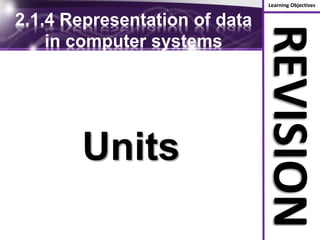
GCSE Computing Data Key terms
- 1. Learning Objectives REVISION 2.1.4 Representation of data in computer systems Units
- 2. Learning Objectives REVISION 2.1.4 Representation of data in computer systems Bit Nibble Byte Kilobyte Megabyte Gigabyte Terabyte
- 3. Learning Objectives REVISION 2.1.4 Representation of data in computer systems Binary
- 4. Learning Objectives REVISION 2.1.4 Representation of data in computer systems Computers only communicate via electronic signals (on or off). These are represented to human by 1s and 0s. You need to be able to convert numbers to binary.
- 5. Learning Objectives REVISION 2.1.4 Representation of data in computer systems Hexadecimal
- 6. Learning Objectives REVISION 2.1.4 Representation of data in computer systems Binary numbers are confusing for programmers so hexadecimal are easier to understand and use. You need to be able to convert numbers to hexadecimal.
- 7. Learning Objectives REVISION 2.1.4 Representation of data in computer systems Overflow
- 8. Learning Objectives REVISION 2.1.4 Representation of data in computer systems When two 8 bit numbers are added together and the result does not fit into an 8 bit number.
- 9. Learning Objectives REVISION 2.1.4 Representation of data in computer systems Binary in Characters
- 10. Learning Objectives REVISION 2.1.4 Representation of data in computer systems Characters (A-Z…) are all represented by binary numbers so computers can understand them.
- 11. Learning Objectives REVISION 2.1.4 Representation of data in computer systems Character Set
- 12. Learning Objectives REVISION 2.1.4 Representation of data in computer systems The numerical values for characters are stored in a character set.
- 13. Learning Objectives REVISION 2.1.4 Representation of data in computer systems ASCII
- 14. Learning Objectives REVISION 2.1.4 Representation of data in computer systems American Standard Code for Information Interchange An example of a character set. Contains 7 bits worth of characters (127), used in English speaking countries.
- 15. Learning Objectives REVISION 2.1.4 Representation of data in computer systems UNICODE
- 16. Learning Objectives REVISION 2.1.4 Representation of data in computer systems Universal Code An example of a character set. Contains 3 bytes worth of characters (64,000), used in all countries.
- 17. Learning Objectives REVISION 2.1.4 Representation of data in computer systems Pixel
- 18. Learning Objectives REVISION 2.1.4 Representation of data in computer systems An individual ‘dot’ within an image
- 19. Learning Objectives REVISION 2.1.4 Representation of data in computer systems Metadata
- 20. Learning Objectives REVISION 2.1.4 Representation of data in computer systems The details to go with an image (height, width, colour depth, resolution…)
- 21. Learning Objectives REVISION 2.1.4 Representation of data in computer systems Colour Depth
- 22. Learning Objectives REVISION 2.1.4 Representation of data in computer systems The amount of bits used in each pixel. The more bits, the more colours. 1 bit = 2 colours (1 or 0) 2 bit = 4 colours (00,01,10 or 11)
- 23. Learning Objectives REVISION 2.1.4 Representation of data in computer systems Resolution
- 24. Learning Objectives REVISION 2.1.4 Representation of data in computer systems The amount of pixels per square inch of an image.
- 25. Learning Objectives REVISION 2.1.4 Representation of data in computer systems Sound in Binary
- 26. Learning Objectives REVISION 2.1.4 Representation of data in computer systems Sound is converted into binary by ‘sampling’ the height of the sound wave at different intervals
- 27. Learning Objectives REVISION 2.1.4 Representation of data in computer systems Sample Rate
- 28. Learning Objectives REVISION 2.1.4 Representation of data in computer systems How often the sound is sampled. The more the sound it sampled, the more the data will sound like the original.
- 29. Learning Objectives REVISION 2.1.4 Representation of data in computer systems Bit Rate
- 30. Learning Objectives REVISION 2.1.4 Representation of data in computer systems How much data is recorded per sample. The higher the bit rate, the better the quality, but the file size will be larger.
- 31. Learning Objectives REVISION 2.1.4 Representation of data in computer systems Instructions in Binary
- 32. Learning Objectives REVISION 2.1.4 Representation of data in computer systems When a peripheral device sends an instruction to the CPU this is sent as binary. It is broken into two bits, the opcode and operand.
- 33. Learning Objectives REVISION 2.1.4 Representation of data in computer systems Opcode
- 34. Learning Objectives REVISION 2.1.4 Representation of data in computer systems ADD 34 The opcode is the first part, the instruction. This example is saying that a value needs to be added.
- 35. Learning Objectives REVISION 2.1.4 Representation of data in computer systems Operand
- 36. Learning Objectives REVISION 2.1.4 Representation of data in computer systems ADD 34 The operand is the second part, the data. This example is saying that 34 needs to be added.