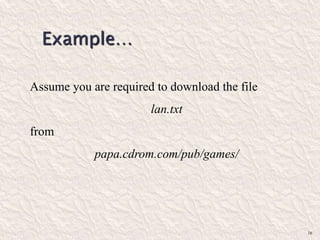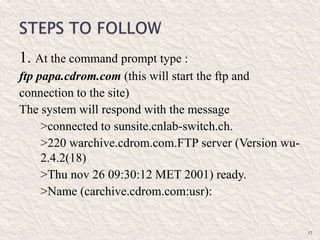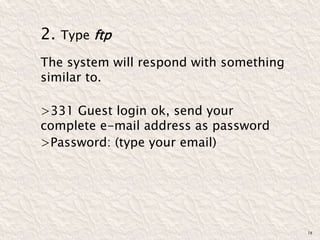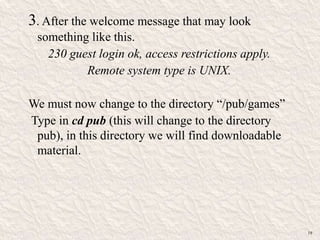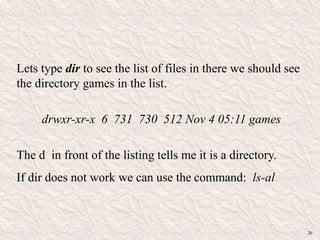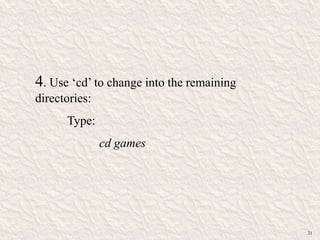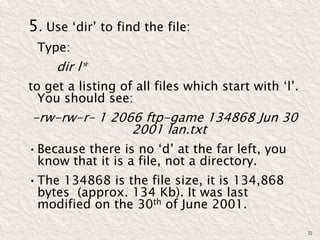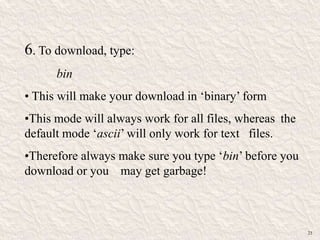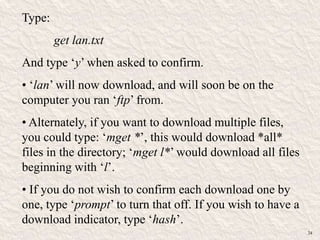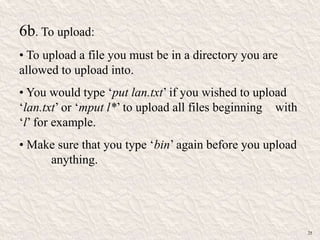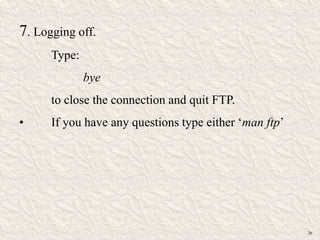This document provides an overview of the File Transfer Protocol (FTP) including how it works, the types of connections it uses, common FTP commands, and an example of downloading a file from an FTP server. FTP uses TCP connections on ports 20 and 21, with port 21 for control commands and port 20 for transferring files. Common commands include get to download files, put to upload, cd to change directories, and bye to log off. The example demonstrates connecting to an FTP server and navigating directories to download a specific file.
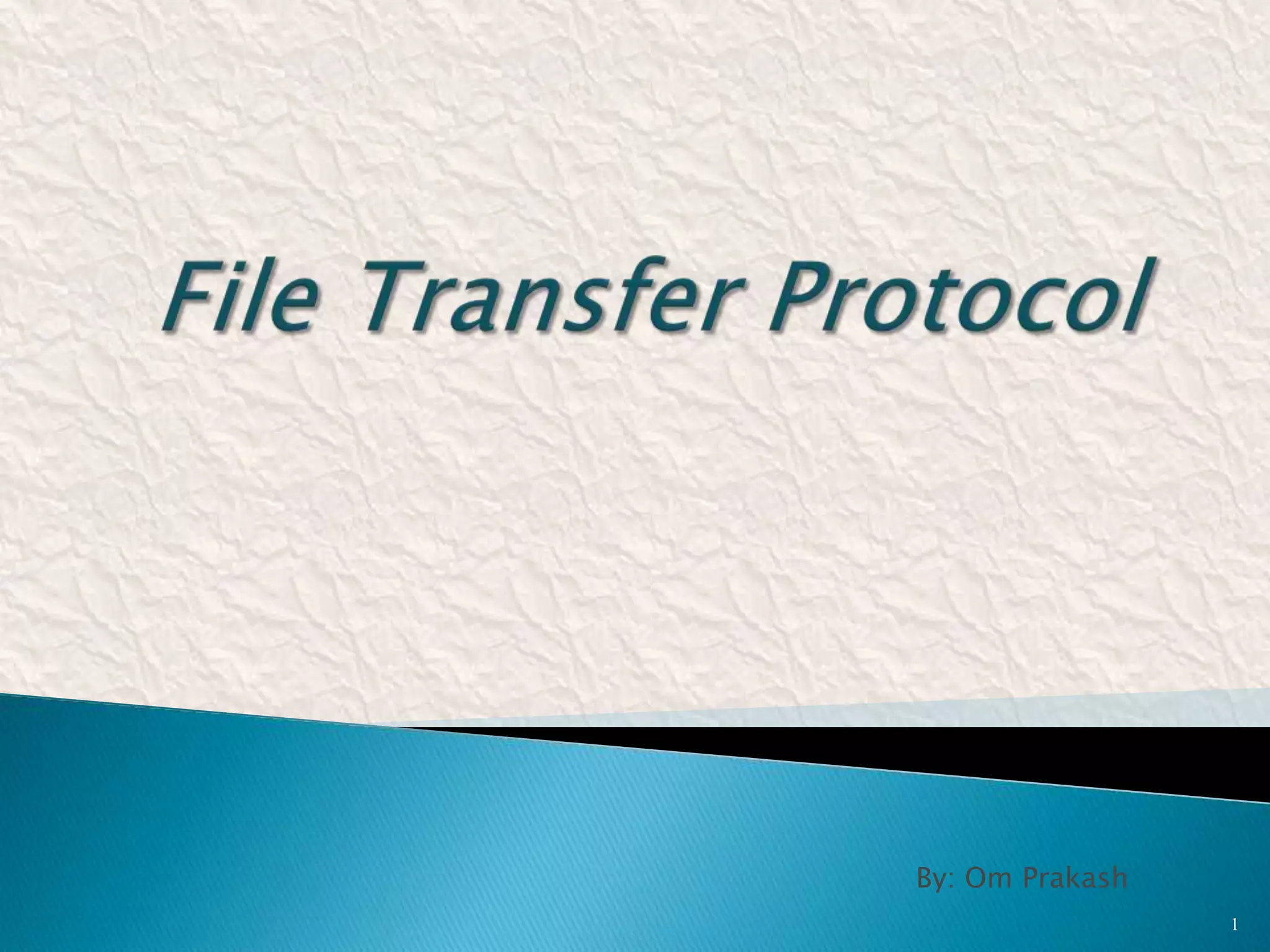
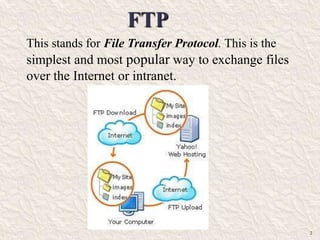
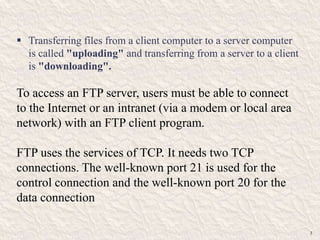
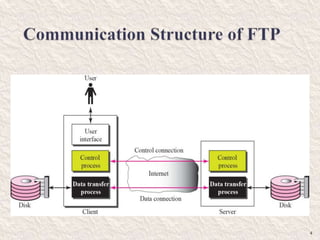
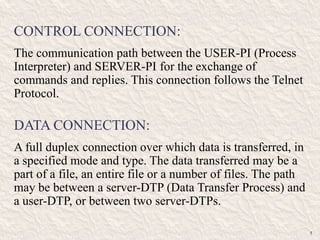
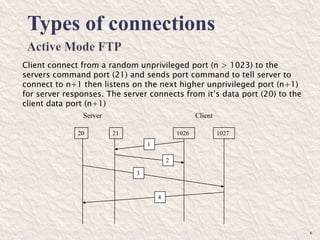
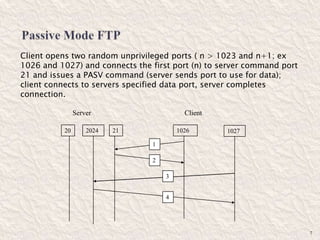
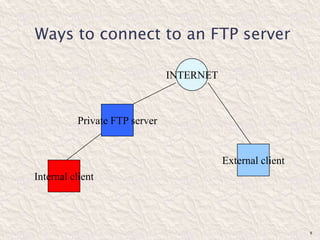
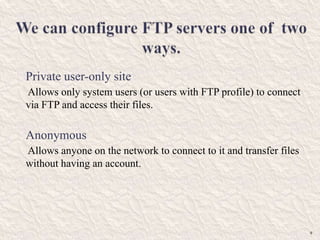
![FTP commands
ftp [host]
- open an ftp session with the specified Host machine.
open [host]
- Establish a connection to the specified host when you're already at
an ftp prompt.
user [username]
- Log into an ftp server when you're already connected in an ftp
session.
ls [remote-directory]
- Print a listing of the contents of remote-directory on the remote
machine. The listing includes any system-dependent information
that the server chooses to include.
10](https://image.slidesharecdn.com/ftp2-130824132005-phpapp02/85/File-Transfer-Protocol-10-320.jpg)
![help [command]
- Print an informative message about the meaning of command. If
no argument is given, ftp prints a list of the known commands.
ascii
- Set the file transfer type to ASCII . Only use this transfer method
for text-files.
binary
- Set the file transfer type to support binary file transfer. Use this
transfer method for anything other than a textfile.
11](https://image.slidesharecdn.com/ftp2-130824132005-phpapp02/85/File-Transfer-Protocol-11-320.jpg)
![cd [remote-directory]
- Change the working directory on the remote machine to remote-
directory.
lcd [directory]
- Change the working directory to directory on the local machine.
If no directory is specified, the user's home directory is used.
pwd
- Print the name of the current working directory on the remote
machine. Often times this includes printing the full path.
12](https://image.slidesharecdn.com/ftp2-130824132005-phpapp02/85/File-Transfer-Protocol-12-320.jpg)
![put [local-file]
- Put (upload) local-file to the remote machine. No
wildcards!
get [remote-file]
- Retrieve (download) remote-file and store it on the
local machine. No wildcards! Can only get one file at a
time.
mput [local-files]
- Expand wild cards in the list of local-files given as
arguments and do a put for each file in the resulting
list. The list of files should be separated by spaces.
13](https://image.slidesharecdn.com/ftp2-130824132005-phpapp02/85/File-Transfer-Protocol-13-320.jpg)
![mkdir [new-directory-name]
- create a directory new-directory-name on the
remote machine.
rmdir [directory-name]
- Delete the directory entitled directory-name on the
remote machine.
rename [old-file-name] [new-file-name]
- Rename the file old-file-name on the remote
machine, to the file new-file-name.
14](https://image.slidesharecdn.com/ftp2-130824132005-phpapp02/85/File-Transfer-Protocol-14-320.jpg)
![quote site chmod xxx [file name]
- Change the permission modes of the file file-name
on the remote system to xxx mode. Note that the
chmod command is not always implemented.
get [file-name] "|more"
- Instead of downloading and saving the file file-name
on the local machine, you view its contents. Only
recommended to use with text files.
bye
- Terminate the FTP session with the remote server
and exit ftp. On Unix, an end of file should also
terminate the session and exit.
15](https://image.slidesharecdn.com/ftp2-130824132005-phpapp02/85/File-Transfer-Protocol-15-320.jpg)