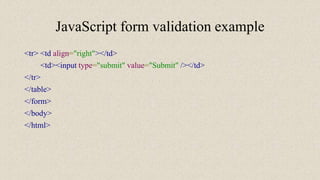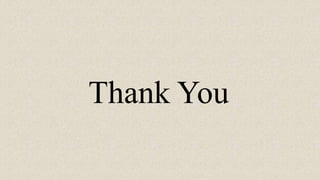This document discusses form validation using HTML and JavaScript. It begins with an introduction to HTML forms, form elements like <input>, and common form controls such as text, checkbox, radio buttons and selects. It then covers JavaScript form validation, explaining why validation is needed and providing an example that validates form fields like name, email and zip code on submit. The example uses JavaScript to check for empty fields and invalid email and zip code formats before allowing form submission.
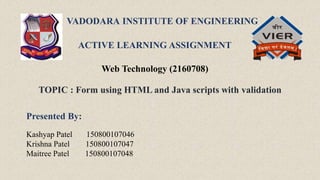

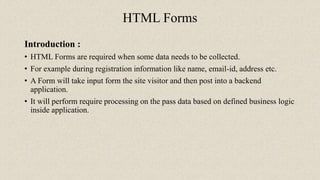
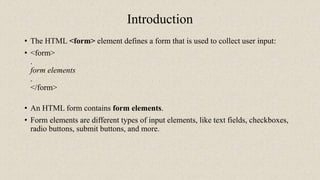
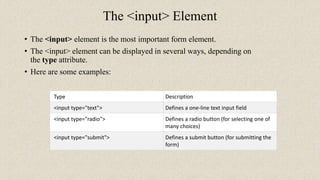
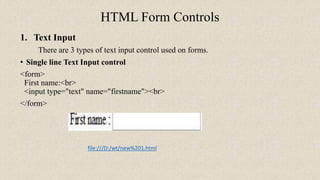
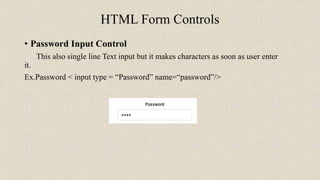
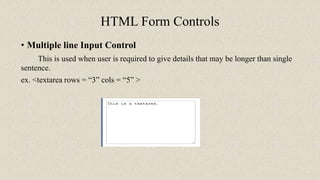
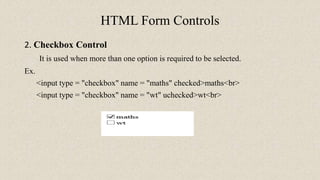
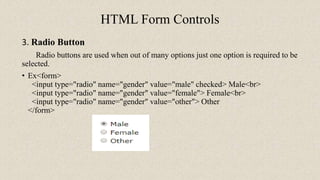
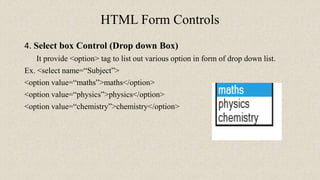
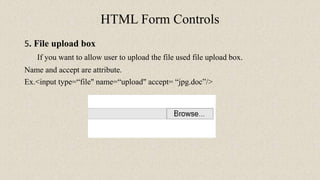
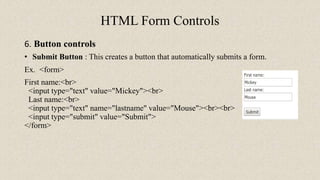
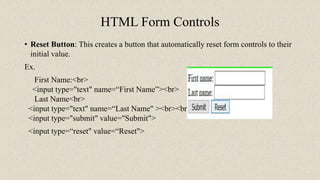
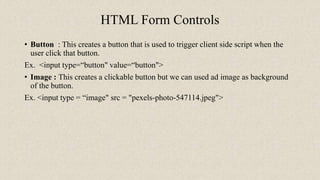
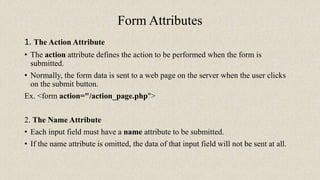

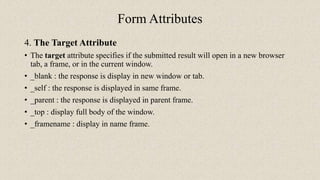
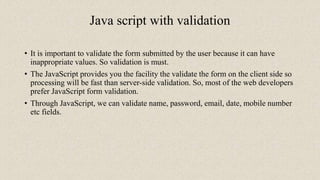
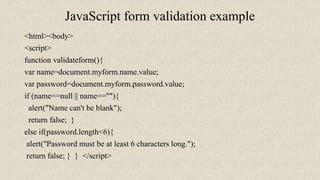
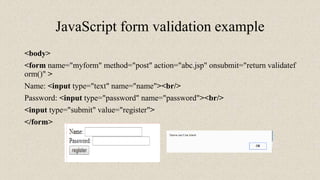
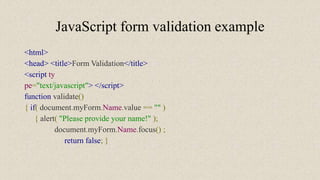
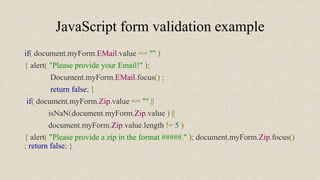
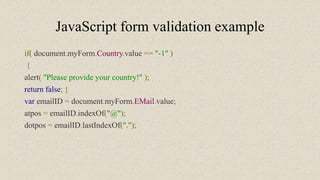
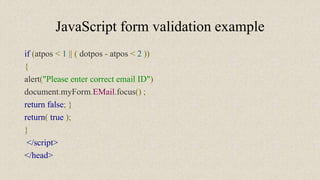
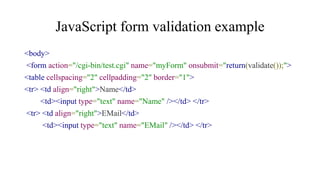
![JavaScript form validation example
<tr> <td align="right">Zip Code</td>
<td><input type="text" name="Zip" /></td> </tr>
<tr> <td align="right">Country</td>
<td> <select name="Country">
<option value="-1" selected>[choose yours] </option>
<option value="1">USA</option>
<option value="2">UK</option>
<option value="3">INDIA</option>
</select> </td> </tr>](https://image.slidesharecdn.com/wtala2-181218161655/85/Form-using-html-and-java-script-validation-27-320.jpg)