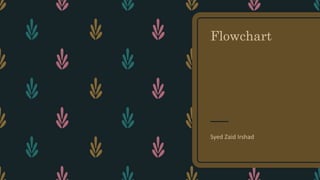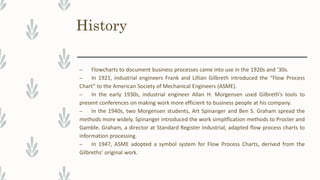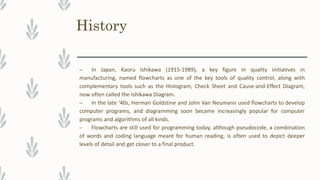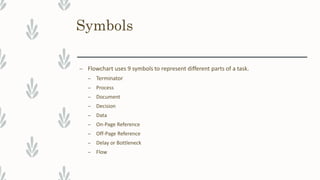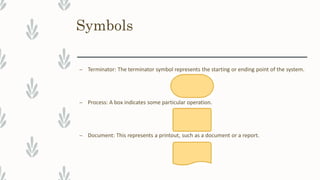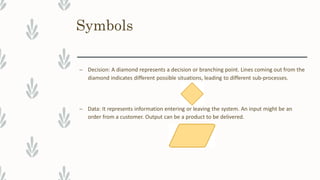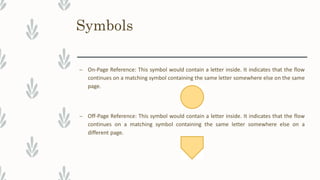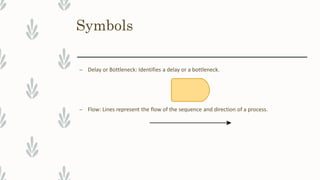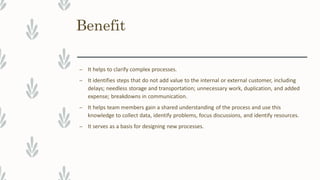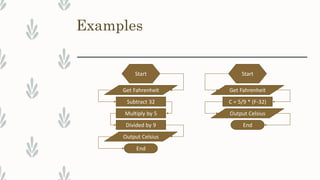Embed presentation
Download as PDF, PPTX
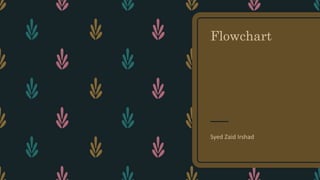


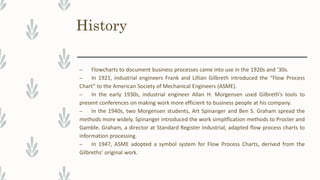
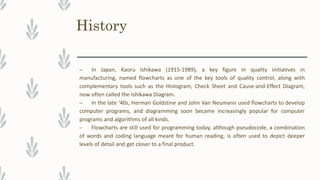
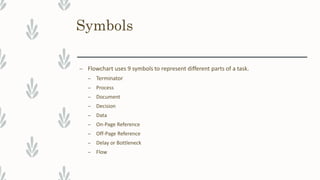
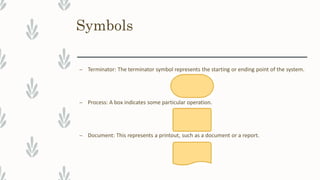
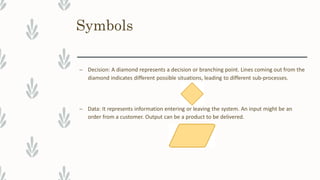
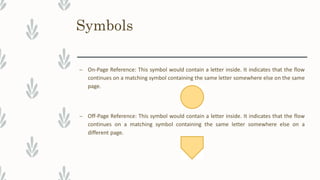
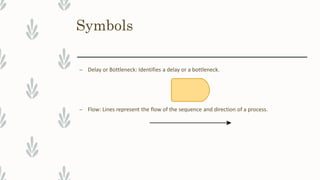
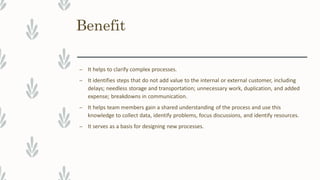
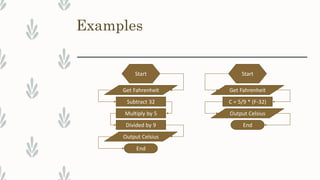

Flowcharts provide a graphical representation of steps in a process or algorithm using standard symbols. They were developed in the 1920s-1930s to document business processes but are now widely used to depict computer programs and workflows. The key symbols include boxes, diamonds, arrows, and other shapes to represent tasks, decisions, data, and flow. Flowcharts clarify complex processes, help teams understand them, and can be used to improve or design new procedures.