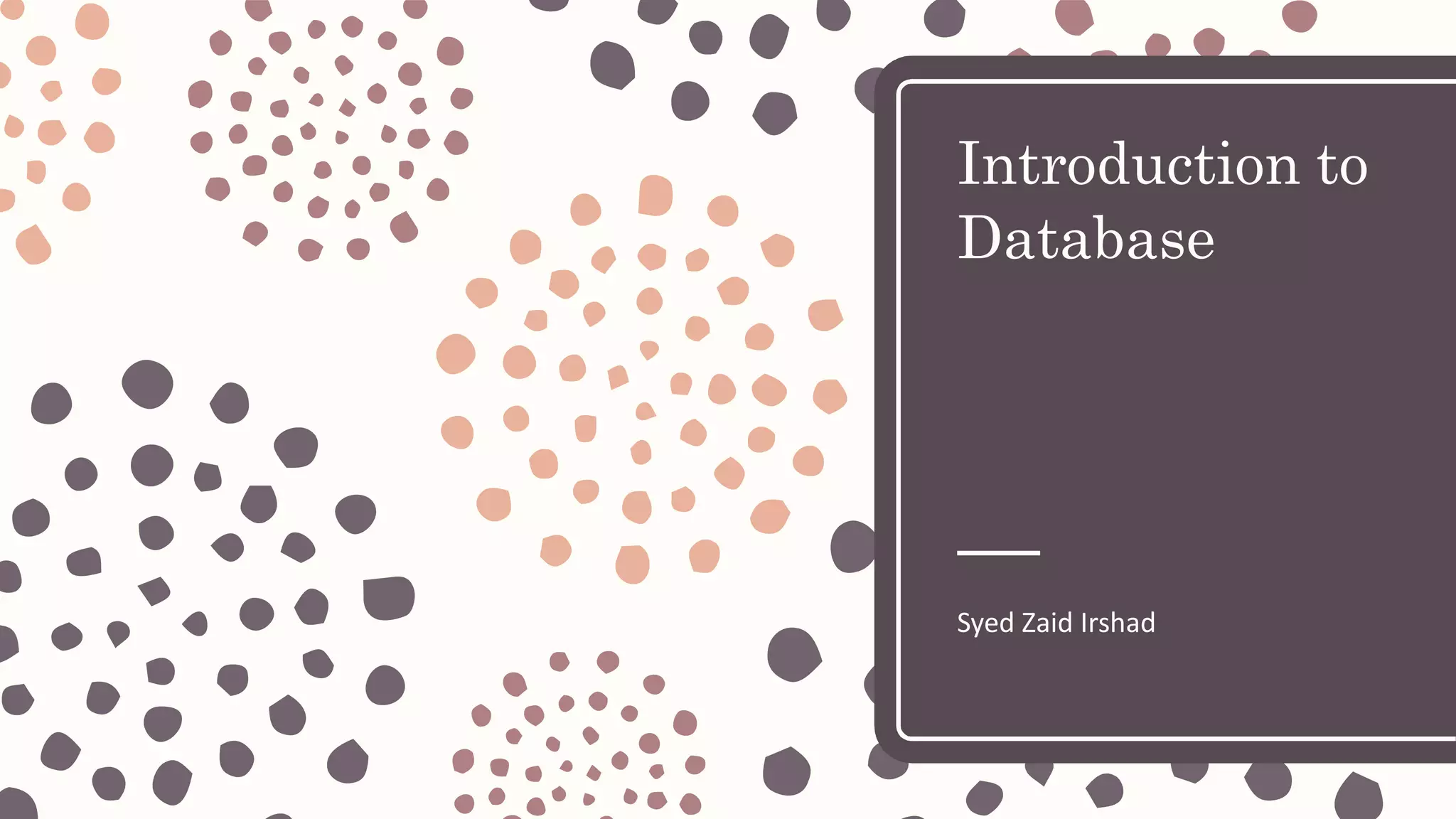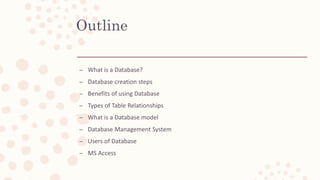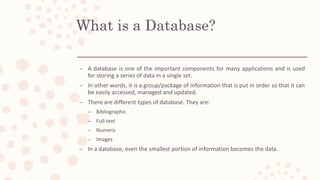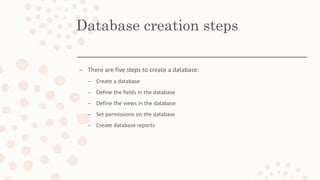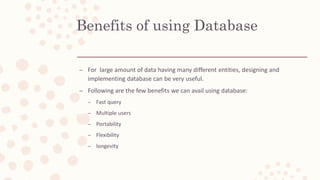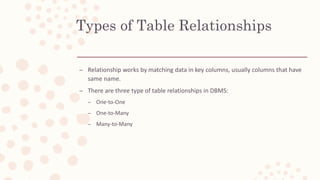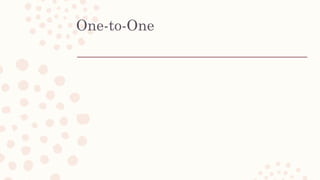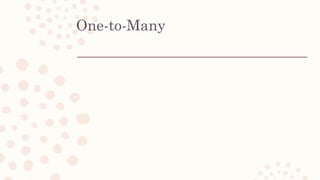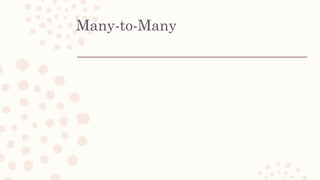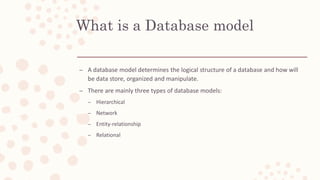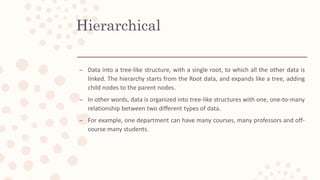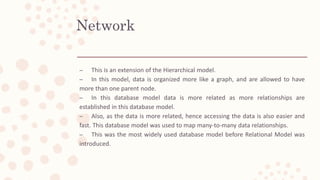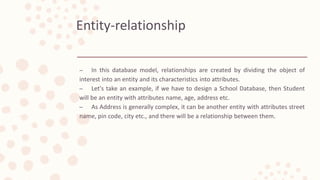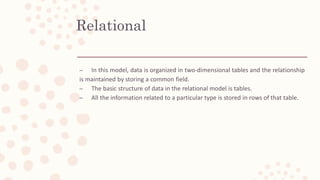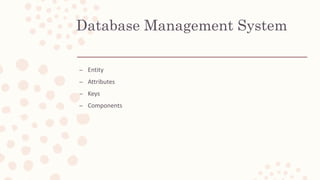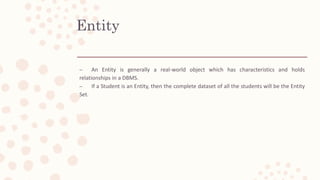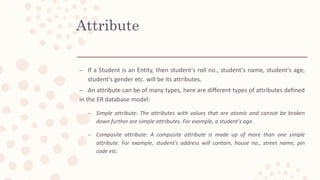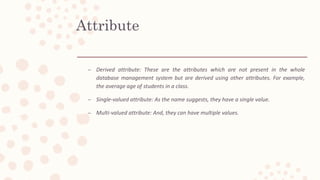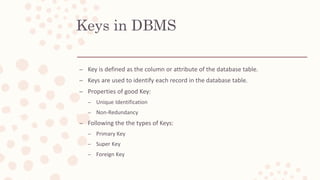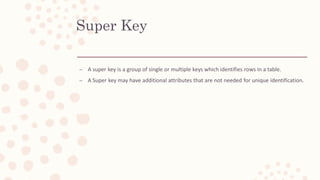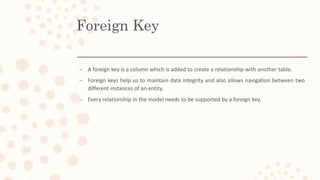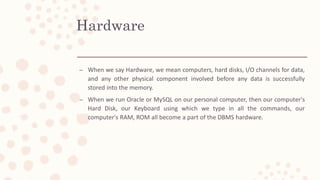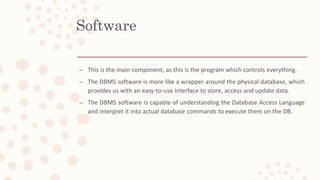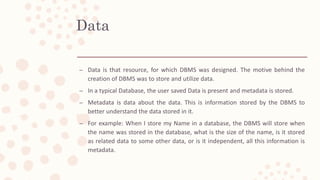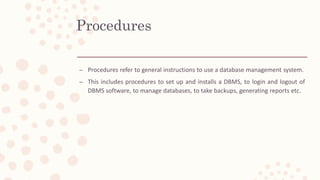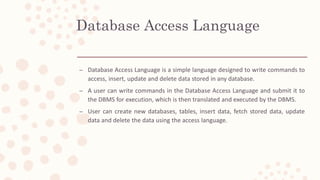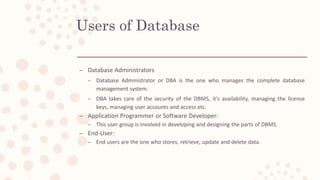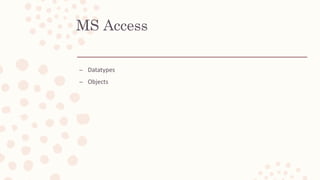Embed presentation
Download as PDF, PPTX
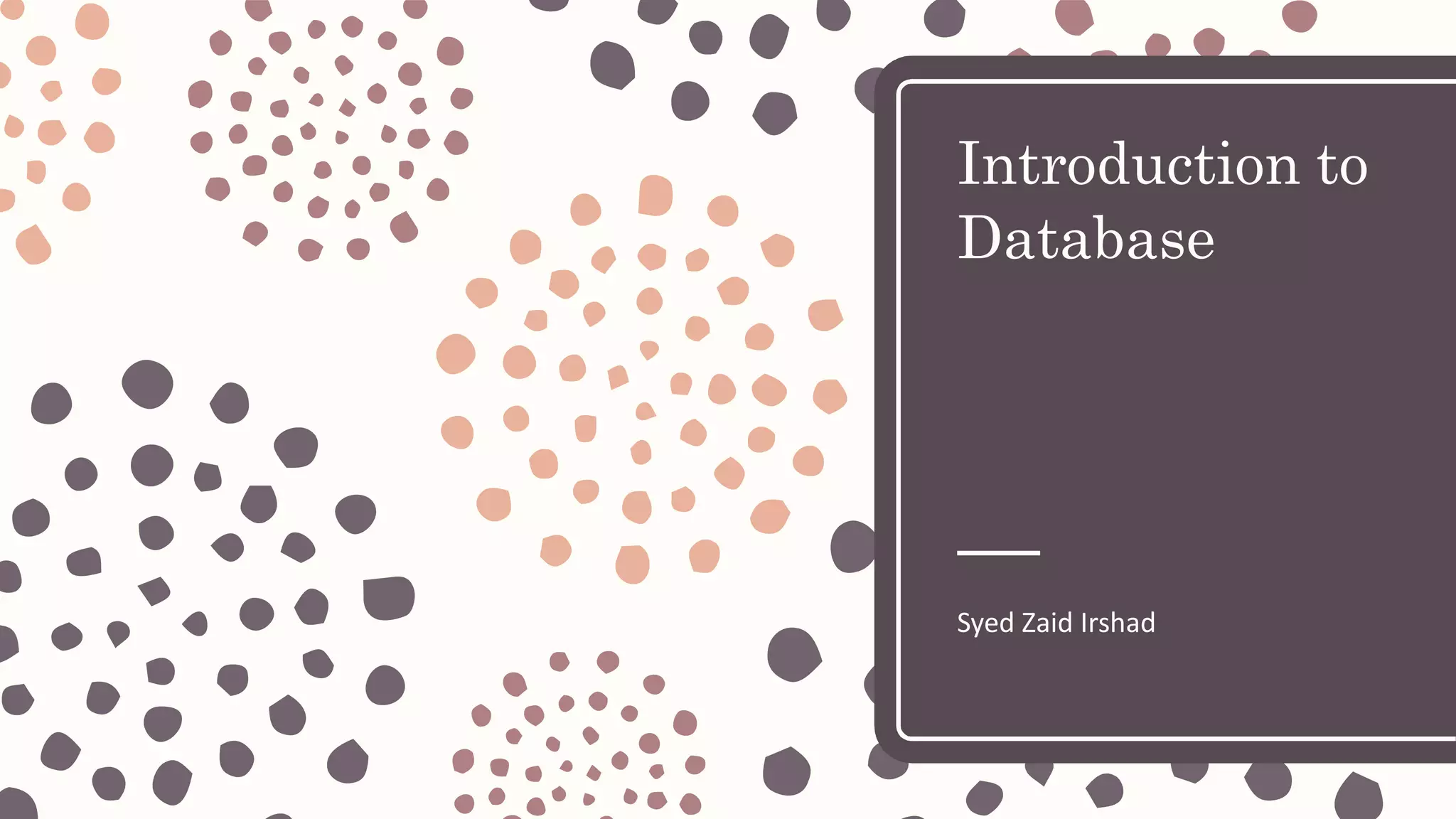
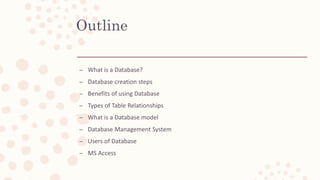
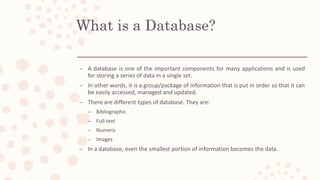
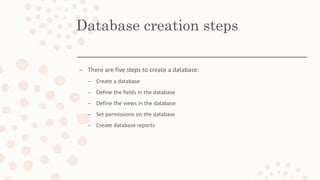
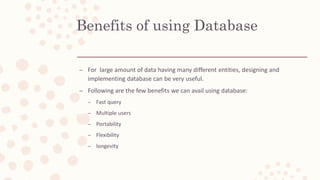
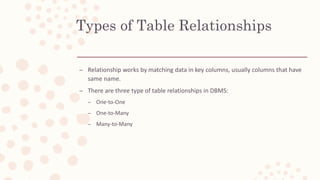
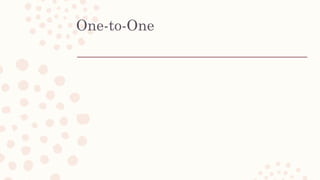
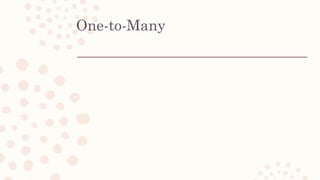
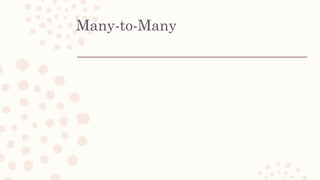
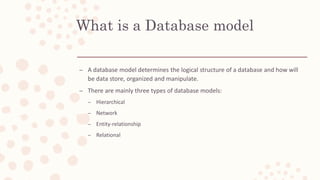
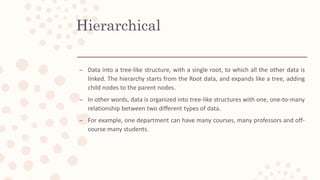
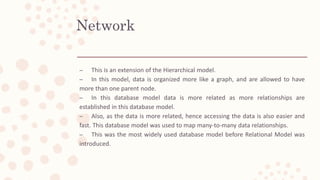
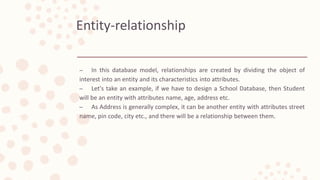
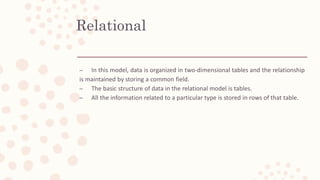
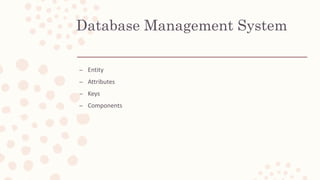
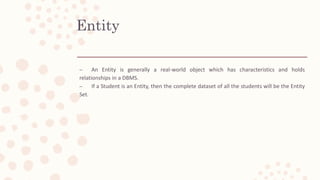
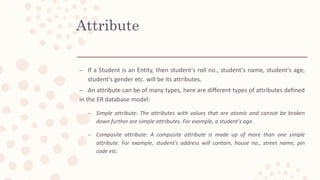
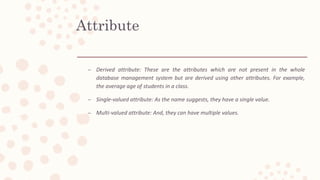
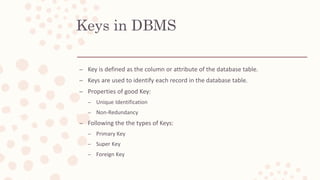

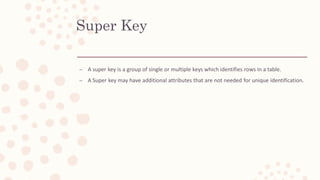
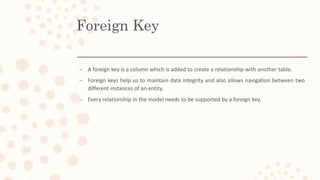

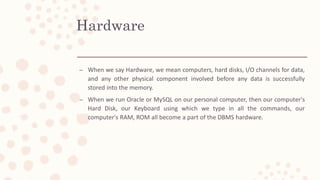
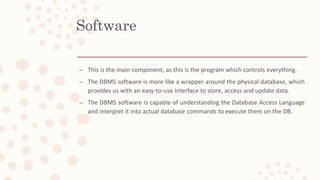
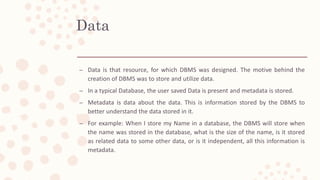
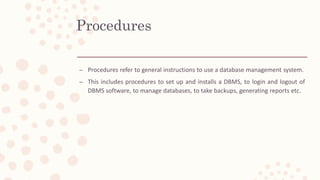
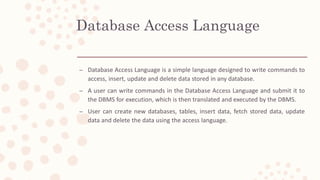
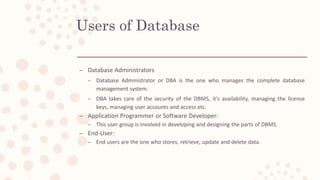
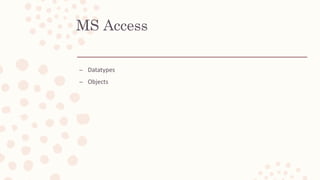

This document provides an introduction to databases. It defines what a database is, the steps to create one, and benefits such as fast querying and flexibility. It describes database models like hierarchical, network, entity-relationship, and relational. Key database concepts are explained, including entities, attributes, primary keys, and foreign keys. Finally, it outlines database management system components, common users, and introduces Microsoft Access.