Final project report
•
7 likes•18,450 views
This document describes a MATLAB GUI project to create a graphical user interface for various signal processing and control systems functions. The project includes modules for a basic calculator, plotting functions, convolution, impulse response, step response, and bode plots. It aims to allow users to access these functions through a simple GUI without needing to write MATLAB code. The document outlines the functions, algorithms, and testing used for each module. It concludes that the project was successful in creating a user-friendly interface but that further improvements could allow for more customization and user-defined inputs.
Report
Share
Report
Share
Download to read offline
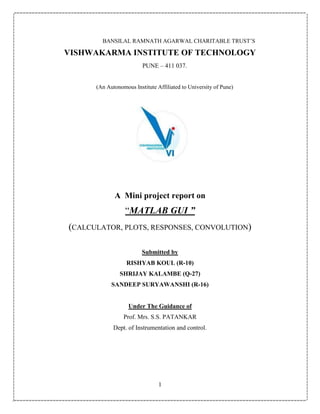
Recommended
Java Calculator project

This document presents an overview of a calculator application called "My Calculator". It discusses the features of the calculator, which include standard calculation functions, scientific calculations, unit conversion, GPA calculation, and solving mathematical problems. The document also provides information on the project status, implementation details using Java libraries and classes like Swing, JFrame and ActionListener. It was presented by three individuals and details the progress made on developing the calculator application.
STUDENT REPORT CARD GENERATE SYSTEM

This project is useful for BCA, MSCIT and class XII students.It is useful for generating report cards of student on the basis of marks enter by the user.
Computer Graphics Project Report on Sinking Ship using OpenGL 

This Project is based on the old story of titanic hitting the iceberg and sinking. This Project is entirely developed using OpenGL.
Virtual Mouse using hand gesture recognition

This project is to develop a Virtual Mouse using Hand Gesture Recognition. Hand gestures are the most effortless and natural way of communication. The aim is to perform various operations of the cursor. Instead of using more expensive sensors, a simple web camera can identify the gesture and perform the action. It helps the user to interact with a computer without any physical or hardware device to control mouse operation.
Basic calculator

This document summarizes a project to develop a simple calculator application using Java. It discusses the objectives of creating a basic calculator for arithmetic operations. It outlines what was learned technically about Java programming and Eclipse. It also describes the software requirements, intended end users as office workers and students, and ideas for future enhancements such as adding more scientific functions or interactive features using AI.
Casino game project based on c++

This document describes a C++ casino game program created by two students for a class. The program uses procedural programming to allow a player to deposit money, bet on a random number between 1 and 10, and potentially win 10 times their bet or lose their money. Key functions and libraries used include main(), rules(), randomize(), loops, and iostream. The students learned programming concepts like functions and logic through creating this simple text-based casino game without graphics.
Calculator using Java

The PPT is about how to build calculator using java and a step by step guide in building simple project in java.
18CSMP68 VTU Mobile Application Develeopment Lab Manual by Nithin, VVCE, Mysuru

18CSMP68 VTU Mobile Application Develeopment Lab Manual by Nithin, VVCE, MysuruNithin Kumar,VVCE, Mysuru
The document describes the creation of a sign up activity with username and password validation in Android. It involves designing a sign up activity layout with email and password fields and a sign up button. The password validation checks that the password contains uppercase, lowercase, numbers, special characters and has a minimum length of 8. On successful sign up, the username and password are passed to a login activity using intent extras to validate the login.Recommended
Java Calculator project

This document presents an overview of a calculator application called "My Calculator". It discusses the features of the calculator, which include standard calculation functions, scientific calculations, unit conversion, GPA calculation, and solving mathematical problems. The document also provides information on the project status, implementation details using Java libraries and classes like Swing, JFrame and ActionListener. It was presented by three individuals and details the progress made on developing the calculator application.
STUDENT REPORT CARD GENERATE SYSTEM

This project is useful for BCA, MSCIT and class XII students.It is useful for generating report cards of student on the basis of marks enter by the user.
Computer Graphics Project Report on Sinking Ship using OpenGL 

This Project is based on the old story of titanic hitting the iceberg and sinking. This Project is entirely developed using OpenGL.
Virtual Mouse using hand gesture recognition

This project is to develop a Virtual Mouse using Hand Gesture Recognition. Hand gestures are the most effortless and natural way of communication. The aim is to perform various operations of the cursor. Instead of using more expensive sensors, a simple web camera can identify the gesture and perform the action. It helps the user to interact with a computer without any physical or hardware device to control mouse operation.
Basic calculator

This document summarizes a project to develop a simple calculator application using Java. It discusses the objectives of creating a basic calculator for arithmetic operations. It outlines what was learned technically about Java programming and Eclipse. It also describes the software requirements, intended end users as office workers and students, and ideas for future enhancements such as adding more scientific functions or interactive features using AI.
Casino game project based on c++

This document describes a C++ casino game program created by two students for a class. The program uses procedural programming to allow a player to deposit money, bet on a random number between 1 and 10, and potentially win 10 times their bet or lose their money. Key functions and libraries used include main(), rules(), randomize(), loops, and iostream. The students learned programming concepts like functions and logic through creating this simple text-based casino game without graphics.
Calculator using Java

The PPT is about how to build calculator using java and a step by step guide in building simple project in java.
18CSMP68 VTU Mobile Application Develeopment Lab Manual by Nithin, VVCE, Mysuru

18CSMP68 VTU Mobile Application Develeopment Lab Manual by Nithin, VVCE, MysuruNithin Kumar,VVCE, Mysuru
The document describes the creation of a sign up activity with username and password validation in Android. It involves designing a sign up activity layout with email and password fields and a sign up button. The password validation checks that the password contains uppercase, lowercase, numbers, special characters and has a minimum length of 8. On successful sign up, the username and password are passed to a login activity using intent extras to validate the login.final presentation fake news detection.pptx

The document is a presentation on fake news detection. It discusses what fake news detection is, how to identify fake news through both manual and automated methods, and the machine learning approaches used in automated detection. It describes the tools and technologies used to develop their fake news detection platform, including Python programming language, NumPy, Pandas, Matplotlib, Seaborn, and Scikit-learn libraries. Their platform was developed using Jupyter Notebook for its interactive and shareable environment. The presentation concludes with demonstrating how their platform works and its high accuracy rate.
E learning project report (Yashraj Nigam)

This document presents a major project report on an E-Learning (Web Based Learning System) submitted in partial fulfillment of the requirements for a Bachelor of Engineering degree. The document includes a declaration signed by the three project team members confirming the originality of the work. It also includes certificates signed by the project supervisor and institute heads. The document provides an acknowledgement of the guidance and support received. It includes lists of figures and tables as well as the table of contents. It introduces the scope and objectives of the project to develop an E-Learning management system to automate processes like managing student, class, assignment, quiz and question details in order to increase efficiency and proper resource management.
Banking Management System Project documentation

This document provides the full documentation for a bank management system project. It contains sections on the table of contents, acknowledgments, declarations, project overview, abstract, introduction to SQL and database concepts, product overview, requirements, design and architecture, implementation details, additional features, main code, user guide and conclusion. It was created by four students for their class project and submitted to their project supervisor for review. The document outlines the purpose and functionality of the bank management system they developed using Oracle Database software on a Windows operating system.
summer training report on python

This document is a summer training report submitted by Shubham Yadav to the Department of Information Technology at Rajkiya Engineering College. The report details Shubham's 4-week training program at IQRA Software Technologies where he learned about Python programming language and its libraries like NumPy, Matplotlib, Pandas, and OpenCV. The report includes sections on the history of Python, its characteristics, data structures in Python, file handling, and how to use various Python libraries for tasks like mathematical operations, data visualization, data analysis, and computer vision.
Credit card fraud detection

This document proposes a mechanism to detect credit card fraud in online transactions using a Hidden Markov Model. The model would classify users as having low, medium, or high spending habits and flag transactions as potentially fraudulent if a user makes a payment outside their normal spending category. The mechanism was implemented using HTML, CSS, JavaScript, PHP, and MySQL and could help reduce fraud by adding an additional layer of security validation for online payments. However, it may not detect all fraudulent transactions accurately as the Hidden Markov Model requires at least 10 prior transactions to properly classify users.
COMPUTER GRAPHICS PROJECT REPORT

The document describes a graphics editor program that simulates the MS Paint application. It uses OpenGL for graphics rendering and GLUT for creating windows and rendering scenes. Key features implemented include tools for drawing shapes, images, and text. OpenGL functions are used for rendering while GLUT functions handle window creation and events. The design section covers header files, OpenGL/GLUT functions, and user-defined functions for tasks like drawing, erasing, and filling shapes. Implementation details are provided for various drawing algorithms and user interface elements.
OpenGL Mini Projects With Source Code [ Computer Graphics ]![OpenGL Mini Projects With Source Code [ Computer Graphics ]](data:image/gif;base64,R0lGODlhAQABAIAAAAAAAP///yH5BAEAAAAALAAAAAABAAEAAAIBRAA7)
![OpenGL Mini Projects With Source Code [ Computer Graphics ]](data:image/gif;base64,R0lGODlhAQABAIAAAAAAAP///yH5BAEAAAAALAAAAAABAAEAAAIBRAA7)
OpenGL Mini Projects With Source Code [ Computer Graphics ] WITH SOURCE CODES
Paid OpenGL projects • Here’s about 30+ OpenGL GLUT projects. • Price $5 • Easy Payment methods: For Bangladesh and other Countries .
If you are interested to get these projects, just mail the project name along with your name, and institute name. I’ll Contact You As Soon As Possible .
EMAIL:- k4nc80n@gmail.com
FACEBOOK:- https://www.facebook.com/k4nc80n
Source Code :- k4nc80n@gmail.com
For more Project :-
EMAIL:- k4nc80n@gmail.com
FACEBOOK:- https://www.facebook.com/k4nc80n
INSTAGRAM:- https://www.instagram.com/k4nc80n
TWITTER:- https://www.twitter.com/K4NC80N
Online bus pass management system

This document proposes an online bus management system to address problems with the current physical bus pass system. The proposed system would allow citizens to generate and renew bus passes online through a web application or mobile app without having to wait in long queues. It would use QR codes embedded in digital passes that could be scanned by conductors using mobile devices to verify passes. The system aims to save time for citizens and make the pass issuance and renewal process more convenient. It would use technologies like PHP, JavaScript, MySQL database, and QR code scanning.
Smart agriculture using iot (fully smart) By using arduino

Full automatic control and also manually control over system by using IOT and many sensors by using arduino
Project synopsis on face recognition in e attendance

This document provides a project synopsis for a face recognition-based e-attendance system. It discusses developing an automated attendance system using face recognition technology to address issues with traditional manual attendance methods, such as being time-consuming and allowing for fraudulent attendance. The objectives are to help teachers track and manage student attendance and absenteeism more efficiently. The proposed system uses face detection and recognition algorithms to automatically mark student attendance based on detecting faces in the classroom. It includes modules for image capture, face detection, preprocessing, database development, and postprocessing for recognition. Feasibility analysis indicates the technical feasibility of the system using existing technologies. Methodology diagrams show the training and recognition workflows that involve face detection, feature extraction, and classification.
Object detection presentation

The document describes a project that aims to develop a mobile application for real-time object and pose detection. The application will take in a real-time image as input and output bounding boxes identifying the objects in the image along with their class. The methodology involves preprocessing the image, then using the YOLO framework for object classification and localization. The goals are to achieve high accuracy detection that can be used for applications like vehicle counting and human activity recognition.
python project ppt.pptx

This document provides an overview of a project to build a website blocker using Python. It discusses the project idea, literature survey on existing website blocking tools, technologies used including Python and Tkinter, the workflow involving importing libraries and creating GUI elements and block/unblock functions, functions used in the project, pros and cons, and references. The objective is to create a tool that can block given websites from any device to help users avoid distractions.
Safety app for woman

This document proposes and describes a women's safety mobile application for Android. It includes sections on the proposed system, hardware requirements, system diagrams, use case diagrams, and development kits. The app would allow users to activate an emergency alarm, make fake phone calls for safety, track friends' locations, and send distress signals and locations to emergency contacts. Diagrams show the system architecture and data flows between app functions, users, and emergency contacts. The conclusion states that the app provides an easy-to-use interface for emergency tools that can work both online and offline.
Digital clock

The presentation introduces digital clocks, including their history, components, implementation, uses, and future plans. It discusses how the first digital watches were invented in the 1880s and the first digital alarm clock was patented in 1956. The presentation implements a digital clock circuit in Multisim using ICs like 74LS47, 74LS90, 74HC32, and other components like function generators, push buttons, and 7-segment displays. Digital clocks are now commonly used in devices like cars, radios, TVs, and computers to display time accurately and easily readably compared to analog clocks. Future plans include adding time setting, on/off, date, and alarm functions.
Virtual Mouse

This document presents a virtual mouse system that uses computer vision and hand gesture recognition to control the mouse cursor and perform mouse tasks. The system aims to provide a more natural and convenient way to control the computer without requiring physical mouse hardware. It uses a webcam to detect colored fingertips and track hand movements in real-time. Image processing algorithms are employed for tasks like segmentation, denoising, finding the hand center and size, and detecting individual fingertips. Detected gestures are then mapped to mouse functions like cursor movement, left/right clicks, and scrolling. The document outlines the goals, design approach, and implementation details of the system, as well as advantages, limitations, and directions for future work.
CSE Final Year Project Presentation on Android Application

Presentation on Mobile Payment System using Bluetooth Communication for Android Platform, CSE Final Year project
project on snake game in c language

The document discusses the Snake game project created in C language. It includes an introduction to the classic Snake game, the history of the game originating in the 1970s, and requirements and objectives of this C language version. The project uses computer graphics functions in C to display game elements on screen and allow control of the snake's movement. Testing produced screenshots of the main menu and gameplay. Future enhancements could improve graphics, add multiplayer and high score tracking.
Android Based Application Project Report. 

This document describes a project report for a counseling hour mobile application created for the Wireless Programming course. The application allows students to book counseling sessions with teachers and teachers to update their profiles and counseling times. It includes chapters on introduction and objectives, background studies, system design diagrams, software and hardware requirements, and proposed features for students and teachers. The goal is to make it easier for students and teachers to communicate about counseling sessions through a mobile app rather than traditional methods.
Raster animation

Raster animation is created by displaying a sequence of raster images rapidly to create the illusion of motion. Each raster image is stored as a bitmap in system memory and contains information about individual pixels that make up the image. By refreshing the frame buffer with a new bitmap, raster animation is created. There are two main types - traditional using sprite sheets and modern using programming languages. Raster animation provides more realistic images than vector animation but requires more memory and processing power. It is used for applications like 3D/2D animation, games, and movies.
School fee-management-system

This presentation summarizes a school fee management system created by three group members. The system was designed to manage student fee collection records through a GUI Windows application. It allows staff to easily add fees, view student details, update records, and collect payments. Features include displaying total fees collected and remaining, a list of students with due fees, and generating receipts. Context and level-0 DFDs, a use case diagram, and ER diagram are presented, along with discussions of limitations, future enhancements using additional technologies, and a Gantt chart project timeline.
Scientific calculator in c

This document provides a summary of a scientific calculator project. It includes sections on the introduction, basic functions, proposed system description, system requirements, system design, source code, testing, and future scope. The introduction describes the calculator as a fully featured scientific calculator implemented with proper operator precedence and various mathematical functions. The basic functions section lists the addition, subtraction, multiplication, division, and other core functions included. The proposed system section outlines improving user friendliness, restricting access to data, and helping users view privileges. It also lists some key functions to be provided like viewing, adding, deleting and modifying data. The system requirements include operating system, language, processor, RAM, and hard disk needs.
scientific calculator using c

This document summarizes the history and development of scientific calculators. It discusses how the first calculators used vacuum tubes and transistors in the 1940s-1950s. The first pocket calculator was introduced in 1970 and used integrated circuits. Programmable calculators appeared in the mid-1960s and the first programmable pocket calculator was the HP-65 in 1974. The document also outlines the basic functions of calculators, improvements over time including the introduction of LCD displays, applications of calculators in education, and potential future modifications like touchscreens.
More Related Content
What's hot
final presentation fake news detection.pptx

The document is a presentation on fake news detection. It discusses what fake news detection is, how to identify fake news through both manual and automated methods, and the machine learning approaches used in automated detection. It describes the tools and technologies used to develop their fake news detection platform, including Python programming language, NumPy, Pandas, Matplotlib, Seaborn, and Scikit-learn libraries. Their platform was developed using Jupyter Notebook for its interactive and shareable environment. The presentation concludes with demonstrating how their platform works and its high accuracy rate.
E learning project report (Yashraj Nigam)

This document presents a major project report on an E-Learning (Web Based Learning System) submitted in partial fulfillment of the requirements for a Bachelor of Engineering degree. The document includes a declaration signed by the three project team members confirming the originality of the work. It also includes certificates signed by the project supervisor and institute heads. The document provides an acknowledgement of the guidance and support received. It includes lists of figures and tables as well as the table of contents. It introduces the scope and objectives of the project to develop an E-Learning management system to automate processes like managing student, class, assignment, quiz and question details in order to increase efficiency and proper resource management.
Banking Management System Project documentation

This document provides the full documentation for a bank management system project. It contains sections on the table of contents, acknowledgments, declarations, project overview, abstract, introduction to SQL and database concepts, product overview, requirements, design and architecture, implementation details, additional features, main code, user guide and conclusion. It was created by four students for their class project and submitted to their project supervisor for review. The document outlines the purpose and functionality of the bank management system they developed using Oracle Database software on a Windows operating system.
summer training report on python

This document is a summer training report submitted by Shubham Yadav to the Department of Information Technology at Rajkiya Engineering College. The report details Shubham's 4-week training program at IQRA Software Technologies where he learned about Python programming language and its libraries like NumPy, Matplotlib, Pandas, and OpenCV. The report includes sections on the history of Python, its characteristics, data structures in Python, file handling, and how to use various Python libraries for tasks like mathematical operations, data visualization, data analysis, and computer vision.
Credit card fraud detection

This document proposes a mechanism to detect credit card fraud in online transactions using a Hidden Markov Model. The model would classify users as having low, medium, or high spending habits and flag transactions as potentially fraudulent if a user makes a payment outside their normal spending category. The mechanism was implemented using HTML, CSS, JavaScript, PHP, and MySQL and could help reduce fraud by adding an additional layer of security validation for online payments. However, it may not detect all fraudulent transactions accurately as the Hidden Markov Model requires at least 10 prior transactions to properly classify users.
COMPUTER GRAPHICS PROJECT REPORT

The document describes a graphics editor program that simulates the MS Paint application. It uses OpenGL for graphics rendering and GLUT for creating windows and rendering scenes. Key features implemented include tools for drawing shapes, images, and text. OpenGL functions are used for rendering while GLUT functions handle window creation and events. The design section covers header files, OpenGL/GLUT functions, and user-defined functions for tasks like drawing, erasing, and filling shapes. Implementation details are provided for various drawing algorithms and user interface elements.
OpenGL Mini Projects With Source Code [ Computer Graphics ]![OpenGL Mini Projects With Source Code [ Computer Graphics ]](data:image/gif;base64,R0lGODlhAQABAIAAAAAAAP///yH5BAEAAAAALAAAAAABAAEAAAIBRAA7)
![OpenGL Mini Projects With Source Code [ Computer Graphics ]](data:image/gif;base64,R0lGODlhAQABAIAAAAAAAP///yH5BAEAAAAALAAAAAABAAEAAAIBRAA7)
OpenGL Mini Projects With Source Code [ Computer Graphics ] WITH SOURCE CODES
Paid OpenGL projects • Here’s about 30+ OpenGL GLUT projects. • Price $5 • Easy Payment methods: For Bangladesh and other Countries .
If you are interested to get these projects, just mail the project name along with your name, and institute name. I’ll Contact You As Soon As Possible .
EMAIL:- k4nc80n@gmail.com
FACEBOOK:- https://www.facebook.com/k4nc80n
Source Code :- k4nc80n@gmail.com
For more Project :-
EMAIL:- k4nc80n@gmail.com
FACEBOOK:- https://www.facebook.com/k4nc80n
INSTAGRAM:- https://www.instagram.com/k4nc80n
TWITTER:- https://www.twitter.com/K4NC80N
Online bus pass management system

This document proposes an online bus management system to address problems with the current physical bus pass system. The proposed system would allow citizens to generate and renew bus passes online through a web application or mobile app without having to wait in long queues. It would use QR codes embedded in digital passes that could be scanned by conductors using mobile devices to verify passes. The system aims to save time for citizens and make the pass issuance and renewal process more convenient. It would use technologies like PHP, JavaScript, MySQL database, and QR code scanning.
Smart agriculture using iot (fully smart) By using arduino

Full automatic control and also manually control over system by using IOT and many sensors by using arduino
Project synopsis on face recognition in e attendance

This document provides a project synopsis for a face recognition-based e-attendance system. It discusses developing an automated attendance system using face recognition technology to address issues with traditional manual attendance methods, such as being time-consuming and allowing for fraudulent attendance. The objectives are to help teachers track and manage student attendance and absenteeism more efficiently. The proposed system uses face detection and recognition algorithms to automatically mark student attendance based on detecting faces in the classroom. It includes modules for image capture, face detection, preprocessing, database development, and postprocessing for recognition. Feasibility analysis indicates the technical feasibility of the system using existing technologies. Methodology diagrams show the training and recognition workflows that involve face detection, feature extraction, and classification.
Object detection presentation

The document describes a project that aims to develop a mobile application for real-time object and pose detection. The application will take in a real-time image as input and output bounding boxes identifying the objects in the image along with their class. The methodology involves preprocessing the image, then using the YOLO framework for object classification and localization. The goals are to achieve high accuracy detection that can be used for applications like vehicle counting and human activity recognition.
python project ppt.pptx

This document provides an overview of a project to build a website blocker using Python. It discusses the project idea, literature survey on existing website blocking tools, technologies used including Python and Tkinter, the workflow involving importing libraries and creating GUI elements and block/unblock functions, functions used in the project, pros and cons, and references. The objective is to create a tool that can block given websites from any device to help users avoid distractions.
Safety app for woman

This document proposes and describes a women's safety mobile application for Android. It includes sections on the proposed system, hardware requirements, system diagrams, use case diagrams, and development kits. The app would allow users to activate an emergency alarm, make fake phone calls for safety, track friends' locations, and send distress signals and locations to emergency contacts. Diagrams show the system architecture and data flows between app functions, users, and emergency contacts. The conclusion states that the app provides an easy-to-use interface for emergency tools that can work both online and offline.
Digital clock

The presentation introduces digital clocks, including their history, components, implementation, uses, and future plans. It discusses how the first digital watches were invented in the 1880s and the first digital alarm clock was patented in 1956. The presentation implements a digital clock circuit in Multisim using ICs like 74LS47, 74LS90, 74HC32, and other components like function generators, push buttons, and 7-segment displays. Digital clocks are now commonly used in devices like cars, radios, TVs, and computers to display time accurately and easily readably compared to analog clocks. Future plans include adding time setting, on/off, date, and alarm functions.
Virtual Mouse

This document presents a virtual mouse system that uses computer vision and hand gesture recognition to control the mouse cursor and perform mouse tasks. The system aims to provide a more natural and convenient way to control the computer without requiring physical mouse hardware. It uses a webcam to detect colored fingertips and track hand movements in real-time. Image processing algorithms are employed for tasks like segmentation, denoising, finding the hand center and size, and detecting individual fingertips. Detected gestures are then mapped to mouse functions like cursor movement, left/right clicks, and scrolling. The document outlines the goals, design approach, and implementation details of the system, as well as advantages, limitations, and directions for future work.
CSE Final Year Project Presentation on Android Application

Presentation on Mobile Payment System using Bluetooth Communication for Android Platform, CSE Final Year project
project on snake game in c language

The document discusses the Snake game project created in C language. It includes an introduction to the classic Snake game, the history of the game originating in the 1970s, and requirements and objectives of this C language version. The project uses computer graphics functions in C to display game elements on screen and allow control of the snake's movement. Testing produced screenshots of the main menu and gameplay. Future enhancements could improve graphics, add multiplayer and high score tracking.
Android Based Application Project Report. 

This document describes a project report for a counseling hour mobile application created for the Wireless Programming course. The application allows students to book counseling sessions with teachers and teachers to update their profiles and counseling times. It includes chapters on introduction and objectives, background studies, system design diagrams, software and hardware requirements, and proposed features for students and teachers. The goal is to make it easier for students and teachers to communicate about counseling sessions through a mobile app rather than traditional methods.
Raster animation

Raster animation is created by displaying a sequence of raster images rapidly to create the illusion of motion. Each raster image is stored as a bitmap in system memory and contains information about individual pixels that make up the image. By refreshing the frame buffer with a new bitmap, raster animation is created. There are two main types - traditional using sprite sheets and modern using programming languages. Raster animation provides more realistic images than vector animation but requires more memory and processing power. It is used for applications like 3D/2D animation, games, and movies.
School fee-management-system

This presentation summarizes a school fee management system created by three group members. The system was designed to manage student fee collection records through a GUI Windows application. It allows staff to easily add fees, view student details, update records, and collect payments. Features include displaying total fees collected and remaining, a list of students with due fees, and generating receipts. Context and level-0 DFDs, a use case diagram, and ER diagram are presented, along with discussions of limitations, future enhancements using additional technologies, and a Gantt chart project timeline.
What's hot (20)
OpenGL Mini Projects With Source Code [ Computer Graphics ]![OpenGL Mini Projects With Source Code [ Computer Graphics ]](data:image/gif;base64,R0lGODlhAQABAIAAAAAAAP///yH5BAEAAAAALAAAAAABAAEAAAIBRAA7)
![OpenGL Mini Projects With Source Code [ Computer Graphics ]](data:image/gif;base64,R0lGODlhAQABAIAAAAAAAP///yH5BAEAAAAALAAAAAABAAEAAAIBRAA7)
OpenGL Mini Projects With Source Code [ Computer Graphics ]
Smart agriculture using iot (fully smart) By using arduino

Smart agriculture using iot (fully smart) By using arduino
Project synopsis on face recognition in e attendance

Project synopsis on face recognition in e attendance
CSE Final Year Project Presentation on Android Application

CSE Final Year Project Presentation on Android Application
Viewers also liked
Scientific calculator in c

This document provides a summary of a scientific calculator project. It includes sections on the introduction, basic functions, proposed system description, system requirements, system design, source code, testing, and future scope. The introduction describes the calculator as a fully featured scientific calculator implemented with proper operator precedence and various mathematical functions. The basic functions section lists the addition, subtraction, multiplication, division, and other core functions included. The proposed system section outlines improving user friendliness, restricting access to data, and helping users view privileges. It also lists some key functions to be provided like viewing, adding, deleting and modifying data. The system requirements include operating system, language, processor, RAM, and hard disk needs.
scientific calculator using c

This document summarizes the history and development of scientific calculators. It discusses how the first calculators used vacuum tubes and transistors in the 1940s-1950s. The first pocket calculator was introduced in 1970 and used integrated circuits. Programmable calculators appeared in the mid-1960s and the first programmable pocket calculator was the HP-65 in 1974. The document also outlines the basic functions of calculators, improvements over time including the introduction of LCD displays, applications of calculators in education, and potential future modifications like touchscreens.
Scientific calculator project in c language

This document describes a program developed to simulate the computational functions of a scientific calculator using C++ code. It discusses methods used to approximate common calculator functions like square root, exponential, and sine through polynomial approximations. The program aims to accurately compute results to 10 significant figures while conforming to the computational limitations of a calculator through techniques like Chebyshev polynomials, identities, and interval breakdowns. It also addresses issues that arise in transferring mathematical functions to a limited computational environment.
Matlab dsp examples

The document contains MATLAB code for digital signal processing programs including:
1) Bandpass filters, Kaiser window functions, time domain windows, DFT of square waves with different duties, notch filters, and resonators.
2) Comb filters and the Welch method for calculating the power spectral density of a noisy signal.
3) A discrete Fourier transform program that calculates the forward and inverse DFT using twiddle factors.
Ec2306 mini project report-matlab

This document describes an AM receiver project implemented by students. It begins with an abstract stating that the project studies and implements an AM receiver using the superheterodyne principle. It then acknowledges those who provided guidance and support for the project. Finally, it provides the table of contents which outlines the various sections covering modulation, AM demodulation techniques, the superheterodyne receiver design, its implementation in MATLAB, results, and conclusions.
Calculator scientific

The document provides a 3-page summary of the operation of a scientific calculator:
- It describes the key layout, display formats, and basic arithmetic functions.
- It explains how to enter values, use trigonometric and other mathematical functions, and store values in the calculator's memory.
- Examples are provided throughout to illustrate how to perform calculations for tasks like conversions between angular units, exponential functions, permutations, and time calculations.
Gender detection using MATLAB

The document describes a project to determine the gender and age of a speaker based on analysis of their voice sample. It aims to calculate the frequency of a voice sample by counting zero crossings and compare it to known male/female and adult/child frequency ranges. To reduce noise, it employs 7-point averaging by taking the average of consecutive 7-element sets in the sample. Noise created unwanted frequencies, so averaging helps isolate the required frequency for analysis.
My Project Report Documentation with Abstract & Snapshots

This document describes a restaurant finder application developed for Android phones. It includes snapshots and discussions of the application's key activities. The application allows users to search for restaurants by location and cuisine type. It then displays lists of matching restaurants along with ratings and reviews. Users can view more details about a selected restaurant, including getting directions, viewing the full review online, and calling the restaurant directly from the application.
Java calculator

The document discusses code for a Java calculator application. It includes code to declare private variables, initialize components, construct the keypad with buttons in a grid layout, add menu items and listeners, and search for button clicks and menu commands to perform calculations and other functions. The main method constructs the calculator frame, sets properties, and makes the application visible.
Using the scientific calculator

- A scientific calculator is an invaluable tool for learning math and science that can help solve complex problems, as they provide functions like trigonometric, exponential, logarithmic, and statistical operations.
- Scientific calculators use different input methods, like algebraic notation where terms are entered in order of appearance or reverse polish notation (RPN) where values are entered before the operator.
- It is important to learn the functions and input methods of your specific scientific calculator by referring to the owner's manual. Understanding how to properly use the calculator ensures accurate results.
Final report on gui based device control using matlab

This document describes a graphical user interface (GUI) based device controller project created using MATLAB. It was submitted by 4 students - Vandana Sharma, Rohit Pandey, Palak Sinha, and Rajan Chauhan - to fulfill their Bachelor of Technology degree requirements. The project automated appliances like fans, bulbs, motors, and fire sensors using different wireless communication methods and a microcontroller. It also discussed implementing industrial appliance automation using an embedded C program on another microcontroller chip.
Final Project presentation on Image processing based intelligent traffic cont...

This is final project presentation on Image processing based intelligent traffic control system+matlab gui.
Final Project Report on Image processing based intelligent traffic control sy...

IP based Traffic control system implemented using matlab guide(GUI). This is the final report that i submitted during my degree completion.
Designing a uniform filter bank using multirate concept

The document discusses a uniform filter bank composed of M uniformly shifted versions of a basic prototype filter. It presents the mathematical definition of a uniform filter bank and describes how a polyphase implementation was used to create a uniform filter bank in MATLAB. Key steps included constructing a lowpass FIR prototype filter, performing polyphase decomposition of its impulse response, upsampling and applying delays, multiplying by an inverse DFT matrix, and obtaining the desired filter bank outputs.
4.1worked out

Exponential functions involve the number e as their base. Transformations of exponential functions include changing the base of the function or changing factors in the exponent. Exponential functions are useful in many areas of science and mathematics.
POSTER Template_2

The document describes the goals of a project to design a dual-core superscalar computer system. It involves:
1. Designing each core with two pipelines, buffer registers at the beginning and end of each pipeline, and a finite state machine to control the instruction cycle.
2. Duplicating the design of the first core to create a second identical core.
3. Adding a shared memory for the cores to communicate through and share data.
4. Implementing new instructions using the wait state of the pipelines that allow writing to and reading from the shared memory and a general purpose register.
5. Creating a test methodology to demonstrate the full functioning of the dual-core superscal
Digitla Communication pulse shaping filter

This document contains the Matlab code for a homework assignment on digital communication systems. It includes 4 problems: 1) designing a root raised cosine filter, 2) transmitting BPSK symbols through the filter, 3) transmitting through a composite filter, and 4) comparing the BER of BPSK and 4-QAM modulation. Figures 1-4 show the results. The appendix provides the Matlab code to generate the simulations.
Digfilt

This document provides an overview of digital filter design and implementation using MATLAB. It discusses the design of finite impulse response (FIR) and infinite impulse response (IIR) filters, including optimal and classical designs. It also covers multirate filter design techniques like decimation, interpolation, and multistage designs. The document concludes with sections on implementing FIR and IIR filters in fixed-point systems.
Java final project of scientific calcultor

I am a student of Jahangirnagar University Dept. of CSE. This was my presentation on OOP Final Lab project. My project was Creating a Scientific Calculator. The presentation slide was made through google slide on ubuntu. So, there might be some difficulties in the slide.
FILTER BANKS

This document discusses filter banks, which are arrays of bandpass filters that separate an input signal into multiple sub-band components. It covers types of filter banks like analysis and synthesis banks, as well as uniform and non-uniform filter banks. Two-channel and polyphase two-channel filter banks are explained in more detail. Applications like signal compression and graphic equalizers are also mentioned. Lifting approaches for implementing filters efficiently are briefly outlined.
Viewers also liked (20)
My Project Report Documentation with Abstract & Snapshots

My Project Report Documentation with Abstract & Snapshots
Final report on gui based device control using matlab

Final report on gui based device control using matlab
Final Project presentation on Image processing based intelligent traffic cont...

Final Project presentation on Image processing based intelligent traffic cont...
Final Project Report on Image processing based intelligent traffic control sy...

Final Project Report on Image processing based intelligent traffic control sy...
Designing a uniform filter bank using multirate concept

Designing a uniform filter bank using multirate concept
Similar to Final project report
Control system Lab record 

The document is a lab report submitted by Mr. Yuvraj Singh for his Control System Lab course. It includes an index listing 8 experiments performed, along with the objectives, requirements, theory, programs, outputs, and results for Experiment 1 on introducing MATLAB software and Experiment 2 on obtaining a transfer function from zero-pole-gain parameters in MATLAB. The experiments involve modeling and analyzing first and second order control systems using MATLAB.
Mmc manual

This document provides instructions and examples for experiments using MATLAB and Simulink. It introduces key MATLAB concepts like matrices, vectors, plotting functions, loops, and writing functions. It also demonstrates using Simulink to simulate a random integer generator and scope block, observing how the output pattern depends on the initial seed value. The goal is to familiarize users with MATLAB's programming environment and basic functions, as well as introduce Simulink simulation capabilities.
First Finite Divided Difference Calculator Using MIT App Inventor 2

This document describes a mobile app that was created using MIT App Inventor 2 to calculate the first derivative of a polynomial equation using forward, backward, and centered differentiation. It includes pseudocode algorithms for evaluating polynomials, calculating polynomial derivatives, and obtaining the differentiation approximations. The app was tested on an example problem involving a 5th order polynomial and step size and the results matched the theoretical calculations and approximations within reasonable errors.
The Input Statement in Core Python .pptx

The document discusses different ways to accept input from the user in Python programs. It explains the input(), raw_input(), and int() functions for accepting input as a string, integer, or other data type. It also covers using command line arguments with the sys module to access arguments passed when running a Python program from the terminal. The getopt and argparse modules provide additional functionality for parsing command line arguments in a program.
JLK Chapter 5 – Methods and ModularityDRAFT January 2015 Edition.docx

JLK Chapter 5 – Methods and ModularityDRAFT January 2015 Edition pg. 25
An Introduction to
Computer Science with Java, Python and C++
Community College of Philadelphia edition
Copyright 2017 by C.W. Herbert, all rights reserved.
Last edited October 8, 28, 2019 by C. W. Herbert
This document is a draft of a chapter from An Introduction to Computer Science with Java, Python and C++, written by Charles Herbert. It is available free of charge for students in Computer Science courses at Community College of Philadelphia during the Fall 2019 semester. It may not be reproduced or distributed for any other purposes without proper prior permission.
Please report any typos, other errors, or suggestions for improving the text to [email protected]
Chapter 5 – Python Functions and Modular Programming
Contents
Lesson 5.1User Created Functions in Python2
Python Function Parameters2
Value returning functions3
Example – Methods and Parameter Passing5
9
Lesson 5.2Top-Down Design and Modular Development10
Chapter Exercises13
User Created Functions in Python
So far we have only created software with one continuous Python script. We have used functions from other python modules, such as the square root method from the math class math.sqrt(n). Now we will begin to create our own functions of our own.
A Python function is a block of code that can be used to perform a specific task within a larger computer program. It can be called as needed from other Python software. Most programming languages have similar features, such as methods in Java or subroutines in system software.
The code for user-defined functions in Python is contained in a function definition. A Python function definition is a software unit with a header and a block of Python statements. The header starts with the keyword def followed by the name of the function, then a set parenthesis with any parameters for the function. A colon is used after the parentheses to indicate a block of code follows, just as with the if and while statements. The block of code to be included within the function is indented.
Here is an example of a Python function:
# firstFunction.py
# first demonstration of the use of a function for CSCI 111
# last edited 10/08/2o19 by C. Herbert
function
definition
def myFunction():
print ( "This line being printed by the function MyFunction.\n")
# end myFunction()
### main program ###
function used by the main part of the script
print("Beginning\n")
myFunction()
print("End\n")
# end main program
Functions can used for code that will be repeated within a program, or for modular development, in which long programs are broken into parts and the parts are developed independently. The parts can be developed as Python functions, then integrated to work together by being called from other software.
Python Function Parameters
Data can be passed to a Python function as a parameter of the function. Function parameters are variables listed in parentheses foll ...
Dsp file

The document contains details about experiments performed in a Digital Signal Processing practical course. It includes the aims, apparatus required, theory, source code and results for experiments involving MATLAB programs to generate basic signals like impulse, step, ramp and exponential signals; sine and cosine signals; quantization; sampling theorem; linear convolution; autocorrelation; and cross-correlation. Programs were written in MATLAB to perform the various digital signal processing tasks and the output was verified.
MODELLING, ANALYSIS AND SIMULATION OF DYNAMIC SYSTEMS USING CONTROL TECHNIQUE...

This document discusses using MATLAB and Simulink to model, analyze, and simulate dynamic systems and control techniques. It begins by explaining how to use MATLAB to obtain transfer functions from mathematical models and analyze stability. Next, it describes using Simulink to build models with blocks and implement PID controllers. Finally, it provides examples of simulating an open-loop and closed-loop spring-mass-damper system in MATLAB and Simulink to analyze the system response.
Introduction to Data Science With R Lab Record

This document provides an index and overview of programs related to data science concepts in R. The programs cover topics like arithmetic operations on vectors, matrix operations, graphs, loops, and functions. The index lists 8 programs from August to October 2021 covering these topics. For each program, there is a brief description of the concepts covered and examples of R code and output.
Simple Pendulum Experiment and Automatic Survey Grading using Computer Vision

The document describes two computer vision projects: 1) A program that analyzes video from a webcam of a simple pendulum experiment and calculates physics quantities like angle, speed, and energy. 2) A program that grades scanned survey forms by analyzing pixel density to determine filled-in answers. The pendulum program displays angle measurements over time that match expected values. The survey program accurately grades forms with different levels of noise. Both were developed in C++ using OpenCV for computer vision processing.
GE3171-PROBLEM SOLVING AND PYTHON PROGRAMMING LABORATORY

GE3171-PROBLEM SOLVING AND PYTHON PROGRAMMING LABORATORYANJALAI AMMAL MAHALINGAM ENGINEERING COLLEGE
The document provides a lab manual for the course GE3171 - Problem Solving and Python Programming Laboratory. It includes the course objectives, list of experiments, syllabus, and programs for various experiments involving Python programming concepts like lists, tuples, conditionals, loops, functions etc. The experiments cover problems on real-life applications such as electricity billing, library management, vehicle components, building materials etc. The document demonstrates how to write Python programs to solve such problems and validate the output.BS LAB Manual (1).pdf

1. Various common signals were generated using MATLAB, including unit impulse, unit step, ramp, sinc, sine, sawtooth, square, and triangular signals. Both continuous and discrete forms were produced.
2. Operations on the generated signals included plotting their amplitude over time or index, adding titles and labels to figures, and displaying the results in different subplot configurations for comparison.
3. Common periodic signals like sine and square waves were generated along with aperiodic signals such as ramp, impulse and step functions to demonstrate the creation of basic continuous and discrete time signals in MATLAB for analysis and simulation.
COMPUTER SCIENCE INVESTIGATORY PROJECT 2017-18

TOPIC:-
SCIENTIFIC CALCULATOR
PURPOSE:-
To create scientific calculator class to perform the task related to scientific calculations. Which include finding square or cube etc.
The scientific calculator perform following task:-
1. Determine the square of the number.
2. Determine the square root of the number
3. Determine the first number power of the second number
4. Determine the factorial of a number
5. Determine the sin, cos and tan value of the number.
6. Determine the logarithm, natural logarithm and exponential of the number.
PLOTTING UNITE STEP AND RAMP FUNCTION IN MATLAB 

This presentation summarizes plotting unite step and ramp functions in MATLAB. It defines the unit step and ramp functions mathematically and graphically. It shows how to represent the combination of 10 step functions and the corresponding ramp function in MATLAB. Code examples are provided to plot the unit step and ramp functions in MATLAB.
Pengenalan Simulink

TeeChart adalah komponen pembuatan bagan tujuan umum yang dirancang untuk digunakan dalam lingkup yang berbeda, menawarkan berbagai macam estetika untuk memetakan data. Umumnya TeeCharts diterbitkan di lapangan, di area di mana sejumlah besar data harus diinterpretasikan secara teratur, tetap berdasarkan pilihan desainer dalam bentuk yang paling sederhana untuk memaksimalkan "rasio data-tinta". Sloan Digital Sky Survey , penggunaan SDSS Web Services untuk memetakan "Ilmiah .. merencanakan data online" di The Virtual Observatory Spectrum Services mencerminkan pendekatan itu. Penulis grafik SDSS memilih untuk mewakili data menggunakan tampilan garis 2D standar TeeChart. Kecepatan juga merupakan faktor saat memilih cara paling efektif memplot data. Data waktu nyata, pada frekuensi hingga puluhan atau ratusan titik data atau lebih per detik, memerlukan pendekatan ekonomis prosesor paling banyak untuk pembuatan bagan. Waktu pemrosesan komputer yang didedikasikan untuk plotting data harus seringan mungkin, membebaskan tugas-tugas komputer "untuk mencapai akuisisi, tampilan, dan analisis data secara real-time".
Dti2143 dam31303 lab sheet 5

The document outlines 5 exercises for a computer programming lab, including writing programs to determine the larger of two numbers, calculate moving distance based on force and angle, compute the 12th Fibonacci number using a formula, convert a time period in seconds to hours, minutes and seconds, and display age categories based on a user's age input. It provides examples of the expected output for each program.
FDS- Basic Concepts.ppt

Requirements
Analysis: bottom-up vs. top-down
Design: data objects and operations
Refinement and Coding
Verification
Program Proving
Testing
Debugging
The java code works, I just need it to display the results as in t.pdf

The internal rate of return (IRR) refers to the compound annual rate of return that a project
generates based on its up-front cost and subsequent cash flows. Consider the case of Blue Llama
Mining Company:
Blue Llama Mining Company is evaluating a proposed capital budgeting project (project Sigma)
that will require an initial investment of $850,000.
Blue Llama Mining Company has been basing capital budgeting decisions on a projects NPV;
however, its new CFO wants to start using the IRR method for capital budgeting decisions. The
CFO says that the IRR is a better method because returns in percentage form are easier to
understand and compare to required returns. Blue Llama Mining Companys WACC is 8%, and
project Sigma has the same risk as the firms average project.
The project is expected to generate the following net cash flows:
Which of the following is the correct calculation of project Sigmas IRR?
24.78%
33.04%
27.53%
31.66%
If this is an independent project, the IRR method states that the firm should .
If the projects cost of capital were to increase, how would that affect the IRR?
The IRR would increase.
The IRR would decrease.
The IRR would not change.YearCash FlowYear 1$300,000Year 2$425,000Year 3$400,000Year
4$425,000.
B61301007 matlab documentation

MATLAB DOCUMENTATION ON SOME OF THE MODULES
A.Generate videos in which a skeleton of a person doing the following Gestures.
1.Tilting his head to right and left
2.Tilting his hand to right and left
3.Walking
in matlab.
B. Write a MATLAB program that converts a decimal number to Roman number and vice versa.
C.Using EZ plot & anonymous functions plot the following:
· Y=Sqrt(X)
· Y= X^2
· Y=e^(-XY)
D.Take your picture and
· Show R, G, B channels along with RGB Image in same figure using sub figure.
· Convert into HSV( Hue, saturation and value) and show the H,S,V channels along with HSV image
E.Record your name pronounced by yourself. Try to display the signal(name) in a plot vs Time, using matlab.
F.Write a script to open a new figure and plot five circles, all centered at the origin and with increasing radii. Set the line width for each circle to something thick (at least 2 points), and use the colors from a 5-color jet colormap (jet).
G. NEWTON RAPHSON AND SECANT METHOD
H.Write any one of the program to do following things using file concept.
1.Create or Open a file
2. Read data from the file and write data to another file
3. Append some text to already existed file
4. Close the file
I.Write a function to perform following set operations
1.Union of A and B
2. Intersection of A and B
3. Complement of A and B
(Assume A= {1, 2, 3, 4, 5, 6}, B= {2, 4, 6})
Kevin merchantss

bisection method of ppt
bisection method of ppt
bisection method of ppt
bisection method of ppt
bisection method of ppt
bisection method of ppt
bisection method of ppt
bisection method of ppt
KEVIN MERCHANT DOCUMENT

KEVIN MERCHANT DOCUMENT USEFUL FOR VIEWERS
KEVIN MERCHANT DOCUMENT USEFUL FOR VIEWERS
KEVIN MERCHANT DOCUMENT USEFUL FOR VIEWERS
KEVIN MERCHANT DOCUMENT USEFUL FOR VIEWERS
KEVIN MERCHANT DOCUMENT USEFUL FOR VIEWERS
KEVIN MERCHANT DOCUMENT USEFUL FOR VIEWERS
KEVIN MERCHANT DOCUMENT USEFUL FOR VIEWERS
KEVIN MERCHANT DOCUMENT USEFUL FOR VIEWERS
Similar to Final project report (20)
First Finite Divided Difference Calculator Using MIT App Inventor 2

First Finite Divided Difference Calculator Using MIT App Inventor 2
JLK Chapter 5 – Methods and ModularityDRAFT January 2015 Edition.docx

JLK Chapter 5 – Methods and ModularityDRAFT January 2015 Edition.docx
MODELLING, ANALYSIS AND SIMULATION OF DYNAMIC SYSTEMS USING CONTROL TECHNIQUE...

MODELLING, ANALYSIS AND SIMULATION OF DYNAMIC SYSTEMS USING CONTROL TECHNIQUE...
Simple Pendulum Experiment and Automatic Survey Grading using Computer Vision

Simple Pendulum Experiment and Automatic Survey Grading using Computer Vision
GE3171-PROBLEM SOLVING AND PYTHON PROGRAMMING LABORATORY

GE3171-PROBLEM SOLVING AND PYTHON PROGRAMMING LABORATORY
The java code works, I just need it to display the results as in t.pdf

The java code works, I just need it to display the results as in t.pdf
Recently uploaded
Freshworks Rethinks NoSQL for Rapid Scaling & Cost-Efficiency

Freshworks creates AI-boosted business software that helps employees work more efficiently and effectively. Managing data across multiple RDBMS and NoSQL databases was already a challenge at their current scale. To prepare for 10X growth, they knew it was time to rethink their database strategy. Learn how they architected a solution that would simplify scaling while keeping costs under control.
Driving Business Innovation: Latest Generative AI Advancements & Success Story

Are you ready to revolutionize how you handle data? Join us for a webinar where we’ll bring you up to speed with the latest advancements in Generative AI technology and discover how leveraging FME with tools from giants like Google Gemini, Amazon, and Microsoft OpenAI can supercharge your workflow efficiency.
During the hour, we’ll take you through:
Guest Speaker Segment with Hannah Barrington: Dive into the world of dynamic real estate marketing with Hannah, the Marketing Manager at Workspace Group. Hear firsthand how their team generates engaging descriptions for thousands of office units by integrating diverse data sources—from PDF floorplans to web pages—using FME transformers, like OpenAIVisionConnector and AnthropicVisionConnector. This use case will show you how GenAI can streamline content creation for marketing across the board.
Ollama Use Case: Learn how Scenario Specialist Dmitri Bagh has utilized Ollama within FME to input data, create custom models, and enhance security protocols. This segment will include demos to illustrate the full capabilities of FME in AI-driven processes.
Custom AI Models: Discover how to leverage FME to build personalized AI models using your data. Whether it’s populating a model with local data for added security or integrating public AI tools, find out how FME facilitates a versatile and secure approach to AI.
We’ll wrap up with a live Q&A session where you can engage with our experts on your specific use cases, and learn more about optimizing your data workflows with AI.
This webinar is ideal for professionals seeking to harness the power of AI within their data management systems while ensuring high levels of customization and security. Whether you're a novice or an expert, gain actionable insights and strategies to elevate your data processes. Join us to see how FME and AI can revolutionize how you work with data!
Azure API Management to expose backend services securely

How to use Azure API Management to expose backend service securely
Generating privacy-protected synthetic data using Secludy and Milvus

During this demo, the founders of Secludy will demonstrate how their system utilizes Milvus to store and manipulate embeddings for generating privacy-protected synthetic data. Their approach not only maintains the confidentiality of the original data but also enhances the utility and scalability of LLMs under privacy constraints. Attendees, including machine learning engineers, data scientists, and data managers, will witness first-hand how Secludy's integration with Milvus empowers organizations to harness the power of LLMs securely and efficiently.
zkStudyClub - LatticeFold: A Lattice-based Folding Scheme and its Application...

Folding is a recent technique for building efficient recursive SNARKs. Several elegant folding protocols have been proposed, such as Nova, Supernova, Hypernova, Protostar, and others. However, all of them rely on an additively homomorphic commitment scheme based on discrete log, and are therefore not post-quantum secure. In this work we present LatticeFold, the first lattice-based folding protocol based on the Module SIS problem. This folding protocol naturally leads to an efficient recursive lattice-based SNARK and an efficient PCD scheme. LatticeFold supports folding low-degree relations, such as R1CS, as well as high-degree relations, such as CCS. The key challenge is to construct a secure folding protocol that works with the Ajtai commitment scheme. The difficulty, is ensuring that extracted witnesses are low norm through many rounds of folding. We present a novel technique using the sumcheck protocol to ensure that extracted witnesses are always low norm no matter how many rounds of folding are used. Our evaluation of the final proof system suggests that it is as performant as Hypernova, while providing post-quantum security.
Paper Link: https://eprint.iacr.org/2024/257
Building Production Ready Search Pipelines with Spark and Milvus

Spark is the widely used ETL tool for processing, indexing and ingesting data to serving stack for search. Milvus is the production-ready open-source vector database. In this talk we will show how to use Spark to process unstructured data to extract vector representations, and push the vectors to Milvus vector database for search serving.
Monitoring and Managing Anomaly Detection on OpenShift.pdf

Monitoring and Managing Anomaly Detection on OpenShift
Overview
Dive into the world of anomaly detection on edge devices with our comprehensive hands-on tutorial. This SlideShare presentation will guide you through the entire process, from data collection and model training to edge deployment and real-time monitoring. Perfect for those looking to implement robust anomaly detection systems on resource-constrained IoT/edge devices.
Key Topics Covered
1. Introduction to Anomaly Detection
- Understand the fundamentals of anomaly detection and its importance in identifying unusual behavior or failures in systems.
2. Understanding Edge (IoT)
- Learn about edge computing and IoT, and how they enable real-time data processing and decision-making at the source.
3. What is ArgoCD?
- Discover ArgoCD, a declarative, GitOps continuous delivery tool for Kubernetes, and its role in deploying applications on edge devices.
4. Deployment Using ArgoCD for Edge Devices
- Step-by-step guide on deploying anomaly detection models on edge devices using ArgoCD.
5. Introduction to Apache Kafka and S3
- Explore Apache Kafka for real-time data streaming and Amazon S3 for scalable storage solutions.
6. Viewing Kafka Messages in the Data Lake
- Learn how to view and analyze Kafka messages stored in a data lake for better insights.
7. What is Prometheus?
- Get to know Prometheus, an open-source monitoring and alerting toolkit, and its application in monitoring edge devices.
8. Monitoring Application Metrics with Prometheus
- Detailed instructions on setting up Prometheus to monitor the performance and health of your anomaly detection system.
9. What is Camel K?
- Introduction to Camel K, a lightweight integration framework built on Apache Camel, designed for Kubernetes.
10. Configuring Camel K Integrations for Data Pipelines
- Learn how to configure Camel K for seamless data pipeline integrations in your anomaly detection workflow.
11. What is a Jupyter Notebook?
- Overview of Jupyter Notebooks, an open-source web application for creating and sharing documents with live code, equations, visualizations, and narrative text.
12. Jupyter Notebooks with Code Examples
- Hands-on examples and code snippets in Jupyter Notebooks to help you implement and test anomaly detection models.
GNSS spoofing via SDR (Criptored Talks 2024)

In the realm of cybersecurity, offensive security practices act as a critical shield. By simulating real-world attacks in a controlled environment, these techniques expose vulnerabilities before malicious actors can exploit them. This proactive approach allows manufacturers to identify and fix weaknesses, significantly enhancing system security.
This presentation delves into the development of a system designed to mimic Galileo's Open Service signal using software-defined radio (SDR) technology. We'll begin with a foundational overview of both Global Navigation Satellite Systems (GNSS) and the intricacies of digital signal processing.
The presentation culminates in a live demonstration. We'll showcase the manipulation of Galileo's Open Service pilot signal, simulating an attack on various software and hardware systems. This practical demonstration serves to highlight the potential consequences of unaddressed vulnerabilities, emphasizing the importance of offensive security practices in safeguarding critical infrastructure.
Best 20 SEO Techniques To Improve Website Visibility In SERP

Boost your website's visibility with proven SEO techniques! Our latest blog dives into essential strategies to enhance your online presence, increase traffic, and rank higher on search engines. From keyword optimization to quality content creation, learn how to make your site stand out in the crowded digital landscape. Discover actionable tips and expert insights to elevate your SEO game.
How to Interpret Trends in the Kalyan Rajdhani Mix Chart.pdf

A Mix Chart displays historical data of numbers in a graphical or tabular form. The Kalyan Rajdhani Mix Chart specifically shows the results of a sequence of numbers over different periods.
Skybuffer AI: Advanced Conversational and Generative AI Solution on SAP Busin...

Skybuffer AI, built on the robust SAP Business Technology Platform (SAP BTP), is the latest and most advanced version of our AI development, reaffirming our commitment to delivering top-tier AI solutions. Skybuffer AI harnesses all the innovative capabilities of the SAP BTP in the AI domain, from Conversational AI to cutting-edge Generative AI and Retrieval-Augmented Generation (RAG). It also helps SAP customers safeguard their investments into SAP Conversational AI and ensure a seamless, one-click transition to SAP Business AI.
With Skybuffer AI, various AI models can be integrated into a single communication channel such as Microsoft Teams. This integration empowers business users with insights drawn from SAP backend systems, enterprise documents, and the expansive knowledge of Generative AI. And the best part of it is that it is all managed through our intuitive no-code Action Server interface, requiring no extensive coding knowledge and making the advanced AI accessible to more users.
HCL Notes und Domino Lizenzkostenreduzierung in der Welt von DLAU

Webinar Recording: https://www.panagenda.com/webinars/hcl-notes-und-domino-lizenzkostenreduzierung-in-der-welt-von-dlau/
DLAU und die Lizenzen nach dem CCB- und CCX-Modell sind für viele in der HCL-Community seit letztem Jahr ein heißes Thema. Als Notes- oder Domino-Kunde haben Sie vielleicht mit unerwartet hohen Benutzerzahlen und Lizenzgebühren zu kämpfen. Sie fragen sich vielleicht, wie diese neue Art der Lizenzierung funktioniert und welchen Nutzen sie Ihnen bringt. Vor allem wollen Sie sicherlich Ihr Budget einhalten und Kosten sparen, wo immer möglich. Das verstehen wir und wir möchten Ihnen dabei helfen!
Wir erklären Ihnen, wie Sie häufige Konfigurationsprobleme lösen können, die dazu führen können, dass mehr Benutzer gezählt werden als nötig, und wie Sie überflüssige oder ungenutzte Konten identifizieren und entfernen können, um Geld zu sparen. Es gibt auch einige Ansätze, die zu unnötigen Ausgaben führen können, z. B. wenn ein Personendokument anstelle eines Mail-Ins für geteilte Mailboxen verwendet wird. Wir zeigen Ihnen solche Fälle und deren Lösungen. Und natürlich erklären wir Ihnen das neue Lizenzmodell.
Nehmen Sie an diesem Webinar teil, bei dem HCL-Ambassador Marc Thomas und Gastredner Franz Walder Ihnen diese neue Welt näherbringen. Es vermittelt Ihnen die Tools und das Know-how, um den Überblick zu bewahren. Sie werden in der Lage sein, Ihre Kosten durch eine optimierte Domino-Konfiguration zu reduzieren und auch in Zukunft gering zu halten.
Diese Themen werden behandelt
- Reduzierung der Lizenzkosten durch Auffinden und Beheben von Fehlkonfigurationen und überflüssigen Konten
- Wie funktionieren CCB- und CCX-Lizenzen wirklich?
- Verstehen des DLAU-Tools und wie man es am besten nutzt
- Tipps für häufige Problembereiche, wie z. B. Team-Postfächer, Funktions-/Testbenutzer usw.
- Praxisbeispiele und Best Practices zum sofortigen Umsetzen
Let's Integrate MuleSoft RPA, COMPOSER, APM with AWS IDP along with Slack

Discover the seamless integration of RPA (Robotic Process Automation), COMPOSER, and APM with AWS IDP enhanced with Slack notifications. Explore how these technologies converge to streamline workflows, optimize performance, and ensure secure access, all while leveraging the power of AWS IDP and real-time communication via Slack notifications.
SAP S/4 HANA sourcing and procurement to Public cloud

SAP S4 HANA to Public cloud data object differences
Astute Business Solutions | Oracle Cloud Partner |

Your goto partner for Oracle Cloud, PeopleSoft, E-Business Suite, and Ellucian Banner. We are a firm specialized in managed services and consulting.
5th LF Energy Power Grid Model Meet-up Slides

5th Power Grid Model Meet-up
It is with great pleasure that we extend to you an invitation to the 5th Power Grid Model Meet-up, scheduled for 6th June 2024. This event will adopt a hybrid format, allowing participants to join us either through an online Mircosoft Teams session or in person at TU/e located at Den Dolech 2, Eindhoven, Netherlands. The meet-up will be hosted by Eindhoven University of Technology (TU/e), a research university specializing in engineering science & technology.
Power Grid Model
The global energy transition is placing new and unprecedented demands on Distribution System Operators (DSOs). Alongside upgrades to grid capacity, processes such as digitization, capacity optimization, and congestion management are becoming vital for delivering reliable services.
Power Grid Model is an open source project from Linux Foundation Energy and provides a calculation engine that is increasingly essential for DSOs. It offers a standards-based foundation enabling real-time power systems analysis, simulations of electrical power grids, and sophisticated what-if analysis. In addition, it enables in-depth studies and analysis of the electrical power grid’s behavior and performance. This comprehensive model incorporates essential factors such as power generation capacity, electrical losses, voltage levels, power flows, and system stability.
Power Grid Model is currently being applied in a wide variety of use cases, including grid planning, expansion, reliability, and congestion studies. It can also help in analyzing the impact of renewable energy integration, assessing the effects of disturbances or faults, and developing strategies for grid control and optimization.
What to expect
For the upcoming meetup we are organizing, we have an exciting lineup of activities planned:
-Insightful presentations covering two practical applications of the Power Grid Model.
-An update on the latest advancements in Power Grid -Model technology during the first and second quarters of 2024.
-An interactive brainstorming session to discuss and propose new feature requests.
-An opportunity to connect with fellow Power Grid Model enthusiasts and users.
Taking AI to the Next Level in Manufacturing.pdf

Read Taking AI to the Next Level in Manufacturing to gain insights on AI adoption in the manufacturing industry, such as:
1. How quickly AI is being implemented in manufacturing.
2. Which barriers stand in the way of AI adoption.
3. How data quality and governance form the backbone of AI.
4. Organizational processes and structures that may inhibit effective AI adoption.
6. Ideas and approaches to help build your organization's AI strategy.
Programming Foundation Models with DSPy - Meetup Slides

Prompting language models is hard, while programming language models is easy. In this talk, I will discuss the state-of-the-art framework DSPy for programming foundation models with its powerful optimizers and runtime constraint system.
Recently uploaded (20)
Freshworks Rethinks NoSQL for Rapid Scaling & Cost-Efficiency

Freshworks Rethinks NoSQL for Rapid Scaling & Cost-Efficiency
Driving Business Innovation: Latest Generative AI Advancements & Success Story

Driving Business Innovation: Latest Generative AI Advancements & Success Story
Overcoming the PLG Trap: Lessons from Canva's Head of Sales & Head of EMEA Da...

Overcoming the PLG Trap: Lessons from Canva's Head of Sales & Head of EMEA Da...
Azure API Management to expose backend services securely

Azure API Management to expose backend services securely
Generating privacy-protected synthetic data using Secludy and Milvus

Generating privacy-protected synthetic data using Secludy and Milvus
zkStudyClub - LatticeFold: A Lattice-based Folding Scheme and its Application...

zkStudyClub - LatticeFold: A Lattice-based Folding Scheme and its Application...
Building Production Ready Search Pipelines with Spark and Milvus

Building Production Ready Search Pipelines with Spark and Milvus
Monitoring and Managing Anomaly Detection on OpenShift.pdf

Monitoring and Managing Anomaly Detection on OpenShift.pdf
Best 20 SEO Techniques To Improve Website Visibility In SERP

Best 20 SEO Techniques To Improve Website Visibility In SERP
How to Interpret Trends in the Kalyan Rajdhani Mix Chart.pdf

How to Interpret Trends in the Kalyan Rajdhani Mix Chart.pdf
Skybuffer AI: Advanced Conversational and Generative AI Solution on SAP Busin...

Skybuffer AI: Advanced Conversational and Generative AI Solution on SAP Busin...
HCL Notes und Domino Lizenzkostenreduzierung in der Welt von DLAU

HCL Notes und Domino Lizenzkostenreduzierung in der Welt von DLAU
Let's Integrate MuleSoft RPA, COMPOSER, APM with AWS IDP along with Slack

Let's Integrate MuleSoft RPA, COMPOSER, APM with AWS IDP along with Slack
SAP S/4 HANA sourcing and procurement to Public cloud

SAP S/4 HANA sourcing and procurement to Public cloud
Astute Business Solutions | Oracle Cloud Partner |

Astute Business Solutions | Oracle Cloud Partner |
Programming Foundation Models with DSPy - Meetup Slides

Programming Foundation Models with DSPy - Meetup Slides
Final project report
- 1. 1 BANSILAL RAMNATH AGARWAL CHARITABLE TRUST’S VISHWAKARMA INSTITUTE OF TECHNOLOGY PUNE – 411 037. (An Autonomous Institute Affiliated to University of Pune) A Mini project report on “MATLAB GUI ” (CALCULATOR, PLOTS, RESPONSES, CONVOLUTION) Submitted by RISHYAB KOUL (R-10) SHRIJAY KALAMBE (Q-27) SANDEEP SURYAWANSHI (R-16) Under The Guidance of Prof. Mrs. S.S. PATANKAR Dept. of Instrumentation and control.
- 2. 2 Bansilal Ramnath Agrawal Charitable Trust’s VISHWAKARMA INSTITUTE OF TECHNOLOGY PUNE – 411 037. CERTIFICATE This is to certify that the mini project titled “MATLAB GUI” has been completed in the academic year 2012-13 by RISHYAB KOUL (R-10), SHRIJAY KALAMBE (Q-27) and SANDEEP SURYAWANSHI (R-16) in partial fulfillment of the Bachelor’s Degree in the second Year Instrumentation Engineering as prescribed by the University of Pune. Prof. Mrs. S S Patankar Prof. Dr. J V Kulkarni (Guide) (Head of the Department) Place: Pune Date:
- 3. 3 ACKNOWLEDGEMENT We would like to thank our project guide Prof. Mrs. S.S.Patankar for her valuable guidance, suggestions and timely help in the completion of project report on “MATLAB GUI. We would also like to extend our sincere gratitude to Prof. Dr. J.V. KULKARNI Head of Department and all the staff members of the Instrumentation and Control Engineering Department for their timely support, encouragement and guidance. Last but not the least we express profuse regards and deep wishes to friends who gave helping hands with their direct and indirect co-operation.
- 4. 4 Table of Contents Chapter Sr. No. Topic Page No. 1 Introduction 7 1.1 Motivation 7 1.2 Scope 7 1.3 Problem statement 7 2 Calculator 8 2.1 Function used 8 2.2 Flow chart 9 2.3 Pseudo code 10 2.4 Testing 10 3 Plot 11 3.1 Function used 11 3.2 Flow chart 12 3.3 Pseudo code 13 3.4 Testing 13 4 Responses 14 4.1 Function used 14 4.2 Flow chart 15 4.3 Pseudo code 16 4.4 Testing 16 5 Convolution 17
- 5. 5 5.1 Function used 18 5.2 Flow chart 19 5.3 Pseudo code 20 5.4 Testing 20 6 Step 21 6.1 Function used 21 6.2 Flow chart 22 6.3 Pseudo code 23 6.4 Testing 23 7 bode 24 7.1 Function used 24 7.2 Flow chart 25 7.3 Pseudo code 26 7.4 Testing 26 8 Conclusion/Future scope 27 9 Bibliography 28
- 6. 6 List of Figures Sr. No. Topic Page no. 1 Fig 2.1 Calculator 8 2 fig 3.1 Sine curve 11 3 Fig 4.1: Convolution sum of the two systems. 14 4 Fig 5.2 impulse response of system 17 5 Fig 6.1step response of system 20 6 Fig7. 1 bode plot of system 23
- 7. 7 Chapter 1. Introduction Here by using basic tools of MATLAB GUI (graphical user interface ) we have made calculator , plots of basic function ,bode plots ,impulse response ,step response ,convolution of system .for understanding the basic function of the GUI and programming we have made the calculator which will perform the basic function mathematics like addition, multiplication, subtraction , division and some more .which helped lots us to understand tools in in matlab and programming . Here by understanding concepts of GUI we have applied to find out bode plot of any system to graphically means without going for programming and which will easy for anybody to find bode plot of system. For convolution we had plotted two given function and range we have taken from user. The we have added that this two function by using graphical method. Mainmenu is a combination of all function through which we can go to all for operation. 1.1 Motivation: We have studied the ‘Signals and system’ and Control System then we came across many terms like bode plot, impulse response, step response, convolution of two signals. We have implemented this all in the very wonderful matrix laboratory tool “MATLAB”, and then we thought of making it very user friendly so that without knowing the programming for the particular function one can use it. For that we used the Matlab GUI tool to make it user friendly in this way we come up with this project. 1.2 Scope: By using this matlab GUI tool the mathematical concept like impulse response, step response, bode plot, convolution can be made very user friendly without knowing these above concepts how to implement in matlab one can use this tool. No need to do programming again and again it will save lots of time of user to get output. 1.3 Problem statement: To develop an algorithm for calculator, plots, responses, convolution using matlab programming and graphical user interface .make the GUI in such a way that user can give input and he will get the output in the graphical or algebraic form
- 8. 8 Chapter 2. Fig 1.1 Calculator: 2.1 Function used 1. strcat 2. str2num 3. get 4. set
- 9. 9 2.2 Flow chart: INPUT OF NUMBER & OPERATION THROUGH GUI CHECK IF THE NUMBER IS PRESNT IN TEXT BOX STRING =STRING THROGH THE INPUT +STRING FROM TEXT BOX START CONVERT STRING INTO NUMBER RESULT STOP
- 10. 10 2.3 Algorithm: 1. For this we have first made GUI ,added this push button to which will serve as an input for taking the number through user and arithmetical input such as ( + ,- , *, /, ) 2. We have added static text box for displaying input which is given by user and for showing the result. 3. Here we have used the logic as taking input from user as string it will take as string from the user through button and it will add this string to string which if already present in the static text box . 4. PSUDO CODE FOR THIS IS AS FOLLOW n=get(handles.text1,'String'); m=get(handles.pushbutton17,'String'); set(handles.text1,'string',strcat(n,m)) % Here we adding two string through function strcat When we press the equal to (=) button the this string which is present in static text bar will be converted into the number by using comment% str2num n=str2num(get(handles.text1,'String')); set(handles.text1,'string',n) For function like all clear [AC] we have made hole string zero . set(handles.text1,'string','0') 2.4 Testing: 1 This follows bodmos rule if you gave function 2*3 +4 it will give 10 2. This calculator will give the output for division by zero to any no. as inf means infinity Eg 4/0 =inf 3 Here we have faced problem while developing scientific calculator. 4 we are trying to develop on the scientific calculator
- 11. 11 Chapter 3: Plots: Sine curve fig 3.1:- 3.1 Function used 1. strcat 2. str2num 3. get 4. set
- 12. 12 3.1 Flowchart FIND THE VALUE OF TRIGNOMETRIC FUNCTION PUTTING VALUE OF T IN IT START INPUT RANGE OF T PLOT THE GRAPH OF ‘T’ VERSUS TRIGONOMETRIC FUNCTION SHOW THE GRAPH IN AXES STOP
- 13. 13 3.2 Algotrithm: 1. For this we have made the GUI , which consist of button and axis ,edit text 2. Buttons are given function to plot the curves of sin ,cos ,tan t=str2num(get(handles.edit1,'string') r=get(handles.edit2,'string') p=plot(t,r); set(handles.axes1,'string',p) 3. here t is for taking the range in the form string converting into number 4. r is taking trigonometric function by putting value of t in it 5. Plot function is plotting the graph of t and r 6. Set is plotting this graph in axes 3.3 Testing 1. Here we are able to plot the basic plots sine, cos, tan with the given range of t. E.g. sin(t) here t’s range 0.1:0.1:5 then we are plotting the plot of sin(t), t. 2. We have faced the problem that we can’t give the input function from the user. 3. And here we are planning to add the exponential function and logarithmic function in the near future. 4. And we are also studying how to add the function from the user.
- 14. 14 Chapter 4. Convolution Fig 4.1: Convolution sum of the two systems. 4.1 Function used 1. inline 2. str2num 3. get 4. set 5 stem
- 15. 15 4.2 Flow chart: Convolution START For loop Condn (?) RESULT STOP T1 T2 Signal 1 Signal 2 Fig 1 Fig 2 END t=tvec ti=ti+1; xh=h(t-tau).*x(tau); y(ti)=sum(xh.*dtau); tt=str2num (get(handl es.edit1,' string')) tvec=str2num(get(han dles.edit2,'string') ) x=inline('((exp(1)/10).^( t-2)).*(t>=-5)','t') h=inline('(2*((t= =6)-(- .8).^(t+2))).*(t> =1)','t')
- 16. 16 4.3 Algorithm 1. For this we have first made GUI figure shown above ,here T1 & T2 button will give time period for the signals to generate the graph of the signals. 2. Then from the signals two figures will generate to which we have to convolute. 3. These two graph or (signals) undergo the convolution on pressing convolution. 4. After that we will get the output of the two signals as a convolution or as a result. 5. For that we have shown below the flow diagram and the logic for the following. 6. Stop. Testing: 1. Here we are taking two functions’ range from user and we are plotting the convolution sum graphically. 2. And here also we are not able to take the input function from the user. 3. We are studying how to take the input function from the user.
- 17. 17 Chapter 5 Impulse Fig 5.2 impulse response of system 5.1 Function used 1. plot 2. str2num 3. get 4. set 5 impulse 6 tf
- 18. 18 5.2Flow chart: t=str2num(get(handles.edit1,'string')) Impulse(G) START NUM M DEN G=tf (NUM, DEN) Impulse(G) Plot is obtained END
- 19. 19 5.3Algoritham 1. For this we have first made GUI, added this push button (NUM, DEN) to which will serve as an input for taking the number through user. 2. We have added static text box for displaying input which is given by user and for showing the result. 3. Here we have used the logic as taking input from user as string it will take as string from the user through button and it will add this string to string which if already present in the static text box . 4. PSUDO CODE FOR THIS IS AS FOLLOW num=1 t=str2num(get(handles.edit1,'string')) g=tf(num,t) impulse(g) title('impulse response') xlabel('time') ylabel('amplitude') set(handles.axes1,'string',p) 5.4 Testing : 1. We are taking the range of input function from the user and plotting the impulse response of the system. 2. And we are not able to take the input function from the user. 3. We are studying how to take the function from the user.
- 20. 20 Chapter 6 Step fIg 6.1step response of system 6.1 Function used 1. plot 2. str2num 3. get 4. set 5 impulse 6 tf
- 21. 21 Flow chart: t=str2num(get(handles.edit1,'string')) step(g) START NUM M DEN G=tf (NUM,DEN) Step(G) Plot is obtained END
- 22. 22 6.2 Algorithm: 1. For this we have first made GUI, added this push button (NUM, DEN) to which will serve as an input for taking the number through user. 2. We have added static text box for displaying input which is given by user and for showing the result. 3. Here we have used the logic as taking input from user as string it will take as string from the user through button and it will add this string to string which if already present in the static text box . 4. PSUDO CODE FOR THIS IS AS FOLLOW num=1 t=str2num(get(handles.edit1,'string')) g=tf(num,t) step(g) title('impulse response') xlabel('time') ylabel('amplitude') set(handles.axes1,'string',p) 6.3Testing : 1We are taking the range of input function from the user and plotting the step response of the system. 2And we are not able to take the input function from the user. 3We are studying how to take the function from the user.
- 23. 23 Chapter 7 Bode plot Fig7. 1 bode plot of system 7.1 Function used 1. plot 2. str2num 3. get 4. set 5.bode 6. tf
- 24. 24 7.2 Flow chart: step(g) START NUM M DEN G=tf (NUM, DEN) Step(G) Plot is obtained END t=str2num(get (handles.edit1,' string')) t=str2num(get (handles.edit1, 'string'))
- 25. 25 7.4 Algorithm: 1. For this we have first made GUI, added this push button (NUM, DEN) to which will serve as an input for taking the number through user. 2. We have added static text box for displaying input which is given by user and for showing the result. 3. Here we have used the logic as taking input from user as string it will take as string from the user through button and it will add this string to string which if already present in the static text box . 4. PSUDO CODE FOR THIS IS AS FOLLOW num=str2num(get(handles.edit1,'string')) den=str2num(get(handles.edit2,'string')) g=tf(num,den) bode(g) title('bode graph') grid on xlabel('frequency') ylabel('amplitude') margin(g) set(handles.axes1,'string',p) 7.5 Testing: 1. We are taking the numerator and denominator of the input system from the user and plotting the bode and the gain and phase margin.
- 26. 26 Chapter 8 Conclusion and future scope The project has been successfully completed by having established the user friendly interface with the help of Matlab GUI tool. It consists of calculator, bode plot, impulse response, step response, convolution of two signals and other basic trigonometric plots. At the same time there is some scope for improvement in the future. It can be possible to make it more users friendly by adding more variety of functions to it. If we are able to introduce user defined functions then it will give user what he wants, that will be ultimate success of our attempts.
- 27. 27 BIBLIOGRAPHY 1. www.mathworks.com 2. Build GUI 3. Control system by OGATA 4. Signal and system by Ramesh Babu