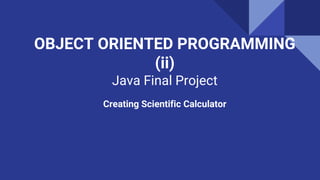
Java final project of scientific calcultor
- 1. OBJECT ORIENTED PROGRAMMING (ii) Java Final Project Creating Scientific Calculator
- 2. Team Members Name Exam Roll Class Roll 1. Md. Eunus Ali Rupom 140135 24 2. Md. Sujan Bhuiyan 140149 38 3. Md. Sejan Ahmed 140150 39
- 3. Features Arithmetic Functions Geometric Functions Memory Functions 1. Addition 1. Sine 1. Memory Save 2. Subtraction 2. Cosine 2. Memory Read 3. Multiplication 3. Tangent 3. Memory Clear 4. Division 4. Degree 5. Percentage 5. Radian
- 5. GUI Programming Step 1 : Creating a JFrame using NetBeans IDE Step 2 : Forming a design using drag & drop Step 3 : Make sure all buttons are working Step 4 : Write down the Action performed of all the components Step 5 : Removing Bug Step 6 : Run & Execute the programe.
- 6. Source Code Explanations Entering variables into the Calculator Application “ import java.math.*; //import Statements public class Calculate extends javax.swing.JFrame { //class Header private boolean zerodisp,decdisp,dgrrad,sh; //private Variables Declared private byte op; //private Variables Declared private double ina,inb,out; “ //private Variables Declared
- 7. Source Code Explanations Contd... “Calculate” Constructor was called with a function “initComponents()” to implement it later “ public Calculate() { //constructor initComponents(); } “
- 8. Source Code Explanations Contd... ActionPerformed pattern of 0-9 digits/buttons & decpoint button private void DIGITActionPerformed(java.awt.event.ActionEvent evt) { “ if(!zerodisp && !decdisp){ display1.setText(null); } display1.setText(display1.getText()+"DIGIT"); zerodisp = true; //not for zero } ” here , function “setText(String Value)” - Sets the text displayed by the text field & “getText(String Value)” - Obtains the text displayed by the text field.
- 9. Source Code Explanations Contd... ActionPerformed on negate: “private void negateActionPerformed(java.awt.event.ActionEvent evt) { inb = Double.parseDouble(String.valueOf(display1.getText())); out=inb * -1; if(out > -100000000 && out < 100000000){ display1.setText(String.valueOf(out)); }else { display1.setText("Error");}out=0; }” Here, Function “String.valueOf()” - Returns the string representation of the input argument & “Double.parseDouble()”- Returns a primitive double containing the value of the string:
- 10. Source Code Explanations Contd... ActionPerformed on Memory functions: “private void memoryreadActionPerformed(java.awt.event.ActionEvent evt) { display1.setText(String.valueOf(memorydisplay.getText())); //took value from memory display & set that at display1 } private void memoryclearActionPerformed(java.awt.event.ActionEvent evt) { memorydisplay.setText("0"); //clears memory from memory display & set value as 0 } private void memorysaveActionPerformed(java.awt.event.ActionEvent evt) { memorydisplay.setText(String.valueOf(display1.getText()));}” //took value from display1 & set that at memory display
- 11. Source Code Explanations Contd... ActionPerformed on Arithmetic Operations & PI: “ private void ARITHMETICActionPerformed(java.awt.event.ActionEvent evt) { inb=Double.parseDouble(String.valueOf(display1.getText())); out=inb*inb; //for square operation /* out = inb*inb*inb for cube operation * out = Math.sqrt(inb) for square root operation * out=Math.cbrt(inb) for cube root operation * out=1/inb for 1 dividev by X */ if(out > -100000000 && out < 100000000){ display1.setText(String.valueOf(out)); } else { display1.setText("Error"); }
- 12. Source Code Explanations Contd... display2.setText(String.valueOf(inb)+"^2"); //for square operation /*display2.setText(String.valueOf(inb)+"^3"); for cube operation *display2.setText("√"+String.valueOf(inb)); for square root operation *display2.setText("3√"+String.valueOf(inb)); for cube root operation *display2.setText("1/"+String.valueOf(inb)); for 1 divided by X operation */ out=0; op=0; }” “private void piActionPerformed(java.awt.event.ActionEvent evt) { display1.setText(String.valueOf(Math.PI)); // displays the value of PI } “
- 13. Source Code Explanations Contd... ActionPerformed on Geometic Operations: “private void sinActionPerformed(java.awt.event.ActionEvent evt) { inb=Double.parseDouble(String.valueOf(display1.getText())); if(!sh){ if(!dgrrad){ display2.setText("sin("+String.valueOf(inb)+")"); // for sine operation /*display2.setText("cos("+String.valueOf(inb)+")"); for sine operation *display2.setText("tan("+String.valueOf(inb)+")"); for sine operation*/ inb=inb*0.0174532925; } out=Math.sin(inb); // for sine operation /* out=Math.cos(inb); for cosine operation * out=Math.tan(inb); for tan operation*/ }
- 14. Source Code Explanations Contd... else{ display2.setText("sinh("+String.valueOf(inb)+")"); // for sinh operation /*display2.setText("cosh("+String.valueOf(inb)+")"); for cosinh operation *display2.setText("tanh("+String.valueOf(inb)+")"); for tanh operation */ out=Math.sinh(inb); // for sinh operation /*out=Math.cosh(inb); for cosh operation *out=Math.tanh(inb); for tanh operation*/ } display1.setText(String.valueOf(out)); out=0; op=0; }”
- 15. Source Code Explanations Contd... ActionPerformed Degree & Radian : “ private void degreesActionPerformed(java.awt.event.ActionEvent evt) { dgrrad=false; } //making boolean value false (default) private void radiansActionPerformed(java.awt.event.ActionEvent evt) { dgrrad=true;} ” //making boolean value true
- 16. Source Code Explanations Contd... ActionPerformed on Arithmetic Operations: “private void ARITHMETIC(+,-,*,/)ActionPerformed(java.awt.event.ActionEvent evt) { if(op==0){ ina=Double.parseDouble(String.valueOf(display1.getText())); }else{ inb=Double.parseDouble(String.valueOf(display1.getText())); }if(op==1){ ina=ina+inb; }if(op==2){ ina=ina-inb; }if(op==3){ ina=ina*inb; }
- 17. Source Code Explanations Contd... if(op==4){ ina=ina/inb; } if(op==5){ ina=ina*inb/100; } display1.setText("0"); display2.setText(String.valueOf(ina)+"+"); //for addition op=1; //for addition /*display2.setText(String.valueOf(ina)+"-"); for subtraction *op=2; for subtraction *display2.setText(String.valueOf(ina)+"*"); for multiplication *op=3; for multiplication *display2.setText(String.valueOf(ina)+"/"); for division *op=4; for division
- 18. Source Code Explanations Contd... *display2.setText(String.valueOf(ina)+"%("); for 1 by X *op=5; for 1 by X*/ decdisp=false; //setting boolean value false zerodisp=false;}” //setting boolean value false
- 19. Source Code Explanations Contd... ActionPerformed on Equal Operation: “ private void equalsActionPerformed(java.awt.event.ActionEvent evt) { inb=Double.parseDouble(String.valueOf(display1.getText())); if(op==0){ out=inb; // if op=0 then show display1 display2.setText(String.valueOf(inb)); } if(op==1){ out=ina+inb; // if op=1 then perform addition display2.setText(display2.getText()+String.valueOf(inb)); } if(op==2){ out=ina-inb; // if op=2 then perform subtraction display2.setText(display2.getText()+String.valueOf(inb)); } if(op==3){ out=ina*inb; // if op=3 then perform multiplication
- 20. Source Code Explanations Contd... display2.setText(display2.getText()+String.valueOf(inb)); } if(op==4){ out=ina/inb; // if op=4 then perform division display2.setText(display2.getText()+String.valueOf(inb)); } if(op==5){ out=ina*inb/100; // if op=5 then perform percentage display2.setText(display2.getText()+String.valueOf(inb)+")"); } if(out > -100000000 && out < 100000000){ display1.setText(String.valueOf(out)); } else { display1.setText("Error"); }
- 21. Source Code Explanations Contd... ina=0; //initialing variable ina to 0 inb=0; //initialing variable inb to 0 out=0; //initialing variable out to 0 decdisp=false; //initialing variable decdisp to false zerodisp=false; //initialing variable zerodisp to false }”
- 22. Source Code Explanations Contd... Executing main Function: “public static void main(String args[]) { java.awt.EventQueue.invokeLater(new Runnable() { /*The invokeLater() method takes a Runnable object as its parameter. It sends that object to the event-dispatching thread, which executes the run() method. This is why it's always safe for the run() method to execute Swing code.*/ public void run() { new Calculate().setVisible(true); // reveals a Component by marking it as visible } }); }”
- 23. THANK YOU ALL...
