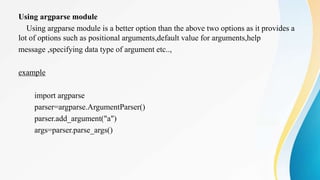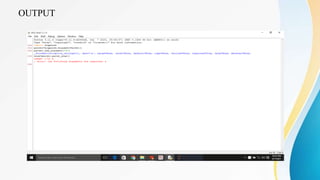The document discusses different ways to accept input from the user in Python programs. It explains the input(), raw_input(), and int() functions for accepting input as a string, integer, or other data type. It also covers using command line arguments with the sys module to access arguments passed when running a Python program from the terminal. The getopt and argparse modules provide additional functionality for parsing command line arguments in a program.
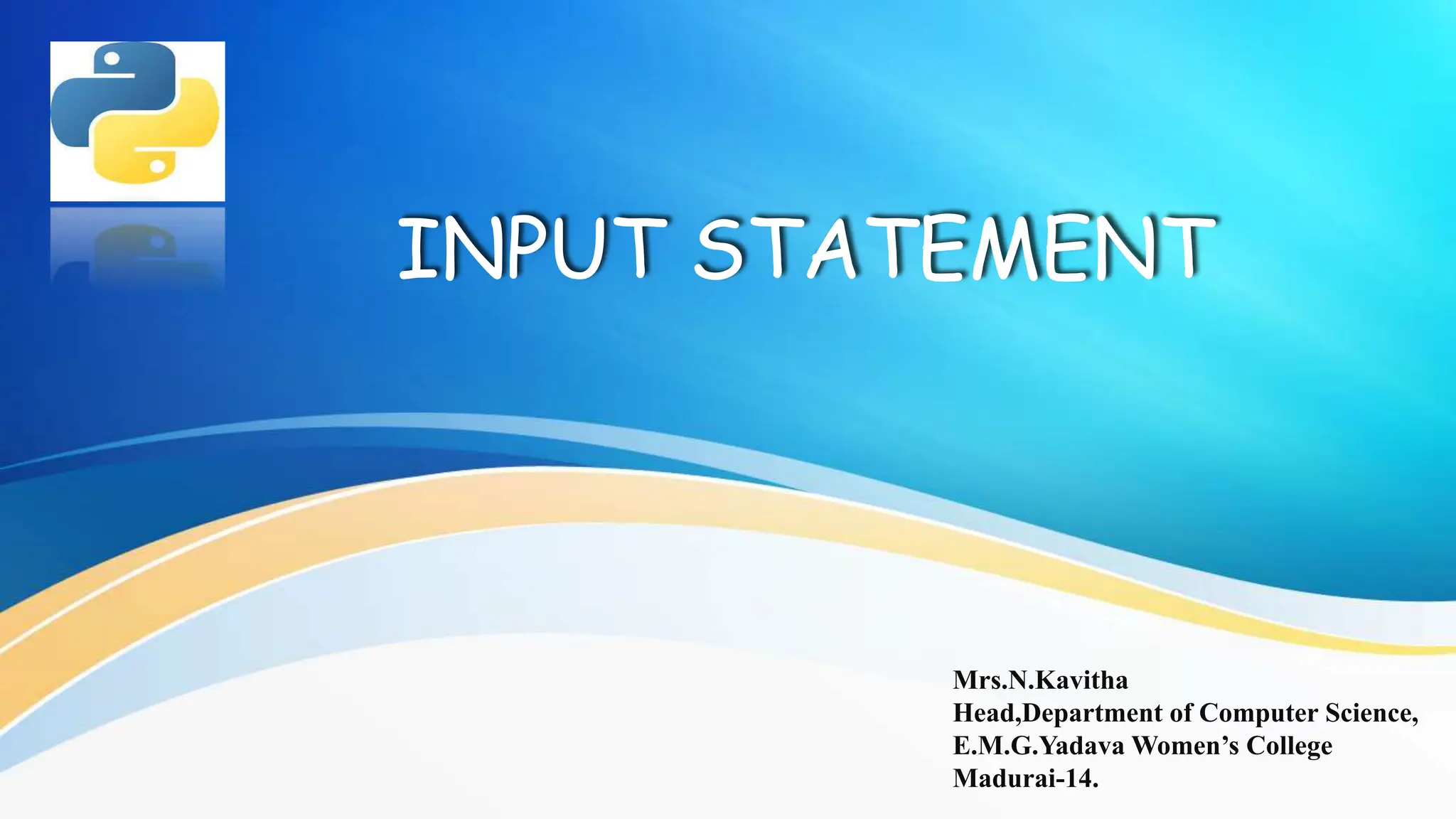
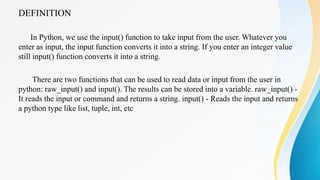
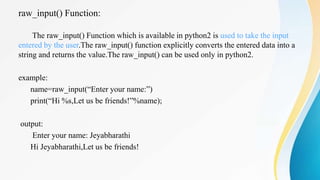
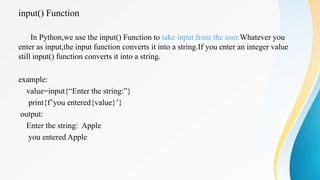
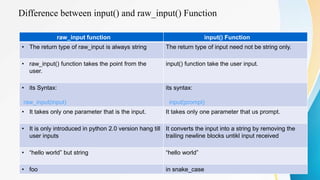
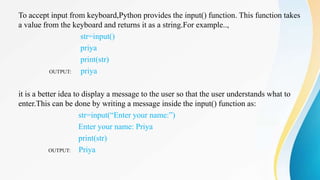

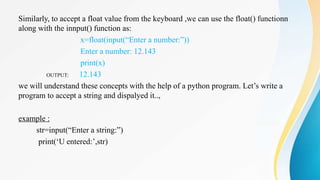

![we can understand that the input() function is accepting the character as a string
only. if we need only a character, then we should use the index, as: ch[0]. Here 0th
character is taken from the string.
example :
ch=input(“Enter a char”)
print(“U entered:”,+ch[0])](https://image.slidesharecdn.com/inputstatement-240227050041-e2fb5b5e/85/The-Input-Statement-in-Core-Python-pptx-10-320.jpg)

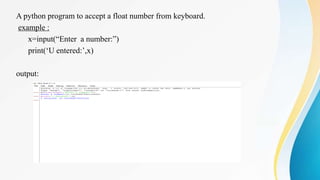
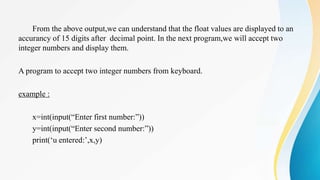

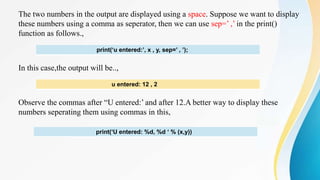
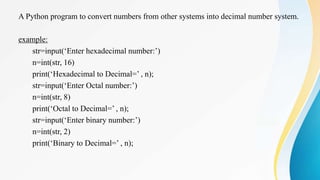
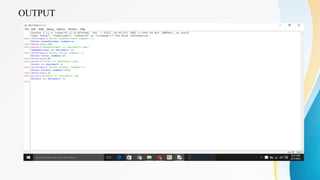
![To accept more tha n one input in the same liine,we can use a for llop along with the
input() function in the following format,
In the previous statement, the input() function will display the message ‘Enter two
numbers:’ to the user. When the user enters two values, they are accepted as strings.
These strings are divided wherever a space is found by split() method. so, we get two
strings as elements of a list.These strings are read by for loop and converted into
integers by the int() function.These integers are finally stored into a and b.
The split() method by default splits the values where a space is found.Hence while
entering the numbers, the user should perate them using a space.The square brackets[ ]
around the total expression indicates that the input is accepted as elements of a list
a , b = [ int(x) for x in input (“Enter two numbers :”) , split () ]](https://image.slidesharecdn.com/inputstatement-240227050041-e2fb5b5e/85/The-Input-Statement-in-Core-Python-pptx-18-320.jpg)
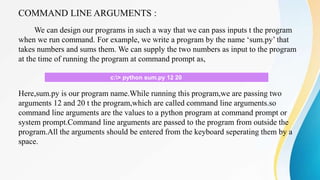
![These arguments are stored by default in the form of strings in a list in the name ‘argv’
which is available in sys module. Since argv is a list that contains all values passed to
tha program,argv[0] represents the name of the program,argv[1] represents the first
value,argv[2] represents the second value and so on..,,
c:/> python sum.py 12 20
argv
argv[0] argv[1] argv[2]
command line args are stored as strings in argv list
‘sum.py’ 12 20](https://image.slidesharecdn.com/inputstatement-240227050041-e2fb5b5e/85/The-Input-Statement-in-Core-Python-pptx-20-320.jpg)
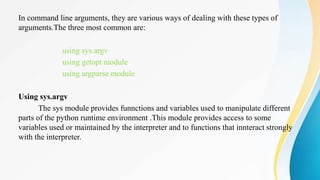
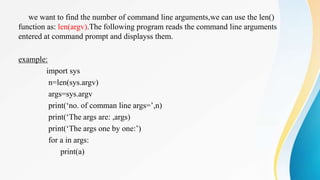

![using getopt module
Python getopt module is similar to the getopt() function of C.Unlike sys module getopt
module extends the seperation of the input string by parameter validation.it allows both short,
and long options including a value assignment.However,this module requires the use of the
sys module to process input data properly.To use getopt module,it is required to remove the
first element from the list of command-line arguments.
example:
import sys
import getopt
def full_name():
first_name=None
last_name=None
argv=sys.argv[1:]](https://image.slidesharecdn.com/inputstatement-240227050041-e2fb5b5e/85/The-Input-Statement-in-Core-Python-pptx-24-320.jpg)
![try:
opts,args=getopt.getopt(argv,”f:l:”)
except:
print(“Error”)
for opt,arg in opts:
if opt in [ ‘ -f ‘]:
first_name = arg
elif opt in [‘ -l ‘]:
lats_name = arg
print(first_name +” “ + last_name)
full_name()](https://image.slidesharecdn.com/inputstatement-240227050041-e2fb5b5e/85/The-Input-Statement-in-Core-Python-pptx-25-320.jpg)