Field move clino
•Download as DOCX, PDF•
0 likes•385 views
The document describes FieldMOVE Clino, a mobile app that allows users to collect geological data in the field using their smartphone as a digital compass and clinometer. The app allows users to measure orientations of planar and linear geological features, take notes and photos, and export collected data for integration with other mapping software. Key features include automatic positioning via GPS, editing of field projects, and display of data on stereonets and basemaps.
Report
Share
Report
Share
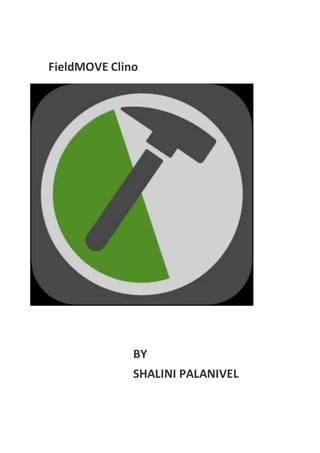
Recommended
Folding mechanisms

This document discusses various mechanisms of rock folding. It defines folding as the bending of rock strata due to compressional forces. There are several types of fold mechanisms including buckling, bending, flexure folding, flexural slip, flexural flow, passive flow, and kink folding. Each mechanism is influenced by factors like temperature, pressure, fluid properties, and the composition and texture of the rock. Buckling involves shortening of rock layers under lateral pressure. Bending involves applying force across layers to produce gentle folds. Flexural slip forms parallel concentric folds through buckling or bending with slip along layering.
Igneous structure and genesis (structural geology)

This presentation summarizes igneous rock structures formed from the cooling and solidification of magma. It describes both intrusive and extrusive igneous rock structures. Intrusive structures include concordant structures like laccoliths, lopoliths, sills, and discordant structures like batholiths, stocks, dikes, and volcanic necks. Extrusive structures include primary structures like pillow structures, lava flow structures, vesicular structures, and columnar structures. The presentation provides examples and diagrams to illustrate different igneous rock formations and the geological processes that create their characteristic shapes and features.
Ore Microscopy 2012

This document provides information on the optical and physical properties of various mineral samples. It describes several key properties of minerals including their crystal form, habit, cleavage, parting, inclusions, and twinning. It also discusses their optical properties without and with an analyzer, such as color, reflectivity, bireflectance, anisotropism, and internal reflection. Finally, it presents information on various ore textures like colloform, deformation, banded iron formation, flame, oolitic, and exsolution textures.
7-Metamorphic Facies.ppt

This document discusses metamorphic facies and key concepts in metamorphic petrology. It defines metamorphic facies as ranges of mineral assemblages that form under similar pressure-temperature conditions, regardless of the original rock type. Several classic metamorphic zones defined by index minerals are described, as well as variations that depend on bulk rock composition. The document also outlines the major metamorphic facies series and explains how they relate to tectonic settings like subduction zones and orogenic belts.
Gravity Method

The presentation comprises the Gravity Method, It's anomaly, reduction, and its applications. The Gravity method is commonly used in Geology specifically in Geophysics.
Dharwar super group

This document discusses the Dharwar Super Group found in the Dharwar Craton of India. The Dharwar Craton is divided into the Western and Eastern Dharwar cratons, separated by the Chitradurga shear zone. The Western Dharwar craton contains two prominent super belts: the Bababudan-Western Ghats-Shimoga super belt and the Chitradurga-Gadag super belt, which are part of the Dharwar super group. The Eastern Dharwar craton also contains formations from the Dharwar super group, divided into the Kolar and Yashwantanagar formations. The document concludes that the Dharwar super
Eastern dharwar craton

This document summarizes information about the Eastern Dharwar Craton (EDC) region of India. The EDC covers around 450,000 square kilometers and contains several greenstone belts formed from volcanic and sedimentary rocks. It is bounded by mobile belts and separated from the Western Dharwar Craton by the Chitradurga Shear Zone. The EDC contains older gneissic basement rocks overlain by the Warangal Group and greenstone belts of the Dharwar Supergroup, along with the large Closepet Granite intrusion and regions metamorphosed to amphibolite and granulite facies.
Tecotnites

Tectonites are deformed rocks whose fabric is due to systematic movement under external forces. Their fabric reflects the deformation history. Fabric includes the geometric arrangement of mineral grains, layers, and other features at a scale that includes many samples. Tectonites can have planar (S-tectonite), linear (L-tectonite), or both (L-S tectonite) fabrics indicating different strain types. Foliations like cleavage, schistosity, and gneissosity are planar fabrics that cause rocks to break along parallel surfaces. Lineations indicate preferred linear fabrics, such as fold axes, boudins, and quartz rods. The orientation and interaction of foliations and lineations provide information about tect
Recommended
Folding mechanisms

This document discusses various mechanisms of rock folding. It defines folding as the bending of rock strata due to compressional forces. There are several types of fold mechanisms including buckling, bending, flexure folding, flexural slip, flexural flow, passive flow, and kink folding. Each mechanism is influenced by factors like temperature, pressure, fluid properties, and the composition and texture of the rock. Buckling involves shortening of rock layers under lateral pressure. Bending involves applying force across layers to produce gentle folds. Flexural slip forms parallel concentric folds through buckling or bending with slip along layering.
Igneous structure and genesis (structural geology)

This presentation summarizes igneous rock structures formed from the cooling and solidification of magma. It describes both intrusive and extrusive igneous rock structures. Intrusive structures include concordant structures like laccoliths, lopoliths, sills, and discordant structures like batholiths, stocks, dikes, and volcanic necks. Extrusive structures include primary structures like pillow structures, lava flow structures, vesicular structures, and columnar structures. The presentation provides examples and diagrams to illustrate different igneous rock formations and the geological processes that create their characteristic shapes and features.
Ore Microscopy 2012

This document provides information on the optical and physical properties of various mineral samples. It describes several key properties of minerals including their crystal form, habit, cleavage, parting, inclusions, and twinning. It also discusses their optical properties without and with an analyzer, such as color, reflectivity, bireflectance, anisotropism, and internal reflection. Finally, it presents information on various ore textures like colloform, deformation, banded iron formation, flame, oolitic, and exsolution textures.
7-Metamorphic Facies.ppt

This document discusses metamorphic facies and key concepts in metamorphic petrology. It defines metamorphic facies as ranges of mineral assemblages that form under similar pressure-temperature conditions, regardless of the original rock type. Several classic metamorphic zones defined by index minerals are described, as well as variations that depend on bulk rock composition. The document also outlines the major metamorphic facies series and explains how they relate to tectonic settings like subduction zones and orogenic belts.
Gravity Method

The presentation comprises the Gravity Method, It's anomaly, reduction, and its applications. The Gravity method is commonly used in Geology specifically in Geophysics.
Dharwar super group

This document discusses the Dharwar Super Group found in the Dharwar Craton of India. The Dharwar Craton is divided into the Western and Eastern Dharwar cratons, separated by the Chitradurga shear zone. The Western Dharwar craton contains two prominent super belts: the Bababudan-Western Ghats-Shimoga super belt and the Chitradurga-Gadag super belt, which are part of the Dharwar super group. The Eastern Dharwar craton also contains formations from the Dharwar super group, divided into the Kolar and Yashwantanagar formations. The document concludes that the Dharwar super
Eastern dharwar craton

This document summarizes information about the Eastern Dharwar Craton (EDC) region of India. The EDC covers around 450,000 square kilometers and contains several greenstone belts formed from volcanic and sedimentary rocks. It is bounded by mobile belts and separated from the Western Dharwar Craton by the Chitradurga Shear Zone. The EDC contains older gneissic basement rocks overlain by the Warangal Group and greenstone belts of the Dharwar Supergroup, along with the large Closepet Granite intrusion and regions metamorphosed to amphibolite and granulite facies.
Tecotnites

Tectonites are deformed rocks whose fabric is due to systematic movement under external forces. Their fabric reflects the deformation history. Fabric includes the geometric arrangement of mineral grains, layers, and other features at a scale that includes many samples. Tectonites can have planar (S-tectonite), linear (L-tectonite), or both (L-S tectonite) fabrics indicating different strain types. Foliations like cleavage, schistosity, and gneissosity are planar fabrics that cause rocks to break along parallel surfaces. Lineations indicate preferred linear fabrics, such as fold axes, boudins, and quartz rods. The orientation and interaction of foliations and lineations provide information about tect
Geochemical cycle and mobility of elements

The document discusses geochemical concepts relevant to mineral exploration, including the geochemical environment, cycle, dispersion, and mobility of elements. It describes the deep-seated and surfacial environments and how materials move between them in the geochemical cycle. Mobility depends on factors like viscosity and particle size. Hypogene mobility occurs under high pressure-temperature conditions, while supergene mobility is influenced by siliceous or sulfide environments at the surface. Indicator and pathfinder elements are discussed for detecting targeted ore deposits.
Gravity & magnetic methods in geology

The document contains brief discussion on Gravity and magnetic method in geology. It is essetial for Geology students.
Magnetic Survey

1. The document summarizes a presentation on magnetic survey methods given on May 21, 2020. It discusses concepts like magnetic susceptibility of rocks, elements that make up Earth's magnetic field like the core and mantle, and how magnetic polarity reversals are recorded in rocks.
2. Key factors that control magnetic susceptibility of rocks are magnetic minerals like olivine and magnetite. Susceptibility can also depend on mineral grain alignment. Magnetic fabrics provide information on rock composition and formation processes.
3. Earth has layers of increasing density, from less dense continental crust to denser mantle and core. The outer core generates convection currents that power the magnetic field, and the inner solid core rotates to produce it.
Geochemical methods in mineral exploration

This document discusses geochemical methods for mineral exploration. It covers general principles of geochemistry as they relate to mineral deposits. It also discusses optimizing exploration through proper planning, selection of areas and methods, and organization of field, lab, and supervisory operations. Geochemistry is described as an essential component of modern integrated exploration programs due to the low-grade, large-tonnage nature of most economic deposits and its effectiveness in weathered tropical environments.
KUTCH BASIN Stratigraphy.pptx

Kutch is an East-west Oriented pericraton Rift basin Situated between Nagar Parkar Fault in North and Kathiawar Uplift in South.
Here we will discuss Geology and its Sequence Stratigraphy.
Gondwana supergroup

The document provides information on the Gondwana Supergroup, a geological formation found in India. It discusses the distribution, lithology, stratigraphic classification, and economic significance of the Gondwana Supergroup. The formation consists of 6-7 km of fluviatile and lacustrine deposits, including sandstones, shales, clays, conglomerates and coal seams. It is divided into lower and upper divisions based on fossil evidence. Major coal deposits are found in the Barakar and Raniganj formations, and iron ore, clay and building stone are also economically extracted from the Gondwana Supergroup.
Geological mapping

A map is a representation of Earth's surface that shows spatial relationships between objects by depicting their distance, direction, and size relative to each other on a flat surface. Maps convey information about a specific area and indicate its position relative to other parts of Earth. A geological map specifically shows the distribution and types of rocks and soils in an area. Geological maps are important tools used by geologists to understand Earth's structure and history, locate resources, and identify natural hazards.
seismic interpretations

Three maps were produced from seismic data in the German Bight region: 1) a structure contour map of the Mid-Miocene Unconformity surface, which identified a synclinal structure plunging to the top left and an anticlinal structure plunging to the bottom left; 2) a TWT thickness map of Unit 2A, showing thickness varying from 50-215ms TWT with the thickest part deposited at an angle of 12 degrees; 3) a TWT thickness map of Unit 2B, with thickness up to 330ms TWT and steeper depositional angles up to 45 degrees indicating more sediment accumulation over time. These units represent prograding delta facies deposited into the sedimentary basin.
Structure geology basics and applications

Structural geology is the study of rock deformation and structures caused by tectonic forces within the Earth. Key concepts include strike and dip of geological features, the three main types of faults, and different kinds of folds and joints that form due to compression and tension. Structural geology provides important information for engineering projects, mineral and petroleum exploration, environmental assessments, and understanding earthquake hazards and groundwater flow. Proper interpretation of geological structures relies on understanding principles of stress, strain, and plate tectonics.
Resistivity Survey

This Lecture includes the Resistivity survey, field procedure, application advantage, limitaion, Apparant resistivity, VES (Vertical Electrical Sounding), Resistivity Profiling and IP Survey in brief.
Remote sensing for mineral exploration

Presentation provides an overview of remote sensing data and techniques in mineral exploration practices.
Reflecting method of seismic prospecting

This document provides an overview of seismic prospecting methods. It discusses the different types of seismic waves, including P-waves, S-waves, and surface waves. The seismic reflecting method is described as using controlled seismic sources to generate waves that reflect off underground formations and are detected by sensors at the surface. Reflection seismology can be used to map subsurface geology at various depths for applications like hydrocarbon exploration, engineering surveys, and studying crustal structures. In summary, the document outlines seismic prospecting techniques, focusing on the seismic reflecting method of using controlled sources and detecting reflected waves.
Midoceanic ridges

Mid-ocean ridges are underwater mountain systems formed at divergent tectonic plate boundaries where new oceanic crust is generated. They consist of a chain of mountains linked by a central rift valley and result from mantle upwelling and melting in response to plate spreading. As the buoyant magma rises to the seafloor at the plate boundary, it emerges as lava to form new ocean crust upon cooling.
Isotope Hydrology

Isotope hydrology uses stable and radioactive isotopes as tracers to study hydrological processes. Stable isotopes of oxygen (18O) and hydrogen (deuterium) are fractionated during evaporation and condensation, allowing precipitation to be distinguished from evaporated waters. Global and local meteoric water lines relate the 18O and deuterium compositions in precipitation. Radioactive isotopes like tritium (3H), with a half-life of 12.3 years, and its daughter product helium-3 (3He) are used to directly date groundwaters up to 55 years old. Beyond this, radiocarbon dating is applied to date waters from 300 to 55,000 years before present.
Basalts

Basalt is a common volcanic rock formed from rapidly cooled lava. It most often occurs in lava flows due to its low volatile content. Basalt is composed mainly of plagioclase feldspar and pyroxene. There are three main types - tholeiitic, alkaline, and transitional - which differ in their mineral composition and origin. The massive Deccan Traps basalt deposits in India were formed from volcanic eruptions associated with the Réunion hotspot around 65 million years ago.
Precambrian geology

The document discusses the Precambrian Eon, which lasted over 4 billion years and comprised approximately 88% of geologic time. During the Precambrian, the Earth had a different atmosphere and hydrosphere than today. The earliest atmosphere was likely hydrogen and helium but was lost to space. Once Earth developed a magnetosphere, volcanism led to an atmosphere forming via outgassing, but it lacked free oxygen and an ozone layer, containing gases like carbon dioxide, ammonia and methane instead.
Mantle plumes

Mantle plumes are hypothesized to be long, nearly vertical columns of hot material that rise from deep within the Earth's mantle. At the surface, plumes are marked by volcanic hotspots with high heat flow. As tectonic plates move over fixed mantle plumes, they leave behind linear chains of volcanoes. Evidence for mantle plumes includes zones of volcanism and crustal uplift far from plate boundaries, geochemical signatures of basalts that differ from mid-ocean ridge basalts, and seismic tomography images showing narrow columns of low-velocity material extending deep into the mantle. Plumes are thought to originate at the core-mantle boundary and rise through the mantle as bulbous heads fed by narrow tails,
Structural Mapping using GIS/RS

My M.Sc thesis presentation, awaiting to be published in Anuual Technical International Conference, 2011. Wish me Luck!!!
Geo-morphology notes 

The document summarizes various aeolian and fluvial landforms and processes. It describes how wind erosion can cause abrasion, deflation, and attrition, shaping landforms like yardangs, desert pavements, and blowouts. Wind can transport materials through saltation, suspension, or traction and deposit them as ripples, loess, or various dune types. Fluvial processes involve erosion, transportation, and deposition by water to form and shape landforms. Young rivers have V-shaped valleys while mature rivers form floodplains and meanders. In old age, rivers flow across peneplains with few landforms.
Evolution of the continental crust

The continental crust covers nearly a third of the Earth’s surface, extends vertically from the Earth’s surface to the Moho discontinuity.
It is less dense than oceanic crust.
Compositionally is dominating by silicate elements
Models for the differentiation of the continental crust shows when and how it was formed
Reconciling the sedimentary and igneous records indicates that it may take up to one billion years for a new crust to dominate the sedimentary record.
The continental crust of the Earth differs from the crust of other planets in the Solar System
Its formation modified the composition of the mantle and the atmosphere
It supports life
And it remains a sink for CO2
Evaluating the composition of new continental crust can provide important clues as to how and when it may have been generated. Which is required understanding the differentiation processes of igneous (granites) and sedimentary rocks
ArcGIS_Collector_Field_Guide_201411204_

The document provides information on using ArcGIS Collector on an iPad to collect field data. Key points include:
1) ArcGIS Collector allows field crews to display existing GIS layers, imagery, and their location to collect geographic data points and associated attribute information.
2) Data is collected either online by syncing in real-time or offline by storing on the iPad and syncing later.
3) Crews can collect points, lines, and polygons manually or via GPS streaming as they walk a feature. Photos can also be associated with collected data.
Geopaparazzi state of the art

Geopaparazzi is a free and open source mobile application for collecting geospatial data and taking geotagged photos. It allows users to easily create notes, bookmarks, and track GPS data. Geopaparazzi supports a variety of basemaps and spatial databases. Data can be edited, imported, exported, and viewed in GIS software like gvSIG using plugins. Geopaparazzi has a variety of uses including engineering surveys, emergency management, and field data collection.
More Related Content
What's hot
Geochemical cycle and mobility of elements

The document discusses geochemical concepts relevant to mineral exploration, including the geochemical environment, cycle, dispersion, and mobility of elements. It describes the deep-seated and surfacial environments and how materials move between them in the geochemical cycle. Mobility depends on factors like viscosity and particle size. Hypogene mobility occurs under high pressure-temperature conditions, while supergene mobility is influenced by siliceous or sulfide environments at the surface. Indicator and pathfinder elements are discussed for detecting targeted ore deposits.
Gravity & magnetic methods in geology

The document contains brief discussion on Gravity and magnetic method in geology. It is essetial for Geology students.
Magnetic Survey

1. The document summarizes a presentation on magnetic survey methods given on May 21, 2020. It discusses concepts like magnetic susceptibility of rocks, elements that make up Earth's magnetic field like the core and mantle, and how magnetic polarity reversals are recorded in rocks.
2. Key factors that control magnetic susceptibility of rocks are magnetic minerals like olivine and magnetite. Susceptibility can also depend on mineral grain alignment. Magnetic fabrics provide information on rock composition and formation processes.
3. Earth has layers of increasing density, from less dense continental crust to denser mantle and core. The outer core generates convection currents that power the magnetic field, and the inner solid core rotates to produce it.
Geochemical methods in mineral exploration

This document discusses geochemical methods for mineral exploration. It covers general principles of geochemistry as they relate to mineral deposits. It also discusses optimizing exploration through proper planning, selection of areas and methods, and organization of field, lab, and supervisory operations. Geochemistry is described as an essential component of modern integrated exploration programs due to the low-grade, large-tonnage nature of most economic deposits and its effectiveness in weathered tropical environments.
KUTCH BASIN Stratigraphy.pptx

Kutch is an East-west Oriented pericraton Rift basin Situated between Nagar Parkar Fault in North and Kathiawar Uplift in South.
Here we will discuss Geology and its Sequence Stratigraphy.
Gondwana supergroup

The document provides information on the Gondwana Supergroup, a geological formation found in India. It discusses the distribution, lithology, stratigraphic classification, and economic significance of the Gondwana Supergroup. The formation consists of 6-7 km of fluviatile and lacustrine deposits, including sandstones, shales, clays, conglomerates and coal seams. It is divided into lower and upper divisions based on fossil evidence. Major coal deposits are found in the Barakar and Raniganj formations, and iron ore, clay and building stone are also economically extracted from the Gondwana Supergroup.
Geological mapping

A map is a representation of Earth's surface that shows spatial relationships between objects by depicting their distance, direction, and size relative to each other on a flat surface. Maps convey information about a specific area and indicate its position relative to other parts of Earth. A geological map specifically shows the distribution and types of rocks and soils in an area. Geological maps are important tools used by geologists to understand Earth's structure and history, locate resources, and identify natural hazards.
seismic interpretations

Three maps were produced from seismic data in the German Bight region: 1) a structure contour map of the Mid-Miocene Unconformity surface, which identified a synclinal structure plunging to the top left and an anticlinal structure plunging to the bottom left; 2) a TWT thickness map of Unit 2A, showing thickness varying from 50-215ms TWT with the thickest part deposited at an angle of 12 degrees; 3) a TWT thickness map of Unit 2B, with thickness up to 330ms TWT and steeper depositional angles up to 45 degrees indicating more sediment accumulation over time. These units represent prograding delta facies deposited into the sedimentary basin.
Structure geology basics and applications

Structural geology is the study of rock deformation and structures caused by tectonic forces within the Earth. Key concepts include strike and dip of geological features, the three main types of faults, and different kinds of folds and joints that form due to compression and tension. Structural geology provides important information for engineering projects, mineral and petroleum exploration, environmental assessments, and understanding earthquake hazards and groundwater flow. Proper interpretation of geological structures relies on understanding principles of stress, strain, and plate tectonics.
Resistivity Survey

This Lecture includes the Resistivity survey, field procedure, application advantage, limitaion, Apparant resistivity, VES (Vertical Electrical Sounding), Resistivity Profiling and IP Survey in brief.
Remote sensing for mineral exploration

Presentation provides an overview of remote sensing data and techniques in mineral exploration practices.
Reflecting method of seismic prospecting

This document provides an overview of seismic prospecting methods. It discusses the different types of seismic waves, including P-waves, S-waves, and surface waves. The seismic reflecting method is described as using controlled seismic sources to generate waves that reflect off underground formations and are detected by sensors at the surface. Reflection seismology can be used to map subsurface geology at various depths for applications like hydrocarbon exploration, engineering surveys, and studying crustal structures. In summary, the document outlines seismic prospecting techniques, focusing on the seismic reflecting method of using controlled sources and detecting reflected waves.
Midoceanic ridges

Mid-ocean ridges are underwater mountain systems formed at divergent tectonic plate boundaries where new oceanic crust is generated. They consist of a chain of mountains linked by a central rift valley and result from mantle upwelling and melting in response to plate spreading. As the buoyant magma rises to the seafloor at the plate boundary, it emerges as lava to form new ocean crust upon cooling.
Isotope Hydrology

Isotope hydrology uses stable and radioactive isotopes as tracers to study hydrological processes. Stable isotopes of oxygen (18O) and hydrogen (deuterium) are fractionated during evaporation and condensation, allowing precipitation to be distinguished from evaporated waters. Global and local meteoric water lines relate the 18O and deuterium compositions in precipitation. Radioactive isotopes like tritium (3H), with a half-life of 12.3 years, and its daughter product helium-3 (3He) are used to directly date groundwaters up to 55 years old. Beyond this, radiocarbon dating is applied to date waters from 300 to 55,000 years before present.
Basalts

Basalt is a common volcanic rock formed from rapidly cooled lava. It most often occurs in lava flows due to its low volatile content. Basalt is composed mainly of plagioclase feldspar and pyroxene. There are three main types - tholeiitic, alkaline, and transitional - which differ in their mineral composition and origin. The massive Deccan Traps basalt deposits in India were formed from volcanic eruptions associated with the Réunion hotspot around 65 million years ago.
Precambrian geology

The document discusses the Precambrian Eon, which lasted over 4 billion years and comprised approximately 88% of geologic time. During the Precambrian, the Earth had a different atmosphere and hydrosphere than today. The earliest atmosphere was likely hydrogen and helium but was lost to space. Once Earth developed a magnetosphere, volcanism led to an atmosphere forming via outgassing, but it lacked free oxygen and an ozone layer, containing gases like carbon dioxide, ammonia and methane instead.
Mantle plumes

Mantle plumes are hypothesized to be long, nearly vertical columns of hot material that rise from deep within the Earth's mantle. At the surface, plumes are marked by volcanic hotspots with high heat flow. As tectonic plates move over fixed mantle plumes, they leave behind linear chains of volcanoes. Evidence for mantle plumes includes zones of volcanism and crustal uplift far from plate boundaries, geochemical signatures of basalts that differ from mid-ocean ridge basalts, and seismic tomography images showing narrow columns of low-velocity material extending deep into the mantle. Plumes are thought to originate at the core-mantle boundary and rise through the mantle as bulbous heads fed by narrow tails,
Structural Mapping using GIS/RS

My M.Sc thesis presentation, awaiting to be published in Anuual Technical International Conference, 2011. Wish me Luck!!!
Geo-morphology notes 

The document summarizes various aeolian and fluvial landforms and processes. It describes how wind erosion can cause abrasion, deflation, and attrition, shaping landforms like yardangs, desert pavements, and blowouts. Wind can transport materials through saltation, suspension, or traction and deposit them as ripples, loess, or various dune types. Fluvial processes involve erosion, transportation, and deposition by water to form and shape landforms. Young rivers have V-shaped valleys while mature rivers form floodplains and meanders. In old age, rivers flow across peneplains with few landforms.
Evolution of the continental crust

The continental crust covers nearly a third of the Earth’s surface, extends vertically from the Earth’s surface to the Moho discontinuity.
It is less dense than oceanic crust.
Compositionally is dominating by silicate elements
Models for the differentiation of the continental crust shows when and how it was formed
Reconciling the sedimentary and igneous records indicates that it may take up to one billion years for a new crust to dominate the sedimentary record.
The continental crust of the Earth differs from the crust of other planets in the Solar System
Its formation modified the composition of the mantle and the atmosphere
It supports life
And it remains a sink for CO2
Evaluating the composition of new continental crust can provide important clues as to how and when it may have been generated. Which is required understanding the differentiation processes of igneous (granites) and sedimentary rocks
What's hot (20)
Similar to Field move clino
ArcGIS_Collector_Field_Guide_201411204_

The document provides information on using ArcGIS Collector on an iPad to collect field data. Key points include:
1) ArcGIS Collector allows field crews to display existing GIS layers, imagery, and their location to collect geographic data points and associated attribute information.
2) Data is collected either online by syncing in real-time or offline by storing on the iPad and syncing later.
3) Crews can collect points, lines, and polygons manually or via GPS streaming as they walk a feature. Photos can also be associated with collected data.
Geopaparazzi state of the art

Geopaparazzi is a free and open source mobile application for collecting geospatial data and taking geotagged photos. It allows users to easily create notes, bookmarks, and track GPS data. Geopaparazzi supports a variety of basemaps and spatial databases. Data can be edited, imported, exported, and viewed in GIS software like gvSIG using plugins. Geopaparazzi has a variety of uses including engineering surveys, emergency management, and field data collection.
IWMW Campus Maps Workshop

The document discusses using Digimap ROAM to create campus maps that can be exported and used in other applications. It provides steps to familiarize oneself with Digimap ROAM, digitize buildings on campus maps, export the data as GeoJSON, and convert it to other formats like KML for use in Google Earth or dynamic web maps using OpenLayers. Examples are given of creating campus maps for the University of Edinburgh.
Heads up digitization- ON THE FLY- GIS

This document discusses heads-up digitization, which involves manually tracing features on a computer screen using raster data as a backdrop. It describes different types of digitization including heads-down and heads-up methods. Heads-up digitization allows an operator to use a scanned image on screen to trace and digitize geographical features into GIS layers. The document also discusses on-the-fly projection in GIS software, which automatically projects additional data layers to match the coordinate system of the base map. On-the-fly generalization is useful for applications requiring real-time map display at multiple scales, such as web mapping, mobile mapping, and decision support systems.
Agricultural mobile applications geometer GPS company

Geometer GPS company attract dealers for reselling of Android mobile appilcations for precision farming.
Where2.0Now - Finding the heat in Thematic Maps

Thematic Mapping was once a specialist process for analysing statistical data spatially. GI Professionals understood how to do it, why they were doing and how to interpret the results. Thanks to the proliferation of API’s from the Web 2.0 world, Thematic Mapping API’s have become readily available and accessible by any developer with basic technical know how. You don’t have to be a GI Professional to create an impressive looking Thematic Map of your data. This presentation attempts to discuss how increased accessibility to geospatial processes is a good thing, BUT, you need to understand the underlying principles of geospatial analysis if you are going to leverage this technology
Mpwhelp Eng[1]![Mpwhelp Eng[1]](data:image/gif;base64,R0lGODlhAQABAIAAAAAAAP///yH5BAEAAAAALAAAAAABAAEAAAIBRAA7)
![Mpwhelp Eng[1]](data:image/gif;base64,R0lGODlhAQABAIAAAAAAAP///yH5BAEAAAAALAAAAAABAAEAAAIBRAA7)
Mapwel is mapping software that allows users to create custom maps and upload them to GPS units. It supports importing files in various formats, automatically converting projections and datums, and includes tools for manual drawing, autovectorization of raster images, and uploading maps directly to GPS units. Mapwel aims to make the entire process of map creation for GPS as easy as possible in a single software tool.
Geopaparazzi workshop 2019

The document provides instructions for creating forms in Geopaparazzi using the HortonMachine application. It describes how to:
1. Create sections, tabs, and widgets like text fields, checkboxes, and dropdowns within the form builder application to design a custom survey form for university buildings.
2. Add fields for general information like name, faculty, and number of enrolled students.
3. Add additional tabs for structural details and images.
4. Populate dropdowns by specifying options in the form builder.
5. Designate certain fields like name as mandatory for the survey.
The form can then be exported and used to collect geospatial data on university buildings using the
Producing Simple Orienteering Maps wickham

Drawing an orienteering map is often portrayed as a complex task best left to the experts. In some cases that is true but that should not stop anyone from taking advantage of relatively new tools available on line to make realistic orienteering maps with all the right symbols of their neighborhood park, school ground or other interesting area. This show is designed to point Americans to the resources they have readily available FOR FREE.
Google maps

Google Maps on the iPhone has an easy-to-navigate interface that allows users to access numerous mapping features from a single main screen. It incorporates GPS technology to allow users to find their location or navigate in real-time. Features like navigation, directions, traffic information, and satellite views are accessible with just a few taps. The streamlined design keeps cognitive load low by avoiding extraneous steps or problems for users to solve, allowing them to focus on the mapping tasks.
AUTOCAD NOTES

This tutorial guides the user through importing survey point data from a text file into AutoCAD to build a surface model of a river. It then demonstrates various ways of visualizing the surface, including contours, triangles, elevation banding and slope banding. Finally, it shows how to generate a profile of the surface by creating an alignment along the river and viewing elevations along that path.
Seepage.pdf

SEEP/W can model the dissipation of excess pore-water pressure after drawdown of a reservoir through its saturated/unsaturated formulation. This allows analysis of how excess pore pressure dissipates in an embankment after reservoir drawdown. SEEP/W can also perform consolidation analyses by modeling the dissipation of excess pore pressure. Transient seepage problems can be analyzed using SEEP/W by accounting for changes in hydraulic conductivity as water drains from or fills soil pores over time. Examples include modeling the wetting front through an earth dam after reservoir filling and movement of the phreatic surface after reservoir drawdown.
GIS App- Industrial city selection -Jordan Industrial City 

Industrial Jo is one of the products produced by our company and used for analyses industrial Region by using scientific criteria build based on Mathematical Model integrated with Geographic location , Our product included charting output and reports output the chart drew based on different parameter and different calculation.
Acad civil3 d_points_manual

This document provides instructions for importing survey point data into AutoCAD Civil 3D and generating a surface and profile from the point data. It guides the user through importing an ASCII text file of survey points with northing, easting, and elevation coordinates into AutoCAD to build a surface. It then demonstrates different ways of visualizing the generated surface, including contours, triangulated irregular networks, elevation banding, and slope banding. Finally, it shows how to create a profile of the surface by using the points to generate a polyline alignment and extracting a cross-sectional profile along the alignment path.
GEBCO 09 - DELPH

This document discusses new tools for visualizing and sharing marine geophysical data. It describes how the DELPH software uses standard GIS formats and viewers to remove bottlenecks in converting proprietary geophysical data formats. DELPH allows for side-scan sonar data, magnetometer data, and sub-bottom data to be acquired, processed, interpreted and exported to formats like KMZ and geoTIFF to facilitate sharing the data in applications like Google Earth. These new capabilities provide digital deliverables and improve data visualization, integration and dissemination.
VizDyn and spatial utility Dec 2014

VizDyn is a 3D globe created by Mission Logic that allows users to visualize and analyze geospatial data. It can display thousands of data points in real-time, ingest files from other platforms like ESRI and Google Earth, and analyze streaming data like vessel locations or weather patterns. VizDyn also includes tools for sensor placement optimization, coverage analysis, and identifying satellite imagery availability. It aims to enable engineers and scientists to better understand and work with geospatial content.
Apps & web solutions with OpenSource - Mani Singh - IMIA Asia Pacific Conference

Apps & web solutions with OpenSource - Mani Singh - IMIA Asia Pacific ConferenceInternational Map Industry Association
Presentation by Mani Singh, NextByte Technologies at IMIA Asia Pacific's Melbourne Conference, Aug 2014Simplymap guide

SimplyMap is a web-based mapping application that allows both technical and non-technical users to create thematic maps and reports using demographic, business, and marketing data. This guide provides instructions on how to get started with SimplyMap, including how to create new maps and reports using wizard tutorials or manually by selecting locations and variables. It also explains how to export maps and reports for use in other programs or for sharing.
Bluemapia Mobile

Bluemapia is a social mapping platform that allows users to share geo-referenced photos, videos and text about places of interest. It includes a web application and open source mobile app for GPS-enabled devices. The platform was initially developed for the boating community. It allows users to search for and create geo-tagged content, share trips, and see the locations of other users in real-time. Future plans include adding more languages and functionality like instant messaging and improved GPS support to the mobile app. The project is open source and the company welcomes contributions to expand it to new platforms and features.
Airmap 3000 charter presentation, 2007

The document provides details on developing a new aviation portable GPS unit called the AirMap 3000. It outlines key design objectives such as minimizing buttons, supporting portrait and landscape modes, and accessorizing for easy panel installation. A gap analysis identifies needed features like improved screens, mapping capabilities, and certifications. Engineering feedback notes the product could be built by the stated deadline if additional resources and outsourcing are provided.
Similar to Field move clino (20)
Agricultural mobile applications geometer GPS company

Agricultural mobile applications geometer GPS company
GIS App- Industrial city selection -Jordan Industrial City 

GIS App- Industrial city selection -Jordan Industrial City
Apps & web solutions with OpenSource - Mani Singh - IMIA Asia Pacific Conference

Apps & web solutions with OpenSource - Mani Singh - IMIA Asia Pacific Conference
Recently uploaded
Community pharmacy- Social and preventive pharmacy UNIT 5

Covered community pharmacy topic of the subject Social and preventive pharmacy for Diploma and Bachelor of pharmacy
The Diamonds of 2023-2024 in the IGRA collection

A review of the growth of the Israel Genealogy Research Association Database Collection for the last 12 months. Our collection is now passed the 3 million mark and still growing. See which archives have contributed the most. See the different types of records we have, and which years have had records added. You can also see what we have for the future.
Walmart Business+ and Spark Good for Nonprofits.pdf

"Learn about all the ways Walmart supports nonprofit organizations.
You will hear from Liz Willett, the Head of Nonprofits, and hear about what Walmart is doing to help nonprofits, including Walmart Business and Spark Good. Walmart Business+ is a new offer for nonprofits that offers discounts and also streamlines nonprofits order and expense tracking, saving time and money.
The webinar may also give some examples on how nonprofits can best leverage Walmart Business+.
The event will cover the following::
Walmart Business + (https://business.walmart.com/plus) is a new shopping experience for nonprofits, schools, and local business customers that connects an exclusive online shopping experience to stores. Benefits include free delivery and shipping, a 'Spend Analytics” feature, special discounts, deals and tax-exempt shopping.
Special TechSoup offer for a free 180 days membership, and up to $150 in discounts on eligible orders.
Spark Good (walmart.com/sparkgood) is a charitable platform that enables nonprofits to receive donations directly from customers and associates.
Answers about how you can do more with Walmart!"
BBR 2024 Summer Sessions Interview Training

Qualitative research interview training by Professor Katrina Pritchard and Dr Helen Williams
DRUGS AND ITS classification slide share

Any substance (other than food) that is used to prevent, diagnose, treat, or relieve symptoms of a
disease or abnormal condition
South African Journal of Science: Writing with integrity workshop (2024)

South African Journal of Science: Writing with integrity workshop (2024)Academy of Science of South Africa
A workshop hosted by the South African Journal of Science aimed at postgraduate students and early career researchers with little or no experience in writing and publishing journal articles.Digital Artifact 1 - 10VCD Environments Unit

Digital Artifact 1 - 10VCD Environments Unit - NGV Pavilion Concept Design
Main Java[All of the Base Concepts}.docx

This is part 1 of my Java Learning Journey. This Contains Custom methods, classes, constructors, packages, multithreading , try- catch block, finally block and more.
ISO/IEC 27001, ISO/IEC 42001, and GDPR: Best Practices for Implementation and...

Denis is a dynamic and results-driven Chief Information Officer (CIO) with a distinguished career spanning information systems analysis and technical project management. With a proven track record of spearheading the design and delivery of cutting-edge Information Management solutions, he has consistently elevated business operations, streamlined reporting functions, and maximized process efficiency.
Certified as an ISO/IEC 27001: Information Security Management Systems (ISMS) Lead Implementer, Data Protection Officer, and Cyber Risks Analyst, Denis brings a heightened focus on data security, privacy, and cyber resilience to every endeavor.
His expertise extends across a diverse spectrum of reporting, database, and web development applications, underpinned by an exceptional grasp of data storage and virtualization technologies. His proficiency in application testing, database administration, and data cleansing ensures seamless execution of complex projects.
What sets Denis apart is his comprehensive understanding of Business and Systems Analysis technologies, honed through involvement in all phases of the Software Development Lifecycle (SDLC). From meticulous requirements gathering to precise analysis, innovative design, rigorous development, thorough testing, and successful implementation, he has consistently delivered exceptional results.
Throughout his career, he has taken on multifaceted roles, from leading technical project management teams to owning solutions that drive operational excellence. His conscientious and proactive approach is unwavering, whether he is working independently or collaboratively within a team. His ability to connect with colleagues on a personal level underscores his commitment to fostering a harmonious and productive workplace environment.
Date: May 29, 2024
Tags: Information Security, ISO/IEC 27001, ISO/IEC 42001, Artificial Intelligence, GDPR
-------------------------------------------------------------------------------
Find out more about ISO training and certification services
Training: ISO/IEC 27001 Information Security Management System - EN | PECB
ISO/IEC 42001 Artificial Intelligence Management System - EN | PECB
General Data Protection Regulation (GDPR) - Training Courses - EN | PECB
Webinars: https://pecb.com/webinars
Article: https://pecb.com/article
-------------------------------------------------------------------------------
For more information about PECB:
Website: https://pecb.com/
LinkedIn: https://www.linkedin.com/company/pecb/
Facebook: https://www.facebook.com/PECBInternational/
Slideshare: http://www.slideshare.net/PECBCERTIFICATION
বাংলাদেশ অর্থনৈতিক সমীক্ষা (Economic Review) ২০২৪ UJS App.pdf

বাংলাদেশের অর্থনৈতিক সমীক্ষা ২০২৪ [Bangladesh Economic Review 2024 Bangla.pdf] কম্পিউটার , ট্যাব ও স্মার্ট ফোন ভার্সন সহ সম্পূর্ণ বাংলা ই-বুক বা pdf বই " সুচিপত্র ...বুকমার্ক মেনু 🔖 ও হাইপার লিংক মেনু 📝👆 যুক্ত ..
আমাদের সবার জন্য খুব খুব গুরুত্বপূর্ণ একটি বই ..বিসিএস, ব্যাংক, ইউনিভার্সিটি ভর্তি ও যে কোন প্রতিযোগিতা মূলক পরীক্ষার জন্য এর খুব ইম্পরট্যান্ট একটি বিষয় ...তাছাড়া বাংলাদেশের সাম্প্রতিক যে কোন ডাটা বা তথ্য এই বইতে পাবেন ...
তাই একজন নাগরিক হিসাবে এই তথ্য গুলো আপনার জানা প্রয়োজন ...।
বিসিএস ও ব্যাংক এর লিখিত পরীক্ষা ...+এছাড়া মাধ্যমিক ও উচ্চমাধ্যমিকের স্টুডেন্টদের জন্য অনেক কাজে আসবে ...
What is Digital Literacy? A guest blog from Andy McLaughlin, University of Ab...

What is Digital Literacy? A guest blog from Andy McLaughlin, University of Aberdeen
How to Setup Warehouse & Location in Odoo 17 Inventory

In this slide, we'll explore how to set up warehouses and locations in Odoo 17 Inventory. This will help us manage our stock effectively, track inventory levels, and streamline warehouse operations.
How to Build a Module in Odoo 17 Using the Scaffold Method

Odoo provides an option for creating a module by using a single line command. By using this command the user can make a whole structure of a module. It is very easy for a beginner to make a module. There is no need to make each file manually. This slide will show how to create a module using the scaffold method.
Recently uploaded (20)
Community pharmacy- Social and preventive pharmacy UNIT 5

Community pharmacy- Social and preventive pharmacy UNIT 5
Walmart Business+ and Spark Good for Nonprofits.pdf

Walmart Business+ and Spark Good for Nonprofits.pdf
Pride Month Slides 2024 David Douglas School District

Pride Month Slides 2024 David Douglas School District
Film vocab for eal 3 students: Australia the movie

Film vocab for eal 3 students: Australia the movie
Liberal Approach to the Study of Indian Politics.pdf

Liberal Approach to the Study of Indian Politics.pdf
South African Journal of Science: Writing with integrity workshop (2024)

South African Journal of Science: Writing with integrity workshop (2024)
Digital Artefact 1 - Tiny Home Environmental Design

Digital Artefact 1 - Tiny Home Environmental Design
ISO/IEC 27001, ISO/IEC 42001, and GDPR: Best Practices for Implementation and...

ISO/IEC 27001, ISO/IEC 42001, and GDPR: Best Practices for Implementation and...
বাংলাদেশ অর্থনৈতিক সমীক্ষা (Economic Review) ২০২৪ UJS App.pdf

বাংলাদেশ অর্থনৈতিক সমীক্ষা (Economic Review) ২০২৪ UJS App.pdf
What is Digital Literacy? A guest blog from Andy McLaughlin, University of Ab...

What is Digital Literacy? A guest blog from Andy McLaughlin, University of Ab...
How to Setup Warehouse & Location in Odoo 17 Inventory

How to Setup Warehouse & Location in Odoo 17 Inventory
How to Build a Module in Odoo 17 Using the Scaffold Method

How to Build a Module in Odoo 17 Using the Scaffold Method
Field move clino
- 2. FieldMOVE Clino It is a digital compass-clinometerfor gathering geologicaldata on your smartphone. The app allowsyou to use your phone as a traditionalhand-heldbearingcompass, as well as a digitalcompass-clinometer for measuring and recording the orientationof planarand linear features in the field. The FieldMOVEClinoapp allowsyou to collect data ten times faster than with traditional methods. FieldMOVE Clino been designed and optimised for compact iPhone and Android smartphone devices. Summaryof features: Digital compass clinometerfor data capture on your smartphone User defined list of rock units or stratigraphy Digital notebookand camera within the app Import your own basemaps to work offline, or use onlinemap services Automatic positioningusing the GPS in your device or manual over-ride Easy editing of data and projects Expandedlibrary of symbols for planar and linear data Stereonet displayof geologicaldata
- 3. Draw contacts, faults and outcrop polygonson your chosen basemap (iOS only) Export your data as KMZ for integration with Google Earth FieldMOVEClinobeen designed and optimised for compact iPhone and Android smartphone devices, and will only work on a smartphone using one of these systems. There is currently no Windowsphone version of the Clino app.
- 4. APPLICATION LAYOUT This section provides an overview of the general layout of the FieldMoveapp and briefly describes its tools and features. When a new FieldMoveproject is opened, the following view is displayed. The default displaywhen a new FieldMoveproject is opened. Shown is the map view, along with the Location bar (top right) and Side Panel (left).
- 5. LOCATION BAR The Location Bar is situated above the map view, on the right hand side. It will display your current locationin lat/longformat. It is also used to turn the GPS on/off and locate your positionwithin the map view. SIDE PANEL The Side Panel is located to the left of the map view. It containsaccess to a number of pages that can be opened on selection. The pages are arranged in an order that reflects the typical workflow that a geologist would adopt when carrying out fieldwork. The Side Panel can be expanded by tapping in the top left. PROJECT PROPERTIES The Project Properties page containsdetailsof the active project. This includesthe name, creation date, declination, localitynaming set-up and a project description. In the Project Properties page, you can merge the active project with a second project. The active project can also be exported from here.
- 6. MAPS Use the Maps page to import basemaps in MBTile, GeoTIFF or osgEarth format. Alternatively,use the Mapspage to switch between satellite, road or terrain maps, which can be accessed providingyou have a validnetwork connection. COMPASS CLINO Use the Compass Clino page to take a bearing and record the orientationof planes and lineations. Localities and a stratigraphy, or list of rock units, can also be created on this page. DRAWING TOOL Use the Drawing Toolspage to digitize lines and polygonson the map. The line type, thickness, opacity and unit assignment can be set up for each line or polygon. Localities and a stratigraphy, or list of rock units, can also be created on this page. STEREONET Use the Stereonet page to plot orientationdata as poles and/orplanes on an equal area or equal angle stereonet. Data can be filtered by its assigned locality,unit or type.7
- 7. NOTEBOOK Use the Notebook page to create geo-referenced field notes, photos, map screenshots and sketches. The Notebook page will list all saved data (orientationmeasurements, line and polygon data, notes, photos, stereonet screen captures etc.) by locality. The Notebookpage also allows for data to be edited, moved and deleted if necessary. EXPORT Use the Export page to export the project to variousformats, includingthe .mve file format, which allows data to be imported straight into the MOVE software for model buildingand analysis. Extra options available from the Side Panel include: Exit Application Tap this button to exit FieldMove(Windows tabletsonly). Full Screen Mode Tap this button to enter into full screen mode (Windows tabletsonly). Exit Full Screen Mode Tap this button to exit full screen mode. This button will only be availableif you are in full screen mode (Windows tabletsonly).
- 8. Project Management Tap this button to open the Project Management window. This page lists all availableprojects that have been created in FieldMove. Each saved project can be opened from this page, new projects can be created or external projects can be imported. Settings Tap this button to open the Settings window. Settings relating to basemaps, units, coordinates,line joindistance, compass clino mode, sensors and cache reset can be changed from here. Help Tap this button to open the FieldMovehelp pages.
