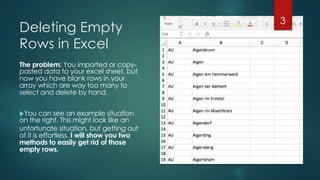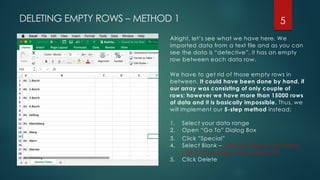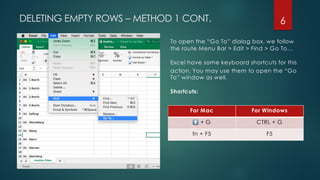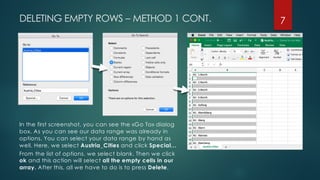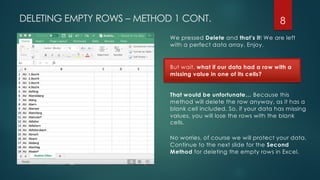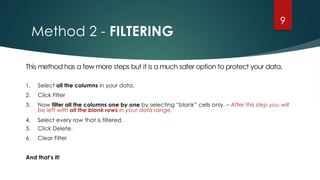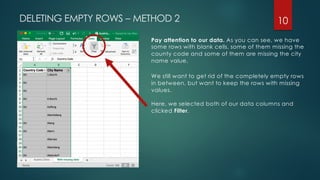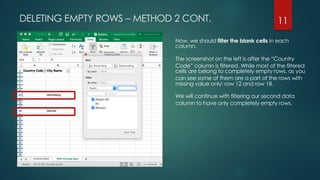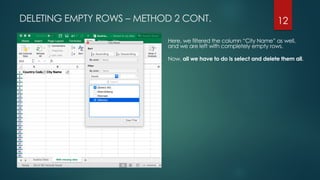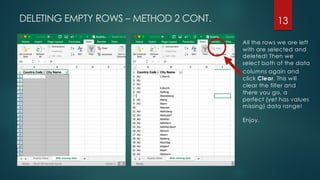This document provides two methods for deleting empty rows in Excel, applicable to both Windows and Mac versions. The first method uses the 'Go to' dialog to select and delete blank cells, while the second method involves filtering to safely remove only completely empty rows while preserving rows with missing values. Additional resources and keyboard shortcuts for both methods are also included.