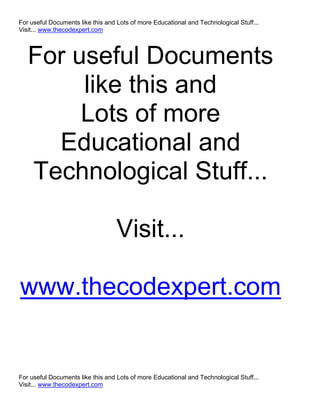The document provides tips for printing Excel worksheets, including:
1. How to view a print preview and change the page orientation to landscape.
2. How to fit the worksheet to a certain number of pages by adjusting the width, scale, and margins.
3. How to center the worksheet data horizontally and vertically on each printed page.
4. How to print row and column titles on every page to identify column data on each sheet.