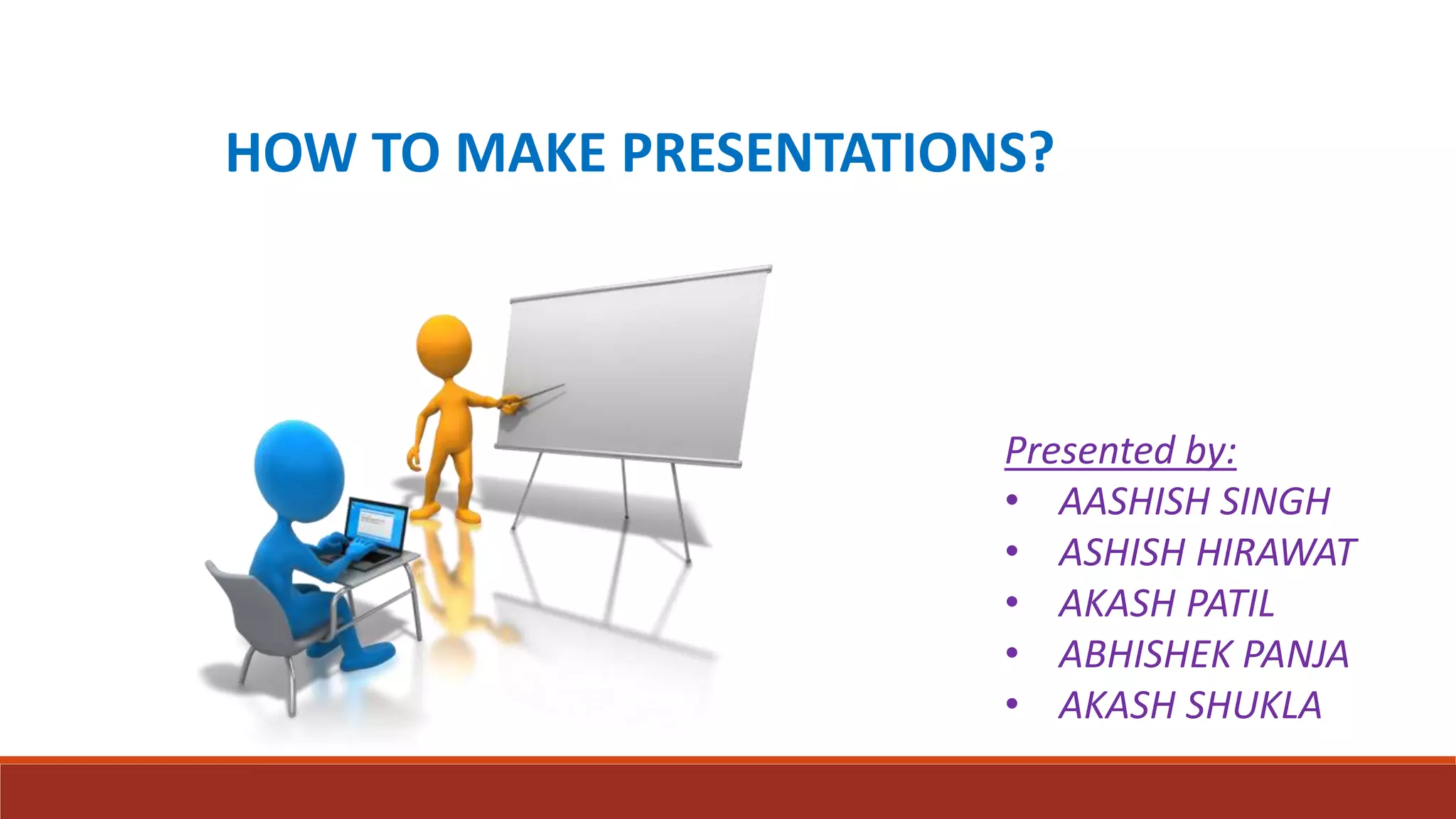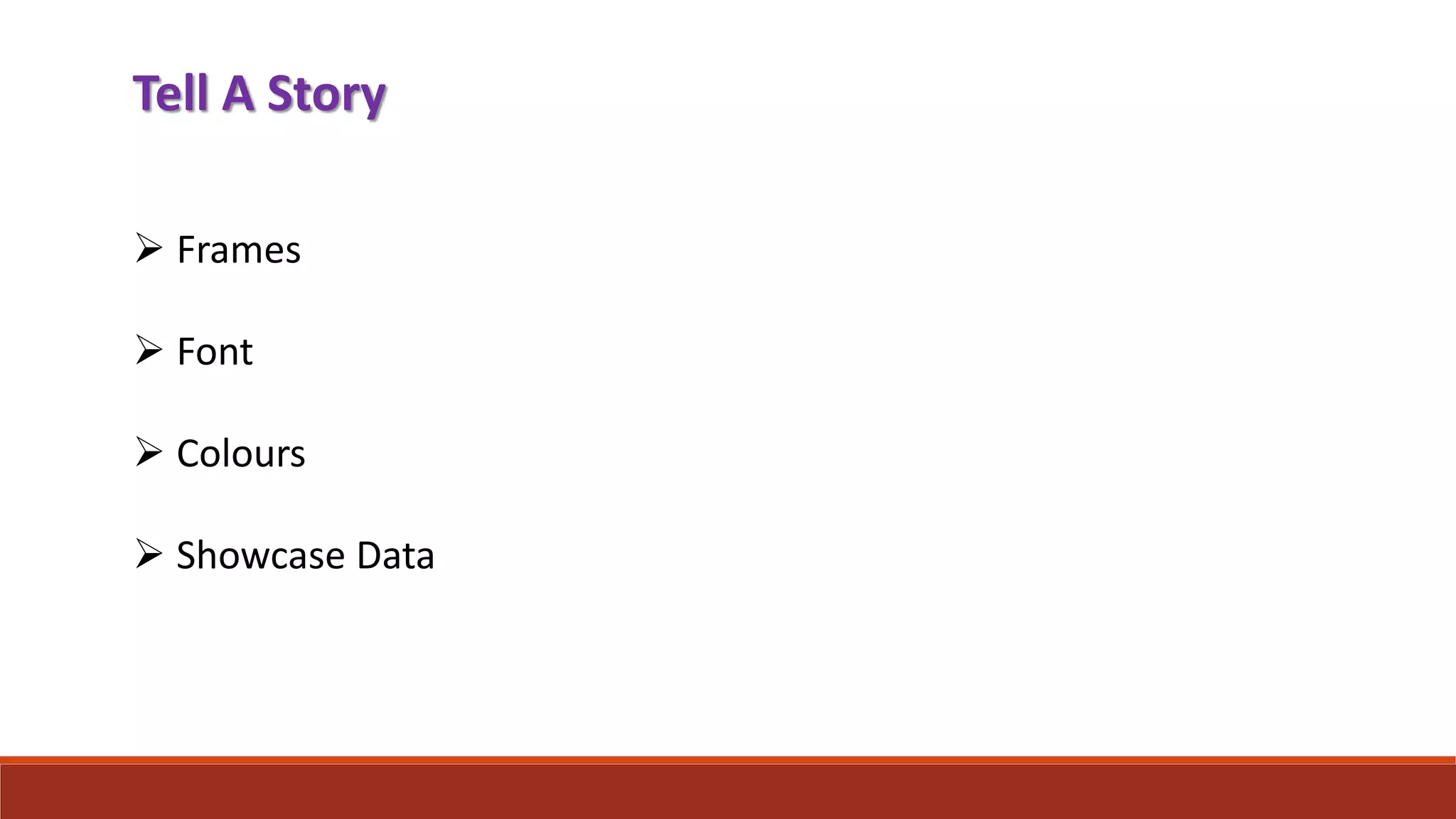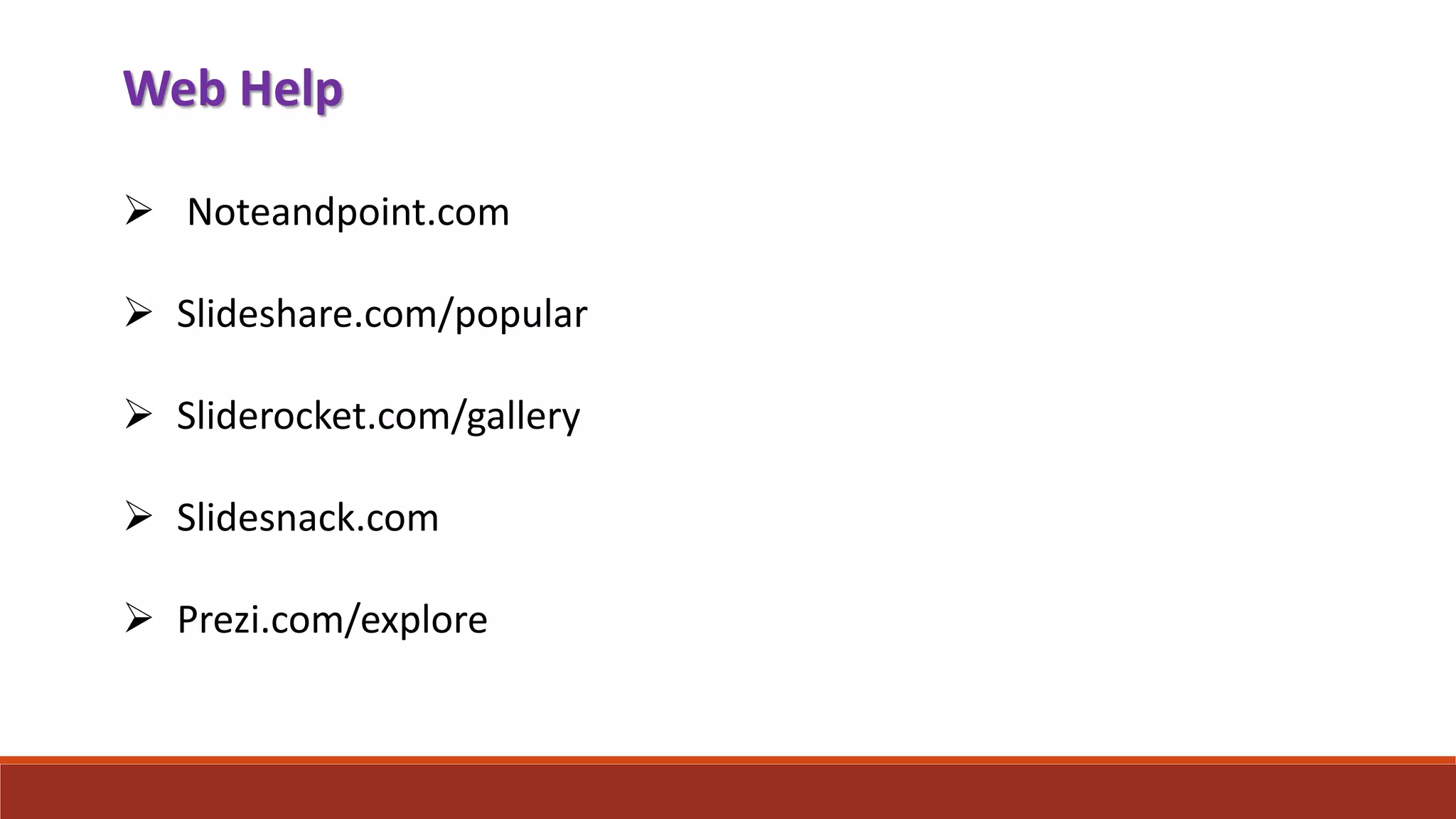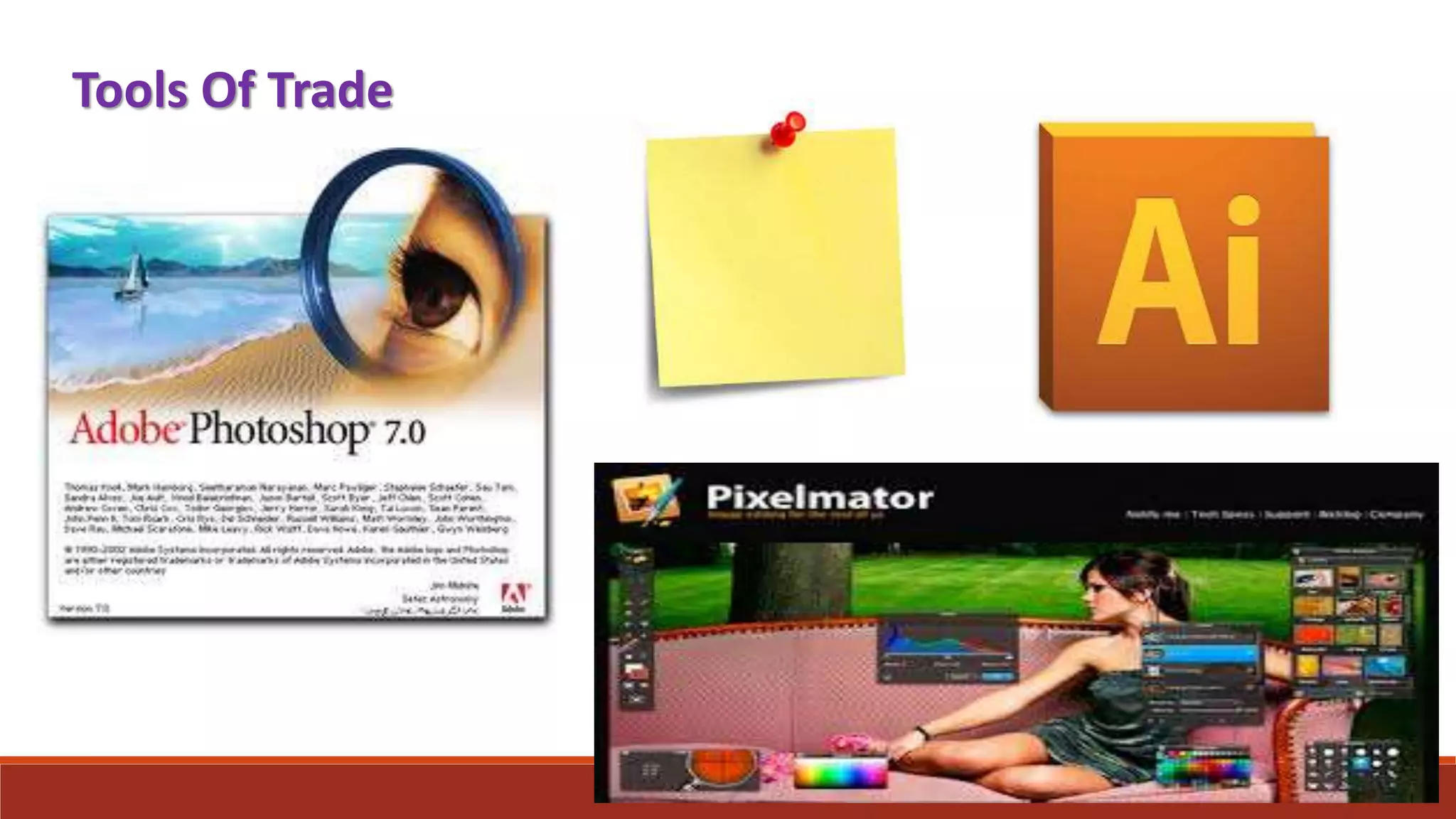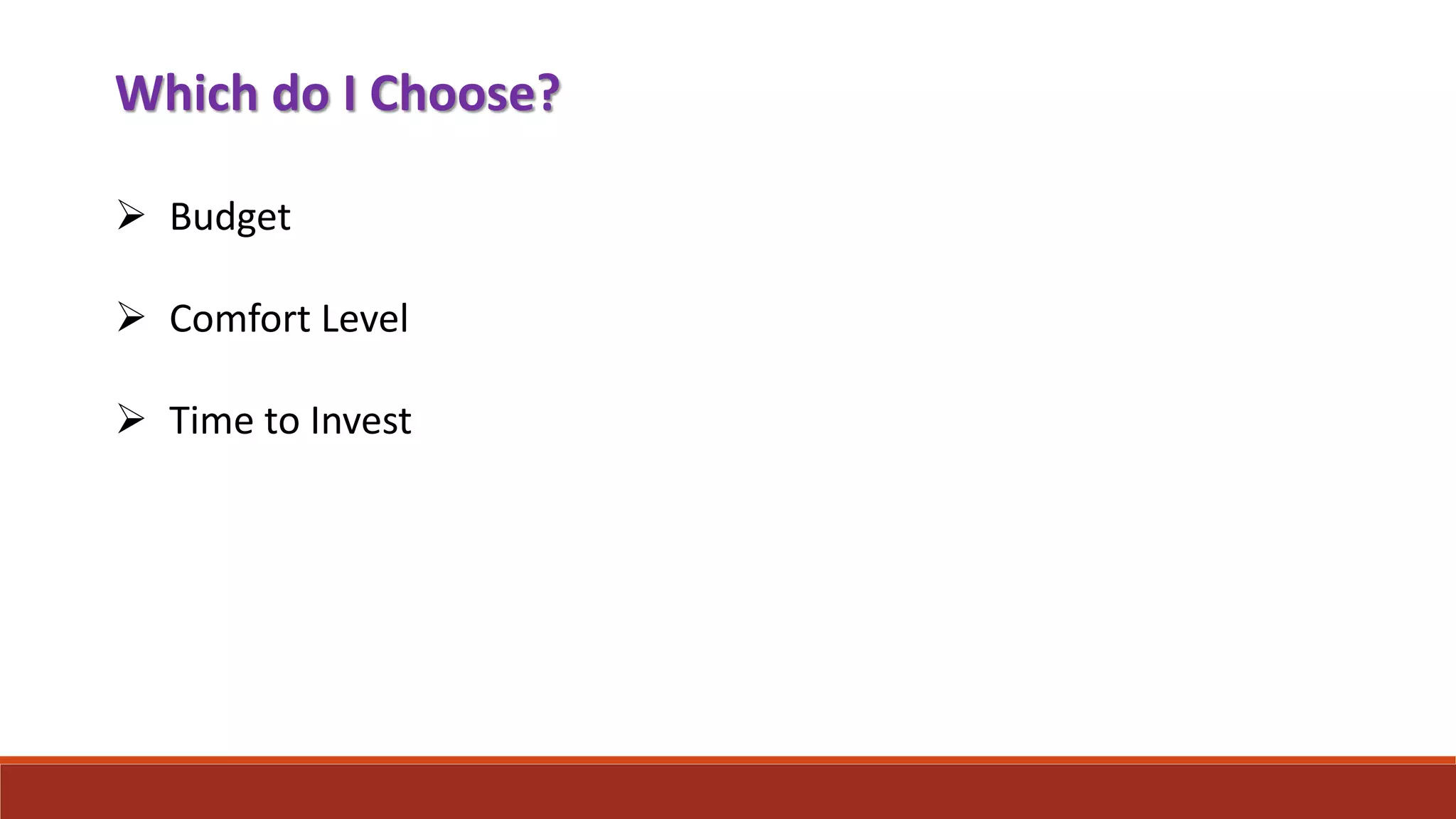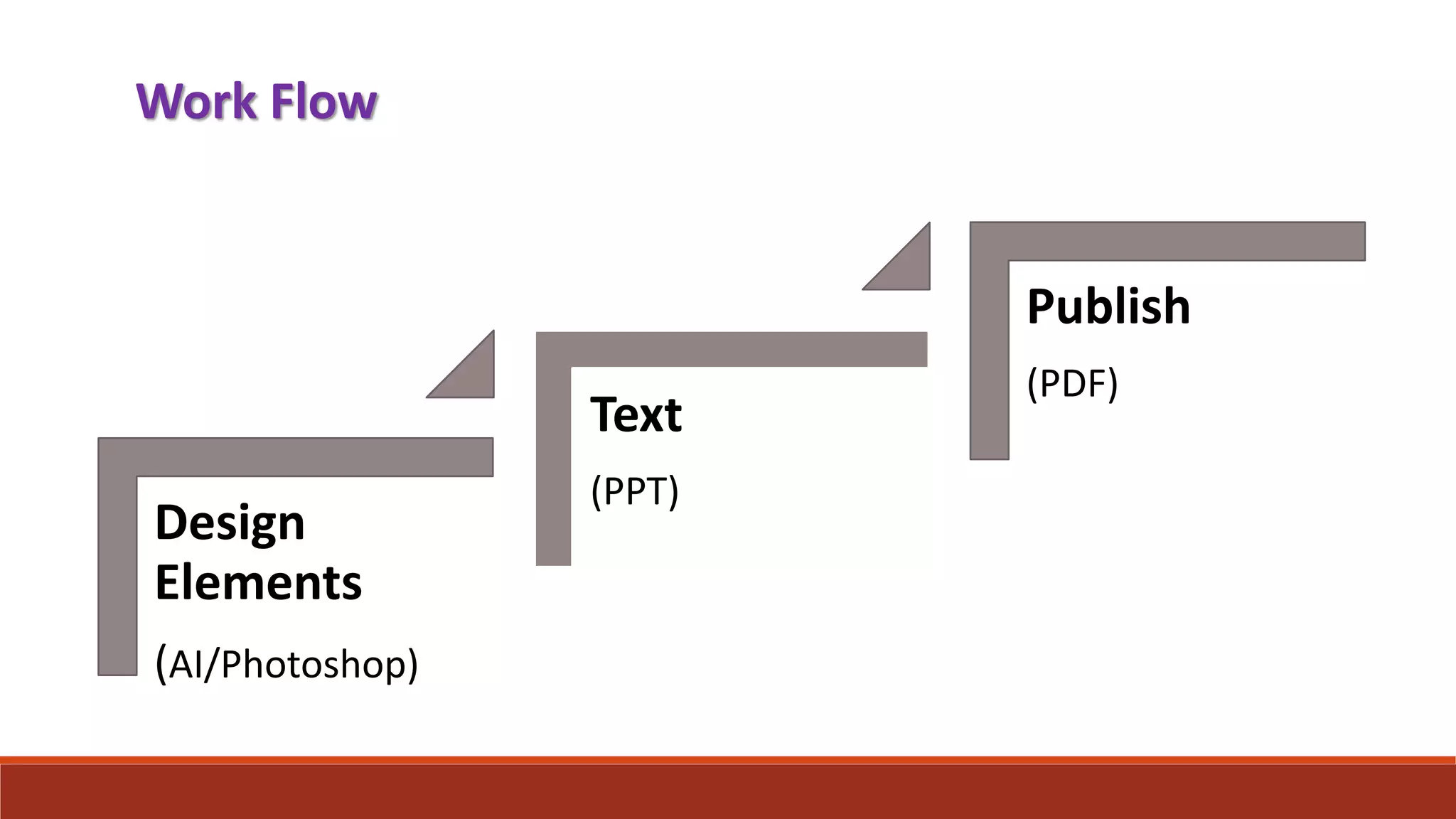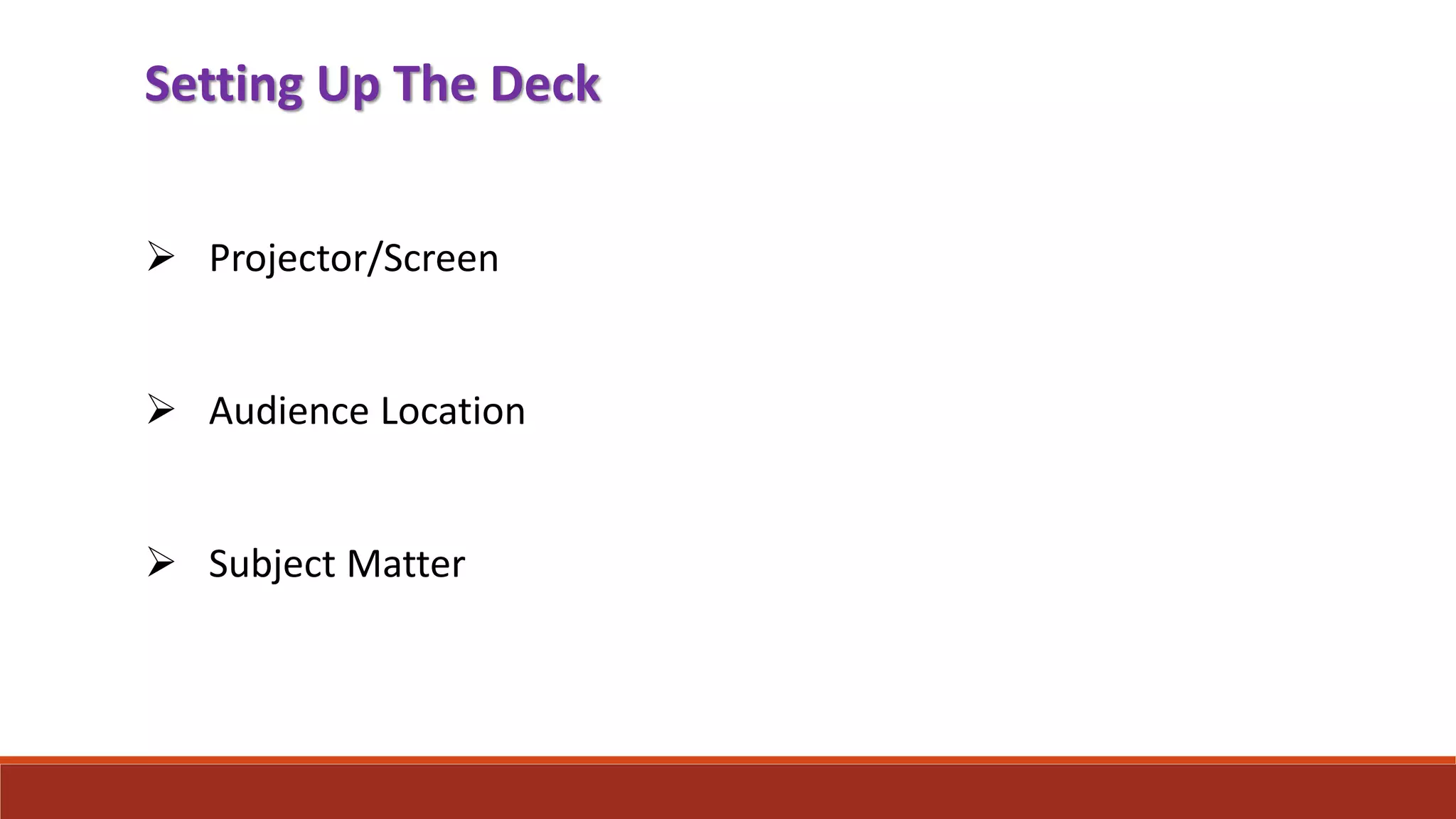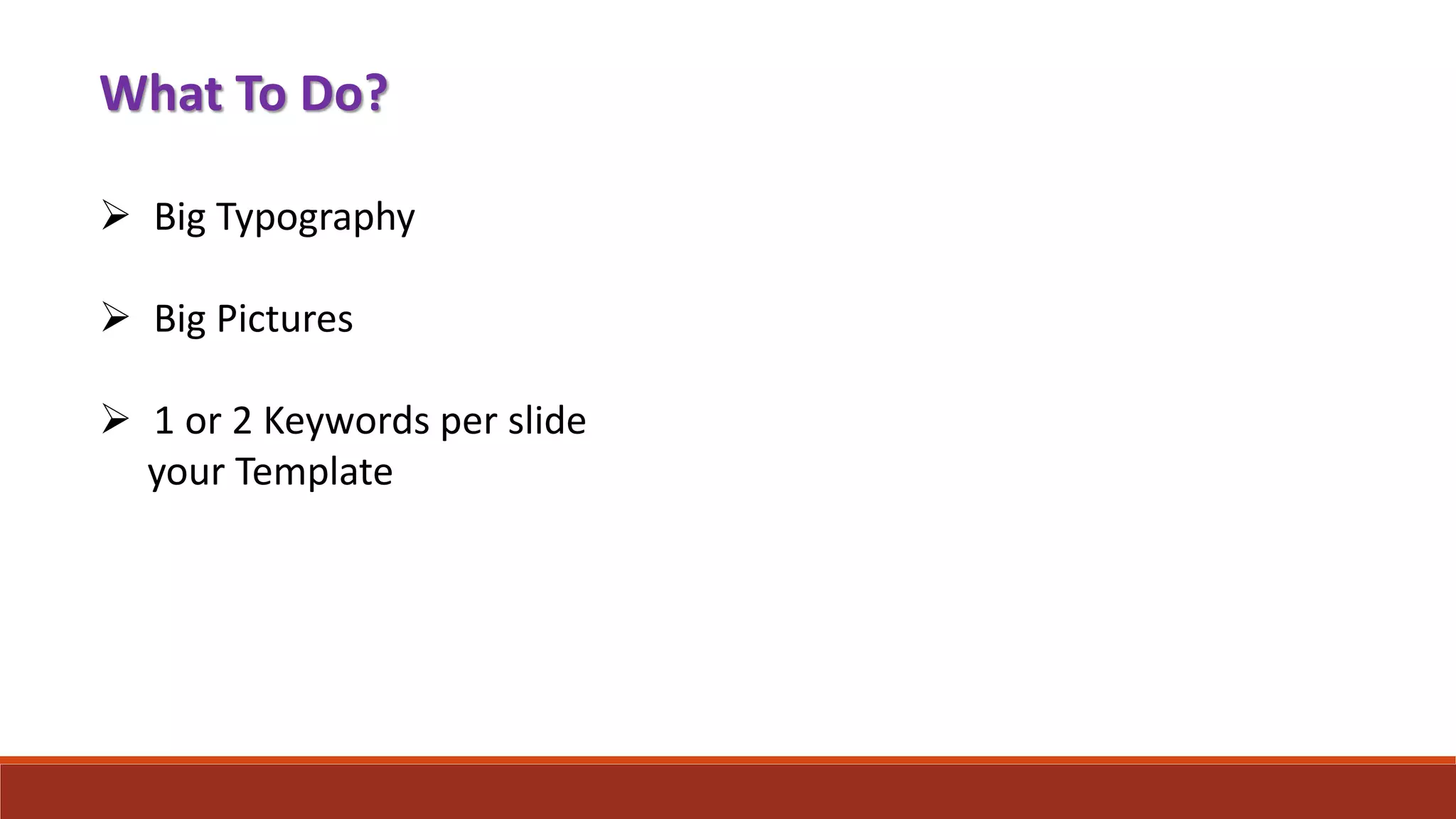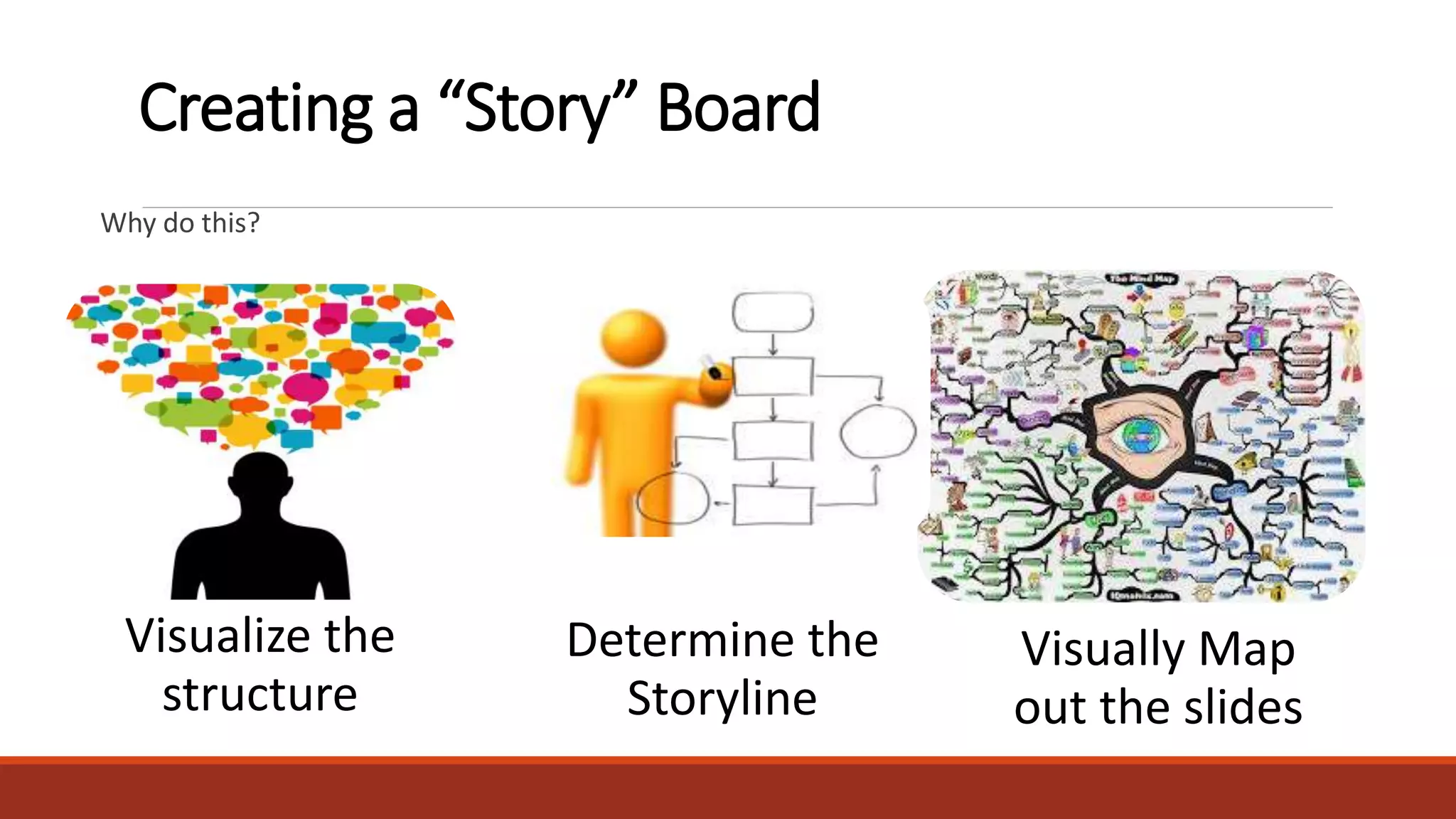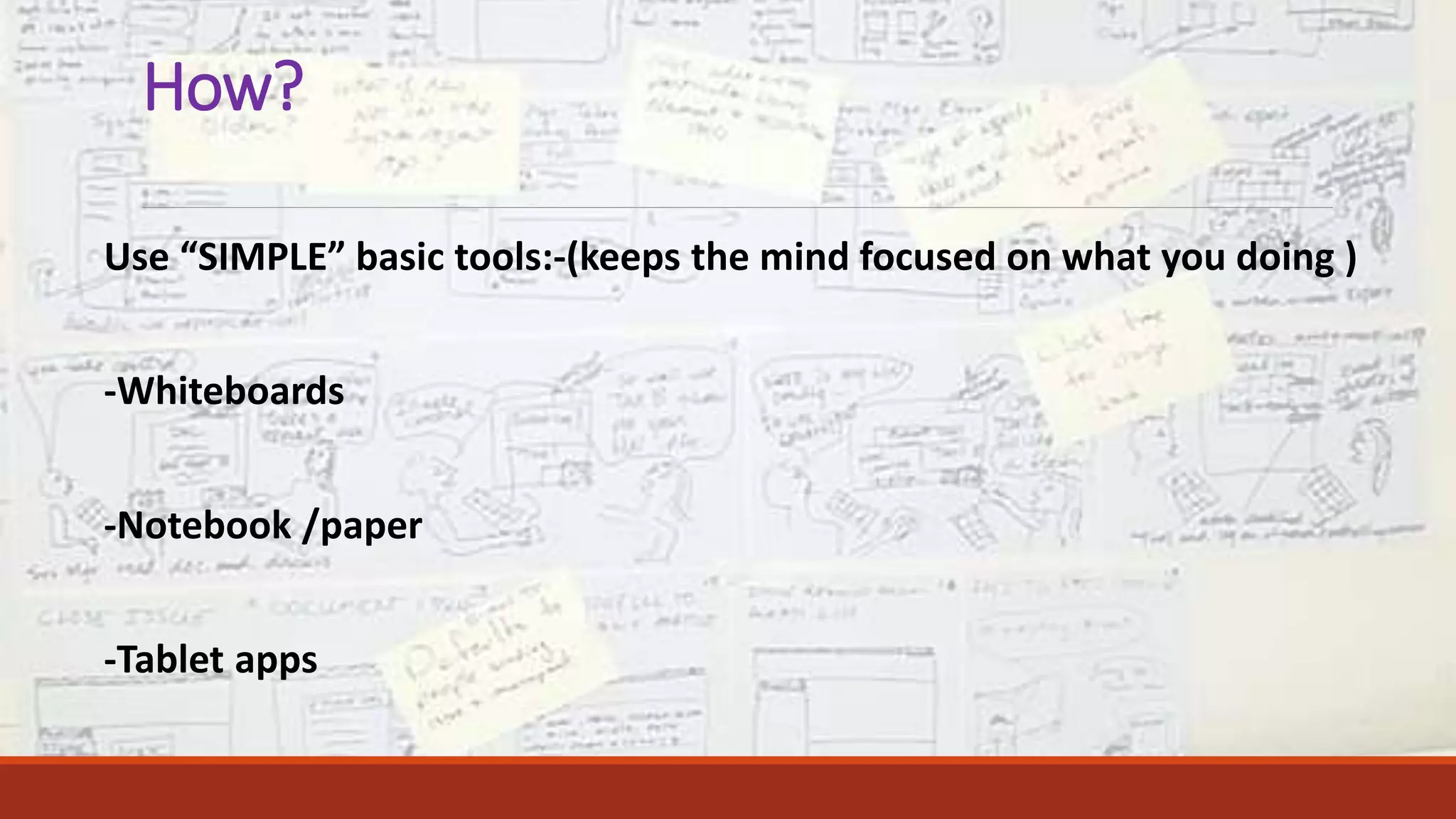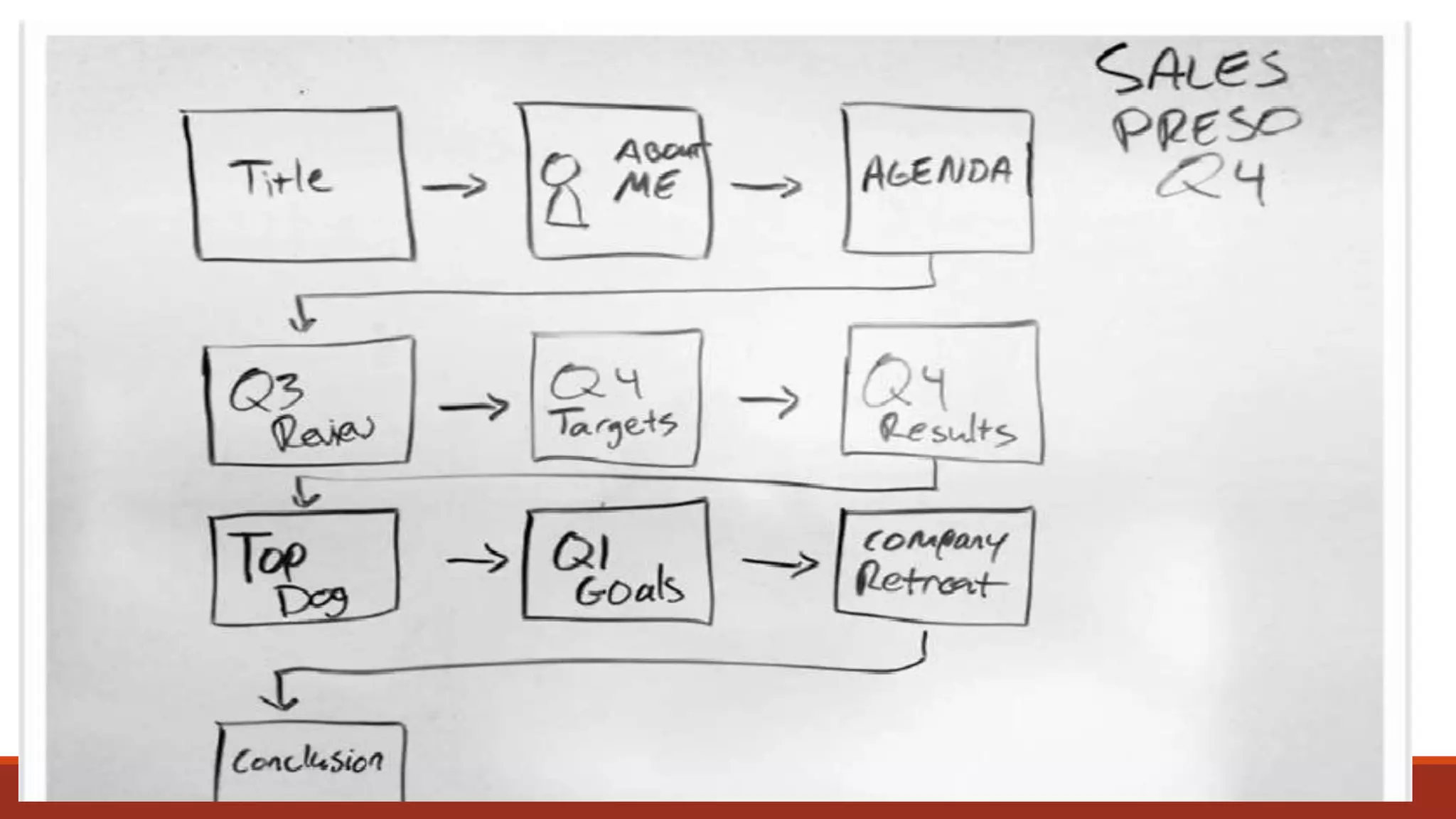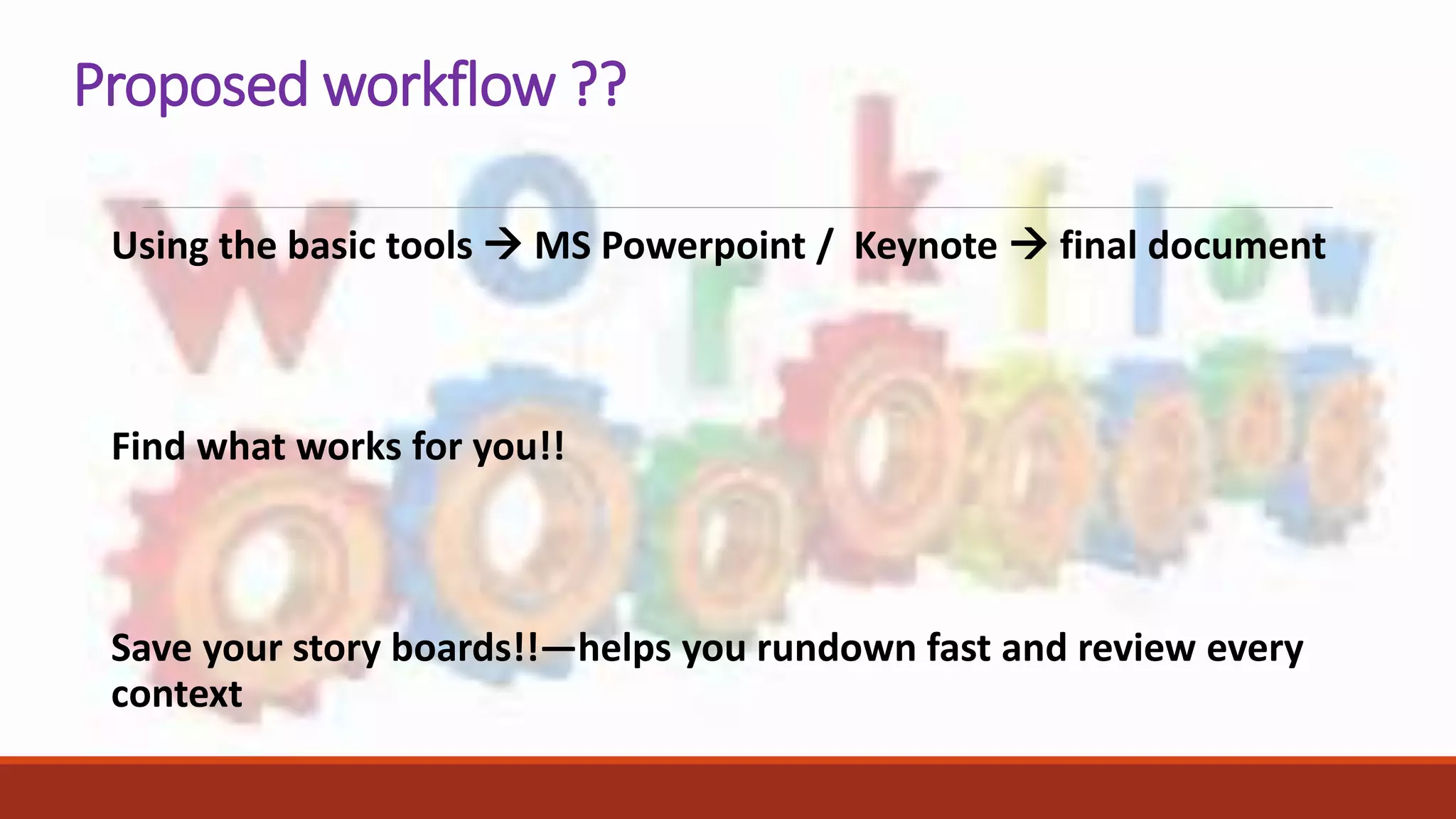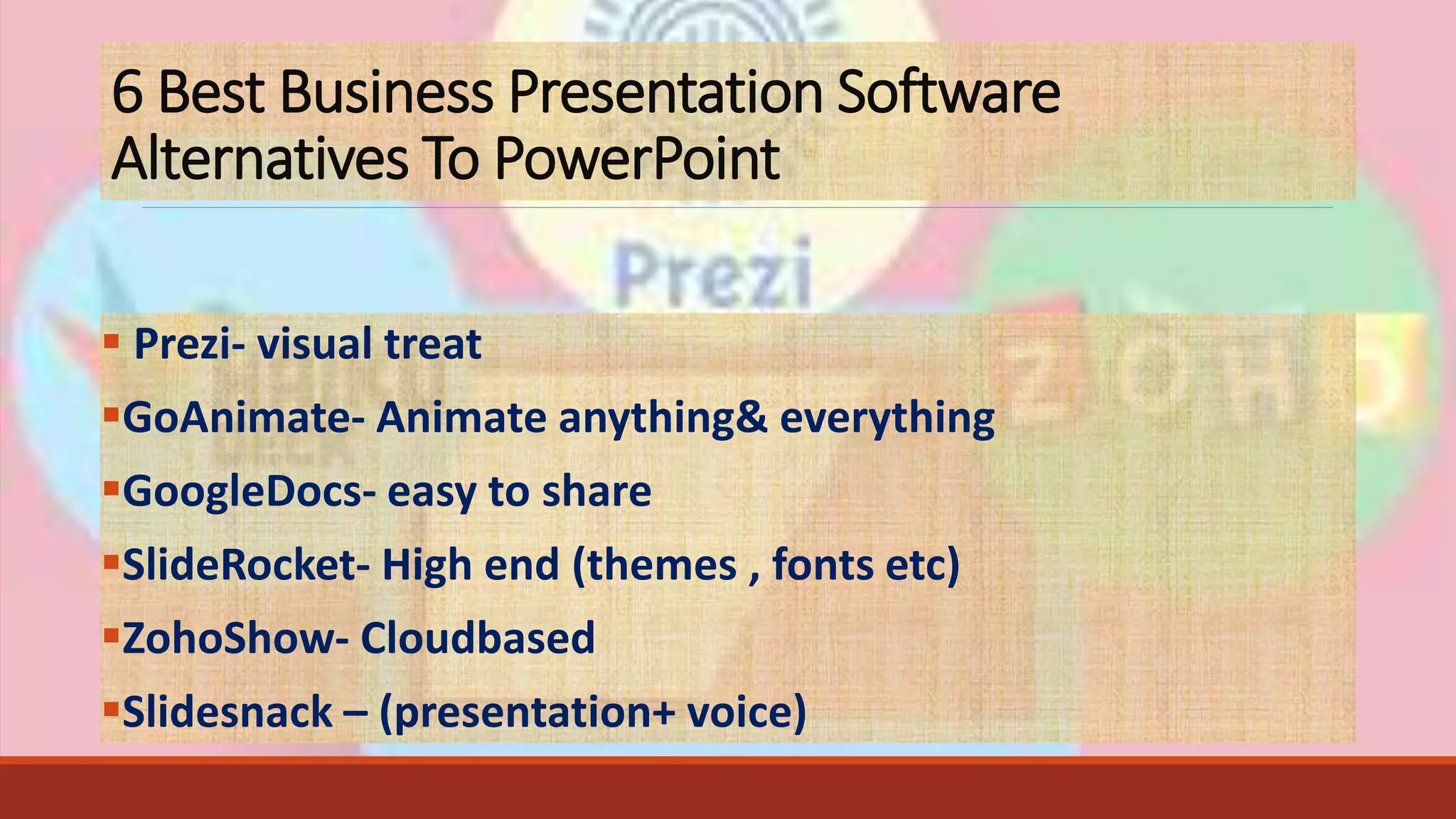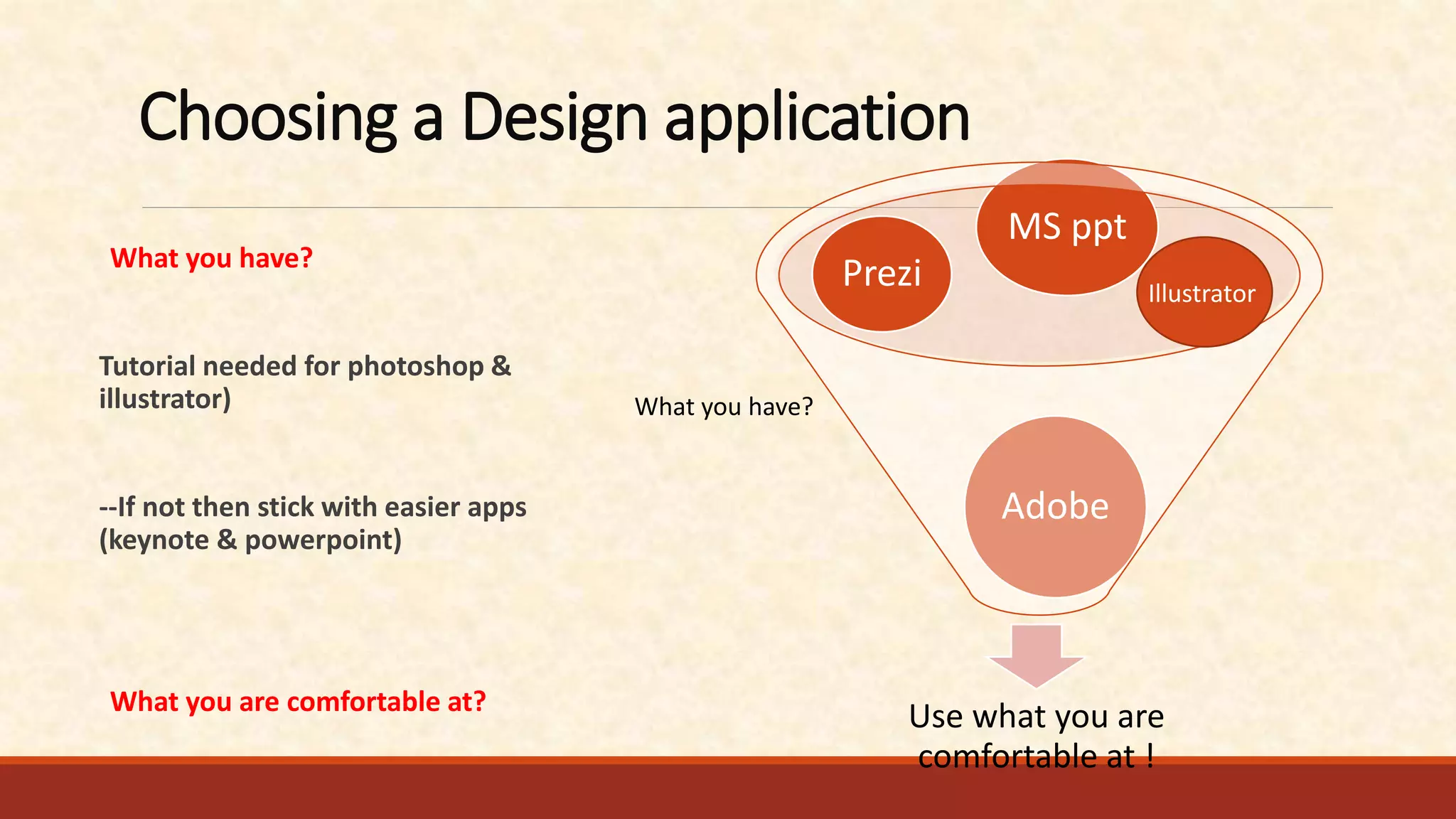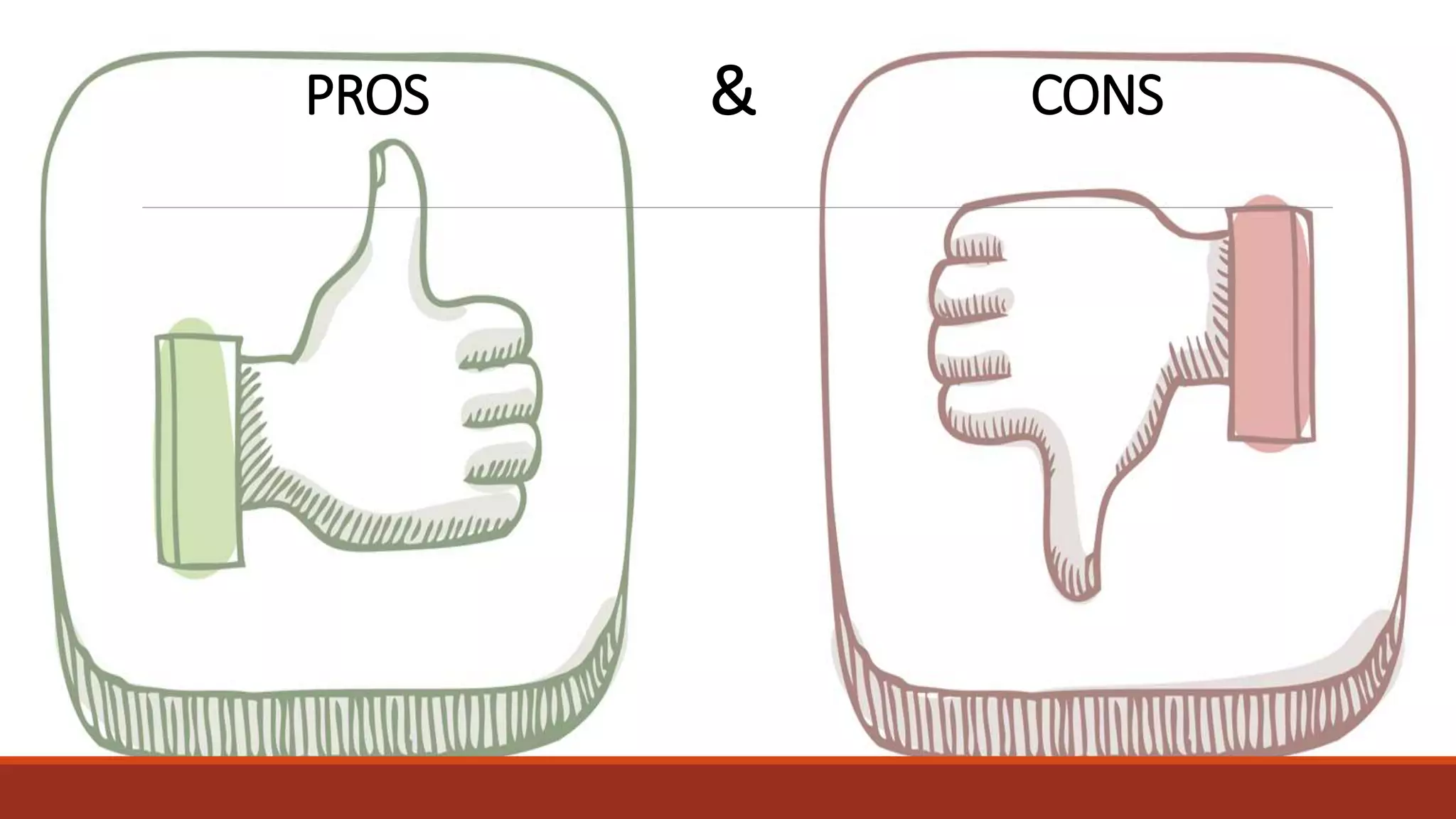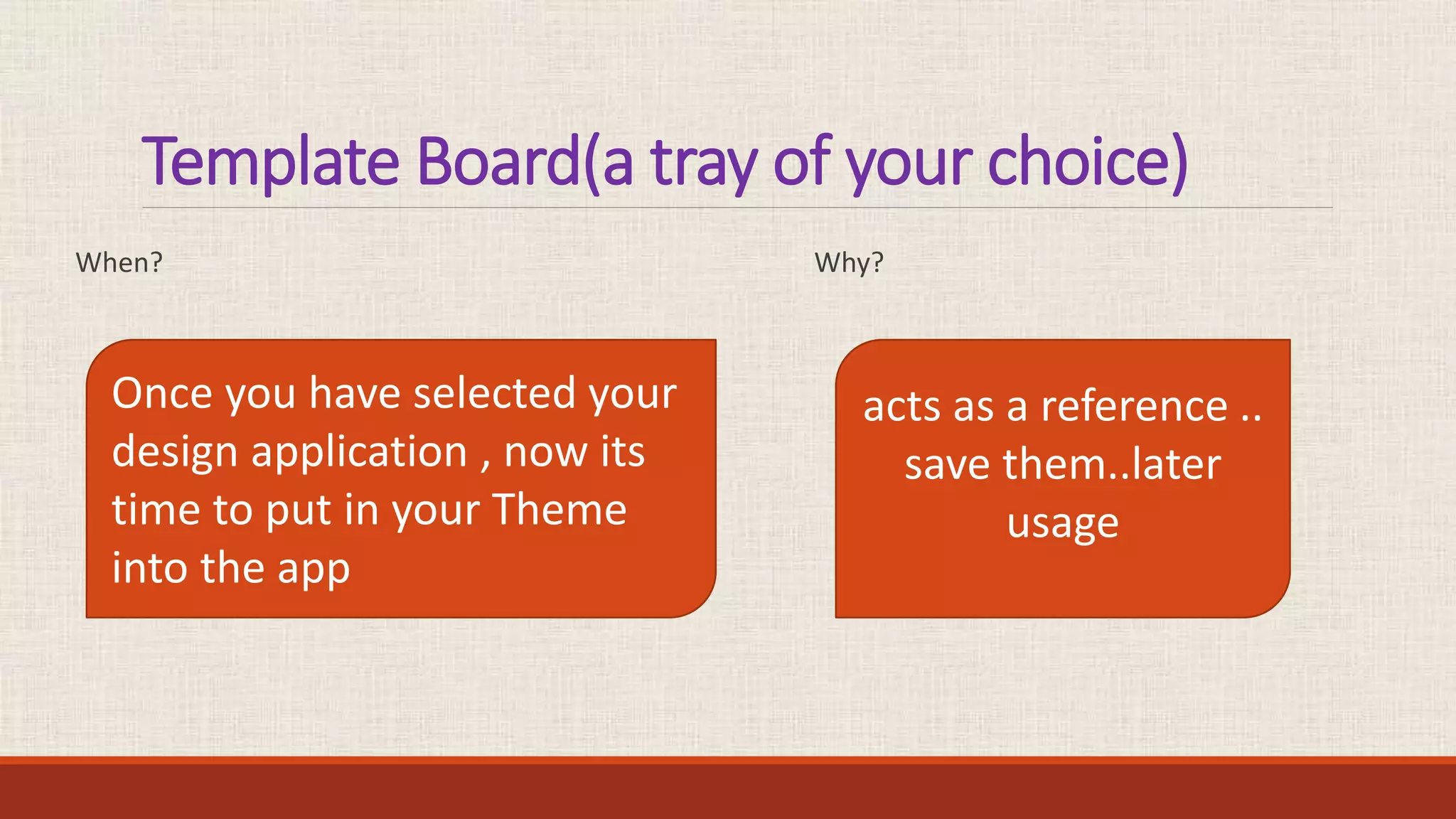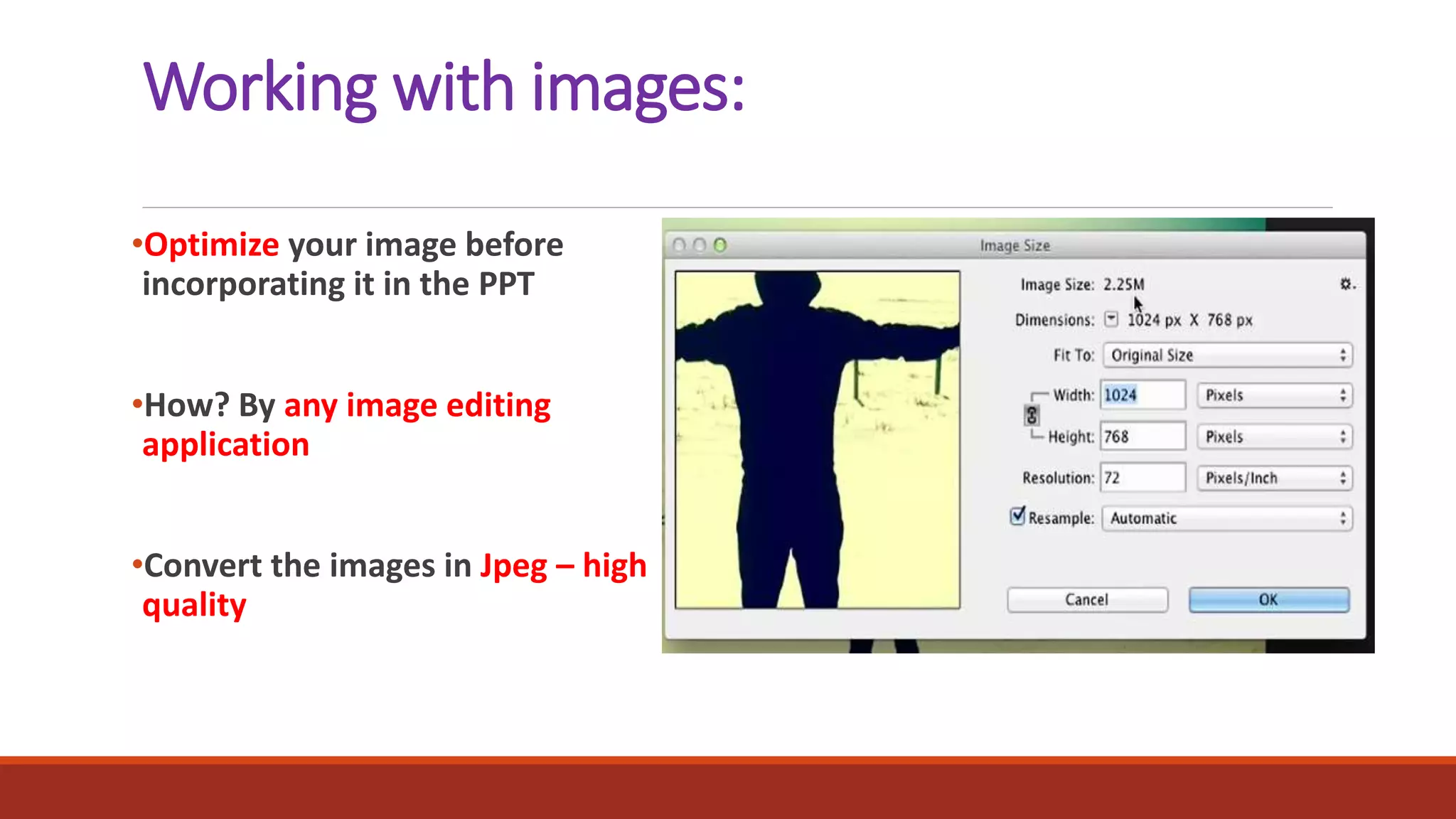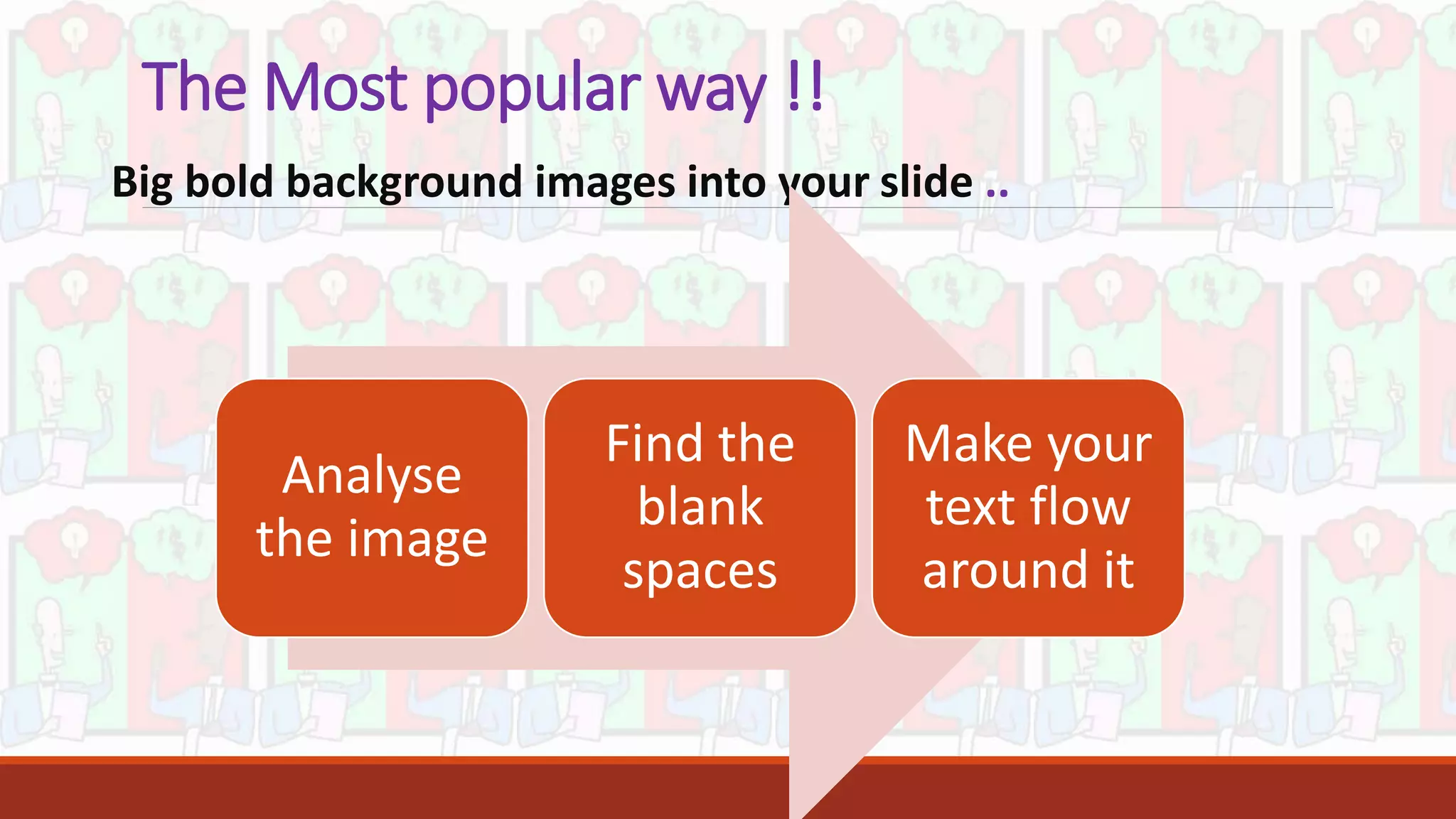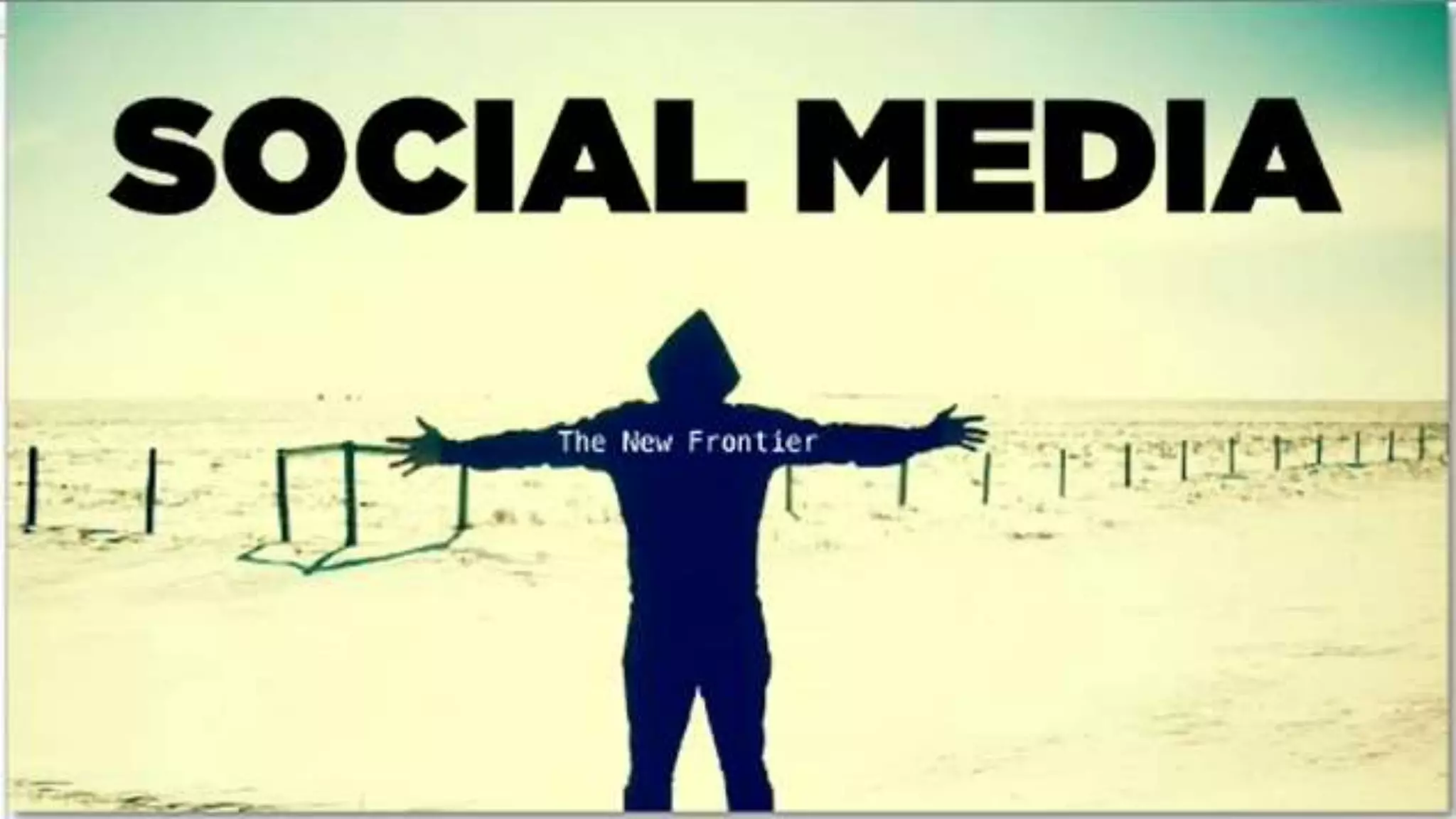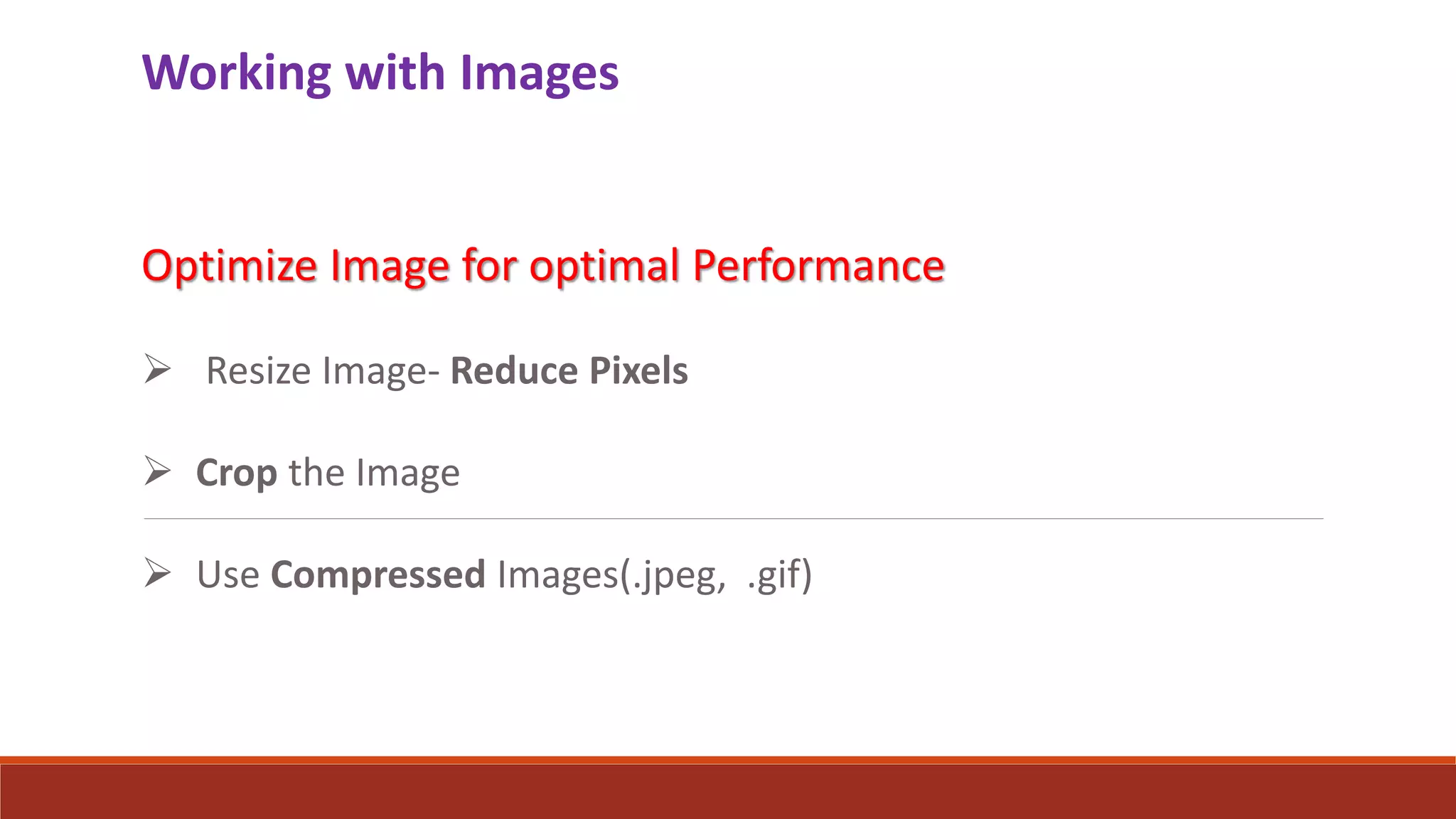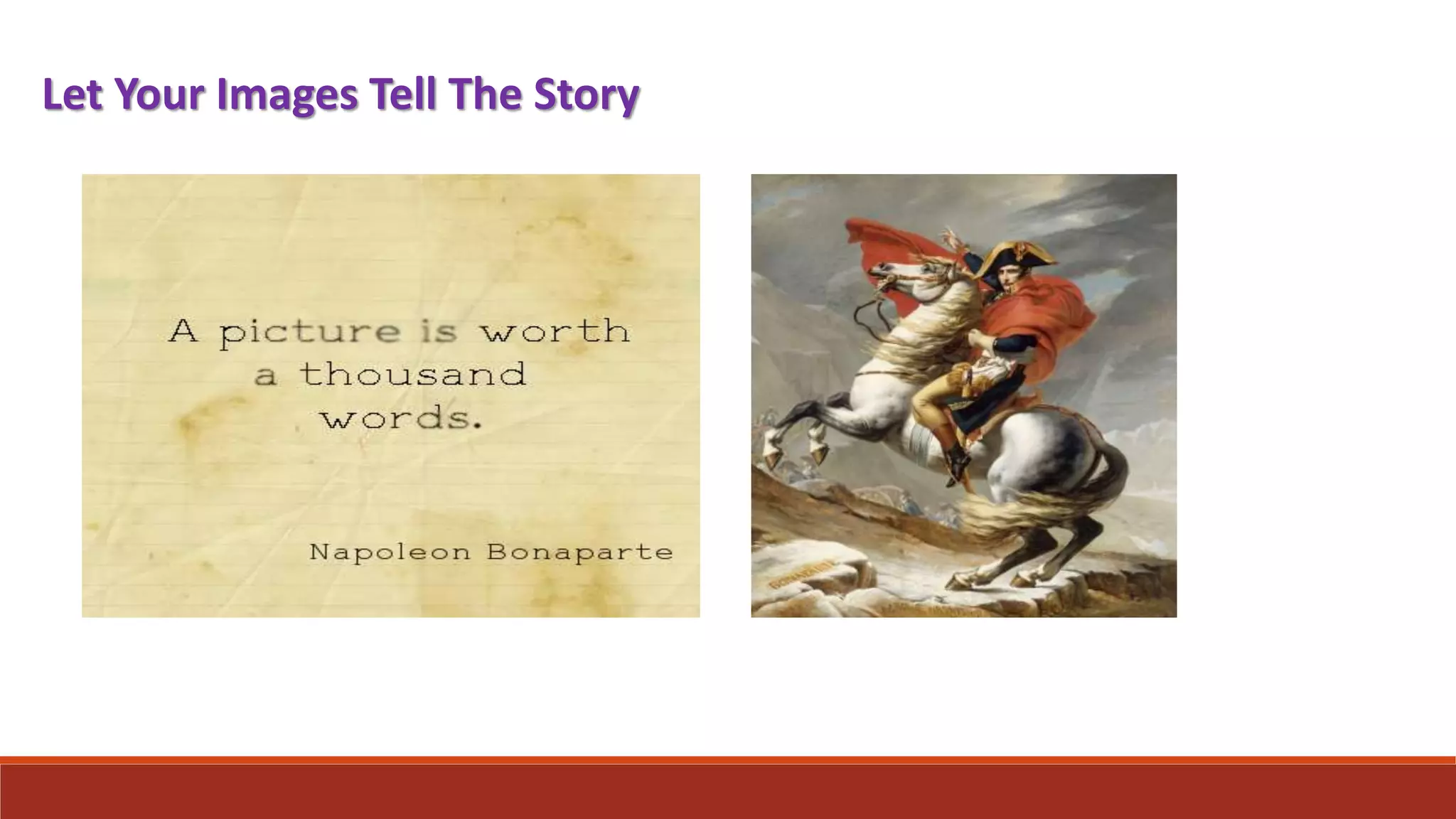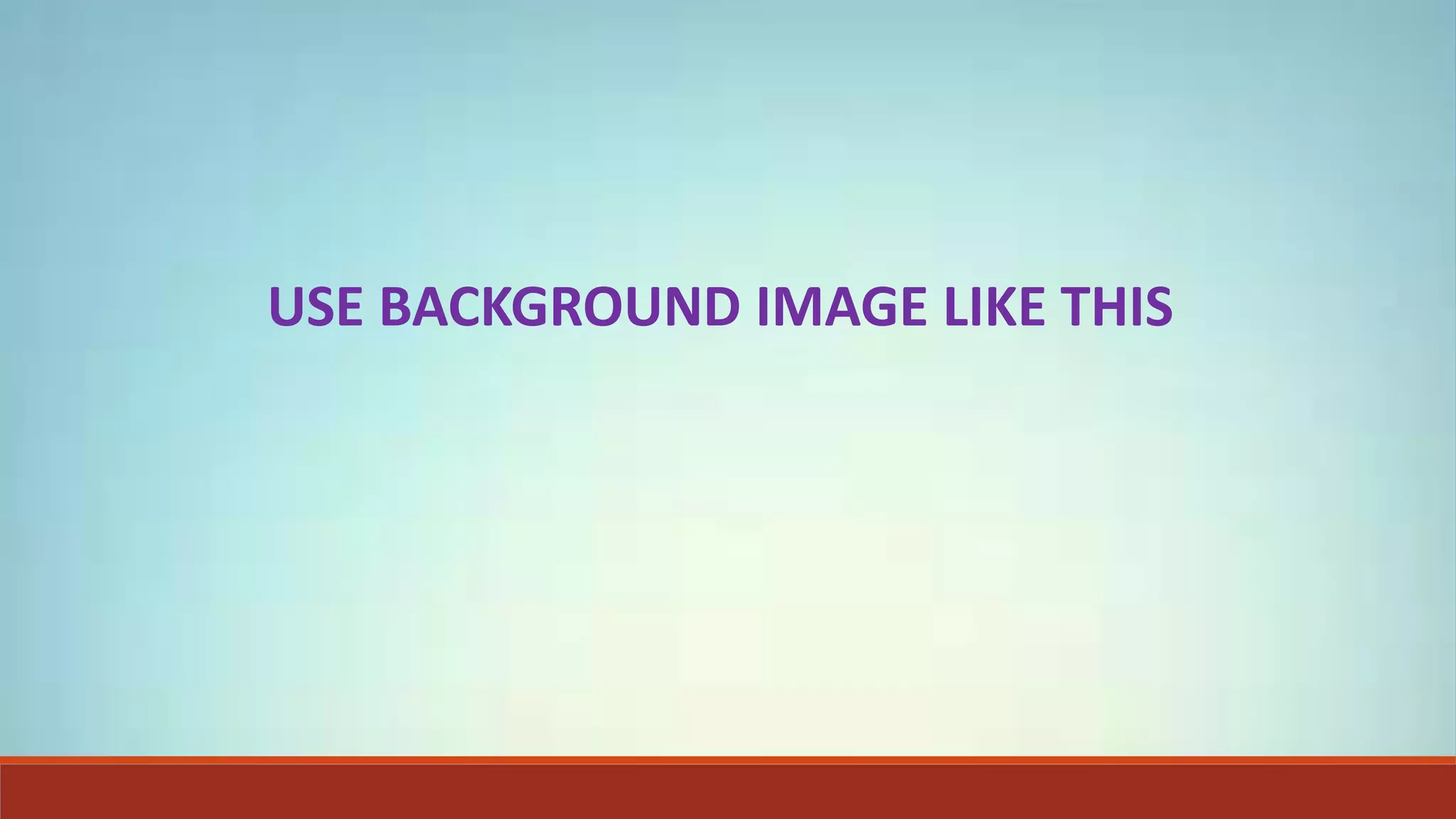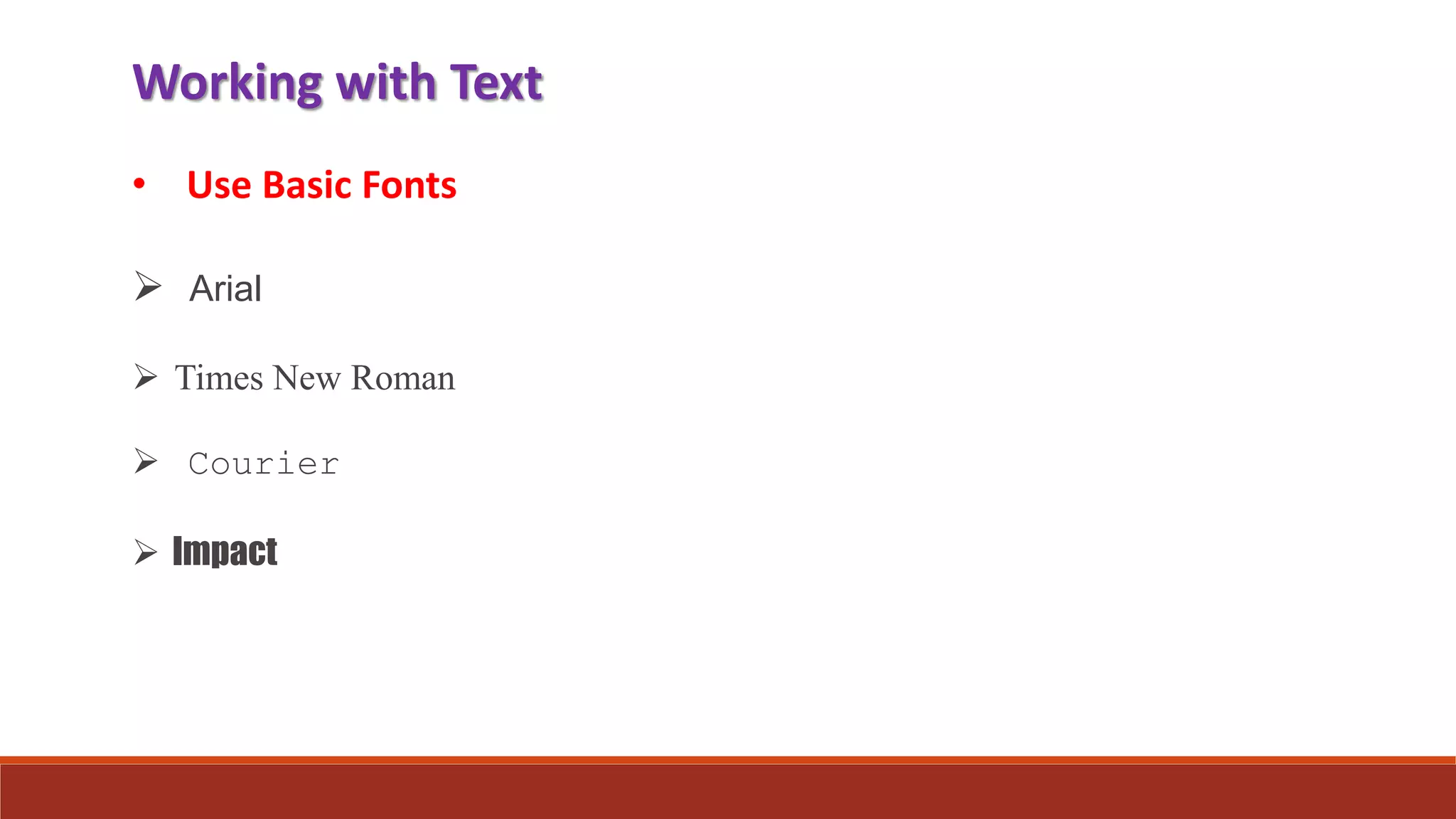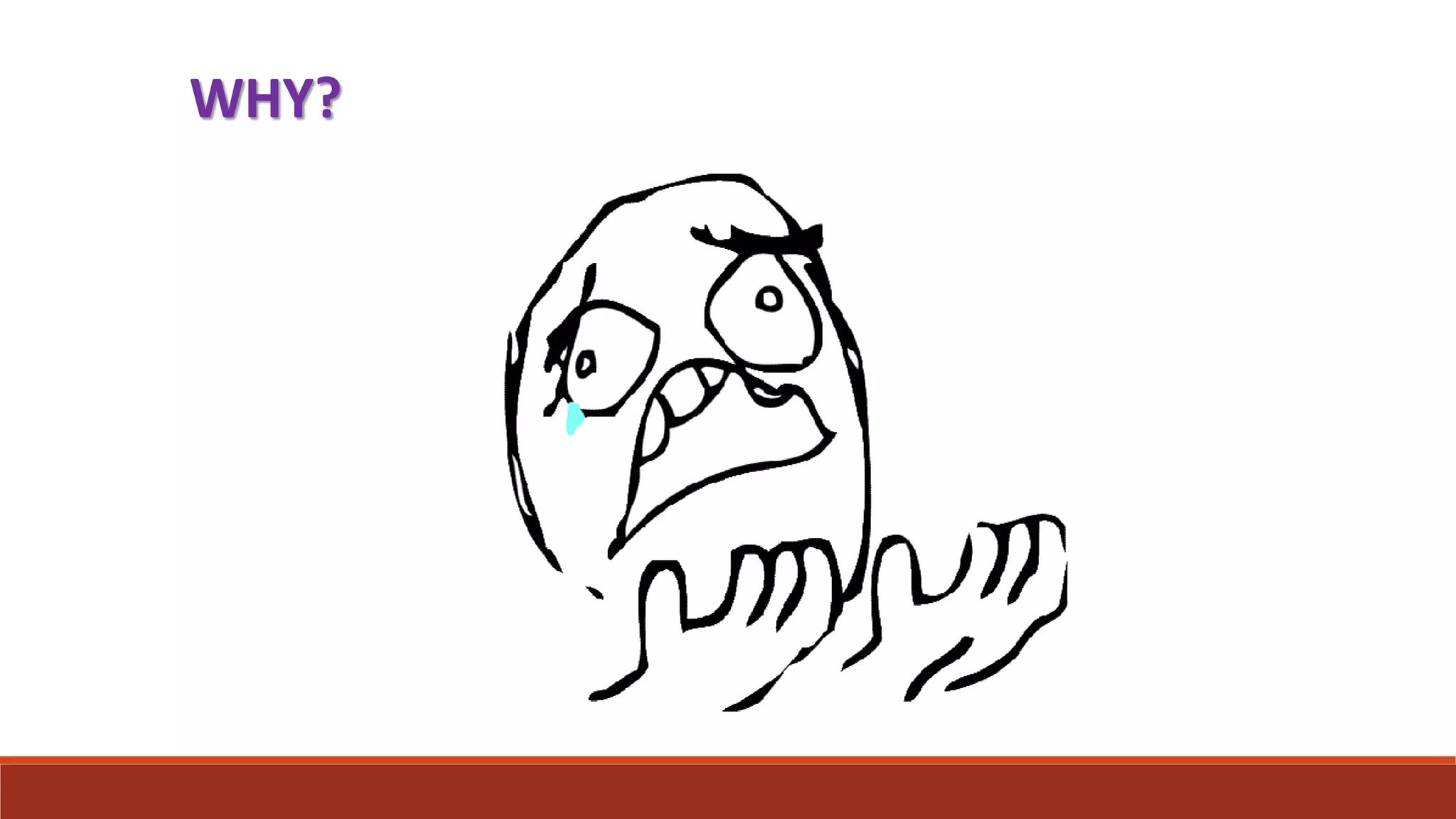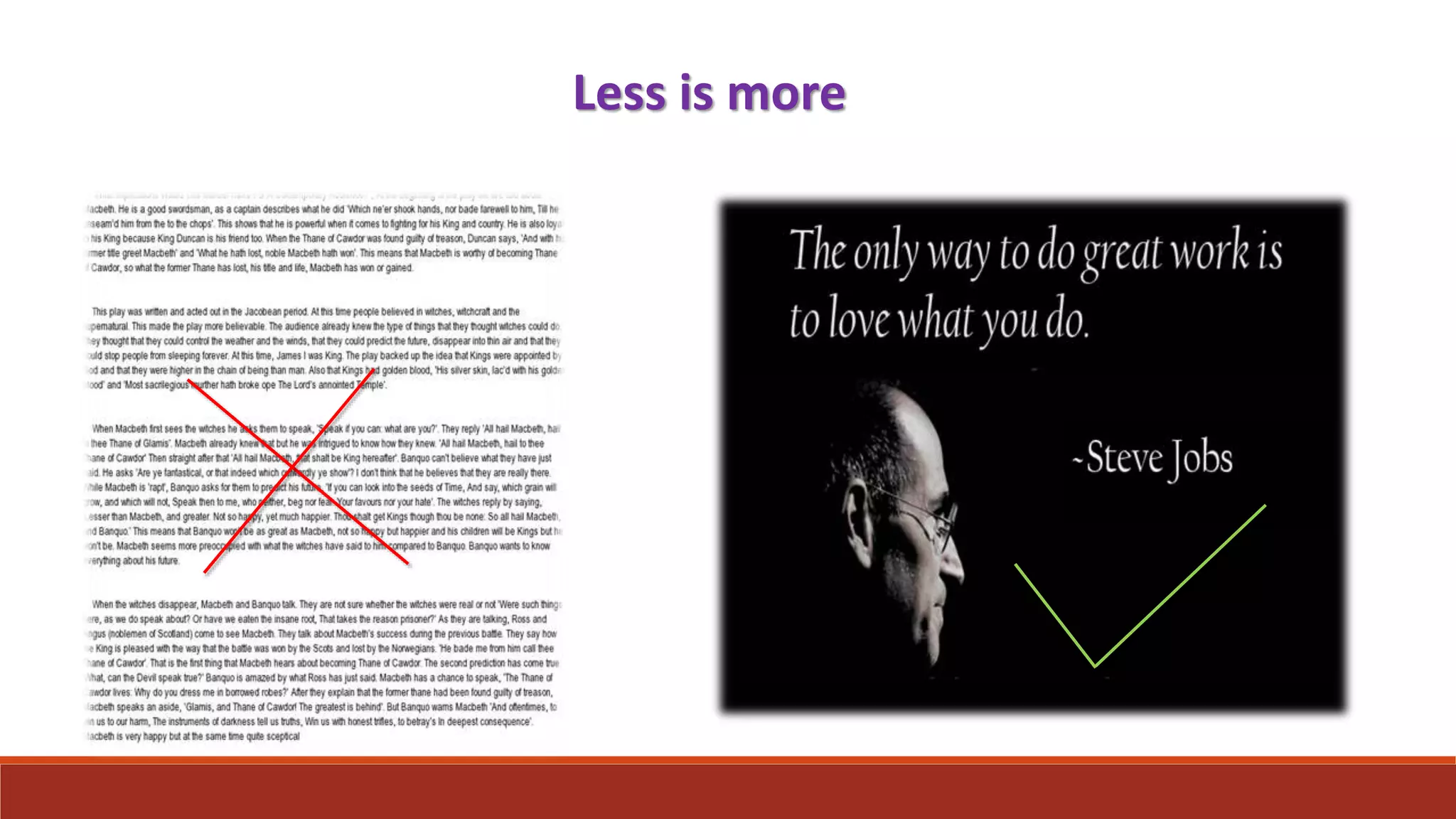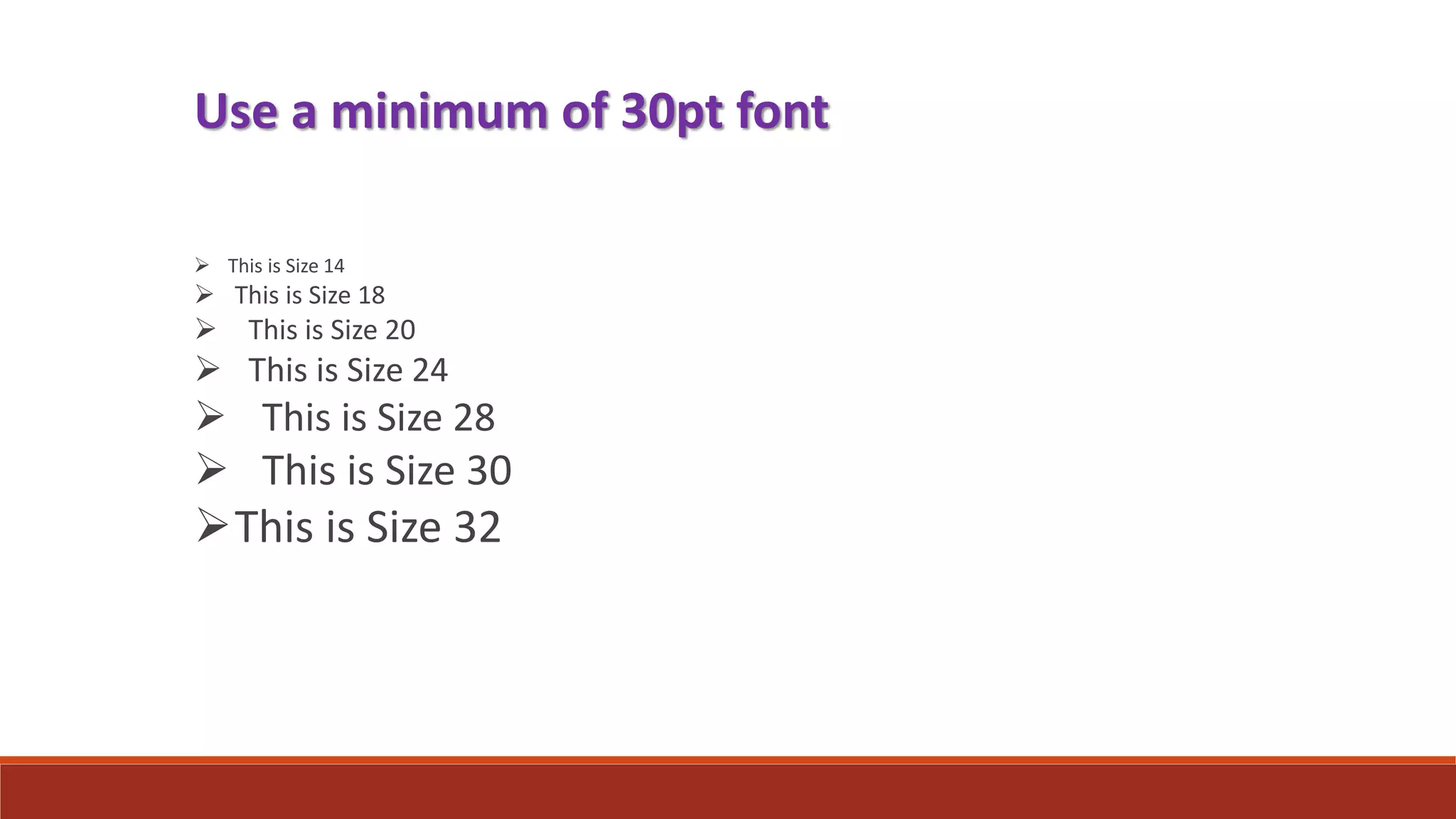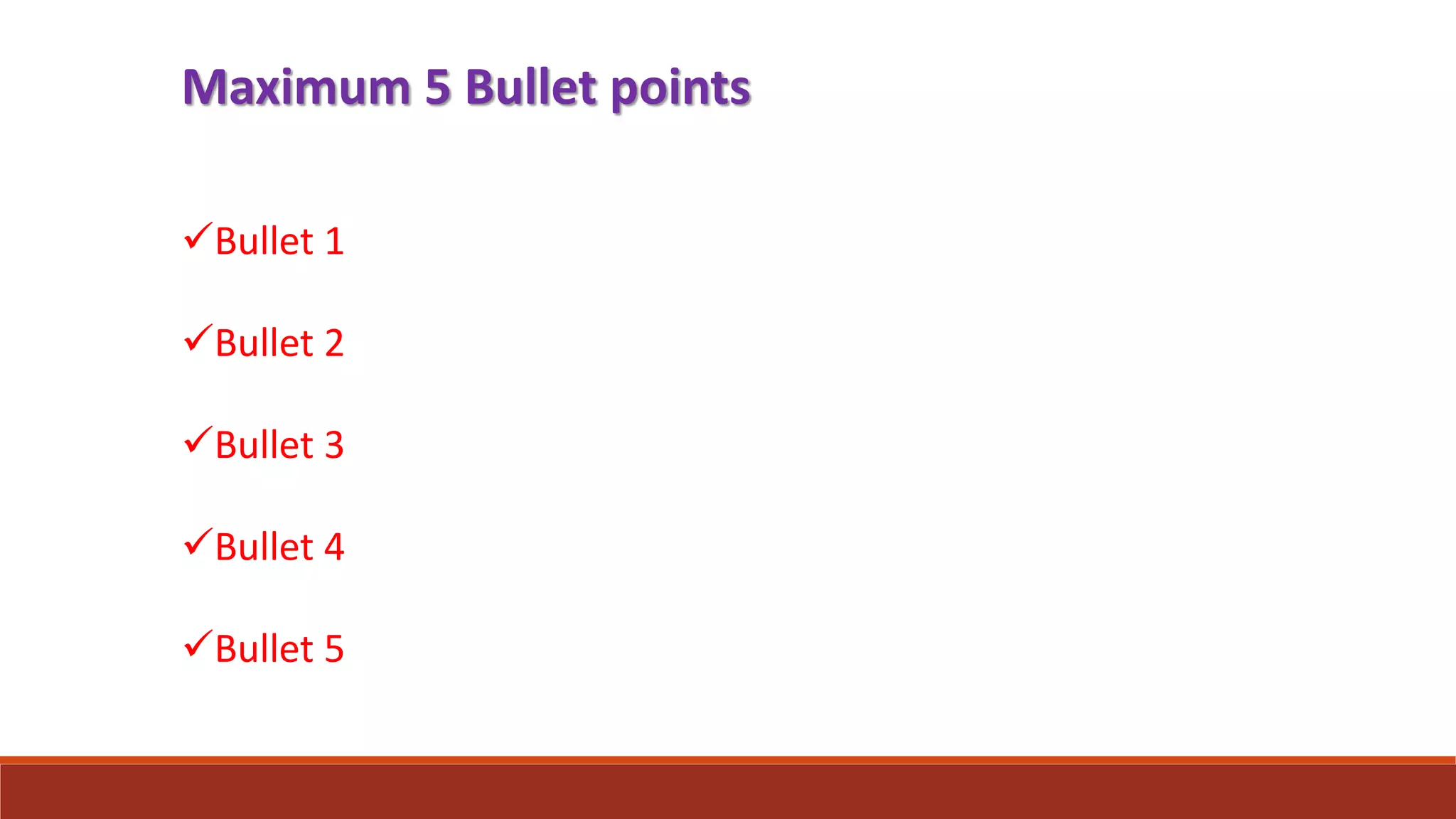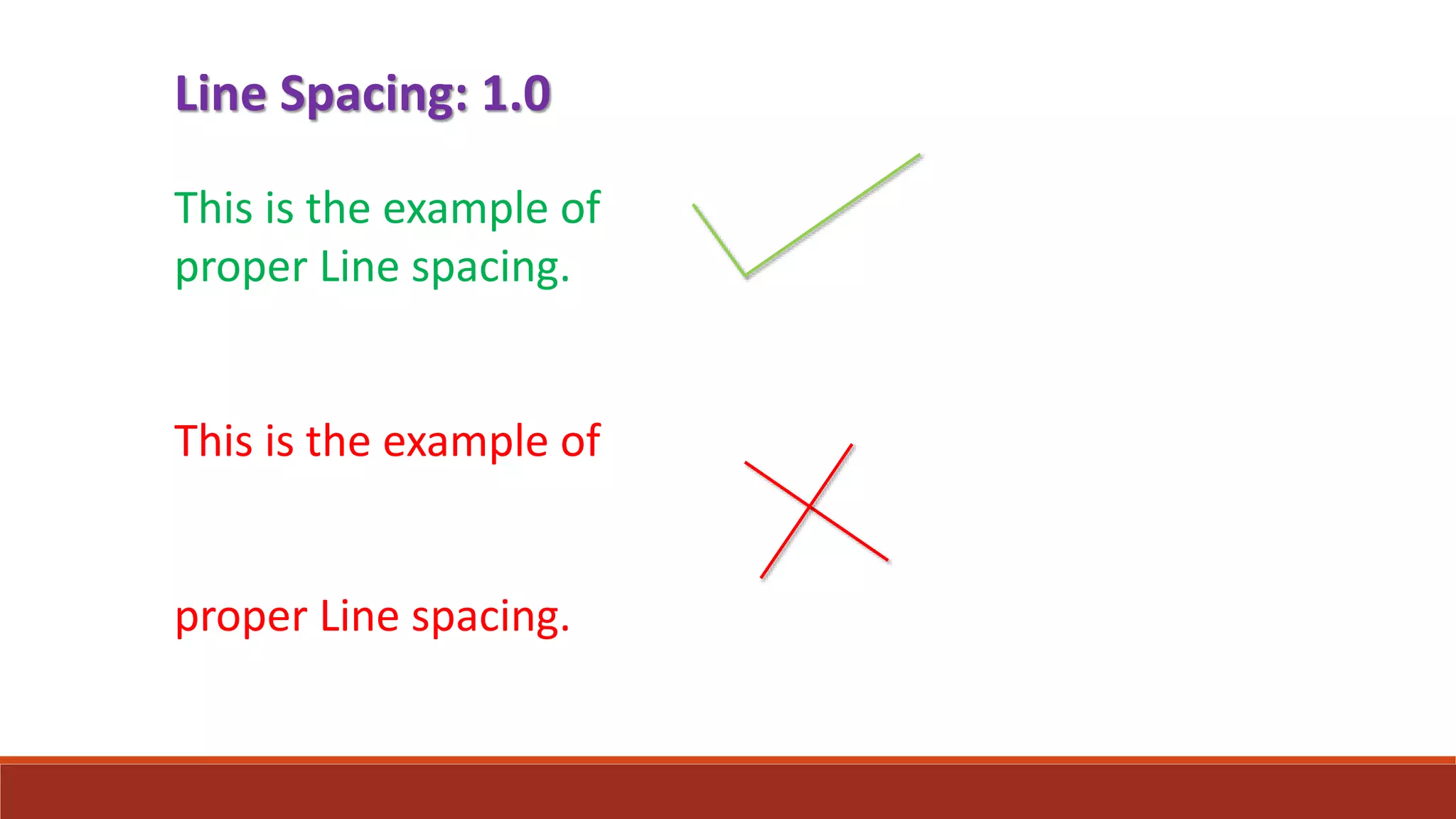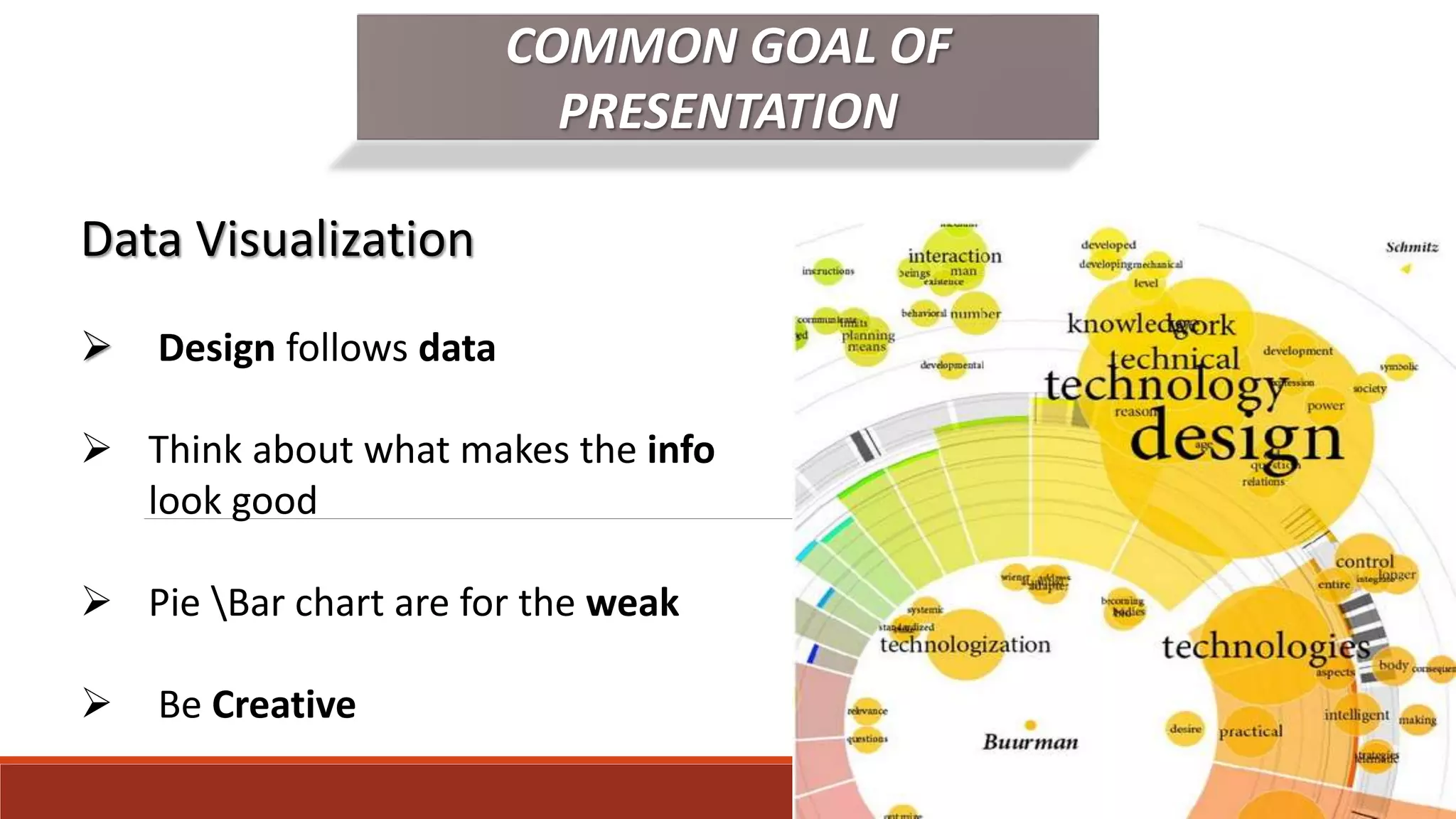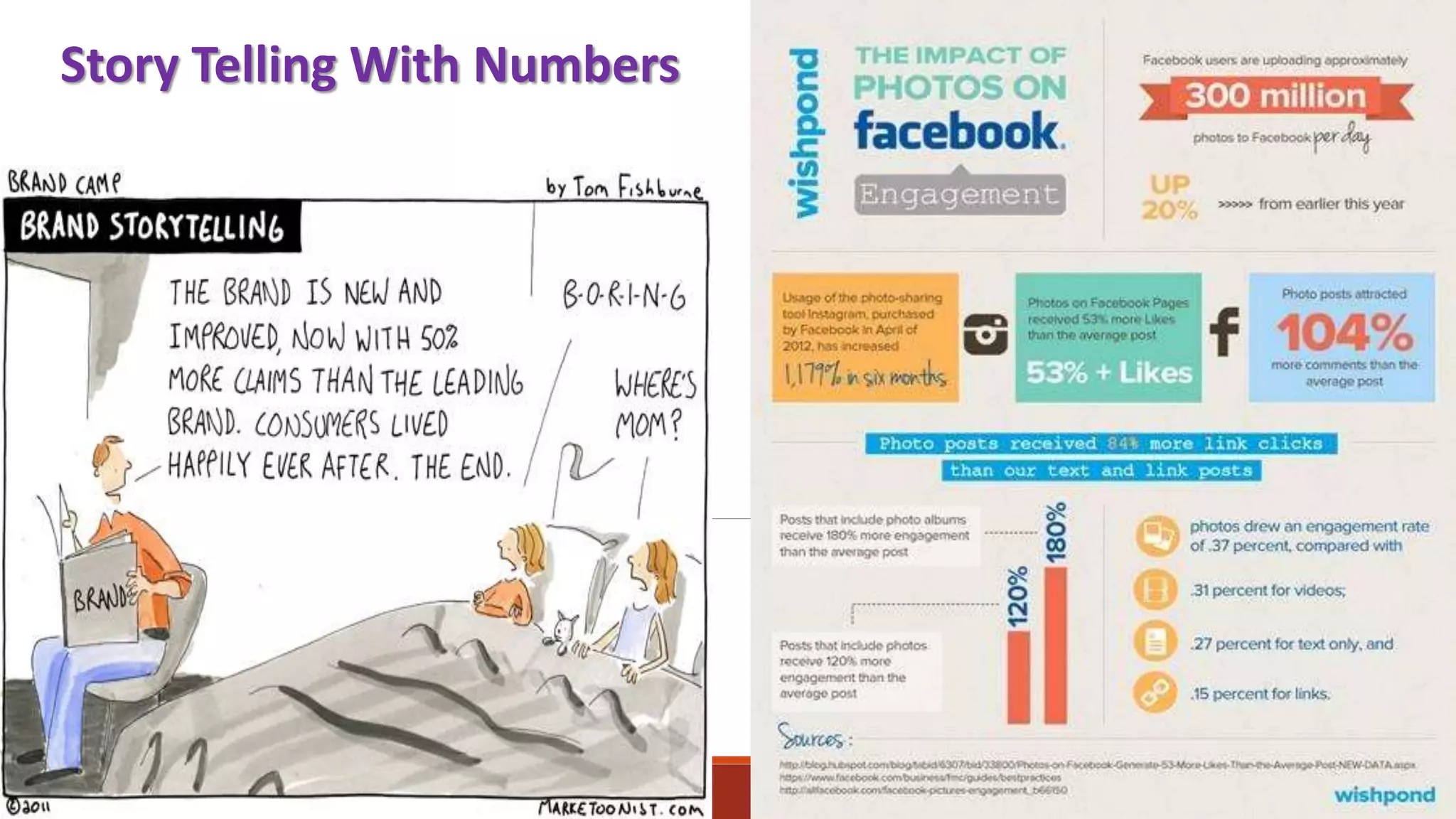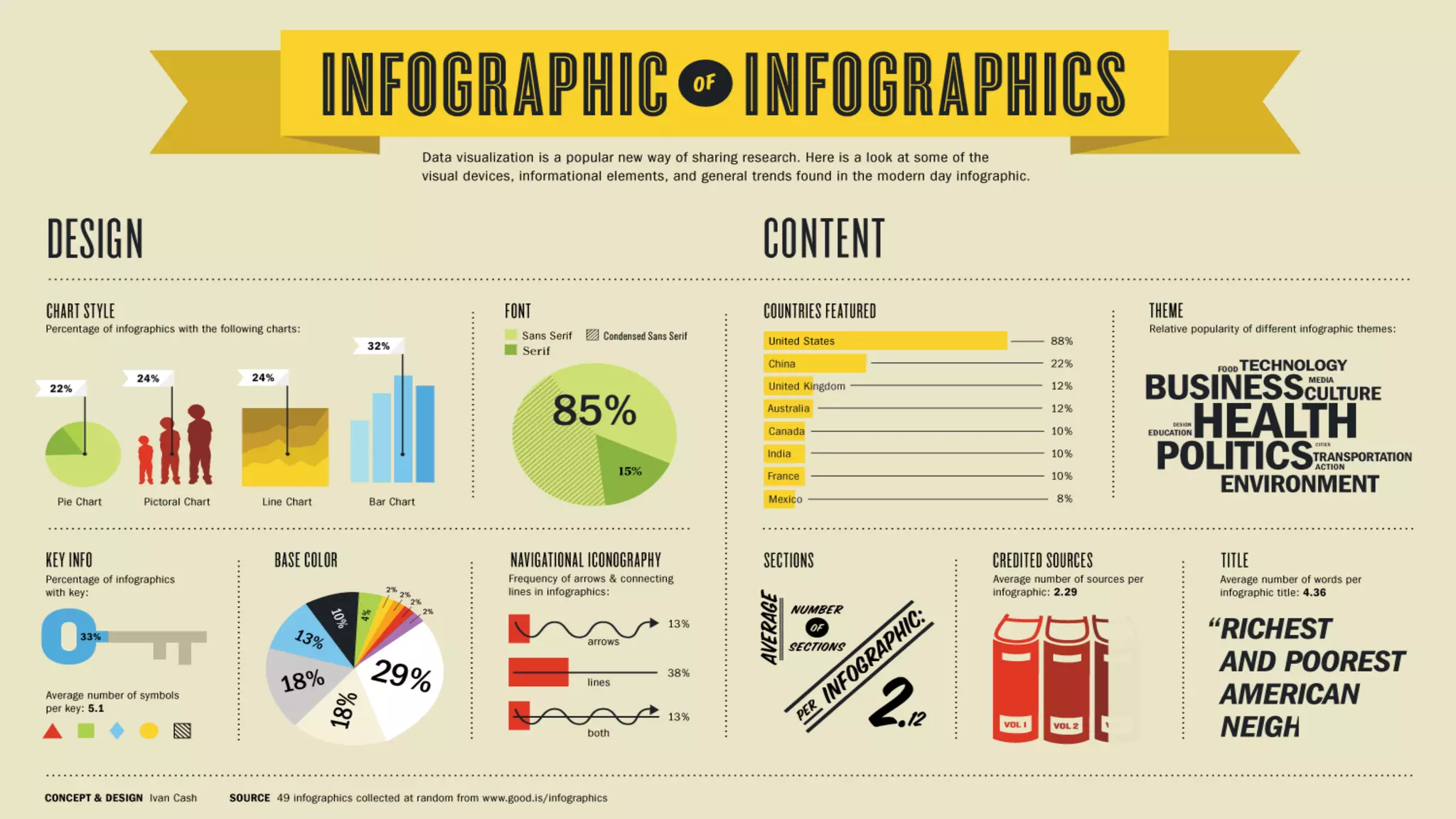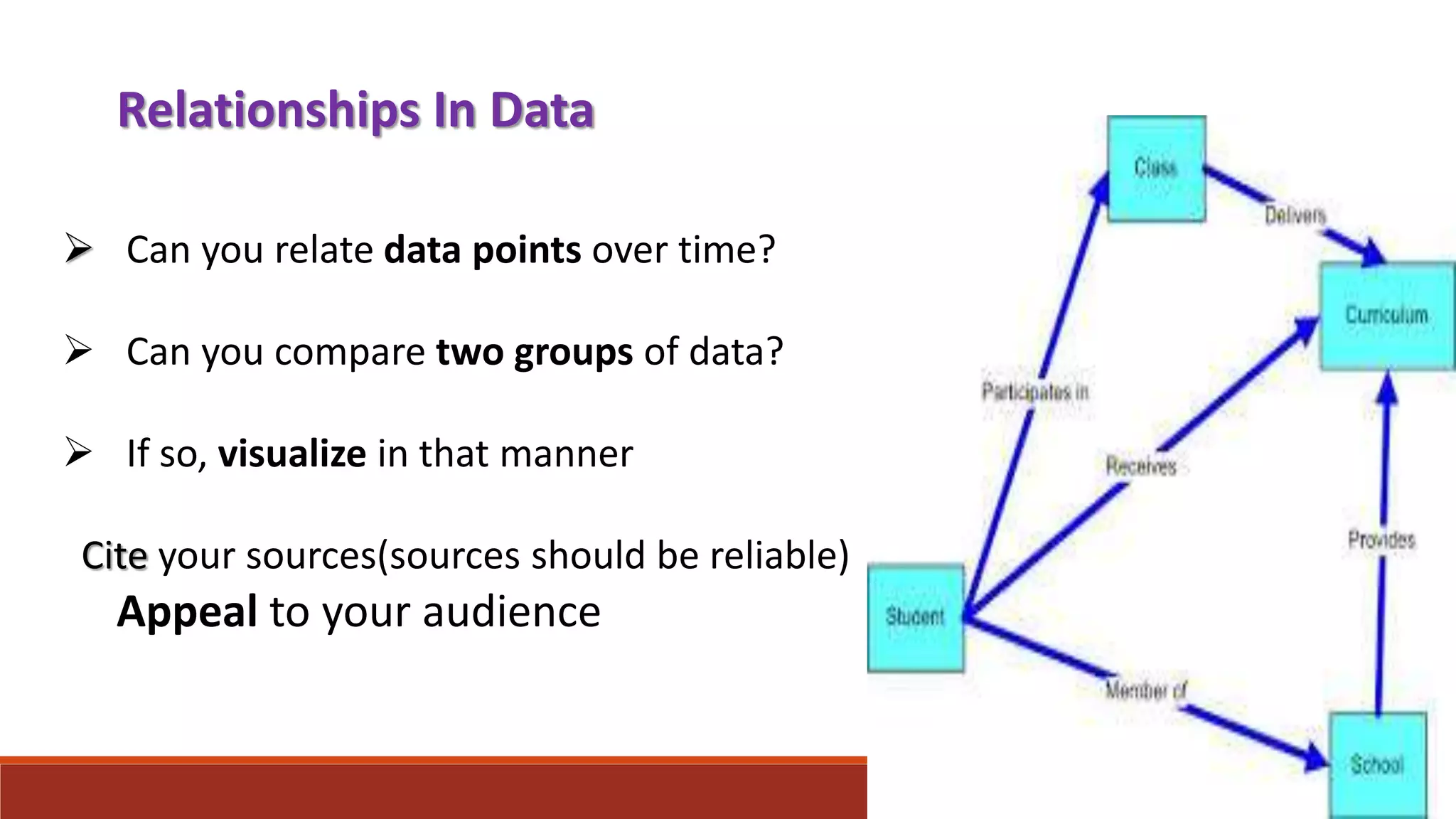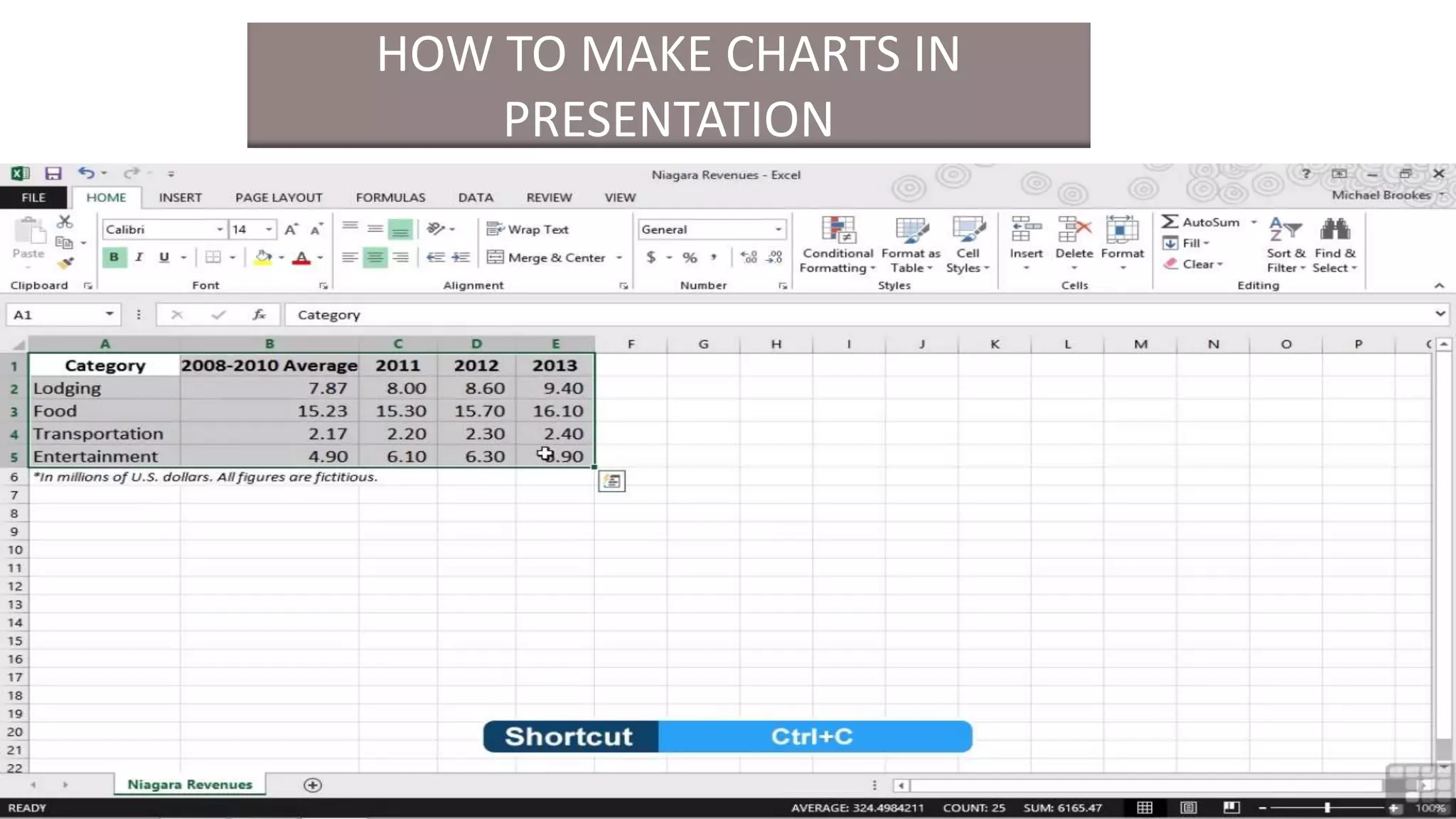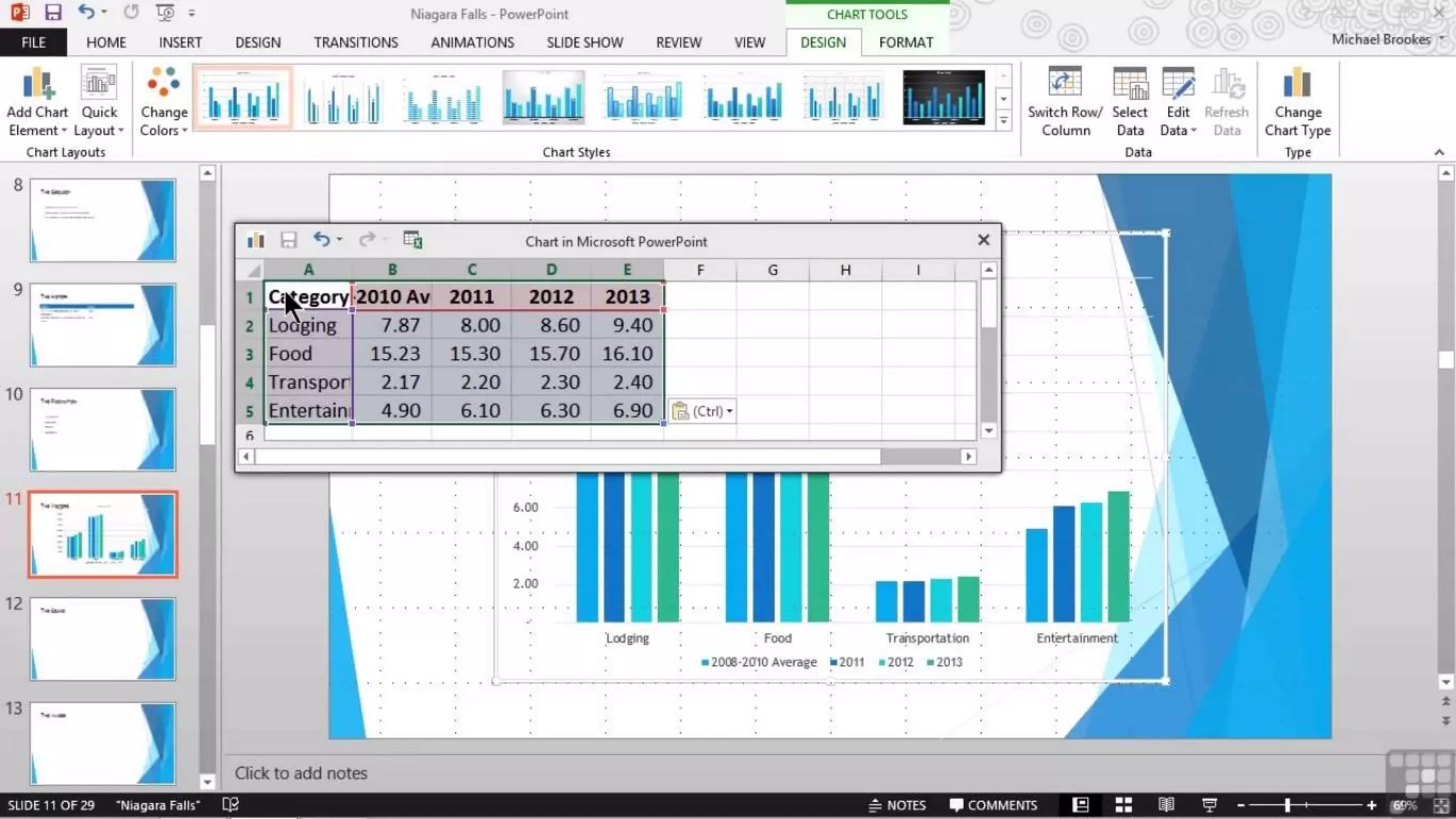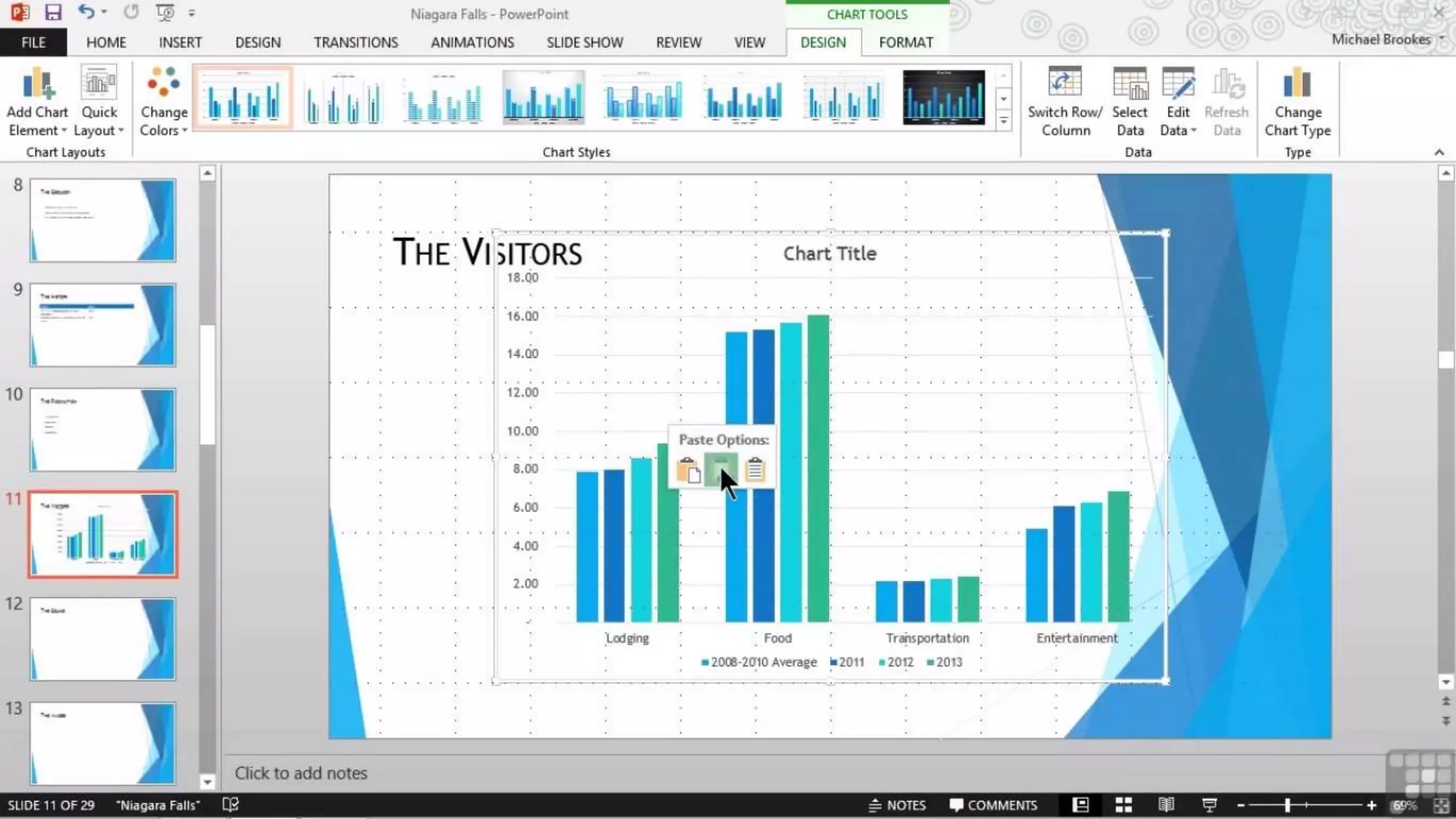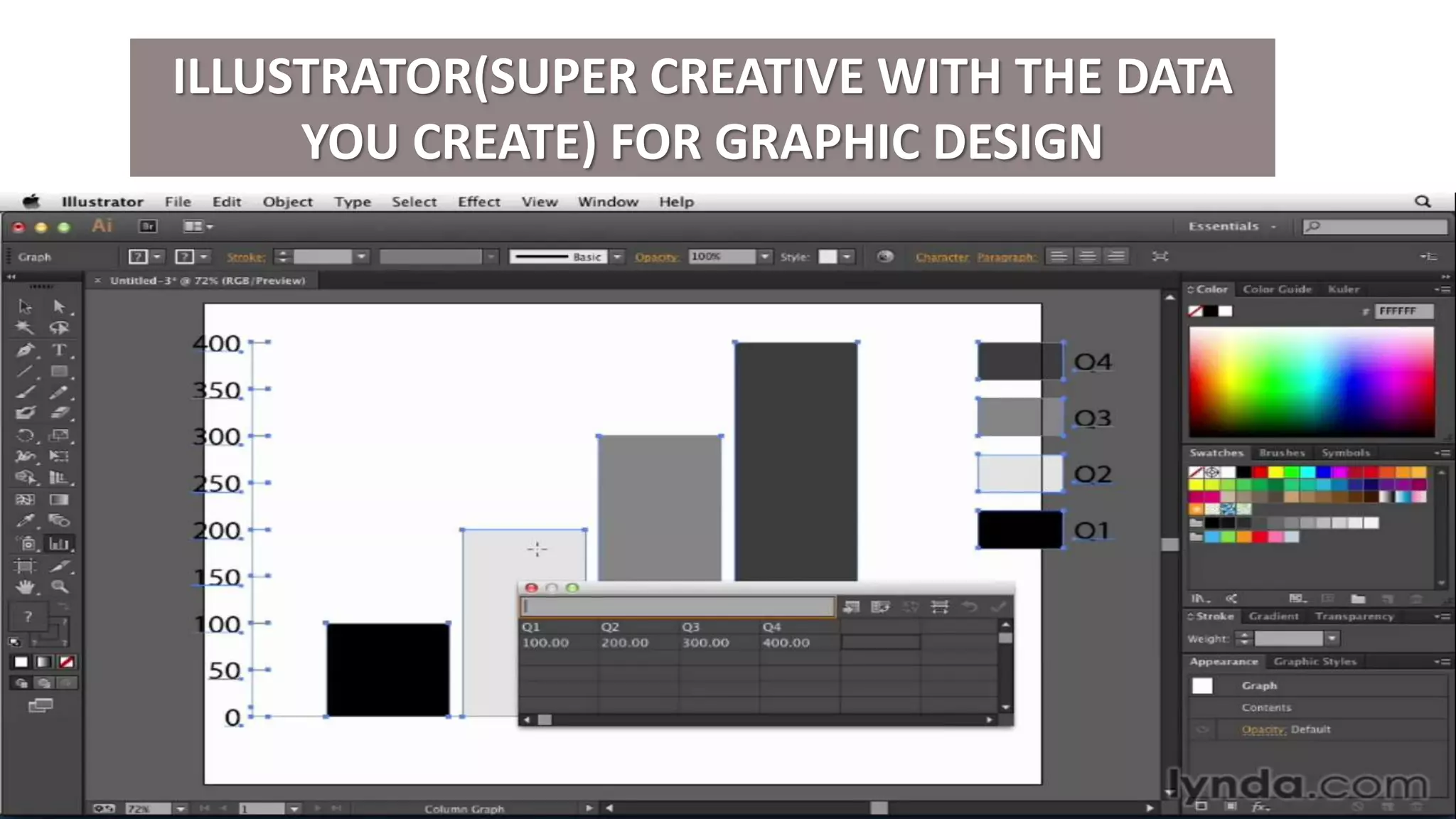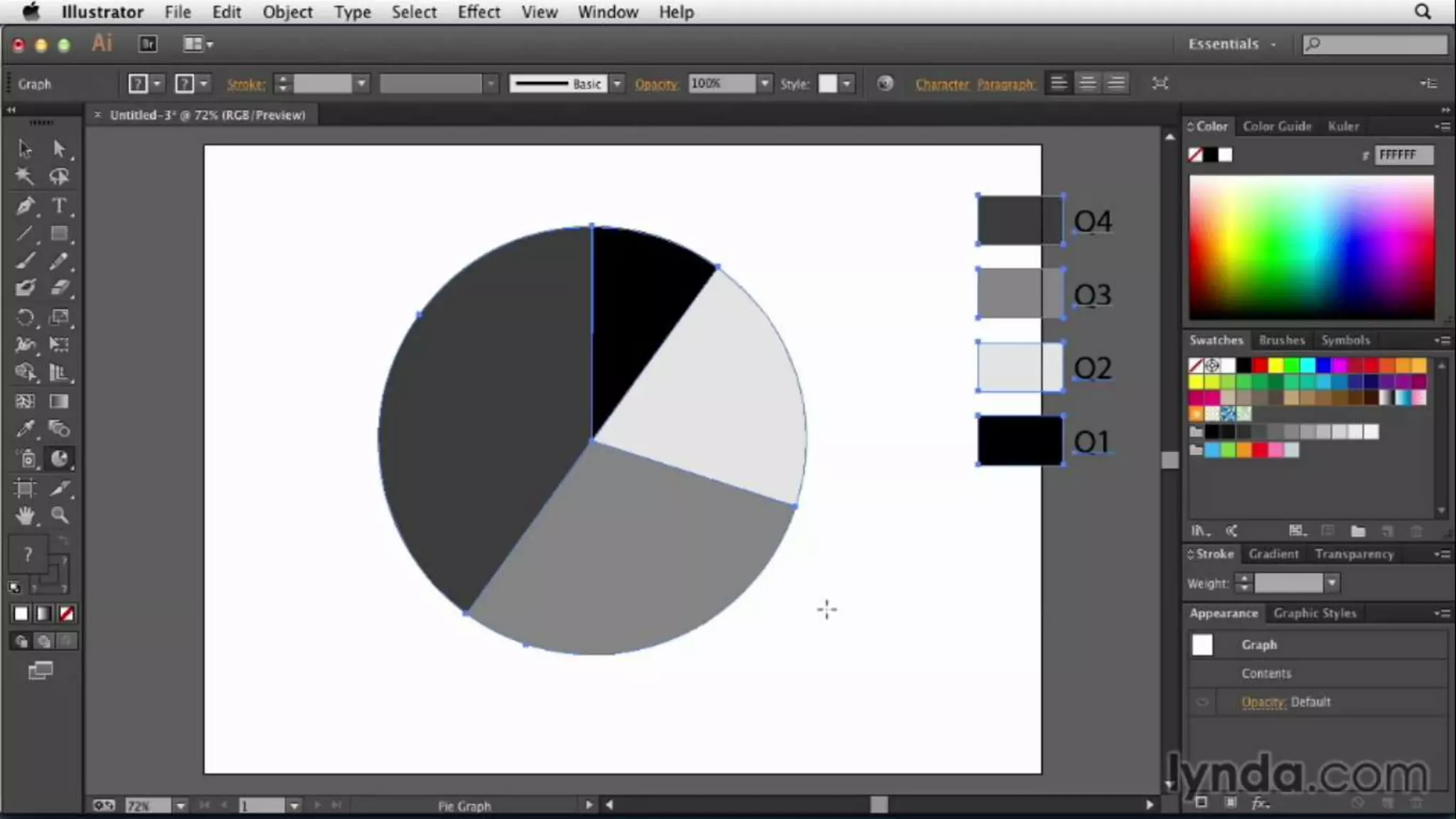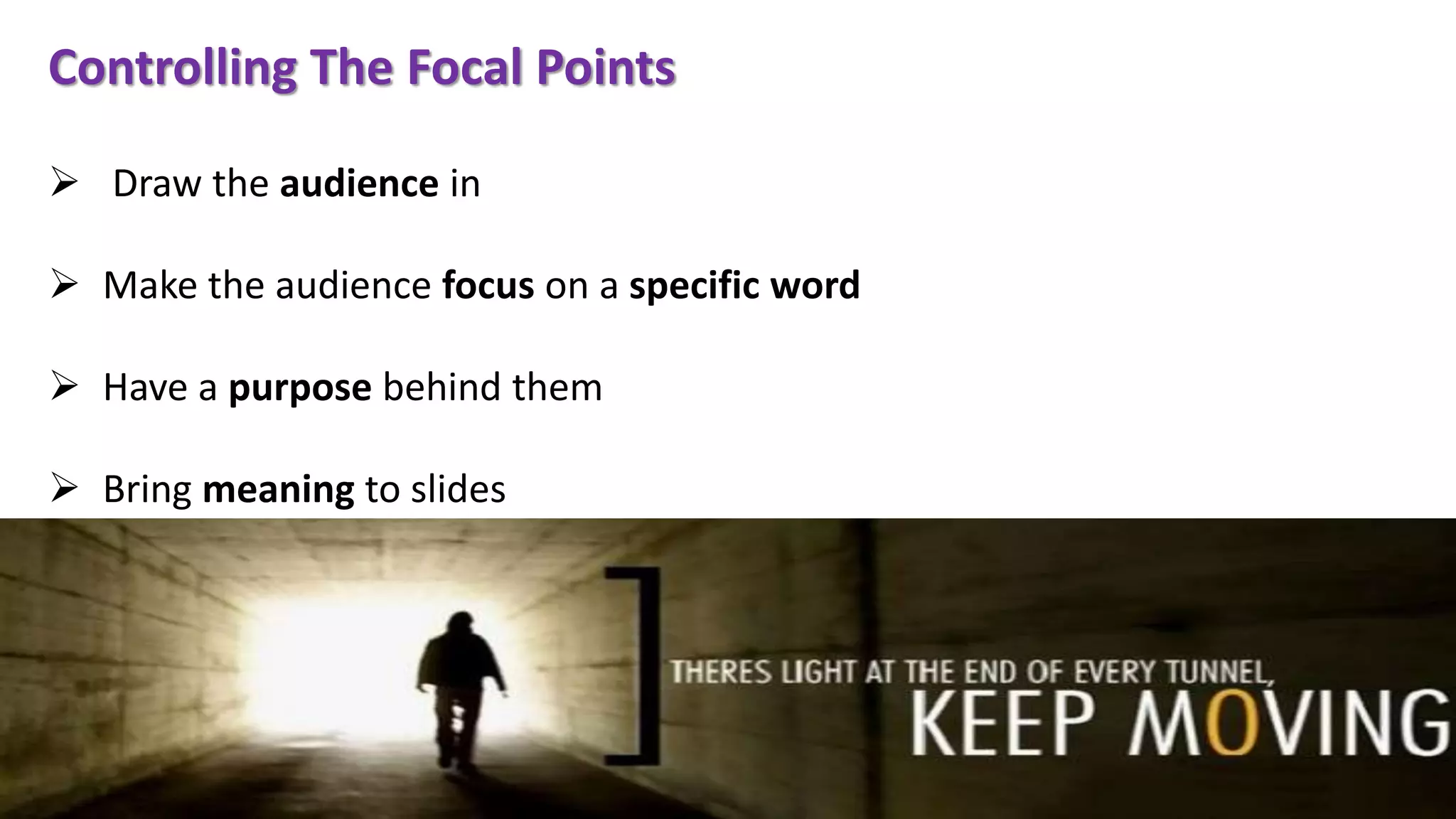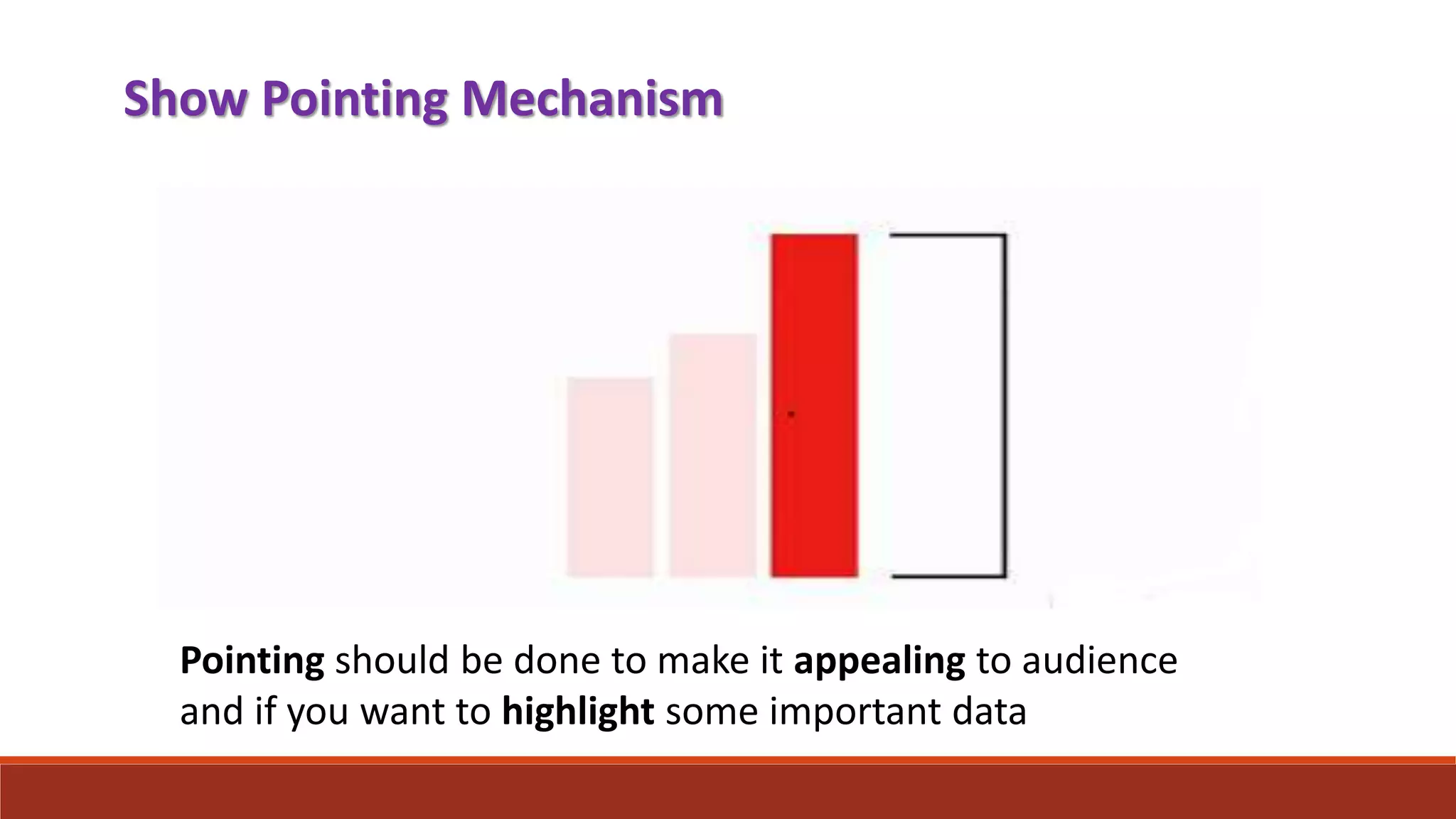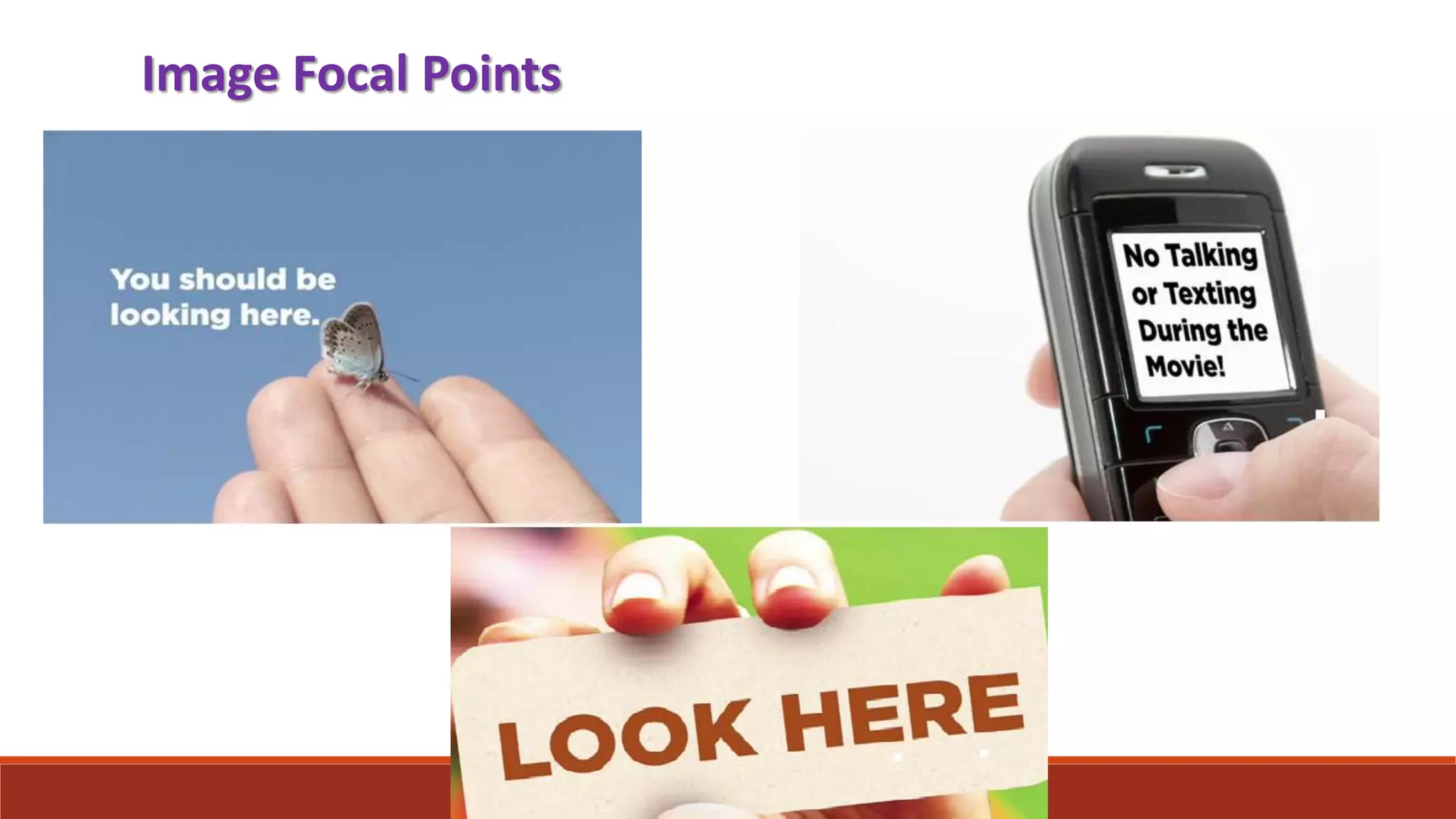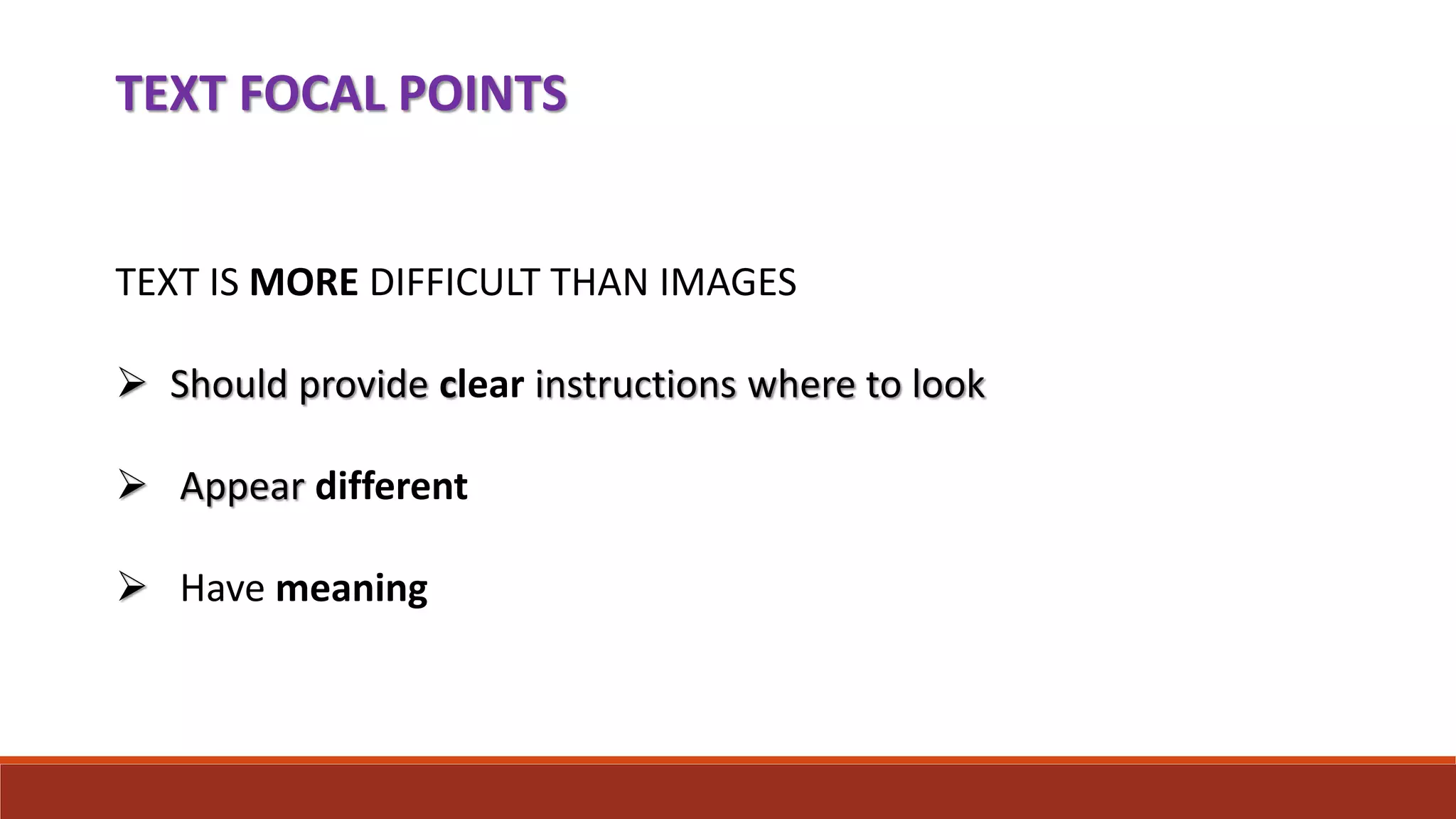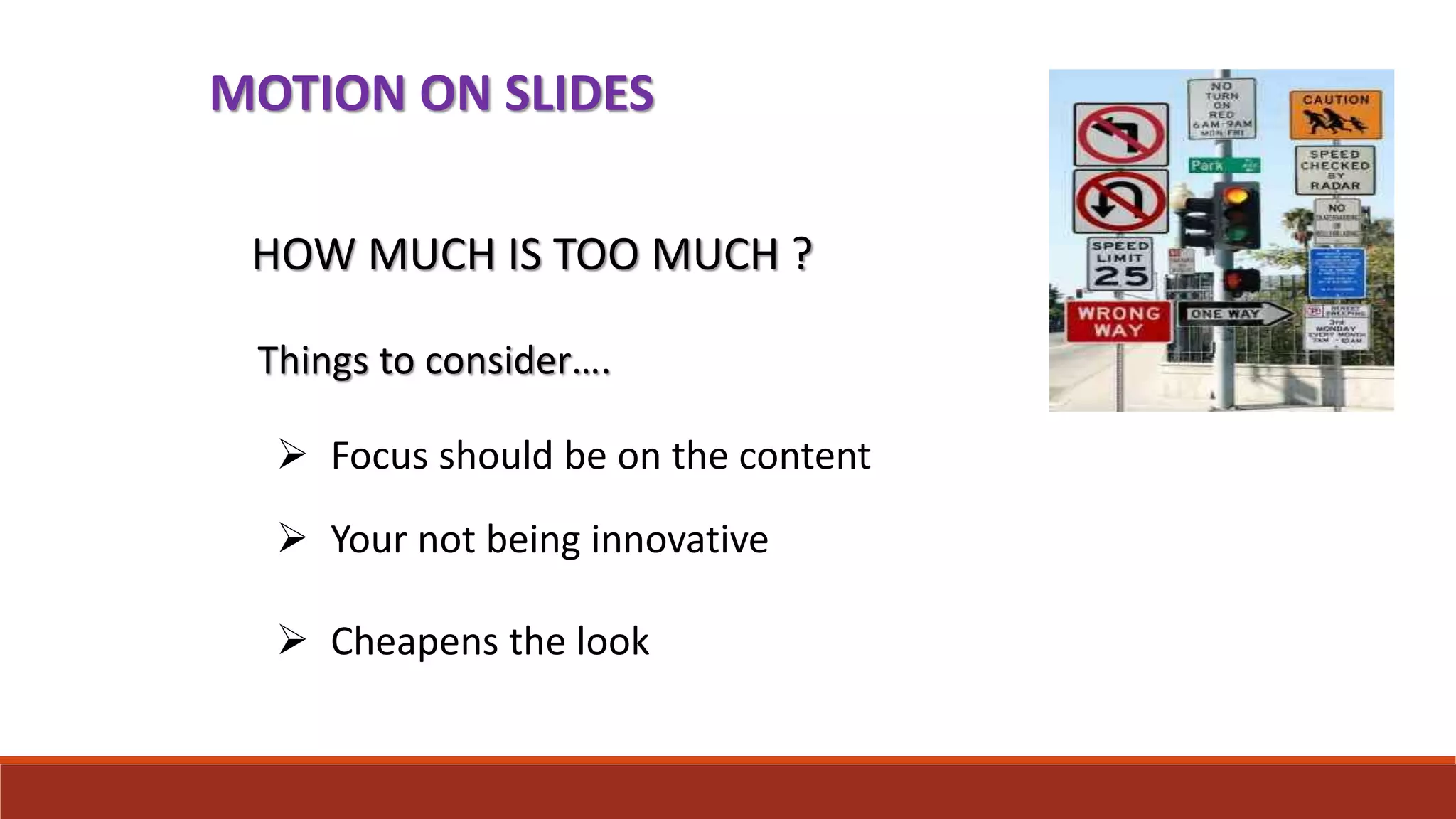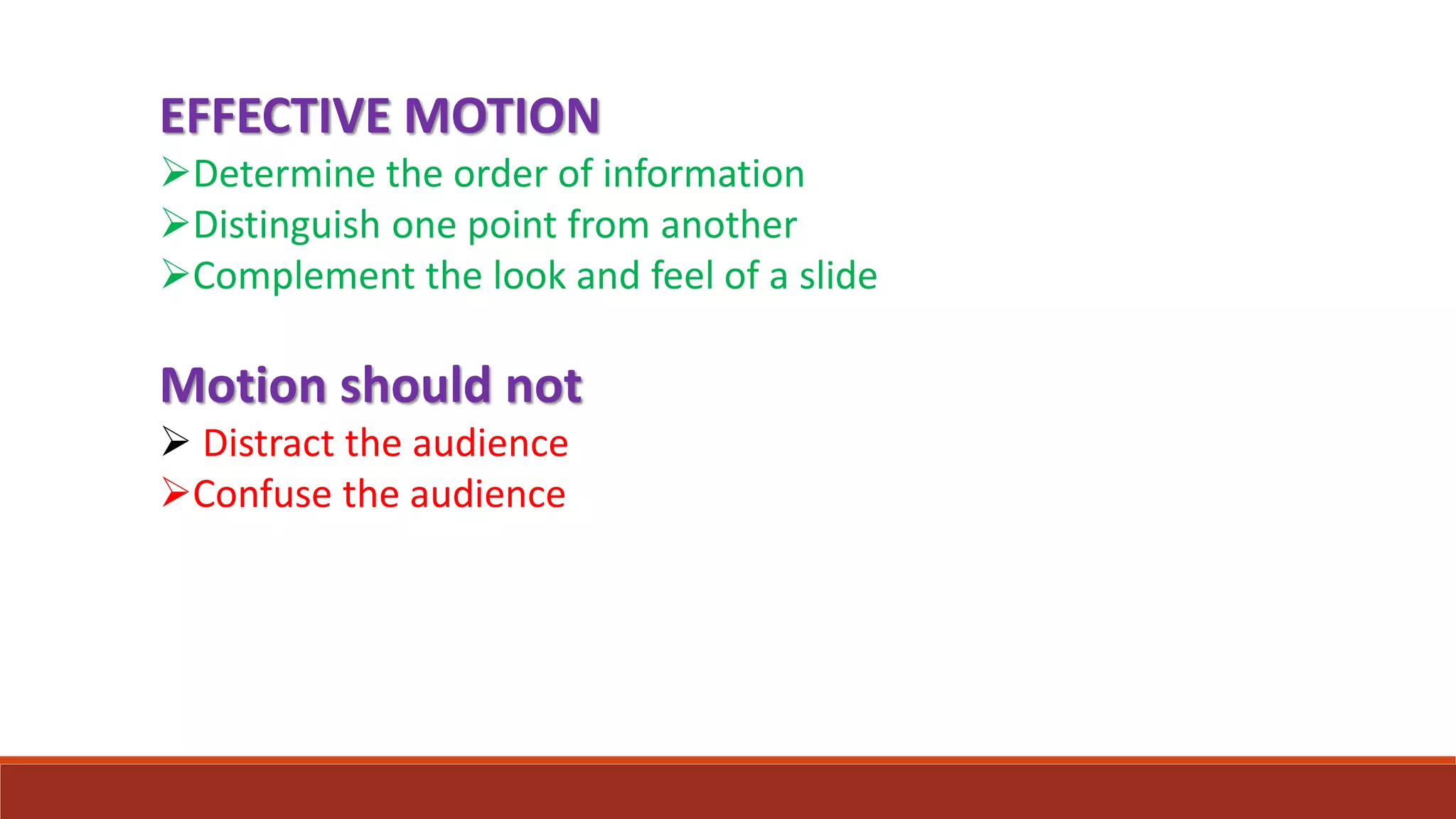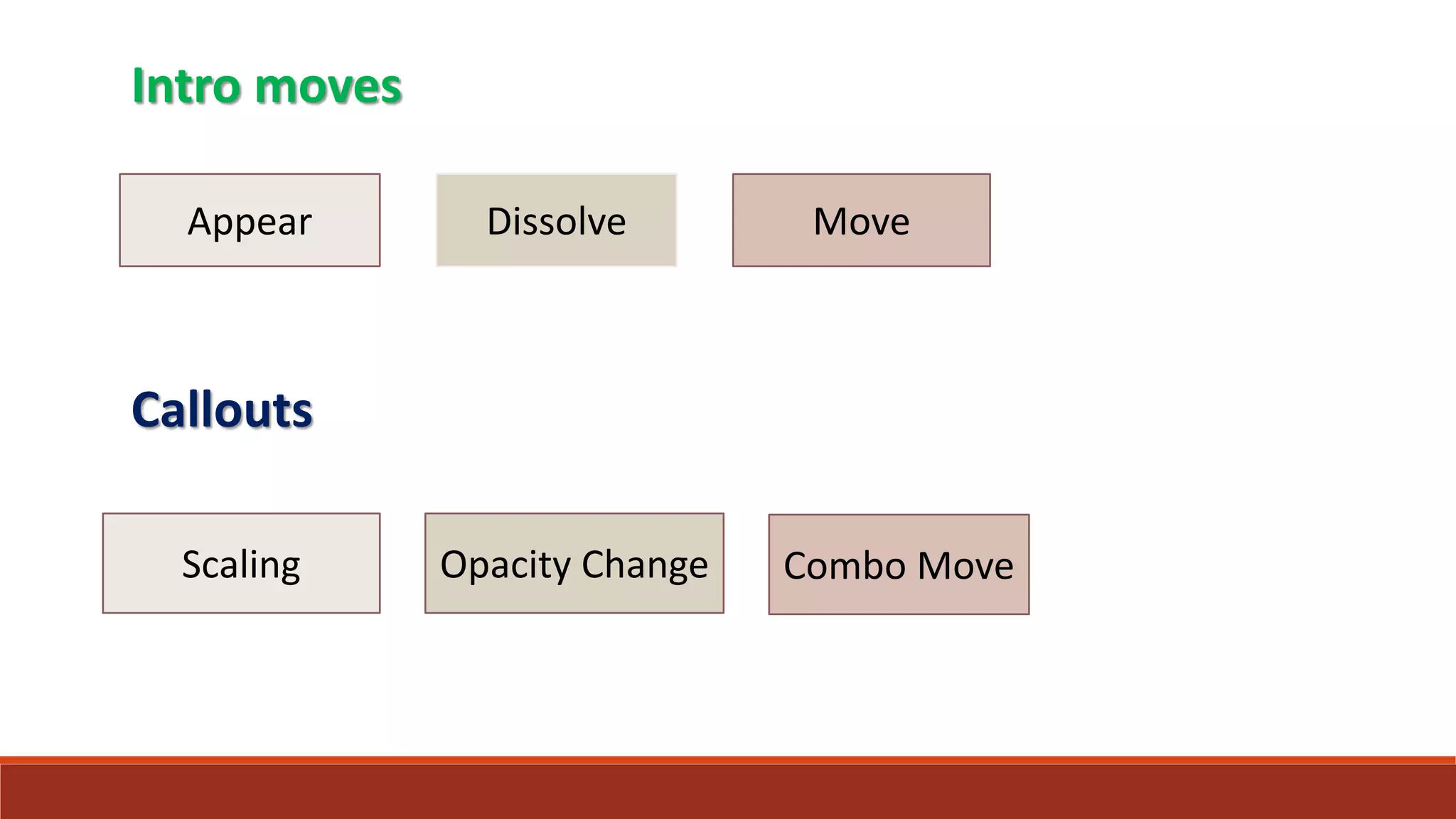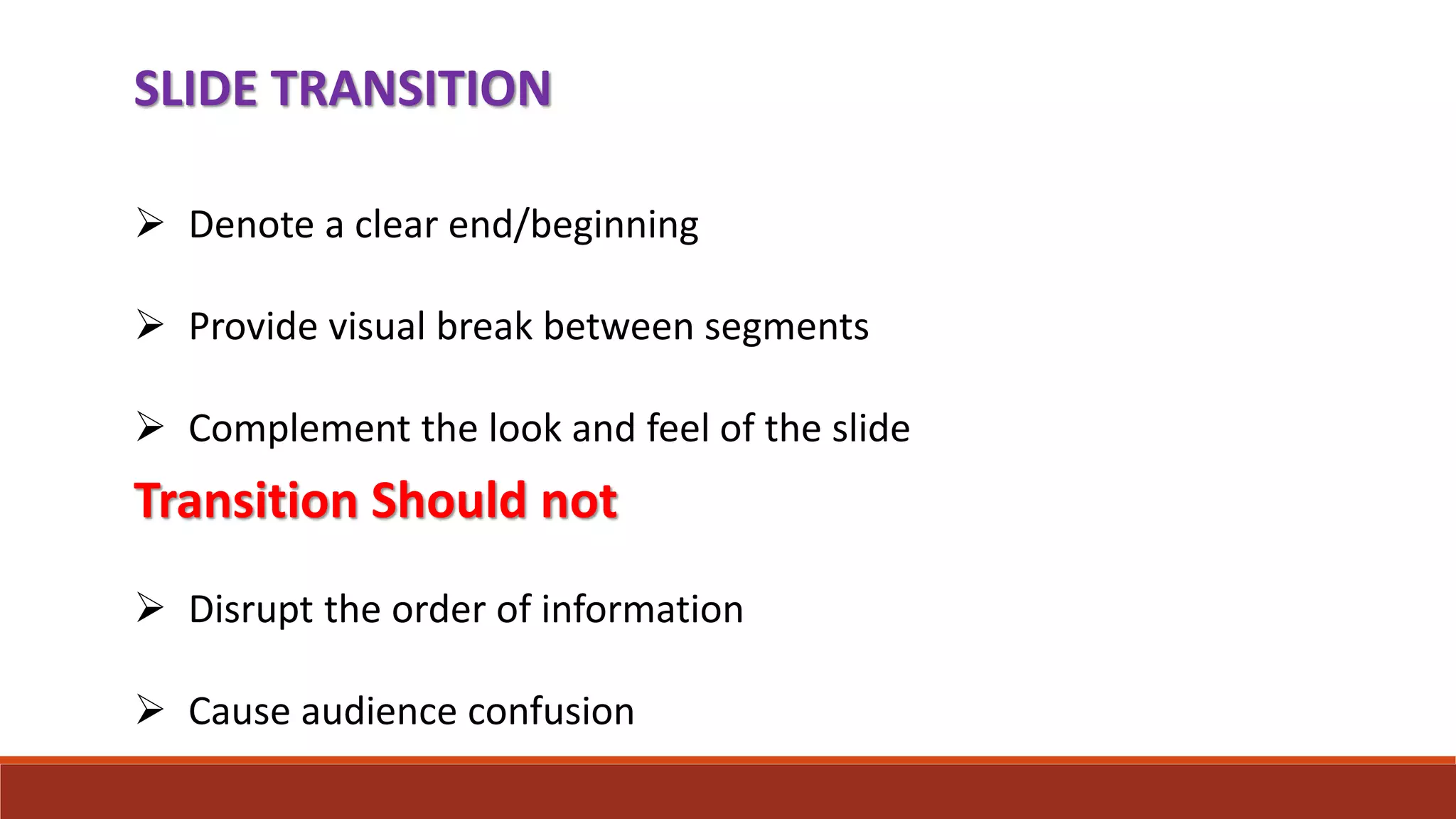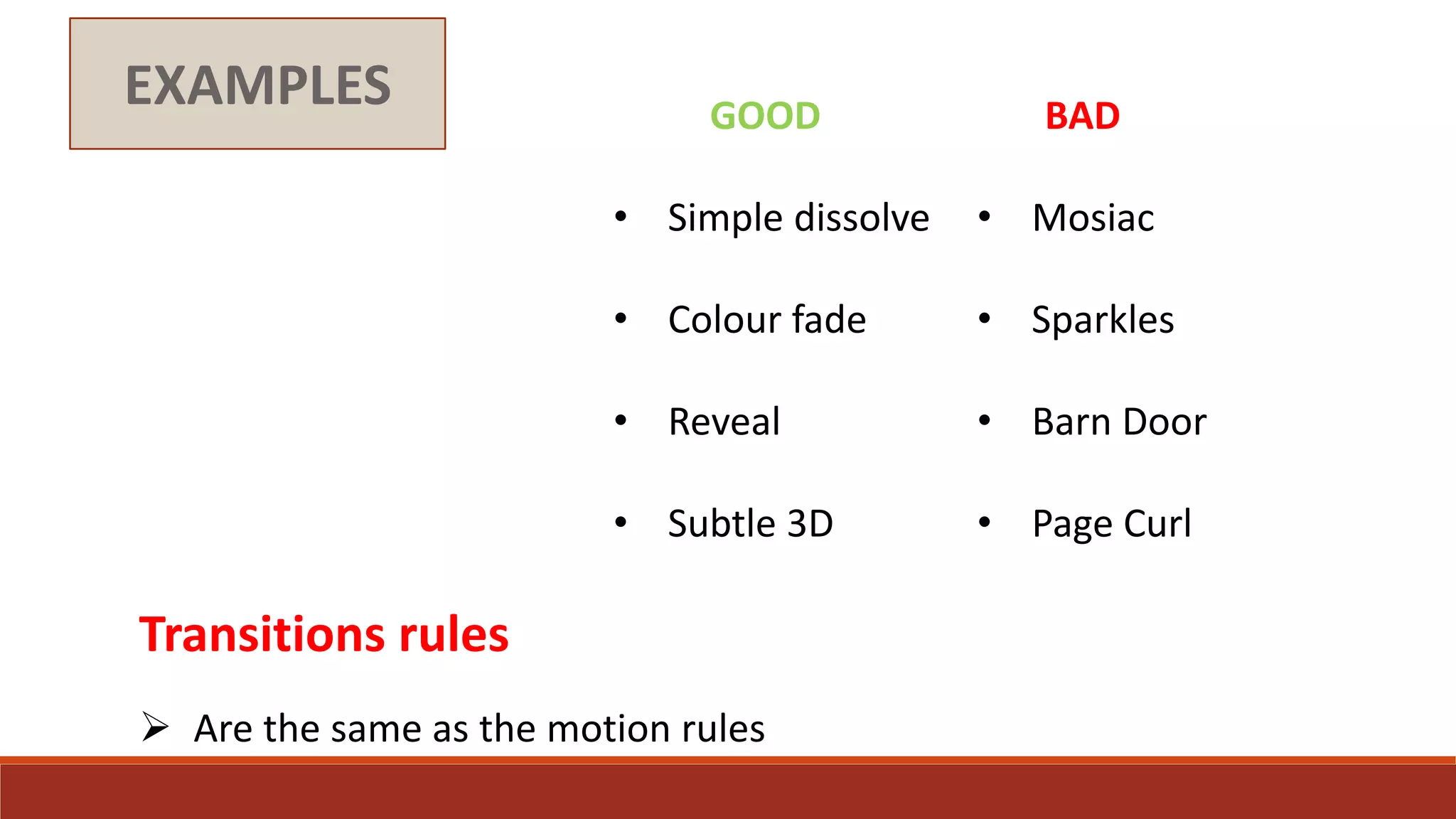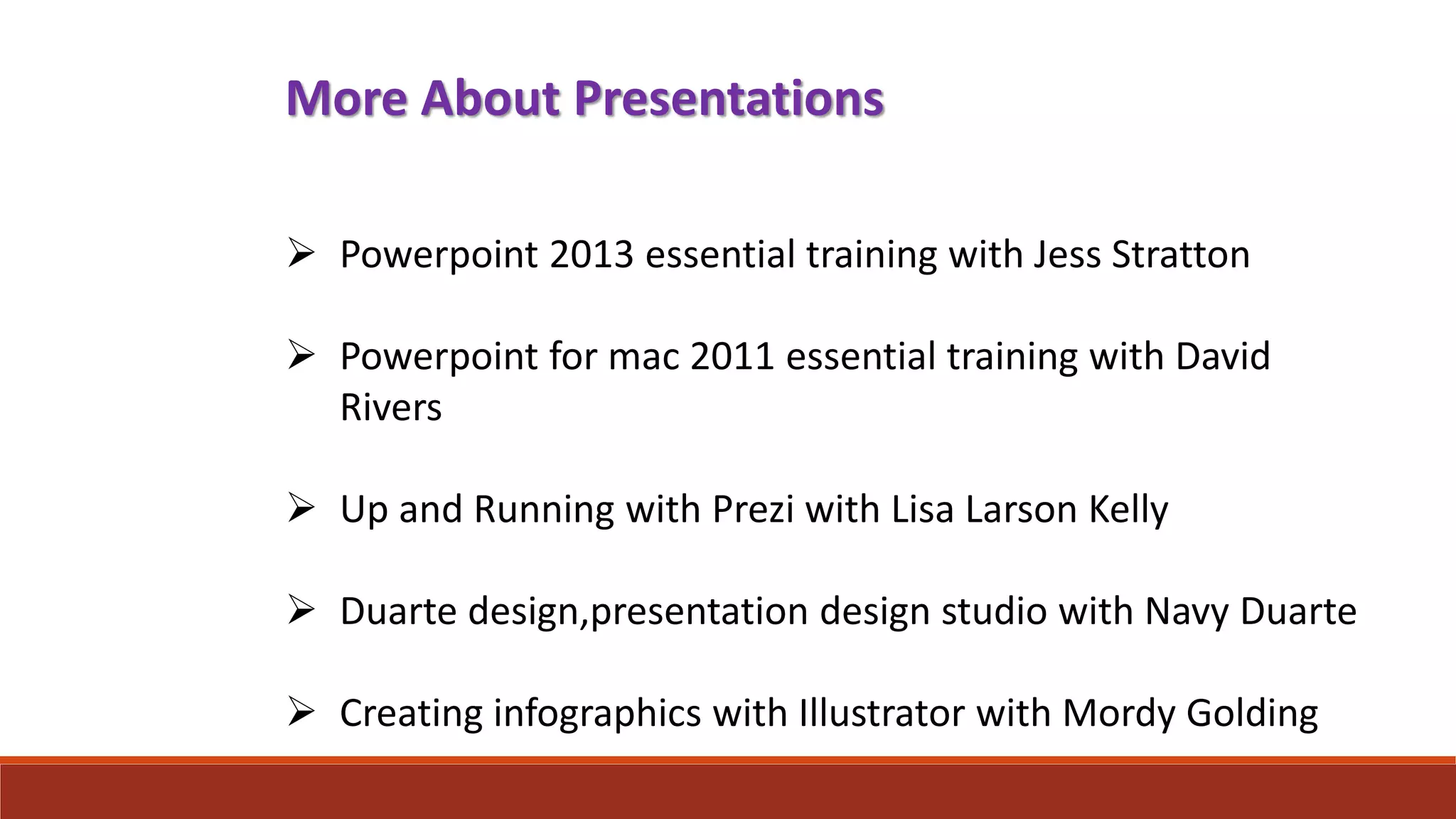The document provides a comprehensive guide on creating effective presentations, emphasizing the importance of storytelling, design elements, and audience engagement. It discusses various tools and software options available for presentations, tips for optimizing images and text, and guidelines for incorporating motion and transitions. Ultimately, it encourages users to find what works best for them while maintaining focus on clear communication and visual appeal.