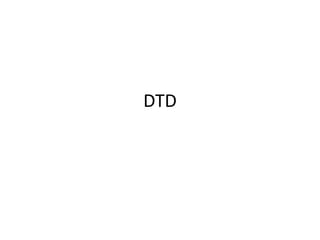
DTD
- 1. DTD
- 2. Introduction • Stands for Document Type Definition • Allows to create rules for the elements within your XML documents • So, for an XML document to be well-formed, it needs to use correct XML syntax, and it needs to conform to its DTD or schema • Is declared at the top of your XML document • The actual contents of the DTD can be included within your XML document or included in another .dtd document
- 3. Example DTD
- 4. DTD <!DOCTYPE> • DTD can either be – internal (written into the same document that it's being used in) – external (located in another document). • DTD is declared at the top of your XML document using the !DOCTYPE declaration. The basic syntax is:
- 5. DTD Variations • <!DOCTYPE rootname [DTD]>
- 6. • <!DOCTYPE rootname SYSTEM URL> • The keyword SYSTEM indicates that it's a private DTD (not for public distribution) • DTD is defined in a document located at the URL
- 7. • <!DOCTYPE rootname SYSTEM URL [DTD]> • The keyword SYSTEM indicates that it's a private DTD (not for public distribution) • The presence of URL and [DTD] together indicates that this is both an external and internal DTD (part of the DTD is defined in a document located at the URL, the other part is defined within the XML document)
- 8. Example
- 9. Internal DTD • Whether we use an external or internal DTD, the actual syntax for the DTD is the same • Same code could just as easily be part of an internal DTD or an external one • The only difference between internal and external is in the way it's declared with DOCTYPE
- 10. Example
- 11. External DTD • Is one that resides in a separate document • To use the external DTD, we need to link to it from our XML document by providing the URI of the DTD file • This URI is in the form of a URL • The URL can point to a local file using a relative reference, or a remote one (eg, using HTTP)
- 12. Example
- 14. Combined DTD • Can use both an internal DTD and an external one at the same time • This could be useful if you need to adhere to a common DTD, but also need to define your own definitions locally
- 15. Example
- 17. DTD Elements • Creating a DTD is quite straight forward • To define an element in your DTD, we use the <!ELEMENT> declaration • The actual contents of your <!ELEMENT> declaration will depend on the syntax rules you need to apply to your element
- 18. Basic Syntax • <!ELEMENT element_name content_model> – element_name is the name of the element – content_model could indicate a specific rule, data or another element • If it specifies a rule, it will be set to either ANY or EMPTY • If specifies data or another element, the data type/element name needs to be surrounded by brackets (i.e. (tutorial) or (#PCDATA))
- 19. Plain Text • If an element should contain plain text, you define the element using #PCDATA. • PCDATA stands for Parsed Character Data • Syntax: – <!ELEMENT element_name (#PCDATA)> • Example: – <!ELEMENT name (#PCDATA)> • The above line in your DTD allows the name element to contain non-markup data in your XML document: – <name>XML Tutorial</name>
- 20. Unrestricted Elements • If it doesn't matter what element contains, we can create an element using the content_model of ANY • Doing this removes all syntax checking, so we should avoid using this if possible • Syntax: – <!ELEMENT element_name ANY> • Example: – <!ELEMENT tutorials ANY>
- 21. Empty Elements • Empty element is one without a closing tag. • For example, in HTML, the <br /> and <img /> tags are empty elements. • Here's how you define an empty element: • Syntax: – <!ELEMENT element_name EMPTY> • Example: – <!ELEMENT header EMPTY> • The above line in your DTD defines the following empty element for your XML document: – <header />
- 22. Child Elements • Can specify that an element must contain another element, by providing the name of the element it must contain. • Here's how you do that: • Syntax: – <!ELEMENT element_name (child_element_name)> • Example: – <!ELEMENT tutorials (tutorial)>
- 23. • The above line in DTD allows the tutorials element to contain one instance of the tutorial element in XML document:
- 24. Multiple Child Elements (Sequences) • You can also provide a comma separated list of elements if it needs to contain more than one element. This is referred to as a sequence. The XML document must contain the tags in the same order that they're specified in the sequence. • Syntax: <!ELEMENT element_name (child_element_name, child_element_name,...)> • Example: <!ELEMENT tutorial (name, author)>
- 25. • The above line in DTD allows the tutorial element to contain one instance of the name element and one instance of the author element in XML document:
- 26. DTD Element Operators • Are used to specify the number the times the child elements can be used inside parents elements
- 27. Zero or More • To allow zero or more of the same child element, use an asterisk (*) • Syntax: <!ELEMENT element_name (child_element_name*)> • Example: <!ELEMENT tutorials (tutorial*)>
- 28. One or More • To allow one or more of the same child element, use a plus sign (+): • Syntax: <!ELEMENT element_name (child_element_name+)> • Example: <!ELEMENT tutorials (tutorial+)>
- 29. Zero or One • To allow either zero or one of the same child element, use a question mark (?): • Syntax: <!ELEMENT element_name (child_element_name?)> • Example: <!ELEMENT tutorials (tutorial?)>
- 30. Choices • Can define a choice between one or another element by using the pipe (|) operator. • Syntax: <!ELEMENT element_name (choice_1 | choice_2 | choice_3)> • For example, if the tutorial element requires a child called either name, title, or subject (but only one of these) <!ELEMENT tutorial (name | title | subject)>
- 31. DTD Operators with Sequences • Can apply any of the DTD operators to a sequence: • Syntax: <!ELEMENT element_name (child_element_name dtd_operator, child_element_name dtd_operator,...)> • Example: <!ELEMENT tutorial (name+, author?)>
- 32. DTD Attributes • Just as we need to define all elements in your DTD, we also need to define any attributes they use. • Use the <!ATTLIST> declaration to define attributes • Single <!ATTLIST> declaration to declare all attributes for a given element
- 34. DTD Attribute Default Values