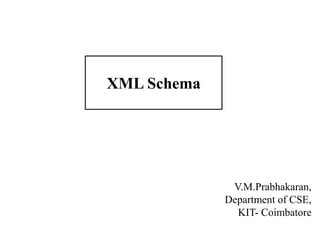
Xml schema
- 1. V.M.Prabhakaran, Department of CSE, KIT- Coimbatore XML Schema
- 2. What is an XML Schema? • An XML Schema describes the structure of an XML document. • The XML Schema language is also referred to as XML Schema Definition (XSD). • XML documents can have a reference to a DTD or to an XML Schema. • The purpose of a Schema is to define the legal building blocks of an XML document, just like a DTD.
- 3. An XML Schema: • defines elements that can appear in a document • defines attributes that can appear within elements • defines which elements are child elements • defines the sequence in which the child elements can appear • defines the number of child elements • defines whether an element is empty or can include text • defines default values for attributes
- 4. Schema vs. DTD • XML Schemas are extensible to future additions • XML Schemas are richer and more powerful than DTDs • XML Schemas are written in XML • XML Schemas support data types • XML Schemas support namespaces
- 5. Purpose of an XML Schema • The purpose of an XML Schema is to define the legal building blocks of an XML document: – the elements and attributes that can appear in a document – the number of (and order of) child elements – data types for elements and attributes – default and fixed values for elements and attributes
- 6. XSD - The <schema> Element • The <schema> element is the root element of every XML Schema. • <?xml version="1.0"?> <xs:schema> ... ... </xs:schema> • The <schema> element may contain some attributes.
- 7. Referring to a schema • To refer to a DTD in an XML document, the reference goes before the root element: – <?xml version="1.0"?> <!DOCTYPE rootElement SYSTEM "url"> <rootElement> ... </rootElement> • To refer to an XML Schema in an XML document, the reference goes in the root element: – <?xml version="1.0"?> <rootElement xmlns:xsi="http://www.w3.org/2001/XMLSchema-instance" (The XML Schema Instance reference is required) xsi:noNamespaceSchemaLocation="url.xsd"> (This is where your XML Schema definition can be found) ... </rootElement> 7
- 8. “Simple” and “complex” elements • A “simple” element is one that contains text and nothing else – A simple element cannot have attributes – A simple element cannot contain other elements – A simple element cannot be empty – However, the text can be of many different types, and may have various restrictions applied to it • If an element isn’t simple, it’s “complex” – A complex element may have attributes – A complex element may be empty, or it may contain text, other elements, or both text and other elements
- 9. Defining a simple element • A simple element is defined as <xs:element name="name" type="type" /> where: – name is the name of the element – the most common values for type are xs:boolean xs:integer xs:date xs:string xs:decimal xs:time • Other attributes a simple element may have: – default="default value" if no other value is specified – fixed="value" no other value may be specified
- 10. Example of some XML elements: • <lastname>Refsnes</lastname> <age>36</age> <dateborn>1970-03-27</dateborn> And here are the corresponding simple element definitions: • <xs:element name="lastname" type="xs:string"/> <xs:element name="age" type="xs:integer"/> <xs:element name="dateborn" type="xs:date"/>
- 11. XSD Example <?xml version="1.0"?> <xs:schema xmlns:xs="http://www.w3.org/2001/XMLSchema"> <xs:element name="note"> <xs:complexType> <xs:sequence> <xs:element name="to" type="xs:string"/> <xs:element name="from" type="xs:string"/> <xs:element name="heading" type="xs:string"/> <xs:element name="body" type="xs:string"/> </xs:sequence> </xs:complexType> </xs:element> </xs:schema>
- 12. Default and Fixed Values for Simple Elements • Simple elements may have a default value OR a fixed value specified. • Default value: Automatically assigned to the element when no other value is specified. – In the following example the default value is "red": – <xs:element name="color" type="xs:string" default="red"/> • Fixed value : Automatically assigned to the element, and you cannot specify another value. – In the following example the fixed value is "red": – <xs:element name="color" type="xs:string" fixed="red"/>
- 13. Defining an attribute • Attributes themselves are always declared as simple types • An attribute is defined as <xs:attribute name="name" type="type" /> where: – name and type are the same as for xs:element • Other attributes a simple element may have: – default="default value" if no other value is specified – fixed="value" no other value may be specified – use="optional" the attribute is not required (default) – use="required" the attribute must be present
- 14. XML Schemas Secure Data Communication • When sending data from a sender to a receiver, it is essential that both parts have the same "expectations" about the content. • With XML Schemas, the sender can describe the data in a way that the receiver will understand. • A date like: "03-11-2004" will, in some countries, be interpreted as 3.November and in other countries as 11.March. • However, an XML element with a data type like this: • <date type="date">2004-03-11</date> • ensures a mutual understanding of the content, because the XML data type "date" requires the format "YYYY-MM- DD".
- 15. XSD Restrictions • Restrictions on Values • Restrictions on a Set of Values • Restrictions on a Series of Values • Restrictions on Whitespace Characters • Restrictions on Length
- 16. Restrictions on Values • The general form for putting a restriction on a text value is: – <xs:element name="name"> (or xs:attribute) <xs:restriction base="type"> ... the restrictions ... </xs:restriction> </xs:element> • For example: – <xs:element name="age"> <xs:restriction base="xs:integer"> <xs:minInclusive value="0"> <xs:maxInclusive value="140"> </xs:restriction> </xs:element>
- 17. Restrictions on numbers • minInclusive -- number must be ≥ the given value • minExclusive -- number must be > the given value • maxInclusive -- number must be ≤ the given value • maxExclusive -- number must be < the given value • totalDigits -- number must have exactly value digits • fractionDigits -- number must have no more than value digits after the decimal point
- 18. Restrictions on a Set of Values • An enumeration restricts the value to be one of a fixed set of values • The example below defines an element called "car" with a restriction. The only acceptable values are: Audi, Golf, BMW: • <xs:element name="car"> <xs:simpleType> <xs:restriction base="xs:string"> <xs:enumeration value="Audi"/> <xs:enumeration value="Golf"/> <xs:enumeration value="BMW"/> </xs:restriction> </xs:simpleType> </xs:element>
- 19. Restrictions on a Series of Values • To limit the content of an XML element to define a series of numbers or letters that can be used, we would use the pattern constraint. • The example below defines an element called "letter" with a restriction. The only acceptable value is ONE of the LOWERCASE letters from a to z: • <xs:element name="letter"> <xs:simpleType> <xs:restriction base="xs:string"> <xs:pattern value="[a-z]"/> </xs:restriction> </xs:simpleType> </xs:element>
- 20. Restrictions on a Series of Values (continued) • The next example defines an element called "initials" with a restriction. The only acceptable value is THREE of the UPPERCASE letters from a to z: • <xs:element name="initials"> <xs:simpleType> <xs:restriction base="xs:string"> <xs:pattern value="[A-Z][A-Z][A-Z]"/> </xs:restriction> </xs:simpleType> </xs:element>
- 21. Restrictions on a Series of Values (continued) • The next example also defines an element called "initials" with a restriction. The only acceptable value is THREE of the LOWERCASE OR UPPERCASE letters from a to z: • <xs:element name="initials"> <xs:simpleType> <xs:restriction base="xs:string"> <xs:pattern value="[a-zA-Z][a-zA-Z][a-zA-Z]"/> </xs:restriction> </xs:simpleType> </xs:element>
- 22. Restrictions on a Series of Values (continued) • The next example defines an element called "choice" with a restriction. The only acceptable value is ONE of the following letters: x, y, OR z: • <xs:element name="choice"> <xs:simpleType> <xs:restriction base="xs:string"> <xs:pattern value="[xyz]"/> </xs:restriction> </xs:simpleType> </xs:element>
- 23. Restrictions on a Series of Values (continued) • The next example defines an element called "prodid" with a restriction. The only acceptable value is FIVE digits in a sequence, and each digit must be in a range from 0 to 9: • <xs:element name="prodid"> <xs:simpleType> <xs:restriction base="xs:integer"> <xs:pattern value="[0-9][0-9][0-9][0-9][0-9]"/> </xs:restriction> </xs:simpleType> </xs:element>
- 24. Restrictions on Whitespace Characters • whiteSpace -- not really a “restriction”--tells what to do with whitespace – value="preserve" Keep all whitespace – value="replace" Change all whitespace characters to spaces – value="collapse" Remove leading and trailing whitespace, and replace all sequences of whitespace with a single space <xs:element name="address"> <xs:simpleType> <xs:restriction base="xs:string"> <xs:whiteSpace value="preserve"/> </xs:restriction> </xs:simpleType> </xs:element>
- 25. Restrictions on Length • To limit the length of a value in an element, we would use the length, maxLength, and minLength constraints. • This example defines an element called "password" with a restriction. The value must be exactly eight characters: • <xs:element name="password"> <xs:simpleType> <xs:restriction base="xs:string"> <xs:length value="8"/> </xs:restriction> </xs:simpleType> </xs:element>
- 26. Restrictions on Length (continued) • This example defines another element called "password" with a restriction. The value must be minimum five characters and maximum eight characters: • <xs:element name="password"> <xs:simpleType> <xs:restriction base="xs:string"> <xs:minLength value="5"/> <xs:maxLength value="8"/> </xs:restriction> </xs:simpleType> </xs:element>
- 27. Predefined date and time types • xs:date -- A date in the format CCYY-MM-DD, for example, 2002-11-05 • xs:time -- A date in the format hh:mm:ss (hours, minutes, seconds) • xs:dateTime -- Format is CCYY-MM- DDThh:mm:ss – The T is part of the syntax • Allowable restrictions on dates and times: – enumeration, minInclusive, minExclusive, maxInclusive, maxExclusive, pattern, whiteSpace
- 28. Predefined numeric types • Here are some of the predefined numeric types: • Allowable restrictions on numeric types: – enumeration, minInclusive, minExclusive, maxInclusive, maxExclusive, fractionDigits, totalDigits, pattern, whiteSpace xs:decimal xs:positiveInteger xs:byte xs:negativeInteger xs:short xs:nonPositiveInteger xs:int xs:nonNegativeInteger xs:long
- 29. Example: Shipping Order <?xml version="1.0"?> <shipOrder> <shipTo> <name>Svendson</name> <street>Oslo St</street> <address>400 Main</address> <country>Norway</country> </shipTo> <items> <item> <title>Wheel</title> <quantity>1</quantity> <price>10.90</price> </item> <item> <title>Cam</title> <quantity>1</quantity> <price>9.90</price> </item> </items> </shipOrder>
- 30. XML Schema for Shipping Order <xsd:schema xmlns:xsd=http://www.w3.org/1999/XMLSchema> <xsd:element name="shipOrder" type="order"/> <xsd:complexType name="order"> <xsd:element name="shipTo" type="shipAddress"/> <xsd:element name="items" type="cdItems"/> </xsd:complexType> <xsd:complexType name="shipAddress"> <xsd:element name="name“ type="xsd:string"/> <xsd:element name="street" type="xsd:string"/> <xsd:element name="address" type="xsd:string"/> <xsd:element name="country" type="xsd:string"/> </xsd:complexType>
- 31. XML Schema - Shipping Order (continued) <xsd:complexType name="cdItems"> <xsd:element name="item" type="cdItem"/> </xsd:complexType> <xsd:complexType name="cdItem"> <xsd:element name="title" type="xsd:string"/> <xsd:element name="quantity“ type="xsd:positiveInteger"/> <xsd:element name="price" type="xsd:decimal"/> </xsd:complexType> </xsd:schema>