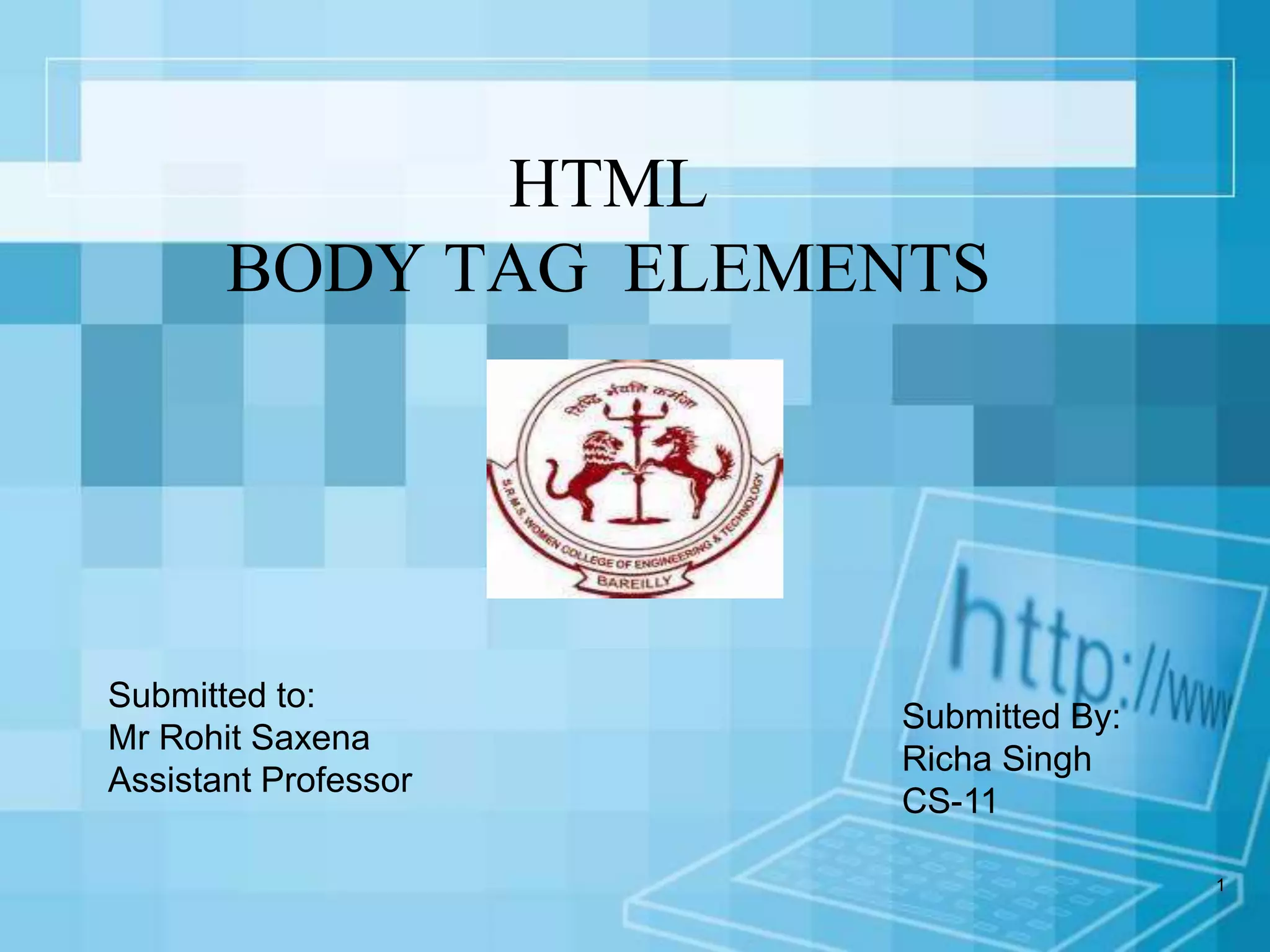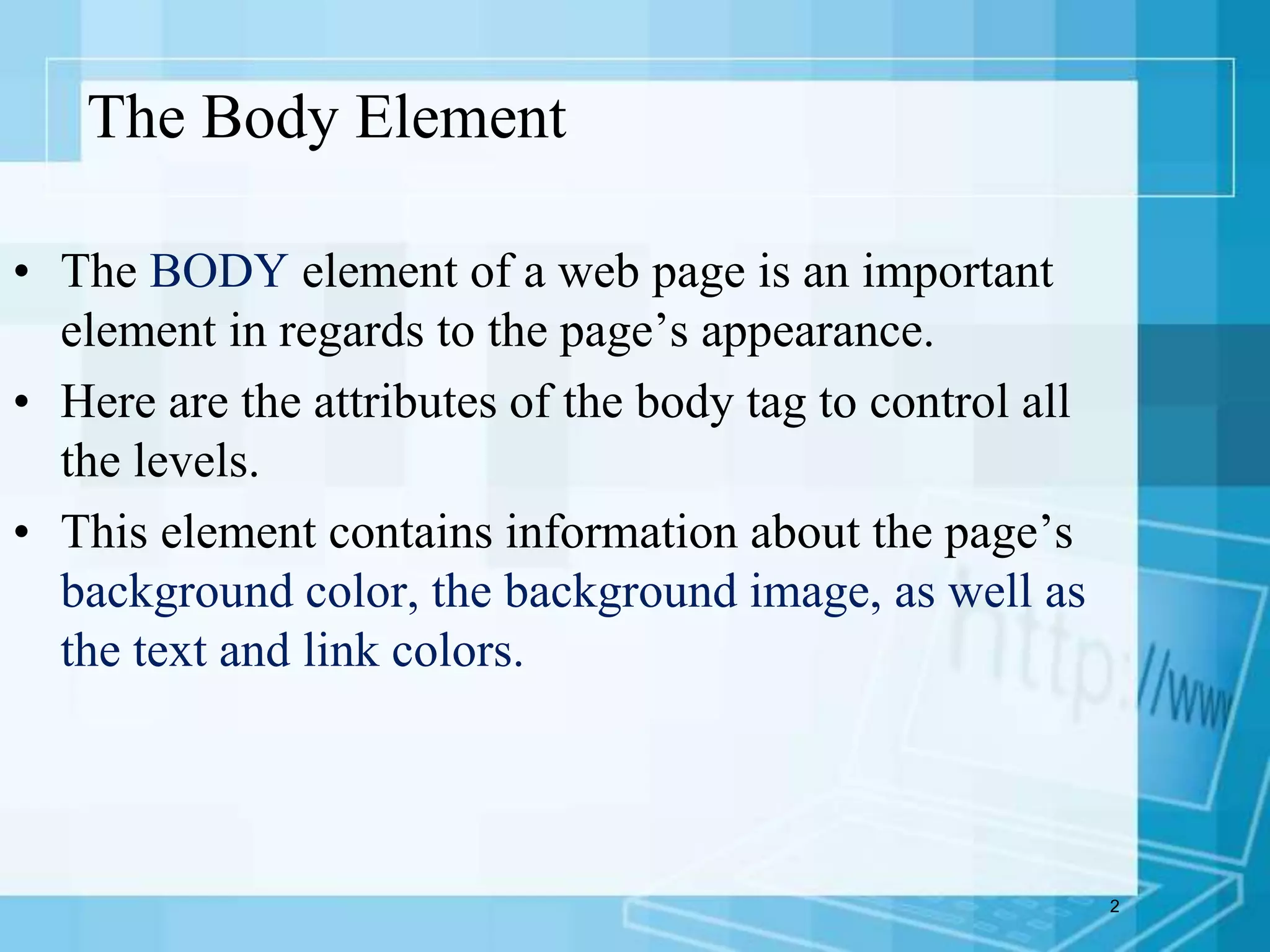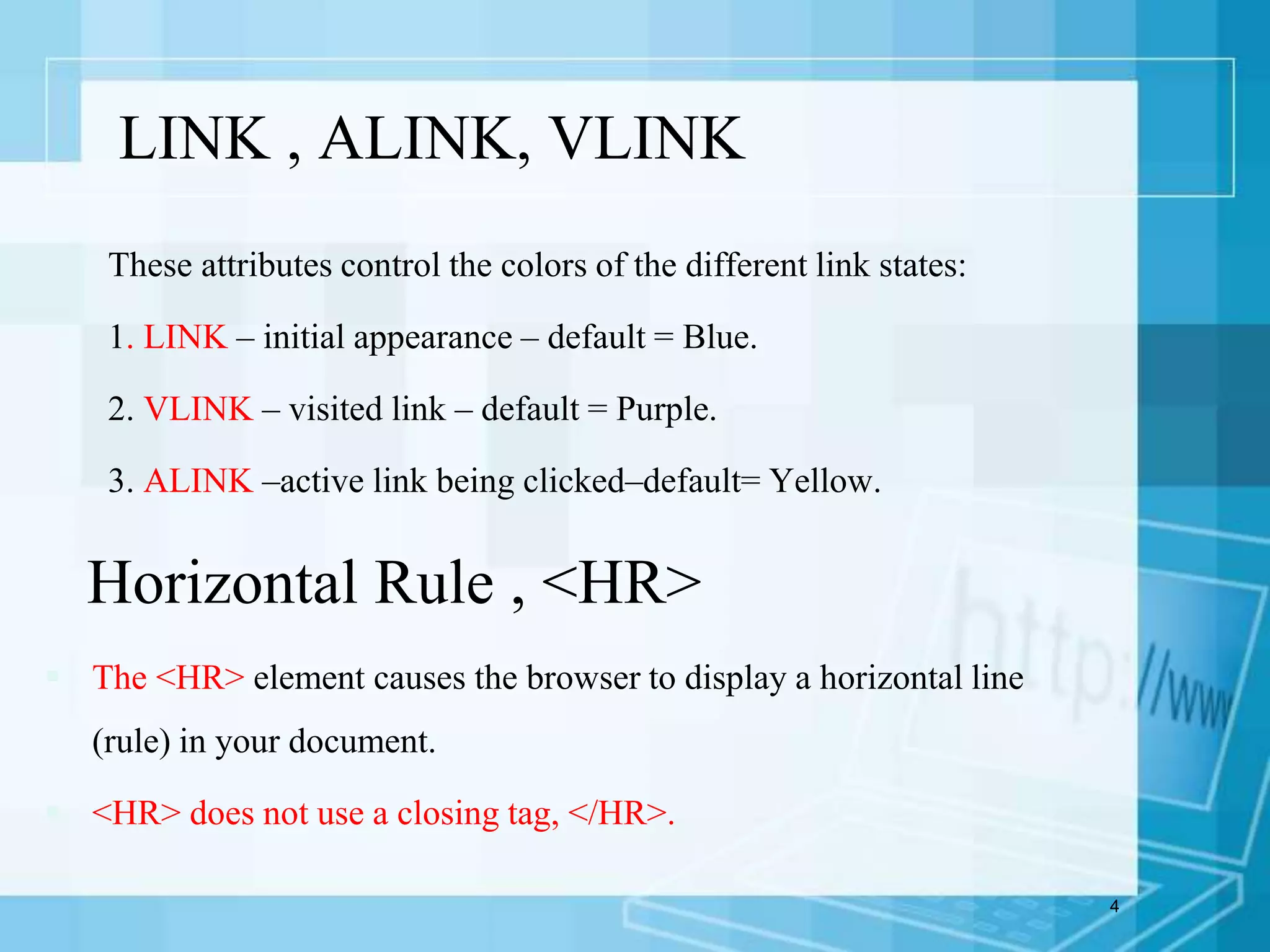The document provides information on various HTML body tag elements and their attributes that control formatting of web pages, including:
- The <body> tag contains attributes that set the background color, image, and text/link colors. Attributes like BGCOLOR set the background color.
- Other tags control text formatting and placement, like <h1>-<h6> for headings, <p> for paragraphs, <br> for line breaks, and <font> for text styling.
- Lists are created using <ul>, <ol>, <li> tags and their type/start attributes. Other tags like <img> insert images, <a> creates links, and <table> structures data