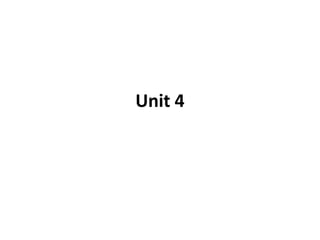
Web Technology Part 4
- 1. Unit 4
- 2. What is xml • Xml (eXtensible Markup Language) is a mark up language. • XML is designed to store and transport data. • Xml was released in late 90’s. it was created to provide an easy to use and store self describing data. • XML became a W3C Recommendation on February 10, 1998. • XML is not a replacement for HTML. • XML is designed to be self-descriptive. • XML is designed to carry data, not to display data. • XML tags are not predefined. You must define your own tags. • XML is platform independent and language independent.
- 3. What is mark-up language • A mark up language is a modern system for highlight or underline a document. • Students often underline or highlight a passage to revise easily, same in the sense of modern mark up language highlighting or underlining is replaced by tags.
- 4. Features and Advantages of XML • XML is widely used in the era of web development. • It is also used to simplify data storage and data sharing. • The main features or advantages of XML are given below.
- 5. 1) XML separates data from HTML • If you need to display dynamic data in your HTML document, it will take a lot of work to edit the HTML each time the data changes • With XML, data can be stored in separate XML files. • This way you can focus on using HTML/CSS for display and layout, and be sure that changes in the underlying data will not require any changes to the HTML. • With a few lines of JavaScript code, you can read an external XML file and update the data content of your web page.
- 6. 2) XML simplifies data sharing • In the real world, computer systems and databases contain data in incompatible formats. • XML data is stored in plain text format. • This provides a software- and hardware- independent way of storing data. • This makes it much easier to create data that can be shared by different applications.
- 7. 3) XML simplifies data transport • One of the most time-consuming challenges for developers is to exchange data between incompatible systems over the Internet. • Exchanging data as XML greatly reduces this complexity, since the data can be read by different incompatible applications.
- 8. 4) XML simplifies Platform change • Upgrading to new systems (hardware or software platforms), is always time consuming. • Large amounts of data must be converted and incompatible data is often lost. • XML data is stored in text format. • This makes it easier to expand or upgrade to new operating systems, new applications, or new browsers, without losing data.
- 9. 5) XML increases data availability • Different applications can access your data, not only in HTML pages, but also from XML data sources. • With XML, your data can be available to all kinds of "reading machines" (Handheld computers, voice machines, news feeds, etc), and make it more available for blind people, or people with other disabilities.
- 10. XML Example • XML documents create a hierarchical structure looks like a tree so it is known as XML Tree that starts at "the root" and branches to "the leaves".
- 11. Example of XML Document • XML documents uses a self-describing and simple syntax:
- 14. • The first line is the XML declaration. • It defines the XML version (1.0) and the encoding used (ISO-8859-1 = Latin-1/West European character set). • The next line describes the root element of the document (like saying: "this document is a note"):
- 15. • The next 4 lines describe 4 child elements of the root (to, from, heading, and body). • And finally the last line defines the end of the root element.
- 16. • XML documents must contain a root element. • This element is "the parent" of all other elements. • The elements in an XML document form a document tree. • The tree starts at the root and branches to the lowest level of the tree. • All elements can have sub elements (child elements).
- 17. • The terms parent, child, and sibling are used to describe the relationships between elements. • Parent elements have children. • Children on the same level are called siblings (brothers or sisters). • All elements can have text content and attributes (just like in HTML).
- 18. Another Example of XML: Books • File: books.xml • The root element in the example is <bookstore>. • All elements in the document are contained within <bookstore>. • The <book> element has 4 children: <title>,< author>, <year> and <price>.
- 21. XML Attributes • XML elements can have attributes. • By the use of attributes we can add the information about the element. • XML attributes enhance the properties of the elements. • Let us take an example of a book publisher. Here, book is the element and publisher is the attribute. • <book publisher="Tata McGraw Hill"></book> <book publisher='Tata McGraw Hill'></book>
- 25. • In the first example, gender is an attribute. In the last example, gender is an element. • Both examples provide the same information. • There are no rules about when to use attributes or when to use elements in XML
- 26. The id attributes above are for identifying the different notes. It is not a part of the note itself. What I'm trying to say here is that metadata (data about data) should be stored as attributes, and the data itself should be stored as elements.
- 27. XML Naming Rules • XML elements must follow these naming rules: 1. Element names are case-sensitive 2. Element names must start with a letter or underscore 3. Element names cannot start with the letters xml (or XML, or Xml, etc) 4. Element names can contain letters, digits, hyphens, underscores, and periods 5. Element names cannot contain spaces 6. Any name can be used, no words are reserved (except xml).
- 30. XML DTD • What is DTD • DTD stands for Document Type Definition. • It defines the legal building blocks of an XML document. • It is used to define document structure with a list of legal elements and attributes.
- 31. Purpose of DTD • Its main purpose is to define the structure of an XML document. • It contains a list of legal elements and define the structure with the help of them.
- 32. DTD - XML Building Blocks • The main building blocks of both XML and HTML documents are elements.
- 33. The Building Blocks of XML Documents • Seen from a DTD point of view, all XML documents are made up by the following building blocks: • Elements • Attributes • Entities • PCDATA • CDATA
- 34. Elements • Elements are the main building blocks of both XML and HTML documents. • Examples of HTML elements are "body" and "table". • Examples of XML elements could be "note" and "message". • Elements can contain text, other elements, or be empty. • Examples of empty HTML elements are "hr", "br" and "img". • Examples:
- 36. DTD - Elements • In a DTD, elements are declared with an ELEMENT declaration.
- 38. Elements with Parsed Character Data • Elements with only parsed character data are declared with #PCDATA inside parentheses:
- 45. Attributes • Attributes provide extra information about elements. • Attributes are always placed inside the opening tag of an element. • Attributes always come in name/value pairs. • The following "img" element has additional information about a source file:
- 48. Entities • Some characters have a special meaning in XML, like the less than sign (<) that defines the start of an XML tag. • Most of you know the HTML entity: " ". This "no-breaking-space" entity is used in HTML to insert an extra space in a document. Entities are expanded when a document is parsed by an XML parser. • The following entities are predefined in XML:
- 50. Note: An entity has three parts: an ampersand (&), an entity name, and a semicolon (;).
- 52. PCDATA • PCDATA means parsed character data. • Think of character data as the text found between the start tag and the end tag of an XML element. • PCDATA is text that WILL be parsed by a parser. The text will be examined by the parser for entities and markup. • Tags inside the text will be treated as markup and entities will be expanded. • However, parsed character data should not contain any &, <, or > characters; these need to be represented by the & < and > entities, respectively.
- 54. CDATA • CDATA means character data. • CDATA is text that will NOT be parsed by a parser. • Tags inside the text will NOT be treated as markup and entities will not be expanded. • In this chapter, we will discuss XML CDATA section. • The term CDATA means, Character Data. CDATA is defined as blocks of text that are not parsed by the parser, but are otherwise recognized as markup. • The predefined entities such as <, >, and & require typing and are generally difficult to read in the markup. In such cases, CDATA section can be used. • By using CDATA section, you are commanding the parser that the particular section of the document contains no markup and should be treated as regular text.
- 59. employee.xml
- 61. • In the above example, the DOCTYPE declaration refers to an external DTD file. • The content of the file is shown in below paragraph.
- 62. employee.dtd
- 63. Description of DTD • <!DOCTYPE employee : It defines that the root element of the document is employee. • <!ELEMENT employee: It defines that the employee element contains 3 elements "firstname, lastname and email". • <!ELEMENT firstname: It defines that the firstname element is #PCDATA typed. (parse-able data type). • <!ELEMENT lastname: It defines that the lastname element is #PCDATA typed. (parse-able data type). • <!ELEMENT email: It defines that the email element is #PCDATA typed. (parse-able data type).
- 64. Internal DTD • A DTD is referred to as an internal DTD if elements are declared within the XML files. • To reference it as internal DTD, standalone attribute in XML declaration must be set to yes. • This means the declaration works independent of external source.
- 69. External DTD • In external DTD elements are declared outside the XML file. • They are accessed by specifying the system attributes which may be either the legal .dtd file or a valid URL. • To reference it as external DTD, standalone attribute in the XML declaration must be set as no. • This means, declaration includes information from the external source.
- 74. Example 2
- 75. Student.html
- 76. Student.xml
- 77. Output
- 78. XML DTD with entity declaration • A doctype declaration can also define special strings that can be used in the XML file. An entity has three parts: 1. An ampersand (&) 2. An entity name 3. A semicolon (;)
- 79. Syntax to declare entity: Let's see a code to define the ENTITY in doctype declaration.
- 80. author.xml
- 81. In the previous example, sj is an entity that is used inside the author element. In such case, it will print the value of sj entity that is "Sonoo Jaiswal".
- 82. Checking Validation • Before proceeding with XML DTD, you must check the validation. • An XML document is called "well-formed" if it contains the correct syntax. • A well-formed and valid XML document is one which have been validated against DTD. • Visit http://www.xmlvalidation.com to validate the XML file.
- 83. Valid and well-formed XML document with DTD • Let's take an example of well-formed and valid XML document. • It follows all the rules of DTD.
- 85. HTML vs XML • There are many differences between HTML (Hyper Text Markup Language) and XML (eXtensible Markup Language). • The important differences are given below:
- 88. XML Parsers • An XML parser is a software library or package that provides interfaces for client applications to work with an XML document. • The XML Parser is designed to read the XML and create a way for programs to use XML. • XML parser validates the document and check that the document is well formatted. • Let's understand the working of XML parser by the figure given below:
- 94. Parsing a Text String • This example parses a text string into an XML DOM object, and extracts the info from it with JavaScript:
- 101. Sending an XMLHttpRequest • A common JavaScript syntax for using the XMLHttpRequest object looks much like this:
- 107. Types of XML Parsers • These are the two main types of XML Parsers: 1. DOM 2. SAX
- 108. DOM (Document Object Model) • A DOM document is an object which contains all the information of an XML document. • It is composed like a tree structure. • The DOM Parser implements a DOM API. • This API is very simple to use.
- 109. Features of DOM Parser • A DOM Parser creates an internal structure in memory which is a DOM document object and the client applications get information of the original XML document by invoking methods on this document object. • DOM Parser has a tree based structure.
- 110. • Advantages 1) It supports both read and write operations and the API is very simple to use. 2) It is preferred when random access to widely separated parts of a document is required. • Disadvantages 1) It is memory inefficient. (consumes more memory because the whole XML document needs to loaded into memory). 2) It is comparatively slower than other parsers.
- 111. SAX (Simple API for XML) • A SAX Parser implements SAX API. • This API is an event based API and less intuitive.
- 112. Features of SAX Parser • It does not create any internal structure. • Clients does not know what methods to call, they just overrides the methods of the API and place his own code inside method. • It is an event based parser, it works like an event handler in Java.
- 113. • Advantages 1) It is simple and memory efficient. 2) It is very fast and works for huge documents. • Disadvantages 1) It is event-based so its API is less intuitive. 2) Clients never know the full information because the data is broken into pieces.
- 119. What is XML DOM • DOM is an acronym stands for Document Object Model. • It defines a standard way to access and manipulate documents. • The Document Object Model (DOM) is a programming API for HTML and XML documents. • It defines the logical structure of documents and the way a document is accessed and manipulated. • As a W3C specification, one important objective for the Document Object Model is to provide a standard programming interface that can be used in a wide variety of environments and applications. • The Document Object Model can be used with any programming language. • XML DOM defines a standard way to access and manipulate XML documents.
- 123. The XML DOM • All XML elements can be accessed through the XML DOM.
- 126. XML DOM Nodes • According to the XML DOM, everything in an XML document is a node: • The entire document is a document node • Every XML element is an element node • The text in the XML elements are text nodes • Every attribute is an attribute node • Comments are comment nodes
- 131. The XML DOM Node Tree • The XML DOM views an XML document as a tree-structure. The tree structure is called a node-tree. • All nodes can be accessed through the tree. Their contents can be modified or deleted, and new elements can be created. • The node tree shows the set of nodes, and the connections between them. The tree starts at the root node and branches out to the text nodes at the lowest level of the tree:
- 135. • Because the XML data is structured in a tree form, it can be traversed without knowing the exact structure of the tree and without knowing the type of data contained within.
- 137. XML DOM - Accessing Nodes • With the DOM, you can access every node in an XML document.
- 139. • Note that the example above only returns <title> elements under the x node. • To return all <title> elements in the XML document use:
- 141. DOM Node List Length • The length property defines the length of a node list (the number of nodes). • You can loop through a node list by using the length property:
- 144. XML DOM Example : Load XML File • Let's take an example to show how an XML document ("note.xml") is parsed into an XML DOM object. • This example parses an XML document (note.xml) into an XML DOM object and extracts information from it with JavaScript. • Let's see the XML file that contains message.
- 145. note.xml
- 147. Let's see the HTML file that extracts the data of XML document using DOM. xmldom.html
- 150. XML DOM Traverse Node Tree • Traversing means looping through or traveling across the node tree.
- 151. Traversing the Node Tree • Often you want to loop an XML document, for example: when you want to extract the value of each element. • This is called "Traversing the node tree" • The example below loops through all child nodes of <book>, and displays their names and values:
- 153. Example explained: Load the XML string into xmlDoc Get the child nodes of the root element For each child node, output the node name and the node value of the text node
- 155. Websites Hosting • Web hosting is a service of providing online space for storage of web pages. • These web pages are made available via World Wide Web. • The companies which offer website hosting are known as Web hosts. • The servers on which web site is hosted remain switched on 24 x7. • These servers are run by web hosting companies. • Each server has its own IP address. • Since IP addresses are difficult to remember therefore, webmaster points their domain name to the IP address of the server their website is stored on. • It is not possible to host your website on your local computer, to do so you would have to leave your computer on 24 hours a day. • This is not practical and cheaper as well. • This is where web hosting companies comes in.
- 156. Types of Web Hosting • Web Hosting is a service that allows hosting/post web- server applications( website or web page ) on a computer system through which web-browser client can have easy access to electronic content on the Internet. • Web Server or Web Host is a computer system that provide web hosting. When Internet user’s want to view your website, all they need to do is type your website address or domain into their browser. The user’s computer will then connect to your server and your web pages will be delivered to them through the browser. Basically, the web hosts allows the customers to place documents, such as html pages, graphics, and other multimedia files etc. onto a special type of computer called a web server. It provides constant and high speed connection to the backbone of Internet.
- 157. Different types of Web hosting services are listed below: • Free Hosting • Virtual or Shared Hosting • Dedicated Hosting • Co-location Hosting
- 158. 1. Free Hosting : This is a free non-paid web hosting service. This type of hosting is available with many prominent sites that offer to host some web pages for no cost. Advantages : • Free of cost • Use websites to place advertisements. banners and other forms of advertising media Disadvantages: • Customer support is missing • Low bandwidth and lesser data transfer • No control over your website
- 159. • 2. Shared/Virtual Hosting : Its a web hosting service where many website reside on one web server connected to the internet. This type of hosting is provided under one’s own domain name, www.yourname.com. • With a hosting plan with the wed b hosting company, one can present oneself as a fully independent identity to his/her web audience. Advantages : • Easy and affordable • Secured by hosting provider • 24/7 Technical support Disadvantages: • Shared resources can slow down the whole server • Less flexible than dedicated hosting
- 160. • 3. Dedicated Hosting : Hosted on a dedicated server, this type of hosting is best suited for large websites with high traffic. In this, the company wishing to go online, rents an entire web server from a hosting company. This is suitable for companies hosting larger websites, maintaining other’s sites or managing a big online mall etc. Advantages : • Ideal for large business • Strong database support • Unlimited software support • Powerful e-mail solutions • Complete root access to your servers Disadvantages: • Its very expensive • Requires superior skill sets
- 161. • 4. Co-located Hosting : This hosting lets you place your own web server on the premises of a service provider. • It is similar to that of dedicated hosting except for the fact that the server is now provided by the user-company itself and its physical needs are met by the hosting company. Advantages : • Greater Bandwidth High Up-Time • Unlimited Software Options • High Security Disadvantages: • Difficult to configure and debug • Its expensive • Require high skills
- 165. Websites Publishing • Website publishing is the process of uploading content on the internet. It includes: • uploading files • updating web pages • posting blogs
- 166. Prerequisites for Website Publishing • In order to publish your site, you need the following things: • Web development software • Internet Connection • Web Server
- 167. Web development software • It is used for building web pages for your web site. Dreamweaver and WordPress are example of web development softwares. Internet Connection • Internet connection is required to connect to a remotely located web server. Web Server • Web server is the actual location where your website resides on. A web server may host single or multiple sites depending on what hosting service you have paid for.
- 168. Adobe Dreamweaver • Adobe Dreamweaver is a software for designing web pages. • These HTML web pages are fully featured. • This software provides a WYSIWYG i.e., What You See Is What You Get interface for creating and editing the web pages. • The Adobe Dreamweaver software supports many markup languages like HTML, XML, CSS, and JavaScript. • It supports English, Spanish, French, German, Japanese, Chinese, etc.... • The Dreamweaver was developed by Macromedia, and it was published in 1997. • In 2005 the Adobe had purchased Dreamweaver and name it as Adobe Dreamweaver
- 169. Features of Adobe Dreamweaver • 1. Fast, flexible coding. • Creating, coding, and managing the websites becomes very easy because of the simplified coding engine. Using this software, HTML, CSS, and other web standards can be quickly learned. It speeds up the development of the web site. • 2. Setup to site up in fewer steps. • It becomes very easy to set up a web site, and starter templates can be run very fast. Templates can be customized for email, About pages, blogs, e-commerce pages, newsletters, and portfolios. For reading codes, code coloring and visual hints can be used for quickly editing and updating.
- 170. • 3. Dynamic display on every device. • Using Adobe Dreamweaver responsive websites can build that can be fit into any screen size. This helps in previewing sites and editing makes sure that the page looks and works the same way that you want.
