The document provides information on digital and analog signals, different number systems used in computing including binary, octal, decimal and hexadecimal. It explains:
- Digital signals have discrete amplitude values of 0V and 5V, while analog signals can have any amplitude value.
- Number systems like binary, octal and hexadecimal are used in computing to represent values using discrete digits. Conversion between number systems involves place value weighting.
- Binary uses two digits 0 and 1. Octal uses eight digits 0-7. Hexadecimal uses sixteen digits and letters 0-9 and A-F. Conversion between number systems and decimal is done by successive multiplication or division.
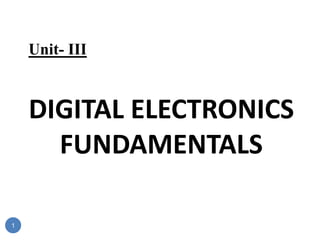


















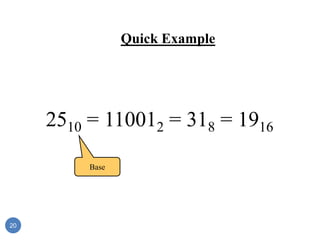










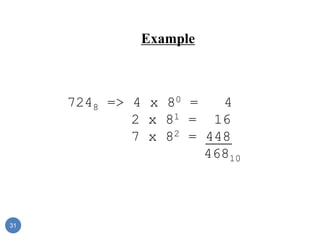





![Number System Conversions
Decimal to Base-k [Successive division]
1. Divide the decimal number to be converted by ‘k’
2. The remainder from Step 1 is the least significant digit
3. Divide the quotient of the previous divide by the ‘k’
4. Record the remainder from Step 3 as the next digit
5. Repeat Steps 3 and 4, getting remainders from right to left, until
the quotient becomes zero in Step 3.
6. The last remainder thus obtained will be the Most Significant Digit
37](https://image.slidesharecdn.com/digitalelectronicsnotes-221114174920-3e43809d/85/Digital-Electronics-Notes-pdf-37-320.jpg)
![Number System Conversions
Decimal to Base-k [Successive Multiplication]
1. Multiply the fractional decimal number, to be converted, by ‘k’
2. The integer from Step 1 is the highest order digit
3. Multiply the fractional part from Step 1 by the ‘k’
4. Record the integer from Step 3 as the next digit
5. Repeat Steps 3 and 4, getting integers from left to right, until the
fractional part becomes zero in Step 3.
38](https://image.slidesharecdn.com/digitalelectronicsnotes-221114174920-3e43809d/85/Digital-Electronics-Notes-pdf-38-320.jpg)










![Binary to Octal
Technique
Binary to Octal [Integers]
1. Divide the binary digits into groups of three (starting from the right).
2. Convert each group of three binary digits to one octal digit
Binary to Octal [Fractions]
1. Divide the binary digits into groups of three (starting from the radix
point).
2. Convert each group of three binary digits to one octal digit
49](https://image.slidesharecdn.com/digitalelectronicsnotes-221114174920-3e43809d/85/Digital-Electronics-Notes-pdf-49-320.jpg)


![Binary to Hexadecimal
Technique
Binary to Hexadecimal [Integers]
1. Divide the binary digits into groups of four (starting from the right).
2. Convert each group of four binary digits to one hexadecimal digit
Binary to Hexadecimal [Fractions]
1. Divide the binary digits into groups of four (starting from the radix
point).
2. Convert each group of four binary digits to one hexadecimal digit
52](https://image.slidesharecdn.com/digitalelectronicsnotes-221114174920-3e43809d/85/Digital-Electronics-Notes-pdf-52-320.jpg)























































