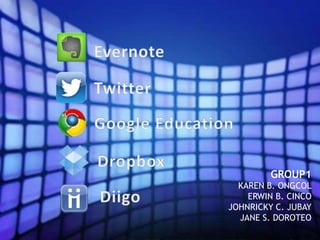
Group Project Features and Uses Evernote Comparison
- 1. GROUP1 KAREN B. ONGCOL ERWIN B. CINCO JOHNRICKY C. JUBAY JANE S. DOROTEO
- 5. Features and Uses Write every day - Evernote is designed for modern writing. From project plans to meeting notes, everything you write stays with you everywhere you go. Work together- Whether your colleagues are across the room or around the world, Evernote makes knowledge sharing and project collaboration easier and more effective. Gather research - Save articles with Web Clipper and take snapshots with Evernote to collect all of the physical and digital details for your projects in one place. Find everything fast- Evernote’s powerful search makes finding documents, text, and images lightning fast. Anytime, anywhere, and across all of your devices. Share your ideas - Presentation mode gives meaning to meetings by offering a more informal way to share ideas and seek input, no need to fuss with slides. Stay in sync - With Evernote, your notes, web clips, files, and images are available whenever you need them on every device and computer you use.
- 6. Strengths There is a free option that will be good enough for many people. Lightning fast search. Searches as you type, instead of having to press enter. Good for loose, relatively unconnected ideas that you want to be able to access easily in the future. Great for keeping a journal. Great for web or email clippings. Flawless syncing across multiple computers and/or mobile devices. Not very structured, so it is sometimes difficult to find notes. Basically you’ve got just notebooks and tags as a way to organize. The premium version is a monthly or yearly subscription instead of an upfront cost. This is a bargain for the time saving and convenience value they provide. Weaknesses
- 11. Features Tweets are publicly visible by default, but senders can restrict message delivery to just their followers. Users can tweet via the Twitter website, compatible external applications available in certain countries. Users may subscribe to other users' tweets – this is known as "following" and subscribers are known as "followers“ Twitter allows users to update their profile via their mobile phone either by text messaging or by apps released for certain smartphones and tablets. Users can group posts together by topic or type by use of hashtags – words or phrases prefixed with a "#" sign. Similarly, the "@" sign followed by a username is used for mentioning or replying to other users. To repost a message from another Twitter user and share it with one's own followers, a user can click the retweet button within the Tweet. Countries and cities with local trending topics in Twitter. A word, phrase or topic that is tagged at a greater rate than other tags is said to be a "trending topic".
- 12. Strength Twitter is free Twitter is easy to join and use Twitter is massive provides very high level security about users account. You can communicate directly with your targeted market by using twitter. You can use twitter on your smartphones,and twitter apps are available for every smart phone. Inactive and fake Twitter accounts Spam problem Twitter is addictive Limited 140 characters tweet Twitter is not more effective for visual content Weaknesses
- 16. Features Security and privacy first – Google Apps for Education includes dozens of critical security features specifically designed to keep your data safe, secure and in your control. Stay connected from anywhere – emails, documents, calendar and sites can be accessed - and edited - on almost any mobile device or tablet. Anytime, anywhere. Bring students, teachers and teams together – Fast, easy collaboration is what makes Google Apps unique. Go Green – helps reduce both your organization’s overall expenses and its environmental impact. Apps is powered by Google's energy-efficient data centers, so it’s less energy and carbon-intensive than on-premise servers.
- 17. Strengths Free Fast and easy to edit No programming or database skills required Ideal for newbie who wants to build a website for the first time No software installation required Integrated with Google apps Creator can access tools anywhere Creator has full control on page access and permission Function as a basic project manager Limited functionality compared to other website builders Not really good website for business - not enough customization Apps only limited to Google apps only. Apps outside Google apps may be inapplicable The site URL must begin with "sites.google.com/site/" which is to long for a website Weaknesses
- 21. Features Wherever you are – Put your stuff in Dropbox and get to it from your computers, phones, or tablets. Edit docs, automatically add photos, and show off videos from anywhere. Share with confidence – Share photos with friends. Work with your team like you're using a single computer. Everything's automatically private, so you control who sees what. Safe and secure – Even if your phone goes for a swim, your stuff is always safe in Dropbox and can be restored in a snap.
- 22. Strengths Data can be between multiple computers with almost any operating system and also synchronize with other mobile devices. The Dropbox offers one also some options for dealing with files that had been on almost any system. Once installed, the client runs in the background and the sync process runs automatically. There are no traffic limits. So users do not have such opportunity to upload their own data with encryption. Like most providers of online storage to keep the Dropbox developers the right to delete data from inactive free accounts. the data are lying in the Dropbox folder on that computer also available as a copy on each machine, even if they are deleted by the Dropbox service from the server. Weaknesses
- 27. Features Read more effectively with annotation tools – handy digital highlighters and sticky notes on PC / Mobile Build your personal library – with links, pages, notes, pictures, etc Organize information as little or as much as you want – once saved, easy to find, on any device, PC or mobile Say goodbye to broken links – webpages are archived Better collaboration for any group, large or small – family, class, team, entire company Share information as much or as little as you want – both introverts and extroverts can be at ease
- 28. Strengths Social bookmarking allows for access from any computer Collaborative work Can be used with already existing student account Enables one to further engage in their experiences on the internet Easy to share findings (accessibility- Danah Boyd) Groups can be created for classes or group projects Resource sharing tool Can join other groups of people that are commenting on topics of interest Can conduct searches for topics researched on Diigo (can find what people have already said about something) Lists of websites can be organized by category Great organizational tool Have to have internet access Collaboration requires cooperation and good group working skills If used with student account, at end of year when passwords are changed work could be lost (potentially) Requires screen capture to be able to print Inconvenience Cant view comments when page is printed Small user base Not very widely known Privileges (being a trusted member or not) Computer specific Weaknesses