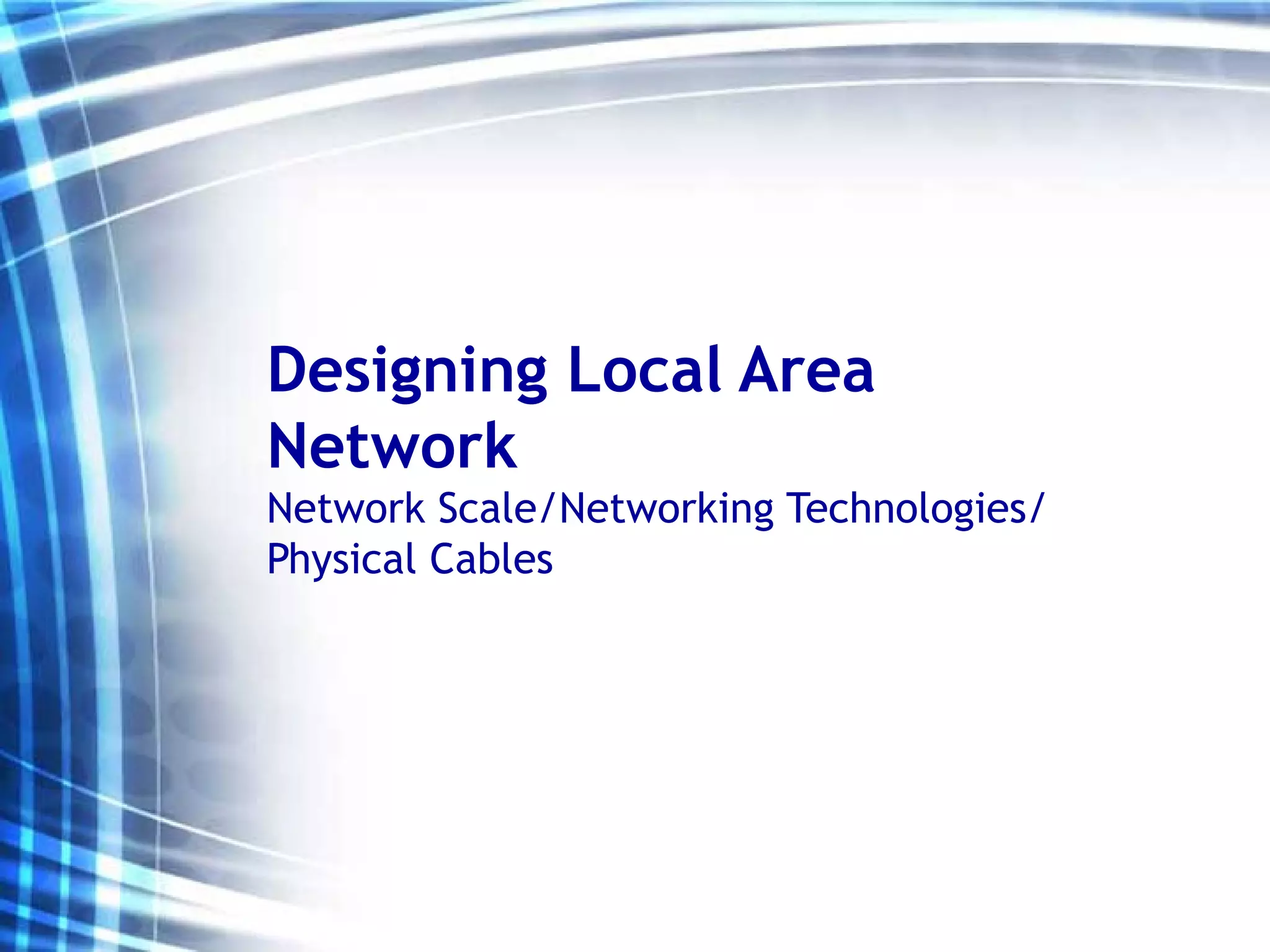This document discusses factors to consider when designing a local area network (LAN), including network scale, networking technologies, and physical cables. It provides guidelines for determining the appropriate network scale based on the number of users, physical layout, software needs, and budget. Network scales discussed include peer networks for 2-10 users, single-server networks for 10-50 users, multiserver networks for 50-250 users, high-speed backbone networks for 250-1000 users, and enterprise networks for 1000+ users. Various networking technologies are also outlined such as Ethernet, Fast Ethernet, Token Ring, FDDI, Fiber Channel, ATM, and wireless options. Finally, physical cable types like twisted pair, coax, fiber,