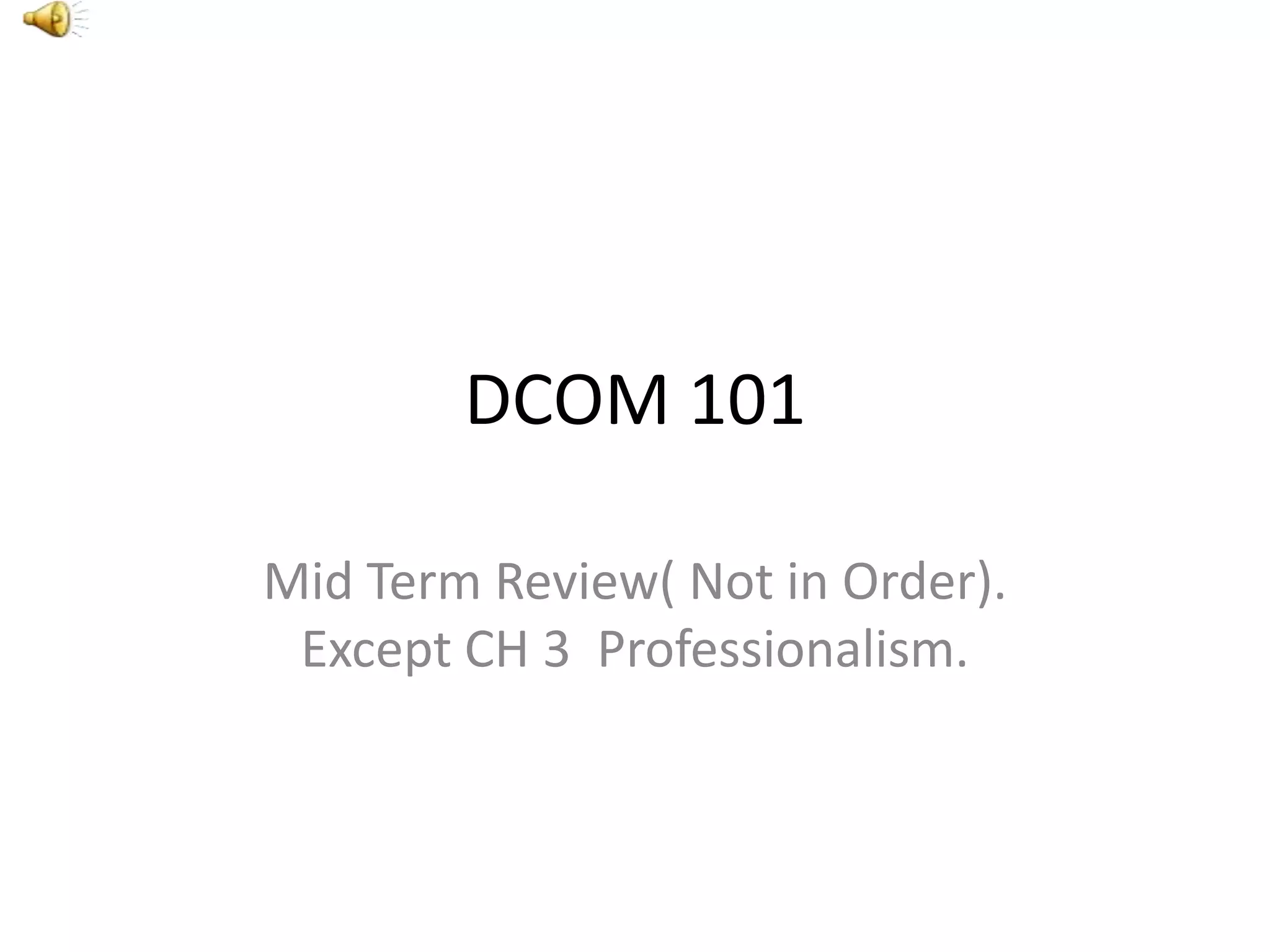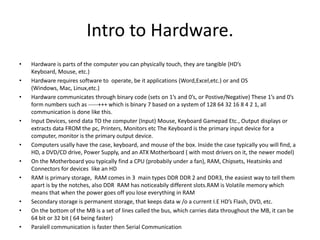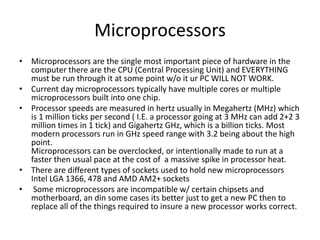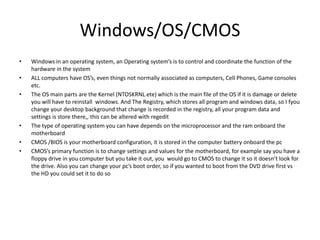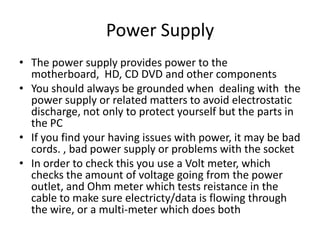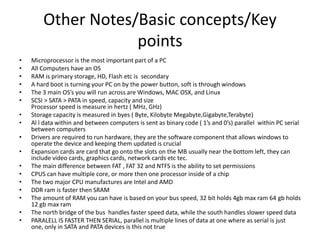The document provides an overview of computer hardware components, including the microprocessor, RAM, hard drives, motherboard, power supply, and operating systems. It discusses the functions of these core components and basic concepts like binary communication between parts, storage measurement, and differences between hardware interfaces like PATA, SATA, and SCSI. Key points covered include the importance of the microprocessor, types of storage, and differences between operating systems like Windows, Mac OSX, and Linux.