The document provides an overview of database architecture and basic concepts such as what a database is, structured query language (SQL), and stored procedures. A database allows for structured storage and retrieval of complex data. SQL is used to manipulate and retrieve data from databases. Stored procedures are programs stored in databases that perform specific tasks like validating arguments. They provide benefits like improved performance and protection of database integrity.
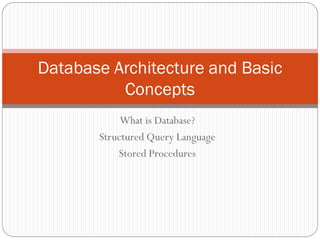
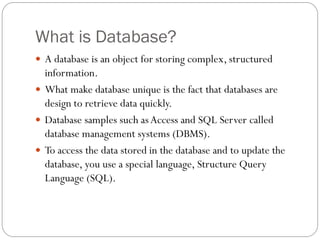
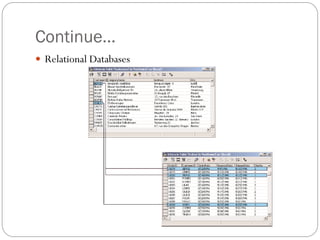
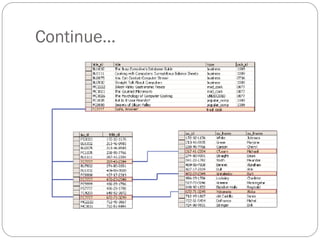
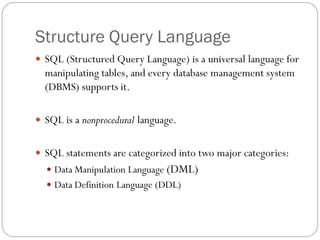
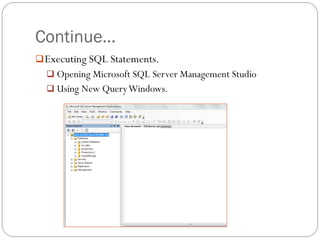
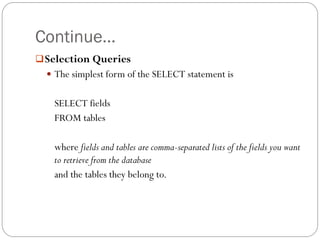
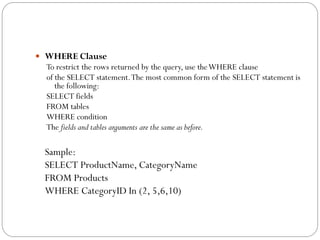
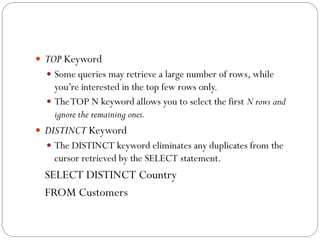
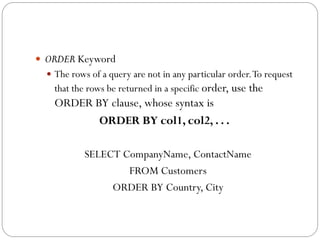
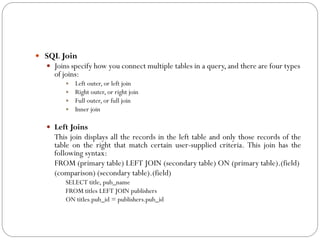
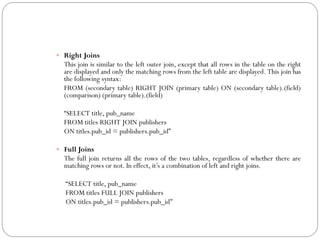
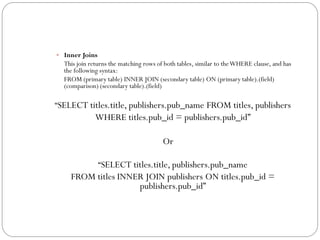
![ Grouping Rows
Sometimes you need to group the results of a query, so that you
can calculate subtotals.
SELECT ProductID,
SUM(Quantity * UnitPrice *(1 - Discount))
AS [Total Revenues]
FROM [Order Details]
GROUP BY ProductID
ORDER BY ProductID](https://image.slidesharecdn.com/chapteri-databasearchitectureandbasicconcepts-100108005031-phpapp01/85/Database-Architecture-and-Basic-Concepts-14-320.jpg)

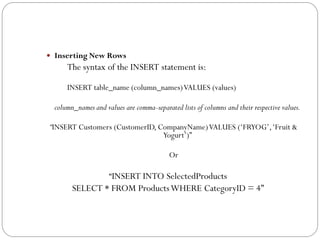
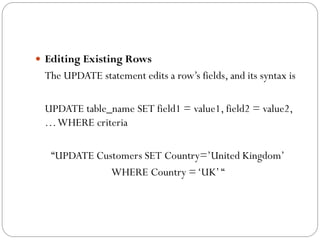
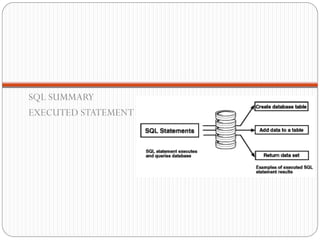
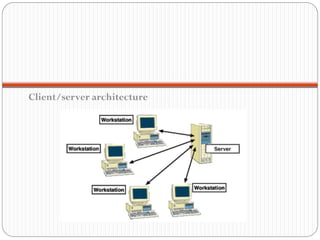
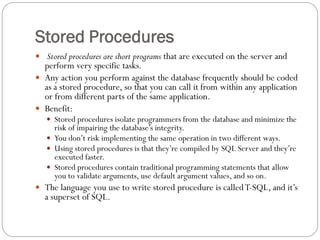
![ALTER PROCEDURE dbo.SalesByCategory
@CategoryName nvarchar(15),
@OrdYear nvarchar(4) = „1998‟
AS
IF @OrdYear != „1996‟ AND @OrdYear != „1997‟ AND @OrdYear != „1998‟
BEGIN
SELECT @OrdYear = „1998‟
END
SELECT ProductName,
TotalPurchase = ROUND(SUM(CONVERT(decimal(14,2),
OD.Quantity * (1-OD.Discount) * OD.UnitPrice)), 0)
FROM [Order Details] OD, Orders O, Products P, Categories C
WHERE OD.OrderID = O.OrderID
AND OD.ProductID = P.ProductID
AND P.CategoryID = C.CategoryID
AND C.CategoryName = @CategoryName
AND SUBSTRING(CONVERT(nvarchar(22), O.OrderDate, 111), 1, 4) = @OrdYear
GROUP BY ProductName
ORDER BY ProductName](https://image.slidesharecdn.com/chapteri-databasearchitectureandbasicconcepts-100108005031-phpapp01/85/Database-Architecture-and-Basic-Concepts-21-320.jpg)