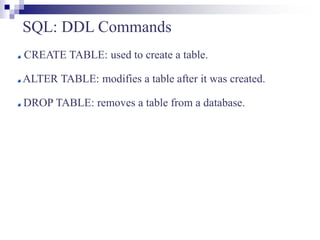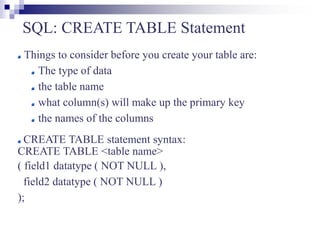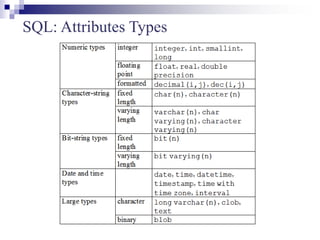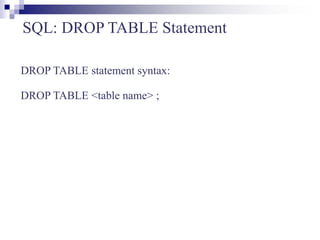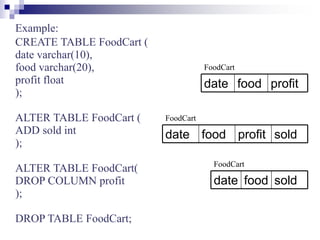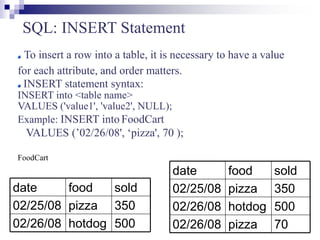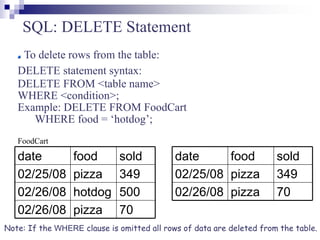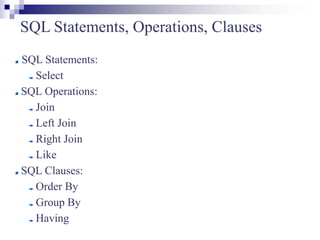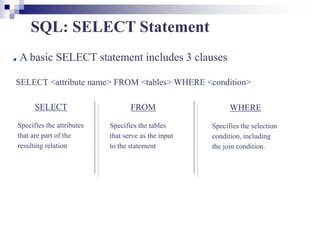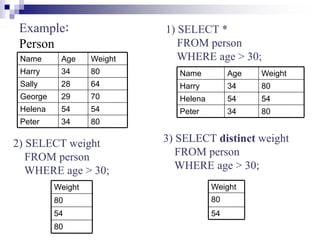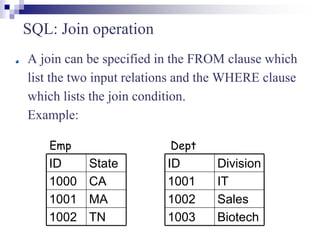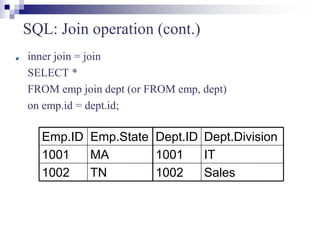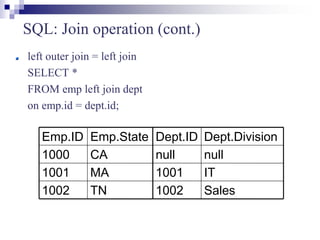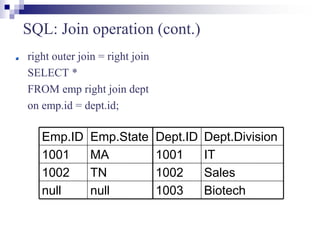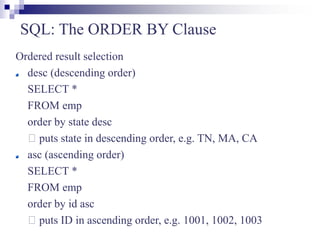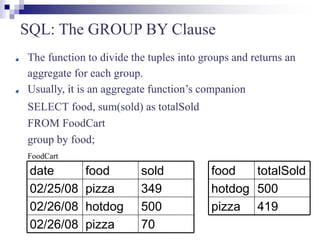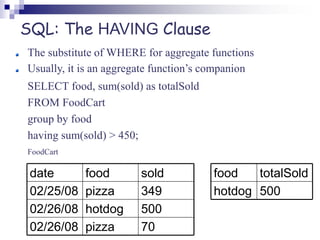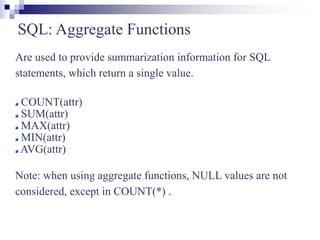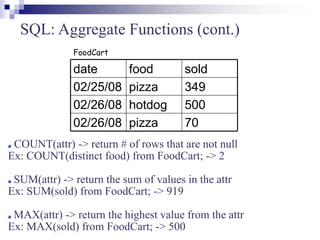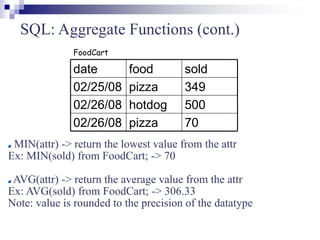This document provides an overview of SQL, including its commands, types, and functions, distinguishing between DBMS and RDBMS. It details DDL and DML commands such as CREATE, ALTER, INSERT, UPDATE, and DELETE, along with usage examples and syntax. Additionally, it covers SQL statements, operations like JOIN, and aggregate functions for data manipulation and retrieval.

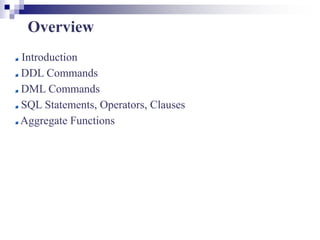
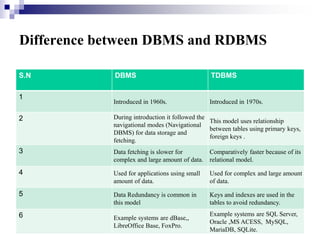

![Some Facts on SQL
SQL data is case-sensitive, SQL commands are not.
First Version was developed at IBM by Donald D.
Chamberlin and Raymond F. Boyce. [SQL]
Developed using Dr. E.F. Codd's paper, “A Relational Model
of Data for Large Shared Data Banks.”
SQL query includes references to tuples variables and the
attributes of those variables](https://image.slidesharecdn.com/sql-230430042211-ab865ebf/85/SQL-ppt-5-320.jpg)