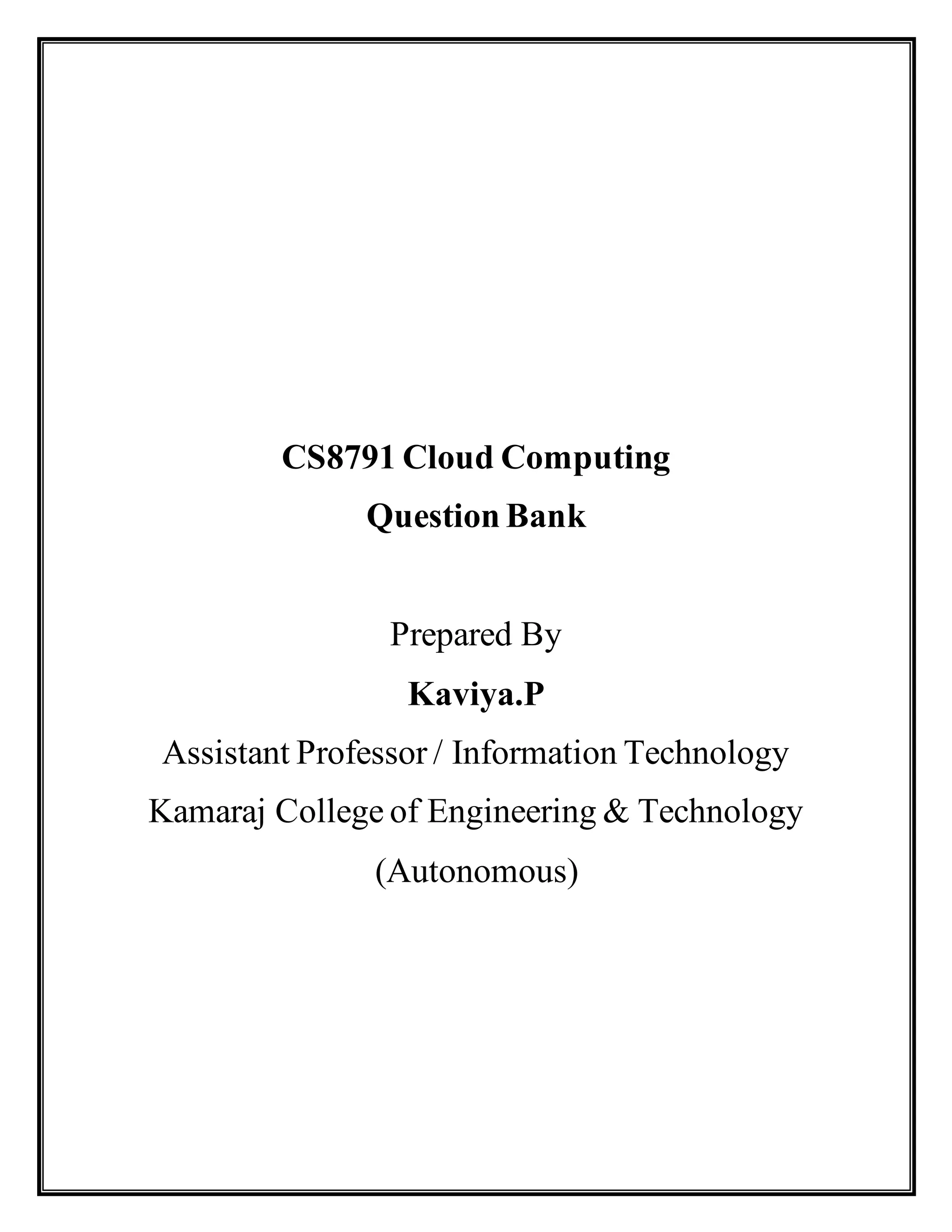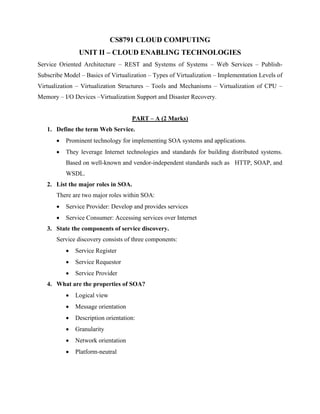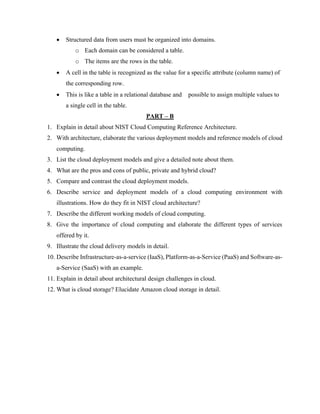The document is a question bank for the cloud computing course CS8791. It contains 26 multiple choice or short answer questions related to key concepts in cloud computing including definitions of cloud computing, characteristics of clouds, deployment models, service models, elasticity, horizontal and vertical scaling, live migration techniques, and dynamic resource provisioning.