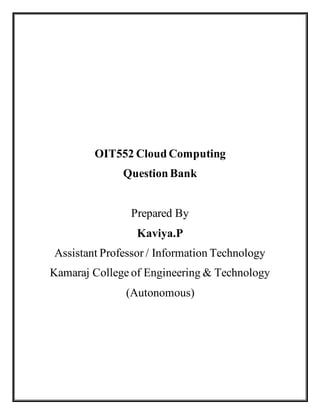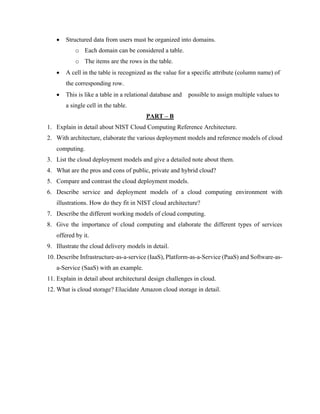This document contains a question bank for the cloud computing course OIT552. It includes questions about topics like cloud definitions, characteristics, service models (IaaS, PaaS, SaaS), deployment models, virtualization, cloud architecture, storage, and challenges. The questions range from short definitions to longer explanations and comparisons of cloud concepts.