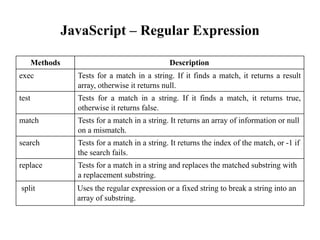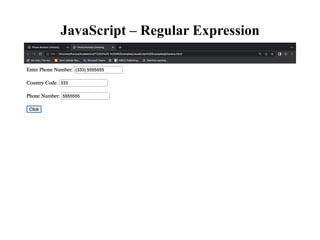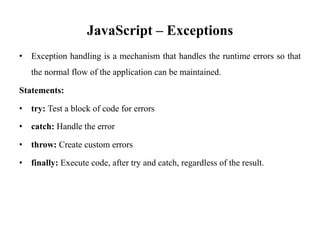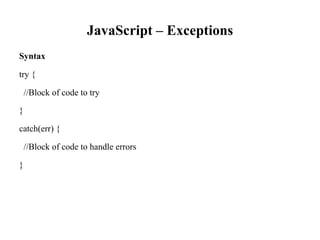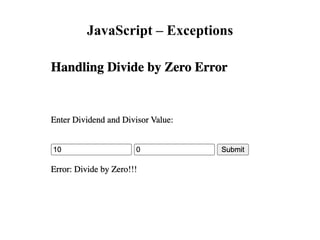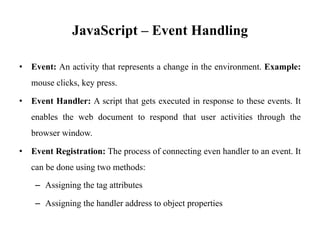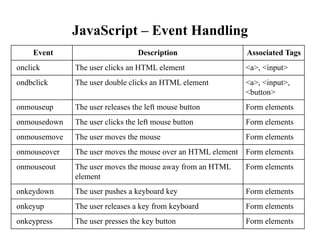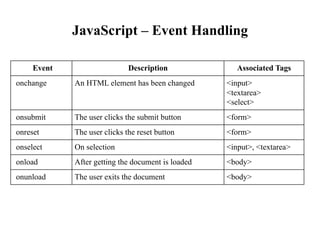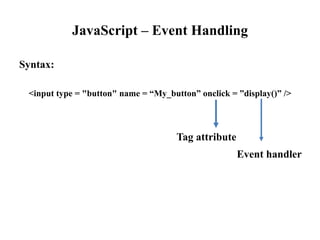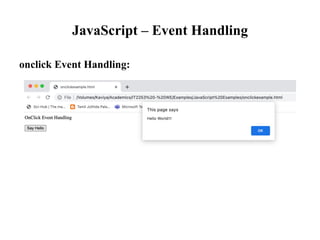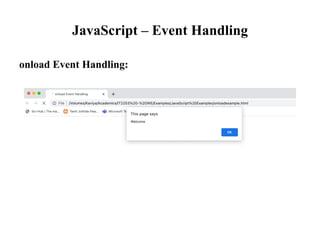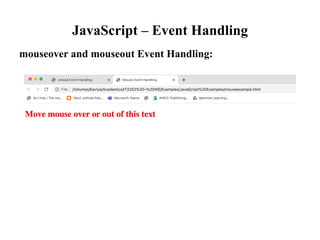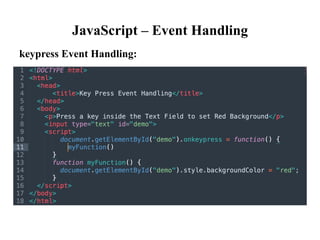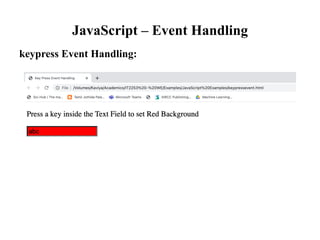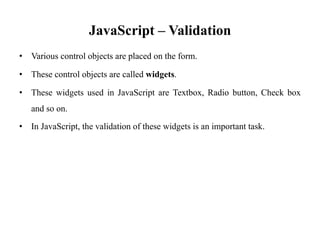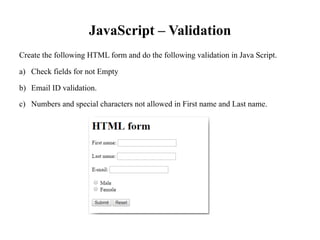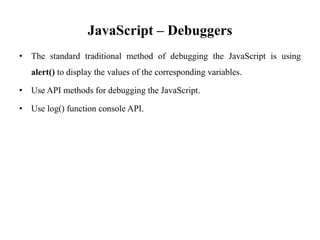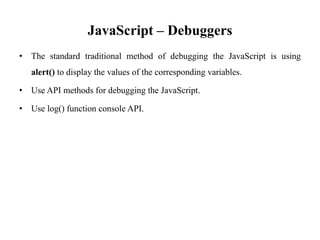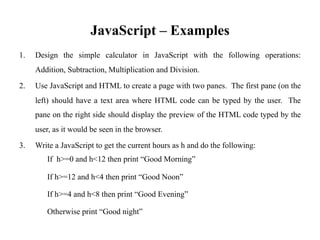This document outlines client-side processing and scripting using JavaScript, detailing its features such as dynamic text insertion, event handling, and data validation within HTML pages. It covers fundamental concepts like variables, data types, functions, arrays, statements, and the Document Object Model (DOM), alongside practical examples illustrating how to implement these concepts. Additionally, the document addresses built-in objects and methods, providing a comprehensive overview of JavaScript's capabilities in web development.
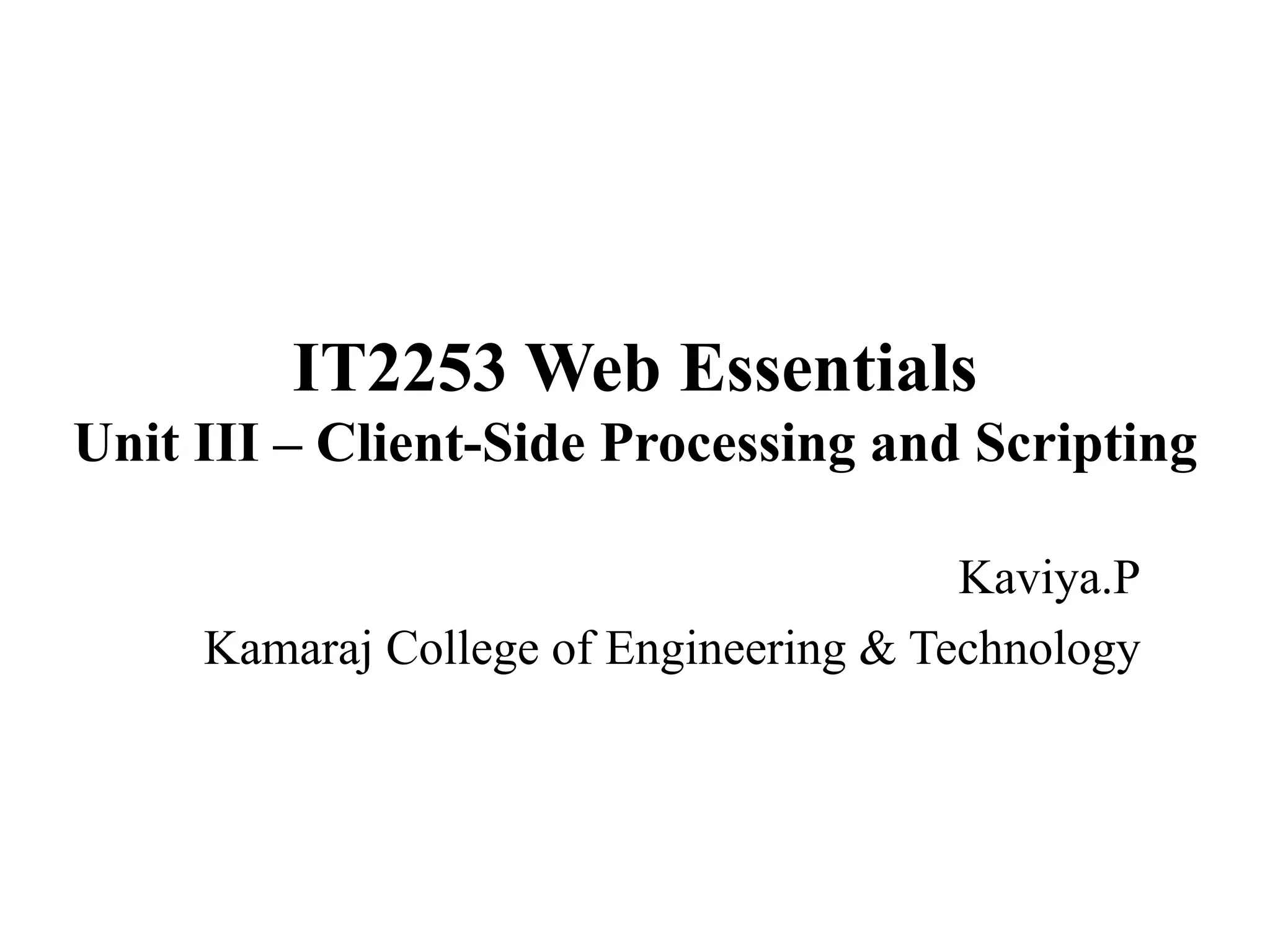
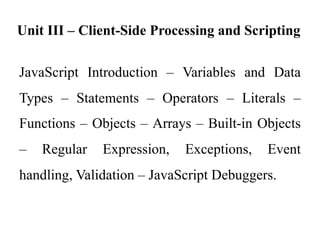
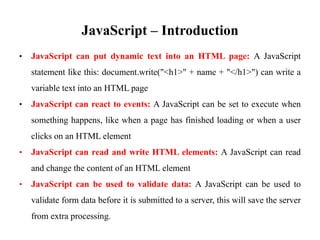
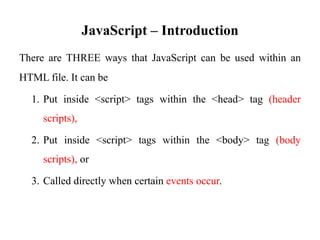
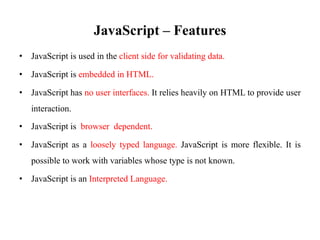
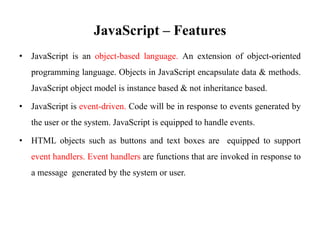
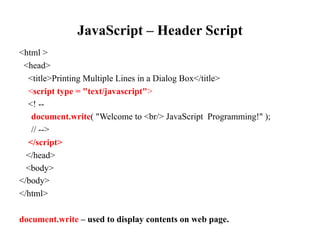
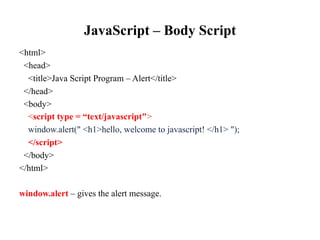
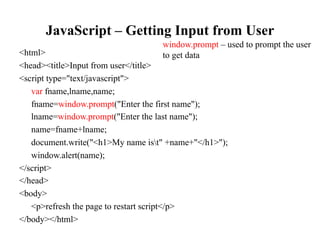
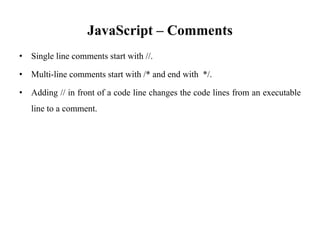
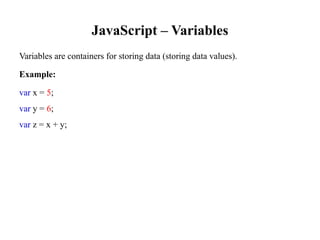
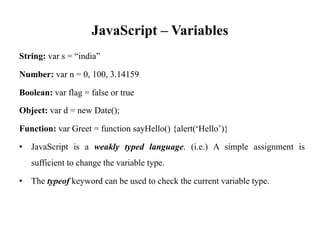
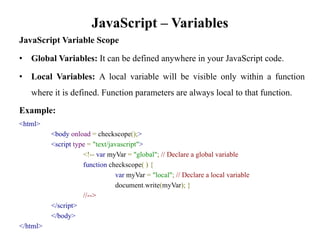
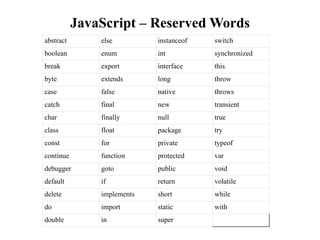
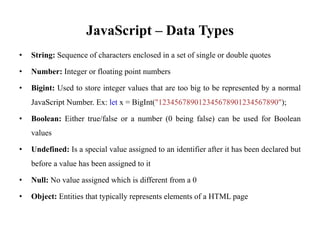
![JavaScript – Data Types
Object Datatypes
Object: JavaScript objects are written with curly braces {}.
const person = {firstName:"John", lastName:"Doe", age:50, eyeColor:"blue"};
Array: JavaScript arrays are written with square brackets.
const cars = ["Saab", "Volvo", "BMW"];
Date: Used to get year, month and day.](https://image.slidesharecdn.com/unitiii-client-sideprocessingandscripting-230517110456-7483c174/85/IT2255-Web-Essentials-Unit-III-Client-Side-Processing-and-Scripting-16-320.jpg)
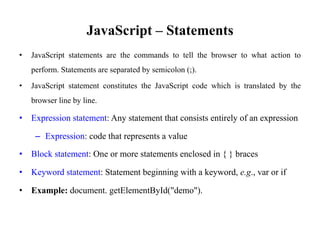
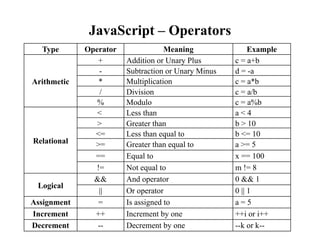
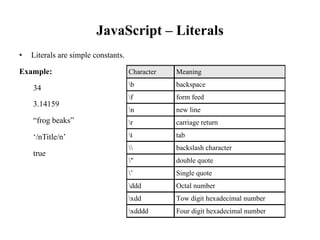
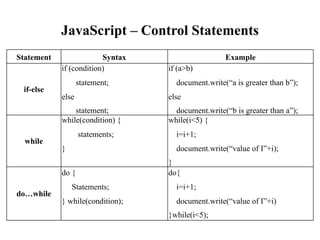
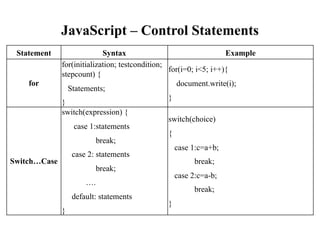
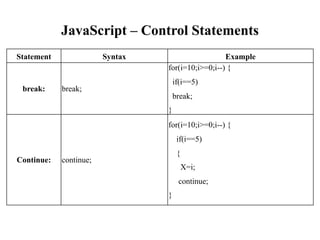
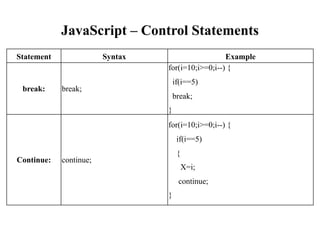
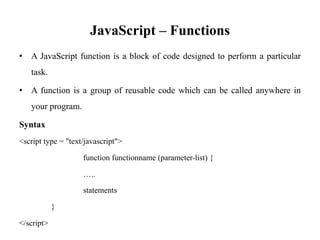
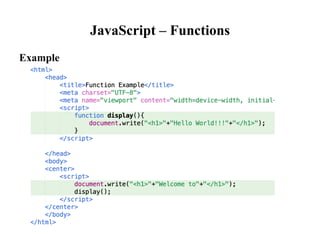
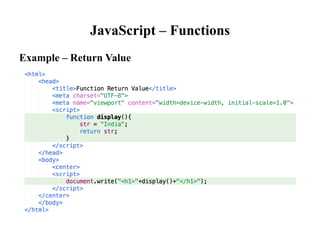
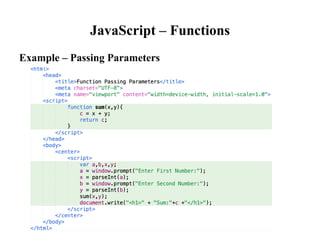
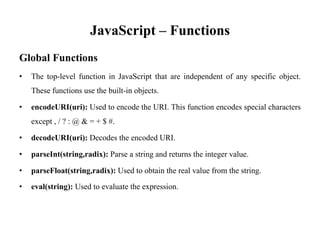
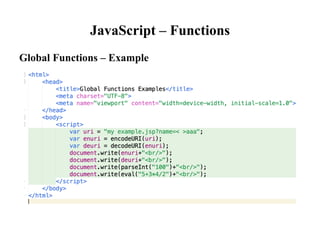
![JavaScript – Arrays
• Array is a collection of similar type of elements which can be referred by a
common name.
• Any element in an array is referred by an array name followed by index
(i.e., [ ]).
• The particular position of element in an array is called array index or
subscript.](https://image.slidesharecdn.com/unitiii-client-sideprocessingandscripting-230517110456-7483c174/85/IT2255-Web-Essentials-Unit-III-Client-Side-Processing-and-Scripting-30-320.jpg)
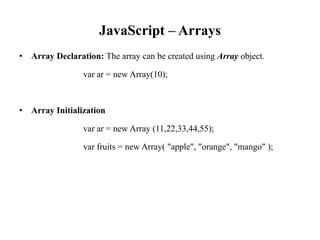
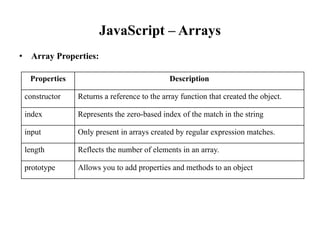
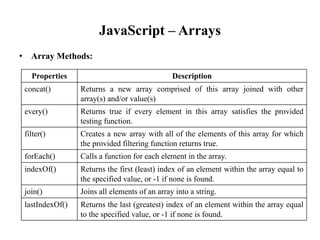
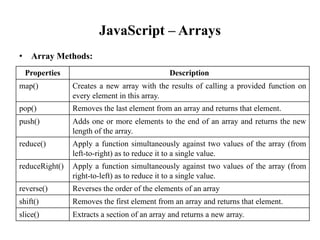
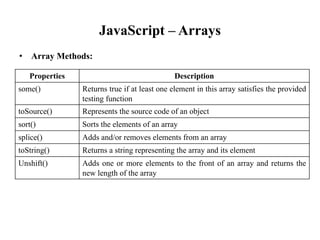
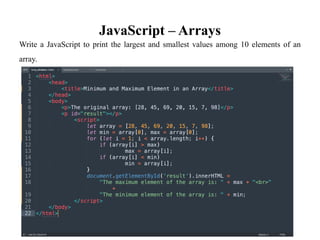
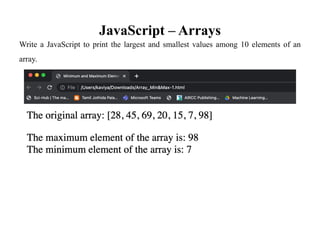
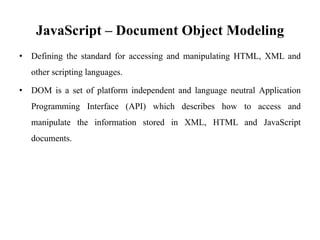
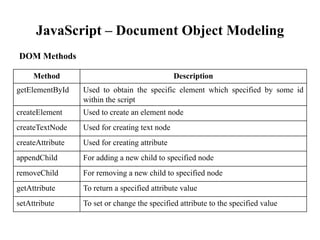
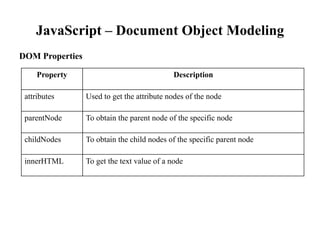
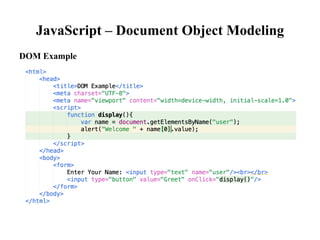
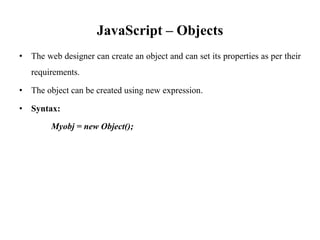
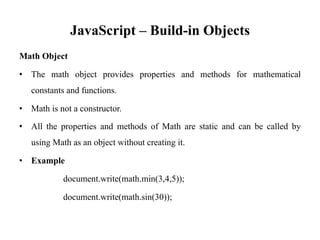
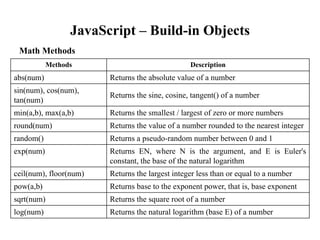
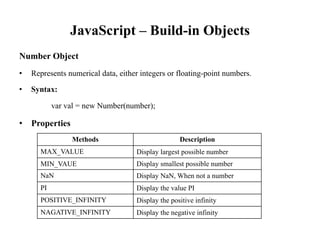
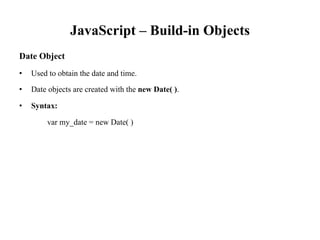
![JavaScript – Build-in Objects
Date Object
Methods Description
getTime() Return the number of milliseconds. [1970 to current year]
getDate() Return the current date based on computers local time
getUTCDate() Return the current date obtained from UTC
getDay() Return the current day. [0 – 6 => Sunday – Saturday]
getUTCDay() Return the current day based on UTC. [0 – 6 => Sunday – Saturday]
getHours() Returns the hour value ranging from 0 to 23, based on local time
getUTCHours() Returns the hour value ranging from 0 to 23, based on UTC time zone
getMilliseconds() Returns the milliseconds value ranging from 0 to 999, based on local time
getUTCMilliseconds() Returns the milliseconds value ranging from 0 to 999, based on UTC
getMinutes() Returns the minute value ranging from 0 to 59, based on local time
getUTCMinutes() Returns the minute value ranging from 0 to 59, based on UTC time zone
getSeconds() Returns the second value ranging from 0 to 59, based on local time
getUTCSeconds() Returns the second value ranging from 0 to 59, based on UTC time zone
setDate(value) To set the desired date using local or UTC timing zone
setHour(hr,
minute,second,ms)
To set the desired time using local or UTC timing zone](https://image.slidesharecdn.com/unitiii-client-sideprocessingandscripting-230517110456-7483c174/85/IT2255-Web-Essentials-Unit-III-Client-Side-Processing-and-Scripting-47-320.jpg)
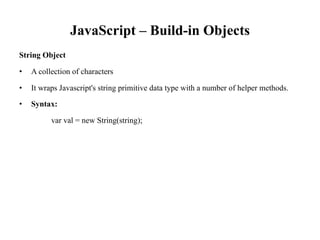
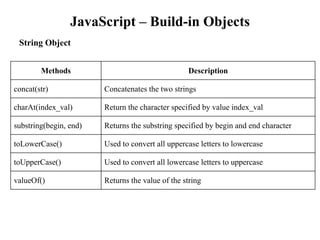
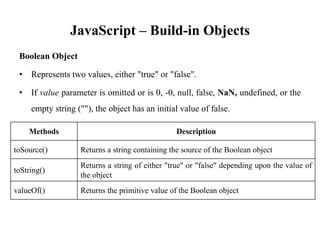
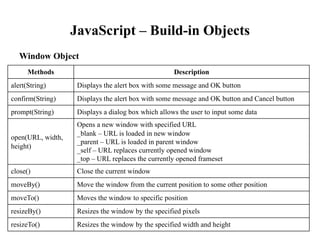
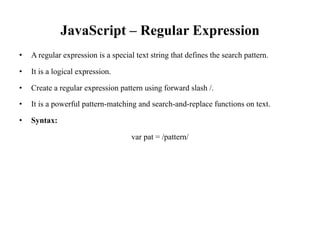
![JavaScript – Regular Expression
Special Characters Description
. Any character expect new line
? 0 or 1
* 0 or more occurrence
+ 1 or more occurrence
^ Start of the String
$ End of the String
[abc] Any of the characters a, b, or c
[A-Z] Any character from uppercase A to uppercase Z](https://image.slidesharecdn.com/unitiii-client-sideprocessingandscripting-230517110456-7483c174/85/IT2255-Web-Essentials-Unit-III-Client-Side-Processing-and-Scripting-53-320.jpg)