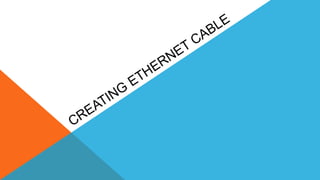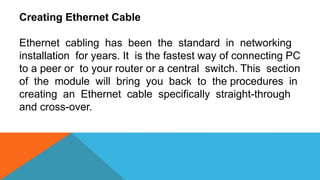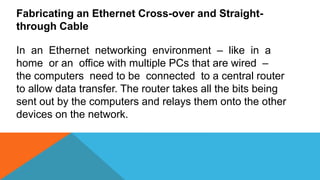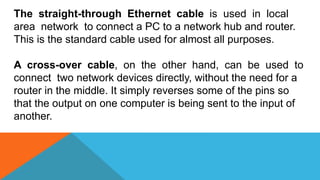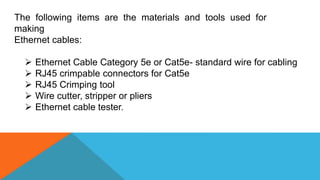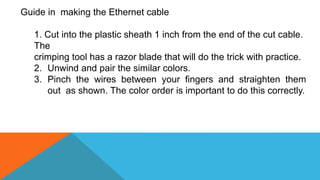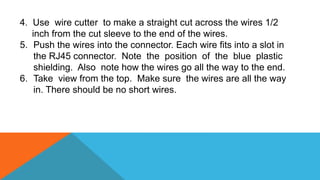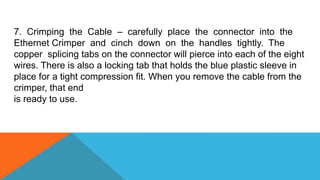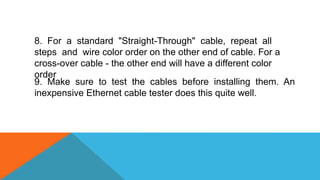The document outlines the process of creating Ethernet cables, specifically straight-through and cross-over types, essential for networking installations. It details the materials and tools needed, as well as step-by-step instructions on how to properly assemble the cables. The document emphasizes the importance of wire order and testing the cables before installation.