A2WPress Rethink Theme Documentation
•
0 likes•282 views
A2WPress Rethink Theme is an extremely easy to install and setup theme that you’d love creating your website with.
Report
Share
Report
Share
Download to read offline
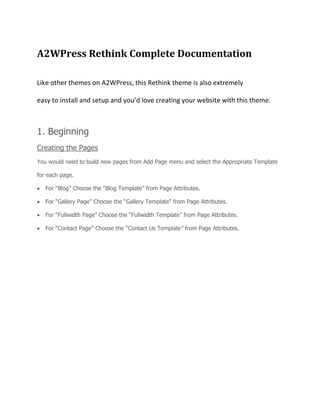
Recommended
A2 w presseliteprodocs

A2WPress Elitepro Theme is an extremely easy to install and setup theme that you’d love creating your website with.
A2WPress Slice Theme Documentation

A2WPress Slice Theme is an extremely easy to install and setup theme that you’d love creating your website with.
A2 w pressbizwaydocs

This documentation provides instructions for installing and customizing the BizWay theme in the A2WPress platform, including how to create pages and set page templates, configure homepage settings like the logo and favicon, add sliders and featured content areas to the homepage, customize colors and add social media links, and insert widgets into sidebar and footer areas. It also explains how to build out additional pages like galleries, blogs, and contacts as well as create menus and dropdown menus.
A2WPress Andrina Theme Documentation

A2WPress Andrina Theme is an extremely easy to install and setup theme that you’d love creating your website with.
A2WPress Cloriato Theme Documentation

A2WPress Cloriato Theme is an extremely easy to install and setup theme that you’d love creating your website with.
A2WPress Figero Theme Documentation

A2WPress Figero Theme is an extremely easy to install and setup theme that you’d love creating your website with.
A2WPress Dzonia Theme Documentation

A2WPress Dzonia Theme is an extremely easy to install and setup theme that you’d love creating your website with.
A2 w press coveradocs

This document provides instructions for customizing a website template called Covera. It outlines 12 steps for configuring the homepage, adding images and videos to sliders, customizing styling options, building galleries, blogs, and fullwidth pages by selecting the appropriate templates. It also describes how to add menus and widgets, create dropdown menus, and customize footer settings. Additional help resources are provided at the end.
Recommended
A2 w presseliteprodocs

A2WPress Elitepro Theme is an extremely easy to install and setup theme that you’d love creating your website with.
A2WPress Slice Theme Documentation

A2WPress Slice Theme is an extremely easy to install and setup theme that you’d love creating your website with.
A2 w pressbizwaydocs

This documentation provides instructions for installing and customizing the BizWay theme in the A2WPress platform, including how to create pages and set page templates, configure homepage settings like the logo and favicon, add sliders and featured content areas to the homepage, customize colors and add social media links, and insert widgets into sidebar and footer areas. It also explains how to build out additional pages like galleries, blogs, and contacts as well as create menus and dropdown menus.
A2WPress Andrina Theme Documentation

A2WPress Andrina Theme is an extremely easy to install and setup theme that you’d love creating your website with.
A2WPress Cloriato Theme Documentation

A2WPress Cloriato Theme is an extremely easy to install and setup theme that you’d love creating your website with.
A2WPress Figero Theme Documentation

A2WPress Figero Theme is an extremely easy to install and setup theme that you’d love creating your website with.
A2WPress Dzonia Theme Documentation

A2WPress Dzonia Theme is an extremely easy to install and setup theme that you’d love creating your website with.
A2 w press coveradocs

This document provides instructions for customizing a website template called Covera. It outlines 12 steps for configuring the homepage, adding images and videos to sliders, customizing styling options, building galleries, blogs, and fullwidth pages by selecting the appropriate templates. It also describes how to add menus and widgets, create dropdown menus, and customize footer settings. Additional help resources are provided at the end.
A2WPress Blogstrend Theme Documentation

A2WPress Blogstrend Theme is an extremely easy to install and setup theme that you’d love creating your website with.
A2WPress GoldenEagle Theme Documentation

A2WPress GoldenEagle Theme is an extremely easy to install and setup theme that you’d love creating your website with.
A2WPress Woodberry Theme Documentation

A2WPress Woodberry Theme is an extremely easy to install and setup theme that you’d love creating your website with.
A2WPress Regal Theme Documentation

A2WPress Regal Theme is an extremely easy to install and setup theme that you’d love creating your website with.
A2WPress Themia Documentation

This document provides instructions for setting up and customizing a business theme called Themia from A2WPress. It outlines 10 steps for configuring key elements of the theme like the homepage, galleries, blogs, menus, widgets, and social icons. These include specifying the logo and favicon, adding sliders and videos to the homepage, building out pages like galleries and blogs using different templates, creating menus and dropdown menus using the menu manager, adding widgets to sidebars and footers, and including social icons in the footer. The full documentation covers all the main functionality for setting up the theme and customizing the website built with it.
A2WPress Localbusiness Theme Documentation

A2WPress Localbusiness Theme is an extremely easy to install and setup theme that you’d love creating your website with.
A2WPress Roadfighter Theme Documentation

A2WPress Roadfighter Theme is an extremely easy to install and setup theme that you’d love creating your website with.
A2 w press geocraftdocs

A2WPress Geocraft Theme is an extremely easy to install and setup theme that you’d love creating your website with.
A2WPress Squirrel Theme Documentation

Squirrel Theme is an extremely easy to install and setup theme that you’d love creating your website with.
A2WPress Swiftray Theme Documentation

The document provides instructions for setting up and customizing pages, templates, menus, widgets, and other elements of the Swiftray theme for A2WPress, including how to add images, videos, sliders and galleries to pages, configure colors and sidebars, build out the blog, and integrate social media icons.
A2WPress Toomorel Theme Documentation

The document provides instructions for customizing various elements of the ToomMorel business theme for A2WPress, including:
1) Creating pages and selecting the appropriate template for each page type (e.g. blog, gallery, contact).
2) Configuring the homepage by adding the logo, favicon, body background, and contact details.
3) Adding and customizing sliders on the homepage by uploading images and adding titles, descriptions, and videos.
4) Customizing additional homepage settings like the intro text and featured section.
A2WPress Appointway Theme Documentation

A2WPress Appointway Theme is an extremely easy to install and setup theme that you’d love creating your website with.
What are sections

Sections are reusable pieces of HTML, JS, and CSS code that can be embedded within templates. Common examples of sections include widgets like carousels, tabs, and modals. Sections make it possible to easily edit and reuse code across an entire website. Sections are created, edited, and deleted from the Section Gallery or My Sections area when working in the template editor.
Mobile Website Tutorial

To edit app/website features, select the "Features" tab from the app panel. This will display existing features where you can select the "Mobile Website" feature, add it to your panel, and customize the name, icon, and URL. You can preview the feature by downloading the Putti Preview App or clicking "Preview" on the website to test the mobile website tab.
Website Design Configuration

This document provides instructions for designing a website using an online platform. It outlines steps like selecting the 'Web view', going to the 'Design' tab, uploading a logo by browsing and ensuring the dimensions are 200x200 pixels, choosing default themes or manually adjusting colors, selecting colors for category headers and content areas, previewing changes using the preview button, saving work periodically, customizing elements like the logo, header text, and hero image, adding a description, media, or background image, choosing a footer, and finally saving and publishing the site.
A2 w press videocraftdocs

A2WPress Videocraft Theme is an extremely easy to install and setup theme that you’d love creating your website with.
Gallery Tutorial

To edit app/website features, access the "Features" tab on the app panel. Select the "Gallery" feature, add it, and place it on the app panel. Customize the gallery name and icon. Upload images by dragging them or browsing, and add albums. Preview the gallery tab on the app or responsive website to see the uploaded images and albums.
About Us Tutorial

The document provides instructions for customizing an "About Us" feature on a mobile app. It describes how to select the feature from the library, add it to the app panel, and then customize the name, icon, HTML content, media, and other details of the feature tab. The final sentence reminds the user to save their changes after customizing the "About Us" page.
Edit design

The document provides information about editing website designs in Smanager. It discusses browsing existing designs, dropping a design into the editor, and editing different parts of the template including the footer, menu, contents, sections, and banner. It also describes adding and editing content templates, editing the doctype, working with menus using standardized page names, adding and customizing sections, and creating custom sections.
A2WPress Bizway Theme Documentation

Bizway Theme is an extremely easy to install and setup theme that you’d love creating your website with.
A2 w pressbizwaydocs

This documentation provides instructions for installing and configuring the BizWay theme for an A2WPress website, including how to create pages and set page templates, configure homepage settings like the logo and slider images, customize colors and menus, add widgets and gallery/blog posts, and get additional support if needed. The instructions cover all major areas of building out the site like pages, homepage features, menus, widgets, galleries, blogs, and more. Customers can also watch video demos or hire professionals for customization help.
Themia docs

This document provides instructions for installing and configuring the Themia WordPress theme. It explains how to install the theme, create pages like the blog, gallery, and contact pages using templates, configure the homepage slider and logo, build a gallery using uploaded images, create a full-width page, display blog posts, add menus and dropdown menus, add widgets to sidebar and footer areas, and include social icons in the footer. It directs the user to InkThemes support forums or membership area video for additional help.
More Related Content
What's hot
A2WPress Blogstrend Theme Documentation

A2WPress Blogstrend Theme is an extremely easy to install and setup theme that you’d love creating your website with.
A2WPress GoldenEagle Theme Documentation

A2WPress GoldenEagle Theme is an extremely easy to install and setup theme that you’d love creating your website with.
A2WPress Woodberry Theme Documentation

A2WPress Woodberry Theme is an extremely easy to install and setup theme that you’d love creating your website with.
A2WPress Regal Theme Documentation

A2WPress Regal Theme is an extremely easy to install and setup theme that you’d love creating your website with.
A2WPress Themia Documentation

This document provides instructions for setting up and customizing a business theme called Themia from A2WPress. It outlines 10 steps for configuring key elements of the theme like the homepage, galleries, blogs, menus, widgets, and social icons. These include specifying the logo and favicon, adding sliders and videos to the homepage, building out pages like galleries and blogs using different templates, creating menus and dropdown menus using the menu manager, adding widgets to sidebars and footers, and including social icons in the footer. The full documentation covers all the main functionality for setting up the theme and customizing the website built with it.
A2WPress Localbusiness Theme Documentation

A2WPress Localbusiness Theme is an extremely easy to install and setup theme that you’d love creating your website with.
A2WPress Roadfighter Theme Documentation

A2WPress Roadfighter Theme is an extremely easy to install and setup theme that you’d love creating your website with.
A2 w press geocraftdocs

A2WPress Geocraft Theme is an extremely easy to install and setup theme that you’d love creating your website with.
A2WPress Squirrel Theme Documentation

Squirrel Theme is an extremely easy to install and setup theme that you’d love creating your website with.
A2WPress Swiftray Theme Documentation

The document provides instructions for setting up and customizing pages, templates, menus, widgets, and other elements of the Swiftray theme for A2WPress, including how to add images, videos, sliders and galleries to pages, configure colors and sidebars, build out the blog, and integrate social media icons.
A2WPress Toomorel Theme Documentation

The document provides instructions for customizing various elements of the ToomMorel business theme for A2WPress, including:
1) Creating pages and selecting the appropriate template for each page type (e.g. blog, gallery, contact).
2) Configuring the homepage by adding the logo, favicon, body background, and contact details.
3) Adding and customizing sliders on the homepage by uploading images and adding titles, descriptions, and videos.
4) Customizing additional homepage settings like the intro text and featured section.
A2WPress Appointway Theme Documentation

A2WPress Appointway Theme is an extremely easy to install and setup theme that you’d love creating your website with.
What are sections

Sections are reusable pieces of HTML, JS, and CSS code that can be embedded within templates. Common examples of sections include widgets like carousels, tabs, and modals. Sections make it possible to easily edit and reuse code across an entire website. Sections are created, edited, and deleted from the Section Gallery or My Sections area when working in the template editor.
Mobile Website Tutorial

To edit app/website features, select the "Features" tab from the app panel. This will display existing features where you can select the "Mobile Website" feature, add it to your panel, and customize the name, icon, and URL. You can preview the feature by downloading the Putti Preview App or clicking "Preview" on the website to test the mobile website tab.
Website Design Configuration

This document provides instructions for designing a website using an online platform. It outlines steps like selecting the 'Web view', going to the 'Design' tab, uploading a logo by browsing and ensuring the dimensions are 200x200 pixels, choosing default themes or manually adjusting colors, selecting colors for category headers and content areas, previewing changes using the preview button, saving work periodically, customizing elements like the logo, header text, and hero image, adding a description, media, or background image, choosing a footer, and finally saving and publishing the site.
A2 w press videocraftdocs

A2WPress Videocraft Theme is an extremely easy to install and setup theme that you’d love creating your website with.
Gallery Tutorial

To edit app/website features, access the "Features" tab on the app panel. Select the "Gallery" feature, add it, and place it on the app panel. Customize the gallery name and icon. Upload images by dragging them or browsing, and add albums. Preview the gallery tab on the app or responsive website to see the uploaded images and albums.
About Us Tutorial

The document provides instructions for customizing an "About Us" feature on a mobile app. It describes how to select the feature from the library, add it to the app panel, and then customize the name, icon, HTML content, media, and other details of the feature tab. The final sentence reminds the user to save their changes after customizing the "About Us" page.
Edit design

The document provides information about editing website designs in Smanager. It discusses browsing existing designs, dropping a design into the editor, and editing different parts of the template including the footer, menu, contents, sections, and banner. It also describes adding and editing content templates, editing the doctype, working with menus using standardized page names, adding and customizing sections, and creating custom sections.
What's hot (19)
Similar to A2WPress Rethink Theme Documentation
A2WPress Bizway Theme Documentation

Bizway Theme is an extremely easy to install and setup theme that you’d love creating your website with.
A2 w pressbizwaydocs

This documentation provides instructions for installing and configuring the BizWay theme for an A2WPress website, including how to create pages and set page templates, configure homepage settings like the logo and slider images, customize colors and menus, add widgets and gallery/blog posts, and get additional support if needed. The instructions cover all major areas of building out the site like pages, homepage features, menus, widgets, galleries, blogs, and more. Customers can also watch video demos or hire professionals for customization help.
Themia docs

This document provides instructions for installing and configuring the Themia WordPress theme. It explains how to install the theme, create pages like the blog, gallery, and contact pages using templates, configure the homepage slider and logo, build a gallery using uploaded images, create a full-width page, display blog posts, add menus and dropdown menus, add widgets to sidebar and footer areas, and include social icons in the footer. It directs the user to InkThemes support forums or membership area video for additional help.
How to - Edit the Settings and Layout on Netvibes

This document provides instructions for editing the settings and layout of a dashboard in Netvibes. It includes brief guides on creating and deleting pages, designing the dashboard by selecting themes or customizing colors and images, duplicating and refreshing widgets, duplicating, moving, adding and deleting tabs, editing the layout of widgets and tabs, and making the dashboard public.
Wix

The document discusses how to create a webpage using a WYSIWYG (What You See Is What You Get) editor. It defines WYSIWYG as an editing interface that allows content to be edited in a format similar to its final presentation. Examples of free WYSIWYG editors discussed are Wix, Weebly, Drupal, and WordPress. A step-by-step guide is then provided on how to use Wix to design a sample webpage, including adding templates, pages, backgrounds, and previewing the page.
Wix

Tutorial : Easily Create Your Own Free Business Website With Wix. Nowadays, it is very important for every business to own a website. But sometimes for those who just starting up their own businesses and have no knowledge in website development, hiring experts to create a company website could be expensive. The good news is, there are many website builders out there that allows you to create your own website without any coding experiences. Even better, it’s free and easy to use.
Creating a web page

The document provides instructions for creating a basic website using Microsoft Publisher. It describes how to choose a template, edit pages by inserting images, tables, hyperlinks, and additional pages. It also covers how to insert navigation links, delete pages, and save the completed website. The template selects layout and formatting, pages are edited by adding/replacing content, and the site is saved as a folder of files with the home page named "index".
Net4’s EasySite Builder Step By Step Guide to Create Business Website

To start creating a website with Builder, you first need to select your website topic, specify website name, and select a language. Please note that the language is selected for your website, not for the Builder editor's interface. The Builder editor's interface language can be changed only through Net4’s EasySite. Learn all the steps before you start with your website. Trust me Net4’s Easysite Builder Tool is very Easy Tool to create Professional Website in Minutes.
Net4’s EasySite Builder Step by Step Guide

To start creating a website with Builder, you first need to select your website topic, specify
website name, and select a language. Please note that the language is selected for your
website, not for the Builder editor's interface. The Builder editor's interface language can be
changed only through Net4’s EasySite.
Instruction set

1. The document provides steps for setting up a personal digital portfolio using Google's Blogger platform. It explains how to create a Blogger account and blog, customize the blog template and layout, upload a background image, and edit fonts.
2. Specific instructions are given for setting up a new blog on Blogger by selecting the "New Blog" button and entering a title and address.
3. The template designer allows customizing blog templates, backgrounds, layouts, text formats, and page widths. Fonts can be edited by selecting the "Advanced" option and choosing a new title font.
Webme Slide Tutorial

The document summarizes the key features of the WebMe content management system, including automated templates, style sheets, easily editable content, scalable feature sets, and administration area functionality like pages, templates, forms, news pages, image galleries, and panels.
Setting Wordpress website guide for starters

The document provides instructions on how to create a basic WordPress website. It covers installing themes and plugins, creating pages, setting the home and blog pages, adding content and images to pages. The steps include choosing and activating a theme, installing Yoast SEO and Shareaholic plugins, creating 5 pages, setting up the menu, and inserting images into pages.
Mondo Guide V02 - WORD

This document provides instructions for customizing various sections of a city guide website built with the mondoexplorerExpress content management system. It describes how to edit general city information, add and manage locations, upload images to the gallery, customize the home page sections, and manage accommodation listings including adding new listings, uploading images, and setting room rates. Sections for restaurants, things to do, events, and nightlife can also be customized following similar processes.
Facebook Fan Page Video

A Facebook fan page allows businesses to have a presence on Facebook while avoiding sending commercial messages through a personal profile. It provides a privacy layer between fans and the page owner. To create a fan page, you need a personal Facebook profile first. The fan page should demonstrate your real estate knowledge through engaging, topic-specific content and can focus on yourself if you have an established clientele. Setting up a fan page involves selecting a page type and name, uploading a profile photo and page description, and adding useful tabs like photos, events, and discussions to engage fans.
Blog Instructions

The document provides step-by-step instructions for setting up and customizing a teacher blog. It details how to [1] create an account and name the blog, [2] choose a template and layout, [3] configure settings like the header, images, and permissions, and [4] add authors, readers, and posts. The goal is to educate teachers on utilizing blogs for student collaboration and communication while maintaining privacy for the class.
SharePoint Web Parts

The document provides guidance on using Web Parts in SharePoint to display and arrange content on websites. It describes how to add, modify, and delete Web Parts. Key Web Parts mentioned are the Image Web Part for displaying images, Content Editor Web Part for text content, and Page Viewer Web Part for documents/spreadsheets. Instructions are provided for customizing the appearance of Web Parts by changing titles, sizes, and views.
Webexpration2007 ii

Opening and closing Expression Web, creating new sites and pages, and using the main window and task panes are described. Key functions include opening Expression Web from the Start menu, creating new blank sites and pages, switching between views in the editing window, and opening and closing task panes. Interactive behaviors like adding buttons and hyperlinks are also covered. Finally, the use of cascading style sheets both internally and externally to control page presentation is summarized.
Similar to A2WPress Rethink Theme Documentation (17)
Net4’s EasySite Builder Step By Step Guide to Create Business Website

Net4’s EasySite Builder Step By Step Guide to Create Business Website
Recently uploaded
GraphSummit Paris - The art of the possible with Graph Technology

Sudhir Hasbe, Chief Product Officer, Neo4j
Join us as we explore breakthrough innovations enabled by interconnected data and AI. Discover firsthand how organizations use relationships in data to uncover contextual insights and solve our most pressing challenges – from optimizing supply chains, detecting fraud, and improving customer experiences to accelerating drug discoveries.
A Study of Variable-Role-based Feature Enrichment in Neural Models of Code

Understanding variable roles in code has been found to be helpful by students
in learning programming -- could variable roles help deep neural models in
performing coding tasks? We do an exploratory study.
- These are slides of the talk given at InteNSE'23: The 1st International Workshop on Interpretability and Robustness in Neural Software Engineering, co-located with the 45th International Conference on Software Engineering, ICSE 2023, Melbourne Australia
openEuler Case Study - The Journey to Supply Chain Security

openEuler Case Study - The Journey to Supply Chain Security
Need for Speed: Removing speed bumps from your Symfony projects ⚡️

No one wants their application to drag like a car stuck in the slow lane! Yet it’s all too common to encounter bumpy, pothole-filled solutions that slow the speed of any application. Symfony apps are not an exception.
In this talk, I will take you for a spin around the performance racetrack. We’ll explore common pitfalls - those hidden potholes on your application that can cause unexpected slowdowns. Learn how to spot these performance bumps early, and more importantly, how to navigate around them to keep your application running at top speed.
We will focus in particular on tuning your engine at the application level, making the right adjustments to ensure that your system responds like a well-oiled, high-performance race car.
UI5con 2024 - Keynote: Latest News about UI5 and it’s Ecosystem

Learn about the latest innovations in and around OpenUI5/SAPUI5: UI5 Tooling, UI5 linter, UI5 Web Components, Web Components Integration, UI5 2.x, UI5 GenAI.
Recording:
https://www.youtube.com/live/MSdGLG2zLy8?si=INxBHTqkwHhxV5Ta&t=0
KuberTENes Birthday Bash Guadalajara - Introducción a Argo CD

Charla impartida en el evento de "KuberTENes Birthday Bash Guadalajara" para celebrar el 10mo. aniversario de Kubernetes #kuberTENes #celebr8k8s #k8s
UI5con 2024 - Boost Your Development Experience with UI5 Tooling Extensions

The UI5 tooling is the development and build tooling of UI5. It is built in a modular and extensible way so that it can be easily extended by your needs. This session will showcase various tooling extensions which can boost your development experience by far so that you can really work offline, transpile your code in your project to use even newer versions of EcmaScript (than 2022 which is supported right now by the UI5 tooling), consume any npm package of your choice in your project, using different kind of proxies, and even stitching UI5 projects during development together to mimic your target environment.
Empowering Growth with Best Software Development Company in Noida - Deuglo

Do you want Software for your Business? Visit Deuglo
Deuglo has top Software Developers in India. They are experts in software development and help design and create custom Software solutions.
Deuglo follows seven steps methods for delivering their services to their customers. They called it the Software development life cycle process (SDLC).
Requirement — Collecting the Requirements is the first Phase in the SSLC process.
Feasibility Study — after completing the requirement process they move to the design phase.
Design — in this phase, they start designing the software.
Coding — when designing is completed, the developers start coding for the software.
Testing — in this phase when the coding of the software is done the testing team will start testing.
Installation — after completion of testing, the application opens to the live server and launches!
Maintenance — after completing the software development, customers start using the software.
SMS API Integration in Saudi Arabia| Best SMS API Service

Discover the benefits and implementation of SMS API integration in the UAE and Middle East. This comprehensive guide covers the importance of SMS messaging APIs, the advantages of bulk SMS APIs, and real-world case studies. Learn how CEQUENS, a leader in communication solutions, can help your business enhance customer engagement and streamline operations with innovative CPaaS, reliable SMS APIs, and omnichannel solutions, including WhatsApp Business. Perfect for businesses seeking to optimize their communication strategies in the digital age.
Webinar On-Demand: Using Flutter for Embedded

Flutter is a popular open source, cross-platform framework developed by Google. In this webinar we'll explore Flutter and its architecture, delve into the Flutter Embedder and Flutter’s Dart language, discover how to leverage Flutter for embedded device development, learn about Automotive Grade Linux (AGL) and its consortium and understand the rationale behind AGL's choice of Flutter for next-gen IVI systems. Don’t miss this opportunity to discover whether Flutter is right for your project.
Microservice Teams - How the cloud changes the way we work

A lot of technical challenges and complexity come with building a cloud-native and distributed architecture. The way we develop backend software has fundamentally changed in the last ten years. Managing a microservices architecture demands a lot of us to ensure observability and operational resiliency. But did you also change the way you run your development teams?
Sven will talk about Atlassian’s journey from a monolith to a multi-tenanted architecture and how it affected the way the engineering teams work. You will learn how we shifted to service ownership, moved to more autonomous teams (and its challenges), and established platform and enablement teams.
Using Query Store in Azure PostgreSQL to Understand Query Performance

Microsoft has added an excellent new extension in PostgreSQL on their Azure Platform. This session, presented at Posette 2024, covers what Query Store is and the types of information you can get out of it.
E-commerce Application Development Company.pdf

Your business can reach new heights with our assistance as we design solutions that are specifically appropriate for your goals and vision. Our eCommerce application solutions can digitally coordinate all retail operations processes to meet the demands of the marketplace while maintaining business continuity.
8 Best Automated Android App Testing Tool and Framework in 2024.pdf

Regarding mobile operating systems, two major players dominate our thoughts: Android and iPhone. With Android leading the market, software development companies are focused on delivering apps compatible with this OS. Ensuring an app's functionality across various Android devices, OS versions, and hardware specifications is critical, making Android app testing essential.
E-commerce Development Services- Hornet Dynamics

For any business hoping to succeed in the digital age, having a strong online presence is crucial. We offer Ecommerce Development Services that are customized according to your business requirements and client preferences, enabling you to create a dynamic, safe, and user-friendly online store.
Using Xen Hypervisor for Functional Safety

An update on making Xen hypervisor functionally safe and enhancing its usage in automotive and industrial use cases
Artificia Intellicence and XPath Extension Functions

The purpose of this presentation is to provide an overview of how you can use AI from XSLT, XQuery, Schematron, or XML Refactoring operations, the potential benefits of using AI, and some of the challenges we face.
Measures in SQL (SIGMOD 2024, Santiago, Chile)

SQL has attained widespread adoption, but Business Intelligence tools still use their own higher level languages based upon a multidimensional paradigm. Composable calculations are what is missing from SQL, and we propose a new kind of column, called a measure, that attaches a calculation to a table. Like regular tables, tables with measures are composable and closed when used in queries.
SQL-with-measures has the power, conciseness and reusability of multidimensional languages but retains SQL semantics. Measure invocations can be expanded in place to simple, clear SQL.
To define the evaluation semantics for measures, we introduce context-sensitive expressions (a way to evaluate multidimensional expressions that is consistent with existing SQL semantics), a concept called evaluation context, and several operations for setting and modifying the evaluation context.
A talk at SIGMOD, June 9–15, 2024, Santiago, Chile
Authors: Julian Hyde (Google) and John Fremlin (Google)
https://doi.org/10.1145/3626246.3653374
SWEBOK and Education at FUSE Okinawa 2024

Takashi Kobayashi and Hironori Washizaki, "SWEBOK Guide and Future of SE Education," First International Symposium on the Future of Software Engineering (FUSE), June 3-6, 2024, Okinawa, Japan
Why Choose Odoo 17 Community & How it differs from Odoo 17 Enterprise Edition

Why Choose Odoo 17 Community & How it differs from Odoo 17 Enterprise EditionEnvertis Software Solutions
Odoo ERP software
Odoo ERP software, a leading open-source software for Enterprise Resource Planning (ERP) and business management, has recently launched its latest version, Odoo 17 Community Edition. This update introduces a range of new features and enhancements designed to streamline business operations and support growth.
The Odoo Community serves as a cost-free edition within the Odoo suite of ERP systems. Tailored to accommodate the standard needs of business operations, it provides a robust platform suitable for organisations of different sizes and business sectors. Within the Odoo Community Edition, users can access a variety of essential features and services essential for managing day-to-day tasks efficiently.
This blog presents a detailed overview of the features available within the Odoo 17 Community edition, and the differences between Odoo 17 community and enterprise editions, aiming to equip you with the necessary information to make an informed decision about its suitability for your business.Recently uploaded (20)
GraphSummit Paris - The art of the possible with Graph Technology

GraphSummit Paris - The art of the possible with Graph Technology
A Study of Variable-Role-based Feature Enrichment in Neural Models of Code

A Study of Variable-Role-based Feature Enrichment in Neural Models of Code
openEuler Case Study - The Journey to Supply Chain Security

openEuler Case Study - The Journey to Supply Chain Security
Need for Speed: Removing speed bumps from your Symfony projects ⚡️

Need for Speed: Removing speed bumps from your Symfony projects ⚡️
UI5con 2024 - Keynote: Latest News about UI5 and it’s Ecosystem

UI5con 2024 - Keynote: Latest News about UI5 and it’s Ecosystem
KuberTENes Birthday Bash Guadalajara - Introducción a Argo CD

KuberTENes Birthday Bash Guadalajara - Introducción a Argo CD
UI5con 2024 - Boost Your Development Experience with UI5 Tooling Extensions

UI5con 2024 - Boost Your Development Experience with UI5 Tooling Extensions
Empowering Growth with Best Software Development Company in Noida - Deuglo

Empowering Growth with Best Software Development Company in Noida - Deuglo
SMS API Integration in Saudi Arabia| Best SMS API Service

SMS API Integration in Saudi Arabia| Best SMS API Service
Microservice Teams - How the cloud changes the way we work

Microservice Teams - How the cloud changes the way we work
Using Query Store in Azure PostgreSQL to Understand Query Performance

Using Query Store in Azure PostgreSQL to Understand Query Performance
8 Best Automated Android App Testing Tool and Framework in 2024.pdf

8 Best Automated Android App Testing Tool and Framework in 2024.pdf
Artificia Intellicence and XPath Extension Functions

Artificia Intellicence and XPath Extension Functions
Why Choose Odoo 17 Community & How it differs from Odoo 17 Enterprise Edition

Why Choose Odoo 17 Community & How it differs from Odoo 17 Enterprise Edition
A2WPress Rethink Theme Documentation
- 1. A2WPress Rethink Complete Documentation Like other themes on A2WPress, this Rethink theme is also extremely easy to install and setup and you’d love creating your website with this theme. 1. Beginning Creating the Pages You would need to build new pages from Add Page menu and select the Appropriate Template for each page. For “Blog” Choose the “Blog Template” from Page Attributes. For “Gallery Page” Choose the “Gallery Template” from Page Attributes. For “Fullwidth Page” Choose the “Fullwidth Template” from Page Attributes. For “Contact Page” Choose the “Contact Us Template” from Page Attributes.
- 2. 2. Configuring Homepage Specifying Logo & Favicon Please go to "Appearance -> Theme Options" in A2WPress admin and enter the URL paths of your logo and favicon into the appropriate fields under "General Settings":
- 3. Body Background and Top Header Right Bar Just give the path of body background to change the background of body and write text in „Top Header Right Bar‟ section it will show the Ad in the right side of the header.
- 4. 3. Slider Settings Just Upload the Images to the Slider from the Themes Options Panel and the images would start to appear on the Home Page of the Website. If you don‟t want to show the slider you can hide it by clicking the check box from slider settings option. Product Rating We have provided product rating feature in this theme,
- 7. Screenshot of home page with product rating
- 8. After clicking Read Review button
- 9. 4. Styling Options Modifications can be made easily by adding the css code in custom css section.
- 10. 5. Social Icons By entering the link of the social icons you can easily add the social logos on home page.
- 11. 6. Building Gallery Gallery Layout To create a gallery page all you have to do is select the appropriate Gallery Template from the Page Attributes.
- 12. As soon as you upload the images using Upload Image button. Just save the Changes and cut this window. After that select gallery template & click at publish button , your gallery page is ready and images would be shown under the gallery page.
- 14. 7. Building Fullwidth Fullwidth Layout Similar to the Gallery Page, To create a Fullwidth page all you have to do is select the appropriate Fullwidth Template from the Page Attributes.
- 16. 8. Building Blog Blog Layout Similar to the Gallery Page, To create a blog page all you have to do is select the appropriate Blog Template from the Page Attributes. All your blog posts will be displayed in the Blog Page. You can change the page in which you want to show the posts by altering the posts page in the Reading section.
- 18. 9. Contact Page Contact Layout To create a Contact page all you have to do is select the appropriate Contact Template from the Page Attributes.
- 20. 10. Building Menus Menu with Menu Manager Rethink Theme had a prebuilt feature of displaying all the pages and subpages in the menu. However you can also built a custom menu using the Menus option under the “Appearance” Section. You can also change the order of the menu according to your requirement by simply drag and drop the menu items.
- 21. 11. Building Dropdown Menus For making dropdown menus all you have to do is add new page Then name it for eg. Submenu 1 and set any of your pre developed page as a parent page for which you want to create dropdown, after that select template & click publish button.
- 23. Similar process you can follow making multiple Submenus
- 24. 12. How to add Widgets Widgets in Sidebar For adding widgets in sidebar all you have to do is select Widgets option from Appearance panel , then drag widget of your need & drop it in primary widgets area or in secondary widgets area according to your requirement, at the end click save button and your widgets are ready to use.
- 25. Widgets in Footer For adding widgets in Footer same as sidebar widgets all you have to do is select Widgets option from Appearance panel , then drag widget of your need & drop it in „First footer widget area, second footer widget area, third footer widget area and fourth footer widget area‟ according to your requirement, at the end click save button and your widgets are ready to use.
- 28. For example your footer looks like this: 13. Footer Settings.
- 29. Additional Assistance. You can click here to watch the Video Demo Available in the Membership Area. Better still, click here if you wish to Hire Professionals to assist you with customizations.
