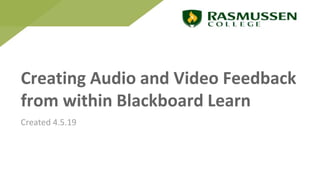
Creating Audio and video Feedback within Blackboard Learn
- 1. Creating Audio and Video Feedback from within Blackboard Learn Created 4.5.19
- 2. 12/1/16 Copyright Rasmussen, Inc. Proprietary and Confidential2 When grading assignments, faculty now have the ability to insert audio and video feedback from within Blackboard Learn. Such feedback can be added wherever the Full Content Editor is available. The following slides cover the steps for creating audio and video feedback.
- 3. 12/1/16 Copyright Rasmussen, Inc. Proprietary and Confidential3 Step 1: Click on the downward chevron in the blue box directly under Attempt to expand the Feedback to Learner area.
- 4. 12/1/16 Copyright Rasmussen, Inc. Proprietary and Confidential4 Step 2: Click on the “A” icon to open the Full Content Editor.
- 5. 12/1/16 Copyright Rasmussen, Inc. Proprietary and Confidential5 Step 3: Select the “Insert recording” icon to access the Audio/Video Recording tool.
- 6. 12/1/16 Copyright Rasmussen, Inc. Proprietary and Confidential6 Step 4a: Click on the “Enable video” icon to enable webcam for video feedback, and select the red “Record” button to start your recording. You can also click on the gear icon in the upper right-hand corner to set up microphone and camera. Note: The image to the right represents the Video Recording tool in the Chrome browser. Different browsers may prompt you to allow access to the audio and video sources you wish to use for your recording.
- 7. 12/1/16 Copyright Rasmussen, Inc. Proprietary and Confidential7 Step 4b: After you select the “Enable video” icon a Video Feedback preview should appear*. After you select the red “Record” button a five second countdown timer will appear before your recording begins. *See the next slide for more on the Video Feedback preview.
- 8. 12/1/16 Copyright Rasmussen, Inc. Proprietary and Confidential8 It is a known issue with Blackboard that a webcam preview may not appear while making a video recording. This glitch will be addressed in a future update to Learn. If you encounter this issue, you can make a sample recording to frame the video as desired. After the recording is complete, faculty will see the webcam view as shown on the following slide…
- 9. 12/1/16 Copyright Rasmussen, Inc. Proprietary and Confidential9 Step 5: After you have recorded your feedback, you have the option to playback your recording. Select “Delete recording” to discard and start over. Select “Save and exit” to insert your recording into your assignment feedback.
- 10. 12/1/16 Copyright Rasmussen, Inc. Proprietary and Confidential10 Step 6: Provide a title for your recording under Recording Name, and select Insert Recording to embed the recording into the Feedback to Learner section of the in- line grader.
- 11. 12/1/16 Copyright Rasmussen, Inc. Proprietary and Confidential11 Step 7: The recording should now be attached to your feedback. Include additional text feedback and then select Submit to return to the in-line grader.
- 12. 12/1/16 Copyright Rasmussen, Inc. Proprietary and Confidential12 There is a 5 minute maximum length for audio/video feedback within Blackboard Learn. As a best practice, you should include additional written feedback and a grading rubric along with audio/video feedback. Audio and video feedback is a great way to enhance instructor presence and the human element in online courses. Additional Information