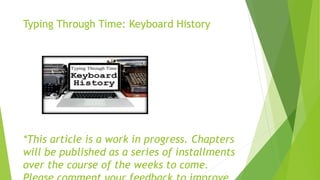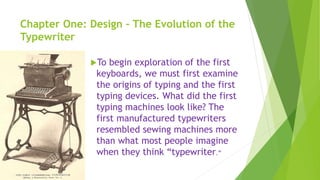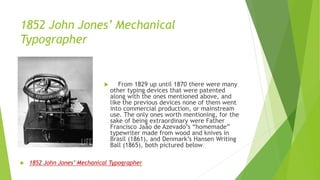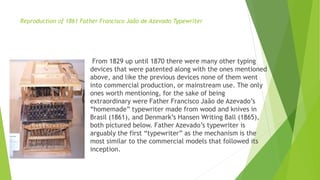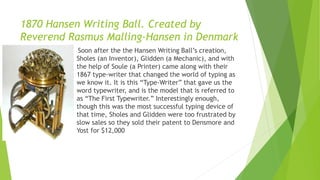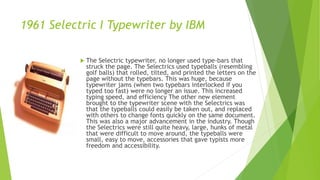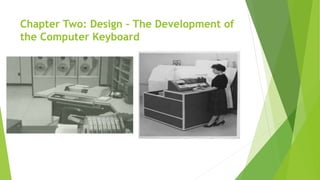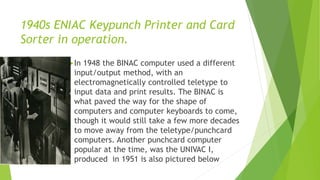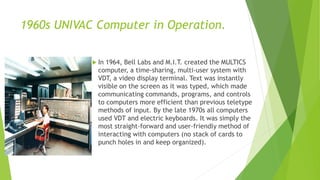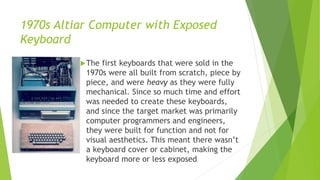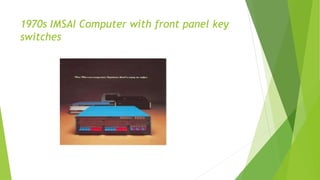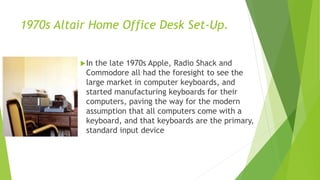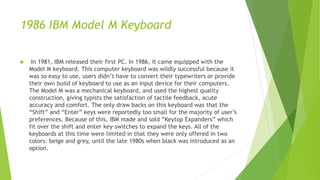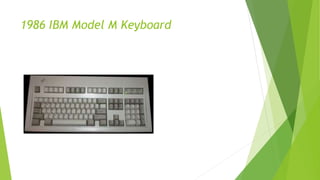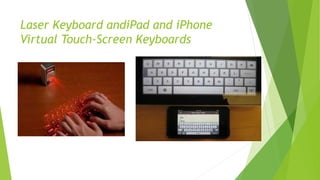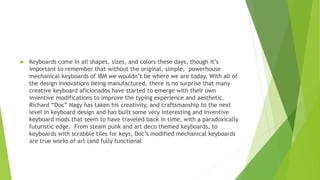The document explores the history of keyboards, beginning with the evolution of typewriters and moving towards modern computer keyboards. It discusses various significant inventions and milestones from the 19th century through the 1990s, highlighting the transition from mechanical typewriters to electric and membrane keyboards. The narrative emphasizes key innovations and the influence of specific models like the IBM Model M, which shaped user experience in typing.