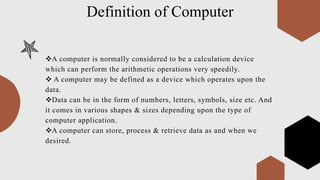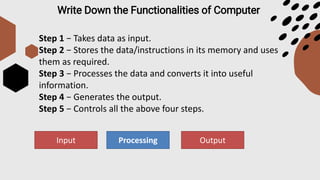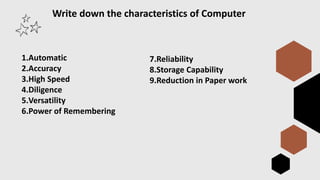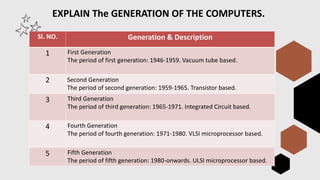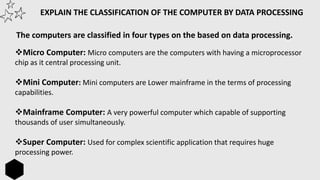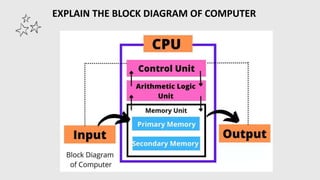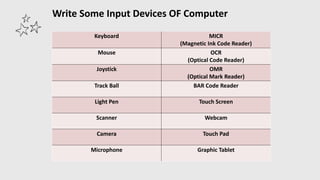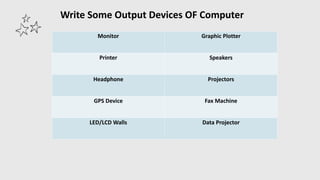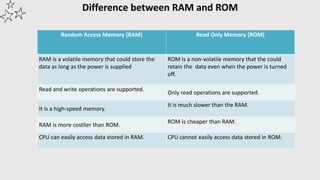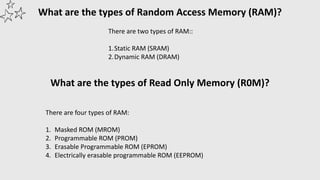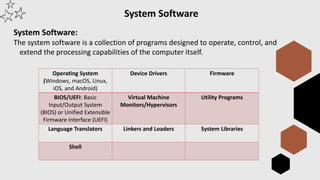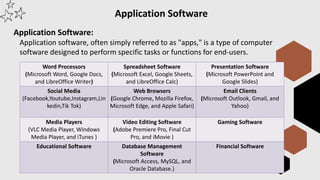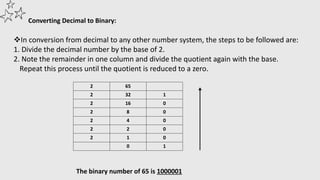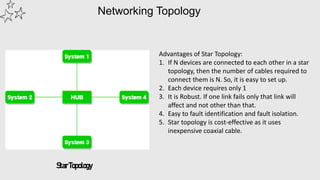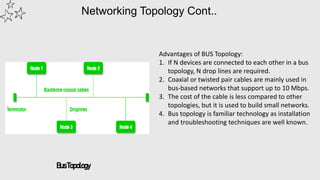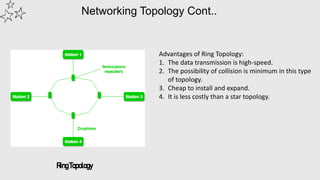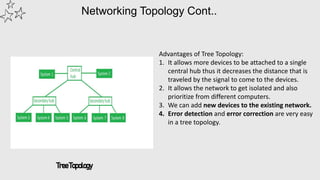The document provides an overview of computer fundamentals, including definitions, functionalities, and characteristics of computers. It details the generations of computers, types based on data processing, and an explanation of RAM and ROM, including their types and differences. Additionally, it covers system and application software, decimal-to-binary conversion, and various networking topologies with their advantages.