Computer components
•Download as PPTX, PDF•
2 likes•920 views
The CPU processes data and communicates the processing speed to other components. RAM temporarily stores data for active programs and communicates with other components for data storage. The power supply provides power to all motherboard components, communicating with each to allow functioning. The motherboard holds components together, allowing power distribution and communication between components.
Report
Share
Report
Share
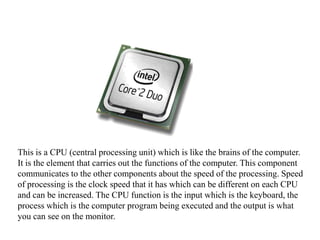
Recommended
Computer components

The document describes the main components of a computer and their functions. It explains that the CPU is the brain that carries out processing, the RAM helps run the computer faster by providing data storage, and the power supply provides electricity to all the components. The motherboard holds the components together and allows communication between them. Other components like the graphics card, heat sink, network card, hard drive, and optical drive help process visuals, cool the CPU, connect to the internet, store data, and read CDs/DVDs respectively, with each communicating with other parts as needed.
Component presentation

The motherboard is the main component that connects all other components together. It has slots for the CPU, RAM, graphics card, network card, and hard drive to connect to through wires. The CPU is the brain of the computer and is inserted into the motherboard. RAM temporarily stores active data for faster processing and plugs into the motherboard. The hard drive stores long-term data and plugs into the motherboard through SATA cables.
Component presentation

The motherboard connects all components in a computer and contains slots for the CPU, RAM, graphics card, and connections for other components like storage drives and power supply. The CPU processes data and has a fan to prevent overheating. RAM temporarily stores data for the CPU and determines performance. Hard drives permanently store large amounts of data that can be accessed through the operating system. Graphics cards display visuals on the computer and better ones allow for gaming. Power supplies take electricity from wall outlets and distribute different voltages to components through cables.
System components

The graphics card generates images and text displayed on the monitor and is responsible for fast, clear rendering. RAM temporarily holds data for the CPU and transfers it back when not in use to offload work from the hard drive. The audio card processes analog or digital signals into waveforms to produce sound output. The processor acts as the computer's core, controlling operations by reading and writing information to format it. These components communicate via buses connected through the motherboard.
pass task 1 unit 3

The motherboard contains important components like the CPU, RAM, and graphics card. It connects these components and allows data to travel between them. The CPU processes data and its speed determines how fast the computer runs. The graphics card translates CPU data into images on the screen. The sound card controls audio input and output through devices like microphones and speakers. RAM temporarily stores data while the computer is on but will erase it if power is lost. The power supply provides electricity to power all the components.
System's Specification

The document discusses several key factors that affect computer performance: processor speed and architecture, which refers to its basic design and complexity; random access memory (RAM) which is measured in megabytes and gigabytes and used to temporarily store information when a program is running; graphics system which determines how well it can handle visual output; and hard drive speed and capacity which are determined by rotational velocity, interface type, and size. These specifications must be met for software and hardware to run properly on a computer system.
Vocab Hw

Computer hardware consists of physical parts that can be touched, including input devices like keyboards and mice, output devices like monitors and printers, and storage devices like hard drives and CD drives. The motherboard contains basic computer circuits and parts like the CPU, RAM, and BIOS. The CPU is the brain of the computer and processes data and instructions using its arithmetic logic unit (ALU) at a clock rate measured in megahertz or gigahertz.
System components presentation

The presentation details the main components of a computer system:
The motherboard holds the CPU and RAM slots. The ROM stores the BIOS used to run input/output processes. The hard disk drive stores the operating system and files. RAM temporarily stores active data and processes for the CPU. The CPU runs programs stored in RAM. The graphics card renders visuals and the networking card manages network communication.
Recommended
Computer components

The document describes the main components of a computer and their functions. It explains that the CPU is the brain that carries out processing, the RAM helps run the computer faster by providing data storage, and the power supply provides electricity to all the components. The motherboard holds the components together and allows communication between them. Other components like the graphics card, heat sink, network card, hard drive, and optical drive help process visuals, cool the CPU, connect to the internet, store data, and read CDs/DVDs respectively, with each communicating with other parts as needed.
Component presentation

The motherboard is the main component that connects all other components together. It has slots for the CPU, RAM, graphics card, network card, and hard drive to connect to through wires. The CPU is the brain of the computer and is inserted into the motherboard. RAM temporarily stores active data for faster processing and plugs into the motherboard. The hard drive stores long-term data and plugs into the motherboard through SATA cables.
Component presentation

The motherboard connects all components in a computer and contains slots for the CPU, RAM, graphics card, and connections for other components like storage drives and power supply. The CPU processes data and has a fan to prevent overheating. RAM temporarily stores data for the CPU and determines performance. Hard drives permanently store large amounts of data that can be accessed through the operating system. Graphics cards display visuals on the computer and better ones allow for gaming. Power supplies take electricity from wall outlets and distribute different voltages to components through cables.
System components

The graphics card generates images and text displayed on the monitor and is responsible for fast, clear rendering. RAM temporarily holds data for the CPU and transfers it back when not in use to offload work from the hard drive. The audio card processes analog or digital signals into waveforms to produce sound output. The processor acts as the computer's core, controlling operations by reading and writing information to format it. These components communicate via buses connected through the motherboard.
pass task 1 unit 3

The motherboard contains important components like the CPU, RAM, and graphics card. It connects these components and allows data to travel between them. The CPU processes data and its speed determines how fast the computer runs. The graphics card translates CPU data into images on the screen. The sound card controls audio input and output through devices like microphones and speakers. RAM temporarily stores data while the computer is on but will erase it if power is lost. The power supply provides electricity to power all the components.
System's Specification

The document discusses several key factors that affect computer performance: processor speed and architecture, which refers to its basic design and complexity; random access memory (RAM) which is measured in megabytes and gigabytes and used to temporarily store information when a program is running; graphics system which determines how well it can handle visual output; and hard drive speed and capacity which are determined by rotational velocity, interface type, and size. These specifications must be met for software and hardware to run properly on a computer system.
Vocab Hw

Computer hardware consists of physical parts that can be touched, including input devices like keyboards and mice, output devices like monitors and printers, and storage devices like hard drives and CD drives. The motherboard contains basic computer circuits and parts like the CPU, RAM, and BIOS. The CPU is the brain of the computer and processes data and instructions using its arithmetic logic unit (ALU) at a clock rate measured in megahertz or gigahertz.
System components presentation

The presentation details the main components of a computer system:
The motherboard holds the CPU and RAM slots. The ROM stores the BIOS used to run input/output processes. The hard disk drive stores the operating system and files. RAM temporarily stores active data and processes for the CPU. The CPU runs programs stored in RAM. The graphics card renders visuals and the networking card manages network communication.
Computerpartsppt3197

This document provides an overview of the key components of a computer system. It discusses both hardware components like the CPU, RAM, motherboard and storage devices, as well as software components like operating systems and programs. Peripherals that can input or output data are also covered. The document is intended to explain the basic parts and functions of a computer to a reader.
History, classification and components of computers

A computer is a programmable machine that receives input, stores and manipulates data, and provides output. It has several core components: a central processing unit that executes instructions, memory to store data and programs, input and output devices to enter and display information, and mass storage to permanently save large amounts of data. Computers can be classified based on their size and function, ranging from personal computers for individual use to servers that provide network services to embedded computers inside devices to supercomputers for intensive data processing.
Factors affecting system performance

Increasing the width of the data bus allows more data to be transferred at once, speeding up processing. A 32-bit computer has a 32-line data bus and 32-bit word length. Cache memory holds frequently used data close to the CPU, allowing faster access via a wider bus and faster SRAM than main memory DRAM. Peripherals operate slower than the CPU, so increasing interface transfer rates like USB and Firewire versions improves performance. Some peripherals have their own processors and RAM to help speed performance.
Basics of computer by Mudasir Amin from Durpora Zainapora Shopian.

Basics of computer by Mudasir Amin from Durpora Zainapora Shopian.Career Point University - Kota Rajasthan
The document discusses the main components of a computer system. It describes the three main parts of a computer as the input unit, central processing unit (CPU), and output unit. The CPU is further divided into the control unit, arithmetic logic unit (ALU), and memory unit. The input unit allows data to enter the computer via devices like a keyboard, mouse, and scanner. The output unit displays results and uses devices like a monitor and printer. Proper software like an operating system and additional utilities is also needed to make the computer functional.Diagram spider bits

The motherboard connects all computer components and contains the CPU. The CPU carries out program instructions by performing basic arithmetic and input/output operations. The RAM sends instructions to the CPU on how to access programs and communicates with the CPU to retrieve data from the hard drive when the computer turns on. A power supply provides low voltage power to internal computer components to operate. A heat sink cools the CPU by dissipating heat with a fan.
M4 Computing - Lesson 3 - How A Computer Works

The document describes the main internal components of a typical personal computer, including the central processing unit (CPU), memory, motherboard, hard disk, graphics and sound cards, and input/output devices. The CPU controls all operations using a microprocessor and control unit. Memory temporarily stores active data for the CPU and includes RAM, ROM, and BIOS, while the hard disk permanently stores programs, documents, and files.
Computer basics

The document provides information about the key components of a desktop computer including:
1. The motherboard connects all the internal components and has attachment points for the power supply, CPU, RAM, graphics card, drives, and other devices.
2. The CPU socket holds the central processing unit.
3. The BIOS contains basic startup instructions and settings that can be configured.
4. Common expansion slots include PCI, AGP, and PCIe which can connect additional components like graphics cards, sound cards and network cards.
5. Storage devices connect via IDE, SATA, or M.2 and include hard drives and optical drives.
P1 computer components

The document defines and describes common computer components including RAM, ROM, CPU, hard drive, video card, power supply, computer fan, BIOS, and motherboard. RAM stores temporary information, ROM stores permanent information, the CPU performs calculations, the hard drive stores data, the video card generates images, the power supply converts AC to DC power, the fan prevents overheating, the BIOS starts the operating system, and the motherboard powers and connects other components.
Computer specifications

The document lists the key components that make up a computer system, including the central processing unit, primary memory, hard disk drive for storage, optical disk drive, graphics card, sound card, monitor, keyboard, mouse, speaker, and other basic peripherals. It then provides sample specifications for each component showing technical details like processor speed, memory size, storage capacity, display resolution, and other relevant specifications.
motherboard electronic components and their functions

THE MOTHERBOARD
The main printed circuit board in a computer is known as the Motherboard. It is also known as System Board, Main Board or Printed Wired Board (PWB). Attached to it, we have numerous motherboard components that are crucial in the functioning of the computer.
The motherboard acts as the connection point where major computer components are attached to. It holds many of the crucial components of the system like the processor, memory, expansion slots and connects directly or indirectly to every part of the PC.
The type of motherboard installed in a PC has a great effect on system speed and expansion capabilities.
MOTHERBOARD COMPONENTS
The motherboard holds all the major logic components of the computer. Here we are going to see with no particular order, some of those major motherboard componets and their function in a computer or to be more precise in your computer.
CPU- Central Processing Unit
It is also known as the microprocessor or the processor. It is the brain of the computer, and it is responsible for fetching, decoding and executing program instructions as well as performing mathematical and logical calculations.
The processor chip is identified by the processor type and the manufacturer; and this information is usually inscribed on the processor chip e.g. Intel 386, Advanced Micro Devices (AMD) 386, Cyrix 486, Pentium MMX, (old processor types) Intel Core 2Duo e.t.c.
If the processor chip is not on the motherboard, you can identify the processor socket as socket 1 to Socket 8, LGA 775 e.t.c. This can help you identify the processor that fits in the socket. For example a 486DX processor fits into Socket 3.
06. System unit of computer

The document summarizes the key internal and external components of a computer system. It describes the motherboard as the main circuit board that holds the CPU and connects all other components. The CPU processes instructions using RAM for temporary storage and ROM for permanent storage of startup instructions. Other components described are hard drives for long-term storage, expansion cards for additional functions, power supply for electricity, and input/output ports and drives for connecting to other devices and media.
Computer hardware ( system unit)

The document discusses the components of a computer system unit. It identifies the main components as the input/output ports, power button, reset button, motherboard, power supply, DVD-ROM drive, CD-ROM drive, DVD/CD-RW drive, zip drive, floppy drive, and hard disk drive. It explains that the input/output ports allow connection of peripheral devices, the power and reset buttons control power, and the drives and motherboard work together to read/write data and power the computer.
An overview of the function of a motherboard

The motherboard is the primary hardware component in a computer that serves as the central hub connecting and managing other essential components like the CPU, RAM, and graphics card. It contains the computer's circuitry and chipset that directs data traffic and communication between all attached components. The motherboard also houses the BIOS that controls the boot process and loads the operating system. It provides ports and connectors for attaching peripheral devices to increase the computer's functionality.
Inside The Computer

The document provides information about the key internal components of a computer. It discusses the motherboard, which holds important parts like expansion cards for sound, video, and networking. It describes the central processing unit (CPU) as the brain that controls the computer. Random access memory (RAM) is used to temporarily store information, but forgets data when powered off. Hard drives are used for long-term storage of information on disks inside the computer case.
Block diagram of motherboard

This is the full ppt for the components of the motherboard. The computer Engineering students or IT stream students may have this document helpful in their studies.
Motherboard Components

The document provides an overview of the main components of a computer motherboard and how they work together. It discusses the motherboard, CPU, RAM, ROM, expansion slots and boot process. The motherboard holds the processor, memory chips, input/output chips and expansion slots. It connects the components and allows them to communicate via a data bus. The CPU executes instructions from RAM and uses RAM for data processing. Expansion slots allow additional peripherals to connect to the motherboard. The boot process starts the computer and loads the operating system.
Internal components Ben Rees-Boughton

SRAM, also known as cache memory, is used to store frequently accessed data and provides faster access to data than DRAM. There are three main types of cache memory: L1, L2, and L3. Dynamic temporary storage retains data in computer memory and includes types like SDRAM, GB, and PATA. EEPROM and flash memory can retain stored data even when power is off and were developed from EEPROM. USB sticks and memory cards are types of flash memory. Adapter cards expand computer capabilities by adding functionality like networking or graphics and plug into expansion slots on the motherboard. Storage drives read and write to optical media using interfaces like SATA, PATA, or SCSI.
Computer components

This document provides an overview of the key components that make up a computer system. It discusses the processor, motherboard, RAM, and hard disk. It defines hardware as the physical parts of a computer like the CPU and motherboard. It then goes on to describe each of these core components in more detail over several chapters, explaining what they are, common types, and factors to consider when choosing them.
Components of a PC

The document outlines the main internal components of a personal computer and provides a brief description of each component's function:
The motherboard holds crucial parts like the CPU and RAM and allows them to communicate. The CPU controls basic operations and runs programs. RAM is volatile memory that programs use temporarily. The hard drive is permanent storage. Interface cards include sound, video, and network cards. Cooling fans dissipate heat and the power supply provides power to components.
Computer components

The document describes the main components of a computer and their functions. It explains that the CPU is the brain that carries out processing, the RAM helps run the computer faster by providing data storage, and the power supply provides electricity to all the components. The motherboard holds the components together and allows communication between them. Other components like the graphics card, heat sink, network card, hard drive, and optical drive support key functions and communicate with each other and the motherboard.
2.1 system unit components

The document discusses the main components of a computer system unit:
The motherboard holds important components and connects other components. The BIOS software initializes devices and loads the operating system at startup. RAM temporarily stores the operating system, applications, and data for quick processor access while powered on. The hard drive permanently stores data, files, and the operating system. The graphics card outputs images to displays. The sound/audio card handles audio input/output. The CPU processor carries out program instructions to process data. The network card physically connects the computer to a local area network.
Basic Computer Parts.pptx

The basic parts of a desktop computer are the computer case, monitor, keyboard, mouse, and power cord. Each part plays an important role whenever you use a computer.
The most basic computer setup usually includes the computer case, monitor, keyboard, and mouse, but you can plug many different types of devices into the extra ports on your computer. These devices are called peripherals. Let's take a look at some of the most common ones.
The computer case is the metal and plastic box that contains the main components of the computer, including the motherboard, central processing unit (CPU), and power supply. The front of the case usually has an On/Off button and one or more optical drives.
More Related Content
What's hot
Computerpartsppt3197

This document provides an overview of the key components of a computer system. It discusses both hardware components like the CPU, RAM, motherboard and storage devices, as well as software components like operating systems and programs. Peripherals that can input or output data are also covered. The document is intended to explain the basic parts and functions of a computer to a reader.
History, classification and components of computers

A computer is a programmable machine that receives input, stores and manipulates data, and provides output. It has several core components: a central processing unit that executes instructions, memory to store data and programs, input and output devices to enter and display information, and mass storage to permanently save large amounts of data. Computers can be classified based on their size and function, ranging from personal computers for individual use to servers that provide network services to embedded computers inside devices to supercomputers for intensive data processing.
Factors affecting system performance

Increasing the width of the data bus allows more data to be transferred at once, speeding up processing. A 32-bit computer has a 32-line data bus and 32-bit word length. Cache memory holds frequently used data close to the CPU, allowing faster access via a wider bus and faster SRAM than main memory DRAM. Peripherals operate slower than the CPU, so increasing interface transfer rates like USB and Firewire versions improves performance. Some peripherals have their own processors and RAM to help speed performance.
Basics of computer by Mudasir Amin from Durpora Zainapora Shopian.

Basics of computer by Mudasir Amin from Durpora Zainapora Shopian.Career Point University - Kota Rajasthan
The document discusses the main components of a computer system. It describes the three main parts of a computer as the input unit, central processing unit (CPU), and output unit. The CPU is further divided into the control unit, arithmetic logic unit (ALU), and memory unit. The input unit allows data to enter the computer via devices like a keyboard, mouse, and scanner. The output unit displays results and uses devices like a monitor and printer. Proper software like an operating system and additional utilities is also needed to make the computer functional.Diagram spider bits

The motherboard connects all computer components and contains the CPU. The CPU carries out program instructions by performing basic arithmetic and input/output operations. The RAM sends instructions to the CPU on how to access programs and communicates with the CPU to retrieve data from the hard drive when the computer turns on. A power supply provides low voltage power to internal computer components to operate. A heat sink cools the CPU by dissipating heat with a fan.
M4 Computing - Lesson 3 - How A Computer Works

The document describes the main internal components of a typical personal computer, including the central processing unit (CPU), memory, motherboard, hard disk, graphics and sound cards, and input/output devices. The CPU controls all operations using a microprocessor and control unit. Memory temporarily stores active data for the CPU and includes RAM, ROM, and BIOS, while the hard disk permanently stores programs, documents, and files.
Computer basics

The document provides information about the key components of a desktop computer including:
1. The motherboard connects all the internal components and has attachment points for the power supply, CPU, RAM, graphics card, drives, and other devices.
2. The CPU socket holds the central processing unit.
3. The BIOS contains basic startup instructions and settings that can be configured.
4. Common expansion slots include PCI, AGP, and PCIe which can connect additional components like graphics cards, sound cards and network cards.
5. Storage devices connect via IDE, SATA, or M.2 and include hard drives and optical drives.
P1 computer components

The document defines and describes common computer components including RAM, ROM, CPU, hard drive, video card, power supply, computer fan, BIOS, and motherboard. RAM stores temporary information, ROM stores permanent information, the CPU performs calculations, the hard drive stores data, the video card generates images, the power supply converts AC to DC power, the fan prevents overheating, the BIOS starts the operating system, and the motherboard powers and connects other components.
Computer specifications

The document lists the key components that make up a computer system, including the central processing unit, primary memory, hard disk drive for storage, optical disk drive, graphics card, sound card, monitor, keyboard, mouse, speaker, and other basic peripherals. It then provides sample specifications for each component showing technical details like processor speed, memory size, storage capacity, display resolution, and other relevant specifications.
motherboard electronic components and their functions

THE MOTHERBOARD
The main printed circuit board in a computer is known as the Motherboard. It is also known as System Board, Main Board or Printed Wired Board (PWB). Attached to it, we have numerous motherboard components that are crucial in the functioning of the computer.
The motherboard acts as the connection point where major computer components are attached to. It holds many of the crucial components of the system like the processor, memory, expansion slots and connects directly or indirectly to every part of the PC.
The type of motherboard installed in a PC has a great effect on system speed and expansion capabilities.
MOTHERBOARD COMPONENTS
The motherboard holds all the major logic components of the computer. Here we are going to see with no particular order, some of those major motherboard componets and their function in a computer or to be more precise in your computer.
CPU- Central Processing Unit
It is also known as the microprocessor or the processor. It is the brain of the computer, and it is responsible for fetching, decoding and executing program instructions as well as performing mathematical and logical calculations.
The processor chip is identified by the processor type and the manufacturer; and this information is usually inscribed on the processor chip e.g. Intel 386, Advanced Micro Devices (AMD) 386, Cyrix 486, Pentium MMX, (old processor types) Intel Core 2Duo e.t.c.
If the processor chip is not on the motherboard, you can identify the processor socket as socket 1 to Socket 8, LGA 775 e.t.c. This can help you identify the processor that fits in the socket. For example a 486DX processor fits into Socket 3.
06. System unit of computer

The document summarizes the key internal and external components of a computer system. It describes the motherboard as the main circuit board that holds the CPU and connects all other components. The CPU processes instructions using RAM for temporary storage and ROM for permanent storage of startup instructions. Other components described are hard drives for long-term storage, expansion cards for additional functions, power supply for electricity, and input/output ports and drives for connecting to other devices and media.
Computer hardware ( system unit)

The document discusses the components of a computer system unit. It identifies the main components as the input/output ports, power button, reset button, motherboard, power supply, DVD-ROM drive, CD-ROM drive, DVD/CD-RW drive, zip drive, floppy drive, and hard disk drive. It explains that the input/output ports allow connection of peripheral devices, the power and reset buttons control power, and the drives and motherboard work together to read/write data and power the computer.
An overview of the function of a motherboard

The motherboard is the primary hardware component in a computer that serves as the central hub connecting and managing other essential components like the CPU, RAM, and graphics card. It contains the computer's circuitry and chipset that directs data traffic and communication between all attached components. The motherboard also houses the BIOS that controls the boot process and loads the operating system. It provides ports and connectors for attaching peripheral devices to increase the computer's functionality.
Inside The Computer

The document provides information about the key internal components of a computer. It discusses the motherboard, which holds important parts like expansion cards for sound, video, and networking. It describes the central processing unit (CPU) as the brain that controls the computer. Random access memory (RAM) is used to temporarily store information, but forgets data when powered off. Hard drives are used for long-term storage of information on disks inside the computer case.
Block diagram of motherboard

This is the full ppt for the components of the motherboard. The computer Engineering students or IT stream students may have this document helpful in their studies.
Motherboard Components

The document provides an overview of the main components of a computer motherboard and how they work together. It discusses the motherboard, CPU, RAM, ROM, expansion slots and boot process. The motherboard holds the processor, memory chips, input/output chips and expansion slots. It connects the components and allows them to communicate via a data bus. The CPU executes instructions from RAM and uses RAM for data processing. Expansion slots allow additional peripherals to connect to the motherboard. The boot process starts the computer and loads the operating system.
Internal components Ben Rees-Boughton

SRAM, also known as cache memory, is used to store frequently accessed data and provides faster access to data than DRAM. There are three main types of cache memory: L1, L2, and L3. Dynamic temporary storage retains data in computer memory and includes types like SDRAM, GB, and PATA. EEPROM and flash memory can retain stored data even when power is off and were developed from EEPROM. USB sticks and memory cards are types of flash memory. Adapter cards expand computer capabilities by adding functionality like networking or graphics and plug into expansion slots on the motherboard. Storage drives read and write to optical media using interfaces like SATA, PATA, or SCSI.
Computer components

This document provides an overview of the key components that make up a computer system. It discusses the processor, motherboard, RAM, and hard disk. It defines hardware as the physical parts of a computer like the CPU and motherboard. It then goes on to describe each of these core components in more detail over several chapters, explaining what they are, common types, and factors to consider when choosing them.
Components of a PC

The document outlines the main internal components of a personal computer and provides a brief description of each component's function:
The motherboard holds crucial parts like the CPU and RAM and allows them to communicate. The CPU controls basic operations and runs programs. RAM is volatile memory that programs use temporarily. The hard drive is permanent storage. Interface cards include sound, video, and network cards. Cooling fans dissipate heat and the power supply provides power to components.
What's hot (19)
History, classification and components of computers

History, classification and components of computers
Basics of computer by Mudasir Amin from Durpora Zainapora Shopian.

Basics of computer by Mudasir Amin from Durpora Zainapora Shopian.
motherboard electronic components and their functions

motherboard electronic components and their functions
Similar to Computer components
Computer components

The document describes the main components of a computer and their functions. It explains that the CPU is the brain that carries out processing, the RAM helps run the computer faster by providing data storage, and the power supply provides electricity to all the components. The motherboard holds the components together and allows communication between them. Other components like the graphics card, heat sink, network card, hard drive, and optical drive support key functions and communicate with each other and the motherboard.
2.1 system unit components

The document discusses the main components of a computer system unit:
The motherboard holds important components and connects other components. The BIOS software initializes devices and loads the operating system at startup. RAM temporarily stores the operating system, applications, and data for quick processor access while powered on. The hard drive permanently stores data, files, and the operating system. The graphics card outputs images to displays. The sound/audio card handles audio input/output. The CPU processor carries out program instructions to process data. The network card physically connects the computer to a local area network.
Basic Computer Parts.pptx

The basic parts of a desktop computer are the computer case, monitor, keyboard, mouse, and power cord. Each part plays an important role whenever you use a computer.
The most basic computer setup usually includes the computer case, monitor, keyboard, and mouse, but you can plug many different types of devices into the extra ports on your computer. These devices are called peripherals. Let's take a look at some of the most common ones.
The computer case is the metal and plastic box that contains the main components of the computer, including the motherboard, central processing unit (CPU), and power supply. The front of the case usually has an On/Off button and one or more optical drives.
WHAT-ARE-THE-DIFFERENT-HARDWARE-COMPONENT-OF-COMPUTER.pptx

The document discusses various hardware components and peripherals of a computer system. It describes input devices like the keyboard, mouse, joystick, light pen, trackball, scanner, digitizer, and microphone that allow a user to enter information into a computer. It also discusses output devices like monitors. In addition, it covers internal components like the motherboard, processor, memory (RAM and ROM), hard disk drives, graphics cards, and network interface cards, as well as external storage devices.
1834902097 class note 1

A computer receives input from devices like keyboards and mice, processes data using the central processing unit (CPU), and outputs results through devices like monitors and printers. The main internal computer components are the CPU, random access memory (RAM), hard disk drive, motherboard, read-only memory (ROM) containing the basic input/output system (BIOS), sound and video cards, and a network adapter. The CPU acts as the computer's brain to process instructions and signals, RAM temporarily stores data for quick CPU access, and the hard disk drive provides permanent storage. The motherboard connects and powers the components to allow communication.
ICT unit p1

The CPU processes digital information and communicates with other components via the motherboard. The motherboard connects all the parts including the CPU, memory, storage devices, ports and expansion cards. It communicates with these via the BIOS which allows the hardware components to communicate. The power supply converts mains power to a form suitable to run the computer components, while fans and heatsinks keep components from overheating.
System unit components

The hard drive stores data and files on the computer. It connects to the motherboard and uses motors and an actuator to read and write data. The heat sink is a cooling device installed to prevent overheating. The power supply provides power to the computer and allows it to function. Without power, the computer will shut down and unsaved work will be lost. The graphics card generates images for display and can connect to displays via different ports and standards.
A1

The document discusses the key internal components of a computer system. It describes the processor, motherboard, BIOS, power supply unit, fans and heat sinks, hard drive configuration including IDE, SATA, and master/slave drives. It also covers internal memory including RAM, ROM, and cache. Ports are discussed including USB, serial, and parallel ports.
Computer

This document provides an overview of computer hardware and software components. It describes the central processing unit (CPU) as the "brains" of the computer that carries out functions. Random access memory (RAM) is described as temporary storage for data and programs to run faster. The power supply provides power to all motherboard components to allow them to run. The motherboard holds components and allows communication. A graphics card outputs visuals to the monitor. A heat sink cools the processor. Other components described include the network card, hard drive, and optical drive. The document also introduces computer software types like system software, application software, open source software, and proprietary software.
System unit components

The hard drive stores data and files on the computer. It connects to the motherboard and uses motors and an actuator to read and write data. The heat sink is a cooling device installed to prevent overheating. It is important for air conditioning units and computers. The power supply provides the main power for the computer to run. If it is cut, the computer will shut off and unsaved work will be lost. The graphics card generates images for display. It connects to the motherboard and display via different ports and standards like VGA or HDMI. RAM is temporary storage that loads programs from the hard drive into memory for the CPU to use. Ports interface the computer with other devices using connections like USB.
Componets off a computer adam (5)

The document discusses the key components of a computer system. It describes the central processing unit (CPU) as the brain of the computer that controls everything inside. The CPU connects to the motherboard and uses a heat sink to prevent overheating. Other components mentioned include the hard drive for data storage, graphics card for visuals, RAM for temporary data, and input/output devices like keyboards, mice, printers and monitors.
Ch # 04 computer hardware 

computer hardware,
Internal Hardware
Processor (CPU)
Motherboard
RAM
Hard Disk Drive
Sound Card
Video Card
Network Card
Power Supply
External Hardware
Monitor or LCD
Keyboard
Mouse
Printer
Scanner
USB Drive
Internal Hardware
Processor (CPU)
Motherboard
RAM
Hard Disk Drive
Sound Card
Video Card
Network Card
Power Supply
External Hardware
Monitor or LCD
Keyboard
Mouse
Printer
Scanner
USB Drive
Technical Implementation: Hardware

The document discusses the hardware and software requirements for an information system. It explains that hardware includes input devices, output devices, a computer with a processor and memory, and storage. Software requirements include an operating system. It provides details on factors to consider for processors, memory, and benchmarks. It also covers different types of computing devices.
System unit components

The document summarizes several key components of a computer system unit:
1. The hard drive stores non-volatile data magnetically on rigid disks and is read and written to by a head that moves over the disks. It is important for the disks to remain clean.
2. The audio card receives signals from the motherboard and outputs audio to speakers or headphones. It has slots to connect audio devices and facilitates audio input and output.
3. The network card allows a computer to connect to a network via an Ethernet cable and provides network connectivity, though it is not essential.
4. The fan sits over the processor and prevents overheating, which could otherwise damage the processor.
System unit components

The document summarizes several key components of a computer system unit:
1. The hard drive stores non-volatile data magnetically on rigid disks and is read and written to by a head that moves over the disks. It is important for the disks to remain clean.
2. The audio card receives signals from the motherboard and outputs audio to speakers or headphones. It has slots to connect audio devices and facilitates audio input and output.
3. The network card allows a computer to connect to a network via an Ethernet cable and provides network connectivity, though it is not essential.
4. The fan sits over the processor and prevents overheating, which could otherwise damage the processor.
The Motherboard

The document discusses the major components of a computer motherboard. It begins by explaining that the motherboard acts as the central connection point for major computer components. It then describes some of the key components attached to the motherboard like the CPU, RAM, BIOS, chipsets, expansion slots, and others. It provides details on the function of each component and how they work together to power the computer.
Computer basics--computer basics2

This document provides an overview of computer basics, including:
- A computer is an electronic device that can store, process, and retrieve data through both hardware and software. Hardware includes physical components like the system unit, monitor, keyboard, and mouse. Software includes the instructions that make the computer work.
- Common computer types are mini/mainframe computers for large organizations and personal computers for individual or networked use. Hardware components include input devices like keyboards and mice, output devices like monitors and printers, storage devices like hard drives and disk drives, memory, microprocessors, and other parts.
- Software includes operating systems that allow users to interface with hardware, and applications like word processors, spreadsheets, and databases
Parts of Computer

This document discusses the key components of a computer system divided into groups. It provides details on the processor, RAM, hard drives, cache memory, graphics cards, keyboards, mice, scanners, monitors, printers, input/output ports, CD/DVD drives, and emphasizes choosing components with sufficient processing power, memory, storage, and ports based on one's needs. It concludes with recommending having a checklist of these parts when purchasing a computer.
3. Component of computer - System Unit ( CSI-321) 

The document summarizes the main components of a computer system unit, including the motherboard, central processing unit (CPU), primary memory, ports and connectors, expansion slots and adapter cards, and buses. It describes the functions of the motherboard, CPU, RAM, ROM, ports, expansion slots, and system buses in detail. The CPU is further broken down into its arithmetic logic unit, control unit, and registers. RAM and ROM are also defined.
Computer Components

The document discusses several key components of a computer system. It describes the central processing unit (CPU) as the brain of the computer and explains that CPU speed is measured in GHz, with higher speeds allowing more data to be processed. It also discusses different types of memory like ROM, EEPROM, flash memory, and RAM (including SDRAM and DDR). The document outlines internal storage devices like hard disk drives, describing technologies like SATA, PATA, and SSD. It also covers adapter cards, motherboards, and other essential computer parts.
Similar to Computer components (20)
WHAT-ARE-THE-DIFFERENT-HARDWARE-COMPONENT-OF-COMPUTER.pptx

WHAT-ARE-THE-DIFFERENT-HARDWARE-COMPONENT-OF-COMPUTER.pptx
Recently uploaded
TrustArc Webinar - 2024 Global Privacy Survey

How does your privacy program stack up against your peers? What challenges are privacy teams tackling and prioritizing in 2024?
In the fifth annual Global Privacy Benchmarks Survey, we asked over 1,800 global privacy professionals and business executives to share their perspectives on the current state of privacy inside and outside of their organizations. This year’s report focused on emerging areas of importance for privacy and compliance professionals, including considerations and implications of Artificial Intelligence (AI) technologies, building brand trust, and different approaches for achieving higher privacy competence scores.
See how organizational priorities and strategic approaches to data security and privacy are evolving around the globe.
This webinar will review:
- The top 10 privacy insights from the fifth annual Global Privacy Benchmarks Survey
- The top challenges for privacy leaders, practitioners, and organizations in 2024
- Key themes to consider in developing and maintaining your privacy program
“I’m still / I’m still / Chaining from the Block”

“An Outlook of the Ongoing and Future Relationship between Blockchain Technologies and Process-aware Information Systems.” Invited talk at the joint workshop on Blockchain for Information Systems (BC4IS) and Blockchain for Trusted Data Sharing (B4TDS), co-located with with the 36th International Conference on Advanced Information Systems Engineering (CAiSE), 3 June 2024, Limassol, Cyprus.
UiPath Test Automation using UiPath Test Suite series, part 6

Welcome to UiPath Test Automation using UiPath Test Suite series part 6. In this session, we will cover Test Automation with generative AI and Open AI.
UiPath Test Automation with generative AI and Open AI webinar offers an in-depth exploration of leveraging cutting-edge technologies for test automation within the UiPath platform. Attendees will delve into the integration of generative AI, a test automation solution, with Open AI advanced natural language processing capabilities.
Throughout the session, participants will discover how this synergy empowers testers to automate repetitive tasks, enhance testing accuracy, and expedite the software testing life cycle. Topics covered include the seamless integration process, practical use cases, and the benefits of harnessing AI-driven automation for UiPath testing initiatives. By attending this webinar, testers, and automation professionals can gain valuable insights into harnessing the power of AI to optimize their test automation workflows within the UiPath ecosystem, ultimately driving efficiency and quality in software development processes.
What will you get from this session?
1. Insights into integrating generative AI.
2. Understanding how this integration enhances test automation within the UiPath platform
3. Practical demonstrations
4. Exploration of real-world use cases illustrating the benefits of AI-driven test automation for UiPath
Topics covered:
What is generative AI
Test Automation with generative AI and Open AI.
UiPath integration with generative AI
Speaker:
Deepak Rai, Automation Practice Lead, Boundaryless Group and UiPath MVP
20 Comprehensive Checklist of Designing and Developing a Website

Dive into the world of Website Designing and Developing with Pixlogix! Looking to create a stunning online presence? Look no further! Our comprehensive checklist covers everything you need to know to craft a website that stands out. From user-friendly design to seamless functionality, we've got you covered. Don't miss out on this invaluable resource! Check out our checklist now at Pixlogix and start your journey towards a captivating online presence today.
GraphSummit Singapore | Enhancing Changi Airport Group's Passenger Experience...

Dr. Sean Tan, Head of Data Science, Changi Airport Group
Discover how Changi Airport Group (CAG) leverages graph technologies and generative AI to revolutionize their search capabilities. This session delves into the unique search needs of CAG’s diverse passengers and customers, showcasing how graph data structures enhance the accuracy and relevance of AI-generated search results, mitigating the risk of “hallucinations” and improving the overall customer journey.
Enchancing adoption of Open Source Libraries. A case study on Albumentations.AI

Enchancing adoption of Open Source Libraries. A case study on Albumentations.AIVladimir Iglovikov, Ph.D.
Presented by Vladimir Iglovikov:
- https://www.linkedin.com/in/iglovikov/
- https://x.com/viglovikov
- https://www.instagram.com/ternaus/
This presentation delves into the journey of Albumentations.ai, a highly successful open-source library for data augmentation.
Created out of a necessity for superior performance in Kaggle competitions, Albumentations has grown to become a widely used tool among data scientists and machine learning practitioners.
This case study covers various aspects, including:
People: The contributors and community that have supported Albumentations.
Metrics: The success indicators such as downloads, daily active users, GitHub stars, and financial contributions.
Challenges: The hurdles in monetizing open-source projects and measuring user engagement.
Development Practices: Best practices for creating, maintaining, and scaling open-source libraries, including code hygiene, CI/CD, and fast iteration.
Community Building: Strategies for making adoption easy, iterating quickly, and fostering a vibrant, engaged community.
Marketing: Both online and offline marketing tactics, focusing on real, impactful interactions and collaborations.
Mental Health: Maintaining balance and not feeling pressured by user demands.
Key insights include the importance of automation, making the adoption process seamless, and leveraging offline interactions for marketing. The presentation also emphasizes the need for continuous small improvements and building a friendly, inclusive community that contributes to the project's growth.
Vladimir Iglovikov brings his extensive experience as a Kaggle Grandmaster, ex-Staff ML Engineer at Lyft, sharing valuable lessons and practical advice for anyone looking to enhance the adoption of their open-source projects.
Explore more about Albumentations and join the community at:
GitHub: https://github.com/albumentations-team/albumentations
Website: https://albumentations.ai/
LinkedIn: https://www.linkedin.com/company/100504475
Twitter: https://x.com/albumentationsUnlock the Future of Search with MongoDB Atlas_ Vector Search Unleashed.pdf

Discover how MongoDB Atlas and vector search technology can revolutionize your application's search capabilities. This comprehensive presentation covers:
* What is Vector Search?
* Importance and benefits of vector search
* Practical use cases across various industries
* Step-by-step implementation guide
* Live demos with code snippets
* Enhancing LLM capabilities with vector search
* Best practices and optimization strategies
Perfect for developers, AI enthusiasts, and tech leaders. Learn how to leverage MongoDB Atlas to deliver highly relevant, context-aware search results, transforming your data retrieval process. Stay ahead in tech innovation and maximize the potential of your applications.
#MongoDB #VectorSearch #AI #SemanticSearch #TechInnovation #DataScience #LLM #MachineLearning #SearchTechnology
Presentation of the OECD Artificial Intelligence Review of Germany

Consult the full report at https://www.oecd.org/digital/oecd-artificial-intelligence-review-of-germany-609808d6-en.htm
Let's Integrate MuleSoft RPA, COMPOSER, APM with AWS IDP along with Slack

Discover the seamless integration of RPA (Robotic Process Automation), COMPOSER, and APM with AWS IDP enhanced with Slack notifications. Explore how these technologies converge to streamline workflows, optimize performance, and ensure secure access, all while leveraging the power of AWS IDP and real-time communication via Slack notifications.
Securing your Kubernetes cluster_ a step-by-step guide to success !

Today, after several years of existence, an extremely active community and an ultra-dynamic ecosystem, Kubernetes has established itself as the de facto standard in container orchestration. Thanks to a wide range of managed services, it has never been so easy to set up a ready-to-use Kubernetes cluster.
However, this ease of use means that the subject of security in Kubernetes is often left for later, or even neglected. This exposes companies to significant risks.
In this talk, I'll show you step-by-step how to secure your Kubernetes cluster for greater peace of mind and reliability.
Cosa hanno in comune un mattoncino Lego e la backdoor XZ?

ABSTRACT: A prima vista, un mattoncino Lego e la backdoor XZ potrebbero avere in comune il fatto di essere entrambi blocchi di costruzione, o dipendenze di progetti creativi e software. La realtà è che un mattoncino Lego e il caso della backdoor XZ hanno molto di più di tutto ciò in comune.
Partecipate alla presentazione per immergervi in una storia di interoperabilità, standard e formati aperti, per poi discutere del ruolo importante che i contributori hanno in una comunità open source sostenibile.
BIO: Sostenitrice del software libero e dei formati standard e aperti. È stata un membro attivo dei progetti Fedora e openSUSE e ha co-fondato l'Associazione LibreItalia dove è stata coinvolta in diversi eventi, migrazioni e formazione relativi a LibreOffice. In precedenza ha lavorato a migrazioni e corsi di formazione su LibreOffice per diverse amministrazioni pubbliche e privati. Da gennaio 2020 lavora in SUSE come Software Release Engineer per Uyuni e SUSE Manager e quando non segue la sua passione per i computer e per Geeko coltiva la sua curiosità per l'astronomia (da cui deriva il suo nickname deneb_alpha).
Pushing the limits of ePRTC: 100ns holdover for 100 days

At WSTS 2024, Alon Stern explored the topic of parametric holdover and explained how recent research findings can be implemented in real-world PNT networks to achieve 100 nanoseconds of accuracy for up to 100 days.
GraphSummit Singapore | Graphing Success: Revolutionising Organisational Stru...

Sudheer Mechineni, Head of Application Frameworks, Standard Chartered Bank
Discover how Standard Chartered Bank harnessed the power of Neo4j to transform complex data access challenges into a dynamic, scalable graph database solution. This keynote will cover their journey from initial adoption to deploying a fully automated, enterprise-grade causal cluster, highlighting key strategies for modelling organisational changes and ensuring robust disaster recovery. Learn how these innovations have not only enhanced Standard Chartered Bank’s data infrastructure but also positioned them as pioneers in the banking sector’s adoption of graph technology.
20240609 QFM020 Irresponsible AI Reading List May 2024

Everything I found interesting about the irresponsible use of machine intelligence in May 2024
Introducing Milvus Lite: Easy-to-Install, Easy-to-Use vector database for you...

Join us to introduce Milvus Lite, a vector database that can run on notebooks and laptops, share the same API with Milvus, and integrate with every popular GenAI framework. This webinar is perfect for developers seeking easy-to-use, well-integrated vector databases for their GenAI apps.
Why You Should Replace Windows 11 with Nitrux Linux 3.5.0 for enhanced perfor...

The choice of an operating system plays a pivotal role in shaping our computing experience. For decades, Microsoft's Windows has dominated the market, offering a familiar and widely adopted platform for personal and professional use. However, as technological advancements continue to push the boundaries of innovation, alternative operating systems have emerged, challenging the status quo and offering users a fresh perspective on computing.
One such alternative that has garnered significant attention and acclaim is Nitrux Linux 3.5.0, a sleek, powerful, and user-friendly Linux distribution that promises to redefine the way we interact with our devices. With its focus on performance, security, and customization, Nitrux Linux presents a compelling case for those seeking to break free from the constraints of proprietary software and embrace the freedom and flexibility of open-source computing.
“Building and Scaling AI Applications with the Nx AI Manager,” a Presentation...

“Building and Scaling AI Applications with the Nx AI Manager,” a Presentation...Edge AI and Vision Alliance
For the full video of this presentation, please visit: https://www.edge-ai-vision.com/2024/06/building-and-scaling-ai-applications-with-the-nx-ai-manager-a-presentation-from-network-optix/
Robin van Emden, Senior Director of Data Science at Network Optix, presents the “Building and Scaling AI Applications with the Nx AI Manager,” tutorial at the May 2024 Embedded Vision Summit.
In this presentation, van Emden covers the basics of scaling edge AI solutions using the Nx tool kit. He emphasizes the process of developing AI models and deploying them globally. He also showcases the conversion of AI models and the creation of effective edge AI pipelines, with a focus on pre-processing, model conversion, selecting the appropriate inference engine for the target hardware and post-processing.
van Emden shows how Nx can simplify the developer’s life and facilitate a rapid transition from concept to production-ready applications.He provides valuable insights into developing scalable and efficient edge AI solutions, with a strong focus on practical implementation.GraphSummit Singapore | The Future of Agility: Supercharging Digital Transfor...

Leonard Jayamohan, Partner & Generative AI Lead, Deloitte
This keynote will reveal how Deloitte leverages Neo4j’s graph power for groundbreaking digital twin solutions, achieving a staggering 100x performance boost. Discover the essential role knowledge graphs play in successful generative AI implementations. Plus, get an exclusive look at an innovative Neo4j + Generative AI solution Deloitte is developing in-house.
Recently uploaded (20)
UiPath Test Automation using UiPath Test Suite series, part 6

UiPath Test Automation using UiPath Test Suite series, part 6
20 Comprehensive Checklist of Designing and Developing a Website

20 Comprehensive Checklist of Designing and Developing a Website
GraphSummit Singapore | Enhancing Changi Airport Group's Passenger Experience...

GraphSummit Singapore | Enhancing Changi Airport Group's Passenger Experience...
Enchancing adoption of Open Source Libraries. A case study on Albumentations.AI

Enchancing adoption of Open Source Libraries. A case study on Albumentations.AI
Unlock the Future of Search with MongoDB Atlas_ Vector Search Unleashed.pdf

Unlock the Future of Search with MongoDB Atlas_ Vector Search Unleashed.pdf
Presentation of the OECD Artificial Intelligence Review of Germany

Presentation of the OECD Artificial Intelligence Review of Germany
Let's Integrate MuleSoft RPA, COMPOSER, APM with AWS IDP along with Slack

Let's Integrate MuleSoft RPA, COMPOSER, APM with AWS IDP along with Slack
Securing your Kubernetes cluster_ a step-by-step guide to success !

Securing your Kubernetes cluster_ a step-by-step guide to success !
Cosa hanno in comune un mattoncino Lego e la backdoor XZ?

Cosa hanno in comune un mattoncino Lego e la backdoor XZ?
Pushing the limits of ePRTC: 100ns holdover for 100 days

Pushing the limits of ePRTC: 100ns holdover for 100 days
GraphSummit Singapore | Graphing Success: Revolutionising Organisational Stru...

GraphSummit Singapore | Graphing Success: Revolutionising Organisational Stru...
20240609 QFM020 Irresponsible AI Reading List May 2024

20240609 QFM020 Irresponsible AI Reading List May 2024
Introducing Milvus Lite: Easy-to-Install, Easy-to-Use vector database for you...

Introducing Milvus Lite: Easy-to-Install, Easy-to-Use vector database for you...
Why You Should Replace Windows 11 with Nitrux Linux 3.5.0 for enhanced perfor...

Why You Should Replace Windows 11 with Nitrux Linux 3.5.0 for enhanced perfor...
“Building and Scaling AI Applications with the Nx AI Manager,” a Presentation...

“Building and Scaling AI Applications with the Nx AI Manager,” a Presentation...
GraphSummit Singapore | The Future of Agility: Supercharging Digital Transfor...

GraphSummit Singapore | The Future of Agility: Supercharging Digital Transfor...
Computer components
- 1. This is a CPU (central processing unit) which is like the brains of the computer. It is the element that carries out the functions of the computer. This component communicates to the other components about the speed of the processing. Speed of processing is the clock speed that it has which can be different on each CPU and can be increased. The CPU function is the input which is the keyboard, the process which is the computer program being executed and the output is what you can see on the monitor.
- 2. This RAM (Random access memory) which makes your computer run. The more memory you have the faster the computer will run. Also it will help with the amount of applications that are running. This component communicates with other components for data storage. Its function is a temporary storage for data when the program is opened it is stored in the RAM. It will be much faster from looking through the hard drive with all of those Gbs to look through.
- 3. This is a power supply to all components that are on the motherboard. There are a number of different pin connectors that can connect to the motherboard depending on what type of motherboard you have. This component communicates to other components by supplying power to each component so they can run.
- 4. This is a motherboard which holds all the components together. It allows components to receive power and communicate with each other. This is the main unit where all components are connected and can communicate with each other component.
- 5. This is a graphics card and this is needed so you have something to look at on your monitor. Everything is passed through the graphics card and outputted through the monitor. The graphics card passes through the visuals that are being processed. The graphics card communicates with the motherboard to see what needs to be visualised onto he motherboard. If you use on board graphics it can take some of the RAM memory away. The graphics card has a VGA port or HDMI and the VGA cable will connect from the card to the monitor.
- 6. This is a heat sink which sits on top of the processor to coo down the processor so the processing can run smoothly. The processor will communicate with the heat sink to tell it when it needs cooling down.
- 7. This is a wireless network card so you can connect to the internet for your computer. This component communicates with the wireless feed from your router to connect to the internet. The network card has an Ethernet port slot for the cable to go in and then go to the router or switch. The network is put into a PCI slot on the motherboard and powered from.
- 8. This is a hard drive for storage of all your documents and operating system. This component communicates with the motherboard so that information is processed and saved to the output hard drive. The hard drive has a magnetic head which reads through all the disks on the hard drive and reads the data in binary code (01010101). The hard drive is connected to the motherboard with either SATA or IDE and also power from the power supply.
- 9. This is an optical drive which runs all CD ROMs. This component communicates with the CD ROM and communicates to the graphics card to see the end product form the CD that is inside the optical drive. The optical drive is also connect through either SATA or IDE which is connected to the motherboard.
- 10. The bios is another chip that is on the motherboard which is a piece of software that has all the settings of the computer. It has all the in depth information on the CPU like the clock speed and the MB in cache it has. The bios will allow you to overclock your CPU if needed to make your computer perform faster. It allows you to change any settings that you wish to change. The bios is stored in the ROM which is the read only memory where the data in the memory can not be modified like the bios which is a program that boots the computer in the ROM which is read only.