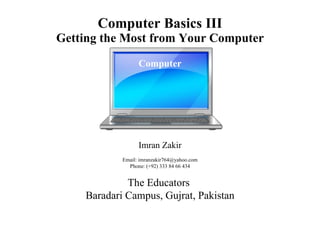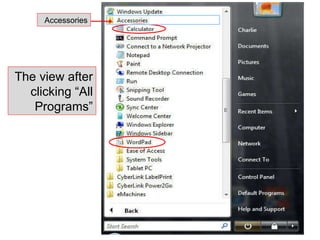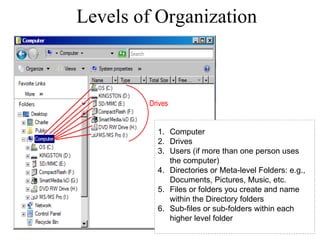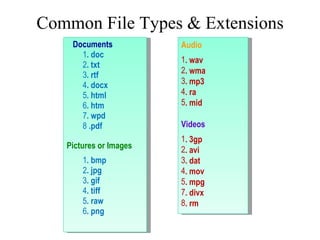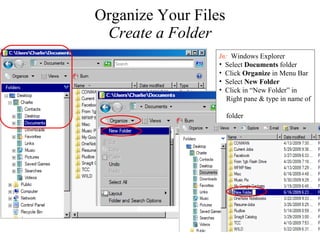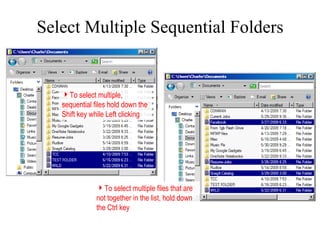This document provides an overview of basic computer functions and how to navigate Windows. It explains how to access programs from the Start menu, customize desktop and taskbar settings, organize files and folders using Windows Explorer, and use common file types and extensions. Basic computer hardware like ports for CDs, USB drives, and memory cards are also outlined. The document aims to help users get the most from their computer.