Citing A Journal Article From EBSCOhost Literary Reference Center
•Download as PPTX, PDF•
1 like•1,856 views
Report
Share
Report
Share
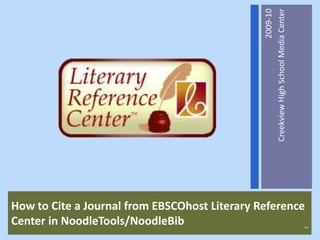
Recommended
More Related Content
What's hot
What's hot (20)
Finding Information on your Research Topic Searching CINAHL Plus (Ebscohost)

Finding Information on your Research Topic Searching CINAHL Plus (Ebscohost)
Finding Information for your Research Topic Searching Academic Search Complet...

Finding Information for your Research Topic Searching Academic Search Complet...
Finding information on your nursing research topic

Finding information on your nursing research topic
6 ref works 2.0 search online databases in refworks 2.0

6 ref works 2.0 search online databases in refworks 2.0
Similar to Citing A Journal Article From EBSCOhost Literary Reference Center
Similar to Citing A Journal Article From EBSCOhost Literary Reference Center (20)
How To Cite a Journal Article from the GALE Literature Resource Center Databa...

How To Cite a Journal Article from the GALE Literature Resource Center Databa...
How To Cite a Reference Source from the GALE Literature Resource Center Datab...

How To Cite a Reference Source from the GALE Literature Resource Center Datab...
Create a bibliography using the references tool in word 2010

Create a bibliography using the references tool in word 2010
Learning the Basics of Microsoft Word 2010 for Microsoft Windows Transcript

Learning the Basics of Microsoft Word 2010 for Microsoft Windows Transcript
More from B. Hamilton
More from B. Hamilton (20)
Final Student Responses Creative Writing SOAR January 6 2017

Final Student Responses Creative Writing SOAR January 6 2017
Tillery Version Copyright Friendly Images and How To Senior Project Commitmen...

Tillery Version Copyright Friendly Images and How To Senior Project Commitmen...
Checklist for Assessing Senior Project Commitment Slide

Checklist for Assessing Senior Project Commitment Slide
Senior Project Commitment Slides: A Sampler of Quick Tips and Tricks 

Senior Project Commitment Slides: A Sampler of Quick Tips and Tricks
What Are Creative Commons Licensed Images? A Student’s Guide from The Unquie...

What Are Creative Commons Licensed Images? A Student’s Guide from The Unquie...
Navigating Wikipedia and Wikipedia Articles Wisely

Navigating Wikipedia and Wikipedia Articles Wisely
Application for the Teen Advisory Council @ The Unquiet Library 2012-2013 

Application for the Teen Advisory Council @ The Unquiet Library 2012-2013
Periodicals @ The Unquiet Library (updated August 2012)

Periodicals @ The Unquiet Library (updated August 2012)
Scenarios for Workshop June 2012 Transliteracy and Student Inquiry

Scenarios for Workshop June 2012 Transliteracy and Student Inquiry
Post “Big Think” Discussion Reflections/Follow-Up Questions May 2012

Post “Big Think” Discussion Reflections/Follow-Up Questions May 2012
Recently uploaded
80 ĐỀ THI THỬ TUYỂN SINH TIẾNG ANH VÀO 10 SỞ GD – ĐT THÀNH PHỐ HỒ CHÍ MINH NĂ...

80 ĐỀ THI THỬ TUYỂN SINH TIẾNG ANH VÀO 10 SỞ GD – ĐT THÀNH PHỐ HỒ CHÍ MINH NĂ...Nguyen Thanh Tu Collection
Recently uploaded (20)
dusjagr & nano talk on open tools for agriculture research and learning

dusjagr & nano talk on open tools for agriculture research and learning
Introduction to TechSoup’s Digital Marketing Services and Use Cases

Introduction to TechSoup’s Digital Marketing Services and Use Cases
NO1 Top Black Magic Specialist In Lahore Black magic In Pakistan Kala Ilam Ex...

NO1 Top Black Magic Specialist In Lahore Black magic In Pakistan Kala Ilam Ex...
Sensory_Experience_and_Emotional_Resonance_in_Gabriel_Okaras_The_Piano_and_Th...

Sensory_Experience_and_Emotional_Resonance_in_Gabriel_Okaras_The_Piano_and_Th...
Interdisciplinary_Insights_Data_Collection_Methods.pptx

Interdisciplinary_Insights_Data_Collection_Methods.pptx
80 ĐỀ THI THỬ TUYỂN SINH TIẾNG ANH VÀO 10 SỞ GD – ĐT THÀNH PHỐ HỒ CHÍ MINH NĂ...

80 ĐỀ THI THỬ TUYỂN SINH TIẾNG ANH VÀO 10 SỞ GD – ĐT THÀNH PHỐ HỒ CHÍ MINH NĂ...
QUATER-1-PE-HEALTH-LC2- this is just a sample of unpacked lesson

QUATER-1-PE-HEALTH-LC2- this is just a sample of unpacked lesson
Unit 3 Emotional Intelligence and Spiritual Intelligence.pdf

Unit 3 Emotional Intelligence and Spiritual Intelligence.pdf
HMCS Max Bernays Pre-Deployment Brief (May 2024).pptx

HMCS Max Bernays Pre-Deployment Brief (May 2024).pptx
Citing A Journal Article From EBSCOhost Literary Reference Center
- 1. How to Cite a Journal from EBSCOhost Literary Reference Center in NoodleTools/NoodleBib 2009-10 Creekview High School Media Center 1
- 2. Getting Started in NoodleTools/NoodleBib Log into your account Open the list you have created for this research project/assignment Have your information source available and at your fingertips (in this case, it will be the live version of the article in the EBSCOhost Literary Reference Center database). 2
- 3. Begin by looking at the publication information at the beginning of the article. If you see a specific publication date with a month/year or season/year, it is a journal; if you see just a year, it is a reference book in this database. In example, we are working with a book. 3
- 4. Finding the Publication Information 4 Choose “print” when you click on the title of the article (see previous screenshot on preceding slide) Choose “Citation Format” and “MLA” from the dropdown menu on the right under “Include when printing” Press “print”; when the print box opens, close it and you will see a screen with publication information.
- 5. Finding the Publication Information 5 You should now see the publication information; note you will also see the persistent link (the correct URL) for this article). We can now start adding information to the NoodleTools wizard.
- 6. Starting the Wizard Choose “online database” Press “create citation” 6
- 7. Journal Information Online database screen: choose “journal” and next; On the next screen, do not change anything; simply click next Journal, Tell Us More About the Source: Choose “a special section of the book” and “yes, I will provide details about original print publication.” Select next 7
- 8. Do not change anything on this screen; click “next” 8
- 9. Adding Basic Information You will now enter as much publication information as possible Fields with an asterisk (*) must be completed Rarely will you ever have the information for every information field in NoodleTools/NoodleBib; they try to give you as many options as possible. 9
- 10. Basic Journal Information 10 Page numbers Volume and issue number Title of the Journal Article(in quotation marks); do not type in as all caps! Title of the Journal (in italic print 1. Authors of the Journal Article (in this case, Virginia C. Fowler). If more than one author, add one name at a time and press “add”. Publication date of the journal of the is in parenthesis.
- 11. Online Retrieval Information 11 Continue to next screen for instructions on what to enter here
- 12. Database Name 12 Database name is in italic print Hints: As you start to type the database name, NoodleTools will recognize it and autofill it for you once you select it.
- 13. URL 13 Copy and paste the permalink into the URL field
- 14. Final Steps Check for MLA style errors. If any items are flagged in red, ask your teacher what he/she prefers you do---sometimes you may need t make MLA style corrections, but at other times, your teacher may tell you to ignore the suggested change. Generate the citation 14
