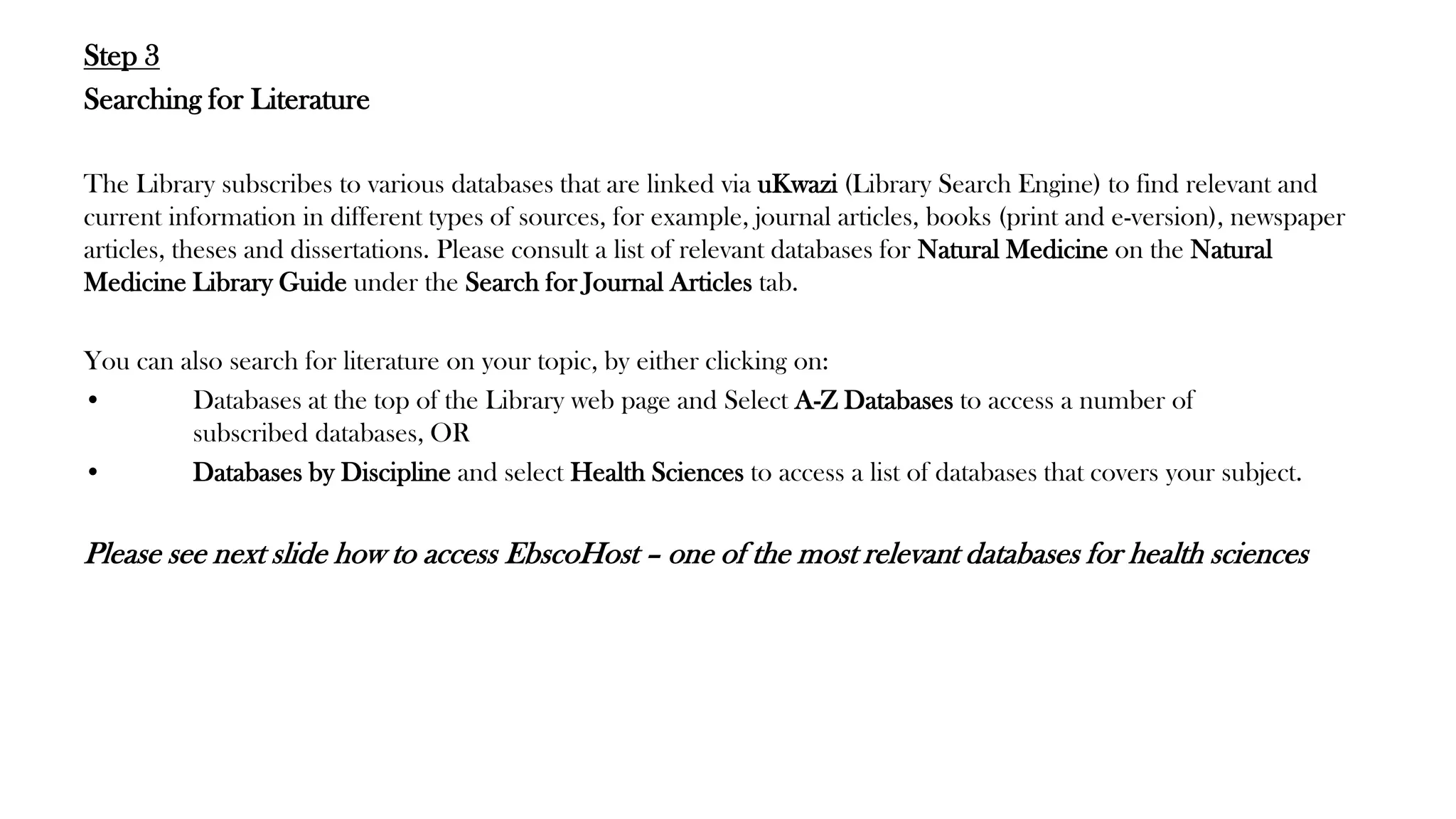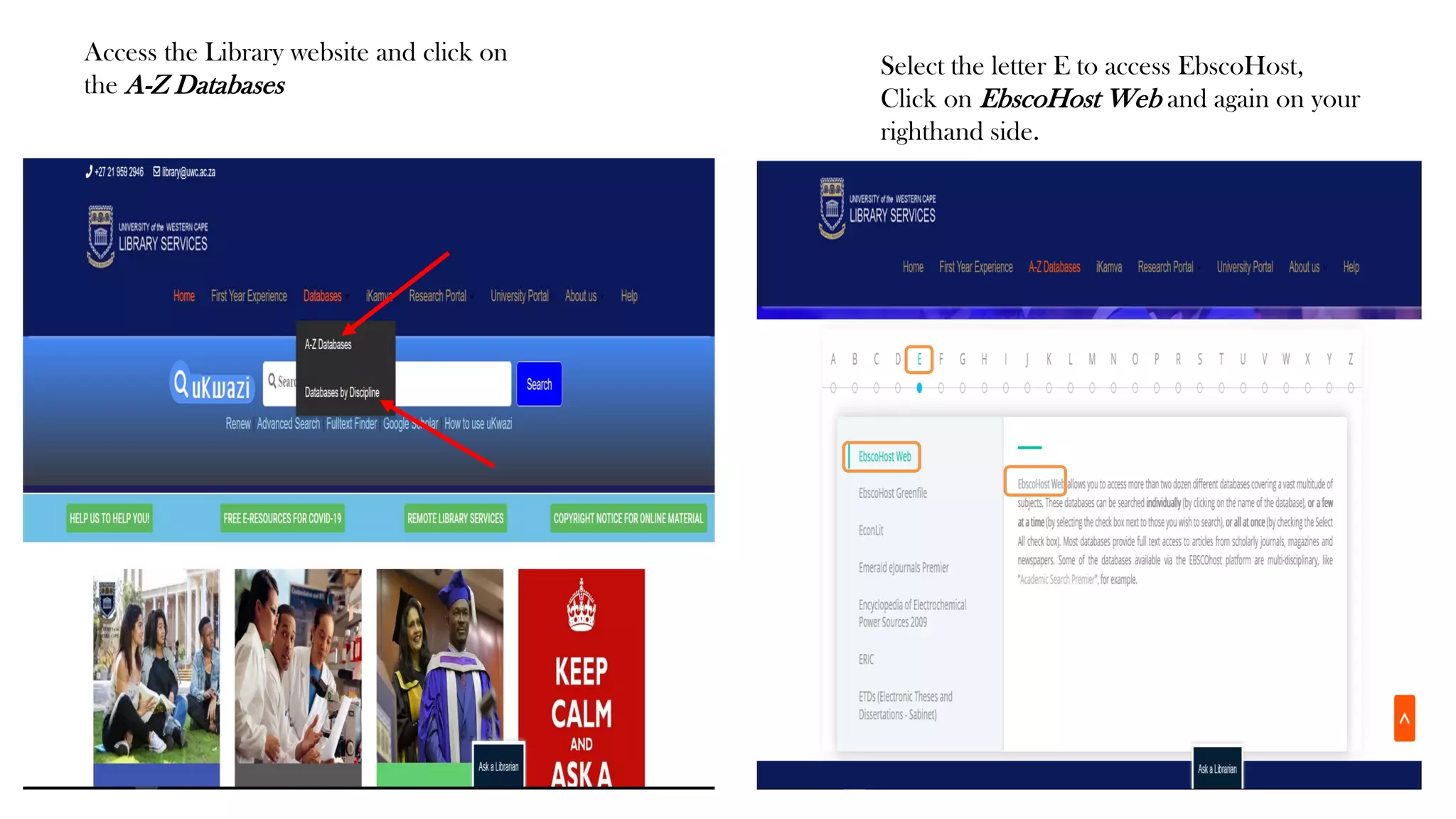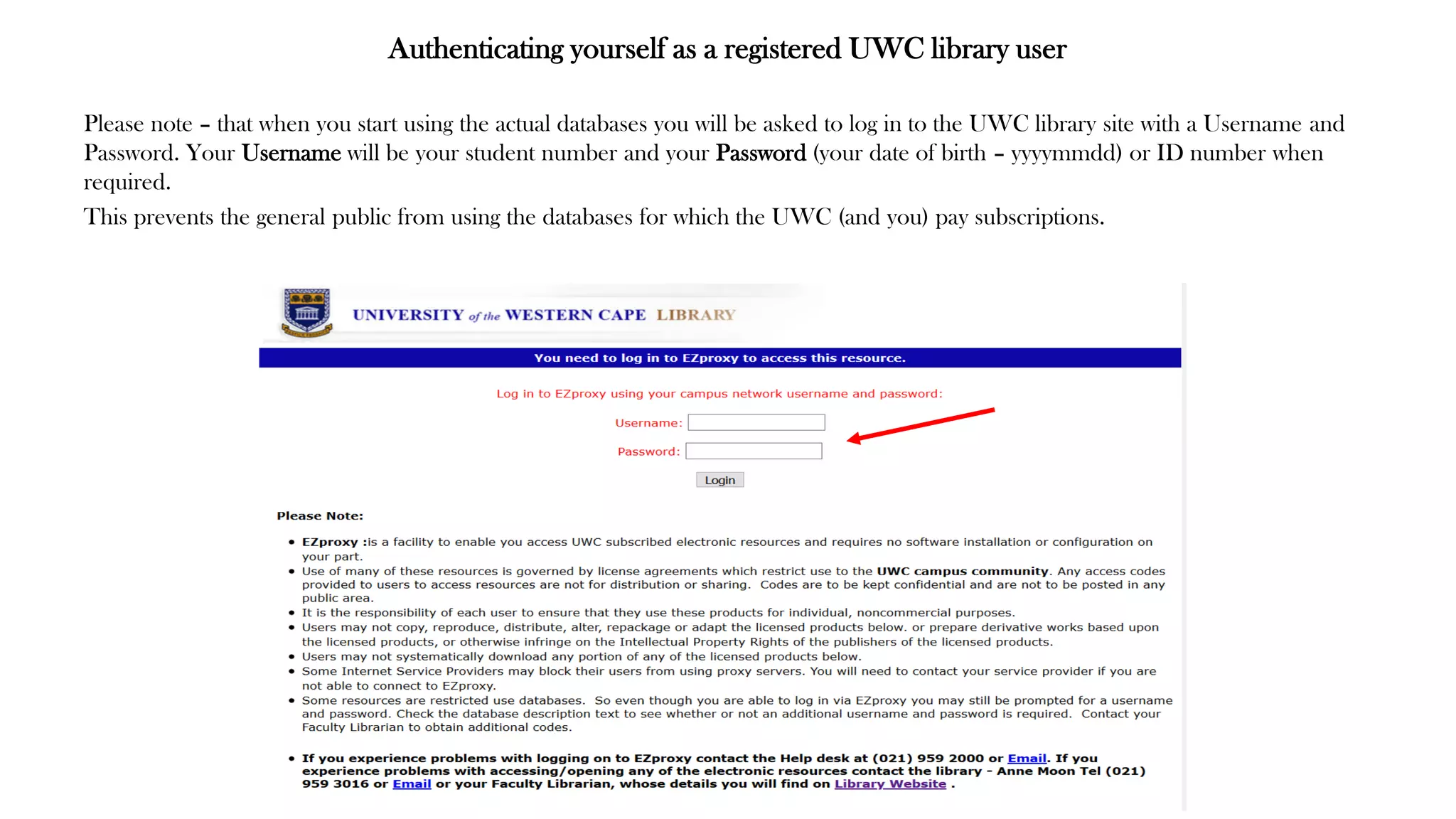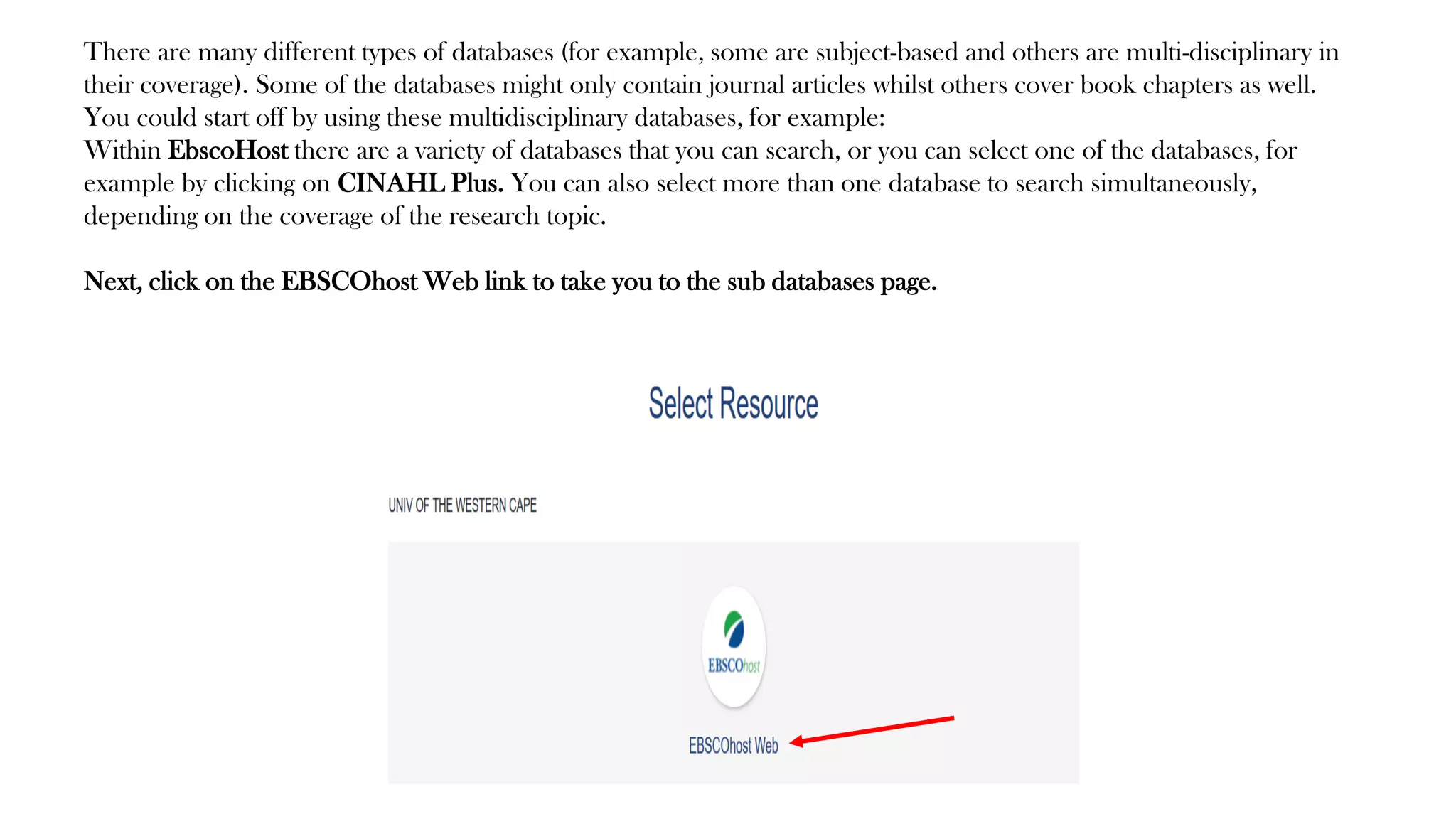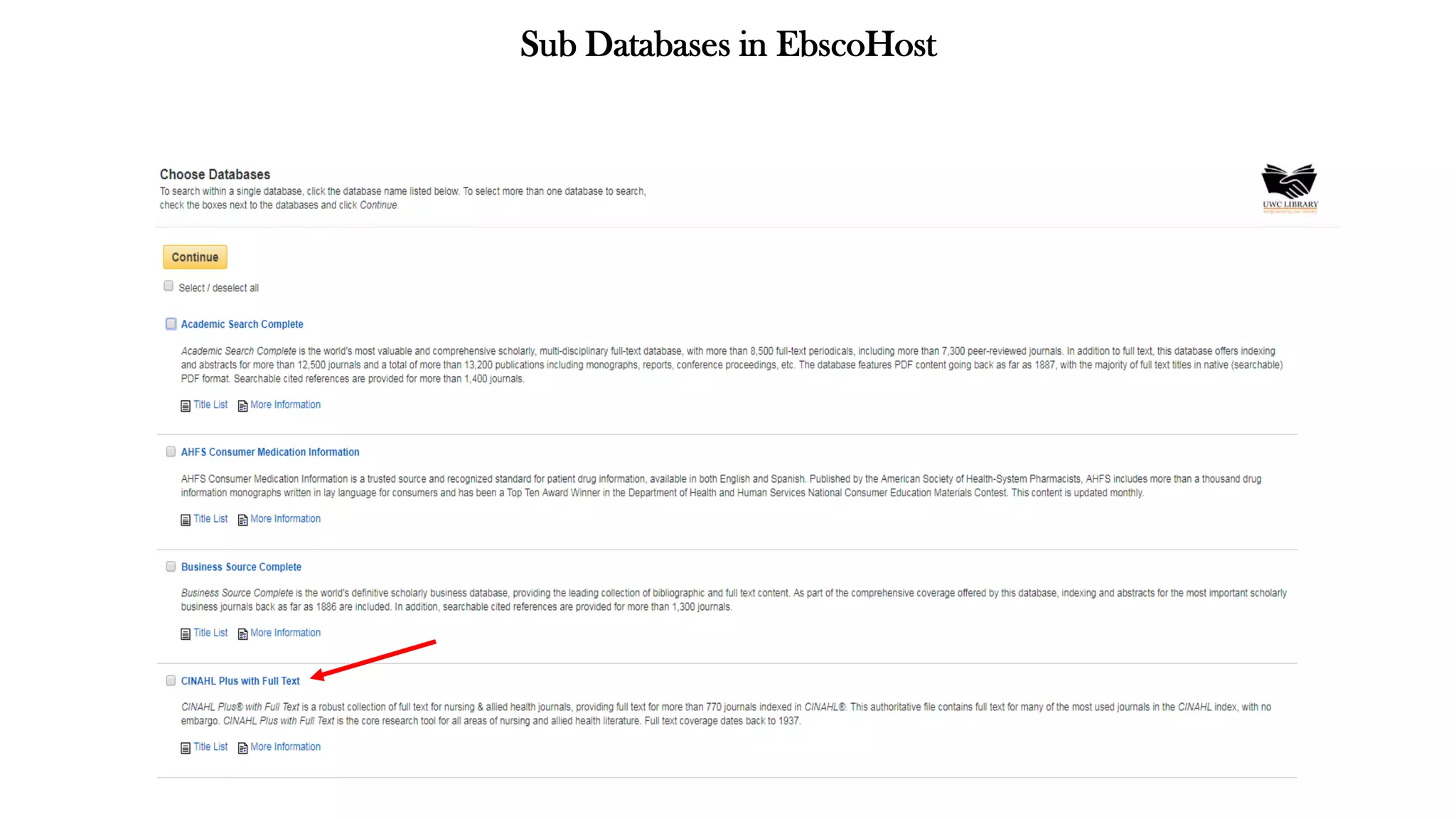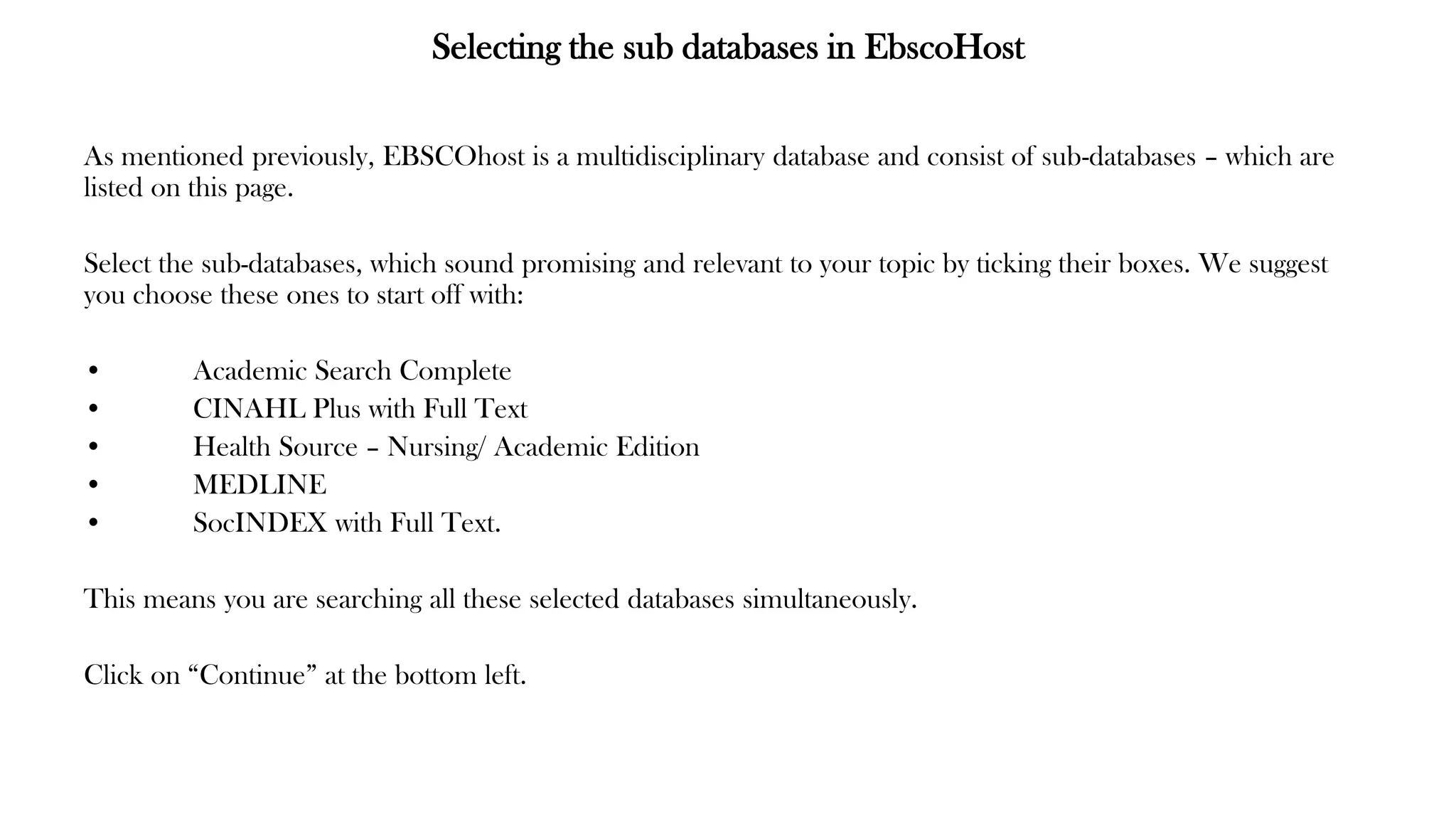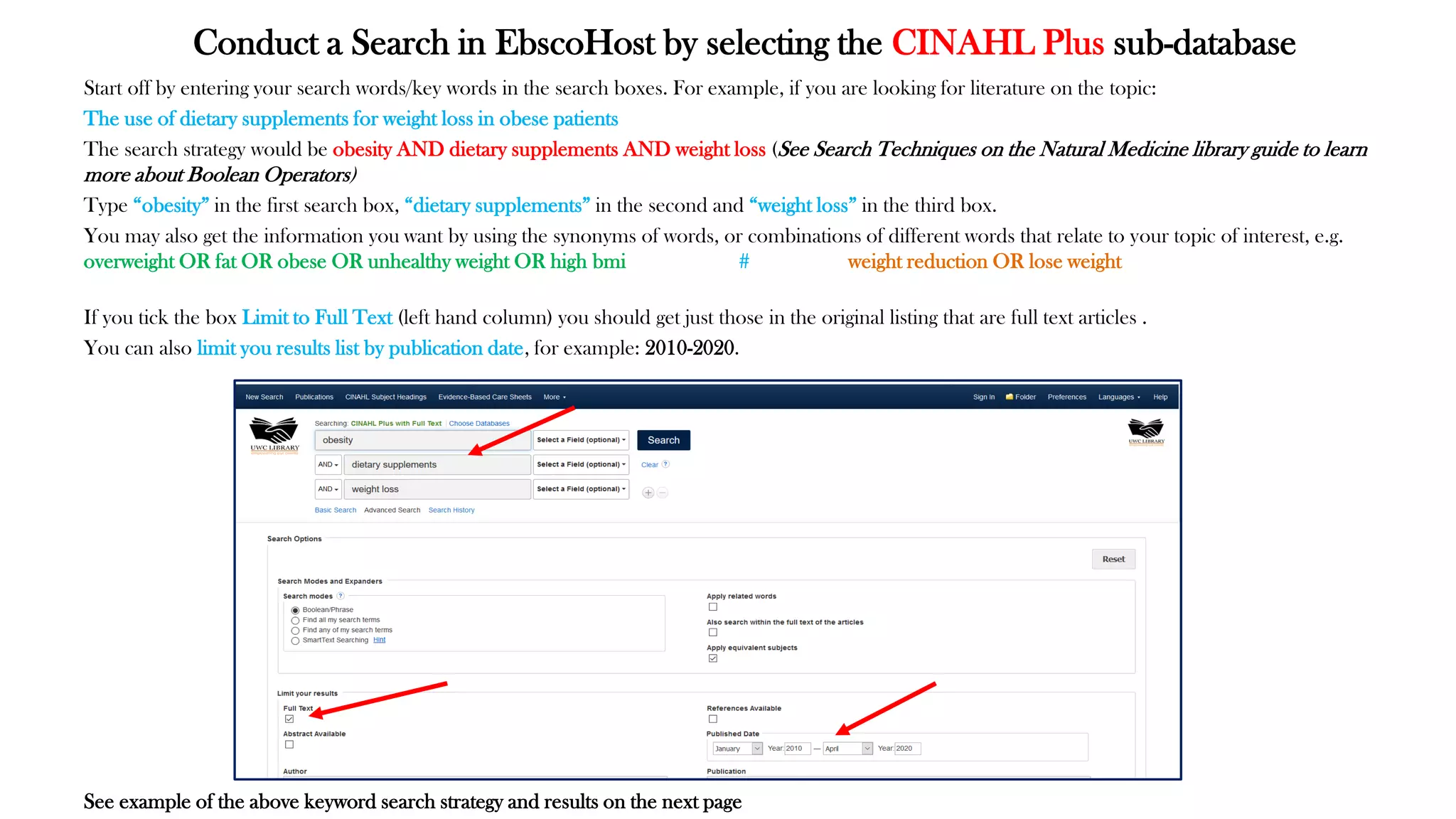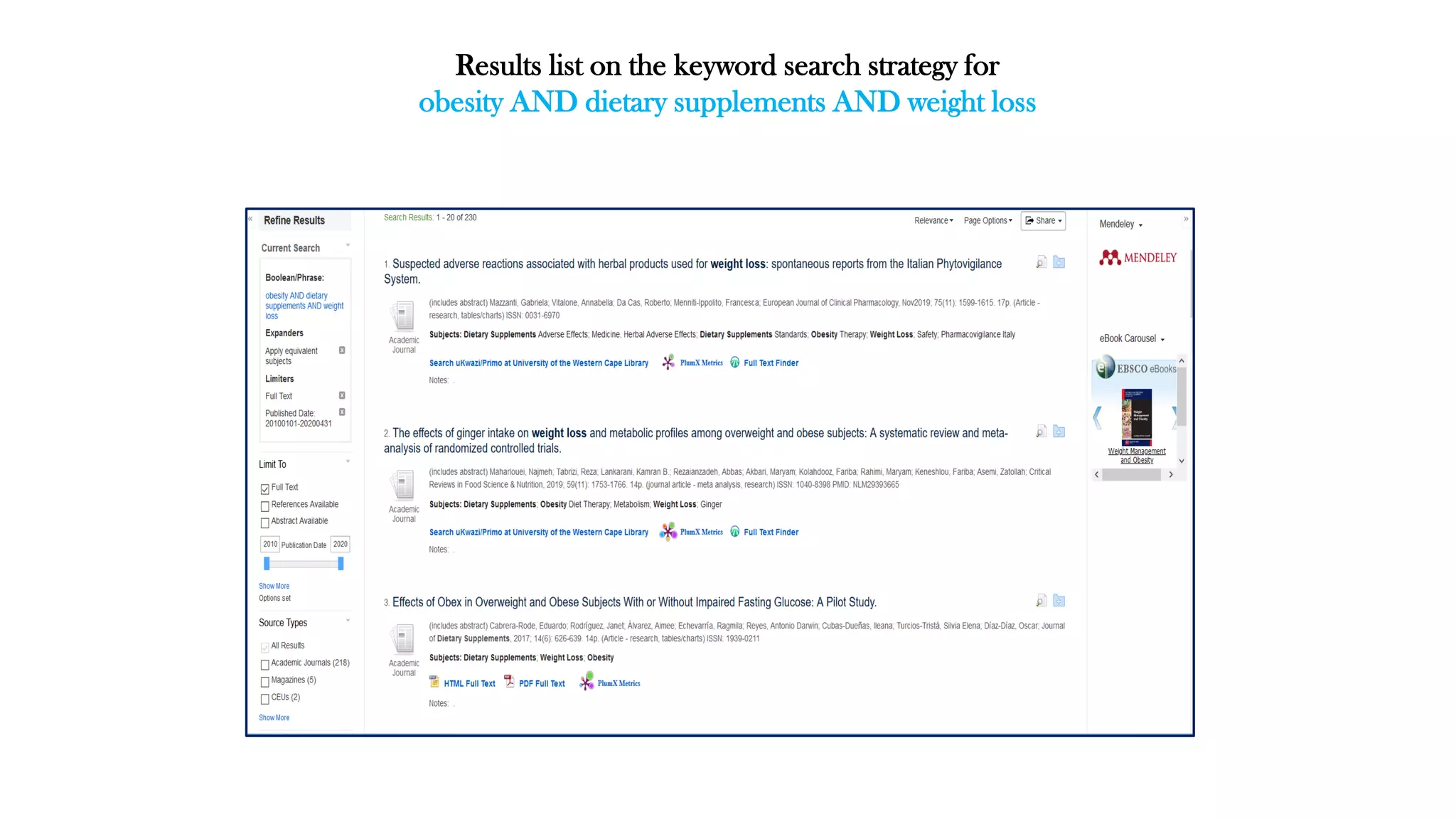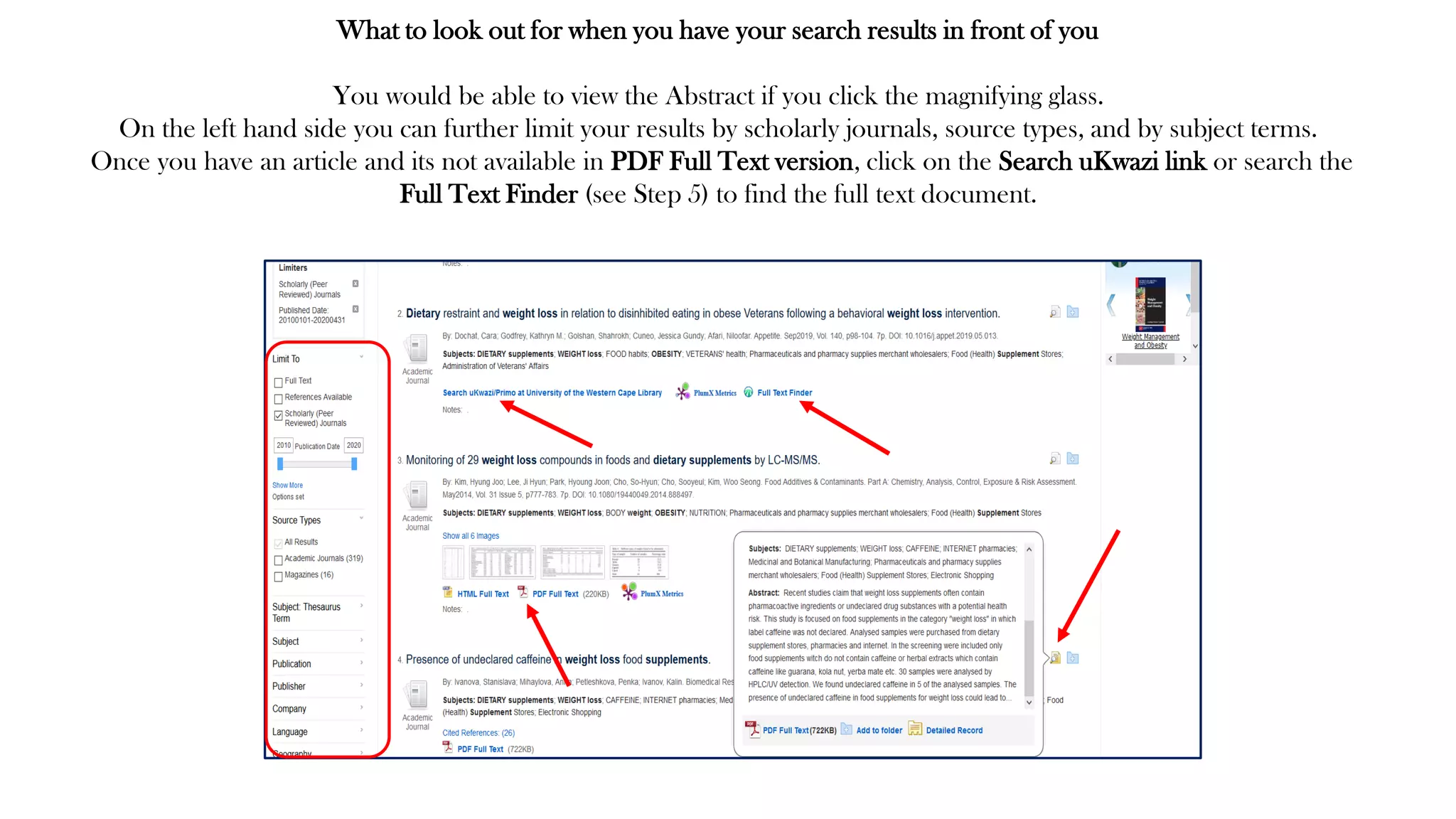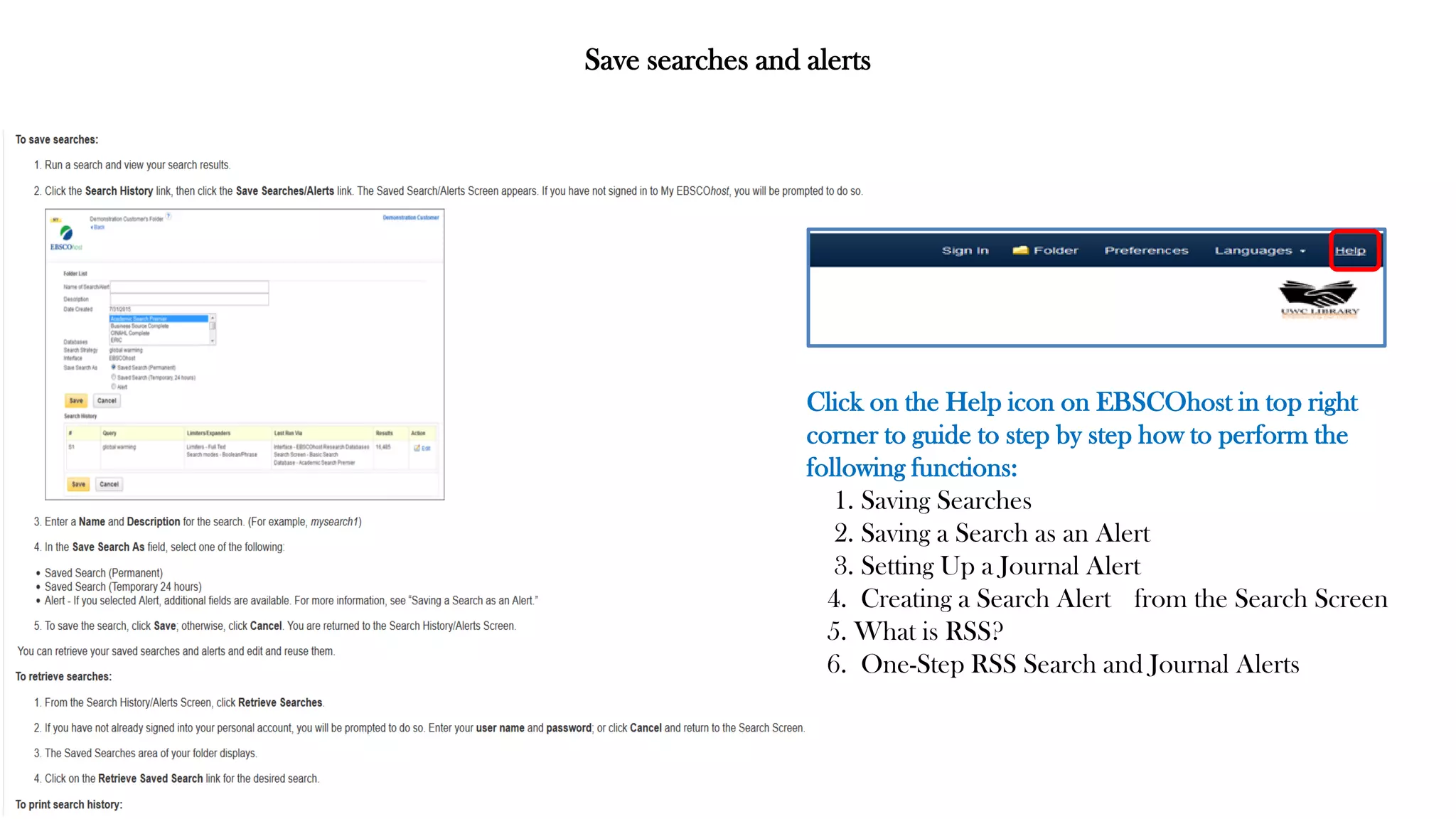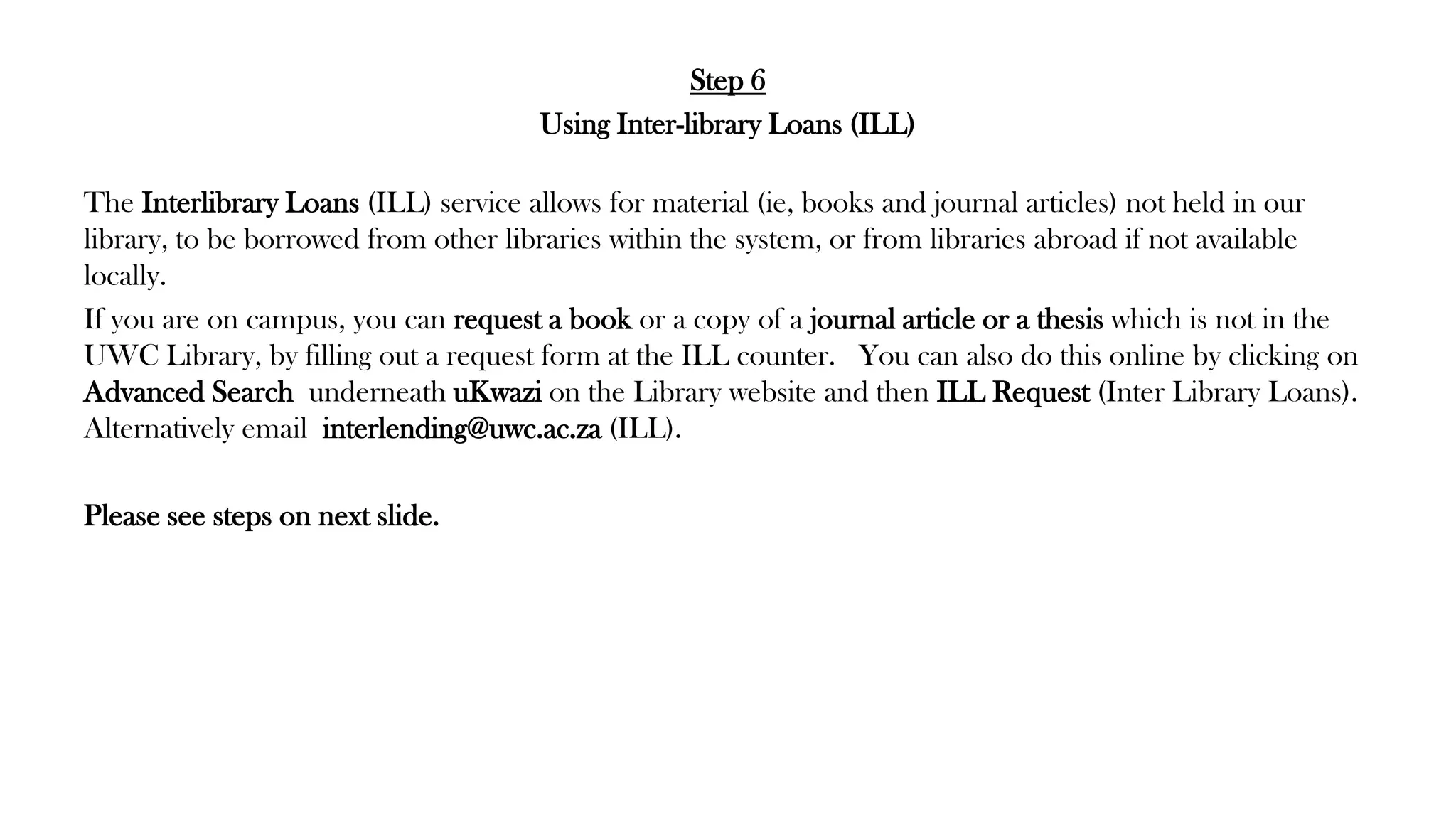The document provides steps for finding information for a research topic using the UWC library resources:
1. Access the library website through the main UWC website and search databases like EbscoHost for relevant journal articles and literature.
2. Within EbscoHost, select relevant subject databases like CINAHL Plus, MEDLINE, and SocINDEX to search simultaneously using keywords.
3. If full text versions are not available, use the Full Text Finder or inter-library loans to locate full text documents.
4. Create a personal EbscoHost account to save searches and set up alerts to track new articles on your topic.
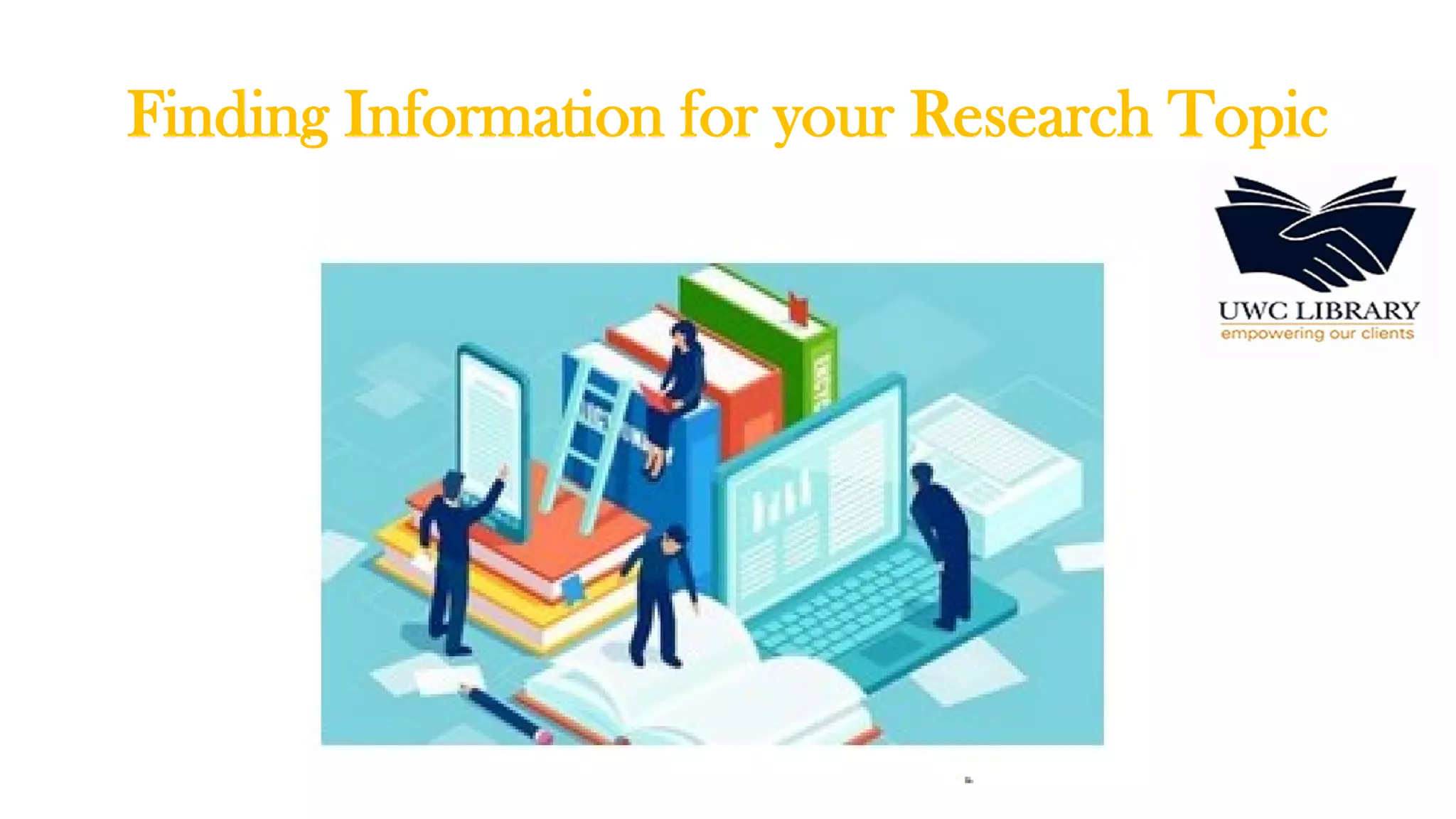
![Step 1
The library website
To access and use the library resources, go to the UWC website (http://www.uwc.ac.za), and select Library [at the top of the screen] or enter the
UWC Library URL (http://lib.uwc.ac.za/) in the web browser.
This site works best on Mozilla Firefox and Google Chrome.
Step 2
Just so you know you are in the right place: the UWC library homepage will look like this (with the uKwazi - library catalogue at the top of the page,
access to the library’s resources and services and the “important notification” in the middle.](https://image.slidesharecdn.com/findinginformationonyourresearchtopicsearchingcinahlplusebscohostnaturalmedicine-200428134131/75/Finding-Information-on-your-Research-Topic-Searching-CINAHL-Plus-Ebscohost-2-2048.jpg)