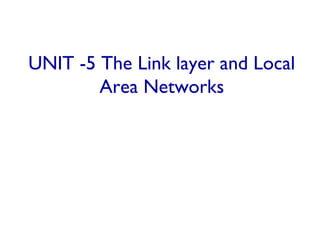
Chapter 5 my_ppt
- 1. UNIT -5 The Link layer and Local Area Networks
- 2. Link Layer 5-2 Link layer, LANs: outline 5.1 introduction, services 5.2 error detection, correction 5.3 multiple access protocols 5.4 LANs addressing, ARP Ethernet switches
- 3. Link Layer 5-3 Link layer: introduction terminology: hosts and routers: nodes communication channels that connect adjacent nodes along communication path: links wired links wireless links LANs layer-2 packet: frame, encapsulates datagram data-link layer has responsibility of transferring datagram from one node to physically adjacent node over a link global ISP
- 4. Link Layer 5-4 Link layer: context datagram transferred by different link protocols over different links: e.g., Ethernet on first link, frame relay on intermediate links, 802.11 on last link each link protocol provides different services e.g., may or may not provide rdt over link transportation analogy: trip from Princeton to Lausanne limo: Princeton to JFK plane: JFK to Geneva train: Geneva to Lausanne tourist = datagram transport segment = communication link transportation mode = link layer protocol travel agent = routing algorithm
- 5. Link Layer 5-5 Link layer services framing, link access: encapsulate datagram into frame, adding header, trailer channel access if shared medium “MAC” addresses used in frame headers to identify source, dest • different from IP address! reliable delivery between adjacent nodes seldom used on low bit-error link (fiber, some twisted pair) wireless links: high error rates
- 6. Link Layer 5-6 flow control: pacing between adjacent sending and receiving nodes error detection: errors caused by signal attenuation, noise. receiver detects presence of errors: • signals sender for retransmission or drops frame error correction: receiver identifies and corrects bit error(s) without resorting to retransmission half-duplex and full-duplex with half duplex, nodes at both ends of link can transmit, but not at same time Link layer services (more)
- 7. Link Layer 5-7 Where is the link layer implemented? in each and every host link layer implemented in “adaptor” (aka network interface card NIC) or on a chip Ethernet card, 802.11 card; Ethernet chipset implements link, physical layer attaches into host’s system buses combination of hardware, software, firmware
- 8. Link Layer 5-8 Link layer, LANs: outline 5.1 introduction, services 5.2 error detection, correction 5.3 multiple access protocols 5.4 LANs addressing, ARP Ethernet switches VLANS 5.5 link virtualization: MPLS 5.6 data center networking 5.7 a day in the life of a web request
- 9. Figure 9-1
- 13. 13 Error Detection Data transmission can contain errors Single-bit Burst errors of length n (n: distance between the first and last errors in data block) How to detect errors If only data is transmitted, errors cannot be detected Send more information with data that satisfies a special relationship Add redundancy
- 15. Figure 9-6
- 16. 16 Error Detection Methods Vertical Redundancy Check (VRC) Append a single bit at the end of data block such that the number of ones is even Even Parity (odd parity is similar) 0110011 01100110 0110001 01100011 VRC is also known as Parity Check Performance: • Detects all odd-number errors in a data block
- 17. Winter 2005 ECE ECE 766 17 Error Detection Methods Longitudinal Redundancy Check (LRC) Organize data into a table and create a parity for each column 11100111 11011101 00111001 10101001 11100111 11011101 00111001 10101001 10101010 11100111 11011101 00111001 10101001 10101010 Original Data LRC
- 18. Winter 2005 ECE ECE 766 18 Error Detection Methods Performance: • Detects all burst errors up to length n (number of columns) • Misses burst errors of length n+1 if there are n-1 uninverted bits between the first and last bit • If the block is badly garbled, the probability of acceptance is ( )n 2 1
- 19. CRC Figure 9-10
- 21. Polynomial Figure 9-12 WCB/McGraw-Hill © The McGraw-Hill Companies, Inc., 1998
- 22. Figure 9-13 WCB/McGraw-Hill © The McGraw-Hill Companies, Inc., 1998 Polynomial and Divisor
- 23. Standard Polynomials Figure 9-14 WCB/McGraw-Hill © The McGraw-Hill Companies, Inc., 1998
- 24. Example-CRC Data Link Layer 5-24
- 25. Checksum Figure 9-15 WCB/McGraw-Hill © The McGraw-Hill Companies, Inc., 1998 • Used by upper layer protocols • Similar to LRC, uses one’s complement arithmetic
- 26. Figure 9-16 WCB/McGraw-Hill © The McGraw-Hill Companies, Inc., 1998 Data Unit and Checksum
- 27. Error Correction Figure 9-17 WCB/McGraw-Hill © The McGraw-Hill Companies, Inc., 1998
- 29. Figure 9-19 WCB/McGraw-Hill © The McGraw-Hill Companies, Inc., 1998 Hamming Code
- 30. Figure 9-19-continued WCB/McGraw-Hill © The McGraw-Hill Companies, Inc., 1998 Hamming Code
- 31. Figure 9-20 WCB/McGraw-Hill © The McGraw-Hill Companies, Inc., 1998 Example of Hamming Code
- 32. Single-bit error Figure 9-21 WCB/McGraw-Hill © The McGraw-Hill Companies, Inc., 1998
- 33. Figure 9-22 WCB/McGraw-Hill © The McGraw-Hill Companies, Inc., 1998 Error Detection
- 34. Link Layer 5-34 Link layer, LANs: outline 5.1 introduction, services 5.2 error detection, correction 5.3 multiple access protocols 5.4 LANs addressing, ARP Ethernet switches VLANS
- 35. Link Layer 5-35 Multiple access protocols It avoids two or more nodes from transmitting at the same time over a broadcast channel. If different nodes send data at the same time collisions occurs and the receiver will not be able to understand the signal. Classes of MAP Partitioning the channel eg. FDM & TDM Taking turns eg. Token based, polling based & reservation based Contention based protocol e.g. ALOHA and Ethernet
- 36. Link Layer 5-36 Multiple access protocols Different multiple access protocols.. Random access protocols- channel not divided, allow collisions “recover” from collisions Controlled access protocols- Nodes take turns, but nodes with more to send can take longer turns. Channelization protocols- divide channel into smaller “pieces” (time slots, frequency, code) allocate piece to node for exclusive use
- 37. Link Layer 5-37 Multiple access protocols Different multiple access protocols.. Random access protocols ALOHA CSMA CSMA/CD Controlled access protocols Reservation Polling Token passing Channelization protocols FDMA TDMA
- 38. Link Layer 5-38 Multiple access links, two types of “links”: point-to-point PPP for dial-up access point-to-point link between Ethernet switch, host broadcast (shared wire or medium) old-fashioned Ethernet upstream HFC 802.11 wireless LAN shared wire (e.g., cabled Ethernet) (e.g., 802.11 WiFi)
- 39. Link Layer 5-39 An ideal multiple access protocol given: broadcast channel of rate R bps desiderata: 1. when one node wants to transmit, it can send at rate R. 2. when M nodes want to transmit, each can send at average rate R/M 3. fully decentralized: • no special node to coordinate transmissions • no synchronization of clocks, slots 4. simple
- 40. Link Layer 5-40 Channel partitioning MAC protocols: TDMA TDMA: time division multiple access access to channel in "rounds" each station gets fixed length slot (length = pkt trans time) in each round unused slots go idle example: 6-station LAN, 1,3,4 have pkt, slots 2,5,6 idle 1 3 4 1 3 4 6-slot frame 6-slot frame
- 41. Link Layer 5-41 FDMA: frequency division multiple access channel spectrum divided into frequency bands each station assigned fixed frequency band unused transmission time in frequency bands go idle example: 6-station LAN, 1,3,4 have pkt, frequency bands 2,5,6 idle frequencybands time FDM cable Channel partitioning MAC protocols: FDMA
- 42. Link Layer 5-42 Random access protocols when node has packet to send transmit at full channel data rate R. no a priori coordination among nodes two or more transmitting nodes ➜ “collision”, random access MAC protocol specifies: how to detect collisions how to recover from collisions (e.g., via delayed retransmissions) examples of random access MAC protocols: Pure (Unslotted )ALOHA slotted ALOHA CSMA, CSMA/CD, CSMA/CA
- 43. Link Layer 5-43 ALOHA It signifies a simple communications schemes in which each transmitter within a network sends data whenever there is a frame to send. Next frame is sent only if the previous frame successfully reaches the destination. If frame fails to reach at the destination , it is sent again. Types of ALOHA Pure ALOHA Slotted ALOHA
- 44. Link Layer 5-44 Pure (unslotted) ALOHA unslotted Aloha: simpler, no synchronization when frame first arrives transmit immediately collision probability increases: frame sent at t0 collides with other frames sent in [t0-1,t0+1]
- 45. Link Layer 5-45 Pure (unslotted) ALOHA unslotted Aloha: simpler, no synchronization when frame first arrives transmit immediately collision probability increases: frame sent at t0 collides with other frames sent in [t0-1,t0+1]
- 46. Link Layer 5-46 Pure ALOHA efficiency P(success by given node) = P(node transmits) . P(no other node transmits in [t0-1,t0] . P(no other node transmits in [t0-1,t0] = p . (1-p)N-1 . (1-p)N-1 = p . (1-p)2(N-1) … choosing optimum p and then letting n = 1/(2e) = .18
- 47. Link Layer 5-47 Slotted ALOHA assumptions: all frames same size time divided into equal size slots (time to transmit 1 frame) nodes start to transmit only slot beginning nodes are synchronized if 2 or more nodes transmit in slot, all nodes detect collision operation: when node obtains fresh frame, transmits in next slot if no collision: node can send new frame in next slot if collision: node retransmits frame in each subsequent slot with prob. p until success
- 48. Link Layer 5-48 Pros: single active node can continuously transmit at full rate of channel highly decentralized: only slots in nodes need to be in sync simple Cons: collisions, wasting slots idle slots nodes may be able to detect collision in less than time to transmit packet clock synchronization Slotted ALOHA 1 1 1 1 2 3 2 2 3 3 node 1 node 2 node 3 C C CS S SE E E
- 49. Link Layer 5-49 suppose: N nodes with many frames to send, each transmits in slot with probability p prob that given node has success in a slot = p(1-p)N- 1 prob that any node has a success = Np(1-p)N-1 max efficiency: find p* that maximizes Np(1-p)N-1 for many nodes, take limit of Np*(1-p*)N-1 as N goes to infinity, gives: max efficiency = 1/e = .37 efficiency: long-run fraction of successful slots (many nodes, all with many frames to send) at best: channel used for useful transmissions 37% of time! ! Slotted ALOHA: efficiency
- 50. Link Layer 5-50 CSMA (carrier sense multiple access) CSMA: listen before transmit: if channel sensed idle: transmit entire frame if channel sensed busy, defer transmission human analogy: don’t interrupt others!
- 51. Link Layer 5-51 CSMA (carrier sense multiple access) • Non-persistent CSMA • 1-persistent CSMA • P-persistent CSMA
- 52. Link Layer 5-52 CSMA (carrier sense multiple access) • Non-persistent CSMA • In this , if a station wants to transmit a frame and it finds that the channel is busy then it will wait for fixed interval of time. • After some time ,it again checks the status of the channel • If channel is free it will transmit • 1-persistent CSMA • P-persistent CSMA
- 53. Link Layer 5-53 CSMA (carrier sense multiple access) • Non-persistent CSMA • 1-persistent CSMA • The station which wants to transmit , continuously monitors the channel until it is idle and then transmits immediately. • If two are waiting then they will transmit simultaneously and collision take place then require retransmission • P-persistent CSMA
- 54. Link Layer 5-54 CSMA (carrier sense multiple access) • Non-persistent CSMA • 1-persistent CSMA • P-persistent CSMA • All the waiting stations are not allowed to transmit simultaneously as soon as the channel become idle • Possibility of collision and retransmission is reduced • A station is assumed to be transmitted with a probability p
- 55. Link Layer 5-55 CSMA/CD (collision detection)
- 56. Link Layer 5-56 CSMA/CD (collision detection) CSMA/CD: carrier sensing, deferral as in CSMA collisions detected within short time colliding transmissions aborted, reducing channel wastage collision detection: easy in wired LANs: measure signal strengths, compare transmitted, received signals difficult in wireless LANs: received signal strength overwhelmed by local transmission strength human analogy: the polite conversationalist
- 57. Link Layer 5-57 CSMA/CD (procedure)
- 58. Link Layer 5-58 CSMA/CD efficiency Tprop = max prop delay between 2 nodes in LAN ttrans = time to transmit max-size frame so ttrans >= 2Tprop iL/R>=2*D/S L>=2DR/S so of less than frame length then collision detection mechanism not possible efficiency goes to 1 as tprop goes to 0 as ttrans goes to infinity transprop /tt efficiency 51 1 + =
- 59. Station ready to transmit, senses the the line by using one of persistent technique. As soon as it find the line to be idle , the station waits for a time equal to an IFG(Interframe Gap). It then wait for some random time and sends the frame. After sending the frame . It sets a timer and waits for the ack from the receiver. If the ack is received before expiry of the timer , then the transmitter is successful. But if the transmitting station does not receive the expected ack before the timer expiry then the increments the back off parameter , waits for the back off time and senses the line again. Data Link Layer 5-59 CSMA/CA (Collision Avoidance)
- 60. Data Link Layer 5-60 CSMA/CA (Collision Avoidance)
- 61. Link Layer 5-61 Multiple access protocols Different multiple access protocols.. Random access protocols ALOHA CSMA CSMA/CD Controlled access protocols Polling Token passing Channelization protocols FDMA TDMA
- 62. Link Layer 5-62 • It requires one of the nodes to be designated as a master node. • The master node polls each of the nodes in a round-robin fashion. • the master node first sends a message to node 1, saying that it (node 1) can transmit up to some maximum number of frames. • After node 1 transmits some frames, the master node tells node 2 it (node 2) can transmit up to the maximum number of frames. Controlled access protocols-Polling
- 63. Link Layer 5-63 • The master node can determine when a node has finished sending its frames by observing the lack of a signal on the channel. The procedure continues in this manner, with the master node polling each of the nodes in a cyclic manner. It eliminates the collisions and allows polling to achieve a much higher efficiency Controlled access protocols-Polling master slaves poll data data
- 64. Link Layer 5-64 Disadvantage - •Polling delay—the amount of time required to notify a node that it can transmit. •if the master node fails, the entire channel becomes inoperative. Controlled access protocols-Polling
- 65. 5-65 In this protocol there is no master node. A small, special-purpose frame known as a token is exchanged among the nodes in some fixed order. When a node receives a token, it holds onto the token only if it has some frames to transmit otherwise, it immediately forwards the token to the next node. Controlled access protocols-Token Passing T data (nothing to send) T
- 66. Link Layer 5-66 • If a node does have frames to transmit when it receives the token, it sends up to a maximum number of frames and then forwards the token to the next node. • It is decentralized and highly efficient. Disadvantage- The failure of one node can crash the entire channel. if a node accidentally neglects to release the token, then some recovery procedure must be invoked to get the token back in circulation. Controlled access protocols-Token Passing
- 67. Link Layer 5-67 Link layer, LANs: outline 5.1 introduction, services 5.2 error detection, correction 5.3 multiple access protocols 5.4 LANs addressing, ARP Ethernet switches VLANS
- 68. Link Layer 5-68 MAC addresses and ARP 32-bit IP address: network-layer address for interface used for layer 3 (network layer) forwarding MAC (or LAN or physical or Ethernet) address: function: used ‘locally” to get frame from one interface to another physically-connected interface (same network, in IP- addressing sense) 48 bit MAC address (for most LANs) burned in NIC ROM, also sometimes software settable e.g.: 1A-2F-BB-76-09-AD hexadecimal (base 16) notation (each “number” represents 4 bits)
- 69. Link Layer 5-69 LAN addresses and ARP each adapter on LAN has unique LAN address adapter 1A-2F-BB-76-09-AD 58-23-D7-FA-20-B0 0C-C4-11-6F-E3-98 71-65-F7-2B-08-53 LAN (wired or wireless)
- 70. Link Layer 5-70 LAN addresses (more) MAC address allocation administered by IEEE manufacturer buys portion of MAC address space (to assure uniqueness) analogy: MAC address: like Social Security Number IP address: like postal address MAC flat address ➜ portability can move LAN card from one LAN to another IP hierarchical address not portable address depends on IP subnet to which node is attached
- 71. Link Layer 5-71 ARP: address resolution protocol ARP table: each IP node (host, router) on LAN has table IP/MAC address mappings for some LAN nodes: < IP address; MAC address; TTL> TTL (Time To Live): time after which address mapping will be forgotten (typically 20 min) Question: how to determine interface’s MAC address, knowing its IP address? 1A-2F-BB-76-09-AD 58-23-D7-FA-20-B0 0C-C4-11-6F-E3-98 71-65-F7-2B-08-53 LAN 137.196.7.23 137.196.7.78 137.196.7.14 137.196.7.88
- 72. Link Layer 5-72 ARP protocol: same LAN A wants to send datagram to B B’s MAC address not in A’s ARP table. A broadcasts ARP query packet, containing B's IP address dest MAC address = FF-FF- FF-FF-FF-FF all nodes on LAN receive ARP query B receives ARP packet, replies to A with its (B's) MAC address frame sent to A’s MAC address (unicast) A caches (saves) IP-to- MAC address pair in its ARP table until information becomes old (times out) soft state: information that times out (goes away) unless refreshed ARP is “plug-and-play”: nodes create their ARP tables without intervention from net administrator
- 73. Link Layer 5-73 walkthrough: send datagram from A to B via R focus on addressing – at IP (datagram) and MAC layer (frame) assume A knows B’s IP address assume A knows IP address of first hop router, R assume A knows R’s MAC address Addressing: routing to another LAN R 1A-23-F9-CD-06-9B 222.222.222.220 111.111.111.110 E6-E9-00-17-BB-4BCC-49-DE-D0-AB-7D 111.111.111.112 111.111.111.111 74-29-9C-E8-FF-55 A 222.222.222.222 49-BD-D2-C7-56-2A 222.222.222.221 88-B2-2F-54-1A-0F B
- 74. R 1A-23-F9-CD-06-9B 222.222.222.220 111.111.111.110 E6-E9-00-17-BB-4BCC-49-DE-D0-AB-7D 111.111.111.112 111.111.111.111 74-29-9C-E8-FF-55 A 222.222.222.222 49-BD-D2-C7-56-2A 222.222.222.221 88-B2-2F-54-1A-0F B Link Layer 5-74 Addressing: routing to another LAN IP Eth Phy IP src: 111.111.111.111 IP dest: 222.222.222.222 A creates IP datagram with IP source A, destination B A creates link-layer frame with R's MAC address as dest, frame contains A-to-B IP datagram MAC src: 74-29-9C-E8-FF-55 MAC dest: E6-E9-00-17-BB-4B
- 75. R 1A-23-F9-CD-06-9B 222.222.222.220 111.111.111.110 E6-E9-00-17-BB-4BCC-49-DE-D0-AB-7D 111.111.111.112 111.111.111.111 74-29-9C-E8-FF-55 A 222.222.222.222 49-BD-D2-C7-56-2A 222.222.222.221 88-B2-2F-54-1A-0F B Link Layer 5-75 Addressing: routing to another LAN IP Eth Phy frame sent from A to R IP Eth Phy frame received at R, datagram removed, passed up to IP MAC src: 74-29-9C-E8-FF-55 MAC dest: E6-E9-00-17-BB-4B IP src: 111.111.111.111 IP dest: 222.222.222.222 IP src: 111.111.111.111 IP dest: 222.222.222.222
- 76. R 1A-23-F9-CD-06-9B 222.222.222.220 111.111.111.110 E6-E9-00-17-BB-4BCC-49-DE-D0-AB-7D 111.111.111.112 111.111.111.111 74-29-9C-E8-FF-55 A 222.222.222.222 49-BD-D2-C7-56-2A 222.222.222.221 88-B2-2F-54-1A-0F B Link Layer 5-76 Addressing: routing to another LAN IP src: 111.111.111.111 IP dest: 222.222.222.222 R forwards datagram with IP source A, destination B R creates link-layer frame with B's MAC address as dest, frame contains A-to-B IP datagram MAC src: 1A-23-F9-CD-06-9B MAC dest: 49-BD-D2-C7-56-2A IP Eth Phy IP Eth Phy
- 77. R 1A-23-F9-CD-06-9B 222.222.222.220 111.111.111.110 E6-E9-00-17-BB-4BCC-49-DE-D0-AB-7D 111.111.111.112 111.111.111.111 74-29-9C-E8-FF-55 A 222.222.222.222 49-BD-D2-C7-56-2A 222.222.222.221 88-B2-2F-54-1A-0F B Link Layer 5-77 Addressing: routing to another LAN R forwards datagram with IP source A, destination B R creates link-layer frame with B's MAC address as dest, frame contains A-to-B IP datagram IP src: 111.111.111.111 IP dest: 222.222.222.222 MAC src: 1A-23-F9-CD-06-9B MAC dest: 49-BD-D2-C7-56-2A IP Eth Phy IP Eth Phy
- 78. R 1A-23-F9-CD-06-9B 222.222.222.220 111.111.111.110 E6-E9-00-17-BB-4BCC-49-DE-D0-AB-7D 111.111.111.112 111.111.111.111 74-29-9C-E8-FF-55 A 222.222.222.222 49-BD-D2-C7-56-2A 222.222.222.221 88-B2-2F-54-1A-0F B Link Layer 5-78 Addressing: routing to another LAN R forwards datagram with IP source A, destination B R creates link-layer frame with B's MAC address as dest, frame contains A-to-B IP datagram IP src: 111.111.111.111 IP dest: 222.222.222.222 MAC src: 1A-23-F9-CD-06-9B MAC dest: 49-BD-D2-C7-56-2A IP Eth Phy
- 79. Link Layer 5-79 Link layer, LANs: outline 5.1 introduction, services 5.2 error detection, correction 5.3 multiple access protocols 5.4 LANs addressing, ARP Ethernet switches
- 80. Link Layer 5-80 Ethernet 802.3 • IEEE 802.3 (CSMA/CD - Ethernet) standard – originally 2Mbps • IEEE 802.3u standard for 100Mbps Ethernet • IEEE 802.3z standard for 1,000Mbps Ethernet Most popular packet-switched LAN technology Bandwidths: 10Mbps, 100Mbps, 1Gbps Max bus length: 2500m 500m segments with 4 repeaters Bus and Star topologies are used to connect host. For transmission 802.3 LAN , it make use of 1- persistant CSMA/CD protocol. When collision they wait for random time, to select random time Ethernet use Binary Exponential Backoff Algo
- 81. Link Layer 5-81 Ethernet CSMA/CD algorithm 1. NIC receives datagram from network layer, creates frame 2. If NIC senses channel idle, starts frame transmission. If NIC senses channel busy, waits until channel idle, then transmits. 3. If NIC transmits entire frame without detecting another transmission, NIC is done with frame ! 4. If NIC detects another transmission while transmitting, aborts and sends jam signal 5. After aborting, NIC enters binary (exponential) backoff: after mth collision, NIC chooses K at random from {0,1,2, …, 2m -1}. NIC waits K·512 bit times, returns to Step 2 longer backoff interval with more collisions
- 82. Link Layer 5-82 Ethernet frame structure sending adapter encapsulates IP datagram (or other network layer protocol packet) in Ethernet frame preamble: 7 bytes with pattern 10101010 followed by one byte with pattern 10101011 used to synchronize receiver, sender clock rates dest. address source address data (payload) CRCpreamble type
- 83. CS 640 83 Ethernet Frames Preamble is a sequence of 7 bytes, each set to “10101010” Used to synchronize receiver before actual data is sent Addresses unique, 48-bit unicast address assigned to each adapter • example: 8:0:e4:b1:2 • Each manufacturer gets their own address range broadcast: all 1s multicast: first bit is 1 Type field is a demultiplexing key used to determine which higher level protocol the frame should be delivered to Body can contain up to 1500 bytes of data
- 84. Link Layer 5-84 Ethernet frame structure (more) addresses: 6 byte source, destination MAC addresses if adapter receives frame with matching destination address, or with broadcast address (e.g. ARP packet), it passes data in frame to network layer protocol otherwise, adapter discards frame type: indicates higher layer protocol key (mostly IP but others possible) CRC: cyclic redundancy check at receiver error detected: frame is dropped dest. address source address data (payload) CRCpreamble type
- 85. Link Layer 5-85 Ethernet: physical topology bus: all nodes in same collision domain (can collide with each other) star: prevails today active switch in center each “spoke” runs a (separate) Ethernet protocol (nodes do not collide with each other) switch bus: coaxial cable star
- 86. CS 640 86 Ethernet Technologies: 10Base2 10: 10Mbps; 2: under 185 (~200) meters cable length Thin coaxial cable in a bus topology
- 87. CS 640 87 10BaseT and 100BaseT 10/100 Mbps rate T stands for Twisted Pair Hub(s) connected by twisted pair facilitate “star topology” Distance of any node to hub must be < 100M
- 88. CS 640 88 Physical Layer Configurations for 802.3 Physical layer configurations are specified in three parts Data rate (10, 100, 1,000) 10, 100, 1,000Mbps Signaling method (base, broad) Baseband • Digital signaling Broadband • Analog signaling Cabling (2, 5, T, F, S, L) 5 - Thick coax (original Ethernet cabling) F – Optical fiber S – Short wave laser over multimode fiber L – Long wave laser over single mode fiber
- 89. CS 640 89 Fast and Gigabit Ethernet Fast Ethernet (100Mbps) has technology very similar to 10Mbps Ethernet Uses different physical layer encoding (4B5B) Many NIC’s are 10/100 capable • Can be used at either speed Gigabit Ethernet (1,000Mbps) Compatible with lower speeds Uses standard framing and CSMA/CD algorithm Distances are severely limited Typically used for backbones and inter-router connectivity Becoming cost competitive How much of this bandwidth is realizable?
- 90. CS 640 90 Experiences with Ethernet Ethernets work best under light loads Utilization over 30% is considered heavy • Network capacity is wasted by collisions Most networks are limited to about 200 hosts Specification allows for up to 1024 Most networks are much shorter 5 to 10 microsecond RTT
- 91. Link Layer 5-91 Link layer, LANs: outline 5.1 introduction, services 5.2 error detection, correction 5.3 multiple access protocols 5.4 LANs addressing, ARP Ethernet switches
- 92. Switch Device that channels incoming data from any of multiple input ports to the specific output port. Example-traditional telephone network. In Internet, a switch determines from the IP address in each packet which output port to use for the next part of its trip to the intended destination.
- 93. Link Layer 5-93 Ethernet switch link-layer device: takes an active role store, forward Ethernet frames examine incoming frame’s MAC address, selectively forward frame to one-or-more outgoing links when frame is to be forwarded on segment, uses CSMA/CD to access segment transparent hosts are unaware of presence of switches plug-and-play, self-learning switches do not need to be configured
- 94. Link Layer 5-94 Switch: multiple simultaneous transmissions hosts have dedicated, direct connection to switch switches buffer packets Ethernet protocol used on each incoming link, but no collisions; full duplex each link is its own collision domain switching: A-to-A’ and B-to-B’ can transmit simultaneously, without collisions switch with six interfaces (1,2,3,4,5,6) A A’ B B’ C C’ 1 2 345 6
- 95. Link Layer 5-95 Switch forwarding table Q: how does switch know A’ reachable via interface 4, B’ reachable via interface 5? switch with six interfaces (1,2,3,4,5,6) A A’ B B’ C C’ 1 2 345 6 A: each switch has a switch table, each entry: (MAC address of host, interface to reach host, time stamp) looks like a routing table! Q: how are entries created, maintained in switch table? something like a routing protocol?
- 96. A A’ B B’ C C’ 1 2 345 6 Link Layer 5-96 Switch: self-learning switch learns which hosts can be reached through which interfaces when frame received, switch “learns” location of sender: incoming LAN segment records sender/location pair in switch table A A’ Source: A Dest: A’ MAC addr interface TTL Switch table (initially empty) A 1 60
- 97. Link Layer 5-97 Switch: frame filtering/forwarding when frame received at switch: 1. record incoming link, MAC address of sending host 2. index switch table using MAC destination address 3. if entry found for destination then { if destination on segment from which frame arrived then drop frame else forward frame on interface indicated by entry } else flood /* forward on all interfaces except arriving interface */
- 98. A A’ B B’ C C’ 1 2 345 6 Link Layer 5-98 Self-learning, forwarding: example A A’ Source: A Dest: A’ MAC addr interface TTL switch table (initially empty) A 1 60 A A’A A’A A’A A’A A’ frame destination, A’, locaton unknown: flood A’ A destination A location known: A’ 4 60 selectively send on just one link
- 99. Link Layer 5-99 Interconnecting switches switches can be connected together Q: sending from A to G - how does S1 know to forward frame destined to F via S4 and S3? A: self learning! (works exactly the same as in single- switch case!) A B S1 C D E F S2 S4 S3 H I G
- 100. Link Layer5-100 Self-learning multi-switch example Suppose C sends frame to I, I responds to C Q: show switch tables and packet forwarding in S1, S2, S3, S4 A B S1 C D E F S2 S4 S3 H I G
- 101. Link Layer5-101 Institutional network to external network router IP subnet mail server web server
- 102. Link Layer5-102 Switches vs. routers both are store-and-forward: routers: network-layer devices (examine network- layer headers) switches: link-layer devices (examine link-layer headers) both have forwarding tables: routers: compute tables using routing algorithms, IP addresses switches: learn forwarding table using flooding, learning, MAC addresses application transport network link physical network link physical link physical switch datagram application transport network link physical frame frame frame datagram