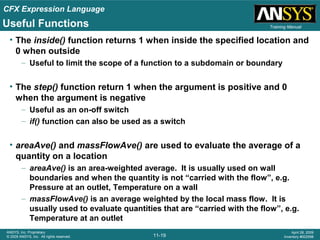The document provides an introduction and overview of the CFX Expression Language (CEL). Some key points:
- CEL allows users to create equations and functions of solver/system variables to be used in CFX-Pre and CFD-Post.
- CEL syntax follows standard arithmetic rules and includes variables, constants, numerical functions, and integrated quantities.
- Examples are given for creating variable properties, conditional expressions, and user-defined functions in CEL.
- Integrated quantity functions allow evaluating variables over locations and return area, mass, or flow-weighted averages.
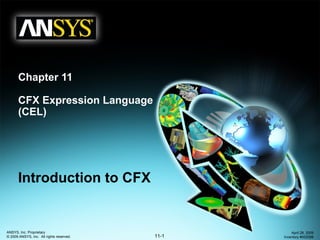
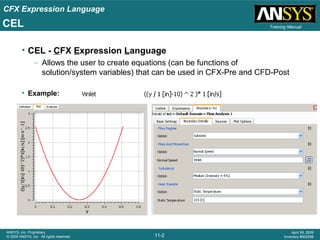
![CFX Expression Language
11-3
ANSYS, Inc. Proprietary
© 2009 ANSYS, Inc. All rights reserved.
April 28, 2009
Inventory #002598
Training Manual
• The syntax rules are the same as those for conventional arithmetic.
Operators are written as:
+ (addition) - (subtraction) * (multiplication)
/ (division) ^ (exponentiation)
• Variables and expressions are case sensitive (example: t vs. T)
• Expressions must be dimensionally consistent for addition and subtraction
operations (example: 1.0 [mm] + 0.45 [yds] is OK)
– You cannot add values with inconsistent dimensions
• Fractional and decimal powers are allowed (example: a^(1/2) + 1.0^0.5)
• Units of expressions are not declared – they are the result of units in the
expression (example: a [kg m^-3] * b [m s^-1] has units of [kg m^-2 s^-1]
• Some constants are also available in CEL for use in expressions:
– e Constant: 2.7182818
– g Acceleration due to gravity: 9.806 [m s^-2]
– pi Constant: 3.1415927
– R Universal Gas Constant: 8314.5 [m^2 s^-2 K^-1]
CEL Rules](https://image.slidesharecdn.com/cfx1211cel-150404102342-conversion-gate01/85/Cfx12-11-cel-3-320.jpg)
![CFX Expression Language
11-4
ANSYS, Inc. Proprietary
© 2009 ANSYS, Inc. All rights reserved.
April 28, 2009
Inventory #002598
Training Manual
• Numerical functions and operators are also available in CEL
– Right-click when creating expressions for a complete list
– Custom functions with User Fortran can also be created
Function Operand’s Dimensions [x] Operand’s Values Result’s Dimensions
sin(x) Angle Any Dimensionless
cos(x) Angle Any Dimensionless
tan(x) *** Angle Any Dimensionless
asin(x) Dimensionless -1 ≤ x ≤ 1 Angle
acos(x) Dimensionless -1 ≤ x ≤ 1 Angle
atan(x) Dimensionless Any Angle
exp(x) Dimensionless Any Dimensionless
loge(x) Dimensionless 0 < x Dimensionless
log10(x) Dimensionless 0 < x Dimensionless
abs(x) Any Any [x]
sqrt(x) Any 0 ≤ x [x]^0.5
if(test, res1, res2)* Any Any Any (res1 and res2 must have the same dimensions)
min(x,y) **** Any Any [x]
max(x,y) **** Any Any [x]
step(x) * Dimensionless Any Dimensionless
*if functions contain a test, and two result outcomes. The first outcome, res1 will be returned if test evaluates to true. If test evaluates to false, res2 is
returned. Consider the following example, where we wish to set volume fraction to 1 when X is greater than 1 [m], and 0 if X is less than 1 [m]:
if (x>1[m], 1, 0)
In this case, if the result is precisely equal to 1[m], the result is (res1+res2)/2
**step(x) is 0 for negative x, 1 for positive x and 0.5 for x=0.
*** note that tan(x) is undefined for nπ/2 where n=1, 3, 5 .. .
**** both x and y must have the same dimensions.
Built In Functions](https://image.slidesharecdn.com/cfx1211cel-150404102342-conversion-gate01/85/Cfx12-11-cel-4-320.jpg)
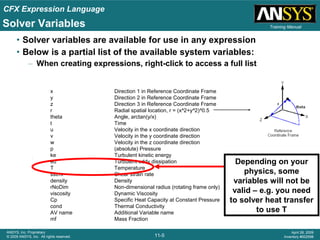
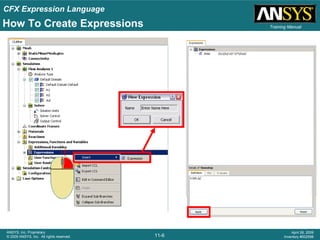
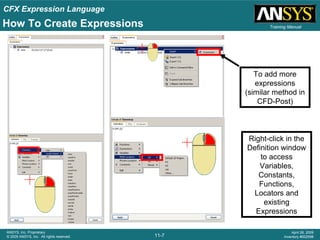
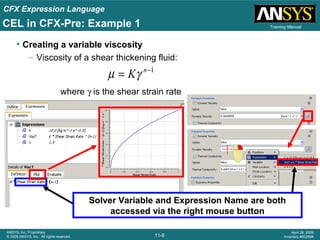
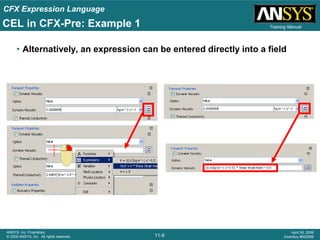
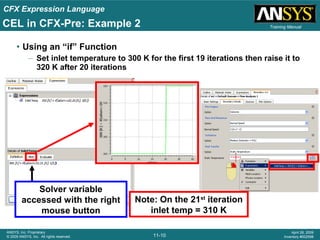
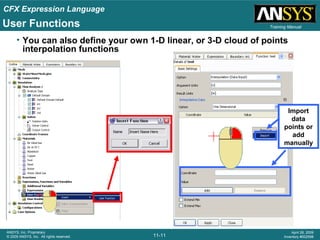
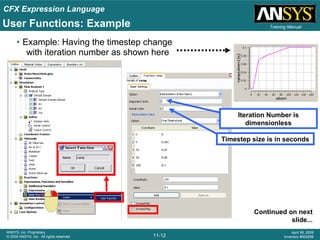
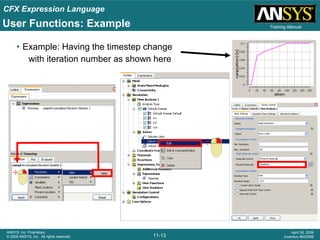
![CFX Expression Language
11-14
ANSYS, Inc. Proprietary
© 2009 ANSYS, Inc. All rights reserved.
April 28, 2009
Inventory #002598
Training Manual
• Integrated quantities can be used in expressions to evaluate variables over
some location
– Examples:
– Calculate the area average of Cp on an isosurface: areaAve(Cp)@iso1
– Mass flow of particular fluid through a locator: oil.massFlow()@slice1
• Available in CFX-Pre and CFD-Post
– Usage is more strict in CFX-Pre
• E.g. the argument supplied to the function must be a variable, not an expression
• “@<locator>” syntax must always supply a named location used in the
physics definition
– A boundary condition name, a domain name, a monitor point name, etc.
• To reference general mesh regions use the syntax “@REGION:<name>”
• Phases/components can be referenced using:
[<phase name>.][<component name>.]<function>@<locator>
– E.g. Air.Nitrogen.massFlow()@outlet
Integrated Quantities](https://image.slidesharecdn.com/cfx1211cel-150404102342-conversion-gate01/85/Cfx12-11-cel-14-320.jpg)
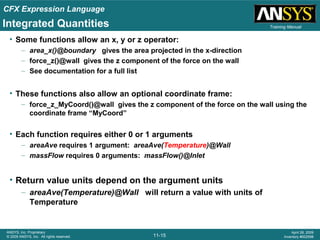
![CFX Expression Language
11-16
ANSYS, Inc. Proprietary
© 2009 ANSYS, Inc. All rights reserved.
April 28, 2009
Inventory #002598
Training Manual
• Below is a partial list of functions
– See documentation for a complete list
– Right-clicking when creating an expression will show most functions
Function Name and Syntax
<required> [<optional>]
area( )@<Location>
Area of a boundary or
interface.
Any 2D region (e.g., boundary
or interface)
area_x( )@<Location>
area_y( )@<Location>
area_z( )@<Location>
The (signed) component of the
normal area vector in the local
x, y or z direction. Any 2D region (e.g., a
boundary or interface)
areaAve(<var>)@<Location>
Area-weighted average of <var>
on a boundary.
Any 2D region (e.g., a
boundary or interface)
areaInt(<var>)@<Location>
Area-weighted integral of <var>
on a boundary.
Any 2D region (e.g., a
boundary or interface)
ave(<var>)@<Location>
Arithmetic average of <var>
within a domain or subdomain.
Any 3D region (e.g., domain or
subdomain)
[<Fluid>.]force( )@<Location>
The magnitude of the force
vector on a boundary. Any 2D region (e.g., a wall)
Operation Valid <Location>
Integrated Quantities](https://image.slidesharecdn.com/cfx1211cel-150404102342-conversion-gate01/85/Cfx12-11-cel-16-320.jpg)
![CFX Expression Language
11-17
ANSYS, Inc. Proprietary
© 2009 ANSYS, Inc. All rights reserved.
April 28, 2009
Inventory #002598
Training Manual
Function Name and Syntax
<required> [<optional>]
[<Fluid>.]force_x( )@<Location>
[<Fluid>.]force_y( )@<Location>
[<Fluid>.]force_z( )@<Location>
The (signed) component of the
force vector in the local x, y
or z direction. Any 2D region (e.g., a wall)
inside()@<Location>
Similar to the subdomain
variable, but allows a specific
2D or 3D location to be given.
Any 2D or 3D named sub-
region of the physical location
on which the expression is
evaluated.
mass()@<Location>
The total mass within a domain
or subdomain. This is fluid
dependent.
Any 3D region (e.g., domain or
subdomain)
massAve(<var>)@<Location>
Mass-weighted average of
<var> on a domain or
subdomain.
Any 3D region (e.g., domain or
subdomain)
massInt(<var>)@<Location>
The mass-weighted integration
of <var> within a domain or
subdomain
Any 3D region (e.g., domain or
subdomain)
[<Fluid>.]massFlow()@<Location> Mass flow through a boundary.
Any fluid surfaces (e.g., Inlets,
Outlets, Openings and fluid-
fluid interfaces)
[<Fluid>.]massFlowAve(<var>)
@<Location>
Mass flow weighted average of
<var> on a boundary.
Any fluid surfaces (e.g., Inlets,
Outlets, Openings and fluid-
fluid interfaces)
Operation Valid <Location>
Integrated Quantities](https://image.slidesharecdn.com/cfx1211cel-150404102342-conversion-gate01/85/Cfx12-11-cel-17-320.jpg)
![CFX Expression Language
11-18
ANSYS, Inc. Proprietary
© 2009 ANSYS, Inc. All rights reserved.
April 28, 2009
Inventory #002598
Training Manual
Function Name and Syntax
<required> [<optional>]
[<Fluid>.]massFlowAveAbs(<var>)
@<Location>
Absolute mass flow weighted
average of <var> on a
boundary.
Any fluid surfaces (e.g., Inlets,
Outlets, Openings and fluid-
fluid interfaces)
[<Fluid>.]massFlowInt(<var>)
@<Location>
Mass flow weighted integration
of <var> on a boundary.
Any fluid surfaces (e.g., Inlets,
Outlets, Openings and fluid-
fluid interfaces)
maxVal(<var>)@<Location>
Maximum Value of <var>
within a domain or subdomain.
Any 3D region (e.g., domain or
subdomain)
minVal(<var>)@<Location>
Minimum Value of <var> within
a domain or subdomain.
Any 3D region (e.g., domain or
subdomain)
probe(<var>)@<Location>
Returns the value of the
specified variable on the
specified Point locator.
Any point object (e.g., a
Source Point or Cartesian
Monitor Point)
rmsAve(<var>)@<Location>
RMS average of <var> within a
domain.
Any 3D region (e.g., domain or
subdomain)
sum(<var>)@<Location>
Sum of <var> over all domain
or subdomain vertices.
Any 3D region (e.g., domain or
subdomain)
Operation Valid <Location>
Integrated Quantities](https://image.slidesharecdn.com/cfx1211cel-150404102342-conversion-gate01/85/Cfx12-11-cel-18-320.jpg)