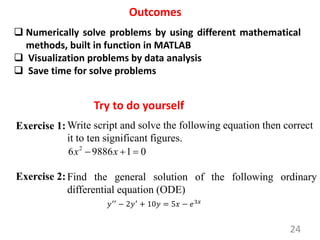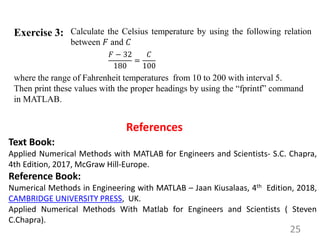Here is a MATLAB script to solve the quadratic equation with variable coefficients:
% Script to solve the quadratic equation ax^2 + bx + c = 0
clear
disp('Enter coefficients a, b, c: ')
a = input('a = ');
b = input('b = ');
c = input('c = ');
x = sym('x');
sol = solve(a*x^2 + b*x + c == 0, x);
disp('The solutions are:')
disp(sol)
This script first clears any existing variables, then prompts the user to input the coefficients a, b, and c. It then defines x as a symbolic variable
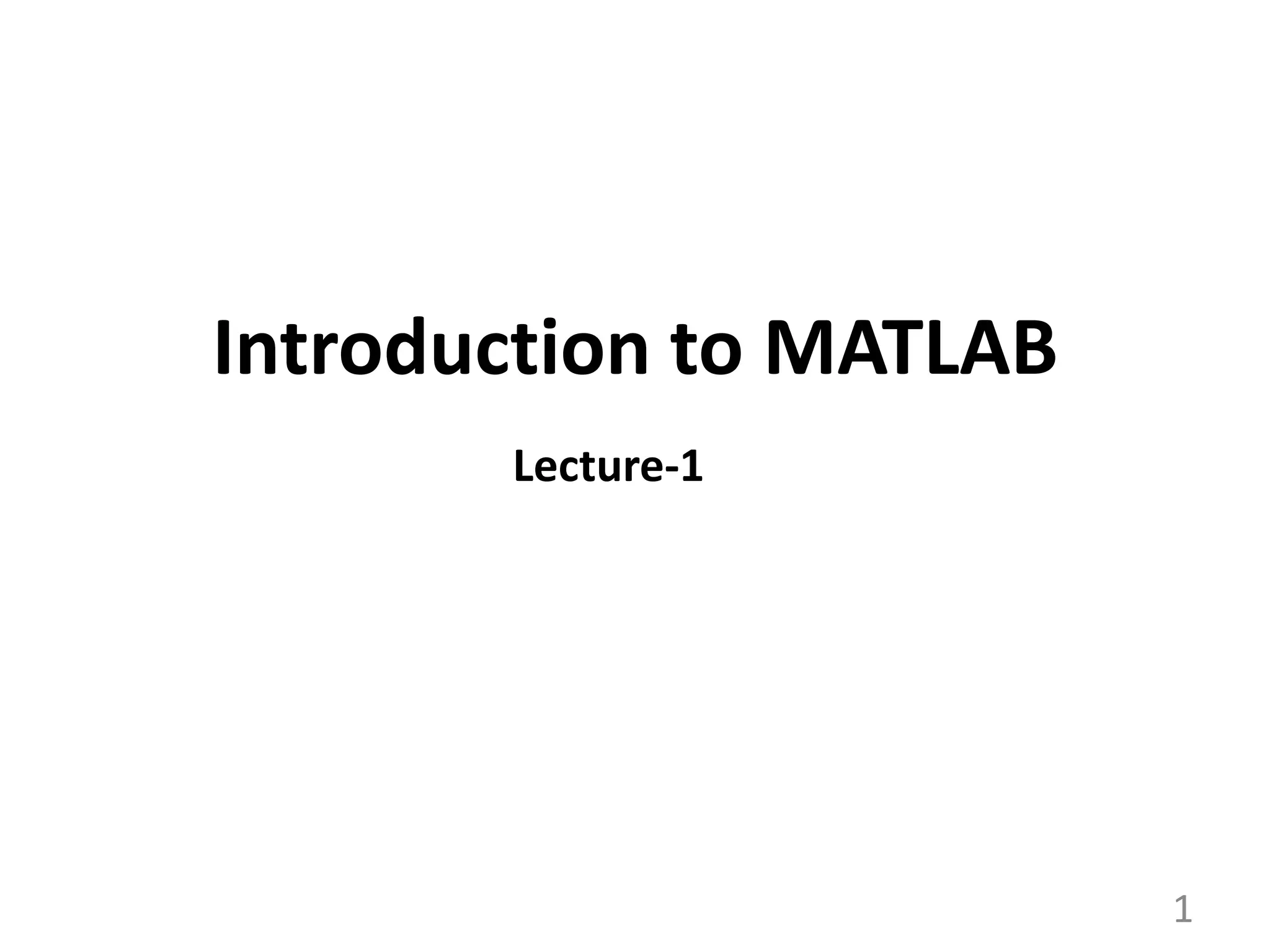
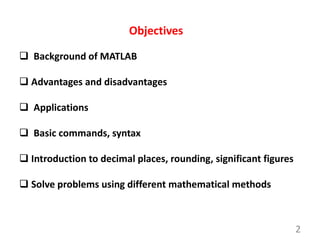
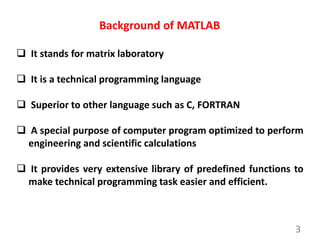
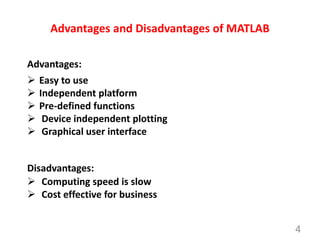
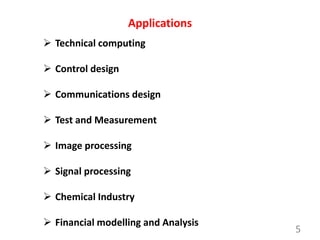
![6
Basic commands and Syntax
Simple computation may be carried out in the Command Window
by entering an instruction at the prompt. Commands and names are
case sensitive.
# Used fixed constant (Example-pi())
# Built-in Functions
Mathematical functions are available with commonly used name.
Note the following change:
log() natural logarithm(ln), log10() log base 10
Percent (%) sign is used to write comments.
Semicolon (;) at the end of command suppress the output.
# Matrices
All variables in MATLAB are treated as matrices or arrays.
A row vector may be entered as
>> x=[1 2 3] or x=[1,2,3]
Output x =
1 2 3](https://image.slidesharecdn.com/1-220829163001-dc7ee2ee/85/1-Ch_1-SL_1_Intro-to-Matlab-pptx-6-320.jpg)
![7
A column vector may be entered as
>> y = [4; 5; 6] or y = [4 5 6]’
Output y =
4
5
6
# Semicolons are used to separate the rows of a matrix.
An example of a 3-by-4 matrix is B = [1 2 3 4; 5 6 7 8; 9 10 11 12]
# Using colon (:)
Example- x=1:5 %Generates a vector with interval of 1 from
1 to ≤ 5
# Use linspace
Example-linspace (a, b, n) % generate n values in [a, b] with
equal length
x2 = linspace(1,2.5,4)
Output x2 =
1 1.5 2 2.5](https://image.slidesharecdn.com/1-220829163001-dc7ee2ee/85/1-Ch_1-SL_1_Intro-to-Matlab-pptx-7-320.jpg)
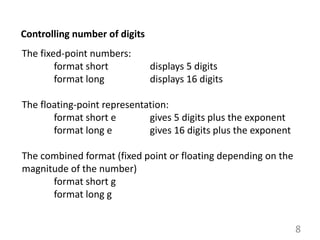
![9
Printing command in MATLAB
1. By typing the name of a variable (displays the output indicating
variable name).
Example- write the new script then save as “.m” file.
clear
>>A=[1, 2.25 4.56];
>> A
A =
1.0000 2.2500 4.5600
2. By using “disp” built in function. This displays output without
variable name.
>>disp(A)
1.0000 2.2500 4.5600
3. By using “fprintf “ function
Syntax: fprintf(formatSpec, A1, A2, . . . , A3)](https://image.slidesharecdn.com/1-220829163001-dc7ee2ee/85/1-Ch_1-SL_1_Intro-to-Matlab-pptx-9-320.jpg)
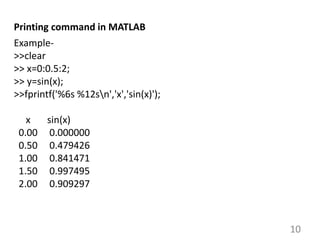
![11
Plotting command in MATLAB
7cos 2 1
y x x
2-D Plot
plot(y) x = 1 : n (if not supplied)
plot(x,y) x, y are vectors
plot(x1, y1, . . .. , xn,Yn)
title(‘plot title’) grid on grid off
xlabel(‘label for x-axis’) grid (toggles)
ylabel(‘label for y-axis’) hold on hold off
box on
Example #. Plot the function in [-4,4].
>> x= -4:0.2:4;
>> y=7*cos(x)+2*x-1;
>> plot(x,y);grid on](https://image.slidesharecdn.com/1-220829163001-dc7ee2ee/85/1-Ch_1-SL_1_Intro-to-Matlab-pptx-11-320.jpg)
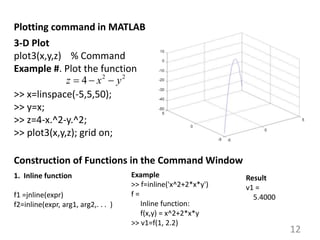
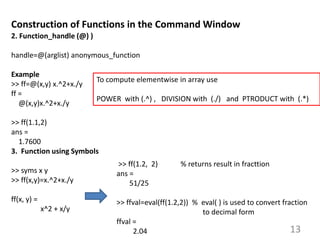
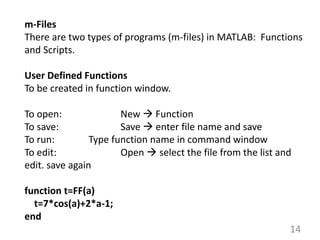
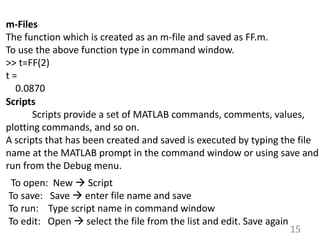
![16
Scripts
% Script TestProgm
%Values of f(x) for different values of x
x= x0;
disp('n xn f(xn)')
for i=1:nmax
fx=f(x);
n=i-1;
disp([n,x,fx])
x=x+h;
end
Save the script as TestProg.m
To execute the script from Command Window,
type following commands:
>> clear
>> x0=1;
>> h=0.5;
>> f=inline('7.*cos(x)+2.*x-1')
f =
Inline function:
f(x) = 7*cos(x)+2*x-1
>> nmax=5
nmax =
5
>> TestProg % Type the Script name
Output
n xn f(xn)
0 1.0000 4.7821
1.0000 1.5000 2.4952
2.0000 2.0000 0.0870
3.0000 2.5000 -1.6080
4.0000 3.0000 -1.9299](https://image.slidesharecdn.com/1-220829163001-dc7ee2ee/85/1-Ch_1-SL_1_Intro-to-Matlab-pptx-16-320.jpg)
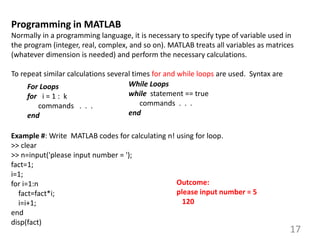
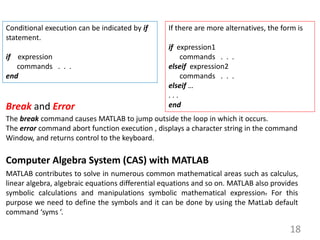
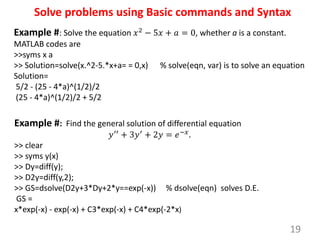
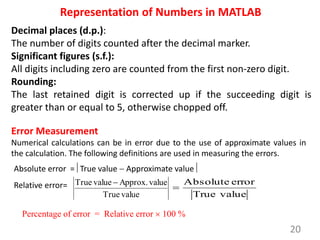
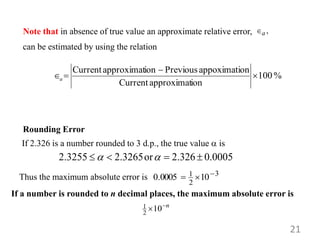
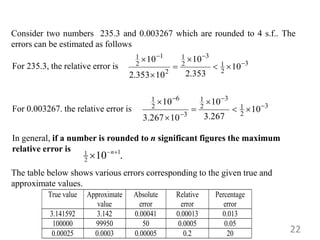
![23
Solve problems using Basic commands and Syntax
Example #: 0
2
c
bx
ax
The solution of the quadratic equation
is )
2
(
)
4
( /
2
a
ac
b
b
x
Write a MATLAB script to solve the quadratic equation with variable coefficients
which gives variable significant digits.
Solution:
% Script QuadEq for solution
clear all
disp('Solution of Quadratic Equation')
% Equation : ax^2+bx+c=0
% Roots: x1= -b+sqrt(b^2-4ac)/(2a)
% x2= -b-sqrt(b^2-4ac)/(2a)
abc=input('Supply a,b,c as [a,b,c]=');
a=abc(1); b=abc(2); c=abc(3);
x1=(-b+sqrt(b^2-4*a*c))/(2*a);
x2=(-b-sqrt(b^2-4*a*c))/(2*a);
Roots=[x1,x2]
disp('Roots to n significant digits')
n=input('Value of n = ');
Roots_n=vpa([x1; x2],n)](https://image.slidesharecdn.com/1-220829163001-dc7ee2ee/85/1-Ch_1-SL_1_Intro-to-Matlab-pptx-23-320.jpg)