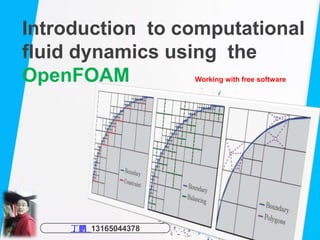
Introdcution to Openfoam--working with free software
- 1. Introduction to computational fluid dynamics using the OpenFOAM Working with free software 丁鹏 13165044378
- 2. Disclaimer This offering is not approved or endorsed by OpenCFD Limited, produc er and distributor of the OpenFOAM software and owner of the OPEN FOAM and OpenCFD trade marks.
- 3. Objectives • FVM in general coordinate system • Have an overview of the OpenFOAM® capabilities • Installation and Be able to find help and documentation • Know how to start and post-treat a simulation from existing tutorials • Start your own simulation by modifying existing tutorials • Understand what is behind solvers to identify the most suitable solver for your specific problem • Program your own solver by modifying an existing solver
- 4. What is OpenFOAM® ? • An open source software package • Developed by OpenCFD Ltd at ESI Group • Released under the GNU General Public License [link] • Abbreviation of Open Field Operation And Manipulation • An efficient library of C++ modules • Based on the cell centered Finite Volume Method • Extensive CFD and Multi-physics capabilities • Under active development [OpenFOAM Extend Project]
- 5. What is OpenFOAM® ? • Can be freely download at www.openfoam.com • Designed as a toolbox easily customisable • Parallel computation implemented • Cross-platform installation (Linux preferred)
- 6. The power of C++ template
- 8. OpenFOAM Multi-physics capabilities: • Computational fluid dynamics (incompressible and compressible flows). • Computational heat transfer and conjugate heat transfer. • Combustion and chemical reactions. • Multiphase flows and mass transfer. • Particle methods (DEM, DSMC, MD) and lagrangian particles tracking. • Stress analysis and fluid-structure interaction. • Rotating frames of reference, arbitrary mesh interface, dynamic mesh handling, and adaptive mesh refinement. • 6 DOF solvers, ODE solvers, computational aero-acoustics, computational electromagnetics, computational solid mechanics, MHD
- 9. OpenFOAM Physical modeling library • Extensive turbulence modeling capabilities (RANS, DES and LES). • Transport/rheology models. Newtonian and non-Newtonian viscosity models. • Thermophysical models and physical properties for liquids and gases. • Source terms models. • Lagrangian particle models. • Interphase momentum transfer models for multiphase flows. • Combustion, flame speed, chemical reactions, porous media, radiation, phase change.
- 10. OpenFOAM Under the hood • Finite Volume Method (FVM) based solver. • Collocated polyhedral unstructured meshes. • Second order accuracy in space and time. Many discretization schemes available (including high order methods). • Steady and transient solvers available. • Pressure-velocity coupling via segregated methods (SIMPLE and PISO). • But coupled solvers are under active development. • Massive parallelism through domain decomposition. • It comes with its own mesh generation tools. • It also comes with many mesh manipulation and conversion utilities. • It comes with many post-processing utilities. • All components implemented in library form for easy re-use.
- 11. The “GUI”of OpenFOAM --no native GUI Totally command line interface
- 12. Why should I use OpenFOAM?
- 13. Where can I find help and documentation
- 14. Getting started with OpenFOAM Installation: • OpenFOAM website [http://www.openfoam.org/download/] • OpenFOAM wiki [https://openfoamwiki.net/index.php/Installation] References: • OpenFOAM user guide [http://www.openfoam.org/docs/] • OpenFOAM programmer’s guide [http://www.openfoam.org/docs/] • Source code [http://www.openfoam.org/docs/cpp/] • Book [The OpenFOAM technology primer] Actions: Ubuntu64, OpenFoam64, Vmware,Win10.
- 15. Introduction to Linux It is a UNIX-like operating system (OS). So, now you might be wondering what is UNIX? UNIX is a family of multitasking, multiuser, stable, and portable computer op eratingsystems that derive from the original AT&T UNIX, developed in the 19 70s at the BellLabs. • You will find UNIX/Linux in laptops, desktop PCs, servers, and super computers. • UNIX/Linux systems: the kernel, the shell, and the programs. • The kernel is the hub of the OS. • The shell (or the terminal), acts as an interface between the user and the kernel. • Programs are the different applications that the user uses.
- 16. Some Linux facts • Originally developed by Linus Torvalds in 1991. • Free and Open Source (the kernel). • A wide range of Linux applications are free and Open Source. • It can be installed in a great variety of hardware (laptops, desktop PCs, servers, su percomputers, mobile phones, embedded microchips, and so on). • It is stable, fast-performing, and highly configurable. • It is the ideal OS for developing applications. It comes with many compilers, interpreters, and libraries. • Most modern Linux versions come with a GUI (similar to Windows or MacOSX). • Knowledge of the terminal is required.
- 17. Linux distributions There are many Linux distributions available (free and commercial) • Red Hat. • CentOS. • Fedora. • OpenSUSE. • Slackware. • Debian. • Ubuntu. • Mint. • Arch. During this course we will use Ubuntu.
- 18. What is the Linux terminal or shell? • The terminal emulator or the shell acts as an interface between the user and the OS. • The shell, is a program that reads commands in the terminal (from the keyboa rd) and send results back to the terminal (to the screen). • It acts as a command line interpreter.
- 19. Where is the terminal in my Linux distribution? In most Linux distributions, finding the shell is pretty easy. Just look for the terminal or console application in the applications menu
- 20. Basic shell interaction Try input the following three commands , what is the feed back . whoami date (date "+DATE: %m/%d/%y%nTIME: %H:%M:%S") man tab arrow(up down) history
- 22. command: pwd(Print Working Directory)
- 23. command: ls(List Files) 1. List Files using ls with no option 2. List Files With option –l 3. View Hidden Files –a 4. List Files with Human Readable Format with option -lh 5. List Files in Reverse Order –r 6. Recursively list Sub-Directories -R 7. Sort Files by File Size -lS
- 24. command: ls(List Files) 1. List Files using ls with no option 2. List Files With option –l 3. View Hidden Files –la 4. List Files with Human Readable Format with option -lh 5. List Files in Reverse Order –lr 6. Recursively list Sub-Directories -R 7. Sort Files by File Size -ls
- 25. command: cd (Change Directory) 1. Switch back to previous directory where you working earlier “ cd –” 2. Change Current directory to parent directory “cd ..” 3. Show last working directory from where we moved “cd –” 4. Move two directory up from where you are now. “cd ../../” 5. Move to users home directory from anywhere “cd ~” 6. using “TAB”.
- 33. OpenFOAM environment Load OpenFOAM module: source /????/openfoam/etc/bashrc Alternatively for regular OpenFOAM use, edit your bashrc file: Open bashrc file: nano ∼/.bashrc Add the following at the end of the file: source /????/openfoam/etc/bashrc
- 34. OpenFOAM environment To list all the environment variables related to OpenFOAM®, type in the terminal: env | grep “OpenFOAM”
- 36. Looking for information in OpenFOAM® source code locate a directory inside $WM_PROJECT_DIR that co ntains the string fvPatch in its name locate a file inside $WM_PROJECT_DIR that contains the string fvPatch in its name
- 37. Looking for information in OpenFOAM® source code find the string LES inside all the files within the direc tory$FOAM_SOLVERS -r recurisive -n print out line number
- 39. Let run----- Heat diffusion Solver : laplacianFoam 1. Check the path of working directory: echo $WM_PROJECT_USER_DIR 2. cp -r $FOAM_TUTORIALS/basic/laplacianFoam/flange/ . 3. cd flang 4. ls 5. ./Allrun
- 40. General structure of an OpenFOAM case
- 41. General structure of an OpenFOAM case
- 42. General structure of an OpenFOAM case
- 43. General structure of an OpenFOAM case
- 44. General structure of an OpenFOAM case
- 45. General structure of an OpenFOAM case
- 46. Introduction to FVM Conservation of Mass (Continuity Equation)
- 47. Introduction to FVM Conservation of Momentum
- 48. Introduction to FVM Conservation of Energy
- 49. An simple example of FVM study of heat transfer from a microprocessor connected to a heat sink with a copper base that acts as a heat spreader
- 50. An simple example of FVM Step I: Geometric and Physical Modeling
- 51. An simple example of FVM Step II: Domain Discretization discrete non-overlapping cells
- 52. An simple example of FVM Mesh Topology include element to element relations, face to elements relations, geom etric information of the surfaces, element centroid and volume, face ce ntroid, area and normal direction, etc.
- 53. An simple example of FVM
- 54. An simple example of FVM Element connectivity and Matrix relates the local assembly matrix to the global matrix
- 55. An simple example of FVM
- 56. An simple example of FVM Step III: Equation Discretization governing partial differential equations, are transformed into a set of al gebraic equations, one for each element in the computational domain.
- 57. An simple example of FVM Step III: Equation Discretization
- 58. An simple example of FVM Step III: Equation Discretization
- 59. An simple example of FVM Step III: Equation Discretization
- 60. An simple example of FVM Step III: Equation Discretization
- 61. An simple example of FVM Step III: Equation Discretization
- 62. An simple example of FVM Step IV: Solution of the Discretized Equations Direct Methods only good for small A<1000, are rarely used in computational fluid dynamics Iterative Methods Gauss-Seidel Jacobi Krylov Multigrid ……………………………………………… very popular
- 63. An simple example of FVM Step Last: Post-Processing Data processing?................ Beautiful results doesn’t mean correct. Make conclusion for your study.
- 64. Introduction to FVM The general transport equation • This is a second order equation. For good accuracy, it is necessary that the order of the discretization is equal or higher than the order of the equation tha t is being discretized (in space and time). • By the way, starting from this equation we can write down the Navier-Stokes equations (NSE). So everything we are going to address also applies to the NSE.
- 66. Introduction to FVM • The control volumes can be of any shape (e.g., tetrahedrons, hexes, prisms, pyramids,and so on). The only requirement is that the faces that made up the control volume need to be planar.
- 74. Introduction to FVM Diffusive flux in an orthogonal mesh is very simple
- 75. Introduction to FVM Diffusive flux in a non-orthogonal mesh.
- 76. Introduction to FVM The surface vector should be decomposed.
- 77. Introduction to FVM Minimum Correction Approach
- 78. Introduction to FVM Orthogonal Correction Approach
- 79. Introduction to FVM Over-Relaxed Approach
- 80. Introduction to FVM Cross diffusion Over-relaxed method is most stable even when the grid is highly non-orthogonal
- 82. Introduction to FVM When the grid is skewed the line does not necessarily pass throu gh the centroid of the face, Thus a correction for the interpolated value at f′ is needed in order to get the value at f.
- 83. Introduction to FVM Gradient computation at cell centroids and faces is fundamental t o constructing the discretized sets of diffusion equations and con vection. Green-Gauss Gradient Method
- 84. Introduction to FVM Gradient computation at cell centroids and faces is fundamental t o constructing the discretized sets of diffusion equations and con vection. Green-Gauss Gradient Method
- 85. Introduction to FVM Least-Square Gradient
- 86. Introduction to FVM In the least square methods, a gradient is computed by an optimi zation procedure that finds the minimum of the function. w is so me weighting factor
- 87. Introduction to FVM In the least square methods, a gradient is computed by an optimi zation procedure that finds the minimum of the function. w is so me weighting factor
- 99. Where do we set all the discretization schemes in OpenFOAM
- 100. Time discretization schemes • There are many time discretization schemes available in OpenFOAM. • You will find the source code in the following directory: $WM_PROJECT_DIR/src/finiteVolume/finiteVolume/ddtSchemes • These are the time discretization schemes that you will use most of the ti mes: • steadyState: for steady state simulations (implicit/explicit). • Euler: time dependent first order (implicit/explicit), bounded. • backward: time dependent second order (implicit), bounded/unb ounded. • CrankNicolson: time dependent second order (implicit), bounded /unbounded. • First order methods are bounded and stable, but diffusive. • Second order methods are accurate, but they might become oscillatory. • we always want a second order accurate solution. • If you keep the CFL less than one when using the Euler method, numeric al diffusion is not
- 101. Convective discretization schemes • You will find the source code in the following directory: $WM_PROJECT_DIR/src/finiteVolume/interpolation/surfaceInterpolati on • These are the convective discretization schemes that you will use most of the times: • upwind: first order accurate. • linearUpwind: second order accurate, bounded. • linear: second order accurate, unbounded. • A good TVD scheme (vanLeer or Minmod): TVD, second or der accurate, bounded. • limitedLinear: second order accurate, unbounded, but mor e stable than pure linear. Recommended for LES simulations (kind of similar to the Fr omm method). • First order methods are bounded and stable but diffusive. • Second order methods are accurate, but they might become oscillatory.
- 102. Numerical Playground---pure convection Solver used: scalarTransportFoam Mission: Comparison of different convection discretization schemes boundness and overshoot familiar with gnuplot
- 103. Numerical Playground---pure convection Mission: • Test convection schemes, which one is more accurate? • Are all time discretization schemes bounded? • If you are using the Crank-Nicolson scheme, how will you avoid oscillations? • Does the solution improve if you reduce the time-step? • Use the upwind scheme and a really fine mesh. Do the accuracy of the solution improve? • Pure convection problems have analytical solutions. You are asked to design your own tutorial with an analytical solution in 2D or 3D. • Try to break the solver using a time step less than 0.005 seconds. You are allow to modify the original mesh and use any combination of discretization schemes.
- 104. Convective discretization schemes • When you use linearUpwind for div(phi,U), you need to tell OpenFOAM® how to compute the velocity gradient or grad(U)
- 105. Gradient discretization schemes • You will find the source code in the following directory: $WM_PROJECT_DIR/src/finiteVolume/finiteVolume/gradSchemes • These are the gradient discretization schemes that you will use most of the times: • Gauss • leastSquares • To avoid overshoots or undershoots when computing the gradients, you can use gra dient limiters. • Gradient limiters increase the stability of the method but add diffusion due to clippi ng. • You will find the source code in the following directory: $WM_PROJECT_DIR/src/finiteVolume/finiteVolume/gradSchemes/limitedG chemes • These are the most important gradient limiter schemes available in OpenFOAM®:
- 106. Gradient discretization schemes • These are the most important gradient limiter schemes available in OpenFOAM®: cellLimited, cellMDLimited, faceLimited, faceMDLimited • Cell limiters will limit cell-to-cell values. • Face limiters will limit face-to-cell values. • The multi-directional (dimensional) limiters (cellMDLimited and faceMDLimited), will apply the limiter in each face direction separately. • The standard limiters (cellLimited and faceLimited), will apply the limiter to all comp onents of
- 107. Gradient discretization schemes • The gradient limiter implementation in OpenFOAM®, uses a blending factor . • Setting to 0 is equivalent to turning off the gradient limiter. You gain accuracy but t he solution might become unbounded. • By setting the blending factor equal to 1 the limiter is always on. You gain stability b ut you give up accuracy (due to gradient clipping). • If you set the blending factor to 0.5, you get the best of both worlds.
- 108. Laplacian terms discretization schemes • You will find the source code in the following directory: $WM_PROJECT_DIR/src/finiteVolume/finiteVolume/snGradSchemes • These are the Laplacian terms discretization schemes that you will use most of the ti mes: • orthogonal: mainly limited for hexahedral meshes with no grading (a perfect mesh). Second order accurate, bounded on perfect meshes, without non-orthogonal correction s. • corrected: for meshes with grading and non-orthogonality. Second order accurate, bounded depending on the quality of the mesh, with non-orthogonal corrections. • limited: for meshes with grading and non-orthogonality. Second order accurate, bounded depending on the quality of the mesh, with non-orthogonal corrections. • uncorrected: usually used on bad quality meshes with grading and non-orthogonality. Second order accurate, without non-orthogonal corrections. Stable but more diffusive than the limited and corrected methods
- 109. Laplacian terms discretization schemes • The limited method uses a blending factor : • Setting to 1 is equivalent to using the corrected method. You gain accuracy, but the solution might become unbounded. • By setting the blending factor equal to 0 is equivalent to using the uncorrected met hod. You give up accuracybut gain stability. • If you set the blending factor to 0.5, you get the best of both worlds. In this case, the non-orthogonal
- 110. Numerical Playground---pure diffusion Solver used: scalarTransportFoam Mission: Comparison of different laplacian discretization schemes
- 111. Numerical Playground---pure diffusion Solver used: scalarTransportFoam
- 112. What method should I use? • It is equivalent to the default method you will find In commercial solvers. • In overall, this setup is second order accurate and fully bounded. • According to the quality of your mesh, you wi ll needto change the blending factor of the laplacianSchemes and snGradSchemes keywor ds. • To keep temporal diffusion to a minimum, us e a CFL number less than 2. • If during the simulation the turbulence quanti ties
- 113. A very stable but too diffusive numerics • If you are looking for extra stability, you can use thi s method. • This setup is very stable but too diffusive. • This setup is first order in space and time. • You can use this setup to start the solution in the presence of bad quality meshes or strong discontin uities. • Remember, you can start using a first order method and then switch to a second order method. • Start robustly, end with accuracy.
- 114. Introduction to FVM
- 115. Introduction to FVM
- 116. Introduction to FVM
- 117. Introduction to FVM
- 118. Introduction to FVM
- 119. Introduction to FVM
- 120. Introduction to FVM
- 121. Introduction to FVM
- 122. Introduction to FVM • As you can see, when it comes to linear solvers there are many options and comb inations available in OpenFOAM. • When it comes to choosing the linear solver, there is no written theory. • Most of the times using the GAMG method (geometric-algebraic multi-grid), is th e best choice for symmetric matrices (e.g., pressure). • The GAMG method should converge fast (less than 20 iterations). If it’s taking m ore iterations, try to change the smoother. • And if it is taking too long or it is unstable, use the PCG solver.
- 123. Introduction to FVM • When running with many cores (more than 1000), using the PCG might be a b etter choice. • For asymmetric matrices, the PBiCGStab method with DILU preconditioner is a good choice. • The smoothSolver solver with smoother GaussSeidel, also performs very well. • If the PBiCGStab method with DILU preconditioner mysteriously crashed with a n error related to the preconditioner, use the smoothSolver or change the preco nditioner. • But in general the PBiCGStab solver should be faster than the smoothSolver so lver. • Usually, computing the velocity and the transported quantities is inexpensive a nd fast, so it is a good idea to use a tight tolerance (1e-8) for these fields.
- 124. On the CFL number • The CFL number is a measure of how much information ( ) traverses a com putational grid cell ( ) in a given time-step ( ). • The CFL number is not a magical number. • The CFL number is a necessary condition to guarantee the stability of the numerical scheme. • But not all numerical schemes have the same stability requirements.
- 125. On the CFL number • The CFD solvers can be explicit and implicit. • Explicit and implicit solvers have different stability requirements. • Implicit numerical methods are unconditionally stable. they are not constrained to t he CFL number condition. • However, unconditionally stable, does not mean that you can choose a time step of any size. • The time-step must be chosen in such a way that it resolves the time-dependent fe atures, and it maintains the solver stability. • When we use implicit solvers, we need to assemble a large system of equations. • But as we are often interested in the unsteadiness of the solution, we usually use a CFL number in the order of 1.0
- 126. How to control the CFL number • You can control the CFL number by changing th e mesh cell size or changing the time-step size. • The easiest way is by changing the time-step siz e. • If you refine the mesh, and you would like to ha ve the same CFL number as the base mesh, you w ill need to decrease the time-step size. • On the other side, if you coarse the mesh and y ou would like to have the same CFL number as th e base mesh, you will need to increase the time-st ep size. • The keyword deltaT controls the time-step size of the simulation (0.0001 seconds in this generic c ase).
- 127. The output screen
- 128. Mesh Generation-blockmesh Block structured grid system 2D and 3D
- 129. Mesh Quality
- 130. Mesh Generation-blockmesh Important mesh metrics for OpenFOAM
- 131. Mesh Generation-blockmesh Every block can be seen as a cube in topology space
- 137. The blockMeshDict dictionary. run foamCleanTutorials run blockMesh run checkMesh run paraFoam
- 139. The OpenFOAM mesh format
- 140. The OpenFOAM mesh format
- 141. The OpenFOAM mesh format
- 142. The OpenFOAM mesh format
- 143. How to change mesh grading
- 144. How to change mesh grading
- 145. How to change mesh grading
- 146. Multi-grading of a block
- 147. Multi-grading of a block
- 148. Multi-grading of a block
- 149. How to work with multiple blocks face matching(treated automatically): the set of faces that comprise a patch from one block are formed from the same set of vertices as a set of faces patch that comprise a patch from another block; face merging(must specify interfaces): a group of faces from a patch from one block are connected to another group of faces from a patch from another block, to create a new set of internal faces connecting the two blocks.
- 150. How to work with multiple blocks
- 151. How to work with multiple blocks
- 152. How to work with multiple blocks
- 153. How to work with multiple blocks
- 154. How to work with multiple blocks
- 155. How to work with multiple blocks
- 156. Use curved edges in blockMesh
- 157. Use curved edges in blockMesh
- 158. Let work with a T-Junction Pipe
- 159. Let work with a 3D pipe O-grid topology
- 160. Build in Geomerty Searchable objects These objects define analytical shapes, to define the geometry to mesh or refi nement regions.
- 161. Build in Geomerty Searchable Cone
- 162. Build in Geomerty Searchable Sphere
- 163. BlockMesh –project onto Build in Geomerty geometry { sphere { type sphere; origin (0 0 0); radius 1.0; } } edges ( project 0 1 (sphere) ……. …….. ); faces ( project (0 4 7 3) sphere ……. …….. );
- 164. OpenFoam Mesh Generation-SnappyHexMesh ◮ SHM is a fully automatic, parallel, octree-refinement-based mesh generati on app for OpenFOAM. ◮ Mesh generation is based on four steps:
- 166. SnappyHexMesh go further by yourself
- 167. import a third-party software mesh into OpenFOAM The list of currently available mesh conversion utilities can be found in: ls $FOAM_UTILITIES/mesh/conversion
- 168. panacea of meshing? ---polyhedral mesh • In polyhedral meshes the cells have more neighbors than in tetrahedr al and/or hexahedral meshes, hence the gradients are approximated be tter on polyhedral meshes. • Another interesting property of polyhedral meshes is that they reduce the cell count. But there is a catch, they increase the number of faces so you need to compute more fluxes (diffusive and convective). • Polyhedral meshes are not easy to generate, most of the times you ne ed to start from tetrahedral meshes. • polyhedral meshes inhered the same quality problems of the starting tetrahedral mesh, sometimes they made things worst. • Are polyhedral meshes better than hex or tet meshes? You need to co nduct your own numerical experiments.
- 169. About the Mesh • Remember, garbage in - garbage out. • Use hexahedral meshes whenever is possible, specially if high accurac y in predicting forces is your goal.(does not mean that tetra mesh are no good). • Increasing the cells count will likely improve the solution accuracy when you refine your mesh (specially when it is done automatically), the overall quality of the mesh is reduced. • The mesh density should be high enough to capture all relevant flow features.
- 170. Let run----- 2d driven cavity at Re=100
- 171. Technical Report: Is a 2d driven cavity flow at Re=15,000 steady or unsteady? Fluent or OpenFOAM
- 172. Pressure-Velocity coupling in OpenFOAM
- 174. The SIMPLE loop in OpenFOAM
- 175. The PISO loop in OpenFOAM
- 177. 2d driven cavity---running the case $> foamCleanTutorials $> blockMesh $> checkMesh $> icoFoam $> postProcess -func sampleDict -latestTime $> gnuplot gnuplot/gnuplot_script $> paraFoam
- 178. Crash introduction to paraview
- 179. Crash introduction to paraview
- 180. Crash introduction to paraview
- 181. Crash introduction to paraview
- 182. Crash introduction to paraview
- 183. Crash introduction to paraview
- 184. Crash introduction to paraview
- 185. Crash introduction to paraview
- 186. log files $> icoFoam | tee ico.log $> foamLog ico.log $> gnuplot
- 187. Stopping the simulation Your simulation will automatically stop at the time value you set using the k eyword endTime in the controlDict dictionary.
- 188. Stopping the simulation If you want to stop the simulation and save the solution, in the controlDict dictionary made the following modification, stopAt writeNow;
- 189. Stopping the simulation The previous modifications can be done on-the-fly, but you will need to se t the keyword runTimeModifiable to true in the controlDict dictionary.
- 190. Cleaning the case folder • If you want to erase the mesh and the solution in the current case folder, you can type in the terminal, $> foamCleanTutorials • If you are running in parallel, this will also erase the processorN directories. We wi ll talk about running in parallel later. • If you are looking to only erase the mesh, you can type in the terminal, $> foamCleanPolyMesh • If you are only interested in erasing the saved solutions, in the terminal type, $> foamListTimes -rm • If you are running in parallel and you want to erase the solution saved in the proc essor directories, type in the terminal, $> foamListTimes –rm -processor
- 191. A deeper view to the case setup • The time step directories contain the values of all the variables at those ti me steps (the solution). The 0 directory is thus the initial condition and bo undary conditions. • The constant directory contains the mesh and dictionaries for thermophy sical, turbulence models and advanced physical models. • The system directory contains settings for the run, discretization schemes and solution procedures. • The postProcessing directory contains the information related to the functionObjects (we are going to address functionObjects later).
- 192. The constant directory • The transportProperties file is a dictionary for the dimensioned scalar nu, or the kinematic viscosity.
- 193. The constant directory Therefore, the dimensioned scalar nu or the kinematic viscosity
- 194. The Boundary Conditions The system/blockMeshDict dictionary define all the surface patches where we want to apply boundary conditions
- 195. The Boundary Conditions The constant/polyMesh/boundary dictionary
- 196. The Boundary Conditions The constant/polyMesh/boundary dictionary
- 197. The 0 directory
- 198. The 0 directory
- 199. remark on the pressure field
- 200. Running in parallel The method of parallel computing used by OpenFOAM is known as domain decomposition, in which the geometry and associated fields are broken into pieces and distributed among different processors. The parallel programming implementation is hidden from the user. Do not ask about scalability, that is problem/hardware specific.
- 201. Running in parallel Summarizing to run in parallel we proceed in the following way: $> decomposePar $> mpirun –np <NPROCS> <application/utility> –parallel $> reconstructPar
- 202. Running in parallel • The mesh and fields are decomposed using the decomposePar utility. • They are broken up according to a set of parameters specified in a diction ary named decomposeParDict that is located in the system directory of the case.
- 203. My simulation is always exploding If after choosing the numerical scheme, linear solvers, and time step, your simulation always crash, you can try this. • Set the discretization scheme of the convectiveterms to upwind. • Set the discretization scheme of the diffusive terms to Gauss linear limited 0.5 • Set the discretization scheme of the gradient terms to cellLimited Gauss linear 1.0 • Set the temporal discretization scheme to euler. • Use the PISO method, and set nCorrectors 3, and nNonOrthogonalCorrectors 2. • Do not use adaptive time-stepping. • Use a CFL number of the order of 0.5 and set deltaT to a low value in order to avoid jumps during the first iteration. • This is one of a hell stable numerical scheme. However it is first order accurate. • If this does not work, you should check your boundary conditions, initial conditions, physical properties and model properties. • You should also know the limitations of the solver you are trying to use, maybe the solver is not compatible or can not solve the physics involve.
- 204. Some kind of conclusion • Good mesh – good results. • Start robustly and end with accuracy. • Stability, accuracy and boundedness, play by these terms and you will succeed. • Select wisely the boundary conditions.
- 205. That was only the tip of the iceberg Now the rest is on you