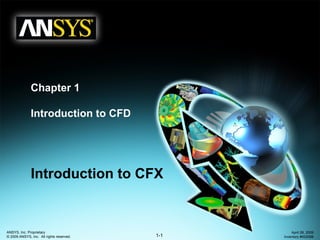More Related Content Similar to Cfx12 01 intro_cfd Similar to Cfx12 01 intro_cfd (20) 1. 1-1
ANSYS, Inc. Proprietary
© 2009 ANSYS, Inc. All rights reserved.
April 28, 2009
Inventory #002598
Chapter 1
Introduction to CFD
Introduction to CFX
2. Introduction To CFD
1-2
ANSYS, Inc. Proprietary
© 2009 ANSYS, Inc. All rights reserved.
April 28, 2009
Inventory #002598
Training ManualWhat is CFD?
• Computational fluid dynamics (CFD) is the science of predicting fluid
flow, heat and mass transfer, chemical reactions, and related
phenomena by solving numerically the set of governing mathematical
equations
– Conservation of mass, momentum, energy, species mass, etc.
• The results of CFD analyses are relevant in:
– Conceptual studies of new designs
– Detailed product development
– Troubleshooting
– Redesign
• CFD analysis complements testing and experimentation by:
– reducing total effort
– reducing cost required for experimentation
3. Introduction To CFD
1-3
ANSYS, Inc. Proprietary
© 2009 ANSYS, Inc. All rights reserved.
April 28, 2009
Inventory #002598
Training ManualHow Does CFD Work?
• ANSYS CFD solvers are based on the finite
volume method
– The fluid region is decomposed into a finite
set of control volumes
– General conservation (transport) equations
for mass, momentum, energy, species, etc.
are solved on this set of control volumes
– Continuous partial differential equations (the
governing equations) are discretized into a
system of linear algebraic equations that can
be solved on a computer
Control
Volume*
* FLUENT control volumes
are cell-centered (i.e. they
correspond directly with the
mesh) while CFX control
volumes are node-centered
Unsteady Advection Diffusion Generation
4. Introduction To CFD
1-4
ANSYS, Inc. Proprietary
© 2009 ANSYS, Inc. All rights reserved.
April 28, 2009
Inventory #002598
Training ManualCFD Modeling Overview
Problem Identification
1. Define goals
2. Identify domain
Pre-Processing
3. Geometry
4. Mesh
5. Physics
6. Solver Settings
Solve
7. Compute solution
Post Processing
8. Examine results
9.UpdateModel
• Problem Identification
1. Define your modeling goals
2. Identify the domain you will model
• PreProcessing and Solver Execution
3. Create a solid model to represent the
domain
4. Design and create the mesh (grid)
5. Set up the physics
• Physical models, domain properties,
boundary conditions, …
3. Define solver settings
• numerical schemes, convergence
controls, …
3. Compute and monitor the solution
• Post-Processing
8. Examine the results
9. Consider revisions to the model
5. Introduction To CFD
1-5
ANSYS, Inc. Proprietary
© 2009 ANSYS, Inc. All rights reserved.
April 28, 2009
Inventory #002598
Training Manual1. Define Your Modeling Goals
• What results are you looking for (i.e. pressure drop, mass flow rate),
and how will they be used?
– What are your modeling options?
• What physical models will need to be included in your analysis (i.e. turbulence,
compressibility, radiation)?
• What simplifying assumptions do you have to make?
• What simplifying assumptions can you make (i.e. symmetry, periodicity)?
• Do you require a unique modeling capability?
– User-defined functions (written in C) in FLUENT or User FORTRAN functions in CFX
• What degree of accuracy is required?
• How quickly do you need the results?
• Is CFD an appropriate tool?
Problem Identification
1. Define goals
2. Identify domain
6. Introduction To CFD
1-6
ANSYS, Inc. Proprietary
© 2009 ANSYS, Inc. All rights reserved.
April 28, 2009
Inventory #002598
Training Manual2. Identify the Domain You Will Model
• How will you isolate a piece of the
complete physical system?
• Where will the computational
domain begin and end?
– Do you have boundary condition
information at these boundaries?
– Can the boundary condition types
accommodate that information?
– Can you extend the domain to a point
where reasonable data exists?
• Can it be simplified or approximated
as a 2D or axisymmetric problem?
Cyclone Separator
Gas
Riser
Cyclone
L-valve
Gas
Domain of interest
Problem Identification
1. Define goals
2. Identify domain
7. Introduction To CFD
1-7
ANSYS, Inc. Proprietary
© 2009 ANSYS, Inc. All rights reserved.
April 28, 2009
Inventory #002598
Training Manual3. Create a Solid Model of the Domain
• How will you obtain a solid model of the
fluid region?
– Make use of existing CAD models?
– Create from scratch?
• Can you simplify the geometry?
– Remove unnecessary features that would
complicate meshing (fillets, bolts…)?
– Make use of symmetry or periodicity?
• Do you need to split the model so that
boundary conditions or domains can be
created?
Solid model of a
Headlight Assembly
Pre-Processing
3. Geometry
4. Mesh
5. Physics
6. Solver Settings
8. Introduction To CFD
1-8
ANSYS, Inc. Proprietary
© 2009 ANSYS, Inc. All rights reserved.
April 28, 2009
Inventory #002598
Training Manual4. Design and Create the Mesh
Triangle Quadrilateral
Pyramid Prism/Wedge
Tetrahedron Hexahedron
• What degree of mesh resolution is required in
each region of the domain?
– The mesh must resolve geometric features of
interest and capture gradients of concern
• e.g. velocity, pressure, temperature gradients
– Can you predict regions of high gradients?
– Will you use adaption to add resolution?
• What type of mesh is most appropriate?
– How complex is the geometry?
– Can you use a quad/hex mesh or is a tri/tet or
hybrid mesh suitable?
– Are mesh interfaces needed?
• Do you have sufficient computer resources?
– How many cells/nodes are required?
– Which physical models will be used?
Pre-Processing
3. Geometry
4. Meshing
5. Physics
6. Solver Settings
A mesh divides a geometry into many elements. These
are used by the CFD solver to construct control volumes
9. Introduction To CFD
1-9
ANSYS, Inc. Proprietary
© 2009 ANSYS, Inc. All rights reserved.
April 28, 2009
Inventory #002598
Training ManualTri/Tet vs. Quad/Hex Meshes
• For flow-aligned geometries,
quad/hex meshes can provide
higher-quality solutions with fewer
cells/nodes than a comparable tri/tet
mesh
– Quad/Hex meshes show reduced false
diffusion when the mesh is aligned with
the flow.
– It does require more effort to generate a
quad/hex mesh
• Meshing tools designed for a
specific application can streamline
the process of creating a quad/hex
mesh for some geometries.
– E.g. TurboGrid, IcePak, AirPak
10. Introduction To CFD
1-10
ANSYS, Inc. Proprietary
© 2009 ANSYS, Inc. All rights reserved.
April 28, 2009
Inventory #002598
Training ManualTri/Tet vs. Quad/Hex Meshes
• For complex geometries, quad/hex meshes
show no numerical advantage, and you
can save meshing effort by using a tri/tet
mesh or hybrid mesh
– Quick to generate
– Flow is generally not aligned with the mesh
• Hybrid meshes typically combine tri/tet
elements with other elements in selected
regions
– For example, use wedge/prism elements
to resolve boundary layers
– More efficient and accurate
than tri/tet alone
Tetrahedral mesh
Wedge (prism) mesh
11. Introduction To CFD
1-11
ANSYS, Inc. Proprietary
© 2009 ANSYS, Inc. All rights reserved.
April 28, 2009
Inventory #002598
Training ManualMultizone (or Hybrid) Meshes
• A multizone or hybrid mesh uses
different meshing methods in different
regions, e.g:
– Hex mesh for fan and heat sink
– Tet/prism mesh elsewhere
• Multizone meshes yield a good
combination of accuracy, efficient
calculation time and meshing effort.
• When the nodes do not match across
the regions, a General Grid Interface
(GGI) can be used.
Model courtesy of ROI Engineering
12. Introduction To CFD
1-12
ANSYS, Inc. Proprietary
© 2009 ANSYS, Inc. All rights reserved.
April 28, 2009
Inventory #002598
Training ManualNon-Matching Meshes
• Non matching meshes are useful
for meshing complex geometries
– Mesh each part then join together
• Non matching mesh interfaces are
also used in other situations
– Change in reference frames
– Moving mesh applications
Non-matching
interface
3D Film Cooling
Coolant is injected into a duct from a
plenum. The plenum is meshed with
tetrahedral cells while the duct is
meshed with hexahedral cells
Compressor and Scroll
The compressor and scroll are joined through a General
Grid Interface. This serves to connect the hex and tet
meshes and also allows a change in reference frame
13. Introduction To CFD
1-13
ANSYS, Inc. Proprietary
© 2009 ANSYS, Inc. All rights reserved.
April 28, 2009
Inventory #002598
Training ManualSet Up the Physics and Solver Settings
For complex problems
solving a simplified or 2D
problem will provide
valuable experience with the
models and solver settings
for your problem in a short
amount of time.
Pre-Processing
3. Geometry
4. Mesh
5. Physics
6. Solver Settings
• For a given problem, you will need to:
– Define material properties
• Fluid
• Solid
• Mixture
– Select appropriate physical models
• Turbulence, combustion, multiphase, etc.
– Prescribe operating conditions
– Prescribe boundary conditions at all
boundary zones
– Provide initial values or a previous solution
– Set up solver controls
– Set up convergence monitors
14. Introduction To CFD
1-14
ANSYS, Inc. Proprietary
© 2009 ANSYS, Inc. All rights reserved.
April 28, 2009
Inventory #002598
Training ManualCompute the Solution
• The discretized conservation equations are
solved iteratively; some number of iterations is
required to reach a converged solution.
• Parallel processing can provide faster solutions
and access to more memory (solve larger cases)
• Convergence is reached when:
– Changes in solution variables from one iteration
to the next are negligible
– Overall property conservation is achieved
– Quantities of interest (e.g. drag, pressure drop)
have reach steady values
• The accuracy of a converged solution is
dependent upon:
– Appropriateness and accuracy of physical models
– Mesh resolution and independence
– Numerical errors
A converged and mesh-
independent solution on
a well-posed problem
will provide useful
engineering results!
Solve
7. Compute solution
15. Introduction To CFD
1-15
ANSYS, Inc. Proprietary
© 2009 ANSYS, Inc. All rights reserved.
April 28, 2009
Inventory #002598
Training ManualExamine the Results
• Examine the results to review solution
and extract useful data
– Visualization tools can be used to
answer such questions as:
• What is the overall flow pattern?
• Is there separation?
• Where do shocks, shear layers, etc. form?
• Are key flow features being resolved?
– Numerical Reporting Tools can be used
to calculate quantitative results:
• Forces and Moments
• Average heat transfer coefficients
• Surface and Volume integrated quantities
• Flux Balances
Examine results to ensure
property conservation and
correct physical behavior. High
residuals may be attributable to
only a few cells of poor quality.
Post Processing
8. Examine results
9.UpdateModel
16. Introduction To CFD
1-16
ANSYS, Inc. Proprietary
© 2009 ANSYS, Inc. All rights reserved.
April 28, 2009
Inventory #002598
Training ManualConsider Revisions to the Model
• Are the physical models appropriate?
– Is the flow turbulent?
– Is the flow unsteady?
– Are there compressibility effects?
– Are there 3D effects?
• Are the boundary conditions correct?
– Is the computational domain large enough?
– Are boundary conditions appropriate?
– Are boundary values reasonable?
• Is the mesh adequate?
– Can the mesh be refined to improve results?
– Does the solution change significantly with a refined
mesh, or is the solution mesh independent?
– Does the mesh resolution of the geometry need to be
improved?
Post Processing
8. Examine results
9.UpdateModel
Editor's Notes This background page is to introduce the concept of FVM to the user. We will assume that the majority of users will be relatively new to CFD. This page allows us to introduce the concept of spatial discretization and equation discretization which leads into the next slide that summarizes the steps involved in cfd analysis- meshing and solving.
Turbulence models:
Spalart-Allmaras
k-, RNG k-, Realizable k-
Non-equilibrium wall functions; compressibility and transpiration effects
Two-layer/zonal models
Low-Re models
Suite of damping function models
V2F model
k-(Wilcox, SST) – FLUENT 6
Reynolds Stress Model (RSM) – (LRR, SSG)
Large Eddy Simulation (LES)
Heat transfer
Conduction, Convection, Radiation
Multiphase and free surface models
Discrete Phase, VOF, ASM; Eulerian
(multifluid) models in FLUENT 6
Porous media and lumped parameter models
Fan, heat exchangers, porous jump, porous media
Multiple reference frames, sliding mesh and mixing plane model
Inviscid, laminar or turbulent